Volete creare un mercato online utilizzando WordPress? WordPress consente di creare facilmente un mercato online come Etsy, eBay o Amazon.
Un sito web di mercato online, un sito multi-venditore, permette agli utenti di acquistare e vendere elementi mediante l’impostazione di mini-negozi all’interno della vostra piattaforma di e-commerce.
Grazie ai bassi costi generali, i siti web multivendor sono diventati un’idea di business online molto popolare.
In questo articolo vi mostreremo come creare facilmente un mercato online utilizzando WordPress senza spendere migliaia di dollari.

Di cosa avete bisogno per avviare un mercato online con WordPress?
Per prima cosa, dovete assicurarvi di utilizzare la piattaforma web giusta e, visto che state leggendo questo articolo, siete nel posto giusto.
Esistono due tipi di WordPress: WordPress.com e WordPress.org. Uno è un servizio di hosting per blog limitato, mentre l’altro è noto come WordPress self-hosted, di cui probabilmente avrete sentito parlare a lungo. Consultate il confronto completo tra WordPress.com e WordPress.org.
Vi consigliamo di utilizzare WordPress.org perché vi dà la libertà e l’accesso a tutte le funzionalità di WordPress.
Per creare un sito web di mercato online come Etsy o eBay sono necessari i seguenti elementi.
- Un nome di dominio (ad esempio, wpbeginner.com)
- Account di hosting web (è il luogo in cui vengono archiviati i file del sito web)
- Certificato SSL (per accettare in modo sicuro i pagamenti online)
- WooCommerce (il miglior addon per il commercio elettronico di WordPress)
- Addon per il mercato online
L’intera configurazione può richiedere fino a 40 minuti e vi accompagneremo in ogni fase individualmente:
Pronti? Iniziamo.
Passo 1. Impostazione della piattaforma di e-commerce
Il primo passo è acquistare un nome di dominio e un account di web hosting. Non è sufficiente l’hosting web, ma è necessario un servizio specializzato in hosting WooCommerce, perché questo è il software che utilizzeremo come piattaforma di e-commerce.
In genere, un dominio costa 14,99 dollari all’anno, l’host 7,99 al mese e il certificato SSL 69,99 all’anno.
Ora, questo sembra un sacco di soldi se si è agli inizi.
Fortunatamente, Bluehost, un provider di hosting WordPress e WooCommerce ufficialmente raccomandato, ha accettato di offrire ai nostri utenti un dominio gratuito + certificato SSL e uno sconto sul loro hosting WordPress.
In pratica, si può iniziare con 2,75 dollari al mese.
Una volta acquistato l’hosting, seguite il nostro tutorial passo-passo su come avviare un negozio online per le istruzioni complete sulla configurazione.
Ora avete un sito web WordPress con WooCommerce installato.
Tuttavia, in modo predefinito, WooCommerce presuppone che il vostro sito web non sia un sito multi-venditore, quindi gli altri utenti non possono aggiungere i propri prodotti e servizi al vostro sito web come possono fare su eBay o Etsy.
Cambiamo questa situazione.
Fase 2. Trasformare il sito WooCommerce in un mercato online
Per prima cosa, è necessario installare e attivare il plugin WC Vendors. Per maggiori dettagli, consultate la nostra guida passo-passo su come installare un plugin di WordPress.
WC Vendors è una soluzione di mercato per WooCommerce. Semplifica la creazione di un sito web di mercato trasformando WooCommerce in un sito web multi-venditore come eBay, Etsy o Amazon.
Nota: è disponibile una versione gratuita di WC Vendors, ma noi mostreremo le caratteristiche della versione Pro, che offre tutte le funzionalità necessarie.
Ogni venditore può vendere i propri prodotti, mentre voi mantenete il pieno controllo del sito web come proprietario del marketplace. Potete scegliere il vostro modello di business, i metodi di pagamento, i tipi di prodotti e altro ancora.
Dopo l’attivazione, si deve andare alla pagina WC Vendors ” Settings per configurare le impostazioni del marketplace.
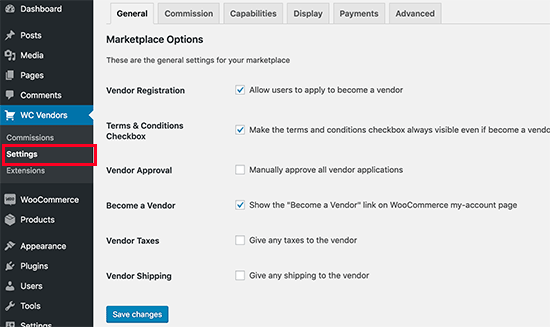
Per prima cosa, si vedranno le voci generali. È necessario assicurarsi che la casella “Registrazione venditore” sia selezionata per consentire agli utenti di registrarsi come venditori sul vostro sito web.
È possibile rivedere altri elementi della pagina e quindi fare clic sul pulsante “Salva modifiche” per memorizzare le impostazioni.
Quindi, fare clic sulla scheda “Commissione” per impostare un tasso di commissione per i venditori sul sito web. Questo è l’importo che pagherete al venditore per ogni vendita.
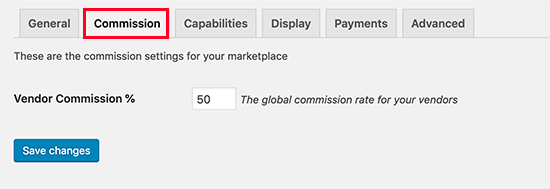
Nota: Il tasso di commissione globale può essere modificato per i singoli fornitori e prodotti.
Successivamente, è necessario fare clic sulla scheda “Capacità” per impostare le regole del sito per i venditori. Queste impostazioni sono suddivise in tre sezioni.
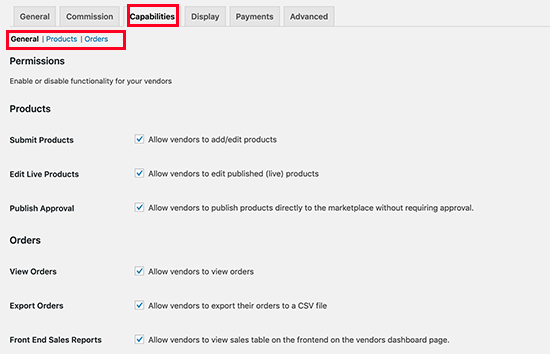
Le funzionalità generali includono la possibilità per i venditori di visualizzare e modificare prodotti e ordini. Le opzioni predefinite sono adatte alla maggior parte dei siti.
Successivamente, si passa alla sezione “Prodotti” e da qui si può selezionare il tipo di prodotti che i venditori possono aggiungere. Ad esempio, è possibile limitare i venditori all’aggiunta di download digitali o di prodotti fisici.
È inoltre possibile selezionare i dati che i venditori possono vedere e utilizzare nella pagina “Aggiungi prodotti”.
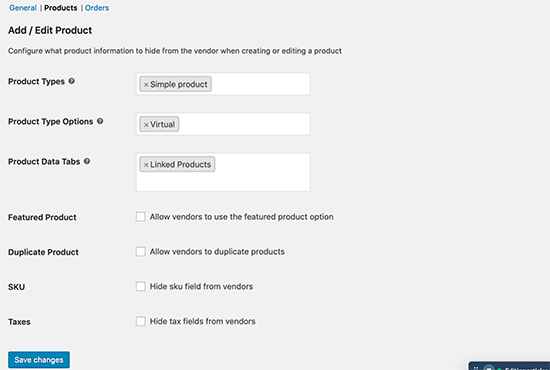
Infine, passare alla sezione “Ordini” sotto “Capacità”.
Qui si selezionano le informazioni che i venditori possono vedere su chi siamo.
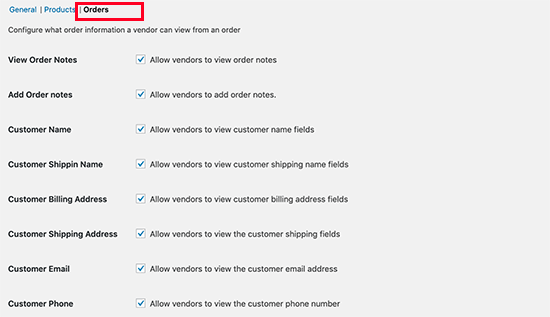
Dopo aver impostato le funzionalità, è il momento di impostare le pagine del sito web relative al mercato.
Passare alla scheda “Display” nelle impostazioni del plugin per impostare le pagine. È sufficiente andare su Pagine ” Aggiungi nuovo per creare una nuova pagina per ogni articolo e aggiungere lo shortcode visualizzato nelle impostazioni all’area del contenuto della pagina.
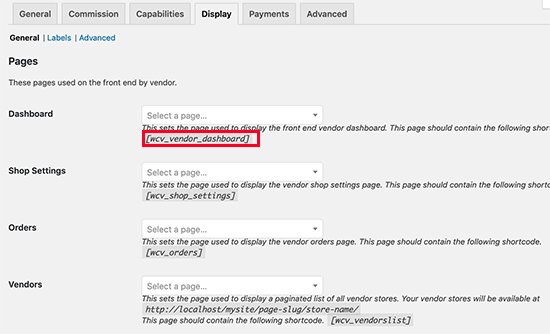
Dopo aver creato tutte le pagine e aver aggiunto gli shortcode, è possibile selezionarle qui.
Nella stessa pagina, sotto le pagine, si trova anche l’opzione “Impostazioni del negozio”. Qui è possibile selezionare un prefisso da utilizzare negli URL del negozio dei venditori, consentire loro di impostare header personalizzati per le pagine del negozio e utilizzare l’HTML nelle descrizioni del negozio.
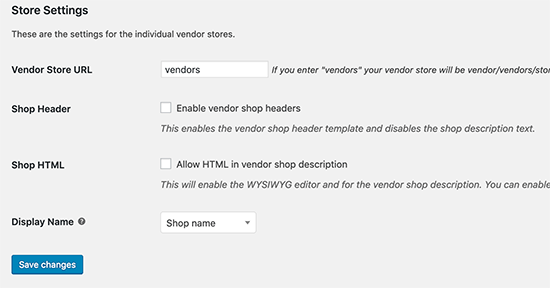
Il passo successivo consiste nell’impostare i pagamenti per i venditori. La maggior parte dei siti web di marketplace fissa una soglia minima per i propri venditori e li paga su base mensile o settimanale.
Raccomandiamo di utilizzare i pagamenti manuali ai venditori, perché in questo modo i clienti hanno il tempo sufficiente per richiedere rimborsi o fornire feedback sui prodotti.
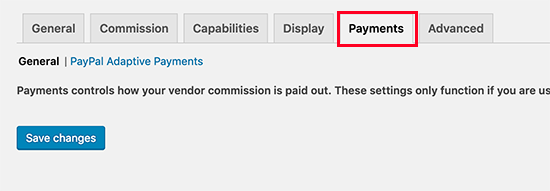
Tuttavia, se si desidera un sistema di prelievo dei pagamenti per i venditori, è possibile acquistare i componenti aggiuntivi premium. WC Vendors dispone di componenti aggiuntivi per Stripe, MangoPay, Escrow e Pagamenti manuali.
A seconda del gateway di pagamento, è necessario configurarlo inserendo le chiavi API. Ricordarsi di cliccare sul pulsante “Salva modifiche” per memorizzare le impostazioni.
Ora che WC Vendors è pronto, configuriamo WooCommerce per un ambiente multi-vendor.
Passo 3. Abilitare la gestione degli account in WooCommerce
Per prima cosa, è necessario visitare la pagina “Impostazioni” di WooCommerce e fare clic sulla scheda “Account”. Da qui, è necessario selezionare le caselle accanto all’opzione di registrazione del cliente.
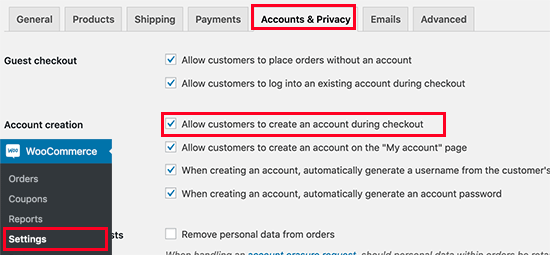
Non dimenticate di salvare le modifiche.
Passo 4. Impostazione dei menu di navigazione
Ora che la configurazione del vostro mercato multi-venditore è stata completata, è il momento di facilitare la navigazione degli utenti sul vostro sito web.
Se si utilizza un tema WordPress a blocchi, visitare la pagina Aspetto ” Editor per avviare l’editor del sito.
Nell’editor del sito, fare clic sulla voce di menu ‘Navigazione’ e scegliere il menu di navigazione da modificare. È anche possibile fare clic sul menu di navigazione nella finestra di anteprima per iniziare a modificarlo.
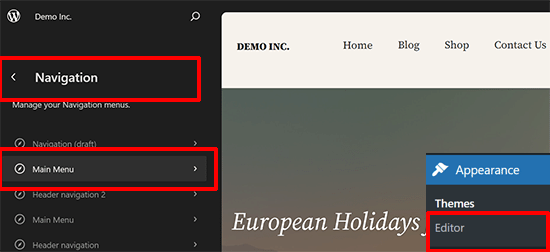
Una volta entrati nel blocco di navigazione, fare clic sul pulsante [+] per aggiungere una nuova voce di menu.
Successivamente, aggiungere un link alla pagina dell’account utente creata in precedenza.
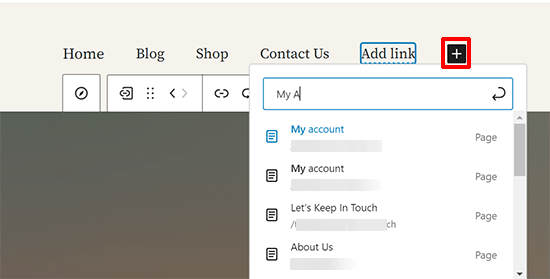
Non dimenticate quindi di fare clic sul pulsante Salva per memorizzare le modifiche.
Se si utilizza un tema classico di WordPress, andare alla pagina Aspetto ” Menu “.
Da qui, è necessario aggiungere le pagine dell’account utente e del checkout al menu di navigazione.
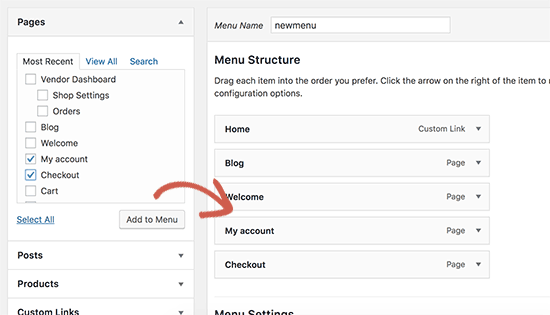
Non dimenticate di fare clic sul pulsante “Salva menu” per memorizzare le modifiche. Per istruzioni più dettagliate, consultate la nostra guida su come aggiungere menu di navigazione in WordPress.
Se non avete una pagina My Account, create una nuova pagina in WordPress e aggiungete il seguente shortcode nell’editor della pagina:
[woocommerce_my_account]
Fase 5. Testare il sito web del mercato
Il sito web del vostro mercato online è ora pronto per essere testato. Potete visitare il vostro sito web in una nuova finestra del browser e creare un nuovo account facendo clic sul link “Il mio account” in alto.

Da qui, sia i clienti che i venditori possono accedere ai loro account.
Gli utenti possono anche creare un nuovo account e richiedere di diventare venditori.
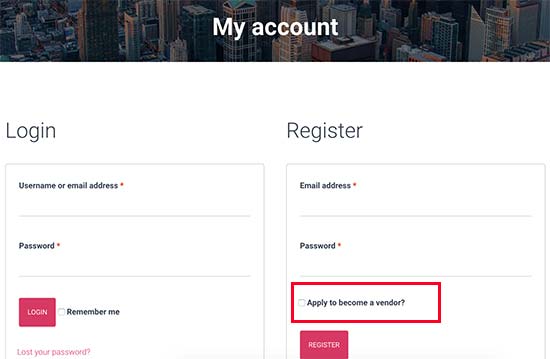
Una volta che gli utenti creano un nuovo account, riceverete una notifica via email. Se non riuscite a ricevere notifiche via email, date un’occhiata alla nostra guida su come correggere il problema di WordPress che non invia email.
È inoltre possibile visualizzare le richieste di nuovi fornitori visitando la pagina Utenti ” Tutti gli utenti. Tutte le richieste di nuovi fornitori vengono visualizzate come “venditori in attesa” e si possono approvare o rifiutare facendo clic sul link sotto il nome utente.
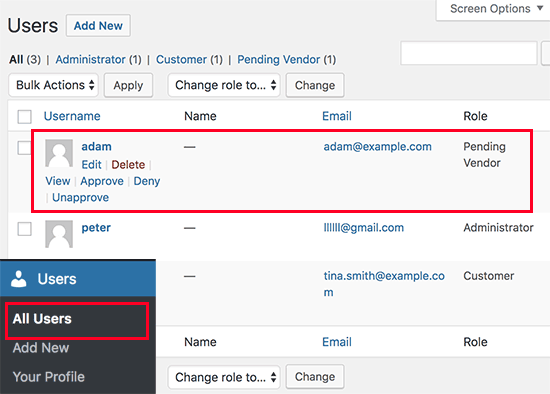
Una volta approvati, i venditori possono accedere ai loro account e aggiungere i loro prodotti visitando la loro dashboard.
Possono anche visualizzare i loro ordini e i rapporti di vendita.
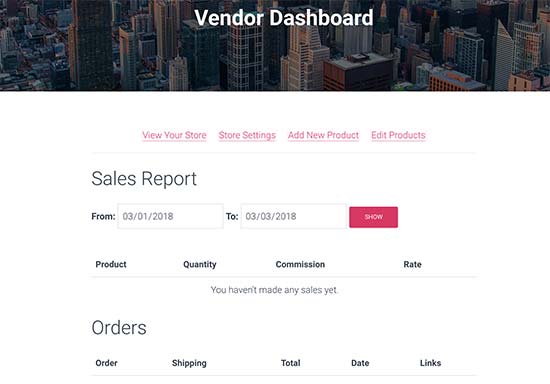
La prima cosa che i venditori devono fare è configurare le impostazioni del loro negozio.
È possibile farlo cliccando sul link “Impostazioni del negozio”.
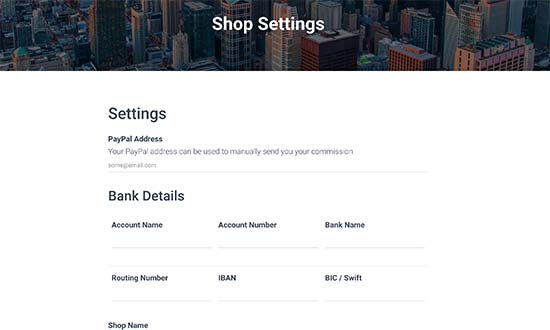
A seconda dei metodi di pagamento impostati, dovranno fornire il proprio indirizzo e-mail di PayPal o Stripe per ricevere i pagamenti. Potranno inoltre fornire le informazioni sul conto bancario per i pagamenti manuali diretti.
Quando un fornitore aggiunge un nuovo prodotto, riceverete un’e-mail di notifica e vedrete un’icona accanto al menu dei prodotti. È quindi possibile modificare un prodotto, approvarlo o eliminarlo.
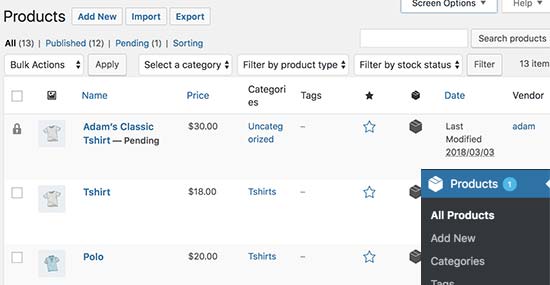
La pagina del vostro negozio cancellerà i prodotti venduti dal nome del venditore.
Di seguito è riportato un esempio.
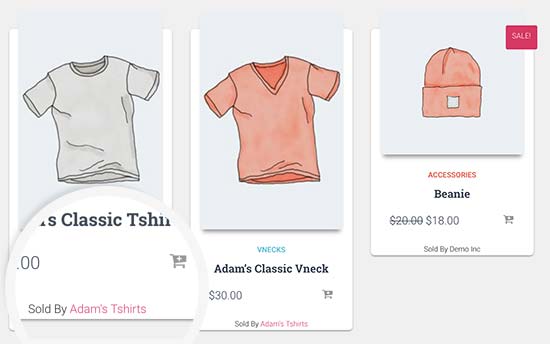
Fase 6. Crescita del sito web del mercato online
Ora che la vostra piattaforma di mercato online è pronta, ecco alcuni consigli su come farla crescere per generare un reddito passivo affidabile.
1- Design
Per prima cosa, è necessario scegliere un design per il sito web del marketplace. WordPress offre migliaia di temi gratuiti e a pagamento, ma non tutti sono adatti all’e-commerce.
Consultate la nostra selezione dei migliori temi WooCommerce per trovare un tema adatto alla vostra piattaforma di mercato.
Suggerimento dell’esperto: se siete alla ricerca di un design completamente personalizzato, allora selezionate i servizi di progettazione di siti web di WPBeginner. Possiamo costruire un sito web WordPress personalizzato da zero, con ottimizzazioni per la velocità, la SEO e l’esperienza utente.
2- Aggiunta di nuove caratteristiche
In seguito, vorrete aggiungere nuove caratteristiche al vostro sito web. Ad esempio, trasformandolo in un sito di aste multi-venditore o in una Community di membri.
3- Dati di traccia
Si vorrà monitorare quali prodotti ottengono più traffico e quali venditori portano più utenti.
A tal fine, è necessario abilitare il monitoraggio dei clienti in WooCommerce sul proprio sito web.
4- Aumentare le vendite
Il più grande ostacolo nella crescita di qualsiasi sito di e-commerce è rappresentato dalle vendite di carrelli abbandonati. Scoprite come recuperare le vendite di carrelli abbandonati come un professionista per aumentare i vostri profitti.
Speriamo che questo articolo vi abbia aiutato a capire come creare un mercato online con WordPress. Potreste anche voler consultare la nostra guida definitiva alla SEO di WooCommerce per ottenere traffico di ricerca sul vostro sito web e il nostro confronto dei migliori servizi di telefonia aziendale per i siti web di e-commerce.
Se questo articolo vi è piaciuto, iscrivetevi al nostro canale YouTube per le esercitazioni video su WordPress. Potete trovarci anche su Twitter e Facebook.




Syed Balkhi says
Hey WPBeginner readers,
Did you know you can win exciting prizes by commenting on WPBeginner?
Every month, our top blog commenters will win HUGE rewards, including premium WordPress plugin licenses and cash prizes.
You can get more details about the contest from here.
Start sharing your thoughts below to stand a chance to win!
Moinuddin Waheed says
Creating a platform like that of eBay and indiamart in India seems very smooth with plugins like wc vendors which gives the flexibility to make a marketplace like that of eBay and others.
However, the tough part starts after making it i.e to promote and marketing as such a platform and gain trusts of the vendors to list their products and sell.
it would be nice if a detailed guide available for marketing the platform as a marketplace as well?
WPBeginner Support says
Maybe in the future, it depends on what the marketplace is selling for marketing recommendations to start with. Our guide below can give you some good starting guidelines for marketing your marketplace site:
https://www.wpbeginner.com/beginners-guide/how-to-increase-your-blog-traffic/
Admin
Dave Maggs says
Surely if this is like eBay, the vendors would pay the marketplace commission and not the other way round. As the marketplace owner, the vendors would pay a small percentage of each sale they make, which is what happens on eBay.
WPBeginner Support says
This plugin does that, it is simply worded in a reverse way for their settings.
Admin
Yolanda says
What if I already have a domain and basic hosting? How to I add SSL certificate and everything else to this hosting? Would I need to upgrade hosting if expecting a lot if traffic/registered customers?
WPBeginner Support says
You would want to check with your hosting provider as each has a different system for how to set up certain things as well as traffic requirements.
Admin
SHERYLL says
On this guide, it indicates paying Vendor commission. How to do it the other way around? Is there a plugin for Charging Sellers/Vendors a small commission fee each time they sell their item in the Marketplace?
WPBeginner Support says
That section is what you’re looking for. The commission determines how much the vendor would be paid and you can set it to have a fee or a commission and fee, or only a fee.
Admin
Tanya says
I’m not seeing anything in these instructions that can’t be done on the WordPress.com Business plan. Is there a particular reason why this article suggests that it can’t be done within WordPress.com?
WPBeginner Support says
WordPress.com could allow this on their business plan for now but there is no guarantee that it would be allowed or if it is temporarily allowed which is why all of our content is for WordPress.org sites. You can see the differences between WordPress.com and WordPress.org in our article below:
https://www.wpbeginner.com/beginners-guide/self-hosted-wordpress-org-vs-free-wordpress-com-infograph/
Admin
Toby says
Amazing article great job!
I’m hoping you can help with this issue?
I just want to receive a small amount of commission on each sale a vendor makes – I don’t want to pay a vendor. Can I do this with these plugins?
WPBeginner Support says
From the sound of it, you would want to create an affiliate store similar to our guide below:
https://www.wpbeginner.com/wp-tutorials/how-to-build-an-amazon-affiliate-store-using-wordpress/
Admin
Fab says
I am looking to create Customer to Customer (p2P) marketplace. Is the plugin you are recommending for commercial vendor?
WPBeginner Support says
You can use this for businesses. If you have a specific use case you’re wondering about, we would recommend reaching out to the plugin’s support and they can let you know what is available.
Admin
Mohammad says
Hello thanks for this nice info . But i missed some thing about the creating of My account page then adding the short code ‘woocommerce_my_account’ in the post editor .. Where is the post editor ? i m sorry , i m so new in WordPress
WPBeginner Support says
It is the default editor when you open a page to edit, we cover it in our article below:
https://www.wpbeginner.com/beginners-guide/how-to-add-a-new-post-in-wordpress-and-utilize-all-the-features/
Admin
Deepti Upendra says
How much would the whole setup cost?
WPBeginner Support says
You would want to take a look at our article below for a starting point:
https://www.wpbeginner.com/beginners-guide/ecommerce-website-cost-real-numbers/
Admin
Arihant says
Is it true that more I install the WordPress plugins, makes the websites more slow?
WPBeginner Support says
For how plugins affect your site, you would want to take a look at our article below:
https://www.wpbeginner.com/opinion/how-many-wordpress-plugins-should-you-install-on-your-site/
Admin
Nils Döhring says
Hey WPbeginner Team!
I would like to know if the free version of WC Vendors is enough to accomplish these steps?
Or will I need the paid option?
WPBeginner Support says
It would depend on the specifics you’re setting up, the plugin states on its page the features that require pro or not.
Admin
Joao says
Hi
is it possible to assign a store page to each seller, where only one seller’s products appear, that is, each seller with their own virtual store within the site?
WPBeginner Support says
Yes, you can do this, you would want to reach out to the plugin’s support for the current methods for setting that up.
Admin
Marius Vetrici says
What about Split Payments? In some countries, like the US, you have to use Split Payments for legal compliance.
WPBeginner Support says
The plugin does have tools for split payments. If you reach out to their support they should let you know the current options available.
Admin
Daniel Forrest says
Hello! I’m looking to build a marketplace where I only receive money from a vendor when they make a sale. Will WC Vendors and/or WC allow me to do that? I understood from your article that WC Vendors is not set up in this way.
WPBeginner Support says
From what it sounds like you’re wanting WC Vendors should be what you are looking for
Admin
Obarayese Dhikrullah says
This is great. We need a review on all the multi-vendor plugins to known which is better. Thanks
WPBeginner Support says
Thank you for your recommendation, we will certainly look into the options available.
Admin
An says
How many vendors could be allowed when creating website using WordPress?
WPBeginner Support says
Unless we hear otherwise, an unlimited number
Admin
S Hassan says
Hi
Many thanks for this Amazing article. It is very heloful and inspiring.
I would like to crate a multi-vendor marketplace but without the payment option. On the buy / add to basket button in the product page in my site, the vendors add the link to the product page on their own websiite and then buying and payment happens in the vendor’s site.
Is it the right wordpress template for my site or would you recommend a different one?
Many thanks
Hassan
WPBeginner Support says
For what it sounds like you’re wanting, you may want to take a look at: https://www.wpbeginner.com/wp-tutorials/how-to-build-an-amazon-affiliate-store-using-wordpress/
Admin
Ruby Knowles says
Hi, is it possible for users to be both buyers and sellers all under one account?
WPBeginner Support says
Unless I hear otherwise you should be able to do that
Admin
Solange says
Hello,
Thank you so much for this amazing article.
I feel that I am ready to start creating my marketplace website. However, I would like to create it to serve people that do not speak English. Do I have to create it and have a plugin to translate it? I would have to translate it by myself once the language I want to translate is my first language? Or, is this info only possible for English users/speakers?
Thank you in advance,
Solange
WPBeginner Support says
You can change the language to the language you want your site to be and shouldn’t have any issues
Admin
Carole says
Hello. I am wanting to set up an online marketplace. I read this article which is really helpful but as far as payments go, I don’t want to take or charge a commission. Is there any WordPress plugin or theme I could use that would allow me to take an annual fee from the sellers and add give them the ability to link PayPal to their own pages so customers can pay them directly? A bit like Amazon etc. Thanks.
WPBeginner Support says
You may want to reach out to WC Vendors to see about options available for that
Admin
Tafida says
Please I will like to know how much in dollars currency it will approximately cost me to build a good market place from scratch to finish. I want to do it myself without hiring and developer. Thank you very much
WPBeginner Support says
For understanding the costs, you would want to take a look at our article here: https://www.wpbeginner.com/beginners-guide/how-much-does-it-cost-to-build-a-wordpress-website/
Admin
FATIMA says
HI,
Great article, thank you !
I want to create a market place without payment ( put service users and providers in contact with each other for free) and i want to know if this platform is suitable for my needs.
Please help me, I am beginner !
Thanfs
WPBeginner Support says
For what it sounds like you’re wanting, you would want to take a look at a business directory plugin: https://www.wpbeginner.com/plugins/best-directory-plugins-for-wordpress/
Admin
Jamie says
Hi There,
Thanks for the great writeup of our plugin. We are continually adding new features and pride ourselves on timely support for all our users free and pro. We are in the planning stages of some major changes to our product to make it even better! If you have any questions please do not hesitate to contact us through our website or on the WordPress.org forums.
cheers,
Jamie
Founder, Lead Developer
WC Vendors Marketplace
Ann says
Hi, Thank you for this post. I am having issues with setting up my marketplace. The vendor registration seems to be missing on the account page. Is there a way to fix this?
Thanks
WPBeginner Support says
If you’ve enabled it in the options then you may want to reach out to the WC Vendors support to ensure there isn’t an error with the plugin and they should be able to assist.
Admin
Steve B says
Is there a way for a visitor/customer to post a request on my marketplace? Example: looking for a used Gibson Les Paul. And then the vendors could get notified when there’s a request posted in their chosen category?
WPBeginner Support says
For that, you would need another plugin or tool for it to be available
Admin
Bruno says
Is it possible to apply a fee when the item is buyed thru this plugin?
WPBeginner Support says
It would depend on the type of fee you’re attempting to add. If you reach out to WooCommerce’s support with the specific setup you’re wanting they should be able to let you know
Admin
Shahzaib Majeed says
Thank you for the beautiful info i have created my site by using your post.
WPBeginner Support says
Glad our guide could help
Admin
Mahmoud Mirzaei says
Hi,
I am after a professionally designed marketplace and want to invest big money on it. I want a marketplace just like branded ecommerce marketplaces.
Will the outcome be like them or I will need to hire someone to code it down?
thanks,
WPBeginner Support says
It would depend on how much customization you’re wanting for your site for if you’d need help from a developer.
Admin
Patrick says
Thanks a lot for this helpful post! I followed these steps. One question, in the “My Account” page on the right side under “Register” I can tick two checkboxes both of which say “undefined”. Where do I define these?
Thank you in advance!
WPBeginner Support says
That should be defined by the plugin, if you reach out to the plugin’s support they should be able to help fix the issue.
Admin
Wasim Akram says
Great Advice, Thanks
WPBeginner Support says
You’re welcome
Admin
Dennis says
Hi WPbeginner, how do the vendors get all the product and shipping information of the products bought? afterall, it isup to them to do the fullfilment including shipping. Is that via the paypal checkout where this information is being sent?
kind regards
Dennis
WPBeginner Support says
The plugin has a few shipping options that you can allow for the vendors, if you reach out to the plugin’s support they will let you know what options are available.
Admin
Antonio Ramos says
I installed wc vendors, I followed the steps for its configuration, but it is not shown as a submenu item in the woocommerce menu. How can i fix this?
Gregory says
I tried to plug in WC Vendors
But then I get a page that says “The plugin does not have a valid header.”
WPBeginner Support says
Hi Gregory,
Try deleting and then reinstalling the plugin.
Admin
Gregory says
Also theres nothing that says just WC Vendors,
The plugins say WC Vendors Marketplace and WooCommerce Multi Vendor Marketplace
WPBeginner Support says
Hey Gregory,
WC Vendors Marketplace is the plugin.
Admin
Charles Oma says
Great post. I would like to build a marketplace using this set up. But due to my location and for business reasons, I have a particular payment gateway I intend to use. They already have a plugin for woocommerce. Is it possible to build a marketplace using this set up with my preferred payment gateway? I’m asking because I don’t understand your response to Fatima where you said “WooCommerce supports many payment gateways. However, WC Vendors uses PayPal Adaptive Payments and Stripe”.
WPBeginner Support says
Hi Charles,
WooCommerce can be used with dozens of payment providers. However, WC Vendors only supports these two payment options to payout vendors.
Admin
Daniellah KACHAU says
After reading am very interested with Online Marketplace.
I want to set up a Online Marketplace for Pharmacy Retailers and Medical Supplies Wholesalers in my country Papua New Guinea.
I want you HELP me set this up.
How will I pay you for that service if you willing to help me in detail set up my Online Marketplace.
WPBeginner Support says
Hi Daniellah,
We do not offer consultancy services. If you want to hire someone to help you out, then you can look for a freelance developer on one of the popular freelancing websites like UpWork or Freelancer.
Admin
Sam says
Hi,
Thanks for the article,
Is it posible to charge the vendor per product listing and a percentage of the sale value? i.e. like ebay
Many thanks
Sam
Kyeremeh says
Please do we have a free domain and hosting at blue host
Anh Binh says
Hello,
I would like to build marketplace in loan industry to connect lender and borrower ( some kind of peer to peer lending but I don’t call money from lender, just want to connect both of them) and I will collect the fee from lender for each borrower successfully connected (fee will be collected via local bank account not paypal). What is the theme or plugin I should use for this case? Of course I will use bluehost registered through your link for domain and hosting as their price is reasonable
Palash says
I have an question . I have a marketplace If i use this plugin and vendor start to upload products then those product will be go product page or i should make some others page for it ?
Fatima says
Please guide me. Can we use other payment methods other than PayPal, coz we don’t have PayPal services here in Pakistan.
WPBeginner Support says
Hi Fatima,
WooCommerce supports many payment gateways. However, WC Vendors uses PayPal Adaptive Payments and Stripe.
Admin
Muhammad Ahtisham Ali says
Is it reliable to use WordPress for building multi vendor website? I have heard that WordPress is very heavy specially when it comes to building multi vendor marketplace, it takes very much time to load. Is that the case ? What should we do if that’s the case
WPBeginner Support says
Hello,
As your website grows you will be able to generate enough revenue to upgrade your hosting plan.
Admin
Sravya says
Hello ,
Thanks a ton for the info.
I have a question . I want to start a online market , and I don’t want to sell my products I want to sell others like amazon in my page . So while setting up do I need to put my products list or is their any way that the page can redirect to amazon. Because I saw in setting up their is a page which showed to uplaload a photo of the product which I don’t have .
Punit Bhandari says
This post was quite helpful. I was wondering which Indian payment gateway supports multi-vendor payments. Do you recommend any? None of their website’s mention this feature.
David says
Can vendors add products via the frontend?
Nhung says
Which marketplace theme did you use?
WPBeginner Support says
Hi Nhung,
For this tutorial we created a demo site and used a free WordPress theme called Hestia.
Admin
Mikael Andersen says
I have a question about the hosting provider. You recommend Blue Host, but in the last couple of weeks I have several times read that Siteground should be at better hosting company, and that WordPress.org recommend using Siteground.
Could you explain if there are any different features for those two hosting providers.
dmsumon says
They are recommending “Blue Host” only because WPBeginner is a partner of Blue Host and in the article they are using a referral link. Siteground is one of the best shared WP hosting out in the web and on the other hand they are a little expensive too comparing to other shared WP hosting. Blue Host is also a good choice if you are tight on budget as well as need performance.
Mikael Andersen says
OK – Thank you for your answer
WPBeginner Support says
Hey Mikael and dmsumon,
We recommend Bluehost because we have used them and we believe they are the best hosting company for WordPress beginners. We do get a small cut when users sign up at no extra cost to the user. Please see our disclosure page for more details.
We also recommend SiteGround for growing websites. See our list of WordPress hosting providers that we trust and recommend.
Admin