At WPBeginner, we make some money through affiliate links (checkout our Disclaimer page). We are often asked by our readers about how to succeed with affiliate marketing. How we choose products to promote and what tools we use for affiliate links? The secret to our affiliate marketing strategy is actually very simple and straight forward. We only recommend products and services that we have actually used and feel confident about. The tool we use to manage affiliate links on our website is ThirstyAffiliates.

Why We Use Thirsty Affiliates?
ThirstyAffiliates is a WordPress affiliate link management plugin. It allows website owners to add, manage, and easily insert affiliate links into their post and pages.
When we first started with affiliate links, the first problem for us was that those affiliate links were long and difficult to remember. It was difficult for us to go back to the product website and copy the affiliate link each time we mentioned the products in our posts. Another problem was adding nofollow attribute to affiliate links. There were also some products that we recommended more often than others, and we wished there was an easier way to convert keywords into links while still keeping the links to a minimum level.
ThirstyAffiliates solved all these issues for us. We use the basic plugin with all the premium addons. This gives us all the features that we need and then some more. Here is a list of things that we love about ThirstyAffiliates:
1. Branded URLs
Some call this feature URL Cloaking, we prefer to call it branded URLs. As you know that most affiliate links are lengthy and look like this:
http://www.example.com/index.php?productid=xxxxxxx&affiliateid=xxxxxxx&blah=true
Using ThirstAffiliate you can use your own domain name with a prefix of your choice and it will seamlessly redirect your users to the affiliate link. For example, you can convert a lengthy affiliate link into something like:
http://www.yourdomain.com/refer/optinmonster
It is not only prettier than the ugly affiliate link, it is also easier to remember. You can easily add this URL anywhere on your site even without a link button.
2. Easily Insert Links
Even though you can shorten affiliate links, but with ThirstyAffiliates you don’t even need to remember those shortened URLs. Simply click on the Add Affiliate Link button and search for the product or the link and insert it in your post.
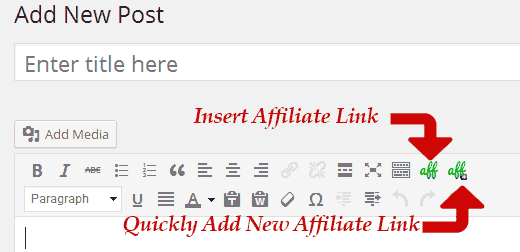
If you come across a product that you have not yet entered into your ThirstyAffiliates link manager, then you can add a link without leaving the post editor. Simply click on the Quick Add Affiliate button, add a new affiliate link, and insert it into your post right away.
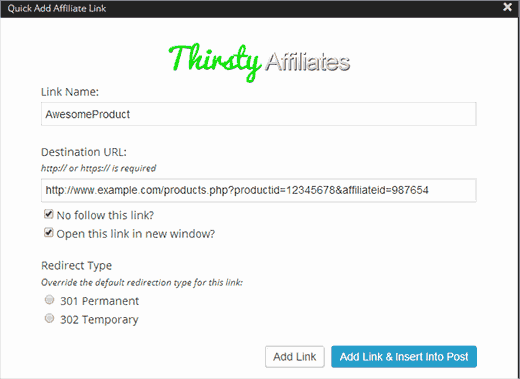
3. Easier Link Management
ThirstyAffiliates uses the built-in WordPress technologies like custom post types and taxonomies for the links you add. This makes the user interface integrate right into your WordPress. Adding a link into ThirstyAffiliates is very much like adding a post or a page.
Using the built-in WordPress features, ThirstyAffiliates also make it possible for you to import or export your links along with your other WordPress data. All WordPress backup plugins will be able to backup your links, and you can easily import them aswell. ThirstyAffiliates also does not bloat your database, by creating additional tables.
We use ThirstyAffiliates with all its premium Addons. Which allows us to see Stats, integrate Google Analytics click tracking, Autolinker, etc.
4. AutoLinking Keywords
We usee ThirstyAffiliates Autolinker Addon to automatically add affiliate links to certain keywords. These Keywords are some of the products that we recommend often on WPBeginner. Like our favorite WordPress Hosting providers BlueHost, HostGator, and WPEngine. Our recommended WordPress security service, Sucuri and our CDN service provider MaxCDN.
The great thing about Autolinker add on is that you can limit how many times a keyword can be linked inside an article. For example, if you are going to write an entire article about a keyword that you have linked, then the link would appear every time you mention it in the article. This feature allows you to limit it to a reasonable number, like 3 or 4.
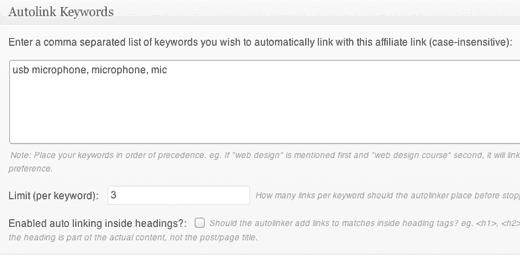
5. Link Categories
As we mentioned earlier that ThirstyAffiliates use the native WordPress features such as custom post types and taxonomies. It allows you to sort your links into categories. If you run a large website where you promote a variety of products, then you certainly need this to sort your links so that you can easily find them and see how different categories are performing on your site.
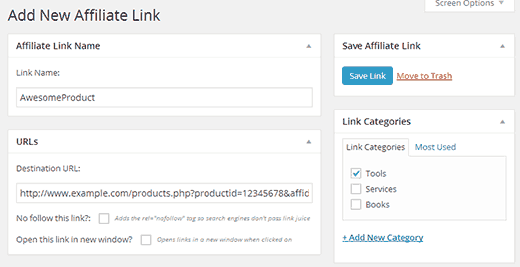
We believe that ThirstyAffiliates is by far the best WordPress Affiliate link management plugin that we know of. If you are looking for information about how to use it, then check out our guide on how to add affiliate links in WordPress with ThirstyAffiliates.
To learn more about the WordPress tools and plugins that we find useful, you can join us on Twitter or subscribe to our YouTube Channel.
