Do you want to split long WordPress posts into multiple pages?
If you are a blogger, splitting lengthy content into several pages makes it easier for your visitors to read articles and navigate different sections.
In this article, we will show you how to split WordPress posts into multiple pages, step by step.
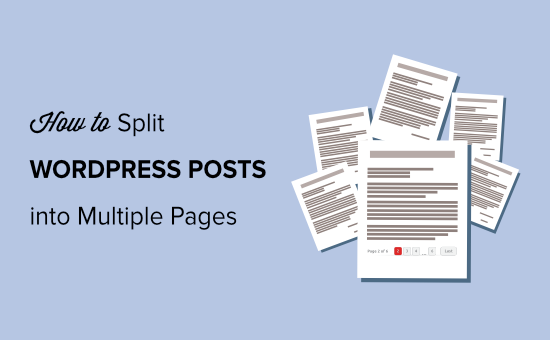
Why Split WordPress Posts Into Multiple Pages?
If you have WordPress blog posts or guides that are lengthy, then setting up WordPress pagination can improve the readability of your content.
It helps to break down a long post into different sections and split them into multiple pages. This way, visitors can easily digest your content and read any section they are interested in.
Another benefit of splitting WordPress posts is that it can boost your user engagement. When users navigate through paginated content, each page they view contributes to increased pageviews, which can positively impact your website’s overall metrics.
That being said, let’s take a look at how to split WordPress posts into multiple pages. We will cover how to break your WordPress posts into multiple pages without a plugin and using a WordPress plugin:
- Method 1. Split a WordPress Post Into Multiple Pages Without a Plugin
- Method 2. Split Multiple WordPress Posts Into Several Pages Using a Plugin
Method 1: Split a Single Post Into Multiple Pages Without a Plugin
The easiest way of setting up post pagination is by using the ‘Page Break’ block in your WordPress content editor. You don’t need a WordPress plugin to break up your articles into multiple pages.
First, you need to edit or add a new post on your WordPress website using the Gutenberg block editor.
After that, click the ‘+’ button where you want to split your content and add a Page Break block.
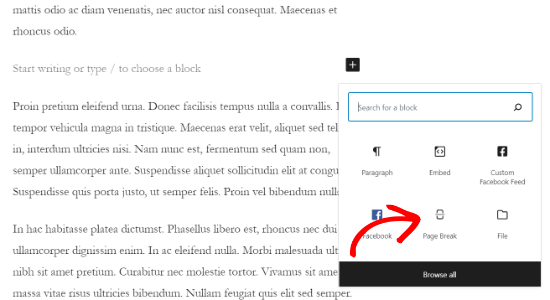
You should now see a page break line in your content to indicate where the pagination will appear.
It will look something like this.
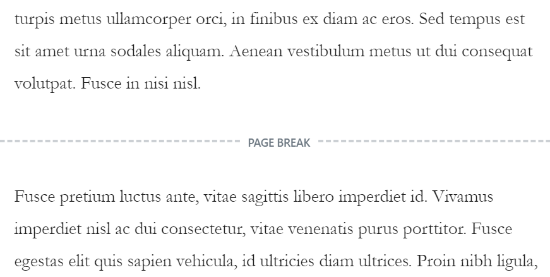
If you are using the old classic editor, then you can use the <!––nextpage––> tag to split your content.
When writing a blog post, just go to the ‘Text’ editor view to enter the tag where you would like to split the long article.
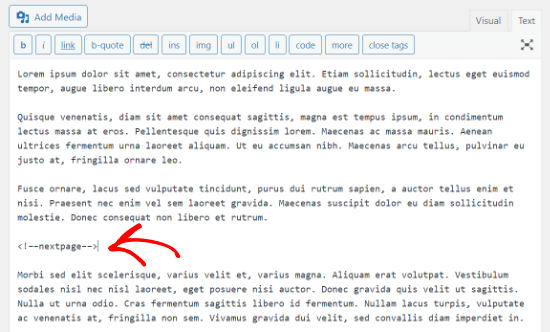
You can also use the Alt + Shift + P keys on your keyboard to insert page breaks. To do that, go to the ‘Visual’ view and press the keyboard shortcut keys where you want to add a page break.
After that, you can preview and publish the blog post. You will now see post pagination at the bottom of the post content.
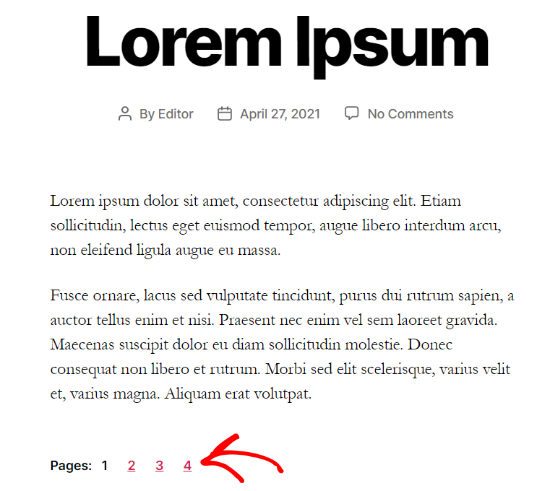
Method 2: Split Multiple WordPress Posts Into Several Pages Using a Plugin
Another way to break lengthy content into various pages is by using a pagination plugin. The benefit of this method is that it will automatically paginate posts when they meet certain criteria.
For this method, we will use the free Automatically Paginate Posts plugin, as it’s easy to use and works with any WordPress theme.
Note: You may notice that this plugin has not been tested with the latest WordPress versions. However, we’ve tried it ourselves, and it works the best out of all the plugins we’ve checked out.
You can read more about whether you should use untested WordPress plugins in our article. If you find a plugin that works better than the one we offered, then feel free to let us know in the comments below!
First, you need to install and activate the Automatically Paginate Posts plugin on your WordPress website. For more details, you can see our tutorial on how to install a WordPress plugin.
Once the plugin is active on your site, go to Settings » Reading and scroll down to the ‘Automatically Paginate Posts’ section.
You can select the post types to split into different pages. After that, choose whether to split posts by the total number of pages or approximate words per page.
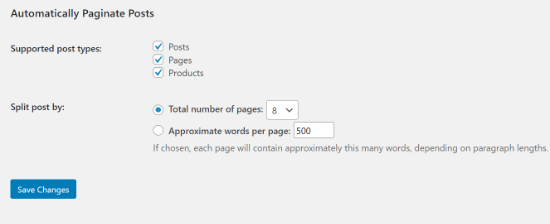
Next, click the ‘Save Changes’ button to store your settings.
The plugin will automatically split your content based on your settings. However, you can also add page breaks manually to your content while using the plugin.
Bonus Tip: Use AIOSEO to Optimize Your Post Pagination
Paginating your long post can definitely improve the user experience. That said, it’s important you configure the post properly so that it doesn’t negatively affect your site’s SEO (search engine optimization).
If a blog post is spread across multiple pages due to pagination, then Googlebot could end up indexing multiple copies of the same content. This can then lead to duplicate content issues.
Thankfully, you can avoid this by using the All in One SEO (AIOSEO) plugin. This WordPress SEO plugin makes it easy to make your site SEO-friendly, even if you have no technical expertise.
AIOSEO automatically inserts a page number into the SEO title of paginated content. This way, search engines can understand that the post has been spread across several pages and is not a duplicate of another post.
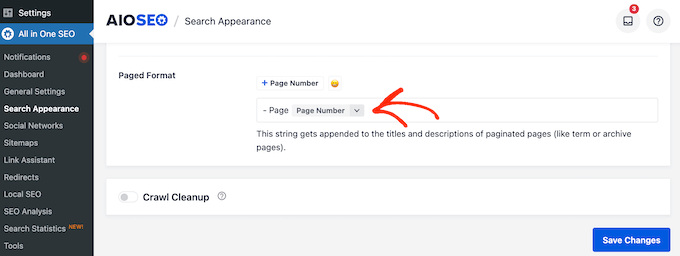
Furthermore, AIOSEO will remove these page numbers from the URLs of your post pages. Doing so will let search engines know the main blog post page that they should rank for the relevant keywords and users should see first.
It does this by automatically turning on the ‘No Pagination for Canonical URLs’ setting.
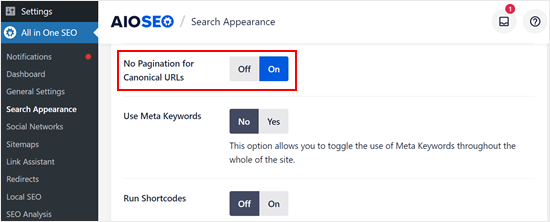
For more information about AIOSEO, please see our article on how to set up AIOSEO for WordPress.
We hope this article helped you learn how to split WordPress posts into multiple pages. You may also want to see our expert picks for the best WordPress page builders and our tutorial on how to add web push notifications in WordPress.
If you liked this article, then please subscribe to our YouTube Channel for WordPress video tutorials. You can also find us on Twitter and Facebook.





Syed Balkhi says
Hey WPBeginner readers,
Did you know you can win exciting prizes by commenting on WPBeginner?
Every month, our top blog commenters will win HUGE rewards, including premium WordPress plugin licenses and cash prizes.
You can get more details about the contest from here.
Start sharing your thoughts below to stand a chance to win!
Jiří Vaněk says
From the point of view of seo, is it better to write one long article or divide it like this and more pages? It seems to me that a long one is better from a point of view, but maybe you have other experiences?
WPBeginner Support says
It heavily depends on the content and how the pagination is used but pagination should be used more for readability than SEO.
Admin
Jiří Vaněk says
Thank you for answer. I know that in the past it was done very often. The user may not be afraid of a large amount of text. Personally, I’m afraid that the robot will leave the site without visiting the others, and I prefer not to do this technique and try to break up the text with graphics. Anyway, thanks for the response
Emmy Okwesi says
If pagination is done correctly with appropriate tags and good internal linking, Google’s crawlers are not likely to “leave the site without visiting the others.” They are designed to follow these links and completely index your content.
Dapo says
Thank you for this post. Unfortunately, this does not show anything on the frontend.
WPBeginner Support says
If pagination is not working for your site, there is a chance that your theme does not allow pagination. In these cases we recommend checking with the support for your specific theme and they can normally help
Admin
Wahyu says
I follow this tutorial and working fine. But i have some issue, when i click pagination on page 1 or 2 everything is going fine, but when i’m going to the last page in this case is page 3, my layout structure under pagination like a related post, comments and right sidebar are broken so my website looks ugly on thoose parts. Any suggestion related this issue?.
WPBeginner Support says
You would want to reach out to the support for your specific theme and let them know about that formatting error and they should be able to assist
Admin
pankaj says
can i change nextpage name
example:
name. com/love/1/
to
name . com/love/hello
WPBeginner Support says
For what it seems like you’re wanting, you would want to look at changing your permalinks: https://www.wpbeginner.com/wp-tutorials/how-to-create-custom-permalinks-in-wordpress/
Admin
Al Hasan says
Thanks for the tutorial, I want ask, Can I make infinite scroll on this multiple pages ?
thanks
WPBeginner Support says
You would want to reach out to what you are using to set up the infinite scroll for how it handles post pagination.
Admin
Hosam says
Thanks for This tut but we want to know how to make pagination for posts as we can see on your blog category not for the articles itself only
Chris says
Hi guys,
may it be that this doesn’t work when using the Divi theme?
I tried, but nothing happens…
Thanks!
Dave says
Your link for “two pages” goes to http://list25.com/25-hilarious-siri-responses/ and your link for “five pages” goes to http://list25.com/25-epic-fail-gifs/ … did your site get hacked or are these misleading ad links that you’re getting paid for?
WPBeginner Support says
Hi Dave,
These are not misleading links. We own list25 website and they are linked in reference to show users example of how Post Pagination is used. List25 uses it to display a post on two pages and fives pages.
Admin
Lauro Carvalho says
Very simple and useful! I was really looking for this. Much appreciated!
suzanne ball says
That part works fine but I can’t get my title for the 2nd page to take the “/2/” so the wonderful pagination you just showed takes you TO the 2nd page
Ankit says
Hello,
Thank you for this tutorial, it is helpful!
Though I want to know what to do if I want a button directing to next page of the same post, instead of 1,2,3… page number below?
How can I do that?
Rhonda says
My theme is DIVI and I tried the alt, shift and p option and instead it displayed the following symbol inside worpdress editor:
∏
Its for a post and I do not use the DIVI BUILDER for posts.
Why did it not work?
Nrusingh says
Sir/Madam,
Thanks for helping me many times, and I am stuck once again.
I want pagination on a page not posts. I have a page with 30 thumbnails with different page links. So, I want to paginate them into 3 pages with 12 (4 rows x 3 columns) thumbnails each. Is there a way?
Thanks In Advance
Have a nice day ahead
Shiraz says
It works for me, but with some layout issue. The pagination buttons are not in same row.
Darius Spearman says
Awesome…except no pagination is showing at the bottom and I don’t know what a “single.php loop” is. Can someone explain what that is and to add something to it?
Jos Mwangi says
Thank you guys for this guide, I have been trying to do this the whole day! But I have a quick question though, is it possible to make the introduction appear on every page of the blog post? Like making it “sticky” at the top of every sub-page.
Jordan Ring says
Thank you for the help! Spent over an hour trying to figure this out with the Divi theme. The Alt Shift P did the trick! Finally!
waqastaqee says
thanks alot. thus was vary helpful. i was trying for hours but don’t get it.
“alt+ shift+ p” done
Joseph Chotard says
Thank you,
This is helped me a lot as I had no idea how to create multiple pages.
Wenda says
Thank you. I can’t tell you how much I appreciate this instruction. PERFECT! Thank you thank you thank you! I was thinking I’d need a plugin or theme change and well… you just solved in under 3 minutes something that I’ve already spent like 30 minutes trying to figure out! THANK YOU!
WPBeginner Support says
Hi Wenda,
We are glad you found this article helpful. You may also want to subscribe to our YouTube Channel for WordPress video tutorials.
Admin
Regel Javines says
I have a Twenty Ten theme of my blog
Now, ALT+SHIFT+P works for my well. However, it appears super below the post that it takes the reader to scroll down to see the 2nd page.
How can I let it appear right after the end page of the post to avoid scrolling down. And, is there any code for a button NEXT, PREVIOUS page instead of Page 1, 2? Please help…
Aizal says
Thanks for this. Although need to ask, is there any plugin or code to make the pagination to appear as buttons?
Dankasaurus says
Not sure if there’s a plugin but normally you would have to modify that with CSS.
Enrique says
Sorry if this is stupid, but if you copy and paste the from this article, it won’t work. The dashes are different from what they should be. You have to type it directly in your editor. I copied this and it didn’t work until I typed it with the correct dashes.
Enrique says
The comments system removed a word. What I meant is
“…If you copy and paste the “nextpage” from this article…”
André Quintão says
Thanks, you saved me a lot of trouble. Cheers!
Cheers!
Kareem says
Thank you!!!
Simo says
Hello, I had to modify the single.php but rarely it worked on the last post where I did the modification and wrote sorry i don’t remember now exactly the shortcode, but when I introduced the short code in other posts it didn’t work and it appear on the post he shortode..
So, firsly it didn’t work so I tryed it on a post, then I modified the single.php and then it worked , probably later i did some modification on the single.php, and i tryed the shortcode on other post without outcome, but still working on the frst post i modified… it’ very strange why it work on a post and not on others?
May cache doing some “joke”
Thank You.
Kuen says
I was going through this article how you customized the theme for list25 ( https://www.wpbeginner.com/wp-tutorials/case-study-behind-the-scenes-look-of-list25-plugins-and-hacks/comment-page-1/#comment-338067 )..
List 25 uses custom editor layout and first part of it is the “List Description” which is fixed throughout the post.. How can i do that?
sudhir k Gupta says
Cont..
I am using Masonic theme
Vikas Kumar says
I don’t like to use plugins for this.
So i am using above code to pagination wordpress post.
It looks like text link (Page: 1 2 3 4 5.. 10) but i want to show this in Advanced Buttons. (Advanced Post Pagination plugin provide only for Pro user.)
Please tell me how may i change Post pagination links in Advance Buttons using CSS or JS.
Bidyot says
Dear Sir,
Thanks a lot. We have successfully add single post pagination as per your suggestion.
But we are facing another problem.
Pagination is displaying after our related posts display.
How can we display pagination above the related posts column.
Any help highly appreciated.
WPBeginner Support says
For that you may need to edit your WordPress theme or settings of your related posts plugin. If your related posts plugin automatically adds related posts, then you need to contact plugin support to learn how you can delay it so that post pagination is shown first. If your related posts plugin provides a template tag, then you need to add that tag into your theme’s single.php or content-single or content.php template after the the_content() tag in the code.
Admin
Robert Dany says
Why do I get duplicate content in google webmaster tools after splitting a blog post to 3 pages? And how to prevent this?
Bora Kurekci says
The recommended solution of “Alt+Shift+p” gorgeously worked for the theme SemPress on my blog.
Thank you so much
Anthony Franck says
This is really cool and it worked, kind of. The page numbers are super ugly and there is a “glaring inconsistency”.
I did see that your demo site list25 has beautiful red squares, I was wondering how you went ahead and created the nice squares?
Would it be possible to make a demo for that and send us the link?
Also About halfway through my setting this up on my website it struggles to handle the page breaks. They are all there but putting 12 jpegs between 12 page breaks freezes up my website and it won’t allow me to load anymore images on the post. Has anyone had any issues with this crashing the database? Thanks in advance for any help
WPBeginner Support says
You can see the List25 CSS by right clicking on the page navigation and select Inspect from browser menu.
Admin
Dave says
I’d just like to say, before anyone clicks the link in this comment, it is NSFW.
Now, on to my question.
Here is the page I want to split into multiple:
My problem is, there are around 80+ posts on that page already. How can I manually add a next page/next post/more to the page so that it can be split into multiple pages, instead of showing every single post and every single image on 1 page?
It makes it awful inconvenient. It also forces the page to take forever to load. Try it out yourself. See how long it takes to load.
Can anyone assist? What WP code can I use to break the page up? Everything I see mentions “posts” and not “pages”, unfortunately.
WPBeginner Support says
Your WordPress theme should automatically handle this. It seems like either your plugin or a plugin you are using is lazy loading or pre-loading all the posts. Visit Settings » Reading page. There you can select how many posts you want to show on your blog pages. If it is already set at 10 or less, then this means you should check your plugin and themes. If it is set to a much higher number then you can change that here and save your settings.
Admin
apachx says
Whenever, I insert the nextpage tag in the HTML of the post I get the page number at the bottom of the post area. But, the problem is that some other plugins like author box and wordpress related posts are being shown before the page numbering which makes it invisible to readers.
Is there any way to put the page numbering just below the post area e.g. below adsense link unit in the post area?
me says
Very Bad idea
user really hate to click 1 – 9 and 9- 1 just to read it
u maybe think about How to Increase Pageviews and Reduce Bounce Rate
but user will just close the tab
Dyc3r says
You can use “Next/Previous” instead of page numbers with the following:
`wp_paginate_links( array( “next_or_number” => “next” ) );`
Incidentally, this is my biggest issue with the core function. There’s a glaring inconsistency between `paginate_links()` and `wp_link_pages()` in that the latter forces you to choose between numbers and next/previous.
Granted, since this is designed to flip between pages of a single post versus pages of an “archive”, the number of available pages will (or should) be relatively low, but it would be nice to have a little more flexibility similar to what we get with archive pagination
besty says
Nice post, it worked for me but how do i make the Next Page appear immediately after the post instead of after the related post? what i mean is that my site related Posts showing before the Next Page Link.
How can you help?
thanks
Mantas says
Same problem here. Does anyone knows solutions to this problem?
Stephen Pate says
That appears on my site and looks like Jetpack features get ahead of the pagination.
Val Archer says
Hi – I’m using index.php for my posts which are all one-per-page. doesn’t work for me, so I added just below the loop in index.php but it still doesn’t work. So I saved index.php as single.php because you mention “you would need to add the following code in your single.php loop.” So I figured maybe it works only in single.php but not in index.php?
But now I can’t find where to tell wordpress to use single.php as the template for blog posts! I have a static front page. The page “Posts — Posts Page” does not give the option of choosing a template. Somehow once upon a time I told it to use the “Template Name: IndexMine” for posts. But I don’t know how or where!
Please can you tell me how I can tell wordpress to use single.php for blog posts? Then hopefully will work? Thank you!
Dyc3r says
If I understand your issue correctly, you’re actually using this function in the wrong place. Think of your site like a library/bookstore where each post is a book.
— `posts_per_page` determines how many books you put on a shelf.
— `wp_link_pages()` will turn the page in the book you are currently reading
— `paginate_links()` will move to a new shelf
It sounds like you want to move to a new shelf, in which case, `paginate_links()` is the function you need
Maran says
I was thinking if there a way to do it. You guys rock. I am glad that I am following on twitter.
Ali says
My website contains long post and used to split them into multiple pages using ALT+SHIFT+P and this works well on my desktop theme, but when I installed WPtouch plugin I see 1 2 3 pages and when I click on any of them it reloads page no 1 .
How can i fix this problem ?
WPBeginner Support says
Please contact WPTouch support.
Admin
James says
But I also dont want to index 2nd and 3rd page and how to solve pagination in wordpress.
Brent says
What if you have a featured image and only want it to show on the first page but not on pages 2, 3, 4, etc.?
Brent says
Anyone have an answer?
Shubham Mundra says
I am using MH Magzine Pro theme. When I put the nextpage tag between the article it only shows 123…. number. I want to do it like this Pre 1 2 3 Next. Is this possible?
John says
“If for some reason, pagination is not showing up after you have pasted the next page tags, then you would need to add the following code in your single.php loop.”
What code?
WPBeginner Support says
Thanks for notifying us. We have updated the article.
Admin
Aaron says
nope not working at all for me… ugghhhhhh whyyyyyyy
Agung says
Maybe not supported on your theme