If you log in to your website regularly, then you’ll be familiar with the WordPress login screen. You’re sure to have noticed the shake effect.
When you enter the wrong username or password when logging in to WordPress, the login box shakes to grab your attention when the error message is displayed. This animation can be distracting and even frustrating for some users.
At WPBeginner, we provide solutions to WordPress problems whether they’re large or small. In this article, we’ll show you how to remove the login shake effect in WordPress.
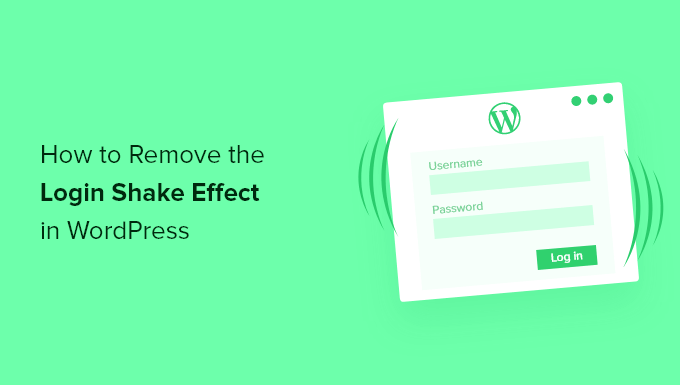
What Is the WordPress Login Shake Effect?
If you make a mistake when trying to log in to your WordPress website, then the login box will shake, and an error message will be displayed, letting you know that the username or password you entered is incorrect.
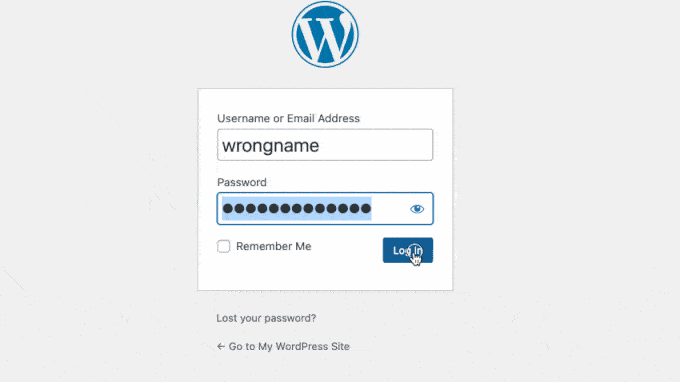
This is designed to alert the user so they notice that the login was unsuccessful. However, some users may find it annoying or unprofessional or want to reduce unnecessary animation scripts on their websites.
Removing the login shake effect is a decision based on personal preference. In our opinion, it helps get users’ attention and lets them know that there is a login error. On our sites, we do not remove the login shake effect.
With that being said, let’s look at how to remove the login shake effect in WordPress
How to Remove the Login Shake Effect in WordPress
The login shake feature is added with a JavaScript file that WordPress includes with every login page. All we need to do to disable the effect is remove the JavaScript.
The safest and easiest way to do that is with the WPCode plugin since it already includes a script to remove the login shake effect in its snippet library.
First, you need to install the WPCode free plugin. If you need help, then you can see our step-by-step guide on how to install a WordPress plugin.
Upon activation, you can navigate to the Code Snippets » + Add Snippet page. Once there, you can use the plugin’s search feature to find the ‘Remove Login Shake Animation’ snippet.
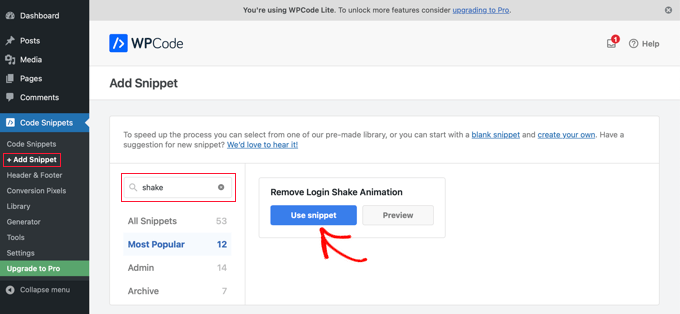
Next, when you hover your mouse over the snippet, you will see a ‘Use snippet’ button. Clicking that button will open a new window where the snippet is already set up for you.
All you need to do is toggle the ‘Active’ button on and then click the ‘Update’ button.
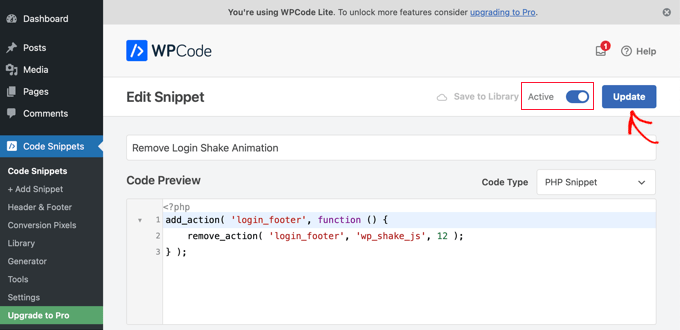
Alternatively, advanced users can copy and paste the code snippet manually. Simply add this code to your theme’s functions.php file:
function wpb_remove_loginshake() {
remove_action('login_footer', 'wp_shake_js', 12);
}
add_action('login_footer', 'wpb_remove_loginshake');
Once you have saved the file or activated the snippet, the login shake effect will be disabled.
Expert Guides on WordPress Login
Now that you know how to remove the login shake effect, you may like to see some other articles related to the WordPress login page.
- How to Create a Custom WordPress Login Page (Ultimate Guide)
- How to Allow User Registration on Your WordPress Site
- How to Create a WordPress Login Popup Modal (Step by Step)
- How to Add One-Click Login With Google in WordPress
- How to Add CAPTCHA in WordPress Login and Registration Form
- How to Add Passwordless Login in WordPress with Magic Links
- How to Create Temporary Login for WordPress (No Passwords)
- Best WordPress Login Page Plugins (Secure & Customizable)
We hope this article helped you remove the login shake effect in WordPress. You may also want to see our guide on how to speed up your WordPress performance or our expert list of the most common WordPress errors and how to fix them.
If you liked this article, then please subscribe to our YouTube Channel for WordPress video tutorials. You can also find us on Twitter and Facebook.





Syed Balkhi says
Hey WPBeginner readers,
Did you know you can win exciting prizes by commenting on WPBeginner?
Every month, our top blog commenters will win HUGE rewards, including premium WordPress plugin licenses and cash prizes.
You can get more details about the contest from here.
Start sharing your thoughts below to stand a chance to win!
wpstooni says
When i login with InfiniteWP,i haven’t the Problem. But Thanks for these Tip!