Are you looking for a Broken Link Checker review, to help you decide whether it’s the right URL scanning plugin for you?
Broken Link Checker by AIOSEO crawls your website every 3 days and checks every link to see if it’s working properly. It also provides a central location where you can fix any broken URLs.
In this Broken Link Checker review, we’ll take a closer look at this popular SEO and link scanning plugin, to see whether it’s right for your WordPress website.
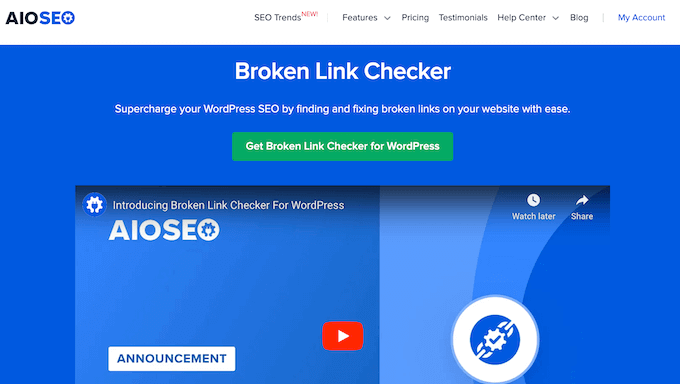
Broken Link Checker: Why Use It in WordPress?
When potential leads and customers click a link, the last thing they want to see is a 404 error.
With that said, AIOSEO’s Broken Link Checker can scan all the URLs across your entire WordPress website. It’ll then display any broken URLs in a central location, ready for you to edit.
In fact, you can fix these links directly from the plugin’s dashboard, so you don’t need to update each page or post separately.
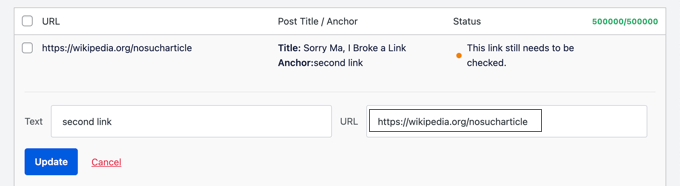
If you’re just getting started or have a limited budget, then you can download Broken Link Checker by AIOSEO from WordPress.org and create a free account.
With this free account, you can scan up to 200 internal links. That said, this WordPress.org plugin is a good option if you run a smaller blog or website, or need to perform a one-off SEO audit.
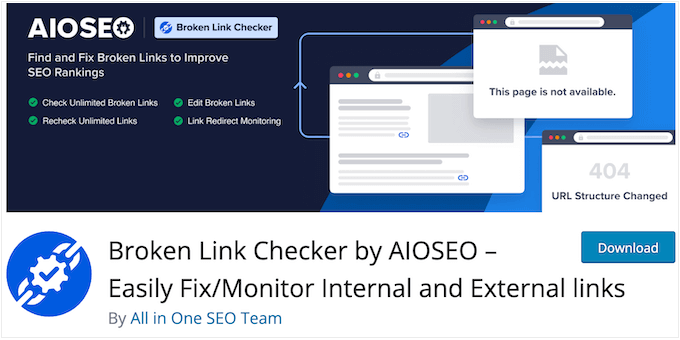
However, once you reach the 200 link limit, you’ll need to upgrade to a premium plan.
The premium plugin can also scan external links, so it’s great if you regularly link to third-party websites such as your affiliate marketing partners.
At any point, the website’s owner might delete their page or move it to a new location without creating a redirect. If this happens, then you’ll wind up with broken links that hurt the visitor experience, and make your site seem unprofessional.
Broken Link Checker: The Right URL Scanning Plugin for You?
There are many things that can cause broken links, but they commonly happen when you move a site to a new domain name, or delete a page without creating a redirect.
However they happen, broken links are frustrating for visitors and may even cause them to leave your site. They’re also bad news for your WordPress SEO.
With that in mind, let’s see if AIOSEO’s Broken Link Checker is the right plugin to help you monitor broken links.
1. Easy to Setup
It’s easy to get started with the Broken Link Checker. To begin, you can install and activate it just like any WordPress plugin.
Upon activation, the set up wizard will help you create a new account, or connect to an existing AIOSEO account.
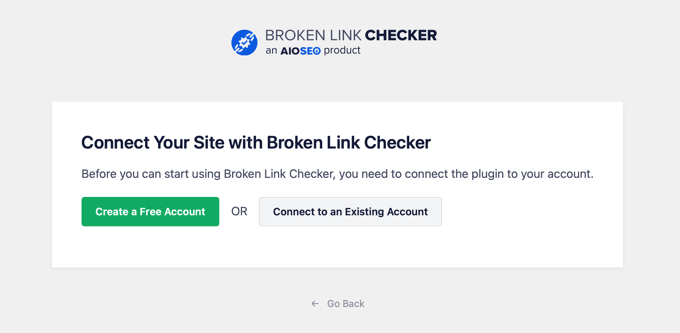
With that done, you have the option to stop search engines from following broken links.
You can also choose whether to automatically change a page or post’s modified date when a link gets updated.
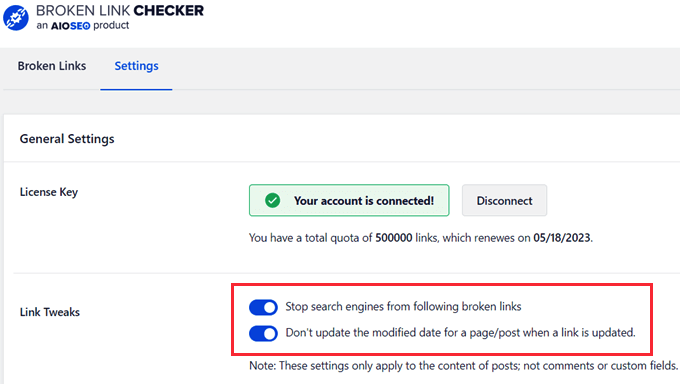
After configuring these simple settings, the plugin will work in the background to find valid links, broken URLs, and redirects.
Broken Link Checker will automatically scan your site every 3 days, so you can fix any broken links before they hurt your search engine rankings.
2. Optimized for Performance
Unlike some other solutions, Broken Link Checker is built as SaaS, so it won’t hurt your WordPress website’s performance. You’re also guaranteed to get the very latest version of the service at all times.
Repeatedly pinging external sites from your servers can make you look suspicious to internet service providers. This means you’re at risk of getting backlisted.
With that said, you’ll be happy to learn that Broken Link Checker pings for broken URLs using an external private server.
In this way, you can avoid getting blacklisted, and the service won’t get blocked by managed WordPress hosting companies such as WP Engine. You also won’t need to upgrade to a more expensive hosting package, due to increased resource usage.
3. Scan Internal and External Links
Broken Link Checker scans your site for internal broken URLs, but it can also identify broken outbound links.
When linking to an external website that’s not yours, there’s always a chance the owner might change or delete the linked page. With Broken Link Checker, you can find and fix these external links, so they don’t damage the user experience or your reputation.
4. Centralized Dashboard
When it finds a broken link, this WordPress plugin will add it to a central dashboard.
Here, you can fix every broken link without having to visit the individual page or post. These links are categorized into broken, redirects, and dismissed, so you can see their status at a glance.
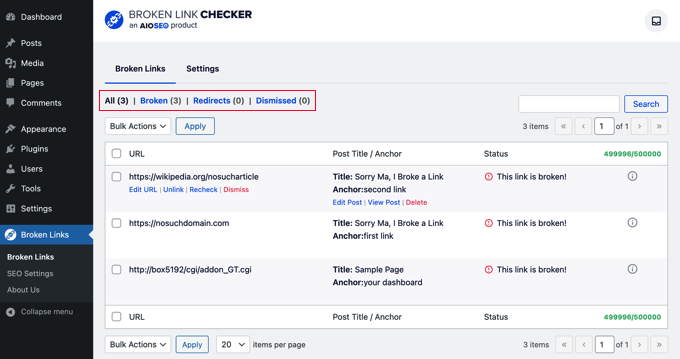
To learn more about a specific link, simply click the ‘i’ icon.
This opens a popup where you can see how long the link has been broken, its anchor text, the response headers, HTTP status code, and more.
In this way, you can easily see if the link is working properly (200 status), working with redirects (302 and 301 redirects), or whether it’s completely broken (404 status).
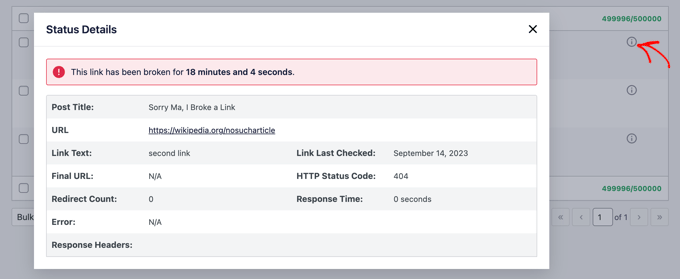
5. Fix Links with Ease
With this plugin, it’s easy to fix broken URLs. Simply click ‘Edit URL’ and then type in the address you want to use instead.
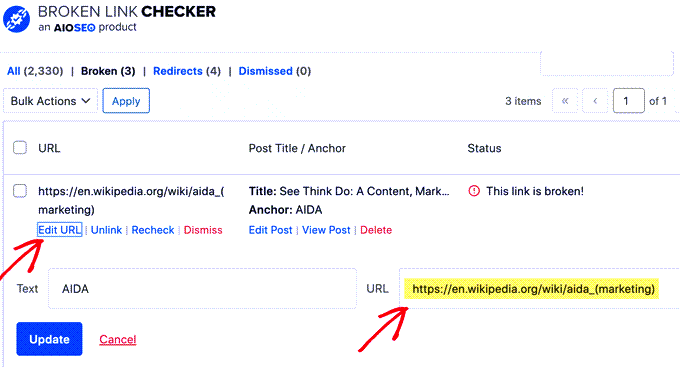
Alternatively, you can remove the URL completely. For example, you may no longer want to promote a particular WooCommerce product, or external website.
In that case, just click ‘Unlink’ and Broken Link Checker will remove the outdated URL.
6. Save Your Crawl Budget
Broken Link Checker has some straightforward settings that give you full control over which pages get scanned. This helps you better manage the plugin’s crawl budget, so you can get the most out of your credits.
By default, Broken Link Checker will scan all your posts, pages, and custom post types, but you can change this to exclude certain content types.
You can even exclude specific URLs. For example, you might ignore third-party tracking links that redirect to another website.
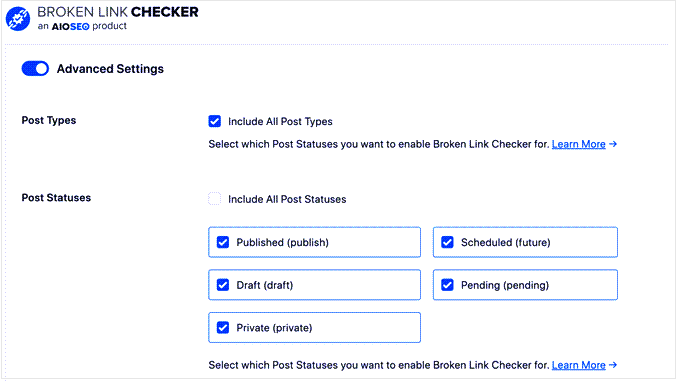
Another option is excluding content based on its status. For example, it may be a good idea to ignore draft posts.
7. Community and Professional Support
Broken Link Checker is designed with ease of use in mind.
After configuring the plugin, it’ll run in the background and find broken links automatically. It will then show all these links in a central location, so you don’t need to edit multiple pages manually.
However, sometimes you may need some extra support or have questions you want answering. With that said, there’s a complete Broken Link Checker user guide that contains everything you need to know about this popular plugin.
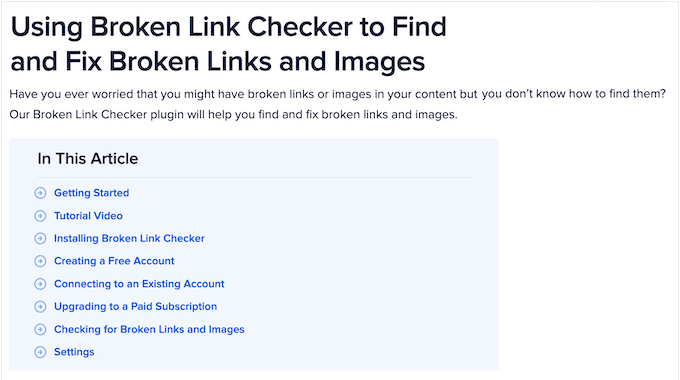
If you upgrade to a premium plan, then you’ll also get access to professional support. Simply submit a ticket and the AIOSEO team will aim to respond within 24 hours, during weekdays.
For more on this topic, see our guide on how to properly ask for WordPress support and get it.
Broken Link Checker Review: Pricing and Plans
If you run a small business website, startup, or blog, then you can download Broken Link Checker for free. You can then scan up to 200 links using your free account.
If you reach this 200 link limit then you’ll need to upgrade to a premium plan. In addition to extra credits per month, the premium plugin can also scan both internal and external links.
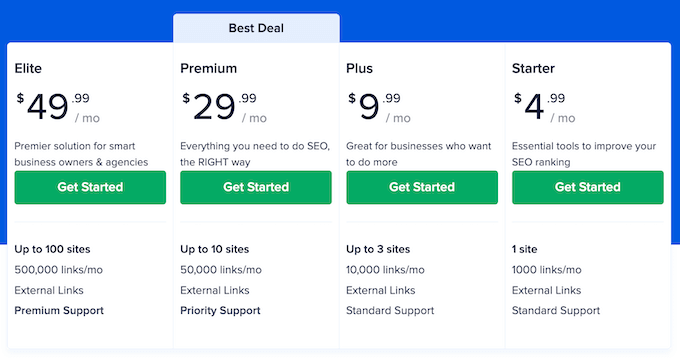
There are 4 plans to choose from:
- Starter. For $4.99 per month, you can install Broken Link Checker on a single website. You can also scan up to 1000 URLs per month. With that in mind, Starter is a good option if you run a single WordPress blog, website, or online store.
- Plus. For $9.99 per month, you can use Broken Link Checker on up to 3 websites, and scan 10,000 links every single month. That said, Plus is a good option for bigger websites that have lots of links.
- Premium. For $29.99 per month, you can install Broken Link Checker on up to 10 websites and scan 50,000 links each month.
- Elite. Priced at $49.99 per month, this plan allows you to use Broken Link Checker on up to 100 websites. You can also scan up to 500,000 links per month. These generous limits make Elite a good choice for WordPress development agencies, developers, and anyone who manages a portfolio of client websites. It’s also a good option for anyone who offers WordPress maintenance services, or SEO agencies.
Broken Link Checker Review: The Right URL Scanning Plugin for You?
After looking at the features, support options, and pricing, we’re confident that Broken Link Checker is a great URL scanner and SEO plugin.
It will scan your site periodically to make sure all your links are working. Even better, since it’s SaaS it won’t put extra strain on your WordPress hosting server or slow your website down.
Do you run a smaller WordPress blog or website? Then you can download the free Broken Link Checker plugin and scan up to 200 URLs.
However, you can get more credits by buying a license. These premium plans range from Starter, which allows you to scan up to 1000 links per month, right through to the Elite plan’s 500,000 monthly allowance.
We hope this AIOSEO Broken Link Checker review helped you decide whether it’s the right URL scanning plugin for you. Next, you may want to see our guide on how to increase your blog traffic, or see our expert pick of the best analytics solutions for WordPress users.
If you liked this article, then please subscribe to our YouTube Channel for WordPress video tutorials. You can also find us on Twitter and Facebook.


Syed Balkhi says
Hey WPBeginner readers,
Did you know you can win exciting prizes by commenting on WPBeginner?
Every month, our top blog commenters will win HUGE rewards, including premium WordPress plugin licenses and cash prizes.
You can get more details about the contest from here.
Start sharing your thoughts below to stand a chance to win!