Do you want to add a notification bar on your website?
A floating bar or “hello bar” can be an effective and non-intrusive way to alert users about a sale or coupon. However, it could also get annoying if it’s not set up properly. For instance, a notification bar that takes half the screen on mobile is not a good user experience.
In this article, we will help you pick the best WordPress notification bar plugins to boost traffic, get more subscribers, and increase sales.
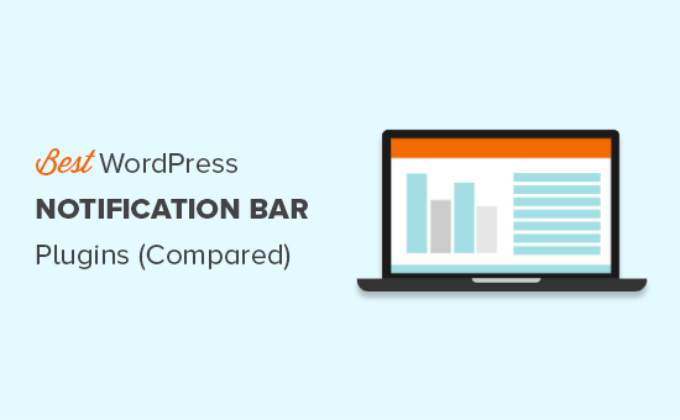
What to Look For in a WordPress Notification Bar Plugin
There are plenty of WordPress notification bar plugins available on the market, but not all of them have the right set of features you need to get the maximum results.
For example, some notification bar plugins are too simple and do not come with proper settings for allowing users to hide the notification. Others may not have the ability to add dynamic elements such as call-to-action buttons or countdown timers to boost urgency.
Basically, you need to choose a floating bar plugin that aligns with your goal. For instance, do you want to increase traffic, show announcement alerts, grow your email list, increase sales conversion, etc.?
Here are some of the most important factors you need to look for when choosing a notification bar plugin:
- Targeting and Cookie Settings – Your notification plugin should have a targeting option that allows you to customize the message for different sections, and also remember what user has seen in the past to improve user experience.
- Dynamic Elements – A good alert notification plugin allows you to add dynamic elements such as countdown timers, multiple call-to-action buttons, animation effects, etc.
- Newsletter Integrations – If your goal is to grow your email newsletter, then you need to make sure that the sticky bar plugin integrates with popular email marketing services.
- Support options – Lastly, you need to make sure that there are support options available. Good support can save you a lot of money in the long run.
With that said, let’s take a look at our comparison of the best WordPress notification bar plugins.
1. OptinMonster
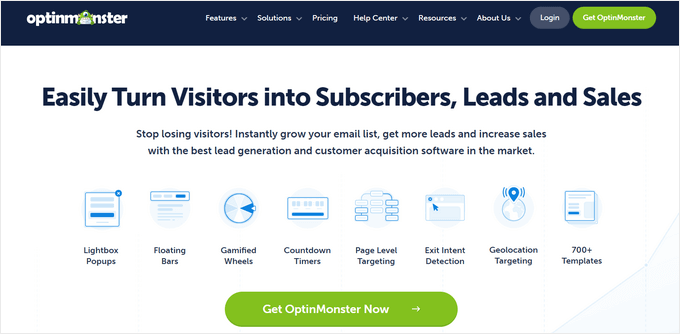
OptinMonster is the best conversation optimization and lead generation software that comes with several marketing tools to help you turn website visitors into subscribers and customers.
It also includes a notification bar feature with dozens of beautiful templates. The drag-and-drop builder allows you to customize the design or even create completely custom templates to match your brand. You can include things like a countdown timer, too.
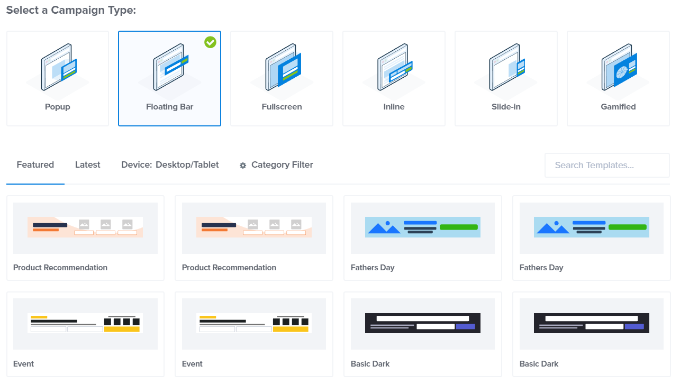
OptinMonster is great for notification bars that encourage action. It has advanced targeting features that allow you to personalize the message based on your goals and users’ past behavior.
You can also use OptinMonster’s notification bars to show an alert or message. If you’ve had to suddenly change your business hours, for instance, you can alert your website visitors to this.
Other use cases include creating a free shipping bar notice for WooCommerce, adding an opt-in newsletter form, making a discount alert bar, redirecting traffic to a landing page, and more.
Below are some real example screenshots from their floating bar gallery:

Aside from just notification bars, you can use OptinMonster to create all sorts of different popups and alerts, including spin-to-win gamified opt-in forms, exit-intent popups, fullscreen welcome mats, and more.
Not to mention, there is no other solution that offers more personalization and targeting features than OptinMonster.
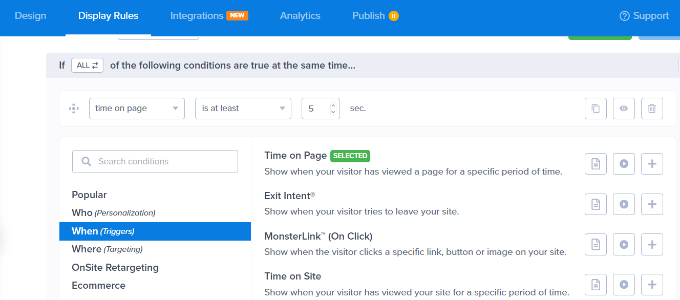
You can show your popup when a user is about to exit your website, stays on the pages for a specific time, is from a particular location, and more.
2. SeedProd
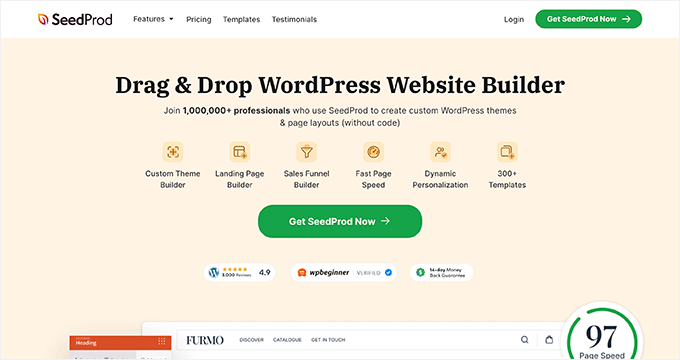
SeedProd is the best WordPress website builder and landing page plugin, used by over 1,000,000+ professionals.
You can create a custom landing page and add a notification bar at the top of your website. The plugin offers multiple pre-built templates, making it super easy to customize each element.
There are different blocks that you can add to your page. These include standard blocks like images and text along with advanced blocks like a progress bar, optin form, giveaway, and more.
The best part is that SeedProd also integrates with different email marketing services. This allows you to collect leads and grow your email list.
3. TrustPulse
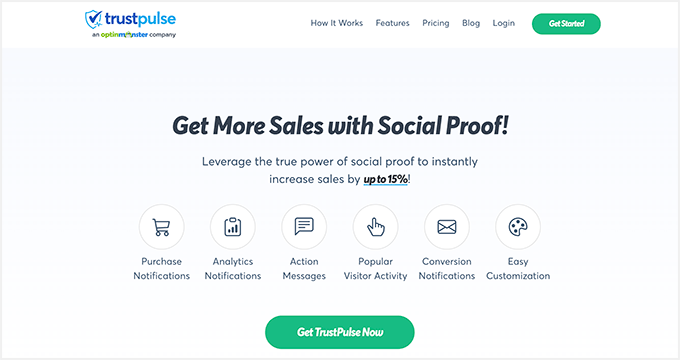
TrustPulse is a little different from the plugins we’ve looked at so far. It offers a real-time social proof notification, letting your users know what’s happening on your site.
This can be a great way to take advantage of the FOMO effect while building trust around your brand.
When someone visits your site, TrustPulse will show a small notification bar that lets them know who’s buying your product right now or who’s bought it recently. This is a powerful form of social proof that is proven to increase conversions.
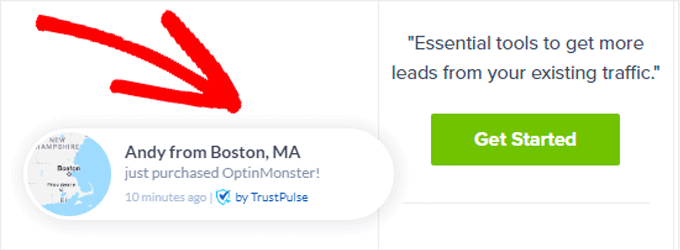
It works with all top eCommerce platforms, including WooCommerce. You can also set up TrustPulse to track other types of interactions. For instance, you could use it to show a notification when someone joins your email list.
TrustPulse is incredibly easy to use out of the box. However, there are plenty of features you can customize if you want to. For instance, you can easily change the message, colors, and images used in your notifications.
It also gives you lots of helpful analytics, showing which pages deliver the highest conversion rate.
There’s even a free version, which lets you show notifications for up to 500 sessions (visits from users).
4. Thrive Ultimatum

Thrive Ultimatum is one of the best countdown plugins for WordPress. It allows you to create floating banners, and other types of notification widgets, with countdown timers to increase urgency.
With the pre-made templates and drag and drop builder, you can quickly make eye-catching notification bars that match the look and feel of your site.
You can set up fixed notification campaigns with a start and end date. There’s also a recurring campaign option that will automatically start, stop, and repeat campaigns for you.
You can even create evergreen notification campaigns, which are personalized, limited-time offers for each individual prospect.
Then, you can easily display the notification bars across your entire website, or show them only on specific pages and posts.
5. WP Notification Bar Pro
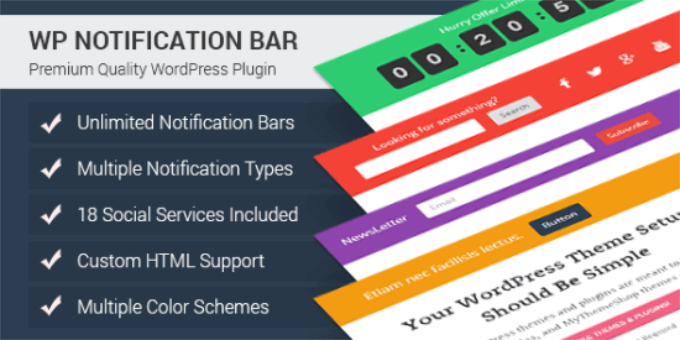
WP Notification Bar Pro offers multiple different notification types. You can use it to build your email list, grow your social media following, advertise sales, and more.
This is a great option if you want to show something a bit unusual in your notification bar. For instance, you can use WP Notification Bar Pro to show your latest posts or posts related to the one the user is on.
You can display a search form or social media buttons in your notification bar.
WP Notification Bar Pro lets you create multiple notification bars. You can set their priority, so the most important one always displays on a given page.
You can also split-test your bars to see which performs best. You can track your views and clicks, too.
6. Hello Bar
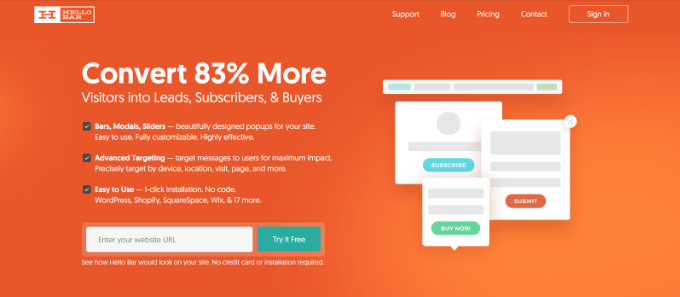
Hello Bar is a well-known and popular notification bar plugin for WordPress. It’s easy and straightforward to use. If you’re a complete beginner, it could be a good option.
Like with OptinMonster, you can use Hello Bar to add users to your email lists, as it integrates with popular email marketing services.
As well as notification bars, Hello Bar lets you create other types of popups, such as sliders and even popups that take over the whole screen.
There’s a limited free version of Hello Bar available. You’ll need to create an account with Hello Bar in order to use it.
The free version doesn’t give you as much control over your notification bars as the full version. You’ll still be able to make some basic design changes using it, though.
Note: You won’t be able to remove the Hello Bar branding unless you pay for a premium plan, at which point OptinMonster is a much better option at the price.
7. Easy Notification Bar
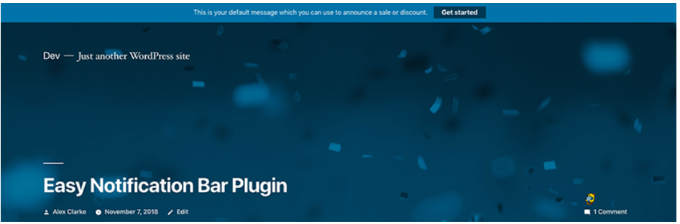
Easy Notification Bar is a simple, free option. You can just install it on your site and get started straight away.
It doesn’t have all the options you’ll get from other plugins, but you can still do basic things like type in your text, choose a font size, add a link, and customize the colors.
Unlike many other plugins, Easy Notification Bar only offers a floating bar. It doesn’t let you create different types of popups too.
It could be a great option if you just want to put an alert on your website. For instance, if you run a restaurant and want to alert customers to a temporary closure or change in business hours, this plugin might be all you need.
It’s completely free, and there’s no premium version. If you’re on a tight budget after the other costs of building a WordPress site, then this could be a good plugin to start with.
8. WPFront Notification Bar

WPFront Notification bar is another simple plugin that lets you create notification bars in WordPress. You can place the bar at the top or bottom of the page.
You can set the bar to automatically close and/or have a close button for your visitors. You can also configure when the bar appears by setting a start and end date for it, for example.
WPFront Notification Bar is completely free and regularly updated. As with Easy Notification Bar, there’s no premium version. One key drawback with this plugin is that you can only create a single notification bar at a time.
Expert Pick: Which is the Best Notification Bar Plugin for WordPress?
In our opinion, OptinMonster is the best WordPress notification bar plugin because of its large template selection, easy-to-use design customizer, advanced personalization/targeting features, and hundreds of integrations with popular email marketing services & CRMs.
Not to mention, it also gives you a whole range of other marketing tools like popups, slide-ins, fullscreen welcome mats, gamified spin-a-wheel opt-in forms, and more.
If you’re looking to display social proof notifications, then TrustPulse is an ideal solution.
FAQs about Notification Bar Plugins for WordPress
Here are some common questions users have about WordPress notification bar plugins.
1. How do I add a notification bar in WordPress?
The easiest way of adding a notification bar in WordPress is by using a plugin. For instance, you can use OptinMonster to create stunning notification bars. The plugin offers prebuilt templates, a drag-and-drop builder, and powerful display rules.
2. How do I show notifications in WordPress?
There are several ways to show notifications in WordPress. You can use OptinMonster to show a notification bar at the top or bottom of your website. Or use TrustPulse to show real-time social proof notifications. You can also run push notifications to inform users about new content, sales, and other promotional offers.
3. What is Better Notification for WordPress plugin?
Better notification for WordPress is a free plugin you can use on your site to show notifications. However, the free version lacks a lot of features. As an alternative, you can give Easy Notification Bar a try. It is also a free plugin that is easy to use.
We hope this article helped you learn about the best WordPress notification bar plugins. You might also want to take a look at our expert list of the best business phone services and must-have WordPress plugins for small businesses.
If you liked this article, then please subscribe to our YouTube Channel for WordPress video tutorials. You can also find us on Twitter and Facebook.





Syed Balkhi says
Hey WPBeginner readers,
Did you know you can win exciting prizes by commenting on WPBeginner?
Every month, our top blog commenters will win HUGE rewards, including premium WordPress plugin licenses and cash prizes.
You can get more details about the contest from here.
Start sharing your thoughts below to stand a chance to win!
Dennis Muthomi says
Well In my experience OptinMonster is hands-down the best one.
I’ve had great success driving leads and growing my email lists with OptinMonster.
The wide selection of templates along with advanced targeting and email marketing integrations cannot be matched.
Moinuddin Waheed says
well documented list of plugins for showing notifications.
Having notification helps make greater engagement and helps retain the visitors base.
it also helps create an urgency regarding new products or services launch.
I am using seedprod for making banner for new launch of websites and maintenance tasks. it keeps the loyal visitors informed.
Jiří Vaněk says
This guide is really helpful for creating countdown banner for my upcoming sales on blog with discount. As you wrotte above, the FOMO is could be really helpfull for new sales and countdown banner is probably the best one.
Ashley says
Do you know if any of these plugins can be used to collect phone numbers, e.g. to have people sign up to receive SMS/text messages?
WPBeginner Support says
It would depend on the specifics you are looking for, for a starting point you may want to look at OptinMonster
Admin
Cliff says
Is this for basic word Press website and blog or “Advanced” Business platforms?
WPBeginner Support says
All of our tutorials are for WordPress.org sites.
Admin
Kathryn says
SUUUUUUPER HELPFUL!! Thank you!!!!! I’m somewhat new to WordPress and every nugget of info I can suck into this brain of mine is priceless!!
WPBeginner Support says
Glad we could be helpful
Admin