Está procurando uma maneira de otimizar seu banco de dados do WordPress?
A otimização do banco de dados limpa os dados indesejados, o que reduz o tamanho do banco de dados e melhora o desempenho.
Neste artigo, mostraremos como otimizar facilmente seu banco de dados do WordPress com um clique.
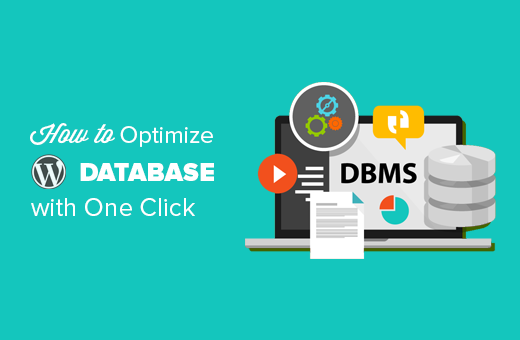
Por que otimizar seu banco de dados do WordPress?
Se você usa o WordPress há algum tempo, provavelmente há muitos dados inúteis em seu banco de dados, como revisões de postagens, comentários de spam, lixo, opções transitórias, metadados órfãos e assim por diante.
Esses dados aumentam o tamanho do banco de dados do WordPress, o que significa que os backups do WordPress ocuparão mais espaço em disco e levarão mais tempo para serem restaurados.
A limpeza desses dados indesejados reduz significativamente o tamanho do banco de dados do WordPress, o que significa backups mais rápidos, restaurações mais fáceis e melhor desempenho do banco de dados.
Dito isso, vamos dar uma olhada em como otimizar facilmente seu banco de dados do WordPress e remover a desordem.
Tutorial em vídeo
Se você não gostar do vídeo ou precisar de mais instruções, continue lendo.
Como otimizar seu banco de dados do WordPress
Como você trabalhará no banco de dados do WordPress, é necessário certificar-se de criar um backup completo do WordPress antes de prosseguir.
Em seguida, você precisa instalar e ativar o plug-in WP-Optimize. Para obter mais detalhes, consulte nosso guia passo a passo sobre como instalar um plug-in do WordPress.
Esse plug-in foi criado pela mesma equipe por trás do popular plug-in de backup do WordPress, o UpdraftPlus. Para saber mais, consulte nossa análise detalhada do WP-Optimize.
Após a ativação, o plug-in adicionará um novo item de menu em sua barra de administração do WordPress chamado WP-Optimize. Ao clicar nele, você será direcionado para a página de configurações do plug-in.
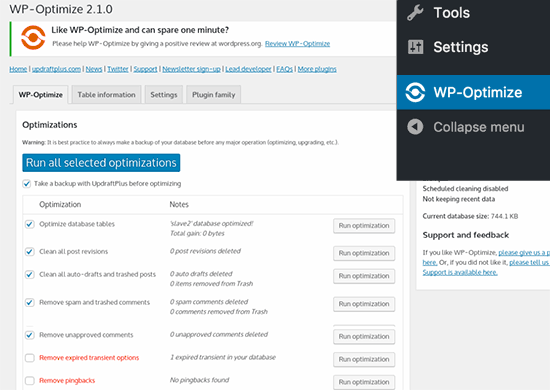
Você verá uma lista de operações que o plug-in executará em seu banco de dados. Analise-as cuidadosamente e desmarque qualquer item que não queira executar no momento.
Os itens marcados em vermelho exigem operações de banco de dados mais intensas. Se o processo for interrompido durante a operação, os dados poderão ser corrompidos. Por isso, recomendamos enfaticamente que você crie um backup do seu site WordPress antes de selecionar os itens em vermelho.
Depois de selecionar os itens, clique no botão “Run on all selected items” (Executar em todos os itens selecionados) na parte superior.
O plug-in começará a otimizar o banco de dados do WordPress e mostrará o progresso.
Isso é tudo. Você otimizou com sucesso seu banco de dados do WordPress!
Observação: se as tabelas do seu banco de dados MySQL estiverem usando o mecanismo InnoDB, o WP-Optimize não executará a otimização da tabela do banco de dados. Você pode executar essa operação manualmente usando o phpMyAdmin. Consulte nosso guia para iniciantes sobre gerenciamento de banco de dados do WordPress com o phpMyAdmin para obter instruções detalhadas.
Guias especializados sobre o banco de dados do WordPress
Agora que você sabe como otimizar seu banco de dados no WordPress, talvez queira ver outros guias relacionados ao banco de dados do WordPress:
- Glossário: Banco de dados
- Glossário: MySQL
- Glossário: Consulta
- Guia para iniciantes no gerenciamento de banco de dados do WordPress com o phpMyAdmin
- Como localizar e substituir facilmente o texto em seu banco de dados do WordPress
- Como fazer um backup do banco de dados do WordPress manualmente
- Como redefinir o banco de dados do WordPress para as configurações padrão
- Como alterar o prefixo do banco de dados do WordPress para aumentar a segurança
- Como adicionar uma página de erro de banco de dados personalizada no WordPress
- Melhores plug-ins de banco de dados do WordPress – Escolha do especialista
Esperamos que este artigo tenha ajudado a otimizar seu banco de dados do WordPress. Talvez você também queira ver nosso guia definitivo para aumentar a velocidade e o desempenho do WordPress e nossa seleção especializada dos melhores plug-ins do Instagram para WordPress.
Se você gostou deste artigo, inscreva-se em nosso canal do YouTube para receber tutoriais em vídeo sobre o WordPress. Você também pode nos encontrar no Twitter e no Facebook.





Syed Balkhi says
Hey WPBeginner readers,
Did you know you can win exciting prizes by commenting on WPBeginner?
Every month, our top blog commenters will win HUGE rewards, including premium WordPress plugin licenses and cash prizes.
You can get more details about the contest from here.
Start sharing your thoughts below to stand a chance to win!
Usman says
Is it necessary to take a backup first then Optimize the Database?
WPBeginner Support says
While not necessary, we strongly recommend it on the off chance something goes wrong or you run into an error. While it is rare for that to happen, it is better to be safe
Administrador
Nikita Shevchenko says
Hello! Great article! I have one question. Can I use this plugin simultaneously with autooptimize and wp3 total cache plugins?
Editorial Staff says
This is a plugin that you can use and then disable once you’re done cleaning the database. We recommend using this plugin once every 6 – 12 months.
Administrador
ANTESH KUMAR SINGH says
How to fix “Optimize InnoDB tables anyway” in WP-Optimize plugin?
Have any solution to optimize InnoDB tables in WordPress?
James Finn says
Hey guys,
In this article:
/plugins/how-to-clean-up-your-wordpress-database-for-improved-performance/
It is stated:
“… the main [benefit of wp-sweep over wp-optimize] is that it uses proper WordPress delete functions as much as possible instead of running direct delete MySQL queries. Whereas the WP-Optimize plugin uses direct delete SQL queries which can leave orphaned data left behind. In other words, WP-Sweep is a better coded plugin than WP-Optimize.”
Quote and closed quote!
Perhaps you can explain why you have two clearly contradictory articles published on your site at the same time. Edit one, or the other, please!
An incredibly influential site such as this needs more attentive editorial review.
Thanks bunches!
WPBeginner Support says
Hi James,
We often recommend plugins that do the same thing. If there is a difference, then we also try to highlight it as you have quoted. One great thing about WordPress is that you often have plenty of excellent solutions for a problem.
Administrador
Neal Umphred says
You used to recommend WP-Sweep for this service:
(https://www.wpbeginner.com/plugins/how-to-clean-up-your-wordpress-database-for-improved-performance/).
What happened?
WPBeginner Support says
Hey Neal,
We still recommend it. You can use either of these two plugins for the job.
Administrador
Neal Umphred says
Thanks for the response!
If I use WP-Optimize, do I need an occasional clean-up from WP-Sweep?
Ian Spare says
In a previous article (https://www.wpbeginner.com/plugins/delete-old-post-revisions-in-wordpress-with-better-delete-revision/) you made an update stating that post revisions would not impact database performance. Are you now saying they do?
Mayank Debnath says
Yea! I am confused too ..
Ian Spare says
It’s clear that actions like removing post revisions will make no difference whatsoever to “database performance”. I think the confusion is caused by some misunderstanding about how relational databases work and specifically about how indexed queries are executed.
The problem is exacerbated by so many WordPress users being quite certain that optimising their database is required. Given that relations databases and related technologies like Indexed Sequential Access Method (ISAM) on which the internals are based have been around for some 50 years it ought to be well understood.
The entire point of using a database is to access data in a way that scalable. The time it takes to find an indexed record, for example, a published WordPress post, is not dependent on the size of the database.
I’d invite the authors of this article to actually test this. Create a WordPress install and create a few thousand revisions of a post. You’ll find it makes zero difference to performance.
The time it takes to find a post is dependent on the number of seeks it takes. You can work this out like this:
log(row_count) / log(index_block_length / 3 * 2 / (index_length + data_pointer_length)) + 1
I can tell you that the number of seeks will not increase between thousands of revisions and tens of thousands. You’ll get an extra seek when you enter the hundred of thousands of rows. But, the odds are it’s in query cache anyway so it won’t matter.
I know from testing, for no reason at all, that having a post with 200,000 revisions is just as quick to access as one with none.
Matilda Moo says
So if my host is saying my sites keep going down because i need to optimise my db, really it’s the number of hits/seeks that my hosting can’t cope with?
Rob Smelik says
I can’t speak for the author but thought I would throw some thoughts out there.
When it comes to loading your site on the front end, WordPress is actually smart enough to ignore previous revisions as it loads individual pages. However, overall database bloat can slow down a site if you have a large site with many pages and posts. Post revisions do add to the overall size of a database but are certainly not the only contributor. That being said… anything that you can do to reduce the size of your database will keep your site running at peak performance.
I have been using WP Optimize for years both on personal and client sites and can honestly say it does an excellent job at keeping your database clean. I have also noticed speed boosts when installing on older sites with larger databases that haven’t been optimized. With regard to post revisions, It has a great setting that allows you to limit the number of stored revisions. I keep it set at about 10 which is more than enough for post revision backup purposes.
I believe the premium version of the plugin also lets you schedule optimization cycles without having to manually go in and click the optimize button.
WPBeginner Support says
Hi Ian Spare,
Post revisions don’t affect database performance or your site’s page load times. However, they do increase database size. On older websites with lots of content, cleaning up or limiting post revisions can significantly reduce database backup file size. This means you will be to do on-demand backups, restore from backups, or move backup files around a bit faster. It will also save space on your cloud storage service where you save your backups.
Administrador
Ian Spare says
Thanks, I think you’re moving closer to an accurate position now.
I think we can dismiss size considerations pretty quickly. A MySQL dump of WordPress database is pretty small. It’s highly compressible data as well, I’d suggest as pure text with a midrange compressional level you’d get around 10:1.
So I suggest this site might have 1000 posts with 10 revisions per post which for some (unlikely) reason are all the same size (in practice, they’ll be smaller you’d think). And we’ll say a post is about 2800 characters in size because that’s around the size of your post here, we’ll add a bit because it’s not going to make a lot of difference and say 3000 chars.
1000 * 10 * 3000 = 30000000
or about 28mb which is going to be around 2.8mb in compressed size.
Which is, in technical terms, diddly squat. A handful of images at best.
The footprint of an average WordPress post is very often the associated images. They’ll need backing up as well. That footprint will only be trivially impacted by the number of revisions.
There’s not a realistic chance these backups will fit into, for example, the free cloud storage of 2gb on Dropbox. So, anyone storing backups in the cloud might well have paid for a service which will be delivering unlimited storage (ie the jetpack backup service) or terabytes.
It’s hardly a realistic concern to be bothered about a couple of mb in size for a backup file. I appreciate there’ll be some who’ll produce a contrived use case where 10k makes a difference which is fine, I’m just saying in general usage, this is nothing.