Are you looking for a WordPress vs. Blogger comparison?
WordPress and Blogger are the two most popular blogging platforms on the internet. However, they work quite differently, each with specific pros and cons.
In this article, we will compare Blogger vs. WordPress side by side and show you the differences with pros and cons. We aim to help you decide which is the better platform for your needs.
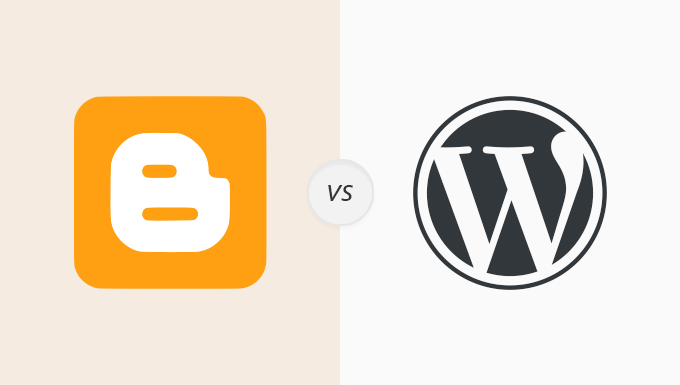
What to Look For in Your Blog Platform
If you want to start a blog, then you need to consider the features you will need in your blogging tool.
Before we begin our WordPress vs. Blogger comparison, let’s cover some important things to look for when choosing a blog platform:
- Ease of Use: You need a simple and easy-to-use platform to quickly set up your blog, add content, and grow your audience.
- Flexibility: You need a platform that lets you add more features or use more resources as your blog grows.
- Monetization options: Do you want to make money online with your blog? If yes, then you need to choose a platform with plenty of monetization options.
- Support: You may need support while creating your blog, designing, or managing it. If you get stuck or have questions, then you’ll want to get help as quickly and easily as possible.
Aside from the above, you may also want to consider platform costs, available design options, SEO optimization features for traffic, and more.
With that said, let’s compare how WordPress and Blogger stack up against these requirements.
Table of Contents – WordPress vs. Blogger
Since this is a detailed comparison, please use the quick links below to jump straight to different parts of the article:
Note: This comparison is between self-hosted WordPress.org and Blogger (not WordPress.com vs. Blogger). See our guide on the differences between self-hosted WordPress.org and WordPress.com.
Overview – WordPress vs. Blogger
As we mentioned above, WordPress and Blogger are the world’s two most widely-used blog management platforms.
According to blog technology usage stats from BuiltWith, WordPress is the #1 most popular blog software.
It is used by about 43% of all websites and 97% of all blogs.
The same report shows Blogger as the second most popular platform used by about 0.4% of the blogs in the top 1 million sites.
We also compared the search terms ‘WordPress’ and ‘Blogger’ in Google Trends to see the interest over time for each:
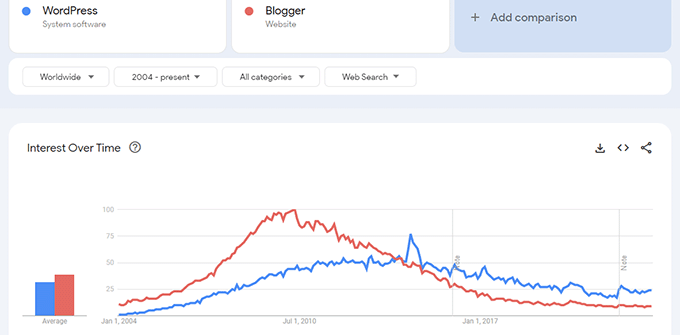
As shown in the screenshot above, WordPress steadily rose to popularity, beating Blogger and dominating the trends since 2014.
What Is WordPress?

WordPress is free, open-source software that allows you to create a website, blog, or online store easily.
First released in 2003, WordPress now powers over 43% of all websites.
You can download the WordPress software for free and use it on as many sites as you want.
To create a blog in WordPress, you will need to buy a hosting plan and a domain name to install WordPress.
It sounds a bit complex at first. However, it is pretty simple, with tons of user-friendly tutorials on WPBeginner and other sites.
Our team can even set up your WordPress blog for free. Learn more about our free blog setup service.
What Is Blogger?

Blogger is a free blogging service from Google. Started in 1999 by Pyra Labs, it was acquired by Google in 2003.
Blogger is a free blog hosting service that lets you create a blog without paying anything. You also get a free Blogspot subdomain.
Your blog’s address will look something like this: www.yourname.blogspot.com.
However, you can also use a custom domain name with your blog.
To do so, you’ll need to register a domain name through third-party domain registrars and then connect it to your Blogger blog.
Ease of Use – Blogger vs. WordPress
Most people who want to create a blog aren’t web developers. They might own a small business or a non-profit, want to share their ideas with the world, or be keen to try a new hobby.
To get their words out there, they need an easy-to-use blogging platform.
Blogger – Ease of Use
Blogger is a simple blogging tool where you can create a blog in just a few minutes. You’ll need a Google account to get started.
Go to the Blogger website and then sign up with your Google account. After that, click the ‘Create New Blog’ option. Next, you can choose your display name, create a blog title, choose an address, and pick a theme.
Once you’ve done that, your blog will be set up. Next, you can configure blog settings, edit your blog layout, and add posts.
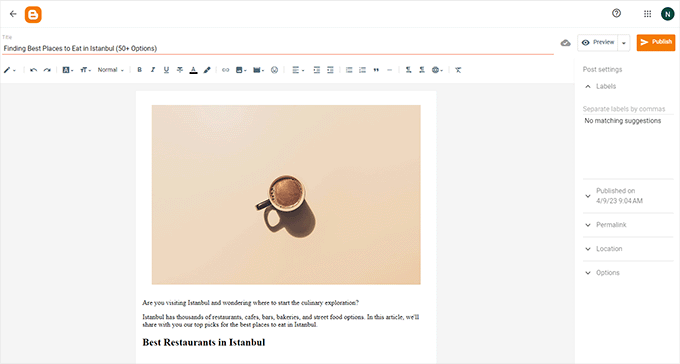
The setup process is pretty simple. However, if you want to customize your theme, that’s a lot trickier. You’ll need HTML skills to change your blog’s design in Blogger.
WordPress – Ease of Use
Setting up a blog in WordPress is a simple and quick process. You won’t need any coding skills. You need to know how to point and click on a computer screen to set up WordPress and install WordPress plugins.
You can follow our step-by-step beginner’s guide on how to start a WordPress blog, and you’ll be up and running in less than 30 minutes.
Once the setup is done, you can choose a WordPress theme for your blog. A theme is like a template for your blog. It controls how your blog looks.
After that, you can install the essential WordPress plugins to give your blog more features.
Adding content to WordPress is simple with the system of posts and pages.
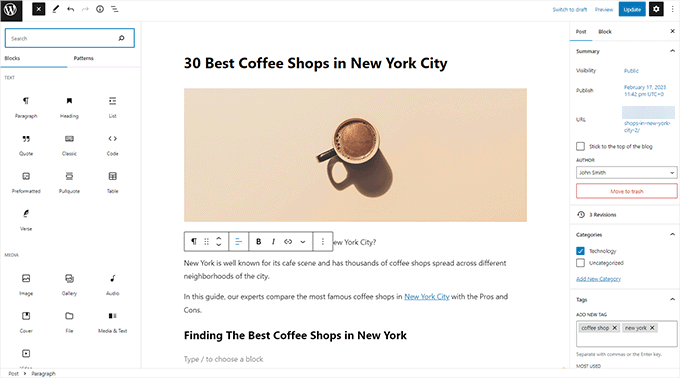
Using the intuitive block editor, you can easily create text content and add images, videos, and other media to your WordPress posts and pages.
Aside from the block editor, WordPress has the option of drag-and-drop page builders that let you customize everything.
While the setup process of Blogger is quicker, WordPress makes it much easier to customize things to look exactly how you want.
Winner: WordPress.
Ownership – Blogger vs. WordPress
Ownership of your blog is another crucial aspect to consider when choosing a blog site.
Having full ownership of your blog gives you the freedom to do anything, including deciding how to manage and monetize it and when to shut it down.
Who Owns Your Blog on Blogger?
Blogger is a blogging service provided by the tech giant Google. It is free, reliable, and has enough features to publish your content on the web easily.
However, you do not own it.
Google runs this service and has the right to shut it down or shut down your access to it at any time.
It’s just like Facebook, Twitter, and Instagram, which can ban people or suspend their accounts without warning.
Even if you don’t do anything wrong, you could still lose your blog if Google stops supporting Blogger.
Google has a history of abandoning projects without warning, such as FeedBurner and, more recently, Google Business Profile Sites.
Who Owns Your Blog on WordPress?
With WordPress, you use a WordPress hosting provider to host your site. You are free to decide how long you want to run your blog. It won’t be shut down without warning.
Also, you’re not tied to any specific web host. You can move to a new web host at any point if you want to. With Blogger, you can’t take your blog anywhere except for Blogger itself.
When you use WordPress for your site, you own all your data, and you control what information you share with any third party.
Winner: WordPress.
Control and Flexibility – Blogger vs. WordPress
Another important thing you need to consider is how much flexibility you’ll have.
Does your blog site let you fully control the design of your blog? Are you able to add new features to your blog?
Let’s see how Blogger and WordPress compare in this aspect.
Control and Flexibility With Blogger
Blogger is designed to be a simple blogging tool. That means the things you can do on your Blogspot blog are limited.
Blogger has a set of built-in “gadgets” that let you add features like advertising, subscription links, a contact form, and more. But these gadgets have limited functionality, and there are no alternatives available for them. They’re all provided by Google.
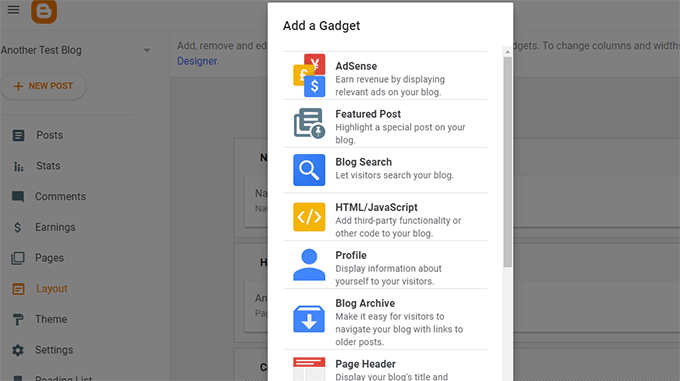
Advanced options like popups, eCommerce features, and more aren’t available on the Blogger platform.
This seriously limits your potential for making money using Blogger.
Control and Flexibility Options With WordPress
WordPress is open-source software, so you can easily extend it to add new features. With plugins and third-party integrations, you can add almost any feature imaginable to your WordPress blog.
Thousands of free and premium WordPress plugins allow you to modify and extend the default features.
For example, using plugins, you could:
- Add an online store to your website.
- Create a membership community.
- Make a popup to capture visitors’ email addresses
- Add social sharing buttons
… and much more.
If you visit the Plugins page on WordPress.org, you’ll find over 60,000+ free plugins there.
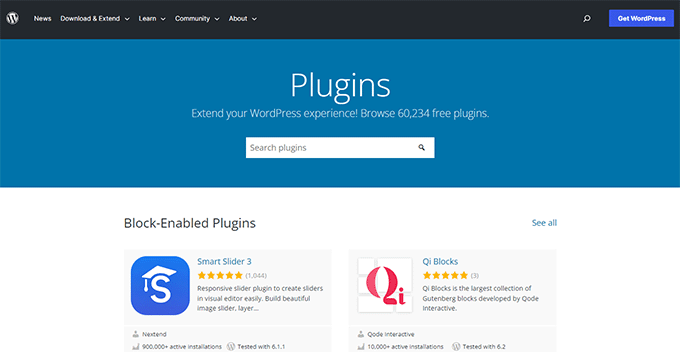
If you have coding skills, then you can even create your own custom plugins and use them on your blog.
So, how does WordPress vs. Blogger compare for flexibility and customization options? WordPress is hands down the best long-term solution for any serious blogger who wants to grow their site or build an online business.
Winner: WordPress.
Appearance and Design Options
The appearance or design of your blog plays a vital role in attracting visitors and keeping them around. Your blog design needs to give a great first impression to engage users and reduce your site’s bounce rate.
The design also needs to make your blog easy to use and navigate to improve the time spent on your blog.
Blog Design Options in Blogger
Blogger only provides a limited set of templates to use. These templates are pretty basic and have been used on thousands of blogs.
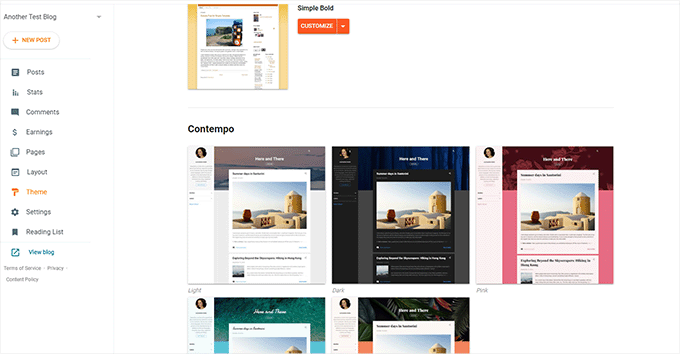
You can change the colors and layout of these templates using Blogger’s built-in tools. However, you can’t create your own templates or make modifications.
There are some non-official Blogger templates available, but it can be really tough to find quality ones, plus you’ll need to pay for them.
The small range of templates, the limited customization options, and the lack of layout choices make Blogger seriously fall behind in terms of design choices.
Blog Design Options in WordPress
In WordPress, there are thousands of free and premium themes, making it easy to select the perfect theme for your blog.
There is a WordPress theme for any type of website you can think of. No matter what your site’s about, you’ll find plenty of high-quality themes that are easy to modify and customize.
You can find a collection of 11,900+ free WordPress themes on the official WordPress.org themes page.
If you go to Appearance » Themes in your WordPress dashboard, then you can search ‘blog’ to view the themes specifically designed for blogs.
You should find more than 6,270+ free blog themes:
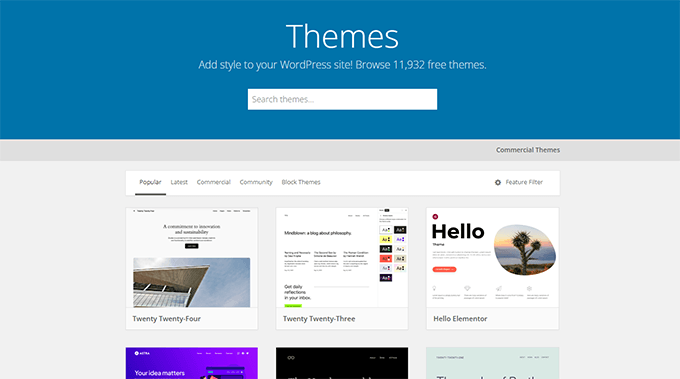
And you can get more themes from third-party theme providers like Elegant Themes, Themify, and Astra.
Not only that, but you can also use a simple drag-and-drop WordPress page builder to design stunning landing pages easily in WordPress.
You can even create your own custom WordPress theme without writing any code.
Winner: WordPress.
Security – WordPress vs. Blogger

Security is another essential aspect to consider when selecting your blog platform. If your site is blacklisted or hacked, you could lose months or years of hard work.
Managing Security in Blogger
Using Blogger, you have the advantage of Google’s robust, secure platform. You don’t need to worry about managing your server’s resources, securing your blog, or creating backups.
However, if Blogger goes down, so will your blog…along with all the other sites hosted on Blogger. You can’t do anything to recover your blog when the Blogger site is down.
Managing Security in WordPress
WordPress is quite secure, but you are responsible for security and backups since it is a self-hosted solution.
The good news is that there are plenty of WordPress plugins that make it easier for you.
For example, you can use Duplicator or VaultPress to create a backup and Sucuri for a web application firewall to improve site security.
For a complete guide on managing security in WordPress, see our ultimate WordPress security guide.
Winner: Tie.
Support – WordPress vs. Blogger
Support is another critical factor to consider while choosing your blog platform. Check whether there is a reliable support system to help you out when you need it.
Support Options in Blogger
There is limited support available for Blogger. They have very basic documentation and a user forum. In terms of support, your choices are very limited.
You can click on the Help option in your Blogger admin panel to see support tutorials, as shown in the image below.

Since it is a free service, Google can’t provide one-to-one support to individuals using Blogger.
Support Options in WordPress
WordPress has a very active community support system. There are question-answer forums for each theme and plugin on WordPress.org.
For example, this is the official support forum of the popular coming-soon plugin SeedProd.
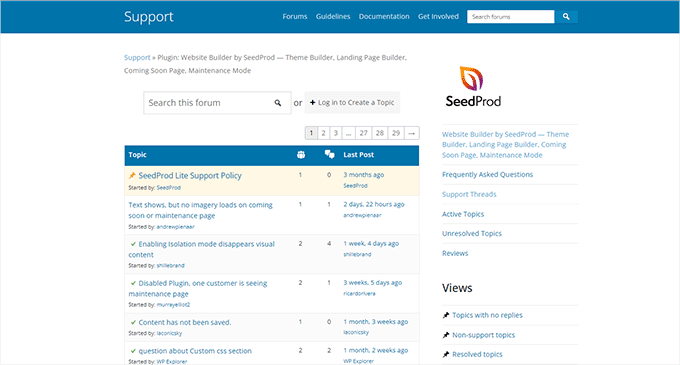
If you use paid WordPress products, you can get even more dedicated support from their creators. You can also get live support from your web hosting company.
Aside from that, there are thousands of online tutorials created by WordPress developers and community members. Our team of WordPress experts is also helping thousands of users via our Facebook group.
Even with free plugins, you might be able to get help and support if you get stuck. Check out our guide on how to properly ask for WordPress support to boost your chances of getting help.
Winner: WordPress.
Future – Blogger vs. WordPress
The future of your blogging platform determines how far you can go with your blog. What’s going to happen to your site in a year’s time or in five years’ time?
Future of Your Blog on Blogger
Blogger hasn’t had any major updates for a very long time. Over the years, we have seen Google get rid of popular services such as Google Reader, Google AdSense for feeds, and FeedBurner.
The future of Blogger depends on Google, and they have the right to shut it down whenever they want. So, the future of your blog also depends on Google’s decisions.
Future of Your Blog on WordPress
WordPress is open-source software, which means its future is not dependent on one company or individual. To find out more about how it works, check out our article on the history of WordPress. It is managed by a community of developers and users.
WordPress is the world’s most popular content management system (CMS). Thousands of businesses around the globe depend on it. The future of WordPress is bright and reassuring.
Winner: WordPress.
Data Portability – WordPress vs. Blogger
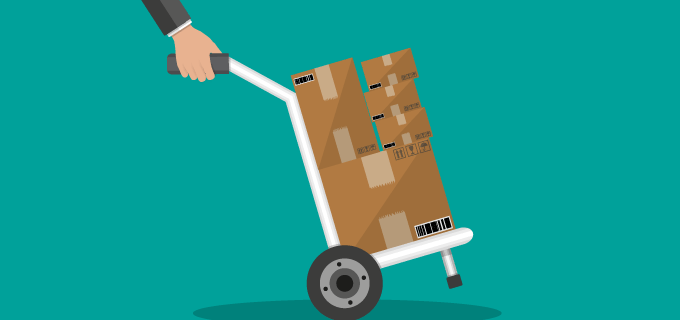
The purpose of this article is to help you choose the best platform so that you don’t need to move your site. But mistakes can happen. So, it is essential to check whether your blog platform has secure options to move to another platform or not.
Portability of Your Blogger Blog
Moving your site from Blogger to a different platform is a complicated task. There is a significant risk that you will lose your SEO (search engine rankings), subscribers, and followers during the move.
Even though Blogger allows you to export your content, your data will stay on Google’s servers for a very long time.
Portability of Your WordPress Blog
Using WordPress, you can move your site anywhere you want. You can move your WordPress site to a new host, change your domain name, or even move your site to other content management systems.
Winner: WordPress.
Pricing – Blogger vs. WordPress
You don’t want your blog to be a huge money drain. Equally, you don’t want to become so obsessed with “free” that you struggle to grow your blog.
It’s important to think about how much your blogging platform is going to cost you in terms of both money and opportunities.
Cost of Making a Blog in Blogger
Blogger is an entirely free blogging service. It provides free blog hosting and a free Blogspot subdomain to get started. All Blogger’s themes, gadgets, and other options are free as well, though there are some third-party themes you can pay for.
If you want to use a custom domain name with Blogger, then you’ll have to buy it from a domain registration company like Domain.com. A domain name typically costs $14.99 per year, but you can get a discount with our Domain.com coupon code.
Ultimately, while the Blogger platform is totally free, it lacks many features you will need to make your blog successful.
Cost of Making a Blog in WordPress
The WordPress software is free, but you need to buy a hosting plan and domain name to start a blog.
With Bluehost, you can get a WordPress hosting plan for just $1.99 per month and a free domain along with it.
You also have plenty of choices. For instance, you can start with Hostinger, which offers a free domain to WPBeginner users with a generous discount.
Once you’ve set up your blog, the ongoing cost depends on the services you want to use. If you use paid themes and plugins, that will obviously cost more than using free ones.
However, paid themes and plugins can also bring you a great return on investment if you are monetizing your blog.
For more details, see our complete guide on how much it costs to build a WordPress website.
Winner: Tie.
Conclusion: Blogger vs. WordPress – Which One Is Better?
WordPress and Blogger are both widely used blog platforms. But since you need to choose one, it comes down to the purpose of your blog.
If your goal is to make a personal blog and share your stories, then you can choose a simple platform like Blogger.
But if you aim to make a professional blog that can earn a living, then you need a robust and scalable platform like WordPress.
With WordPress, you can add a shop, create a membership website, and use tons of marketing tools to grow your blog and earn money.
Frequently Asked Questions About WordPress vs. Blogger
Over the years, many of our readers reached out with their questions about WordPress and Blogger.
Here are the answers to some of the most frequently asked questions.
1. Which is better for making money, WordPress or Blogger?
WordPress is better for making money from your blog. It allows you to use any advertising platform or affiliate network. You can also use it to sell your own products and services.
Blogger is quite limited in terms of monetization. Plus, you also have to follow their terms and conditions, which limit your options. It doesn’t come with any shopping cart addons, which makes it difficult to use it for eCommerce.
2. Which is easier, Blogger or WordPress?
They are both easy to use. However, Blogger is a hosted platform where Google manages everything in the backend. This makes it look much easier.
On the other hand, WordPress comes with a slight learning curve, which most users go through quite easily. That’s why it is the world’s most popular website platform, powering more than 43% of all websites on the internet.
3. Which is better for SEO, WordPress or Blogger?
WordPress is a lot better in terms of SEO. You can use any WordPress SEO plugins or tools to improve your website SEO further. Blogger, on the other hand, doesn’t come with advanced SEO features.
We hope this WordPress vs. Blogger comparison helped you understand the pros and cons of each and helped you make the right decision for your blog.
To learn more about WordPress, we recommend you read our guide on why WordPress is free and our article debunking the most common myths about WordPress.
If you liked this article, then please subscribe to our YouTube Channel for WordPress video tutorials. You can also find us on Twitter and Facebook.





Syed Balkhi says
Hey WPBeginner readers,
Did you know you can win exciting prizes by commenting on WPBeginner?
Every month, our top blog commenters will win HUGE rewards, including premium WordPress plugin licenses and cash prizes.
You can get more details about the contest from here.
Start sharing your thoughts below to stand a chance to win!
Thomas says
This isn’t really much of an article so much as an advertisement.
Self hosted stuff is always going to be better and faster in many ways.
What I was looking for was a comparison on the free versions of WP vs Blogger,.. in that regard i would suspect Blogger wins by a fair margin,. but it’s still quite slow.
An alternative – could be shown by linking a few WP hosting sites that are in fact free, and allow you to use the full selection of features that the open WP allows.
Alas,. that’s not in this article. Perhaps in the future?
Samuel Etim says
WordPress is good, blogger is also good. But you can’t directly compared a self hosted blog to a free hosting server. Blogger is simple just like wordpress is. I read many people recommend wordpress for beginers…hmmm. Replying to your assertion that wordpress has more professional theme and can be edited, Hey the same is applicable to blogger. I use blogger and i like my template..i can edit it through html and can also create new layout. The truth of it all is knowing how to do what you want to do at any point irrespective of your blogging platform. You may wnat to take a look at my blogger blog.
Nicholas says
I’ve read all your comments, seems WordPress is my better option here, pls someone should put me through on how to move my blogger blog to Wp……thanks
kantrey says
hey this is just supporting wp sites there is no comprasion between them
KPfun says
Absolutely wrong if you are talking about the free version wordpress. It is a very limited version. I compare it with Notepad.
Nikki says
You stated that Blogger is owned by Google and not by you. What if you get a domain and host it through blogger as we do via wordpress.org. Does the same theory apply that now you own the blog site?
Seizhin says
You do not own the site, you only own the URL. Technically they could shut down your “blog” and you can still make a new and assign the same URL on it though.
Iris says
Stop beating around the bush, just promote WordPress to save our time!
James says
This article is useless, I’m looking for self hosted blogger vs self hosted wordpress. You don’t have the right to compare the two, since it’s really obvious that you are for WordPress. Go to bed!
Nikki says
That’s hilarious, James. but you are right, the article is a bit tilted to the WP site because, after all, this is WordPress for beginners. I think we should all go to bed to be reading this article.
goutam says
i am running a blogger blog and thinking of switching to wordpress self hosted blog
Donald Long says
Thousands of bloggers have problems with Blogspot and/or Blog. The solution is to use GOOGLE CHROME instead of any other browser. It took me quite some time to find this solution.
Nikki says
Not everyone wants to use Google Chrome, me included. WordPress works no matter which browser you are using.
John Schroeder says
I’m looking for a comparison between self-hosted Blogger and self-hosted WordPress. Comparing blogspot (non-self-hosted) to self-hosted WordPress is like comparing a banana to a monkey! The two really don’t have that much in common except for the ability to create a post. And it’s obvious this article was basically an exercise in promoting WordPress because that’s what this website is about. WordPress isn’t easy for non-techies at all, and you fail to mention that WordPress sites are bombarded every minute by hackers and spammers and even security plugins won’t necessarily protect your site. If you’re going to write comparison articles, please don’t insult the intelligence of your readers. People either want to blog easily, or get a domain / web host and self-host. I’m still trying to find a comparison of self-hosted Blogger vs. self-hosted WordPress, especially when it comes to security.
Matus Kalisky says
I am a little confused here. I want to start tu run a simple blog and it is rather clear that service like Blogger would make more sense. Since there is also the WordPress.com that offers similar services it would seem intuitive that one would compare Blogger with the WordPress.com – strangely, most sites compare the Blogger to WordPress.org and come always to a same, rather obvious conclusion. My point is – why there are nearly none Blogger vs WordPress.com comparisons?
Padraig Cahill says
Can’t believe this article was edited as recently as January 2016 considering how out of date it’s comments regarding Blogger are!
It is a very one sided comparison also but at least get your facts straight first. The comment saying that the amount of non official Blogger templates are limited and of low quality is laughable to say the least.
You have inspired me to write my own blog post on the issue. So thanks for that at least.
Edweena says
I just installed wordpress and am finding it difficult to use the templates!!
WPBeginner Support says
Please see our guide on how to install a WordPress theme.
Admin
David Michael says
Can you make money through ads on WordPress.com?
WPBeginner Support says
Please see our guide on the difference between self hosted WordPress.org vs free WordPress.com blog.
Admin
Marie Thomas says
Blogger is best when you are looking for a simple blog and if you are opting for professional blogging,creating a business blog or want some earnings from your blog then you should go with wordpress.
Sigrid says
I’ve A question wpbeginner & anyone else who sees this.
I love writing and blogging, but I’ve no idea how to get my blog out into the sun. My blogpost has almost no views, Which I find really sad, when I spend so many hours working on them. So how do I get people to read my blog?
Hugs Sigrid
Dean says
That’s simple to do & difficult to achieve. Let’s see if I can round it up.
1)Build & Use all Social Media as your megaphone & by build, I mean friend as many followers as you can in the target audience in which you’re trying to connect. Inotherwords, if you’re an artist, friend popular artists & people that follow artists or if you’re a knit 1, pearl 2 kinda gal, then friend all the people you know or find that love knitting.
2)CONTENT! This is the problem most bloggers come across. FRESH CONTENT! No one wants to read regurgitated material. Believe me, it stands out like a sore thumb. Write things that are new & exciting in your topic. Add links to those other popular blog post (don’t just regurgitate them) to your site for reference. Better yet, comment on that popular site, asking the blogger for permission. What this may accomplish is a hit back (repost of your post) or/and a nice comment on your post about it. That will give your post the opportunity for all those subscribers to Mr. Popular Blog a chance to see your post and want to subscribe to you. (See how important fresh, new content is? Imagine if those peeps from the popular blog saw a crappy post – they’ll never come back. While we’re on the topic of content, let me talk about tags/keywords, as well. From what I know, you should put 2 tags (topic related) in your heading. A couple in the first paragraph, a couple in the middle and a couple in the ending paragraph. Don’t do what we call STUFF KEYWORDS/TAGS into the article. The crawly little bots are smart these days and see that right off the bat and move right over your post. <—-This is KEY!!!
3)POSTING FREQUENCY: Keep your posts to a minimum of 1 per week/month. If you're posting daily, unless your a Juggernaut blogger like Tim Ferris, no one will have time to see them. The longer you leave a post up, the longer it has to attract that audience and allow them to comment, share, retweet, etc. Because when you post another post, it moves that current one down and it'll be unlikely (when you're just starting out) that anyone will scroll down.
4)ENGAGE ENGAGE ENGAGE! If someone leaves a comment, especially one wherein they ask a question, make sure you answer. Not every comment needs an answer, but people like to be recognized and they look up to us bloggers as authorities on the subjects we post. Engaging your commenters is a great way to inspire them to come back.
I hope this helps. I know it's a little streamlined, but it builds the picture. Let me know if you have questions.
Shad says
Thanks a lot, DEAN. I learnt a lot from your comment.
Jasmine says
Hi Sigrid
I’m new and trying to learn the same thing. Over at Blogger now but looking to check out wp. What’s you’re blog name?
Asma Al Khair says
Hey, Sigrid, I was on the same journey as you are on now.
But I started reading Neil Patel Articles, google about him ^_^.
Victor says
I am going to tell you the difference between blogger and WP..
WP have more templates for fancy design, feel like a real web site , access to a lot plugin and flexibility and it’s an open source: Your blog will look nicer.
Blogger belongs to Google: It means that it record your SEO and you will get a higher ranking in Google.
It also register your traffic from youtube and works wonderful with other social media ( and register your popularity)
In other words, you want to have a fancier page, use WP, you want Google to redirect traffic to your site because it’s getting popular, use blogger.
The point is this: Why would you like to write a blog when nobody visits you?This would be the most important consideration…
Conclusion: Go for blogger
Jason Andallo says
Hello, by the way I’m Jason Andallo, For me it is better to use wordpress because you can rank easily using some of it’s features.
Patrick Augustus Jonas says
Blog with WordPress give you time save you money and gives you opportunity.
Oren says
Hello everyone, i have a web application website and i want to create a blog for it. My question is should i use a internal blog in one of my pages in the web site or should i use WordPress blog that refer to my website url? Thank you all
Oren
steph says
loose – the opposite of tight.
lose – to be deprived of or cease to have or retain.
WPBeginner Support says
Thanks for pointing out, we have fixed it.
Admin
Ravinder Dande says
I think WordPress is much better than Blogger.
Kim says
Beam me up scottie
Mordecai Kiplimo says
I agree wordpress is the best blogging platform. I made a terrible mistake of trying to abandon my blog and decided to create a different blog with Bloggers. Well thank God I’m back, that was the worst decision on earth. It needs a lot of HTML knowledge, which is not user-friendly.
Gems says
Actually I have make a own website In blogger and I want add some plug-in, so can I using plug-in in bloggers?
Rishabh Sonker says
Well, I surely agree about WordPress being the best Blogging Platform. I’ve been blogging since 2 full Years & what I feel is that WordPress is just Awesome. You can’t get those many options & that flexibility anywhere else.
Dhruv Sharma says
Nice article. But I want to add one more thing that it is very easy to manage the widgets in case of WordPress because there are good amount of plugins available today like Facebook likebox but in case of Blogger.com you have to mess up with some HTML, CSS and javascript code to add and manage the gadgets.
Rizki Herucakra says
I think it really depends in what you want to achieve. If you want a fancy blogs with plug ins and design flexibility, then go for WordPress. If you just want to share posts, tips, etc. then go for Blogger. Most blog readers would go for contents than fancy stuffs that take time to load.
Kingsley says
Exactly!
Scotty says
And just to add salt to the wound as I’m about to leave this sight I get a pop up offer to buy books on “How to learn WordPress.
Scotty says
Ease of use & Worpress(,org) do not go together. I’ve just read a lot of pro WordPress blogs & bought a domain site/name & installed WordPress. Now I’m faced with an dilemma, all those pro WordPress blogs were obviously paid for (like this one i.e @0.1cent a click or whatever). The truth is Worpress isn’t user friendly, isn’t simple & is only supported by other uses. Now I’m researching on the net to see if I need a Uni degree to make use of the domain name I purchased & keep coming across these “WordPress is simple” blogs.
Be warned!
David Michael says
I agree. The writing part is easy for me. The tech aspect using wordpress.org is a nightmare if one wants to make an income.
For peace of mind and easy security, blogger is a breeze…but little income.
The ideal solution to monetizing a blog is to hire someone to hold your hand and handle the technical challenges on a monthly basis.
Monish Motwani says
i have used WordPress for a long time i guess it is more user friendly then blogger
Krishna Ahire says
You mean *than
Juan says
I worked on the development of WP sites and I have realized that the host I’ve had is bad. I had to recently let them know there was span and also the homepage had a database error. I went for blogger, and I made my domain point to the blog instead. My site is all about posting notes and tips in technology, and I don’t need to impress anyone with the coolest template. So If you are low key go for it; otherwise, you need WP.
Mars says
If I died today, what blogging platform would retain my information for the long-term?
I know this is kind of controversial but what would be your best suggestion if I refuse to pay for blogging space? what would be the best long-term free blogging platform?
Blogger? Tumblr?
I have had WordPress blogs on hosting sites that I have closed down in the past. They no longer exist. But there are some blogger blogspot blogs that I started in 2006 that are still around… If I started now, what would be an interesting long-term option that is search engine friendly?
How long do you think blogspot blogs will be around? How long do you think Medium will be around? How long do you think Tumblr will retain its data?
If I died today, what would retain my information for the long-term?
Thanks!!!
Obi says
a skilled programmer can build a blogger blog that looks and acts like any wordpress s site, the only functional differences lie in plugins which can be added to blogger using the blogger php API
check a sample here built by me and i built on it as well, (however i do have a wordpress replica theme i created just incase google gets in their feelings and close shop lol)
Imani says
Hey Obi, i might need your help with this plug in thing for Blogger, as i’m starting my own blog.
Abu Binat says
This almost seems like the coke and Pepsi debate… I want to more portable .. weird but I would work where there is some activity, out side instead of a quite office. I recently bought a notebook. Would WP require too much of a very small memory?
Amaechi says
It’s all about choices. No two things are equally the same. Most of the talks about Blogger’s platform are just presumed. The platform is just as good as you know it. For goodness-sake, both WordPress and blogger are both controlled by high tech individuals. Go with any of your choice and don’t overly condemn or criticize the other in the name of comparison.
Imani says
True, i agree!
Rebecca says
I’m new to blogging and so haven’t created myself a platform yet which is why I have read this article. I agree that this particular piece wasn’t so much of a comparison and judging by the rest of the comments it seems fair to say that they both have their strengths but WP comes out on top…
However…
Could you not use both to have your reach more viewers?
Or is that a really naive question!?
Armando says
Personally, I prefer WP over Blogger for many of the reasons you’ve already described. Although I started out using Blogger (because I had a Google+ account already established), I later stumbled upon WP, and found that it had more of the customization options I wanted, plus it was more user friendly.
WP all the way!
A.
Stephanie says
I’m currently using blogger. Although it is very user friendly, I’ve run into some issues that I’m not a huge fan of. I am definitely technologically challenged so I’ve had a few issues trying to work them out myself. I’ve been trying to compare wordpress.com, wordpress.org, and blogger to find which is the best platform for me but just seem to continue to get more confused. I think wordpress.org is out of the question because it seems too advanced for me. Are you able to switch from wordpress.com to .org? Is it basically the same thing?
WPBeginner Support says
Many beginners feel that WordPress.org would be hard or too advanced for them. We agree there is a little learning curve involved, but its quite easy to learn, that’s why its the most popular CMS in the world. WordPress.com has its own limitations, you can always move from WordPress.com to WordPress.org.
Admin
Ali says
blogger have premium and some free templates which includes everything like realted post fb comments you just have to search them.
obi says
very true, but then google does a poor job of marketting blogger and since they have little or no support more people flock toward wp
Movez says
WordPress was awesome when the WordPress app for BlackBerry OS 7 below was functional
Sacha says
I don’t think this article compares the to properly, it would be more logical to compare WordPress.com to Blogger.
Yaser says
If there was a +1 option, I would have voted for you.
Ahmed mohmed says
I used Blogger for long time, but i start use WP now, it ok i get more reads but you can’t do any thing with out money. even simple things like founts .
WPBeginner Support says
There are currently 26000+ free plugins in the WordPress plugin directory. See how to add Google fonts in WordPress post editor or how to add Google fonts in WordPress themes.
Admin
TheMini says
Blogger is free wp.org is not. Blogger kill (is better) vs wp.com. For some people blogger is better vs wp.org. 99% from wp blogs are basic or with basic features and i can have same things on blogger (related posts, premium templates, hosted on google server, secure, disqus or fb comments or all in the same time, post description, unlimited hosting, only 10 $ for domain… i can go offline from the web 5 years and my blog will be there). If google close blogger, its ok, i dont lose my blog content… i can export him to lets say wp. Smart guys who say… blogger is for begginer and wp for advance are making a critical mistake… is just like windows vs mac, all people use windows, all people use wp so cuz of that they belive the wp is better for seo… are alote more post made with wp on the web. SEO this days is secondary… i dont even belive on seo, i bet on social things.
Marcellus Drum says
I dont think you compared between blogger and wordpress, you just showed how is wordpress better than blogger (though its not) and you clearly dont have any experience with blogger, since most of the things you said blogger dont have, it does, but you dont know about them.
Esmeralda says
My thoughts exactly!
Lazy Sapper says
I moved one of my website from Blogger to WordPress and quite franky, it was the wisest choice I made.
Sivaprabu Ganesan says
Blogger is good SEO ranking because of powered by Google
Vivian Sipas says
I like WordPress better but if want to move your domain and hosting its really an hassle…isn’t that easy like was said. I lost my dashboard and lots of features. I am still dealing with several problems and I don’t have any idea how to fix, I tried many tutorials and even instructions on WordPress community.
Mairaj Pirzada says
In my opinion comparison between WordPress and Blogger is not even possible! WordPress is a Content Management System, whereas Blogger is a blogging platform. Blogger is not even closer!
Jean Gérard Bousiquot says
Nice article Syed!
Angélica Costa says
WordPress all the way. Tried Blogger a few time to see if put a good word with Google, but I couldn’t take it. I missed the plugins.
Todd Lohenry says
I don’t think you can really compare WordPress against Blogger without mentioning the difference between WordPress.com and .org. Blogger is more powerful than .com in that it can handle javascript, iframes, etc. but not as powerful as .org. Blogger has its place — especially considering its tight integration with Google+…
starsunflowerstudio says
It’s also a better option if you would rather stick with free hosting and want to monetize your blog. There are specific TOS for advertising on the .com side of wordpress. http://en.support.wordpress.com/advertising/