URL stands for Uniform Resource Locator. Each web page you visit on the internet has its own URL, telling your web browser exactly where it needs to go.
URLs are essentially the built-in navigation system of the internet. They guide us to our destinations, help us find the information we are looking for, and even improve search engine rankings.
You can find URLs in the browser address bar, in the clickable text in a Google search, and across different social media platforms like Facebook or Twitter. Whenever you are online, a URL is involved in getting you there.
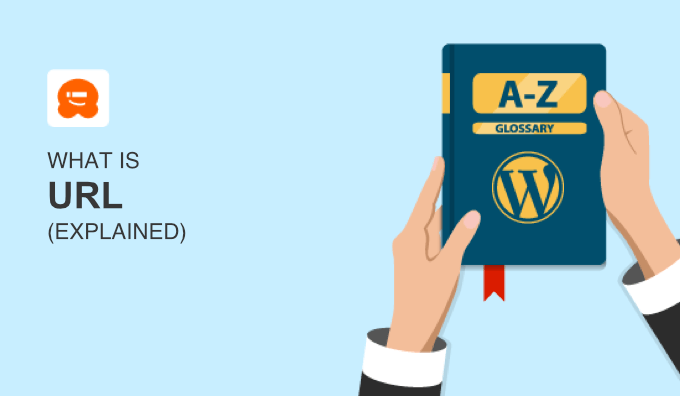
The Different Parts of a URL
A URL is made up of many different parts with forward slashes between them. Here are the different parts of a URL:
- Protocol: http (HyperText transfer protocol) or https (HyperText transfer protocol secure) shows the protocol used to access the online resource.
- Domain Name: The name of the website you are trying to visit, like https://www.exampledomain.com. If you have a subdomain like blog.exampledomain.com, then it will also show up in the URL.
- Path: The specific page, HTML file, image, or other file on the website, such as https://www.exampledomain.com/tutorials/how-to-create-a-blog.
- Parameters: Extra information that is sent to the server. You will often see parameters after an ampersand or a question mark like https://www.exampledomain.com/?products=1234.
- Fragment: A specific part of the webpage, often marked with a hash symbol, such as https://www.exampledomain.com/tutorials/how-to-create-a-blog#2_get_a_domain_name.
For more details, you can see our complete guide to URL structure.
Note: URL is not the same as URI (uniform resource identifier). A URI simply identifies a resource, while a URL shows you where to find it.
What Is the Difference Between URL and Domain Name?
You will often hear the terms URL and domain name used in the same context. Let’s take a look at the differences between the two.
A URL is the entire set of directions to any given piece of information anywhere online. If the internet were a giant superhighway, then the URL would be the precise address for the direction you are heading to.
A domain name, on the other hand, is just part of a URL. You can think of it as the home address where your website lives.
A domain name is unique and directs the browser to your website. It’s the part of the URL that has your website name and ends with .com, .org, .net, or another top-level domain (TLD) extension. For example, wpbeginner.com is our domain name and uses the .com extension.
Why Are URLs Important in WordPress?
URLs are very important for search engine optimization (SEO). Search engines use URLs to understand and categorize a webpage’s content. A well-structured URL can significantly improve a page’s ranking in the search engine results, making it easier for users and crawlers to find the content.
For example, an SEO-friendly URL like https://www.exampledomain.com/blog/blog-post-name is easier to read and understand than https://www.exampledomain.com/blog/?p=123.
These are the main ways that URLs affect WordPress SEO:
- Readable URLs: URLs are the web address of your online content. If they are clear and readable, then visitors and search engines can easily understand what the page is about.
- Keywords: URLs are a great place to include your keywords. When search engines crawl your site, they notice these keywords in your URLs. In turn, this can help make your site more visible in the search results.
- Link Building: When your URLs are clear and descriptive without looking spammy, other sites are more likely to link back to your content. These backlinks can boost your SEO efforts.
When you are setting up your WordPress site, you don’t want to overlook the importance of your URLs. They are more than just an address. They are a key part of your SEO strategy.
How to Customize URLs in WordPress
As we mentioned above, having clear and descriptive URLs on your WordPress website is important for the user experience and SEO.
The good news is that it’s easy to set up an SEO-friendly URL structure in WordPress.
Note: We recommend choosing your URL structure when first setting up your website. Changing the URL structure on an established blog can cause broken links and 404 error pages. For more details, you can see our guide on how to track 404 pages and redirect them.
First, you need to log in to your WordPress admin area and then go to Settings » Permalinks. Here, you will see all the WordPress permalink options that you can choose from.
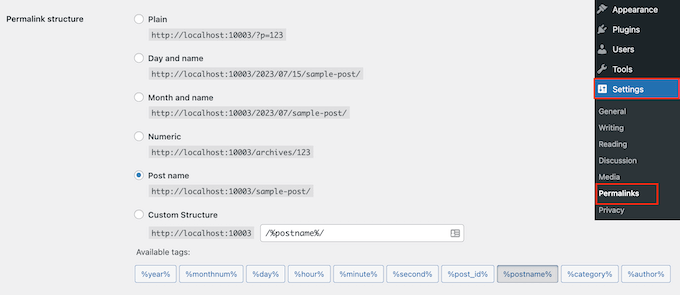
These are the different permalink options:
- Plain
https://www.exampledomain.com/?p=123 - Day and name
https://www.exampledomain.com/2023/01/22/sample-post/ - Month and name
https://www.exampledomain.com/2023/01/sample-post/ - Numeric
https://www.exampledomain.com/archives/123 - Post name
https://www.exampledomain.com/sample-post/ - Custom Structure
Choose your own URL structure using the available tags.
In most cases, we recommend using the Post Name structure or making a Custom Structure. For more details, you can see our guide on how to set up an SEO-friendly URL structure in WordPress.
It is also optional to use www (World Wide Web) in your permalink structure. For more information, just see our guide to www vs. non-www URLs.
Common URL Problems in WordPress and How to Fix Them
You may run into some problems with URLs in WordPress. Here are some of the most common errors and how to troubleshoot them:
- Error 404 – This is a common error. It happens when the requested URL is not found on this server. You can see our guide on how to easily track 404 pages and redirect them in WordPress.
- Redirections – Sometimes, your site might cause too many redirections. This can create a loop and make your website inaccessible to users. To fix this, just see our guide on how to fix the too many redirects error in WordPress.
- Permalink Problems – This problem happens when the permalink structure in WordPress is set up incorrectly. To fix this, you can see our guide on how to regenerate your permalinks in WordPress.
We hope this article helped you learn more about URLs in WordPress. You may also want to see our Additional Reading list below for related articles on useful WordPress tips, tricks, and ideas.
If you liked this article, then please subscribe to our YouTube Channel for WordPress video tutorials. You can also find us on Twitter and Facebook.




