Hace apenas unas horas se ha lanzado la versión 4.7 de WordPress. Se trata de la última gran versión del año 2016, que trae consigo nuevas e interesantes mejoras y varias correcciones de fallos. En este artículo, te mostraremos las novedades de WordPress 4.7 y qué características deberías probar tras actualizar tus sitios web.
4.7 es una versión importante de WordPress y, a menos que dispongas de un servicio de alojamiento gestionado de WordPress, tendrás que iniciar la actualización manualmente.
Importante: No olvide crear una copia de seguridad completa de WordPress antes de iniciar la actualización.
Twenty Seventeen – Un nuevo tema por defecto
WordPress 4.7 es la última versión del año. Es una tradición de WordPress lanzar cada año un nuevo tema por defecto con el nombre del año.
Te presentamos Twenty Seventeen.
Este hermoso tema por defecto viene enfocado a sitios web de negocios en lugar de blogs. Incluso viene con contenido de inicio para ayudar a los nuevos usuarios a iniciar un sitio web de WordPress en cuestión de minutos.
Twenty Seventeen es lo suficientemente flexible como para usarse también como tema de blog. Tal vez lo más notable acerca de Twenty Seventeen es la tipografía nítida, que se ve muy bien en todas las pantallas.
Otras características destacables son las grandes imágenes destacadas, el vídeo y las imágenes de cabecera a pantalla completa y el elegante diseño mobile-first. Todos estos elementos hacen de Twenty Seventeen un gran tema de inicio para cualquier tipo de sitio web.
Es compatible con cabeceras de vídeo en WordPress 4.7
WordPress 4.7 trae soporte con / dar cabecera de vídeo para los temas. Muchos temas gratuitos y premium ya permitían añadir vídeos a pantalla completa. La característica de cabecera de vídeo hará que sea más fácil para los desarrolladores de temas para integrarlo con en el personalizador con vista previa en vivo.
Los usuarios pueden subir sus propios vídeos en formato mp4 o añadir un vídeo de YouTube. Recomendamos añadir un vídeo utilizando YouTube. Consulta nuestro artículo sobre por qué nunca debes subir vídeos a tu sitio WordPress.
El contenido de inicio es compatible con / dar soporte a temas
Algunos temas premium de WordPress permitían a sus clientes importar contenido de inicio cuando compraban un tema. El propósito de este contenido es configurar inmediatamente un sitio para los usuarios con contenido ficticio, que más tarde pueden editar para satisfacer sus propias necesidades.
WordPress 4.7 incorpora una funcionalidad similar al núcleo de WordPress y a los temas. Los temas ahora pueden añadir automáticamente contenido de inicio en sitios nuevos.
Un usuario sólo tendrá que visitar el Personalizador de temas y el contenido de inicio se mostrará. Sin embargo, este contenido inicial no se guardará hasta que el usuario haga clic en el botón de guardar.
Vista previa de PDF en WordPress 4.7
WordPress 4.7 genera vistas previas en miniatura de los archivos PDF y las muestra en la biblioteca de medios. Anteriormente, al añadir un documento PDF WordPress mostraba un icono genérico de documento. Los usuarios tenían que usar diferentes plugins de PDF para las vistas previas en miniatura.
Esta característica crea una imagen para la primera página del documento PDF durante la subida. Esta imagen se almacena en diferentes tamaños y se muestra en la biblioteca de medios, en la ventana emergente de subida de medios y en las páginas de adjuntos.
Editar atajos en la vista previa del Personalizador
WordPress 4.7 también trae ‘Atajos de Edición’ en la vista previa del Personalizador. Estos atajos de edición son pequeños iconos azules situados en los elementos editables de la vista previa del tema.
Esto será inmensamente útil para los nuevos usuarios que ahora pueden simplemente apuntar y hacer clic para editar un elemento / artículo.
No te sorprendas si no ves atajos de edición para tu tema. Es una nueva característica y puede que no esté disponible en tu tema actual.
Añadir CSS personalizado en la vista previa en vivo
A veces puede necesitar añadir rápidamente algo de CSS a su sitio WordPress. Anteriormente tenías que añadir CSS personalizado a la hoja de estilos de tu tema o tema hijo. WordPress 4.7 te permite añadir directamente CSS personalizado usando el Personalizador y ver una vista previa de tus cambios.
Sin embargo, este CSS personalizado es específico del tema de WordPress que está editando en ese momento. Si desea aplicar CSS personalizado independientemente del tema que esté utilizando, consulte nuestra guía sobre cómo añadir CSS personalizado en WordPress.
Control del idioma del administrador
WordPress 4.7 permite a los usuarios cambiar el idioma del área de administrador desde su perfil de usuario. No obstante, deberá instalar los idiomas para que los usuarios puedan cambiarlos.
Mejoras en el editor de WordPress 4.7
El editor de entradas en WordPress es donde los usuarios pasan la mayor parte de su tiempo creando contenido. Cada versión de WordPress se esfuerza por mejorar la experiencia de edición haciéndola más fácil e intuitiva.
WordPress 4.7 introduce algunos cambios importantes en el editor. Ahora los usuarios pueden ver los atajos de teclado en la información emergente y en los menús desplegables.
El menú selector de párrafos y encabezados aparece ahora en la barra superior. Se ha eliminado el botón de subrayado, y los botones de tachado y línea horizontal se han trasladado a la barra del fregadero.
Cambios internos
WordPress 4.7 trae muchos cambios interesantes también para los desarrolladores. Estas son algunas de las mejoras.
Plantillas de tipo de entradas en WordPress 4. 7
WordPress tiene plantillas de página personalizadas que permiten a los usuarios y desarrolladores de temas crear diferentes estructuras / disposiciones / diseño / plantillas para las páginas de WordPress. 4.7 trae esta funcionalidad a todos los tipos de entradas incluyendo tipos de contenido personalizados.(#18375)
Variables de contenido de la API Rest
Los puntos finales de la API Rest llegan a WordPress 4.7.(#38373)
Cambio de configuración regional
Si el contenido de su sitio web se muestra en una configuración regional diferente a la establecida en el área de administrador, WordPress mostrará la barra de herramientas en el idioma de la página de contenido.(#26511)
Texto alternativo accesible para imágenes
WordPress utilizaba automáticamente los nombres de archivo como título y texto alternativo para las imágenes añadidas en WordPress. A partir de 4.7, WordPress ahora dejará el campo de texto alternativo en blanco si un usuario no realiza ningún cambio en los campos de título o texto alternativo al subir una imagen.(#34635)
Esperamos que este artículo te haya ofrecido una buena extensión de las novedades de WordPress 4.7. Estamos particularmente entusiasmados acerca de las cabeceras de vídeo y los atajos de edición en el Personalizador. ¿Qué es lo que más te gusta?
Si te ha gustado este artículo, suscríbete a nuestro canal de YouTube para ver tutoriales de WordPress en vídeo. También puedes encontrarnos en Twitter y Facebook.



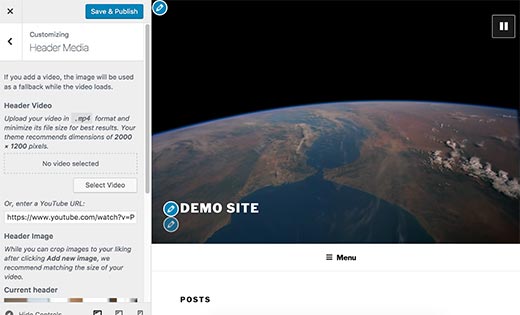
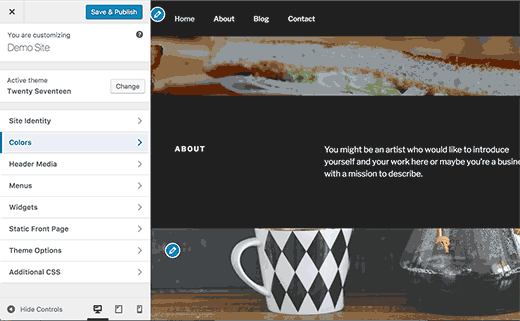
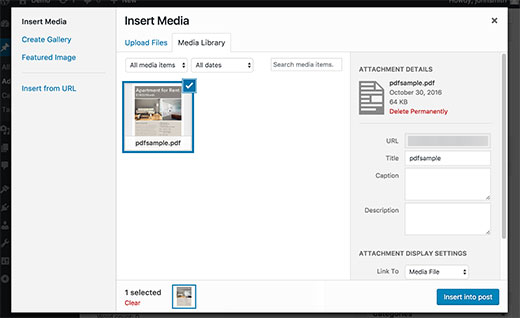
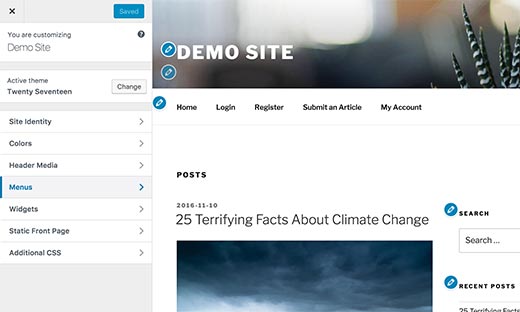
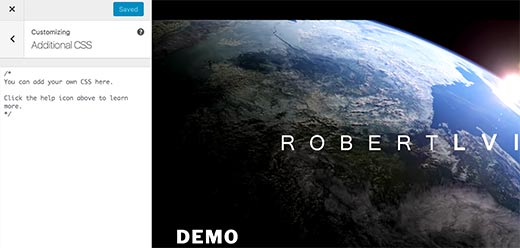
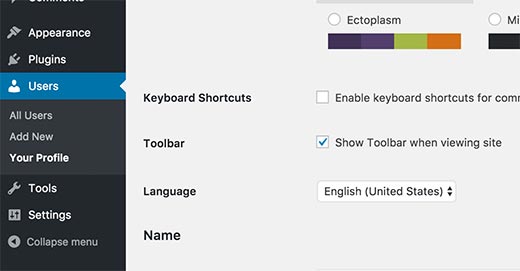
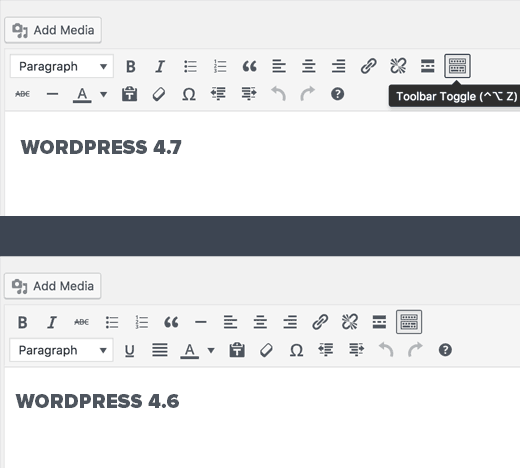




Syed Balkhi says
Hey WPBeginner readers,
Did you know you can win exciting prizes by commenting on WPBeginner?
Every month, our top blog commenters will win HUGE rewards, including premium WordPress plugin licenses and cash prizes.
You can get more details about the contest from here.
Start sharing your thoughts below to stand a chance to win!
Ed Reichenbach says
Using Twenty Sixteen, how do I change the prompt on the comments “leave a reply”? WP Tutorial gives indications, but when I go to Settings/Discussion, contrary to what tutorial says, I see no box where I can do that. Thanks for your help!
Kev Man says
Video headers have black bars in them, either at the top or the sides, depending on what your screen size is. As you resize it, they get even worse and no one seems to be addressing that fact.
The video header is not fully responsive and the black bars make the feature completely useless.
MIKE KLEYN says
I updated to 4.7.2 and have since been inundated with new users, my email inbox is full of notifications. Are these real users or spam and how do I stop this if the latter?
WPBeginner Support says
Hi Mike,
Please see how to stop spam registrations on your WordPress site.
Administrador
Ted says
Dear WP Beginner,
About a month ago I bought a WP theme and started what I hoped to be creation of a simple 2-3 page ‘blog’ type website (no ads, no social media, nothing fancy shmancy) creation (on local computer, not hosted). Sadly after many hours (probably over 50) of solid effort I’ve gotten nowhere…the theme has literally thousands of ‘settings’ and with no experience in web creation whatsoever (read:total newb) I’ve reached point of absolute frustration and ‘loss of hope’ so to speak.
WordPress, buddypress, WPbakery, Akismet – leave me just bewildered. Plus hundreds upon hundreds of page ‘elements’ for which I’ve got zero idea what the heck they are (dropcase? Megamenu? slider3? default blockquote? etc.) even after reading the documentation page by page (which explains HOW to change a setting, not what the setting is or what it affects) I end up just aimlessly changing settings and going back forth trying to see what changed and where.
So my question is this: the WordPress platform and ‘predeveloped themes’ are clearly geared towards folks with a LOT of webdev training/experience and is akin for a newb to a 1st year college student being placed in a neurosurgery suite and asked to repair a circle of willis defect. How would you advise a newbie (as in NO webdev experience) go about creating a simple blog website – is there a newb platform that is something other than the canned blogspot type default?
My other option is to hire a website designer but for a most basic website they are quoting the price of a decent new car…literally. There has to be a way for inexperienced people to get into this without a platform/theme that requires extensive knowledge and thousands of settings at every level.
Any advice? I’m exasperated and really don’t want to fork over $10k per page minimum + $625 / hour for a blog site that is no more complex than “Drudge” for example (I use that merely as example of the level complexity I need, not as a site I follow lol!)
Thoughts appreciated. There has got to be a way that regular folks can create a website that is somewhere between blogspot and WordPress neurosurgery.
WPBeginner Support says
Hi Ted,
We totally understand why you would be upset. Many WordPress themes come with just too many options. You are not supposed to use all of those options but they are there. However, there are many other theme development companies that understand this and have really nice user interface to easily setup websites. We will recommend you to take a look at our guide on things you should consider when selecting a WordPress theme.
Administrador
Karakaplan says
Hi
I want to change “Admin Language Control” settings from default to English for all my users. My site is another language. How to do that in bulk?
Mario Yee says
Hi, I am relatively new to WP.
We have located a Worpress Theme compatible up to version 4.4.2, but I would like to install the most recent one (4.7).
Can anyone advise me if it’s better to look for another template compatible with 4.7 or it will be ok if I get that 4.4.2 theme and install it in 4.7 WP version?
Thanks in advance!
John says
Hi, I have updated to wordpress 4.7 and now my primary sidebar has moved from the right side to the left side of pages and a secondary bar has been added underneath it. Can anyone advise how to get my layout back?
Thanks
John
sumanth says
I have installed 4.7 and theme 2017 but i did not find PDF preview working,
it still shows default icon ???
WPBeginner Support says
You probably don’t have imagemagick support on your WordPress hosting. Please contact your WordPress hosting provider.
Administrador
Marcus says
Very fine theme. Are there any plugins not working with WP 4.7?
Are there any plugins not working with WP 4.7?
Inez says
Hello
I updated to the word press jobify 4.7 version, but now my main menu pages has been changed to a hidden drop down version instead of being able to see the various menu pages listed horizontally/across the top of the website page.
Is there a way that I can change it back? I have tried, but can’t seem to be able to change it back to the original horizontal display of the menu pages. Thanks.
Ali says
Very good updates though i first i thought the new theme is the only update for this wordpress version
PDF utility is huge plus
George says
Removing the “UNDERLINE” button was NOT a good idea. I use that button often. The B-I-U buttons are the basics of all writing programs. Why was it removed? I am NOT pleased! It now takes me longer to underline if I need.
James Denning says
The underline button can be reintroduced using plugins. (e.g. Advanced Code Editor/Black Studio TinyMCE Widget/TinyMCE Advanced) I also use HTML Editor Syntax Highlighter/Preserved HTML Editor Markup Plus but there are issues with these when you switch between Visual and Text display. You must do an Update and Reload when you switch between the two or sometimes code is lost.
Paolo says
Removing the underline and justify action is really bad idea.
Susan Grace says
Please, please, please restore the Underline function. I use it all the time and find it extremely helpful.
Thanks so much!
James Denning says
You can restore this. See my comment above.
Dawid Kunicki says
Add Custom CSS in Live Preview – this seems to be a great improvement, need to try that.
James Denning says
I use Simple Custom CSS plugin so I can view my changes in a full page.
Jason Ring says
It’s all fun and games until WordPress removes the underline button….. I suppose most people don’t use it much anymore, but if you do, you’re have to text more often………….
Shehryar aziz says
There is another big feature released in WordPress 4.7, which is auto creation of pages! Just by adding menu’s from the backend it will create pages automatically with the menu name and this feature is going to be very helpful for the developers and users to customize themes.
4.7 is a great update! CSS Preview option is great too.
Sal says
This is great for theme developers. Finally!
Atta says
You forgot to highlight the REST API feature. REST API is especially useful if you want to develop mobile apps for your website. It is something which was lacking in previous versions.
Overall, the new version features pretty good stuff.
Foysal Imran says
Some of the features really lovely.
Banna says
New theme look good. It will help to created business sites instant.
Aboo says
Yes, true. It is very easy for the new people now. I love the edit shortcuts feature.
Vijaygopal Balasa says
Can I update my WordPress version from 3.6 to 3.7 without back up my files. Will my settings will erase?
Adi says
Your settings will not be erase, but its recommended that you take full backup of your theme or DB once to update it. But some times widget settings remove or may be theme settings. But now a days themes are very mature and this not happen.
Sangy says
My site is currently on 4.4.2 version and the template i got installed apparently supports till 4.6.0 and 4.6.1 when I last checked in Sep 2016.
Do you think updating to 4.7 version will change anything major on my site?
I am currently getting alerts to update to 4.7 due to some known vulnerabilities
Any help or information in this regard is highly appreciated
WPBeginner Support says
Hi Sangy,
You can update to latest version of WordPress. It may take some time before theme developers update their documentation, this does not mean that your theme will break. Make sure that you create a complete backup of your WordPress site before updating. This will allow you to revert back to the old version if something goes wrong.
Administrador
Sangy says
Thanks for your prompt reply. Will do.
I have another query. I actually ended up updating few plugins which created this mess. And later I realized the Yoast isn’t working correctly either. It keeps pointing out mistakes – keyword being used only once for example when it’s actually used around 5 times.
Does uninstalling and installing this plugin help?
Any suggestion is highly appreciated!
Ihsan Khattak says
Hello !
Yes off course this article is very helpful for us .We did not know above mention points which you explain very well in example. Thanks for this beautiful article. Allah Bless you….. and thanks to WordPress too….
Prob Pob says
I wish the default TwentySeventeen Theme came with Blogging Platform rather than for the business Purpose.
Syaz says
It’s… disappointing…
Editorial Staff says
Why?
Administrador
Emer says
where is the button in editor text to justify the text????????????????
Faiz Alias says
You can use shortcut. This function still available in WP.
Shehryar aziz says
Why do you feel that so?
The WordPress 4.7 is a great release with lots of upgrades.
I love the CSS preview feature and Alt Text feature.
Best update so far.