Se ha publicado el calendario de la versión 4.8 de WordPress. Será la primera gran versión de WordPress de 2017. Hemos seguido de cerca el desarrollo y nos complace informar de que se espera que la versión final se publique en torno al 8 de junio de 2017. En este artículo, te mostraremos lo que viene en WordPress 4.8 con características y capturas de pantalla.
Nota: Puedes probar la versión beta en tu ordenador o en un entorno de pruebas utilizando el plugin WordPress Beta Tester.
La versión beta oficial se lanzará el 12 de mayo, lo que significa que no se añadirán nuevas características hasta la versión final de WordPress 4.8. Sin embargo, es posible que algunas de las características de la versión beta no lleguen a la versión final.
Editor visual en el widget de texto
Por defecto WordPress viene con un widget de texto plano. Este widget contiene una simple caja de texto donde puedes añadir texto y código HTML.
Los principiantes que no están familiarizados con HTML no se ha podido añadir enlaces o utilizar el formato básico en el widget de texto. Esto cambiará en WordPress 4.8.
El nuevo widget de texto viene con un sencillo editor visual y de texto. Similar al que se ve en la pantalla de edición de entradas.
Esto permitirá a los usuarios principiantes añadir fácilmente enlaces, crear listas, o hacer el texto en negrita / cursiva sin escribir ningún código HTML.
El nuevo widget de imágenes
Ahora mismo, si quieres mostrar una imagen en la barra lateral de WordPress, tendrás que escribir HTML o usar un plugin.
WordPress 4.8 introducirá un widget de imagen que permitirá a los usuarios añadir fácilmente imágenes en la barra lateral. Podrá subir una imagen directamente desde el widget o seleccionar cualquier imagen de la biblioteca de medios de WordPress.
Al hacer clic en la imagen seleccionada se abrirá el mensaje / ventana emergente del cargador de medios de WordPress, donde los usuarios podrán subir o seleccionar una imagen. Después de insertar la imagen, los usuarios podrán ver una vista previa de la imagen en el área del widget.
El nuevo widget de vídeo
Al igual que el widget de imagen, WordPress 4.8 también introducirá el widget de vídeo. Permitirá a los usuarios subir fácilmente vídeos a su barra lateral o mostrar cualquier vídeo de YouTube, Vimeo o cualquier otro proveedor de oEmbed.
Nota: le recomendamos que nunca suba vídeos a su sitio de WordPress. En su lugar, debe utilizar un proveedor de alojamiento de vídeos como YouTube o Vimeo. Simplemente haz clic en el botón “Seleccionar vídeo” del widget y, a continuación, enlaza “Insertar desde URL”.
Añade la URL del vídeo que quieras incrustar y, a continuación, haz clic en el botón “Añadir al widget”. El mensaje / ventana emergente de subida de medios desaparecerá y verás una vista previa en miniatura de tu vídeo dentro del widget.
Widget del Escritorio de Noticias y Eventos de WordPress
WordPress 4.8 también introducirá el widget del Escritorio de WordPress de Noticias y Eventos. Aparecerá en la página de su escritorio de WordPress y contendrá información acerca de noticias de WordPress así como de eventos de WordPress cercanos a su ubicación. Reemplazará al antiguo widget de noticias de WordPress que solo mostraba noticias de WordPress.
Si tienes varios usuarios en tu sitio web, el widget les mostrará los eventos en función de su ubicación. Intentará detectar automáticamente la ubicación de un usuario enviando su zona horaria, configuración regional y dirección IP a api.wordpress.org.
Los usuarios también pueden editar la ubicación para introducirla manualmente o ver los eventos desde cualquier otra ubicación.
Mejoras internas
Estas actualizaciones mejoran partes significativas del núcleo de WordPress, pero están destinadas principalmente a los desarrolladores.
El panel Personalizador ahora tendrá un tamaño proporcional en pantallas más grandes. #32296
El nombre del usuario se muestra de forma prominente en la pantalla de edición de usuario. #28182
Se introducirá la nueva función get_term_parents_list() como versión agnóstica a la taxonomía de get_category_parents(). #17069
Esperamos que este artículo te haya ayudado a conocer las novedades de WordPress 4.8. Cuéntanos qué características te parecen interesantes y qué te gustaría ver en futuras versiones de WordPress.
Si te ha gustado este artículo, suscríbete a nuestro canal de YouTube para ver tutoriales en vídeo sobre WordPress. También puedes encontrarnos en Twitter y Facebook.


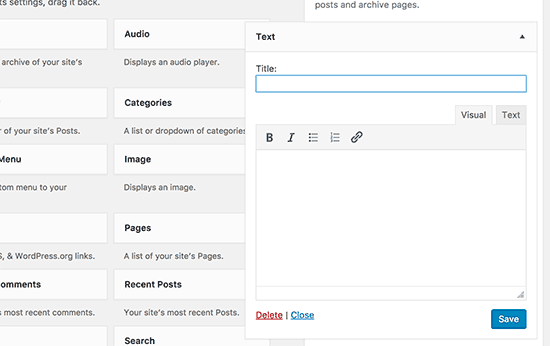
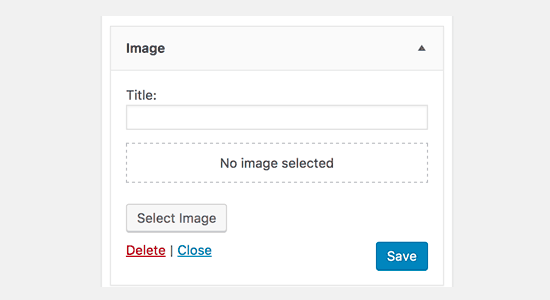
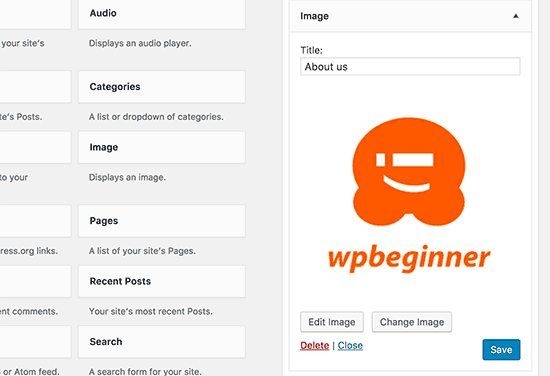
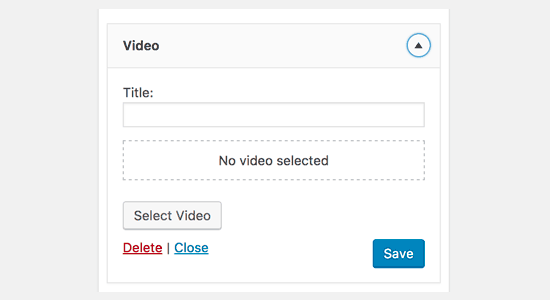
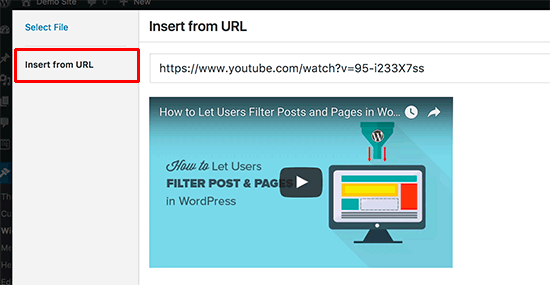
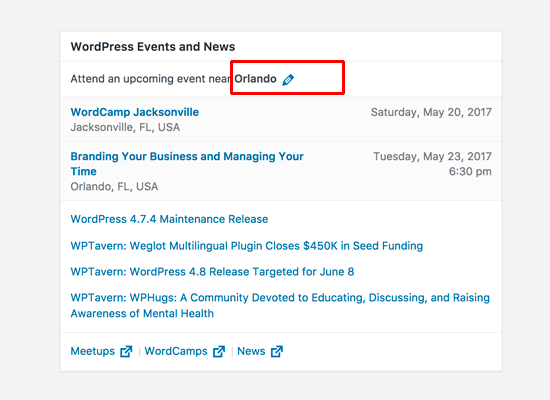




Syed Balkhi says
Hey WPBeginner readers,
Did you know you can win exciting prizes by commenting on WPBeginner?
Every month, our top blog commenters will win HUGE rewards, including premium WordPress plugin licenses and cash prizes.
You can get more details about the contest from here.
Start sharing your thoughts below to stand a chance to win!
Anton says
yaaaaay! been waiting for that!
beatrice johnston says
OK team WPBegginer…. you are very good…. so … i hope in a near future you will publish a list of WHICH plugin could be deleted if we use all the new “atributes” in WP 4.8….. thank you for article…. ♥
William says
You mention users should not upload videos directly to their site but use a video host. Does this apply in all situations, or would it sometimes be better performance-wise if the site has a high bandwidth server or CDN to self-help extremely short videos i.e. under 20MB?
WPBeginner Support says
Hey William,
It is not just about bandwidth and performance. It is also about user experience. Your server may have the resources to serve the videos but your users may have slower or unreliable internet, older browser, no flash, compatibility issues with your video format, etc. Third party video hosting services such as YouTube are extremely good at optimizing user experience and serve your videos even on slow connections.
Administrador
Rob says
I was pleasantly surprised to see in the events screenshot that it featured an event sponsored by th WordPress Orlando group I belong to.
Nancy Seeger says
This will be a welcome addition but a lot of people may unknowingly strip out current edits from their existing widgets. Like the issue with the post editor, when you use the visual editor you can strip existing code (like a div tag for example). If you have the visual editor on, will this strip HTML like the post editor does?
Valerie says
Meh. Upgrades that may muck up text widgets on existing sites scares me. For new sites/users I can see the appreciation for the changes though.
natalie mantle says
Hi have you added the new upgrade i am a bit worried for same reason you have stated – can take hours to put everything back in place i hate upgrades that say back up first think i might wait for the feedback to come through
David Drucker says
Will the new Image, Text and Video Widgets be a new way to add advertisements in sidebars? It would seem to be that this would be an ideal use for them.
fRANK oKUN says
These are good improvements, but even some established plugins, such as the Black Studio TinyMCE Widget, have more features that enable the same tools found in the WP editor to insert images, videos, links, etc. Why didn’t WordPress think of that? And is “Hello, Dolly” really necessary? Does anyone use that?
beatrice johnston says
i deleted long time ago hello dolly… absolutely innecesary item there… never happened anything bad or good with that dolly…
Jon says
with the new video widget, will it allow for the &rel=0 to hide related videos?
I assume Olathe container will be size responsive?
Would also be great if it allowed for lazy load behind a custom thumbnail image.
Jon
Diana MEYER says
I welcome those improvements to WordPress! I’m sure many of us have been wondering why those wasn’t built in WP, so no need now for extra plugins that slows down the sites
Marko says
Great improvements but it would be great if The New Image Widget could have the option (input) to add URL link to the image as well. Most of the images in sidebar need to be linked to some external website.
WPBeginner Support says
Hi Marko,
Users will be able to add a link to the image during the upload.
Administrador
Jerry says
Finally image widget, I was expecting for this for a while.
beatrice johnston says
image in widgets me too waiting long time for…. also all the other new things you can do in the widget … i think all the new things are very welcome… it will speed up a lot process for front end devs…

Fahid Javid says
Nice improvements regarding widgets. yes, It will eliminate the need for extra plugins.
Thanks for your review.
Suanlian Tangpua says
The New Image Widget seems good. But what if we want to hyperlink the image?
Matt says
Was wondering the same. and surprised to find no mention (if it exists in the update).
Gary says
Then you will still need the existing and massively popular Image Widget plugin…
Benbodhi says
When you insert an image in WordPress, the modal has link options along with title, caption, link target, css classes. So it’s super easy
Trish says
Thanks for the preview! I’m afraid I won’t get much excited about any of these updates until they improve the core functionality of the post editor. I find it quite flaky and the fact that it’s impossible to add code without a plugin is a major problem.
I’m afraid I won’t get much excited about any of these updates until they improve the core functionality of the post editor. I find it quite flaky and the fact that it’s impossible to add code without a plugin is a major problem.
But having said that, the new widgets look very cool.
Marco says
Finally, a visual editor for widgets. Good for end customers when they want to do minor changes.
Bas says
Next version of WordPress should have categories for media-items.
I can’t believe it’s not default like posts an wooproducts etc…
TK says
Agreed. I’m tired of sifting through countless images and files in the media library. These things should be category enabled.
Adonye says
Wow, I am most impressed with the Video Widget. Great feature for video ads
Eugene Kopich says
What about the new Gutenberg editor?
WPBeginner Support says
Hi Eugene,
It is still under development and may arrive in a later WordPress release.
Administrador
Sam says
I honestly don’t understand why there are three separate widgets?
John Goeller says
You’re right, not super exciting, but I do like the idea of an HTML editor for widgets. This feature is long overdue.
Samuel Rochefort says
Thanks for the wrap-up!
Gary Gordon says
Thanks. Great summary of what’s coming. I agree that many of the “new features” aren’t glamorous, but the are still awesome and are going to be used by all.
I agree that many of the “new features” aren’t glamorous, but the are still awesome and are going to be used by all.
For more thoughts on this, feel free to reach me at:
Dade says
Thanks for the heads up.
Why didn’t they go ahead and add the ability to add a link to the image as well?
It is as if they did half the job and then stopped.
WPBeginner Support says
Hi Dade,
You can add link to the image during the upload. There is an option below the image title and description to add a link.
Administrador
Matt says
Great to hear!
Travis Pflanz says
Finally, a visual editor widget! It’s always great when we can remove a plugin from our websites.