Recientemente, uno de nuestros lectores nos preguntó acerca de los plugins desactivados que ralentizan WordPress y si deberían borrar los plugins inactivos.
Muchos usuarios de WordPress suelen instalar plugins para probarlos y luego los desactivan.
En este artículo, responderemos a la pregunta: ¿los plugins desactivados ralentizan WordPress y es seguro borrar los plugins inactivos?

¿Qué son los plugins desactivados o inactivos en WordPress?
Lo mejor acerca de WordPress es que puedes ampliarlo utilizando plugins de WordPress. Cuando instalas un plugin de WordPress, WordPress descarga el archivo del plugin en tu servidor de alojamiento web.
Para empezar a utilizar un plugin, deberá activarlo.
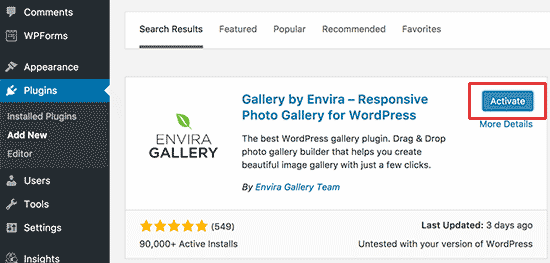
Puedes instalar plugins y activarlos más tarde.
También puede desactivar un plugin que haya probado pero que no le haya resultado útil. Puede ver todos sus plugins instalados (tanto los activos como los inactivos) en la página Plugins del área de administrador de WordPress.
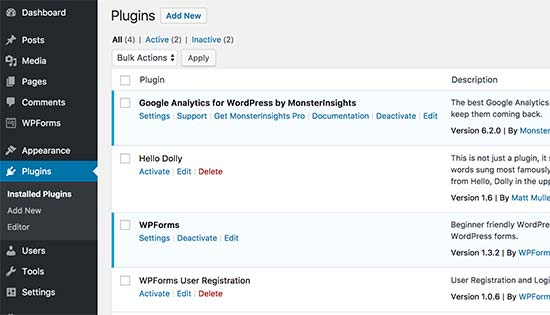
Los plugins activos aparecen resaltados en azul, y los inactivos muestran un enlace “Borrar” debajo de ellos.
¿Los plugins inactivos ralentizan WordPress?
No, los plugins inactivos o desactivados no ralentizan WordPress. Para entenderlo, veamos cómo funciona WordPress entre bastidores.
Cada vez que un usuario solicita una página de su sitio WordPress, éste inicia un proceso de carga. Durante este proceso, solo carga los plugins activos instalados en su sitio web. Todos los plugins inactivos son totalmente ignorados y no se cargan ni se miran.
Aunque tengas docenas de plugins inactivos instalados en tu sitio web WordPress, no afectarán al rendimiento de tu sitio ni lo harán lento.
La única vez que WordPress busca plugins inactivos en su sitio es cuando carga la página “Plugins instalados” en su área de administrador de WordPress. Incluso entonces, solo busca el archivo de cabecera del plugin y no carga los plugins en sí.
Si su sitio WordPress es lento, los plugins inactivos no son la razón. Puede que desee marcar / comprobar nuestra guía paso a paso para acelerar WordPress y aumentar el rendimiento.
¿Debo borrar plugins inactivos en WordPress?
La razón por la que WordPress le permite desactivar plugins en lugar de borrarlos directamente es que a veces puede que sólo quiera desactivar un plugin temporalmente.
Si planeas usar ese plugin pronto, y temes que al borrarlo se borren sus ajustes, entonces deberías conservarlo.
De lo contrario, no tiene sentido mantener los plugins inactivos instalados en su sitio web. De hecho, a veces pueden ser bastante problemáticos.
Por ejemplo, tanto si estás utilizando ese plugin como si no, WordPress seguirá mostrándote las actualizaciones de esos plugins. Esto puede ser un poco molesto, particularmente si tiene muchos plugins actualizados regularmente instalados en su sitio.
Los plugins inactivos pueden ser inofensivos, pero siguen siendo archivos ejecutables. En caso de intento de pirateo, estos archivos pueden infectarse o utilizarse para instalar malware en su sitio.
Como precaución de seguridad de WordPress, deberías borrar cualquier plugin inactivo que no vayas a utilizar. Puedes aprender cómo hacerlo en nuestra guía para principiantes sobre cómo desinstalar correctamente un plugin de WordPress.
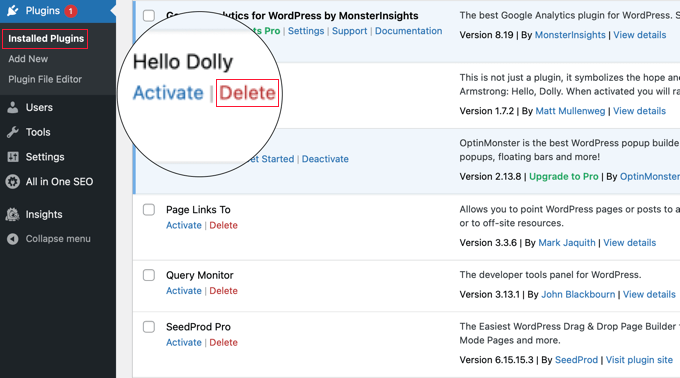
Guías de expertos en plugins de WordPress
Ahora que ya sabes cómo afectan los plugins inactivos a tu sitio web, puede que te interese ver otros artículos relacionados con las mejores prácticas para plugins en WordPress.
- ¿Qué son los plugins de WordPress? ¿Cómo funcionan?
- Guía para principiantes: Cómo elegir el mejor plugin para WordPress
- ¿Cuándo vale la pena comprar plugins premium para WordPress? (Explicado)
- ¿Cuántos plugins de WordPress debería instalar? ¿Cuántos son demasiados?
- Cómo actualizar correctamente los plugins de WordPress (paso a paso)
- ¿Debo actualizar primero WordPress o los plugins? (Orden de actualización adecuado)
- ¿Es seguro usar plugins de WordPress obsoletos? (Explicado)
- ¿Debería instalar plugins no probados con su versión de WordPress?
- Plugins de WordPress vs archivo Functions.php (¿Cuál es mejor?)
Esperamos que este artículo haya respondido a tus preguntas acerca de cómo desactivar plugins de WordPress y borrar plugins inactivos. Puede que también quieras ver nuestra guía sobre cómo hacer un seguimiento de los visitantes de tu sitio WordPress o nuestra selección experta de plugins WordPress esenciales para hacer crecer tu sitio web.
If you liked this article, then please subscribe to our YouTube Channel for WordPress video tutorials. You can also find us on Twitter and Facebook.





Syed Balkhi says
Hey WPBeginner readers,
Did you know you can win exciting prizes by commenting on WPBeginner?
Every month, our top blog commenters will win HUGE rewards, including premium WordPress plugin licenses and cash prizes.
You can get more details about the contest from here.
Start sharing your thoughts below to stand a chance to win!
Mrteesurez says
For me, the reason why I keep inactive is for a fear of if plugin will be available for download again. It has happened to me twice, I got to the plugin directly to download the plugin but no find it again (has been removed or stopped).
Although, this day I don’t usually keep them much as I would have downloaded the plugin files on my system in case I later need it or it’s elements.
thanks.
WPBeginner Support says
You’re welcome and there’s nothing wrong with downloading the file off your site instead of keeping the plugin inactive on your site
Administrador
Chris says
HI,
I have deactivated a few plugins but have not deleted them in case I want to use them later.
But the Updates to these Plugins show up on my Dashboard under the Updates and Plugin tabs.
Is there a way to turn off the notifications for updates to Deactivated Plugins?
Thanks.
WPBeginner Support says
We would not recommend removing the update notification and you should keep the deactivated plugins up to date to keep your site safe.
Administrador
Chris says
Thanks for the reply to my question and confirming that deactivated plugins should be kept up to date.
Harwinder Karwal says
Do I lose the database on deactivating a plugin?
Do I get the database after reactivating a plugin?
Any other benefit of the deactivation/activation process of the plugin (s)?
WPBeginner Support says
It would depend on the plugin but you should keep the plugin data when you deactivate a plugin and don’t completely remove it so it would have all of your information when reactivating your plugin.
You would normally only have deactivated plugins on your site if you are troubleshooting a problem or have a very specific need for a plugin for a limited time.
Administrador
Mark says
Is there any performance benefit (or problem) in deactivating a plugin that is used to develop your site so for example Elementor or Contact Form 7. It could then be activated if you need to edit later.
WPBeginner Support says
Deactivating a plugin would remove its functionality until the plugin is reactivated. If you’re not using the plugin then deactivating it could help a small amount with your site’s performance.
Administrador
rakesh kumar says
I do understand that inactive plugins do not slow-down you website if they are not in a very large number as they have very small footprint in your database, Since the information of the plugin is stored in the database and every time WordPress generate a new page, looks in the database, So according to me if you are not using any plugin then all the traces of that plugin must not appear on your system. If they are there then it should slow-down the website.
Max says
Ok,
but plugin is a piece of code and has weight anyway. Theoreticaly it must slow down the site does it?
WPBeginner Support says
No, it does not. It takes space on your hosting storage but it is not executed. It does not consume any memory to slow down WordPress.
Administrador
Luis Daniel Carbia says
Hey, I had this doubt and this article resolved it the correct way: concise and detailed. Thanks!
Jason says
If working on a client’s site, i always like to remove any inactive plugins I do not think we will need to use. That way, your client does not intentionally or inadvertently active any plugin(s) they are not familiar with. Removing inactive plugins also lessens any hacker’s targets.