Are you wondering how to pick the best theme for your WordPress website?
When starting a blog, choosing the right theme is crucial for your success. During the process, you will likely have to decide between free WordPress themes vs premium WordPress themes.
In this article, we will cover how to choose the best premium WordPress theme for your site.

Free WordPress Theme vs Premium WordPress Theme
One of the main reasons why a lot of users choose a premium WordPress theme over a free one is that you get guaranteed support.
Free WordPress themes are often built as a passion project, so you are not guaranteed to get support or updates. These themes can become outdated with new WordPress releases or don’t work with different plugins.
On the other hand, when you pay for a premium WordPress theme, you get good documentation, access to support, and regular updates. Some theme shops even go beyond and offer video tutorials, demo content, and even a free blog setup service.
Aside from that, premium themes make your WordPress website more unique because free themes are being used by everyone.
Having said that, here’s how to choose a WordPress theme for your site:
1. Aesthetically Pleasing Modern Design
When you select a theme, you will probably be using it on your website for quite some time. This allows users to become accustomed to it and easily consume content.
That’s why you need to choose a theme that is aesthetically pleasing and can be used for a long time without requiring any significant changes.
There are certain elements of design that all good designers use to create beautiful websites. These include:
- Good Color Combination
- Awesome Typography
- Clean Layout
- Beautiful Images
Together, these elements create a beautiful harmony and consistency that appeals to your users. It not only looks great, but it also helps you achieve your business goals.
Most premium themes come with unlimited color choices and built-in tools to select fonts. You need to make sure that your premium WordPress theme uses better typography out of the box.
For example, Astra offers customization options, even in the free version. You can edit different elements like colors, fonts, buttons, and more. Plus, there are options to change the header and footer layout and edit the appearance of your blogs and sidebar.
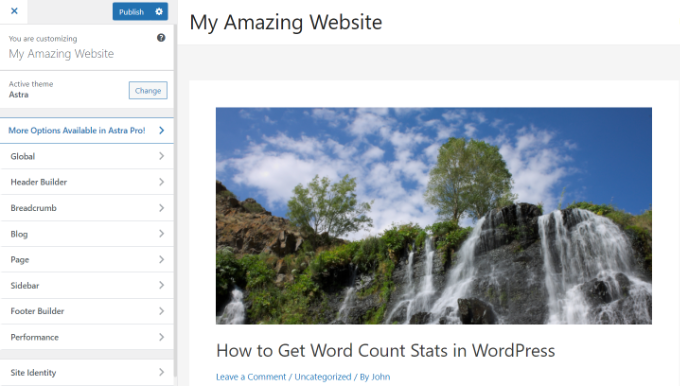
You shouldn’t just look at the homepage. Go deeper into the theme demo and explore other sections.
For example, if you are building a portfolio site, then check the theme’s demo for the portfolio. If you will be adding testimonials, then check out how testimonials look in the theme demo.
Make sure that there are plenty of page templates and layouts to use. Examine the homepage, single pages, posts, and blog sections to ensure they all maintain the same design consistency and appeal.
2. Features vs Presentation
The main difference between WordPress themes and plugins is that themes handle the presentation part of your website, and plugins handle the functionality.
However, the premium WordPress theme market is highly competitive, and sometimes, theme developers cannot resist the temptation to add more plugin-like functionality to their themes.
Why is this considered bad practice?
When a WordPress theme crosses over into the plugin territory, it becomes difficult to switch themes.
For example, if a WordPress theme is using a custom post type, then switching to another theme would make those custom post types disappear from the admin menu.
Shortcodes defined by a theme would also stop functioning, which also makes switching a difficult and time-consuming process.
On the other hand, there are WordPress themes that behave exactly like a plugin. Offering functionality needed to create very specific niche websites, like real estate themes or hotel themes.
Some of these themes are really useful, but if you use those themes, then you need to understand that it will be difficult to switch themes later because other themes may not have similar functionality.
3. Security and Performance
Many WordPress beginners don’t pay much attention to speed and good coding practices when choosing a premium theme.
In the race to win new customers, theme developers can integrate unsafe and quick solutions that can compromise your site’s security. The insane amount of features can cause speed and performance issues.
Now, the problem is that most beginner-level users do not have the skills to study code. How do you know that the code behind a premium theme is of good quality?
First, you need to buy your premium themes from trusted and well-reputed WordPress theme shops. Some of the theme shops that we trust and recommend are:
Secondly, look around for reviews and customer testimonials. See who else is using themes developed by that particular theme shop or developer. Are there any big websites or blogs using their themes?
Check out the testimonials page on the theme shop or search for their reviews on Google. You can also view the ratings of any theme on the WordPress.org website and look at the reviews.
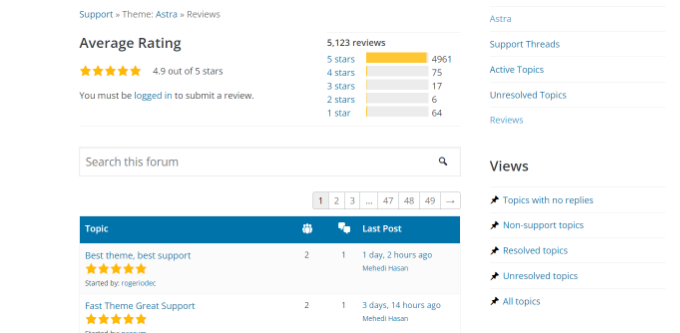
Bonus: You can perform a speed test to make sure that your WordPress theme delivers the best speed.
4. Compatibility Check
Before you start browsing for a premium theme, take a few moments to write down all the features you are looking for. For example:
- Do you need eCommerce support?
- Translation readiness for non-English websites
- Is the theme mobile-responsive?
- BuddyPress or bbPress support
- Are any other plugins that you might be using?
Many premium themes come with built-in templates and support for popular eCommerce platforms like WooCommerce and Easy Digital Downloads.
If a theme you are looking for is not available in your language, then ask the theme developer to see if a translation is in progress.
Some users may want to use particular plugins to create niche websites like job boards and question-answer websites. Feel free to ask the theme developers if their theme would work with a specific plugin.
You need to make sure that you are investing your money in the right place.
5. Opt for a Custom Theme
A good premium WordPress theme would help you easily build high-quality websites. However, there are still many things you might want to customize, but it is not possible.
This is where creating a custom WordPress theme can help you out. It provides a lot of freedom and flexibility over the layout and design of your website. That said, the cost of creating a custom theme may vary based on the level of features and customization options you want.
An easier and more cost-effective way is to use SeedProd. It is the best WordPress website builder and offers multiple pre-built templates.
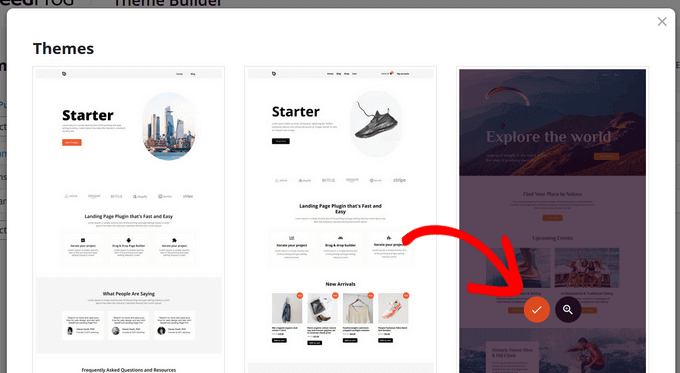
You can use its drag-and-drop builder to edit different elements on your theme.
The plugin offers standard and advanced blocks to add images, buttons, text, videos, options, contact forms, and more to your theme.
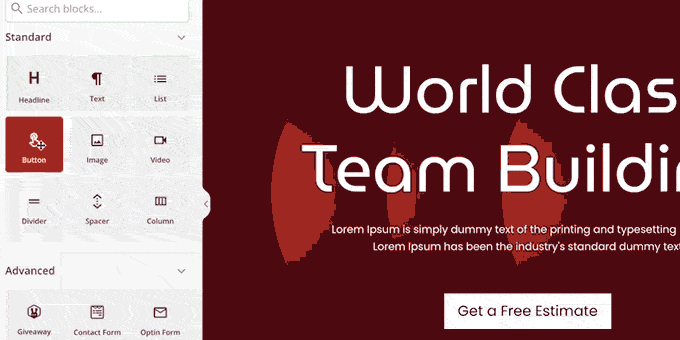
For more details, please see our guide on how to create a custom WordPress theme.
We hope this guide helped you choose the best premium WordPress theme for your site. You may also want to see the best web design software and the ultimate WordPress SEO guide.
If you liked this article, then please subscribe to our YouTube Channel for WordPress video tutorials. You can also find us on Twitter and Facebook.





Syed Balkhi says
Hey WPBeginner readers,
Did you know you can win exciting prizes by commenting on WPBeginner?
Every month, our top blog commenters will win HUGE rewards, including premium WordPress plugin licenses and cash prizes.
You can get more details about the contest from here.
Start sharing your thoughts below to stand a chance to win!
Jiří Vaněk says
For me, customer support is crucial with a paid template. That’s why I initially try the free version and observe the level of support the template offers. For instance, that’s why I chose GeneratePress for my website; they have amazing support if you encounter any issues, and it’s very fast. That’s crucial for me in a project.
Nicole Louise says
Nice Article! I wish to add this point too.
Premium WP themes would include other functionalities like Ad management, shortcodes, several layout variants, feature section, page builder and much more.
Saud Razzak says
Thanks! This was a very helpful article.
Hadassa says
Thanks for the useful information. Since I’m new to building a WP site, I’ve bookmarked this page so that I can follow up… For my theme- I basically chose one of four options that were presented to me when created the account through my host. I have tried searching for a food blogging theme, however, it’s really difficult to know when searching whether those themes are showing because great seo was done to them, or because they REALLY are a great theme. What would your suggestion be to go about finding an amazing theme (and not just amazing seo done to the post to get it in front of my eyes). Thanks!