Do you want to display popular posts based on their views in WordPress?
By showing your most popular WordPress blog posts, you can help readers find your best and most valuable content. Plus, it can encourage them to stay longer on your website.
In this article, we’ll show you how to display your popular posts by views in WordPress.

Why Display Popular Posts by Views in WordPress?
When users see your most popular WordPress blog posts, they can discover what content their fellow readers like the most. This way, they can check those articles out and join in on the conversation.
What’s more, displaying your most popular content in WordPress can boost your social proof. It’s like telling new users that, “Hey, other people have found these posts really helpful, and you might too!”
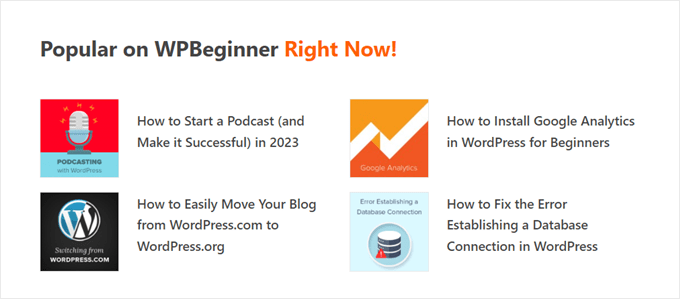
Finally, showing your trending blog posts can make people stay longer on your website and explore more of your content.
The more your user engagement increases, the more Google thinks your content is good and important. In turn, your site can rank higher. Plus, this gives readers more time to convert, like signing up for your newsletter.
Unfortunately, WordPress doesn’t have a built-in feature or block to display your most popular posts by page views. In this guide, we will show you how to do exactly that with a plugin and with code.
Just click on one of the quick links below to jump straight to your preferred method:
Video Tutorial
If you prefer written instructions, then just keep reading.
Method 1: Display Popular WordPress Posts by Views With MonsterInsights
The easiest way to display popular posts by views in WordPress is with a plugin. There are actually many WordPress popular post plugins available, but in our opinion, the best choice is MonsterInsights.
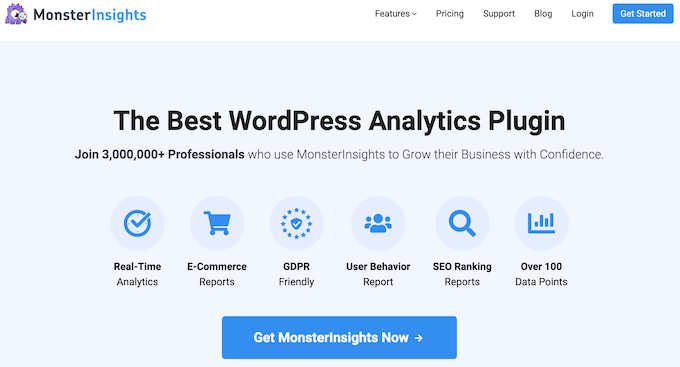
Used by 3 million+ websites worldwide, MonsterInsights is the best Google Analytics plugin for WordPress. While its main functionality is analytics, it also has a user-friendly feature to show your most popular posts.
First things first, you will need to install the MonsterInsights plugin and connect it to your Google Analytics account. For more details, see our step-by-step guide on how to install Google Analytics in WordPress for beginners.
Note: While a free version of MonsterInsights is available, we will be using the Pro version since it includes the popular posts feature.
Choose a Popular Posts Widget Theme
Once you’ve activated and set up the plugin, go to Insights » Popular Posts from the WordPress dashboard. Then, click the ‘Popular Posts Widget’ menu item.
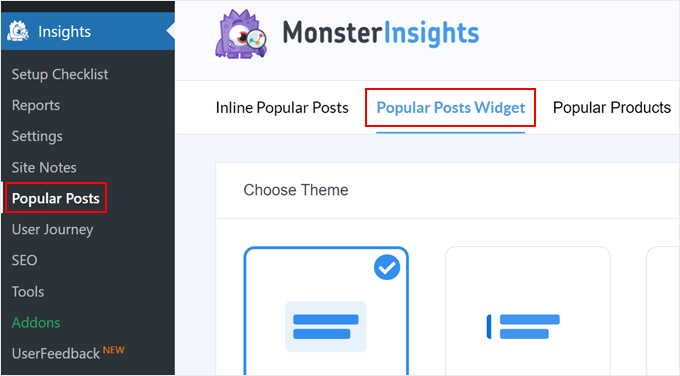
Scrolling down, you will need to select a theme to display the popular posts widget. There are various options.
Some include a featured image for the post, while some are more minimal-looking.
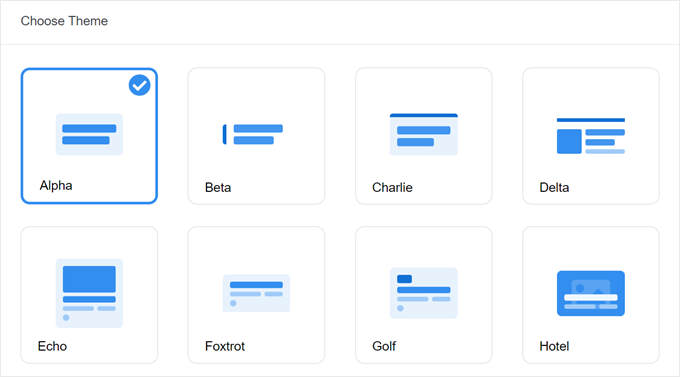
If you want to see what the theme looks like before making your choice, just move down the page to the Theme Preview section.
You can also preview the theme in a Wide or Narrow format. With the Wide format, you’ll see your posts listed under the page or post content, whereas the Narrow format displays the posts on the right side of it, like a sidebar.
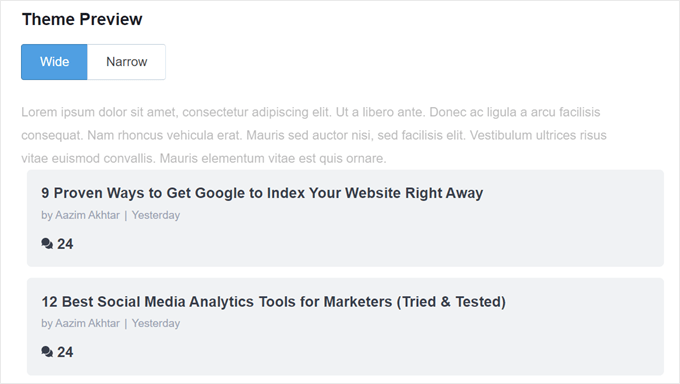
Next, let’s scroll down to the ‘Customize Design’ section. Here, you can modify the theme’s colors, font size, layout, and post count to display.
The customization options here may vary depending on the theme you use. So, be sure to explore the different themes to see which one suits you best.
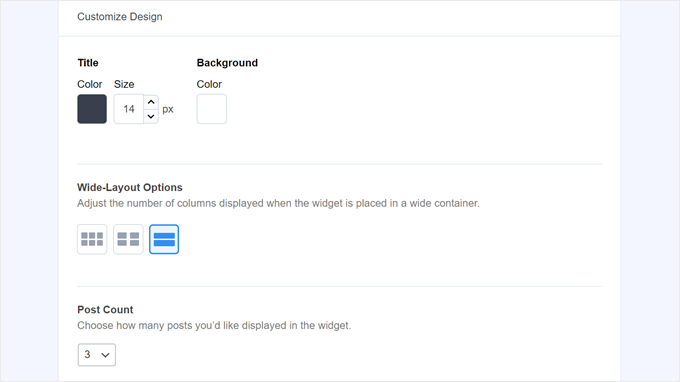
Configure the Popular Posts Widget Behavior
Once you’ve configured the theme’s design, you must go to the Behavior section. This is where you will control how the popular posts widget will appear on your WordPress website.
In the Widget Styling settings, you can choose to use the design that you’ve made above or opt to not style the widget at all. With the second option, the widget will follow your WordPress website theme’s CSS.
Then, you can choose how the widget should choose your most popular posts. Here, pick ‘Curated.’
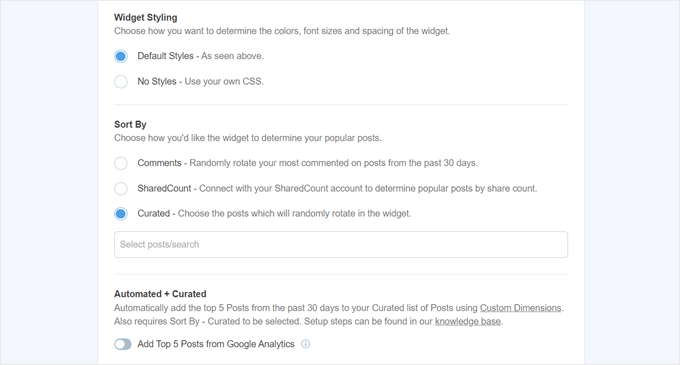
What you have to do next is enable the ‘Add Top 5 Posts from Google Analytics’ option below. But before doing that, you will need the MonsterInsights Dimensions Add-On and to add Post type as a new custom dimension.
This will let MonsterInsights choose the most popular posts based on Google Analytics data.
To do this, you have to download the MonsterInsights Dimensions Add-on and install it as a plugin in WordPress. For step-by-step instructions, check out our guide on how to install a WordPress plugin.
Next, go to Insights » Settings and switch to the ‘Conversions’ tab. After that, click ‘Add New Custom Dimension.’
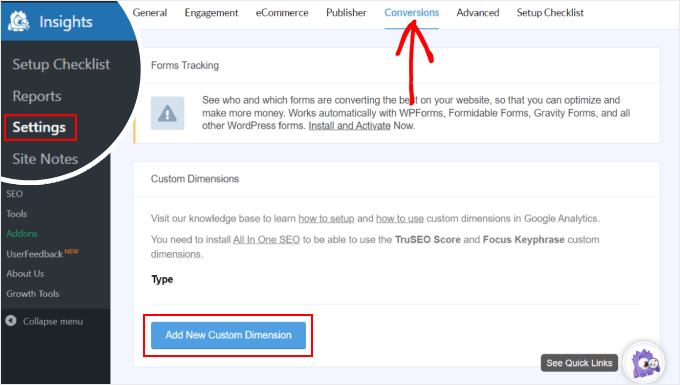
Once you’ve done that, select ‘Post type’ in the dropdown menu.
This will enable MonsterInsights to track the performance of your blog posts and other custom post types.
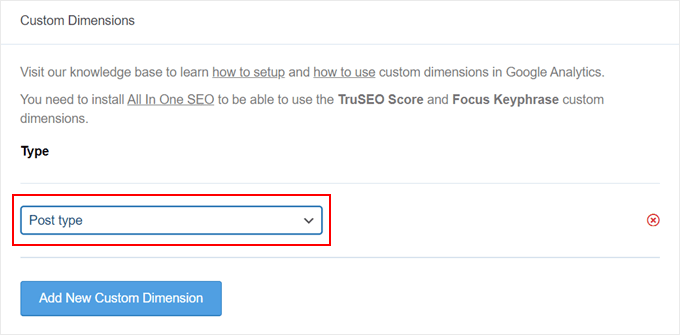
Now, just return to Insights » Popular Posts and go to ‘Popular Posts Widget.’
Simply activate the ‘Add Top 5 Posts from Google Analytics’ toggle button. Then, click ‘Test Automated Posts’ to see if the setup was successful.
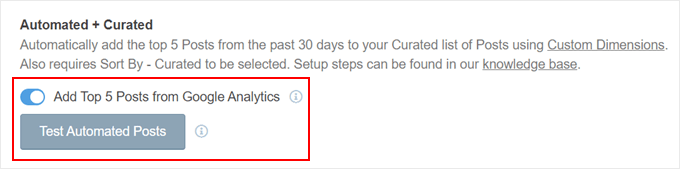
If yes, then you will see a success message popup.
It should say: ‘Popular Posts data can be fetched correctly. Please note: depending on when you set up the Custom Dimensions settings, it may take up to 7 days to see relevant Popular Posts data loading from Google Analytics.’
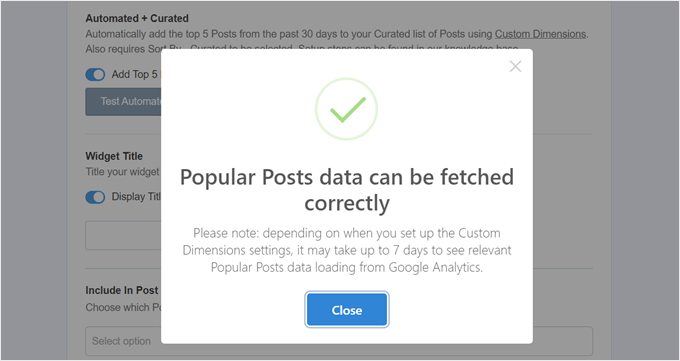
Moving on to the next steps, you can now add a title that will appear above the widget. It can be something like ‘Check Out Our Most Popular Posts’ or anything similar.
Below that, you can choose whether the widget should be displayed in all post types, be excluded from specific posts, and/or appear in certain post categories only.
These settings are useful if you have custom post types other than blog posts and feel like the popular posts widget will look irrelevant there.
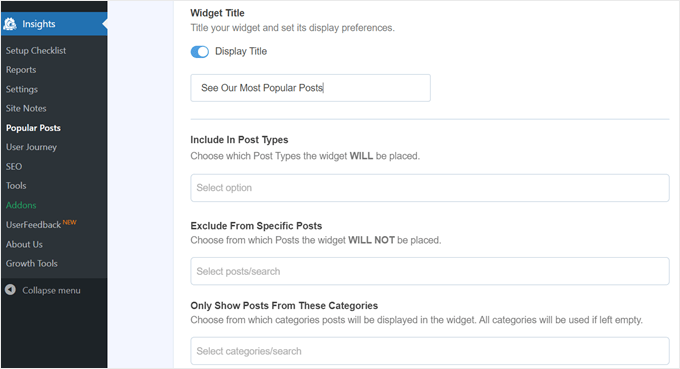
One of the last steps is to embed the popular posts widget. There are several options: placing it automatically, using a Gutenberg block, adding it as a sidebar widget, or using a shortcode.
Let’s go through each option one by one.
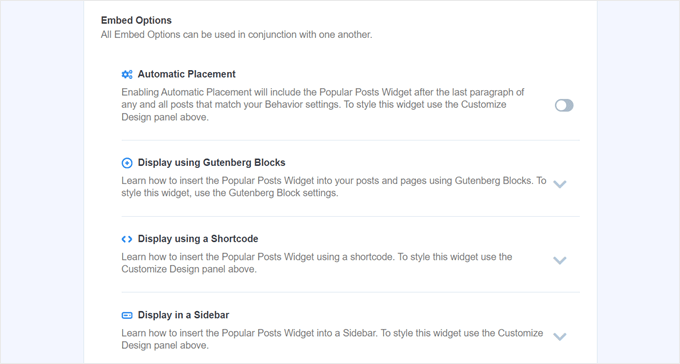
Embed the Popular Posts Widget Automatically
Automatic Placement is recommended if you want the widget to show up on all the posts that match the Behavior settings you’ve set previously.
For this, all you have to do is activate the Automatic Placement button.
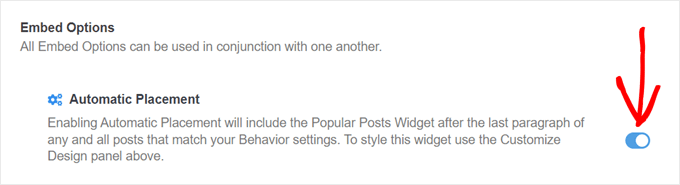
The downside with this option is that you cannot adjust the widget’s design based on what looks best on the post or page. If you need this type of functionality, then you can try the next method.
Embed the Popular Posts Block to a Page or Post
If you want to have more control over how the widget looks on a page or post, then this method is for you.
First, go to the block editor of the post or page where you want the widget to be. After that, click the ‘+’ add block button anywhere in the editor and look for the Popular Posts block.
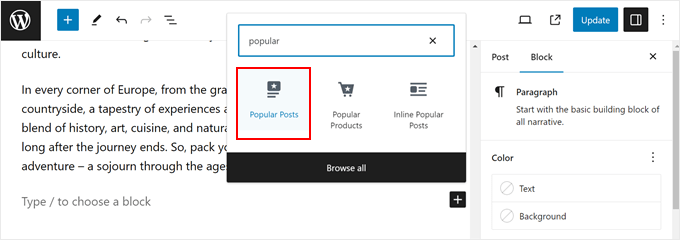
In the Block settings panel, you will see that there are options to change the widget’s theme, font size, colors, title, layout, and post count.
These settings are similar to the ones we’ve seen in the MonsterInsights plugin.
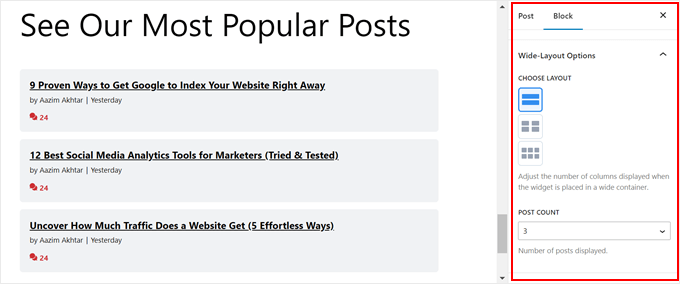
The only difference is you can’t change which posts get chosen in the widget.
That said, in the Behavior Settings, it is possible to only show posts from certain categories. This way, you can make the popular post choices more tailored to your needs.
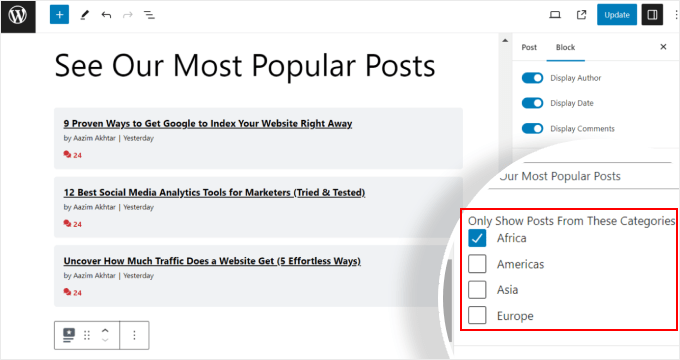
Once you are happy with the block settings, just click the ‘Update’ button in the post and page editor.
Here’s what the Popular Posts block looks like on our test website:
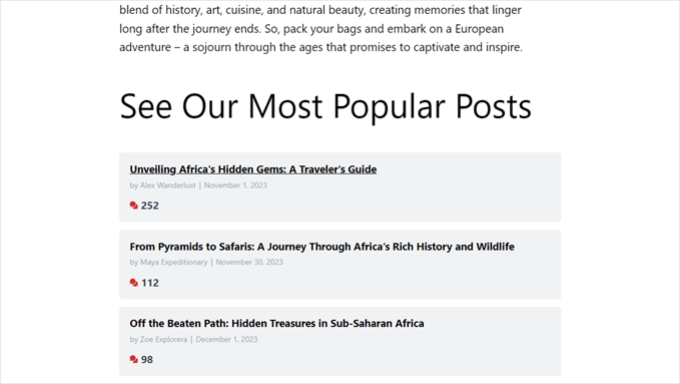
Embed the Popular Posts Widget into a Sidebar
If you are using a non-block WordPress theme that has a widget-ready sidebar area, then you can add the Popular Posts widget to it.
All you have to do is go to Appearance » Widgets. Then, click the ‘+’ add widget button in the Sidebar area and look for the Popular Posts – MonsterInsights widget.
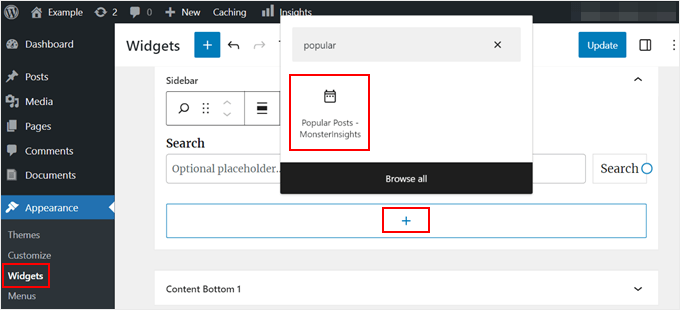
Like in the previous method, the widget includes similar settings to customize your theme’s appearance.
What’s different is that the interface is slightly trickier to use. As you change the settings, you can’t see what the widget actually looks like. You will have to click on a different widget or another area to preview it.
If you are happy with how the widget looks, just click ‘Update’ in the top right corner.
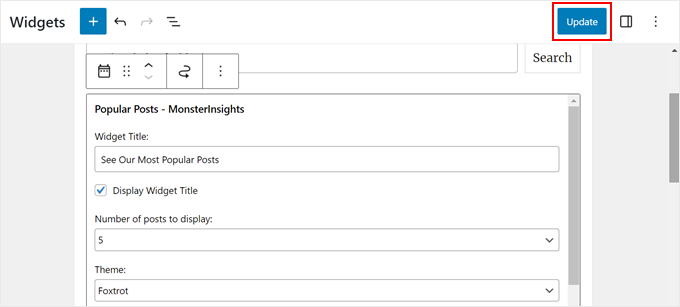
Make sure to go to your website to check if the sidebar looks right.
Here’s what ours looks like:
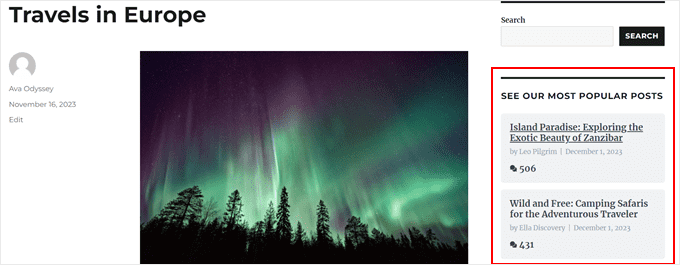
Embed the Popular Posts Widget With a Shortcode
The last option is to use a shortcode. This method is recommended if the above options don’t work for your specific use case.
In the Popular Posts Widget tab, scroll all the way down to the ‘Embed Options’ section. Then, choose ‘Display using a Shortcode’ and click the ‘Copy Shortcode’ button.
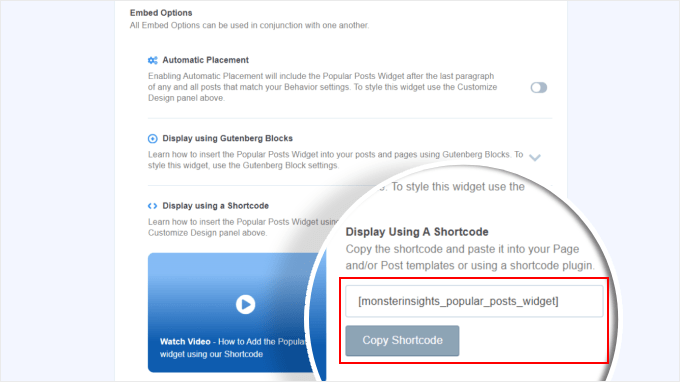
After that, simply place the shortcode wherever you like. For more information, check out our guide on how to add shortcodes in WordPress.
Method 2: Display Popular WordPress Posts by Views With Code
The MonsterInsights method is the easiest way to display your most popular and best content by views in WordPress. But if you are comfortable with coding, then you can also use code to show your most popular WordPress posts.
For this method, we recommend using a code snippets plugin like WPCode, which is what we will use in this guide.

WPCode makes it safe to insert custom code without directly interacting with your WordPress files. Plus, since this method requires using multiple code snippets, the plugin will make managing and tracking them all much easier.
First, you need to install WPCode in WordPress. A free version of WPCode is available, but we will use the Pro version, as it comes with the features we need to insert the code in the right locations.
For a step-by-step installation guide, read our article on how to install a WordPress plugin.
Add WordPress Post Views Counter Function
Upon the plugin’s activation, you need to go to Code Snippets » + Add Snippet from the dashboard. Then, hover over ‘Add Your Custom Code (New Snippet)’ and click ‘Use snippet.’
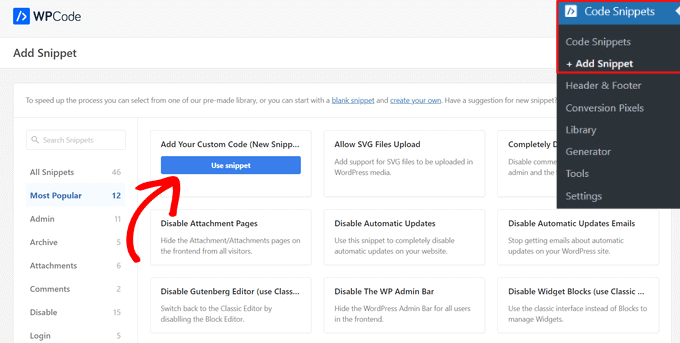
Now, you are inside the WPCode code snippet editor. Before inserting any code, go ahead and add a title for the snippet.
For this first code, you can name it something like ‘WordPress Post Views Counter Function.’ This is because this first code’s purpose is to create a function for counting post views in WordPress.
Next, change the Code Type to ‘PHP Snippet.’ Note that every code snippet you will have to add from this article is in PHP.
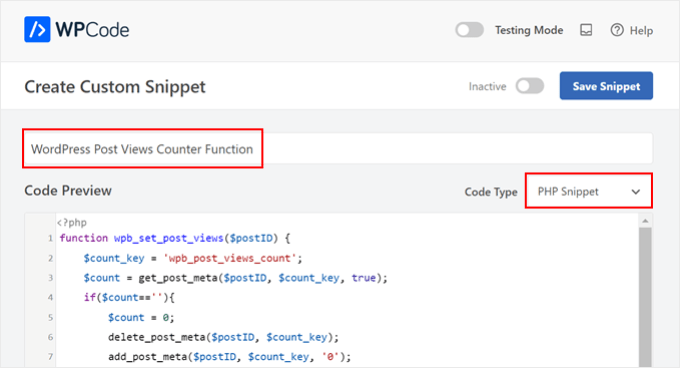
After that, you can copy and paste the following code below:
function wpb_set_post_views($postID) {
$count_key = 'wpb_post_views_count';
$count = get_post_meta($postID, $count_key, true);
if($count==''){
$count = 0;
delete_post_meta($postID, $count_key);
add_post_meta($postID, $count_key, '0');
}else{
$count++;
update_post_meta($postID, $count_key, $count);
}
}
//Get rid of prefetching to keep the count accurate
remove_action( 'wp_head', 'adjacent_posts_rel_link_wp_head', 10, 0);
Now, just scroll down to the ‘Insertion’ section and select ‘Auto Insert’ for the Insert Method and ‘Run Everywhere’ for the Location. This works the same as inserting the code into your theme’s functions.php file.
After that, navigate to the top right side of the page and make the code active.
Then, click ‘Save Snippet.’
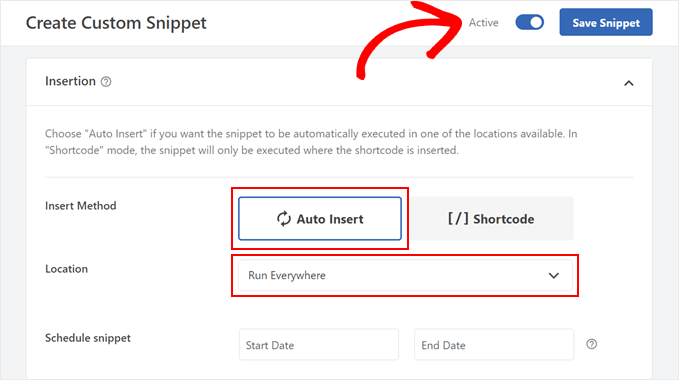
At this stage, you need to add another new custom code snippet. You can name this one ‘Track Post Views Function Call.’
This code will call the function above and activate it on your single post pages.
Once you’ve done that, copy and paste the following snippet:
wpb_set_post_views(get_the_ID());
What’s different about this code snippet is you will choose the location ‘Insert After Post’ because it’s supposed to run on your single post pages.
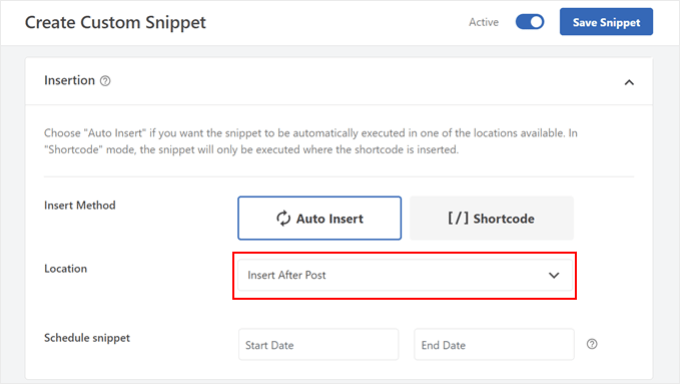
When you are done, just make the code active and save it.
Insert WordPress Post Views Tracking Hook
Now, you need to add a new code snippet that checks if the current page is a single post. If so, it will call the WordPress Post Views Counter Function to track and update the post’s view count.
This way, every time a user visits the post, its view count will get updated.
Let’s name this snippet ‘WordPress Post Views Tracking Hook.’ Then, insert the following lines of code:
function wpb_track_post_views ($post_id) {
if ( !is_single() ) return;
if ( empty ( $post_id) ) {
global $post;
$post_id = $post->ID;
}
wpb_set_post_views($post_id);
}
add_action( 'wp_head', 'wpb_track_post_views');
You can choose the insert method as ‘Auto Insert’ and the location as ‘Frontend Only.’
Same with the previous steps, just go ahead and activate the code and save the snippet.
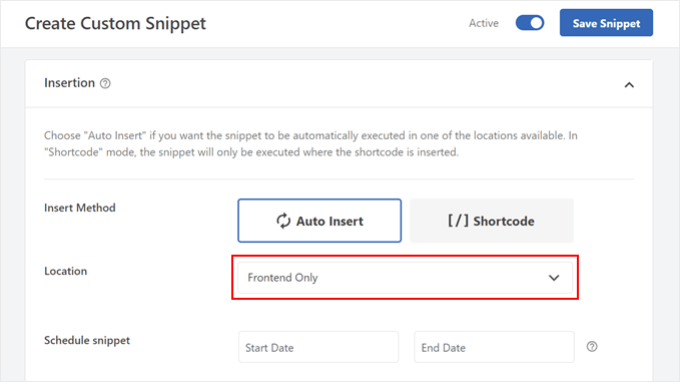
Note: If you are using a caching plugin, then this technique may not work by default. You could use the fragment caching feature that’s offered by some caching plugins like W3 Total Cache to make it work.
Add Functions to Retrieve Post Views Count and Display Most Popular Posts With View Counts
We are now in the final steps of this guide. You need to add a code snippet that retrieves and formats the number of views for a given WordPress post. This will come in handy later when displaying the list of most viewed posts.
You can name this code as ‘Retrieve Post Views Count Function’ and set the location to ‘Run Everywhere.’
Here is the code snippet:
function wpb_get_post_views($postID){
$count_key = 'wpb_post_views_count';
$count = get_post_meta($postID, $count_key, true);
if($count==''){
delete_post_meta($postID, $count_key);
add_post_meta($postID, $count_key, '0');
return "0 View";
}
return $count.' Views';
}
Again, be sure to make the code active in WPCode and save it after.
Once you’ve done that, create a new code snippet again and name it ‘Display Most Popular Posts with View Counts.’ This is the code that will show your most popular posts at the bottom of your blog posts.
In the Code Preview box, insert the following snippet:
// Customize the query parameters as needed
$popularpost = new WP_Query( array(
'posts_per_page' => 3, // Feel free to adjust the number of posts to display
'meta_key' => 'wpb_post_views_count',
'orderby' => 'meta_value_num',
'order' => 'DESC'
));
?>
<div class="popular-posts">
<h2>See Our Most Popular Posts</h2> <!-- Feel free to customize the title -->
<ul>
<?php while ( $popularpost->have_posts() ) : $popularpost->the_post(); ?>
<li>
<a href="<?php the_permalink(); ?>"><?php the_title(); ?></a>
- <?php echo wpb_get_post_views(get_the_ID()); ?>
</li>
<?php endwhile; ?>
</ul>
</div>
<?php wp_reset_postdata();
As noted in the code, feel free to adjust the number of posts to display and customize the title for this section.
In the WPCode Insertion section, make sure to select ‘Insert After Post’ for the Location. Then, just make the code active and save the snippet.
All that’s left to do now is visit one of your blog posts and see if the code works. Here is what the most popular posts by views section look like on our test WordPress blog:
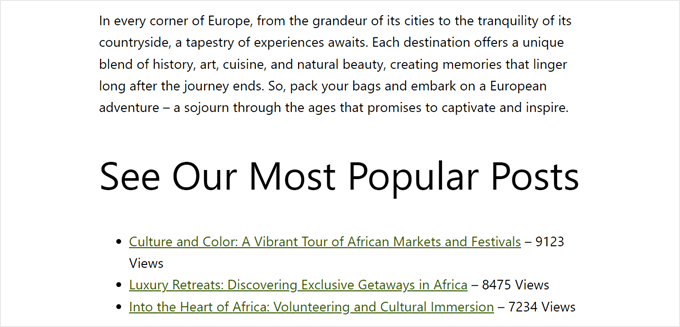
Expert Tip: To see if your code works without permanently changing your site, you can try WPCode’s Testing Mode.
This feature lets you add your codes like normal and only you can see what they look like on the front end. On the other side, your users will interact with your website as normal.
We hope this article helped you learn how to display popular posts by views in WordPress. You may also want to check out our article on how to display popular products in WooCommerce and our beginner’s guide to WordPress custom fields.
If you liked this article, then please subscribe to our YouTube Channel for WordPress video tutorials. You can also find us on Twitter and Facebook.





Syed Balkhi says
Hey WPBeginner readers,
Did you know you can win exciting prizes by commenting on WPBeginner?
Every month, our top blog commenters will win HUGE rewards, including premium WordPress plugin licenses and cash prizes.
You can get more details about the contest from here.
Start sharing your thoughts below to stand a chance to win!
Mrteesurez says
I think it would be easier to use a plugin maybe Monsterinsights or another as it straight forward than using custom code, but the issue is, I don’t think using Monsterinsights will shows view counts ??
WPBeginner Support says
MonsterInsights would mot show the view count by default if that is what you want to include with your popular posts.
Admin
mohadese esmaeeli says
The display of popular posts is beneficial as it helps increase website traffic statistics. However, on the other hand, competitors can easily identify which posts and topics have been popular on your site. One of the sections I always explore for competitor analysis and finding trending topics is the “most popular articles” section on various websites.
WPBeginner Support says
While that can be something to keep in mind, we normally find it best to add what is most important to your visitors instead of being concerned that your competitors will follow your content.
Admin
Mrteesurez says
Yes, competitors can use it to analytics ones website but you can just display it like WPbeginner, without adding the views count/counter.
But mind you, visitors can use Semrush, Google, Similarweb and some other ways to analyze your site. You own is just to know how you are playing your games.
Thanks for the insight.
Moinuddin Waheed says
Popular posts and related posts makes the user engagement intact and reduced bounce rate.
it helps in more user interaction with the posts and articles.
I have seen many bloggers showing views count and read time of the posts, like 5 minutes read or 3 minutes read.
can we have popular posts and related posts where ever we want with this method? and
Is this method can be used for achieving both these objectives like having read time based on word counts?
WPBeginner Support says
You should be able to place it wherever widgets are allowed. For the time to read, it would depend on the plugin you use for that and if it has an integration or not.
Admin
Jiří Vaněk says
I would like to ask if the snippet also works on the new WordPress 6.4.2. I followed the instructions, cleared the cache, but the most read articles do not appear under the article
WPBeginner Support says
The code snippets should still work with the most up to date version of WordPress.
Admin
Jiří Vaněk says
Thank you for the reply. It’s already working. I had a mistake somewhere and unfortunately I don’t know where. In the end, I repeated the whole procedure twice more and it worked on the third try. Unfortunately, I don’t know what I did wrong, but the snippets really work. Thank you.
WPBeginner Support says
Glad they started working for you, it’s always difficult to tell what went wrong when trying the same code again works when the previous time it didn’t.
Amy Ling says
Is there a way to make it so it’s based on user vs in general?
WPBeginner Support says
We do not have a recommended method for user specific popular posts at the moment.
Admin
Chris says
If we have caching enabled, can we avoid the caching problem by resorting to JavaScript (AJAX) to send the command to record the view? Would that work?
WPBeginner Support says
While there is a complex way to have that workaround, we do not have a method we would recommend at this time.
Admin
thomas says
How can I reset the meta keys or reset the counting??
Is there any function?
WPBeginner Support says
If you’re using the custom code method, it is saved as a custom field in which case you can edit the count in the edit post area itself. You can see more on custom fields in our guide below:
https://www.wpbeginner.com/wp-tutorials/wordpress-custom-fields-101-tips-tricks-and-hacks/
Admin
saikat says
yes, very helpful tutorial
WPBeginner Support says
Glad our guide was helpful!
Admin
Amir says
Hello, thank you very much.
It is very simple and practical.
But with each reload, one visit is added.
How can I fix this problem?
Thankful
WPBeginner Support says
Any time a user would reload a page or visit the page again would be another visit. For specifically excluding refreshes you would need to use a plugin with more advanced features.
Admin
locas says
only 4 posts
I’ve tried to change to 10 but still 4 posts show up
‘posts_per_page’ => 10
WPBeginner Support says
You may want to try clearing all caching checking with your theme’s support to ensure they don’t have anything that would conflict with this
Admin
za says
Thank you for the tutorial. I applied it and it works. No need another plugin to show popular posts and the customized counter in single.
Thanks!
WPBeginner Support says
Glad our article could help
Admin
Chris says
Is it beyond the scope of this article to explain had you assign the functions to those buttons as in your screenshot:
Recent Articles – Popular Posts – editor’s picks
That is basically what I want to do…have buttons at the top of my posts page for recent, popular/trending, editors picks. I haven’t found any plugins that can do that. The all focus on side bar widgets.
It looks like your article is starting to talk about this but where to go from there is beyond my current knowledge level.
Thanks,
Chris
Sakshi Grover says
This was very helpful.!!! Thanks a ton.!
Amit Biswas says
Getting double view count on refresh (single.php). Don’t know if the remove action is working or not for “adjacent_posts_rel_link_wp_head”. Useless so far. I tried everything that is possible to remove double count. Using this code in a custom made plugin.
Hans says
Thsi thing works greats.
Now I want the columnn in admin to be sortable. any idea how to do this?
many thanks!
Trevor says
Hey, thanks for the code. Only issue I’m having is the view count is incrementing by 2 instead of 1 on refresh. Any thoughts?
Shwet says
I have the same problem with this code.
Have you found any solution of this?
Fuchel says
This was happening for me because I had:
`set_post_views(get_the_ID());` in single.php
AND
`add_action( ‘wp_head’, ‘track_post_views’);` in my functions.php which was also adding `set_post_views(get_the_ID());` within it.
By removing the line on single.php I fixed the double count.
Maya says
How to show most popular posts on my home page?
Shaq says
How do I do this for a weekly basis, most viewed posts each week?!
iftkhar hussain says
ah , this works fine ;
thanks dear !
Bülent Sakarya says
Hello..
Using w3total cache but count not working correctly.
don’t use child theme. how can I fix it?
thanks..
Ryley Ameden says
Fixed this issue:
Cannot use WP_Query, used get_posts and it is now working. Then use a foreach look to loop through the posts and display them. See below:
$blog_cat_array = get_the_category();
$blog_cat = $blog_cat_array[0]->term_id;
$popularpost = array(
‘posts_per_page’ => 2,
‘meta_key’ => ‘wpb_post_views_count’,
‘orderby’ => ‘meta_value_num’,
‘order’ => ‘DESC’,
‘category’ => $blog_cat,
‘post_type’ => ‘post’,
);
$pop_posts = get_posts($popularpost);
foreach($pop_posts as $pop_post){
the_title();
}
Philipp says
Is there a possibility to count only unique visitors? Thank you
Zeeshan says
Simple Awesome …. (Y)
Erwin Barendregt says
I really like this option and have built it into my site.
I have one question regarding the count. I found that the counts were rather high so I changed the code around a bit. With every count increase I wrote the IP address to a log file. I found hat two-third of the counts were legit and the other ones came from googlebot, apple, etc. and just now apews Is there any way to get the counts right and do you know if the ‘regular’ plugins have found a way around this?
Thx!
BTW: Keep up the good work, I thoroughly enjoy this site!
bah says
you can take maxmind ISP IP database and only count humans. This is the best option. Second just dont count common bots user-agent-names
Erwin Barendregt says
Thanks so much. I will definitely look into that.
In the mean time I implemneted the solution which was implemented in the WordPress Popular Posts plugin. That works for now, but the solution you recommended seems more future-proof. Thanks again!
HiepTD says
Hello, I am using WP Super Cache.
I do not know how this code works correctly.
Krishna says
It is not working for Custom Post Type. Can you help me on this please..
John says
Hi! Awesome! This code helped me a lot!
Do you know how to display the posts with 0 views? I have to enter to the post page by using the url the first time, otherwise it doesn’t show.
Gianmarco says
Awesome thanks this is really useful, but a question. Doesn’t it slow down the loading of the page significantly?
ayaz says
Hi,
This is very useful post, i really appreciate. Can i filter the post in category, I wanted to show the post of specific category.
Thanks.
Md Maruf Adnan Sami says
How can i set Features post on Mobilepress Hompage?
Please give me that code.
gift charles says
Thank you for this awesome post, you guys are the best
Bojan says
Ok this is great. For some reason, post count doesnt show numbers, not sure is it because i work on a local., but what i wanted to ask even more, is how to add so it count only in the last 7 days?
Blown says
Hi, How can I show the most popular posts for the current week??
Ashish says
Awesome Article !! Thanks. Would be better if code was explained in detail.
Dhiraj Kataria says
I need advice on how r u to Load Word files to a WordPress website please. Is there an easy way?
DarkSafka says
Sadly this does not work with W3 Total Cache with Page Caching enabled. Coul not get any “fragmented caching” to work either.
Fakrul says
Same here @DARKSAFKA . Not working.
Riya says
nice code. work perfectly….
hmmm says
you are right
REIBI says
Hey,
This works great. But I need to show popular post of a day, this code shows popular posts of all time. Is there anyway to show popular posts of a day only.
Any help will be greatly appreciated.
Thanks
Dimitrios Arkolakis says
Try to add something like this in the WP Query
‘date_query’ => array(
array(
‘year’ => $today[‘year’],
‘month’ => $today[‘mon’],
‘day’ => $today[‘mday’],
),
Nick Heurter says
This doesn’t seems to work. Is there anyone who figures out how to display the most popular posts of the lasts 7 days?
Thanks!
Yonatan says
Add this code to the query
‘date_query’ => array(
array(
‘after’ => ‘1 week ago’
)
)
Mawardiy says
Hi, I use Goodnews 5.7.2 theme, but where i put “wpb_get_post_views(get_the_ID());” in my theme, thank for u’r guidance
Alex says
Hey, thanks for the information.
There’s a little problem. I put:
function wpb_set_post_views($postID) {
$count_key = ‘wpb_post_views_count’;
$count = get_post_meta($postID, $count_key, true);
if($count==”){
$count = 0;
delete_post_meta($postID, $count_key);
add_post_meta($postID, $count_key, ‘0’);
}else{
$count++;
update_post_meta($postID, $count_key, $count);
}
}
//To keep the count accurate, lets get rid of prefetching
remove_action( ‘wp_head’, ‘adjacent_posts_rel_link_wp_head’, 10, 0);
function wpb_track_post_views ($post_id) {
if ( !is_single() ) return;
if ( empty ( $post_id) ) {
global $post;
$post_id = $post->ID;
}
wpb_set_post_views($post_id);
}
add_action( ‘wp_head’, ‘wpb_track_post_views’);
function wpb_get_post_views($postID){
$count_key = ‘wpb_post_views_count’;
$count = get_post_meta($postID, $count_key, true);
if($count==”){
delete_post_meta($postID, $count_key);
add_post_meta($postID, $count_key, ‘0’);
return “0 View”;
}
return $count.’ Views’;
}
and my visits counts always as two. What’s happening? Thanks.
6b says
Really great instruction no need of plugin.works perfect.
Paritosh Arya says
What table does this custom field get stored into? Is it the posts table or the postmeta?
ScoDal says
I modified this a little to use it as a shortcode. To use this with a shortcode, add this to your functions.php:
function wpb_set_post_views($postID) {
$count_key = ‘wpb_post_views_count’;
$count = get_post_meta($postID, $count_key, true);
if($count==”){
$count = 0;
delete_post_meta($postID, $count_key);
add_post_meta($postID, $count_key, ‘0’);
}else{
$count++;
update_post_meta($postID, $count_key, $count);
}
}
//To keep the count accurate, lets get rid of prefetching
remove_action( ‘wp_head’, ‘adjacent_posts_rel_link_wp_head’, 10, 0);
function wpb_track_post_views ($post_id) {
if ( !is_single() ) return;
if ( empty ( $post_id) ) {
global $post;
$post_id = $post->ID;
}
wpb_set_post_views($post_id);
}
add_action( ‘wp_head’, ‘wpb_track_post_views’);
function wpb_get_post_views($postID){
$count_key = ‘wpb_post_views_count’;
$count = get_post_meta($postID, $count_key, true);
if($count==”){
delete_post_meta($postID, $count_key);
add_post_meta($postID, $count_key, ‘0’);
return “0 View”;
}
return $count.’ Views’;
}
function wpb_most_viewed_posts() {
// start output buffering
ob_start();
?>
4, ‘meta_key’ => ‘wpb_post_views_count’, ‘orderby’ => ‘meta_value_num’, ‘order’ => ‘DESC’);
//begin loop
while ($query->have_posts()) : $query->the_post(); ?>
<?php
// Turn off output buffering
$theResult = ob_get_clean();
//Return output
return $theResult;
}
// Create shortcode
add_shortcode('wpb_most_viewed', 'wpb_most_viewed_posts');
//Enable shortcode execution in text widgets
add_filter('widget_text', 'do_shortcode');
Then simply add [wpb_most_viewed] to your desired page/post and it should display your most popular posts.
Marcos says
Hello. Huge thanks for that. Works very well in my theme.
John says
Hello, great tutorial but I have one question.
After following all of the steps the template isn’t paginating. It’s only showing the default 10 posts. Should this happen or is there a way to get it to paginate?
Varange says
Folks, please help. Just cannot figure it out.
How do I change the args to the wp-query to show the most popular posts for the last week? Or month?
Denis says
Hello,
can I do this with comments? I dont use any comments on my site so I could use this comment count to check my most popular page without adding a comment?
Cheers,
Denis
Kes says
How do i make this work with w3 total cache? I’ve tried the fragment cache suggestion but changes nothing
Kes says
I’ve found a number of tuts covering this topic but none seem to spell out where the line goes.
I’ve tried it inside PHP tags and it breaks the page. If i place it in the HTML it just renders as a comment when you view source and no php is generated.
Any ideas? I’m w3 total cache and my page views aren’t getting updated
jarc100 says
Thanks, this works as charm, but i didn’t get how to use it with the W3 Total Cache.
Jorge says
Hello! How can I show the most popular posts for the current week?? Is there any possible? Thanks in advance.