Are you looking for the best one page WordPress themes for your website?
WordPress one page themes are perfect if you want to set up a minimal and modern business website.
There are lots of professional one page themes available to choose from. This can make it hard to pick the right one for your site, especially if you’re new to WordPress.
In this article, we will share some of the best one page WordPress themes that you can use on your website.

Building a One Page Website with WordPress
A self-hosted WordPress.org site is the perfect platform to build your one page website.
Note: WordPress.org is different from WordPress.com. See our guide on the difference between WordPress.org and WordPress.com.
To start your WordPress website, the first thing you will need is a WordPress hosting account.
Your web host stores your site on its servers, which are connected to the internet 24/7. All websites need web hosting.
You will also need a domain name. This is your website’s address on the internet (for example, wpbeginner.com or google.com).
If you are just getting started, then we recommend using Bluehost. They are one of the largest WordPress hosting companies in the world and an official WordPress hosting partner.

For WPBeginner readers, Bluehost offers a free domain name, a free SSL certificate, and a big discount on web hosting.
All you need to do to get the discount is to go through our link to Bluehost.
After purchasing web hosting, your next step is to install and set up WordPress. Follow our guide on how to make a small business website for step-by-step instructions.
Now, you are ready to install a WordPress theme on your site. Don’t worry if you’ve never done that before. We have a full tutorial on how to install a WordPress theme.
Let’s take a look at our experts’ pick of the best one page WordPress themes you can use.
1. Astra
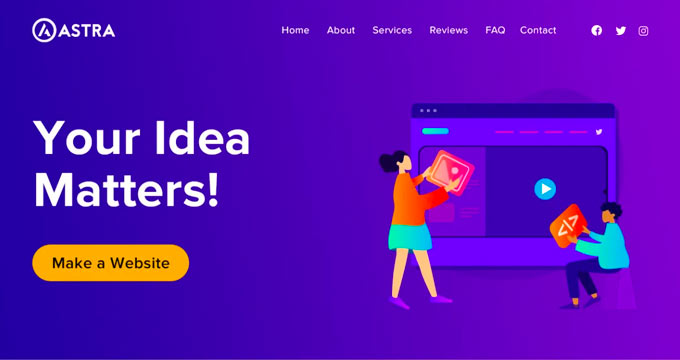
Astra is a popular WordPress multipurpose theme. It can be used for blogging and also any kind of website. It comes with dozens of starter sites, including one page and multi-page templates.
The theme is lightweight, fast, and reliable. It has many customization options and integrates with third-party WordPress plugins to add more features and functionalities to your site.
2. SeedProd
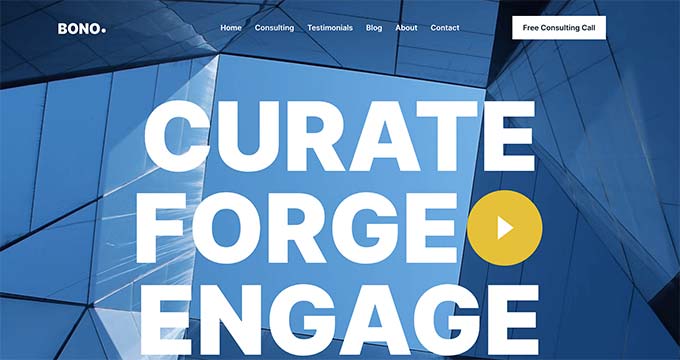
SeedProd is the best WordPress website and theme builder. You can use their drag and drop visual theme builder to design a fully custom one page website.
It also offers a few built-in theme templates that you can use for your one page WordPress website. These templates are designed for different business niches and are easy to customize with SeedProd builder.
Or, you can start with a blank page and build a fully custom one-page theme from scratch.
Basically, you get a theme builder to make your own theme without writing code. This way, you have complete control over the design and look of your website.
3. Hestia Pro

Hestia Pro is a modern WordPress one page theme. It includes an easy setup with the help of a companion plugin which adds testimonials, services, and homepage sections to your website.
It is ready to be used with popular free page builder plugins and the WordPress live customizer. The theme supports WooCommerce out of the box.
4. Divi
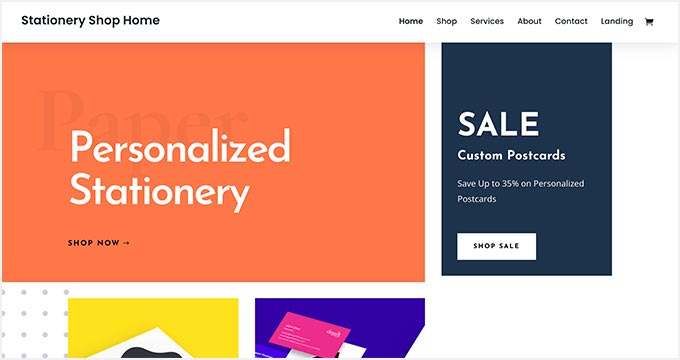
Divi is a fantastic WordPress theme and powerful page builder. It comes with dozens of layout packs and a 1-click demo content importer to start quickly.
Divi includes many one page website templates for different business niches. The theme also offers dozens of elements, hundreds of pre-made designs, and an easy-to-use customization panel to set up your site.
Divi integrates well with all popular and premium plugins for WordPress. It’s also SEO-friendly to help your website rank highly in Google and other search engines.
5. Ultra

Ultra is a powerful and responsive WordPress theme. It comes with several homepage layout options that can be used to easily build a one page WordPress website quickly.
The theme is suitable for all kinds of business websites. It comes with ready-to-use templates for different industries like restaurants, agencies, spas and salons, lawyers, and even eCommerce stores.
Ultra uses responsive design, meaning your site will look great on all mobile devices.
6. OceanWP
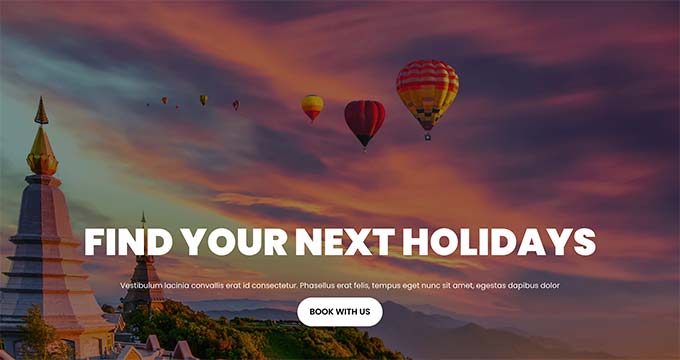
OceanWP is a free multipurpose WordPress theme, making it a great choice for startups and companies on a bootstrap budget. It has a fast page load time and built-in SEO optimization to rank your website in Google and other search engines.
The theme features include free and premium website demos, 1-click demo content importer, and powerful extensions. You can also find multiple one page templates for your website, blog, or eCommerce store.
7. Infinity Pro

Infinity Pro is a beautiful one page WordPress theme. It comes with parallax scrolling effects featuring a large fullscreen background image at the top of the homepage.
It has a widgetized homepage layout that lets you drag and drop content blocks to set up your website. You can use shortcodes in your widgets, as well as in your posts and pages.
Infinity Pro can also be used as a multi-page theme. It has beautiful typography, full WooCommerce support, and custom widgets.
StudioPress is now part of WP Engine, the most popular managed WordPress hosting company. You can get this theme and all 35+ other StudioPress themes when you sign up for WP Engine hosting to build your website.
Bonus: WPBeginner users also get an additional 20% OFF. Get started with WP Engine today!
8. OneEngine
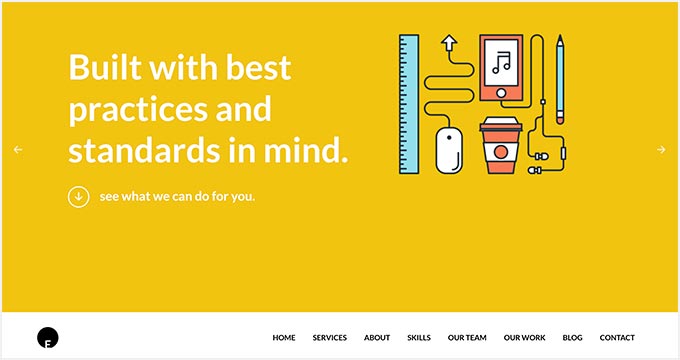
OneEngine is a one page business WordPress theme. It lets you add clients, portfolio, team, services, and an About section on the homepage. This makes it a great option for creative agencies.
It has animated graphs, a pricing table, and a blog section. The theme is easy to set up and customize without editing any code.
9. Parallax

Parallax is a beautiful single page WordPress theme with parallax backgrounds, portfolio, and team post types.
It has animated progress bars, list and grid layouts, and an infinite scroll. The Parallax theme also adds image filters like sepia, grayscale, and blur, which you can apply to your images without using Photoshop.
10. One Page Express

One Page Express is a free one page WordPress theme for small businesses and online agencies. It has a bold color design, a built-in homepage, and a custom background to add a video or image slider.
The theme includes dozens of ready-made content sections on the homepage and other landing pages of the site. It also supports drag and drop builders for quick customization.
11. Coastline

Coastline is an elegant WordPress portfolio theme built for photographers and creative artists to showcase their work online. It has a beautiful layout with a navigation menu on the left side and your photos on the right side of the screen.
The theme comes with a built-in portfolio management system that you can use with any page builder like Beaver Builder or Elementor. It also supports WooCommerce to sell your art and accept online payments.
12. Business One Page
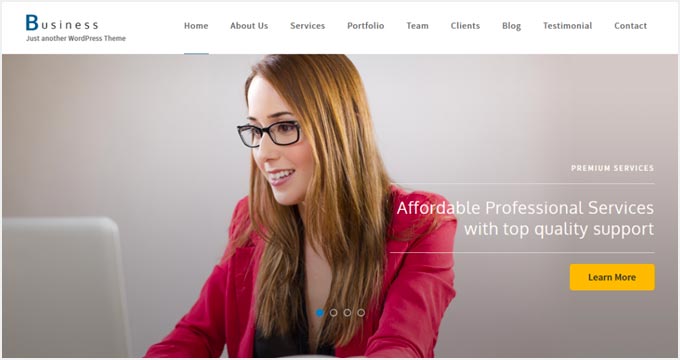
Business One Page is a free WordPress one page theme for corporate and enterprise businesses. The theme has a beautiful layout with a light background that makes your content pop out.
Other notable features include three custom widgets, CTAs, homepage sections, and social media icons. The theme is easy to set up using the WordPress customizer with a live preview.
13. Palermo

Palermo is a beautiful one page WordPress responsive theme for hotels, resorts, and BnBs. It comes with a fullscreen image slider on the homepage where you can display images for your rooms, amenities, and so on.
The theme has a sidebar navigation menu on the left side of the screen. It’s fully customizable and easy to set up without writing code.
14. OnePress
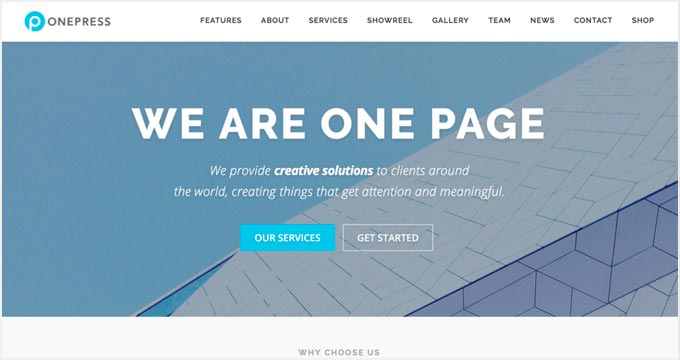
OnePress is a full-width WordPress one page theme with a responsive layout that looks great on any screen size or device. It’s built specifically for small businesses, digital agencies, freelancers, and WooCommerce stores.
It uses the WordPress customizer to add your logo, header background image, CTAs, and a navigation menu.
15. Elara Pro
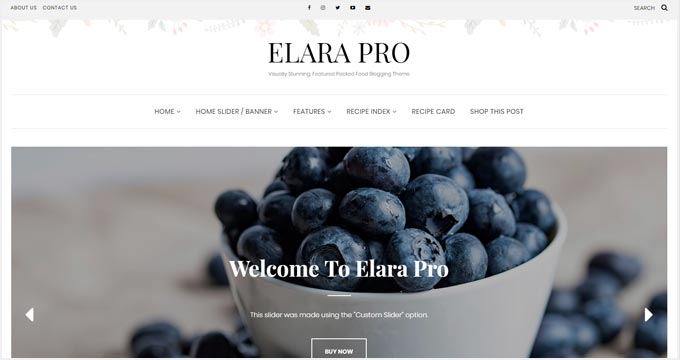
Elara Pro is a single page WordPress theme for business websites. It has built-in space for ads, a Twitter feed, a client section, an animated counter, a pricing table, and more.
The theme is ideal for food bloggers and recipe websites. Elara Pro is optimized for speed and performance, so your website loads quickly.
16. Corporate Plus

Corporate Plus is a free one page WordPress theme that works well for a business site. It can also be used as a multi-page theme with a separate blog section.
It has powerful features like a slider, an about section, services, parallax background support, a blog layout, and a contact page. It is fully widgetized, which makes it quite easy to set up.
17. Inspiro Pro

Inspiro Pro is a professional WordPress one page and multi page theme built for portfolio websites and personal blogs. It’s easy to customize using the Elementor page builder.
The theme also offers custom elements and modules for Elementor Pro. Moreover, it comes with a full-width image slider, photo gallery, and image filters.
18. Neve

Neve is a classic one page WordPress theme for small businesses and startups. It comes with multiple built-in starter sites that you can import in 1-click to launch your website.
It integrates with popular drag and drop page builders like Visual Composer to let you build custom page layouts. The theme has additional WordPress customizer settings for headers, social icons, breadcrumbs, and styling options.
Neve is translation ready and can be used to create a multilingual or RTL (right to left) language website.
19. Potenza

Potenza is another great choice for a single page WordPress theme. It comes with an easy to set up, fully widgetized homepage.
It offers lots of color options, custom backgrounds, parallax scrolling, and beautiful animations. This lets you make your site look great without you needing to know any CSS code.
Potenza has custom homepage widgets to add sections, including services, clients, pricing tables, and projects.
20. Sydney Pro

Sydney Pro is a premium one page WordPress theme for freelancers and small businesses. It has a beautiful layout with a fullscreen custom background slider.
It also supports a video header to engage your users right away. Sydney Pro lets you add a contact form in the footer to connect with your website visitors.
21. Monochrome Pro
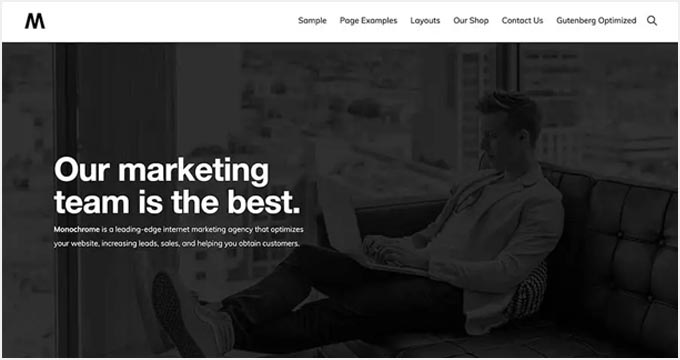
Monochrome Pro is a minimal black and white WordPress theme that you can use for your single-page website. It’s built on top of the Genesis Framework and comes with a solid foundation.
The theme has a proper white space that makes your content highly readable. You can customize the font styling to make it match your brand.
22. Zakra
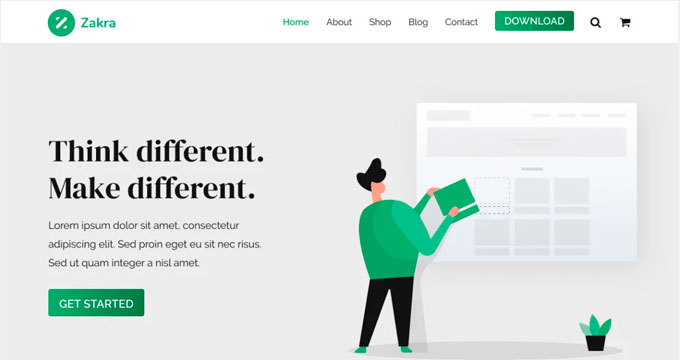
Zakra is a free WordPress theme that lets you easily create a one page site. It’s built with a lightweight framework that should keep your site as speedy as possible.
It works with Elementor and other page builders, so it’s easy to create any layout you want for your site. It even comes with 10+ free starter sites that you can use. Also, it’s responsive and will look great on all devices.
23. Shapely
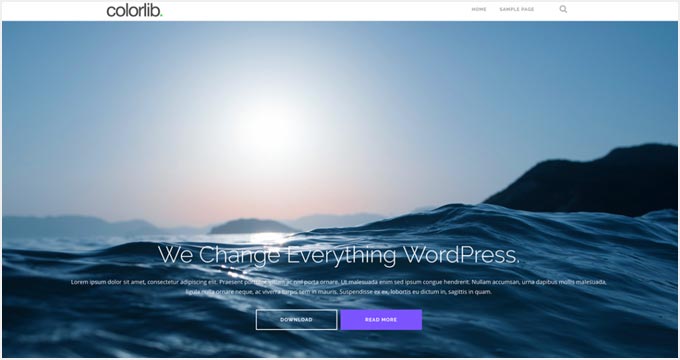
Shapely is a free WordPress one page theme with a nice set of features. It comes with custom widgets to add your portfolio, testimonials, and other homepage sections quickly.
It is easy to customize and set up with the help of a live theme customizer. It also supports WooCommerce and can also be used on multi-page websites.
24. Colibri WP

Colibri WP is an elegant WordPress free one page theme that comes with interactive homepage elements and header layouts. It includes dozens of content blocks and components for the homepage.
The theme has many customization options, including a video background, image slideshow, and more. When it comes to styling, Colibri WP has unlimited color choices, colorful call-to-action buttons, and eye-catching typography.
25. Botiga
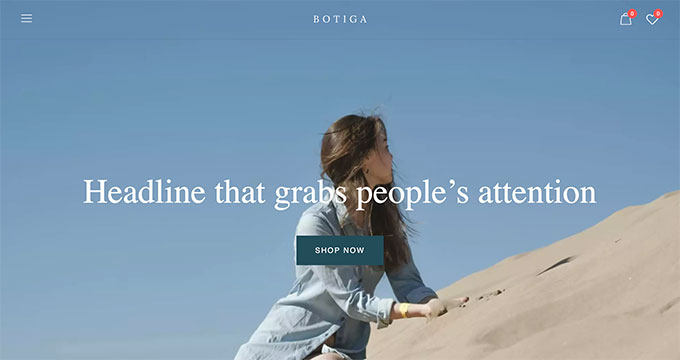
Botiga is a WordPress WooCommerce theme with a minimal one-page design for online stores. It supports all drag and drop page builders to add products, design a custom cart page, and add payment options.
It comes with free and premium templates built for different eCommerce business niches. You can quickly import a one-page template to add your products and publish the online store.
We hope this article helped you find the best one page WordPress theme for your website. You may also want to see our other guides to help improve your one page WordPress website.
Best WordPress Guides to Grow Your Business
- How to Make a WordPress Website (Ultimate Guide)
- How to Start a WordPress Blog (Beginner’s Guide)
- How to Start an Online Store (Step by Step)
- Must-Have WordPress Plugins for Business Websites
- Ultimate WordPress SEO Guide for Beginners (Step by Step)
- The Ultimate WordPress Security Guide (Step by Step)
- Best Lead Generation WordPress Plugins (Compared)
- What is an Email Blast? How to Do an Email Blast “the RIGHT Way”
If you liked this article, then please subscribe to our YouTube Channel for WordPress video tutorials. You can also find us on Twitter and Facebook.





Syed Balkhi says
Hey WPBeginner readers,
Did you know you can win exciting prizes by commenting on WPBeginner?
Every month, our top blog commenters will win HUGE rewards, including premium WordPress plugin licenses and cash prizes.
You can get more details about the contest from here.
Start sharing your thoughts below to stand a chance to win!
Moinuddin Waheed says
Most of the one page websites are sales pages or landing pages as they help grow the lead generation.
for making landing pages , I think there is no match of seedprod as it is lightweight and loads faster than all its rival plugins.
it is very flexible to design and make customisation that suits our needs.
Paula Schmitz says
Wonderful review of one-pagers for 2023. Thank you for putting this list together!
WPBeginner Support says
Glad you found our list helpful!
Admin
Elizabeth says
They say most complicated skill is to be simple. Thank you for making the complexity more approachable with your excellent tour through top one-page websites .
WPBeginner Support says
You’re welcome, glad you like our content
Admin
Hamza says
SEO and Adsense frienldy WP themes?
WPBeginner Support says
All of these themes could be considered friendly for that.
Admin
Hardeep Singh says
24. Atrium, returning 404 error,
vijay says
All Free One Page WordPress Themes Are Nice And Your Post Will Help To Find Free Collections Of Free Themes, Thanks For Sharing.
Blanche Russell says
Hi, Syed. Thanks for all the cool themes. I use the Montezuma theme that came with the WordPress.org blog. I know it is not optimum best practice to just use the free theme. But It is the one that Court Tuttle at theblogbuilders initially suggested for me when I started blogging a couple years ago. And for my purposes it is OK I think. It runs my individual blog posts, too. It is very, very simple. My blog is not a commercial one, even though it is a .com. I hesitate to change themes, because if there are unforeseen consequences, I don’t have the html experience to fix any problems.
Will says
Great info! But could any of those sites lend them to an improved reading experience for sites dedicated to writing? My site, Writers Envy, is where I publish my essays, novels, and poetry. I use the Hemingway theme, and like it, but I like some of the features in your list above.
Thanks!
Will
Barbara says
Stijn, thanks for asking that question. I too would like Syed to weigh in and let us know what criteria were used. My concern for about any WP theme – free or paid for – is the ongoing support and my confidence that the theme will continue to be update. Was this concern addressed when choosing these to be “the best of”?
Neeraj Agarwal says
Fanstastic collection of one page themes. Thanks for including InkThemes themes in the list.
Brad says
There are amazing one page WordPress theme and among those, I like OneEngine theme for Business Website. I have also checked Veriyas Pro for Business website.
Alan says
Hi – thank you for sharing your recommendations. Am looking for similar WordPress themes, but those with WooCommerce functionality as well. Any suggestions ?
WPBeginner Support says
Actually, many themes in this list are WooCommerce ready.
Admin
Stijn Vogels says
RSS subscriber here. Just wondering: which test criteria did you use to declare these the best one page themes of 2016? The introduction does not give any explanation. I don’t see why theme 1 is better than theme 10 or 20.