Duplicator is the most powerful backup and migration plugin for WordPress. Over 1,500,000+ smart website owners use Duplicator to make reliable and secure WordPress backups to protect their sites.
Duplicator makes it easy for anyone, even complete beginners, to create complete WordPress file and database backups.
You can create unlimited on-demand backups and securely store them in remote cloud storage services. Or, you can schedule automated daily, weekly, monthly, or hourly backups to keep your website protected at all times.
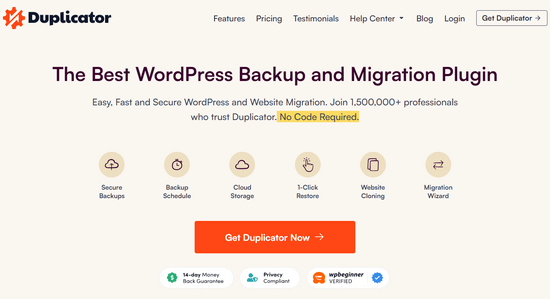
Aside from creating backups, you can also use Duplicator to migrate your website from one location to another in just a few minutes.
What Do You Get with Duplicator?
With Duplicator, you get all of the features you need for creating manual and scheduled WordPress backups.
It also comes with advanced features to easily migrate your WordPress website from one hosting provider to another, or from a local server to live.
Here are the powerful features that make Duplicator the best WordPress backup and migration plugin on the market:
- Automatic Backups – Using scheduled backups, you can ensure your site is automatically saved and stored at specific times like daily, weekly, monthly, and even hourly.
- Cloud Backup Storage – You can safely and securely store your WordPress backups on cloud storage providers like Dropbox, Google Drive, OneDrive, Amazon S3, and more.
- File & Database Table Filters – With Duplicator, you have total control over your backups. You can select the specific files you want to save or make database-only backups.
- Multisite Support – Want to back up an entire WordPress multisite network? Duplicator lets you backup single sites as well as multisite networks or sub-sites within a WordPress Multisite.
- Secure Backup Encryption – Duplicator offers industry-standard AES-256 encryption to protect and secure your archive files.
- Recovery Points & 1-Click Restore – If there are errors or unexpected changes on your website due to cyber attacks, you can restore a saved backup of your site in 1-click. You can also set recovery points to make it easier to rollback your site to a known, good state.
- Easy Migration Wizard – You can use Duplicator’s migration wizard to easily move any website in only 2 simple steps.
- Drag and Drop Import – You can restore or migrate your site by simply dragging your site archive bundle and dropping it into the new site you want to overwrite.
- Large Site Support – Worried your large website will be too difficult to migrate? Duplicator’s proprietary package engine works faster and better with larger sites.
- Server-to-Server Imports – Duplicator allows you to do direct package imports from any URL. There’s no need to download the package to your computer first.
- Custom Search & Replace – When migrating your site, you can use Duplicator’s custom Search and Replace tools to quickly find old URLs and replace them.
- Empty Site Support – Have an empty site? Duplicator can install WordPress and configure your site in a couple of clicks. It’s the only backup plugin on the market that can install into an empty site.
- Preconfigured WordPress Installs – With Duplicator, you can easily create a template to use on any site. This is perfect if you use the same theme, plugins, and content on multiple WordPress sites.
Even if you don’t have any technical know-how, Duplicator is very easy to use.
To create a new package, which is a backup copy of your website, all you need to do is click the ‘Create New’ button.
Then, give your package a name and choose a storage location. You can select the default location, which is local, or a third-party cloud service like Dropbox or Google Drive.
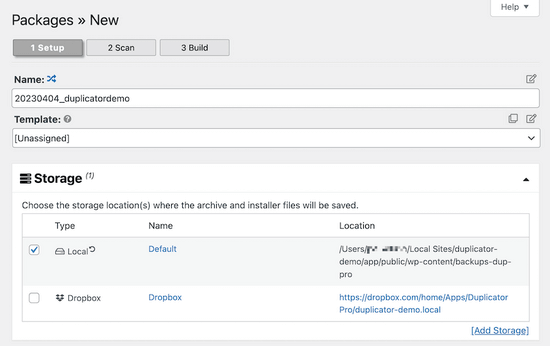
You can also scroll down to the Archive section to customize your backup package. For example, you can save only the database or exclude folders, files, and file extensions.
If you want to create a complete WordPress backup, simply skip this section.
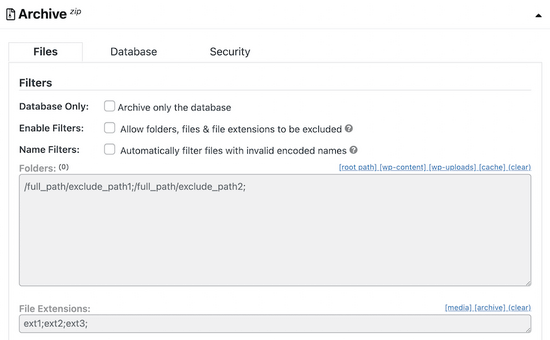
After configuring your backup, Duplicator will then scan your site to make sure that your content will be backed up successfully. When you see the ‘Good’ evaluation in all areas, you can continue by clicking the ‘Build’ button.
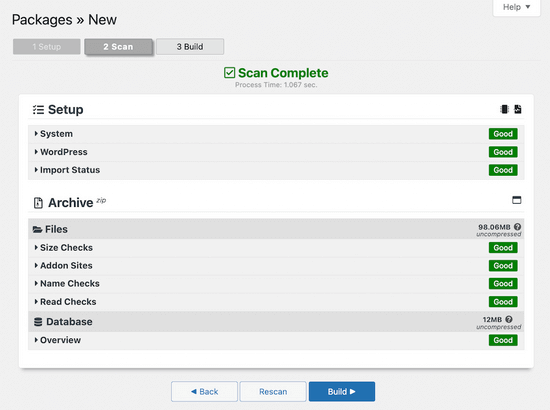
Now, Duplicator will start building your package.
Once it’s done, you can download your backup from the Packages page. You can choose to download ‘Both Files’ to save the zip file and installer file on your computer.
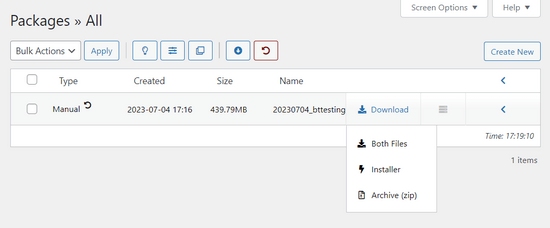
You can use these files as a backup to easily restore your website in cases of emergencies.
Creating Recovery Points to Restore Your Site
With Duplicator, you can also easily create recovery points in 2 clicks. This will help you quickly restore your website to its normal state if an unexpected error or hack occurs.
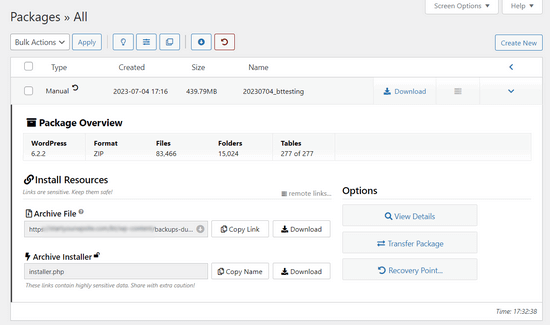
Once your recovery point is created, simply copy your recovery URL and save it in a secure location.
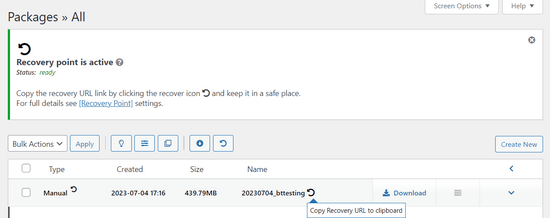
If anything ever happens to your site, you can paste the recovery URL into your browser. Doing this will automatically launch Duplicator’s recovery wizard. From there, you can follow the simple steps to recover your website from the backup.
Ready to protect your WordPress site? Duplicator only takes minutes to set up and there’s a risk-free 14 day money-back guarantee.
Special Discount: WPBeginner readers can get a 50% discount on the Duplicator Pro plugin with our Duplicator Coupon.
→ Get This Great Duplicator Deal Now ←
On a budget? There’s also a free version of Duplicator that you can use. It doesn’t include all the features of the full version, but it has everything you need to get started.
Note: Duplicator is maintained by WPBeginner’s founder Syed Balkhi and the team at Duplicator.

