Quase exatamente um ano depois de hoje, decidimos fazer uma grande mudança em nosso site e implementamos o Livefyre Commenting System para substituir os comentários padrão do WordPress. Foi um produto pelo qual nos apaixonamos desde o início e estabelecemos um ótimo relacionamento com o pessoal da empresa. Infelizmente, com nossa recente reformulação, tomamos a decisão de nos separar da Livefyre. Muitos de nossos usuários nos pediram para fazer um artigo detalhado sobre o novo design e as mudanças. A pergunta mais comum que recebemos foi por que mudamos do Livefyre. Neste artigo, daremos a você alguns insights sobre a decisão de abandonar o Livefyre e voltar aos comentários padrão do WordPress.
Por que inicialmente nos apaixonamos pelo Livefyre
O Livefyre ofereceu comentários em tempo real, “reduziu” o spam devido à exigência de registro, integrou-se à mídia social e trouxe a conversa de volta ao site. O Livefyre também permitia o registro no Facebook, Twitter etc. A ideia de reduzir a carga do servidor também estava em nossa mente. Tudo isso parece ótimo, mas, à medida que nosso site crescia, vimos que estávamos enfrentando alguns problemas.
O que diabos aconteceu?
1. Comentários em tempo real
Gostamos muito do recurso de comentários em tempo real, pois pudemos ter ótimas conversas em forma de bate-papo em nossos comentários. Foi a melhor experiência de engajamento que já vimos nos comentários. No entanto, os comentários em tempo real ficaram mais difíceis de moderar. Os spammers perceberam que bastava um único registro para que todos os seus comentários fossem aprovados em nosso site.
Observação: Normalmente, nunca publicaríamos e-mails ou endereços IP de usuários. Esse é um spammer, e achamos que é justo revelar sua identidade.
Voltando ao assunto. Assim, passamos a limpar muitos desses comentários regularmente. Alguns até escapavam de nossos olhos e permaneciam por meses até que um usuário os via e os denunciava como SPAM. Um dos motivos pelos quais mantivemos esse recurso durante a moderação desses comentários foi o fato de o link do usuário estar apontado para o perfil do livefyre e não para o site real. Assim, não estávamos criando links para sites de má vizinhança. Isso chegou ao fim quando a Livefyre decidiu lançar um novo recurso que permitia aos usuários adicionar os links de seus próprios sites e não dava aos editores de sites NENHUM CONTROLE sobre essa opção. Começamos a ver um aumento nos comentários de SPAM, então rapidamente desativamos o recurso em tempo real (que foi o principal fator que nos atraiu para a Livefyre em primeiro lugar).
2. Como o SPAM
Uma das coisas que nos convenceram a aceitar a ideia foi que a exigência de registro reduziria o spam. Bem, isso estava totalmente ERRADO. O Livefyre tem um recurso chamado Like. Que obviamente foi criado com ótimas intenções. No entanto, o sistema está sendo muito abusado. Vamos explicar o processo. Qualquer usuário registrado do Livefyre pode curtir um comentário se concordar com o que está sendo dito. Quando um usuário curte um comentário, seu avatar aparece ao lado do comentário com um backlink direto para o site do usuário. Sem mencionar que é um backlink DO-FOLLOW. Abaixo está uma captura de tela do próprio blog do Livefyre, onde você pode ver o Like SPAM em funcionamento.
No exemplo acima, esse spammer não é muito inteligente. Ele está usando o avatar padrão do homem misterioso. Os remetentes de spam em nosso site eram mais inteligentes. Eles tinham seus logotipos como avatar. Assim, você veria um grupo colorido de minicones que estavam sendo vinculados a sites de SEO com spam, sites de ofertas de cartão de crédito etc. Alguns podem não acreditar que isso seja real, mas está acontecendo. Abaixo está o perfil de um dos usuários que informamos à Livefyre há quase um mês.
Nenhuma medida foi tomada até o momento. O perfil do spammer ainda está ativo ou pelo menos parece ativo (porque está visível). Agora, ou esse cara realmente adora cada comentário que lê, ou ele é um spammer. Optamos por acreditar na segunda hipótese. Se não acredita em nós, dê uma olhada no link do site mencionado no perfil dele: é um site de fazenda do adsense.
Agora você está pensando que o que descrevemos acima é ruim. A pior parte é que não há notificação de quem curtiu o quê em seu site. Não há como você saber quem está fazendo SPAM no seu site. A única maneira de descobrir é se um usuário denunciar ou se você acidentalmente acessar uma de suas postagens mais antigas e perceber isso.
Quando descobrimos que estávamos sendo vítimas de Like SPAM em vários artigos do site (e provavelmente em outros que não conhecíamos), soubemos que tínhamos que mudar imediatamente. Sentimo-nos desamparados e fora de controle. Uma das desvantagens de não ser proprietário de seu conteúdo.
3. Conversação social
A conversa social é uma opção muito boa que o Livefyre oferece. Você pode optar por trazer suas conversas do Twitter e do Facebook de volta para o artigo. Em teoria, isso parece ótimo, mas ainda precisa ser aperfeiçoado. Vimos muitos comentários irrelevantes vindos do Twitter. É uma boa ideia, mas precisa de mais perfeição e de um filtro melhor. Experimentamos esse recurso em nosso site e ele não funcionou tão bem quanto deveria.
4. Moderação
Ao optar por usar o Livefyre, tivemos a impressão de que havia uma comunicação bidirecional entre o Livefyre e seu banco de dados do WordPress. Isso significa que você pode usar a moderação do WordPress para aprovar, excluir ou responder a comentários. Bem, isso não era VERDADE. Parecia funcionar para nós no início, mas recentemente o tiro saiu pela culatra. Atualizamos o plug-in Livefyre e, de repente, tínhamos centenas de comentários pendentes de moderação. Acontece que todos os comentários que já havíamos moderado estavam de volta (e marcados como pendentes). Não tenho certeza do que aconteceu. Entramos em contato com o suporte do Livefyre e recebemos a resposta:
Parece que você está tentando moderar comentários a partir do painel do WordPress, o que não suportamos no momento, ou seja, as alterações no painel não serão sincronizadas com o Livefyre.
Temos certeza de que isso estava funcionando no passado. Não me lembro qual era a atualização da versão, mas parecia que isso atrapalhava as coisas. Conversei com um bom amigo, Mitch Canter (@studionashvegas), e ele disse que isso também funcionava em seu site. Ele disse que ainda funciona para ele. Portanto, não temos certeza absoluta do que deu errado, mas, mesmo assim, ficamos com centenas de comentários para analisar e moderar novamente.
Fomos informados de que, para que isso funcione, precisamos moderar os comentários usando o Painel de Moderação do Livefyre. Houve vários motivos pelos quais não gostamos absolutamente do painel de administração do Livefyre desde o início.
- Sem moderação em massa – Se você quiser excluir vários comentários ou marcá-los como spam, não há como fazer isso facilmente. Você precisa fazer isso individualmente. Esse continua sendo o problema, mesmo em sua NOVA interface.
- Moderação individual deficiente – A simples exclusão de um comentário requer dois cliques. Um deles é a decisão de excluir e, em seguida, a indicação do motivo da exclusão. Isso pode se tornar entediante. Esse continua sendo o problema em sua NOVA interface.
- Sem controle sobre os comentários – Quando tomamos a decisão de mudar, não havia opção para editar o comentário do usuário. Isso dificultava a aplicação das diretrizes de comentários. Por exemplo, alguém deixa um ótimo comentário, mas termina com um link de assinatura (que não permitimos). Temos que aceitar o comentário como está ou excluí-lo. Isso foi corrigido em sua nova interface. Agora você pode editar comentários.
- Responder é uma DOR – Em um site como o nosso, muitas vezes precisamos responder aos comentários. Não há uma maneira fácil de fazer isso. Você verá o comentário no painel de moderação do Livefyre. Você precisa abrir o artigo, onde poderá ver o comentário como pendente. Aprovar o comentário e responder a partir daí. Isso torna o painel de moderação do Livefyre praticamente inútil. Na moderação de back-end do WordPress, há um recurso muito legal chamado Reply and Approve (Responder e aprovar). Assim, você pode responder ao comentário sem nunca abrir uma nova guia/janela para a postagem.
5. Problemas de formatação
Percebemos que o Livefyre estava adicionando CSS adicional como texto de comentários para alguns usuários. Deve ser algum tipo de problema no final do usuário, pois isso estava acontecendo apenas com alguns, mas valorizamos todos os nossos usuários. Não temos certeza se isso foi corrigido ou não.
Outra coisa que notamos foi que adicionar quebras de linha em seu comentário era um problema. Por isso, tentávamos responder a alguém e colar um link. No entanto, a formatação automática do Livefyre acabava com elas. Às vezes, até mesmo fazia com que os links fossem quebrados, então tínhamos que adicionar espaços extras entre o link e o texto depois dele. O maior problema é que, quando você está digitando, pode usar Shift + Enter, e ele mostrará que a quebra de linha estava lá. Veja a imagem abaixo:
6. Não é um compromisso justo
Ao decidirmos usar o Livefyre, fizemos algumas concessões. Abrimos mão de algumas oportunidades para obter outros recursos interessantes que a Livefyre estava oferecendo. Mas depois de usar o Livefyre por um longo período e ver as desvantagens, sentimos que não fizemos um compromisso justo. Vamos elaborar um pouco mais.
Sem estilo personalizado
Estávamos bem cientes disso quando mudamos para o Livefyre. Sempre que você usa um script de terceiros, perde o controle sobre parte do estilo. Atualmente, o design de nossos comentários combina com o tema, e está lindo. Com o Livefyre, não tínhamos tanto controle sobre a aparência. Eles não têm a opção de white-labeling disponível para o público em geral. No entanto, acreditamos que esse serviço é fornecido para clientes de nível empresarial.
Não há geração de leads a partir de comentários
Sabíamos que, quando mudássemos para o Livefyre, perderíamos as oportunidades de geração de leads do formulário de comentários. Estávamos fazendo redirecionamentos de comentários para usuários de primeira viagem, além de oferecer aos usuários a possibilidade de assinar o boletim informativo a partir dos comentários. Conversamos com a equipe da Livefyre sobre a possibilidade de adicionar isso. O resultado final foi que não existe uma solução SIMPLES. A solução que eles propuseram foi que há uma API disponível que podemos usar para conectar ao sistema deles e coletar e-mails se o usuário marcar a caixa de seleção. Não havia nenhuma maneira possível de fazer o redirecionamento de comentários.
O processo de pensamento da nossa equipe foi mais ou menos assim:
Para que possamos usar essa plataforma e obter os recursos que desejamos, temos que construí-la nós mesmos. Ao passo que existe um sistema de comentários perfeitamente bom, com o qual é muito mais fácil trabalhar. Já existem vários plug-ins disponíveis. Bem, a decisão foi unânime.
Registro de terceiros
Novamente, estávamos cientes disso quando nos inscrevemos para usar o Livefyre. Sabíamos que teríamos de exigir que nossos usuários se inscrevessem em um serviço de terceiros “Livefyre” para comentar em nosso site. Acreditávamos que isso era para o bem maior, pois teríamos uma conversa significativa e outros recursos adicionais. Em todos os WordCamps de que participamos, sempre havia alguns usuários que reclamavam do sistema de comentários. Também recebemos vários e-mails de usuários sobre isso. As pessoas estavam tendo problemas para comentar por trás de um firewall, algumas pessoas simplesmente sentiam que sua liberdade de comentar no WPBeginner estava perdida. Sim, há alguns meses, o Livefyre adicionou o recurso de comentários de convidados. Mas ainda incentivava os usuários a se inscreverem na Livefyre depois. Novamente, esse não foi um compromisso justo. Nós decepcionamos nossos usuários. Muitos deles pararam de comentar. Poucos comentavam por e-mail para nos informar se havíamos cometido algum erro etc. Isso foi realmente decepcionante para nós. Alguns desses usuários disseram que se registrariam com prazer para comentar, se estivessem se inscrevendo no WPBeginner. Mas estávamos exigindo que eles se registrassem com um terceiro. Conversamos com a Livefyre sobre isso. Eles têm uma API empresarial que permite que você mantenha sua própria base de usuários. Todos os dados do usuário seriam seus. No entanto, o processo de integração não pareceu tão simples. Não me lembro de tudo, mas basicamente teríamos que criar um banco de dados bbPress ou BuddyPress separado para manter todos os usuários. Parecia muito confuso. Optamos por não seguir adiante com isso.
Na época, essas concessões não pareciam ser grande coisa em comparação com todos os recursos interessantes que estávamos obtendo com o Livefyre. No entanto, com o passar do tempo, pudemos ter uma visão mais clara da nossa experiência.
E agora?
Bem, voltamos a usar o sistema de comentários integrado do WordPress. Alguns usuários nos enviaram um e-mail perguntando o que estamos usando para adicionar a opção de entrar com o Twitter/Facebook que você vê abaixo. Estamos usando uma combinação de dois plug-ins (do mesmo autor @otto42) chamados Simple Twitter Connect e Simple Facebook Connect.
Atualização em 12 de outubro de 2012: Eliminamos as opções de login do Twitter e do Facebook principalmente porque vimos que as pessoas não as estavam usando tanto. A eliminação dessas opções causa um impacto significativo no tempo de carregamento. Preferimos que o site seja mais rápido para a maioria das pessoas
Conhecemos e conversamos com vários usuários que adoram usar o Livefyre. Embora não tenha sido a opção ideal para o nosso site, você é mais do que bem-vindo para experimentá-lo. Gostaríamos de ouvir sua opinião sobre o Livefyre. Se você tiver uma opinião, fique à vontade para comentar abaixo.

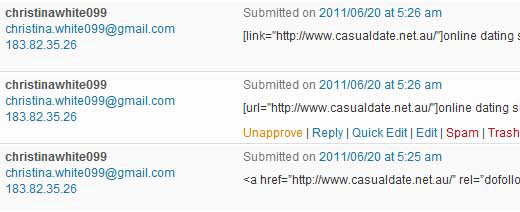
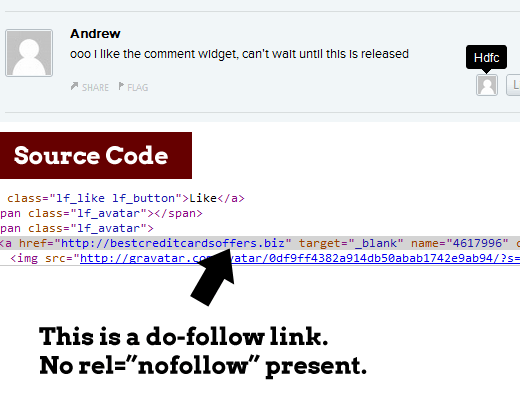
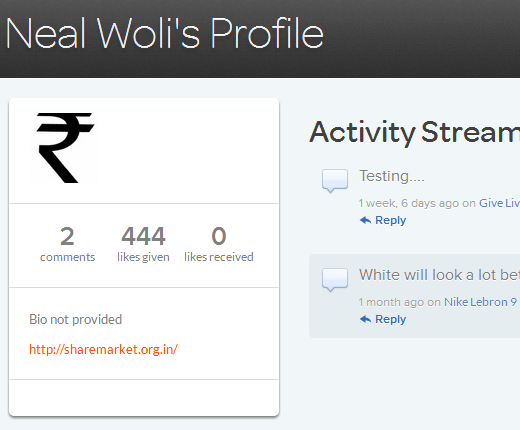
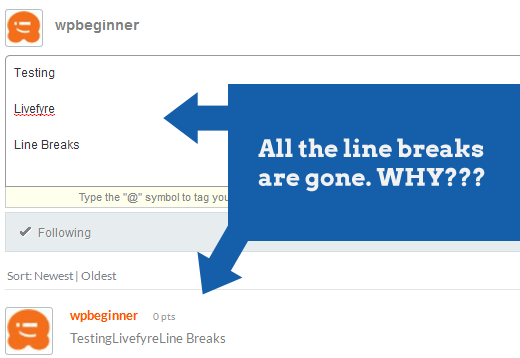




Syed Balkhi says
Hey WPBeginner readers,
Did you know you can win exciting prizes by commenting on WPBeginner?
Every month, our top blog commenters will win HUGE rewards, including premium WordPress plugin licenses and cash prizes.
You can get more details about the contest from here.
Start sharing your thoughts below to stand a chance to win!
Lev says
Thanks for sharing.
Tommy says
Good article.
WPBeginner Staff says
None yet.
Steve Borgman says
I’ve had a problem in that all my livefyre comments are now gone and did not transfer over to Disqus on my site. Any recommendations for what I should do to get them to transfer over to Disqus?
K Stone says
Will the comments post automatically to the social media account chosen? Thanks.
Kris says
Are you finding any downside to disqus?
zack says
Seems this uses Discuss, not default WordPress any more.
Zac says
It seems like the summary for most of your points was “there was a perfectly viable solution to this, but it sounded too hard or confusing,” which is not really an excuse at all when you are working on a technical project. If it is too hard for your engineers, you need better engineers.
forcedalias says
Livefyre has been buggy for me on both Firefox and Chrome (both up-to-date) on multiple sites.
I’ve never had a problem with Disqus — it’s always worked.
Sandeep Kumar says
Sir I am very confused about the plugin for commenting on my blog. I was going for livefyre but after reading your article. I will not use this. So what I use for commenting????
WPBeginner Support says
At WPBeginner we use the default WordPress commenting system.
Administrador
Michael Podboreski says
I am starting to learn that defaults – are defaults for a reason.
Lorenzo says
The only thing I don’t like about Disqus is that it’s limited to FB, Twitter, and G+ users. I wish they would also include other platforms
Dogguie says
Que tal Disqus?
Brian says
So, what about using ajax in comments? Which services make use of ajax?
Chris says
Not trying to bash or anything but, just so you know, you can easly edit Livefyre’s CSS by adding ” !important ” to all its statements. I.E. background-color: #2d2d2d !important; and so on
Jack says
Hey Bro,
I am a new blogger and i was confused with livefyre or disqus. After reading your experience, i will definitely use livefyre on my blog.
WPBeginner Support says
Jack, seems like you didn’t read the article. Our experience with Livefyre was not good.
Administrador
Tim Arthur says
Great post. I hope to leverage these login options in the future on our site
Glenn Younger says
Thank you so much for this article! My two websites were spammed so badly, and so filled with various strains of freezer-virus (I made that name up because I got frozen out of my own sites and couldn’t even access the dashboard), that I have to build both again from scratch.
Naturally, I decided to do it “right’ this time (of course I’m still a rookie despite the 200 pages lost on one of my sites). I have put hours of research into how I want to do the comment section. Do I use disqus? Livefyre? Comment Luv? The list goes on. I was leaning towards Livefyre and now I see that isn’t the way to go. BUT, the best part about this article is I discovered your website WPBeginner. Fingers crossed that it will help me move up from a rookie site builder to (I hope) a competent one. For that, I’m giving you a double thank-you.
Angel Rodriguez says
I played with livefyre sometime ago, then switched out to “Social” by mailchimp. That plugin was pretty good, but it doesn’t like my current template. The great thing about social is that it actually pulls in every post on twitter and facebook that is made and includes the url of your post. It’s pretty cool, but also pulls over some garbage as well.
Currently I’m on livefyre, but it’s not importing or tagging users as I hoped it would, which really is the main motivation for me to have it. Most of my dialogue happens on FB and twitter, so I enjoy bringing over the conversation, even if it’s just static data that doesn’t necessarily interact with the site itself.
I’ve also been considering disqus, I do enjoy using that one, but it doesn’t interact with my social media well. I’m considering going back to “social” and trying to tweak the template myself.
Neil Ferree says
I like to adding Google+ comments with CommentLuv in most of my sites these days.
Angel Rodriguez says
How are you doing that Neil?
GD says
I really still can’t decide.
Disqus looks the best but not if you can lose your comments when they go down.
Peter says
Disqus sucks, because it required a double registration – firstly to a social media than to disqus – this can uncourage a lot of people…
Matthew Barnes says
Also I found that Disquis can slow down your site. I saw Disquis on some very popular blogs, and sometimes Disquis would fail to load. Fail to load, with no comments. Thumbs down on Disquis for me
Mark McIntyre says
The slow load / failure to load is the main reason I switched from Disqus to LIvefyre.
Antano Solar John says
Thank you. Very well written article. I am glad I read this instead of switching to livefyre. I had an intuition that it wasn’t going to work for me.
Greg says
Anyone using Jetpack comments?
Connor Gurney says
Essentially it is just the WordPress comments with a comment form that uses Ajax and social sign in options. Clever idea, however.
To answer the question, yes, I am.
Mayur says
I have not used WordPress Native Commenting system but, I used Disqus & Livefyre & as a UX point of view I found Disqus is much better than Livefyre.
Adil says
so whats a best comments system?huh
WPBeginner Support says
Right now we are using default WordPress comments system, it works well on all our sites.
Administrador
Kevin Bolger says
But you have to scroll to the bottom to find the post new comment box. Surely that should be above the rest of the comments?
Faris says
I am using Disqus on my two sites (one personal / one professional) and I like it. Was considering switching to LiveFyre for the more social aspect, but after reading this article I definitely won’t be!
Matt Kettlewell says
Great job on writing an article so long ago that’s still relevant, useful and pulling in new comments and conversation!
I, like most reading your article, are looking for that perfect commenting system.
One that allows Facebook & twitter comments to become part of the discussion.
One that allows logins through the social media vendor of your choice.
And to eliminate spam comments 100% ( or at least 95% )…
And to allow custom styling
And not slow things down
And allow integration with newsletters and local functionality/API integration…
we all want this perfect commenting system, but it just doesn’t exist ( unfortunately ).
I keep wanting to use LiveFyre or Discus, or Intense Debate, but none of them are perfect, and in the end, decided to use the WordPress commenting system as well.
I have my sneaking suspicions that in the near future ( by end of 2014 ), we’ll have a nearly complete solution. There are good frameworks that just need a few extras integrated.
I do, however, view these upgrades as a premium feature that will help monetize the base company, where what we see today will remain free, and the complete integration package will be paid.
I for one would gladly pay to have it all!
Daneil says
Hi
I am also using WordPress comments with my child theme. The one thing I do’t like is the inability to go back an make edits once you have posted. -esp for those of us who have bad spelling! Are there plugins which will allow this on WordPress comments or do I need to evaluate Discus et al. .Maybe there is a review of all of them out there?
Editorial Staff says
Yes, you can use this plugin:
http://wordpress.org/plugins/simple-comment-editing/
Administrador
Bryan says
Is this the way the default WordPress comment board looks?
mAsT3RpEE | Walter Otsyula says
Thanks for this. I was wondering weather to choose livefyre or disqus. Do you also have a review of disqus? I hate the native system (spam even worse). It uses javascript to load comments so I think that should stop most bots (I’m just guessing). Users can flag comments (I think, just installed it).
Can you also explain the obsession with backlinks outgoing links google rank etc? I thought the point was to make a website and leave the search engine geeks to tinker with their ai’s intelligence. If google’s bot is so easy to fool why do we all search using it.
Fortunately for me I’m still new and my site uses free hosting. So right now a low ranking is what I’m looking for. If my rank goes to high my dns provider might park my domain -_-. Any advice on keeping a ranking low?
Thanks in advance.
allergicvegetarian says
I researched LiveFyre and decided not to use it as I wasn’t totally impressed. I just had a gut feeling that it wouldn’t work for me. I do want to be accessible to all people regardless of who they are. Discus is what I’m using currently anyways, and do recognize that this won’t work for those who need yellow background and bold black text. I do use Akismet too. Spammers will always be there, and they will always get in. Can’t stop that easily.
Spam: I found that banning IPs from certain countries, using the backend, has really helped a lot. However, the pro spammers are really good at hacking IP addresses. A Ukrainian fool, is so good, that he has hacked into a Netherland’s IP address. I had to ban registration out right, and manually register people. This was NOT on a WP account though, it was eFiction. My other blog by ?b-evolution? something like that, had tons of spam. I stopped allowing comments. My WP blog, using WP commenting, gets less spam so far, but you can almost gauge how good your SEO is, by the amount of spam you get. The more spam, the better your SEO (does not apply to forums, only blogs).
If you go to stopforumspam dot org, they have all the IP addresses and other data of spammers. Bottom line is though, no matter what you do, short of disallowing commenting, you are going to have the spammers.
Social Media: I found that commenting on a post is more necessary if its a how-to article and someone needs help. Otherwise, most things can be discussed in a forum. There, you can have 1 thread in 1 board that is exclusively for people who want an account. Then, if they are approved, you can set them up. And, leave the commenting as disallowed on all the articles. I may end up doing this on my recipe blog (WIP, no link given). The only drawback of a forum is that people lose interest quickly but the spammers don’t. I think this is largely due to our “instant gratification expectation” culture we’ve become.
(Not clicking notify me, but will check back.)
Sebastian says
Very very helpful. thank you guys
Tim says
Good article and case study. I use Livefyre and find it disappointing that I can’t style how I want without heartache involved (I understand code – CSS/HTML, etc.) but styling Livefyre for my site was a pain. I gave up in the end, and I can tell you that my “digital” defeats are few!
Vishal Verma says
Livefyre=slow down your blog+some comment are always missing
Dirtysouthrep79 says
Nailed it. Slow as hell and auto mod won’t let simple benign messages through.
Rourke Decker says
I am guessing this is the fault of user error or wrong settings, then. We have never experienced anything like this. If messages are getting caught up in the spam filter, it’s usually because similar messages have been flagged or deleted by moderators. Check into that first.
Gracy says
Thanks for the great article. I was looking for a commenting system for my website and I was leaning towards using Livefyre. BUT now I am lil confused. I might just go for WP default commenting system.
Carlos says
Hi
Great post, just I’m looking for a comment script for some of my clients.
What do you think about Disqus for comments?
Regards
Carlos
Editorial Staff says
We personally wouldn’t use a third party commenting system unless our site is getting thousands of comments every minute.
Administrador
Sue Kearney says
I’ve been back to default WP comments for maybe a month now, and I don’t see any significant increase (or decrease for that matter) in spam.
I’m really happy with this choice, and how pretty I’ve been able to make the comments section look (thanks to tips I’ve shamelessly copied from wpbeginner, thanks for your generosity and transparency!).
Love and light,
Sue
Editorial Staff says
We do all we can to help Sue
Administrador
thomas wooldridge says
i was checking out livefyre and looking for opinions and found this site.. I got tired of the spam on the default WP comments.
Added disqus and so far so good..
David Chantry says
I think that the default comments is the best comments.
Adam says
I am using third-party comment systems for a few blogs instead of the default WordPress comment system mainly because of the amount of spam the default WP receives. Even using Akismet we would still get tons of spam. So one blog we’re using Disqus and the other we’re using LiveFyre and we don’t get much spam at all, if any. The number of comments though is now lower, but that could be because of the content. But if I had to choose, I like Disqus more than LiveFyre or the default WP comment system.
skopp says
What font is this, for comments?
Editorial Staff says
Using the combination of Google Fonts: Oswald for Names and Lora for comment text.
Administrador
skopp says
Hi… I keep getting mailed about new comments here, so felt I have to chip in with my 20c as well. If you really want it done right, as with anything, you…?
Yup. Do it yourself. I’m not saying start your own Livefyre or Disqus (unless you want to). But the next best thing – better than even builtin WP comments – is Github Gists – as comments.Go as Open Source as you can. But Disqus is okay – I use it. I just hate the “around the web” feature.
Sara Soueidan says
You can stop that feature from the admin panel.
Bava says
Thanks for the genuine review after trying out. I was about to use livefyre because of it’s appealing features. I think it’s always better to stick with the default wordpress commenting system.
John says
I agree with the comments here. Let’s see.
Steve Demmitt says
I recently had a similar problem with the Disqus commenting system. But the main reason for my switch had to do with slow server issues on their end. Comments would not post at a quick enough rate. I switched back to my old system and couldn’t be happier. I’m sure there are benefits to a commenting system like Disqus and Livefyre but for most sites I would say the stock commenting system does the job well.
Rourke Decker says
Before anyone gets the wrong impression, I want to emphasize that am not badmouthing Livefyre. I have the utmost respect for them as an organization. They have always treated us extremely well; their customer service is professional, competent, and courteous — second to none, really. I think Livefyre is a great product produced by a great organization. I think it would be a great fit for many sites. I am just struggling with disillusionment at the frequency with which the conversations on our articles have nothing to do with the articles themselves, and that is obviously not the fault of Livefyre.
Maybe I simply have unrealistic expectations when I hope that a sports site could trigger relevant conversations that lasted more than a few minutes. That is entirely possible.
Sue Kearney says
I disabled Livefyre today! Too much aggravation with the comment counter not matching the actual comment count, and even more important, some of my readers didn’t want to have to create LF accounts. I finally gave up.
Your article was very helpful, I’m using the native WP comments for now.
Thanks!
Love and light,
Sue
Rourke Decker says
I have had Livefyre installed on my website since April 2012 and could probably count on two hands the total number of spam comments we’ve seen. I would be willing to wager that 99% of the spam people are complaining about is trackback spam. If you’re tired of rooting out trackback spam from your moderation queue, simply turn off trackbacks in your WordPress Dashboard. Problem solved.
Editorial Staff says
No. The spam we referred to in this article is about Like Spam where livefyre users will like all comments to get their favicon show up next to the comment. Those favicon would link to their site which gives spammers even more incentive to like just about every comment with their company profile.
Also, you don’t see these likes as easily on your site because there is no tab in your dashboard that shows comment likes. We only noticed this because several of our users reported it.
Administrador
Rourke Decker says
I know that you were referring to “like spam” in your article. I was mainly addressing the comments made by other people in this thread. We have experienced fewer than 10 instances of spam, almost all spambots shilling e-readers for Amazon.com, and it was easily taken care of with the ban button.
On our site, we have never — not once — experienced “like spam,” and I can say this with complete assurance because there is a weird culture of competition among our readers to collect the most likes, so all likes are closely monitored.
We are considering removing Livefyre for other reasons — it reduces both the quality and longevity of conversations on an article, guaranteeing the conversation dies as soon as the next article is published — but spam has never been an issue for us.
Editorial Staff says
Thanks for sharing your input Rourke. Would be really interested in learning about your experience, and what you mean by “it reduces the quality and longevity of conversations”. Perhaps via a comment, or we can talk it out via email
-Syed
Rourke Decker says
The problem with real-time commenting like Livefyre is that it turns your commenting stream into a chat room; in essence, your site, no matter how serious it may be, devolves into nothing more than a social networking hangout. Our author work very hard on our articles — some of them take many hours of research to write — but we’re lucky if even one percent of the comments people make have anything to do with the article at all. Livefyre has a lot of features that make commenting a lot of fun, but those end up being a distraction from the article.
For example, readers love the media embedding features, but all that means is that the vast majority of our comments are just people posting funny pictures and videos instead of talking about the article. This has the negative side effect of drastically increasing resource consumption and slowing down page-load times. I have seen my articles taking up well over 100 MB of RAM in a Chrome tab.
Because they’re hooked on the real-time instant gratification, as opposed to having to refresh to see new comments, readers migrate to the next article as soon as it’s published, completely ignoring the old article. Not that it matters, considering they’re not talking about the old article anyway. Comments that come hours or days later are ignored as an unintended side effect of the fact that Livefyre sends out an email notifying you of new comments, which means people quickly turn that feature off. As a result, people who discover our articles later through Google or other means don’t feel welcomed and engaged, leave a single comment, and never come back. If Livefyre had a feature allowing notifications to be sent out only for articles that were, say, at least one week old, then we could respond to these late comments, keep the conversation going, and hopefully engage some new readers. As it stands, I only accidentally discover these comments if I happen to be checking back on an old article.
By contrast, I have seen sites on which articles are still receiving meaningful comments six years after the article was written, and some of those comments are longer and more in depth than the article itself! Look at this article: it was last updated in October 2012, but it’s still sparking discussion. That is what I would like for our site. Unfortunately, our articles just die as soon as the next one is published, because they’re little more than a chat room anyway.
I want my site to have staying power. I want it to be seen as a reputable source of information on our topic. I am seriously tempted to disable Livefyre and go back to the default WP commenting system, while installing a chat room that people can use for all their silly pictures, videos, and off-topic nonsense chatter. Something else I have considered is creating a mirror of my site that does not have Livefyre and loading our more important articles there. I don’t care so much if people chatter off topic on the morning links articles. But I want the statistical articles that takes days, sometimes weeks, of research to write to be provoking conversation five years ago. And I just don’t see that happening with Livefyre, at least not as long as everyone turns off new-comment notifications to avoid their email inbox being flooded.
Editorial Staff says
Thanks for sharing that Rourke. Really appreciate the insights. Yes there is that issue of alienating your audience, but creating a live chatroom might be a good solution to keeping things relevant on the articles while still giving your audience a place to goof around. I think you are in the same boat that I found myself in. All the features that attracted me to livefyre at first ended up being the reason for me leaving the platform.
Do keep me in the loop of your decision. Feel free to send an email or tweet whenever you think I could be of any help.
-Syed
Sue Kearney says
I was going to ask the same thing Syed asked. I’d love to hear more about reducing the quality and longevity of conversations.
I’m on my first day post-Livefyre. And I’m basing my comments styling on what you have here, Syed, should be fully formed by Monday.
Thanks!
Editorial Staff says
Sweet. Keep me in the loop Sue. I think the article we wrote today about styling the comment form might help a bit in terms of plugins for checkboxes that we have. Let me know if I could be of any help.
-Syed
Rourke Decker says
Holy typos, Batman. “Our authors” . . . “five years from now.”
I forgot to add that I have a feeling I will alienate the majority of my readership if I disable Livefyre. They’re so used to using the site purely as a social hangout that they might not come back if they have to refresh to see new comments. If that happens, I might well lose a significant proportion of my writers too. It’s a risk I am weighing and one I hesitate to make, because it might mean starting over at square one trying to build up a readership. On the other hand, it’s extremely demotivating to spend so much time writing meaningful content, only to have no one even engage it — or worse, openly poo-poo it. Part of me thinks I’d rather have 10 comments contributing to the conversation and spurring new ideas than a thousand off-topic one liners and memes, most of which have been repeated ad nauseam already.
Meghan Krane says
Hi Rourke,
I’d love to talk with you more about the changes that you want to make on your site and brainstorm a bit about ways that you can adjust Livefyre to better meet the needs of your community. We’re always open to feedback about how we can improve our tools. I’d really like to speak with you, whatever your decision ends up being, so that I can share your thoughts and feedback with the Livefyre team. I’ll be getting in touch shortly.
Best regards,
Meghan
Director of Community at Livefyre.
Gemma Wild says
I was under the impression Livefyre completely replaces the default WordPress system but this doesn’t seem to be the case for me.
I’m using the current Livefyre (4.0.3) on my WordPress blog and am receiving regular spam comments directly through the WordPress commenting system, not via Livefyre.
I realise spammers can be quite clever and find ‘back ways’ in but this does defeat the purpose of incorporating an external commenting system.
Did you guys ever experience this or did your spam come through Livefyre?
Editorial Staff says
In our case, SPAM came through livefyre.
Administrador
Meghan Krane says
Hi Gemma, I’m Meghan, Director of Community at Livefyre. Our Comments 3 plugin does replace the default WordPress comment system. One of the features of Comments 3 is that we write all of the comments that we process through Livefyre back to your WordPress comment database, so that you always have access to all of your comments in one place.
If Comments 3 is installed correctly all comments on your site will be processed through Livefyre, our spam filter, and any moderation rules you have set up. You can track all incoming comments from the Livefyre admin panel. If you are seeing comments on your posts that are not appearing in your Livefyre admin please send us an email at support[at]Livefyre.com and we can investigate and get that sorted out for you.
Robert says
I noticed you don’t use Disqus, LiverFyre or any 3rd-party commenting system now. Is there a reason for that? Are native wordpress comments just plain better?
Editorial Staff says
Hey Robert,
We decided not to use any third-party commenting system because we wanted to have the freedom to do things our way. For example, if we want to allow users to subscribe to our newsletter from the comments, or redirect first-time commenters to a new page, etc. We can do that. We also wanted control over how comments were displayed. The native WordPress comments are the most flexible, and in our opinion the best solution for most sites.
If you are running a site that is getting tens of thousands of comments a day, then comments will become a hassle for your server to manage. In those cases, people utilize 3rd-party commenting systems to off-load server resources.
Administrador
Sue Kearney says
Hi, thanks for a helpful article. Tell me, please, did you still have all your comments on your site, and visible, when you disabled LF? I’m afraid I’ll lose everything!
Thanks,
Sue
Editorial Staff says
All your comments will stay on your WordPress install.
Administrador
Adamo "Aerendir" Crespi says
Hi guys,
i came on this article serching for an article about your comment system: i’m a new WordPress User, coming from the Joomla! world.
Very interesting article, especially for the opinions about LiveFyre: it is now used by Mashable and i searched for info about it some days ago, and now, serendipitously, i’ve found the bad opinions i were searching for.
Anyway, i’ve yet decided to use the default WordPress’ comment system but a question is going around and around in my head: what about the “Notify me of followup comments via e-mail” and the “Subscribe to WPBeginner Updates (Weekly Email)” checkboxes? Which plugins are you using? And how do you synch the newsletter subscription here in the comments with MailChimp?
Best regards guys, your is a very helpful blog, and not only for its contents!
Editorial Staff says
Hey Adamo,
Thanks for the comment. Yes, some larger sites like Mashable and TC are starting to use Livefyre, but we believe that’s the enterprise version with custom user database. Every thing that we use on the site can be seen on our blueprint page: https://www.wpbeginner.com/blueprint/
Here is the page about comment section specifically
https://www.wpbeginner.com/blueprint/comments/
Administrador
Kathy Korman Frey says
Hi folks – I was recently impressed by LiveFyre because it kept hooking me back into a discussion via Twitter. Someone mentioned me in a comment by my Twitter handle, I was compelled to reply – whereas normally I think that post would have been buried in utter obscurity.
This is so key for me. On our site, we have Disqus. We have great content and no one comments, yet we have a very active Twitter following. I thought LiveFyre might be great for this.
I figured it might be between CommentLuv and LiveFyre, now, I am not sure and feel as if creepy crawlies will get into my site with LifeFyre, and our comment threading will be compromised when / if we switch.
So – after reading this, I plan to have another cup of coffee and do nothing. “Is doing nothing an option” is one of my favorite tips for busy women who follow our project…and, now I will be doing it myself. Gracias!
Justin says
Thanks for the follow-up post – I’ve been evaluating comment systems and having a hard time deciding. It seems there is no perfect solution