Duplicate titles can confuse your readers and hurt your SEO. So, it’s important to make sure that each post title on your WordPress blog is unique.
Unique titles help your site show up better in search results. They also make it easier for users to find your content.
As a result, unique titles can improve the user experience for everyone visiting your site.
In this guide, we will explain how to prevent duplicate post titles in WordPress.
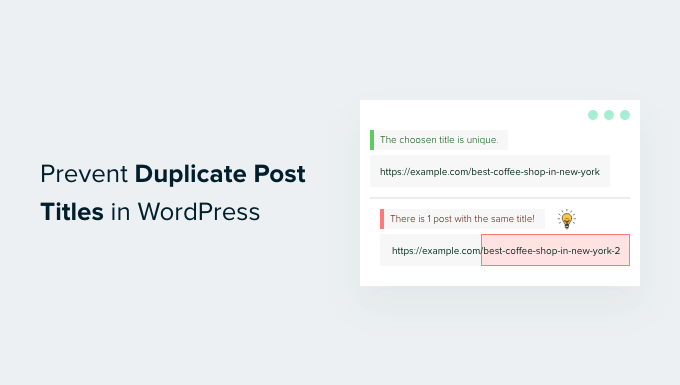
Why Prevent Duplicate Post Titles in WordPress?
Your blog post title and URL play an important role in site engine optimization. Having a duplicate post title can negatively affect the SEO performance of your site.
When you save or publish a new post on your WordPress blog, the title will be automatically used when creating the URL post slug.
If a post title is duplicated, WordPress will add a number to the end of the slug so the two posts will not have the same URL.

However, since both post titles still use the same keywords, this could confuse search engines when deciding which post should be ranked for the keywords used in the title.
With that in mind, let’s take a look at how to prevent duplicate post titles in WordPress.
How to Prevent Duplicate Post Titles in WordPress
If you discover a duplicate title on a single author website, then you can simply change one of the titles and remove the number from WordPress URLs.
That said, this might be a lot harder to keep track of when you’re running a multi-author WordPress site.
But don’t worry. The solution we’ll cover will help you prevent duplicate post titles and automatically advise your authors to change them.
The first thing you’ll need to do is install and activate the Unique Title Checker plugin. If you need help, you can see our step-by-step guide on how to install a WordPress plugin.
The plugin works out of the box, and there are no settings for you to configure.
Simply go to Posts » Add New and enter a unique post title. The plugin will then check the title and confirm that it’s unique, so you are good to go.
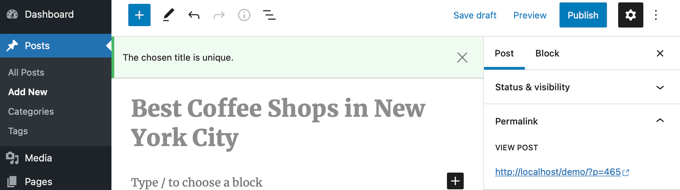
You can now try again by creating another new post. This time, use a title that you have already used for another post.
The plugin will notify you that this title is already been used.
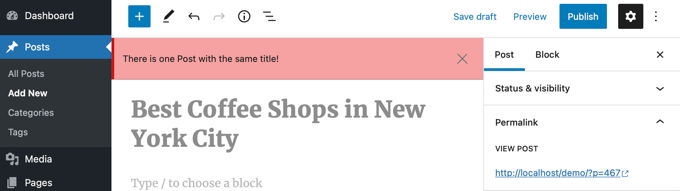
It will not stop you from editing the post, saving it, or even publishing it.
However, the warning will let you and other authors on your website know that they should use an alternate title.
FAQ for How to Prevent Duplicate Post Titles in WordPress
Here are some common questions and answers on preventing duplicate post titles.
How do I prevent duplicate post titles in WordPress?
To prevent duplicate post titles, you can use a plugin specifically designed for this purpose. Plugins such as Unique Title Checker will tell you if a new post title duplicates an existing one, allowing you to change it before publishing.
How do I fix duplicate title tags in WordPress?
To fix duplicate title tags, you can use an SEO plugin like AIOSEO. It will help you edit and control the title tags for each post, ensuring they are unique.
How do I stop WordPress from duplicating content?
To stop WordPress from duplicating content, you need to regularly audit your posts to check for duplicates. You can also use plugins like Delete Duplicate Post to scan your site and minimize repeated content.
We hope this tutorial helped you learn how to prevent duplicate post titles in WordPress. Next, you may also want to learn how to create a private post in WordPress or how to exclude pages from WordPress search results.
If you liked this article, then please subscribe to our YouTube Channel for WordPress video tutorials. You can also find us on Twitter and Facebook.





Syed Balkhi says
Hey WPBeginner readers,
Did you know you can win exciting prizes by commenting on WPBeginner?
Every month, our top blog commenters will win HUGE rewards, including premium WordPress plugin licenses and cash prizes.
You can get more details about the contest from here.
Start sharing your thoughts below to stand a chance to win!
Anurodh Keshari says
Hey Author,
Thanks for providing this information but this plugin is outdated and it’s not working do you have any other suggestion or any other plugin for this problem. I really need this…
WPBeginner Support says
We do not have a recommendation at the moment but we will certainly take a look at the plugin and if there are any replacements we would recommend we will update our article.
Admin
Fredrik Hed says
Any good suggestions for a plugin to check for duplicate content and/or duplicate posts on a WP website?
Thanks
Dodecha says
But there are also problems where duplicate contents are developed from category and tags pages what to do about that ?
Comturkey says
What about Real Estate website, most of propeeties are same
Gaz says
last comment is over a year old, but WPB have relisted this in a post dated december 2016.
is this plugin still worthy of a mention when it is untested with the latest release of WP?
Gaz says
sorry, thought the last comment was the last post at the bottom,
Still curious to weather this plugin is being updated to be compatible with the new release of WP
Asween says
I know about duplicate keyword but I don’t know about duplicate title, it is very useful tips
Webperts says
In one of my website, I was not using SEO plugin but I was facing duplicate title, I just customized wp_title() function in header and its done.
kozmikcharlie says
for my wordpress 4.0 installation doesn’t go… when I write the duplicated title I need to save it to get the message (as in last pic). It seems to ignore it…
when I write the duplicated title I need to save it to get the message (as in last pic). It seems to ignore it…
Hasan Movahed says
thanks for share this post . im developer this plugin .
WPBeginner Staff says
Thanks for writing this useful plugin
Hieu Luong says
Thanks Hasan! your tool is very useful!
KonaGirl says
This is good to know. I had created a duplicate-2 page on purpose not realizing the detriment it would cause. I changed it and installed the plugin so that I don’t do it again unwittingly. Thanks for the info.