SFTP means Secure FTP, which is a safe way to upload files from your computer to your website or transfer files from one website to another.
FTP stands for ‘File Transfer Protocol’, and it allows you to perform file management for your website. SFTP encrypts the information before sending it to your web server to protect it from hackers.
You use a software application called an FTP client on your computer to make the connection with your website’s FTP server and transfer files. All good FTP clients support SFTP, and we recommend you use it to keep your data safe.

What’s the Difference Between SFTP & FTP?
FTP lets you manage your website files, such as copying, moving, renaming, deleting, uploading, and editing the files and folders on your WordPress site.
This is done by connecting FTP client software on your computer with your website’s FTP server. There are many good FTP clients for Mac and Windows, such as FileZilla, which is seen in this screenshot.
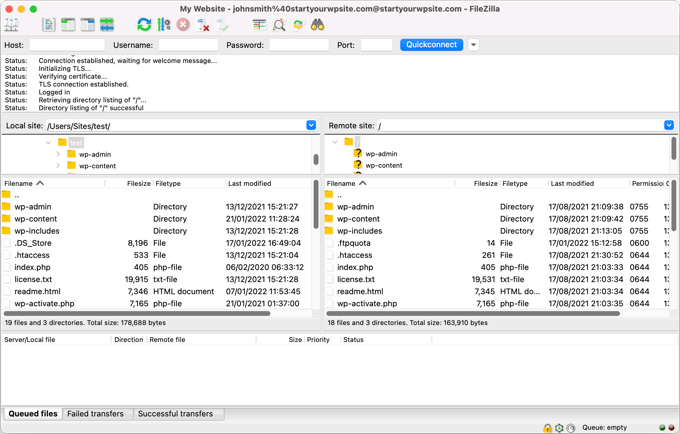
For more information, see our beginner’s guide on how to use FTP to upload files to WordPress.
However, standard FTP is not as secure as it could be. The communication between the FTP client and server is not encrypted, and when you log in, even your username and password are sent across the internet unencrypted.
This allows hackers to intercept the information you are sending and steal your FTP password.
SFTP was designed to address these issues and make online file management safer. It uses a technology called SSH to create a secure tunnel between the FTP client and server. This lets you log in securely and encrypts all data that is sent.
We strongly recommend using SFTP instead of normal FTP because it can help prevent your WordPress site from getting hacked.
What’s the Difference Between SFTP and FTPS?
FTPS stands for FTP Secure and is another safe way of using FTP to manage your website files. However, in some cases, it is not as secure as SFTP.
Instead of using SSH to encrypt your information, it uses SSL (technically TLS) to create a secure connection.
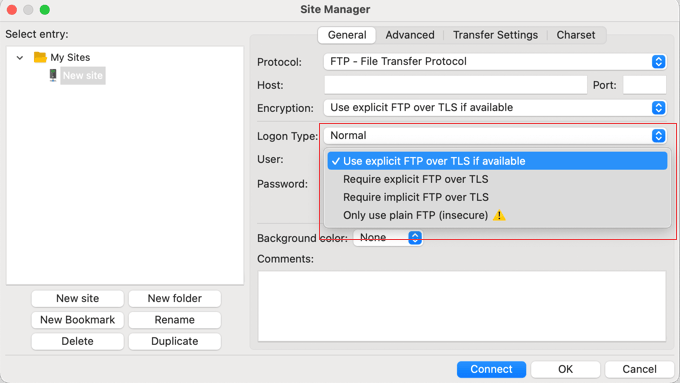
This is a big improvement over standard FTP and is easier to set up than SFTP. However, depending on the way FTPS is configured, SFTP may offer greater protection against hackers.
We recommend using SFTP whenever possible. But FTPS is a reasonable alternative if your hosting plan doesn’t support SFTP or if you don’t want to set up SSH on your site.
How to Set Up SFTP Access for Your WordPress Website
To enable SFTP access for your WordPress website, you first need to make sure SSH is set up in your hosting account.
You can do this by contacting your hosting provider or checking your host’s cPanel or settings.
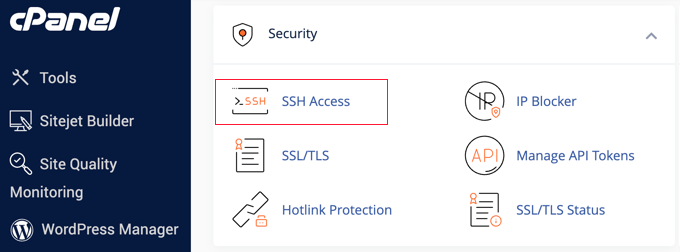
Now, you can create a secure connection with your website in your FTP client.
When creating the connection, make sure to select the SFTP protocol. In FileZilla, for example, you will find it in the ‘Protocol’ dropdown menu.
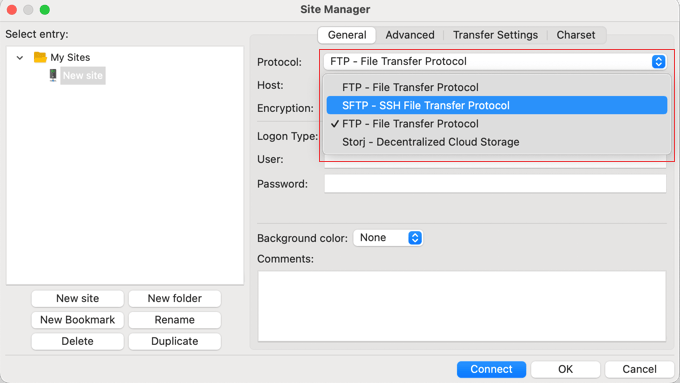
You can then fill in the rest of the information.
Under ‘Host’, you should type your domain name, and the ‘Port’ should be 22.
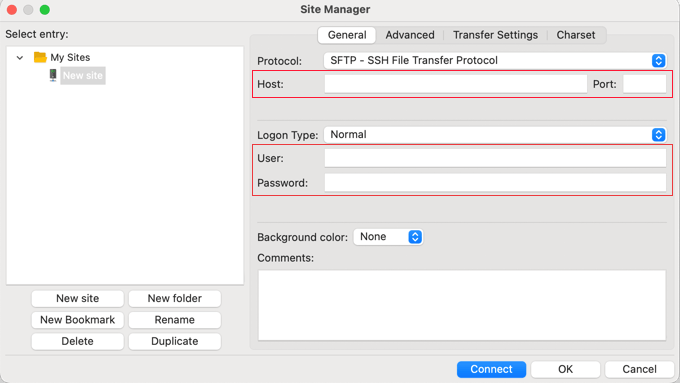
You also need to type in your FTP username and password. You probably received these in an email when you signed up for your WordPress hosting account, but you can also find your FTP account information in your cPanel dashboard.
We hope this article helped you learn more about SFTP in WordPress. You may also want to see our Additional Reading list below for related articles on useful WordPress tips, tricks, and ideas.
If you liked this article, then please subscribe to our YouTube Channel for WordPress video tutorials. You can also find us on Twitter and Facebook.




