TLS is an encryption technology that secures sensitive data between web servers and web browsers to keep the information private.
It stands for Transport Layer Security and is related to SSL (Secure Sockets Layers). These protocols use security certificates that give users peace of mind about the identity and security of your website.
Once you secure your website with TLS, its URL will start with HTTPS instead of HTTP. You will also see an icon next to your website address in the browser to show that it is secure.

How Does TLS Work?
TLS is an internet security protocol that acts as a security lock for your WordPress website. It encrypts the data being transferred between your website and users to keep the information private and secure.
TLS stands for Transport Layer Security and is a more recent version of SSL, or Secure Sockets Layer. It is an internet security protocol that you install on a website in the form of a certificate.
Note: We still commonly refer to websites as having ‘SSL certificates’ even when using the newer TLS protocol. For more details, see our glossary entry on SSL.
Security certificates work with encryption keys to lock all communication coming to and from your website.
When data is transferred from your website to the user’s browser, it is locked behind encryption. The user’s browser will need the security key to unlock it so it can be viewed. The same process is used when users send data back to your site.
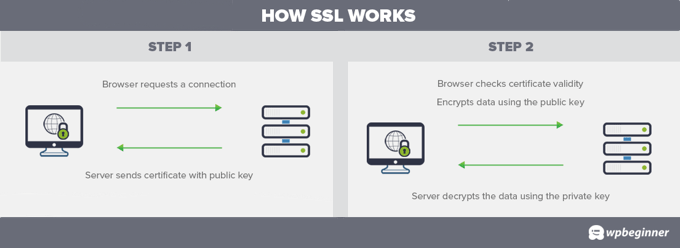
When a website uses TLS, the beginning of its web address (URL) will change from http:// to https://.
This reassures users that the site is using the HTTPS (Secure HTTP) protocol to securely transfer information over the internet.
What Is the Difference Between TLS & SSL?
There is little difference between TLS and SSL. TLS is simply a newer version of SSL.
The original security certificate technology introduced in 1995 was SSL.
Over time, security flaws were discovered that left the SSL protocol vulnerable to hackers. This led to new versions that provided security improvements.
The SSL update released in 1999 was renamed to TLS 1.0. Future updates have continued with that name, and the most recent versions are TLS 1.2 and TLS 1.3.
Technically, most websites on the internet use TLS certificates. However, we still commonly refer to security certificates as SSL.
For more details, see our guide on TLS vs SSL: which protocol should you use for WordPress?
Why All Websites Should Use Security Certificates
We strongly recommend that all websites on the internet use a security certificate. It improves your website’s security and allows you to safely accept online payments, protect passwords, and transfer personal data.
Many web browsers display a lock icon in the address bar to reassure visitors that their connection with the website is secure. Recently Google changed the lock to a ‘tune’ icon that encourages users to click and check for privacy and security information.
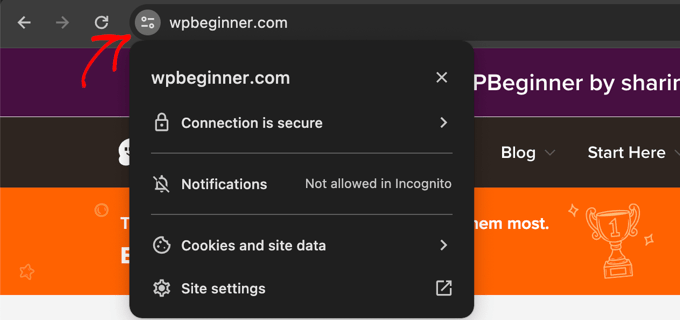
When a website does not have a security certificate installed, then an information symbol ⓘ will be displayed in the address bar instead.
When this icon is clicked, the user will be warned that the site is not secure and encouraged not to share sensitive information. If your website does not offer a secure connection, then a message like this may damage your reputation.
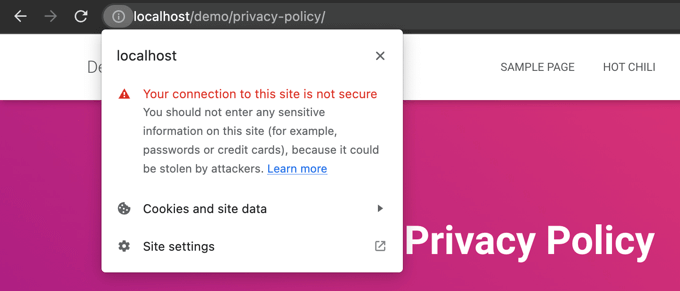
How to Get a Security Certificate
There are many ways you can get a security certificate for your WordPress website and the easiest method is to choose a hosting plan that includes a free SSL certificate.
If your hosting provider doesn’t offer free SSL, then you can get one for free with Let’s Encrypt.
You can also purchase an SSL certificate. Domain.com is one of the largest domain registrars in the world and offers the best deals, with SSL plans starting at $33 per year.
After purchasing the certificate, you can ask your hosting provider to install it for you or follow our guide on how to properly move WordPress from HTTP to HTTPS.
How to Discover the Version of SSL or TLS You Are Using
You can check which version of SSL or TLS your website is using with an online tool like the Qualys SSL Labs SSL Server Test.
You simply type in your website’s domain name and the tool will show which versions your site supports. It will also look for common SSL issues.
We hope this article helped you learn more about TLS in WordPress. You may also want to see our Additional Reading list below for related articles on useful WordPress tips, tricks, and ideas.
If you liked this article, then please subscribe to our YouTube Channel for WordPress video tutorials. You can also find us on Twitter and Facebook.
Additional Reading
- The Ultimate WordPress Security Guide – Step by Step (2024)
- How to Properly Move WordPress from HTTP to HTTPS (Beginner’s Guide)
- How to Add Free SSL in WordPress with Let’s Encrypt
- How to Get a Free SSL Certificate for Your WordPress Website (Beginner’s Guide)
- How to Fix Common SSL Issues in WordPress (Beginner’s Guide)
- SSL
- TLS vs SSL: Which Protocol Should You Use for WordPress?




