Voulez-vous passer de Weebly à WordPress ?
Oui, il est possible de migrer tout votre contenu Weebly vers WordPress sans faire appel à un développeur/développeuse ou savoir coder. Nous avons Version d’un outil gratuit d’importation de Weebly vers WordPress qui fait tout cela pour vous.
Dans cet article, nous allons vous afficher comment passer correctement de Weebly à WordPress (étape par étape).

D’après notre expérience, la plupart des gens ne choisissent pas la meilleure plateforme de blog lorsqu’ils débutent. Au lieu de cela, vous êtes plus susceptible d’opter pour l’une des nombreuses solutions hébergeurs comme Weebly parce que vous avez entendu dire que c’était facile et que c’était gratuit.
Malheureusement, WordPress a parfois mauvaise presse, et il existe de nombreux mythes à son sujet qui ne sont tout simplement pas vrais.
Une fois que vous êtes plus dans le blog et que vous apprenez le référencement, la monétisation, la personnalisation, etc, alors vous avez ce moment oops parce que vous réalisez que vous avez fait le mauvais choix.
Vous découvrez que WordPress est effectivement le meilleur système de gestion de contenu qui soit.
C’est alors que vous commencez à paniquer, car vous ne voulez pas que votre dur labeur soit gâché.
Ne vous inquiétez pas, ce n’est pas le cas. Nous avons aidé des centaines de personnes à passer de Weebly à WordPress. Aucun, vous n’avez pas besoin de connaître le code. Si vous pouvez suivre des instructions et pointer et cliquer, vous pouvez transférer votre site Weebly vers WordPress.
Oui, il vous faudra environ une heure pour migrer correctement de Weebly à WordPress, mais cela en vaut vraiment la peine.
Offre gratuite en bonus : Comme beaucoup d’entre vous l’ont demandé, nous offrons maintenant un service gratuit de migration de Weebly vers WordPress dans le cadre de notre service gratuit de configuration de blogs WordPress. Cela signifie que l’un des membres de notre équipe d’experts effectuera toute la migration pour vous (100% gratuitement). Oui, vous pouvez littéralement passer de Weebly à WordPress sans aucun risque.
Cependant, si vous êtes quelqu’un qui aime apprendre et faire les choses par lui-même, alors vous pouvez suivre notre tutoriel étape par étape ci-dessous.
Vous êtes prêts ? Premiers pas.
Tutoriel vidéo de Weebly à WordPress
Si vous n’aimez pas les tutoriels vidéo ou si vous voulez avancer à votre rythme, continuez à lire les instructions ci-dessous.
Étape par étape : Premiers pas
Pour créer un blog WordPress, vous avez besoin de deux choses :
- Un nom de domaine (c’est le nom de votre blog, par exemple, WPBeginner.com).
- Un compte d’hébergeur (c’est l’endroit où votre site est domicilié sur l’internet)
Si WordPress est gratuit, le domaine et l’hébergeur sont payants (14,99 $ par an pour le domaine et 7,99 $ par mois pour l’hébergeur).
Heureusement, Bluehost, un fournisseur d’hébergement officiel recommandé par WordPress, a accepté d’offrir à nos utilisateurs/utilisatrices un nom de domaine gratuit et plus de 73 % de réduction sur l’hébergement web.
Si, pour une raison ou une autre, vous souhaitez d’autres options, vous pouvez alors consulter notre liste des meilleurs hébergeurs WordPress.
Une fois que vous avez configuré votre domaine et votre hébergeur, l’étape suivante consiste à installer WordPress. Nous vous proposons un guide étape par étape sur l ‘installation de WordPress.
Une fois l’installation de WordPress terminée, vous êtes prêt à passer à l’étape suivante, qui consiste à transférer votre contenu Weebly vers WordPress.
Étape par étape : Exportation du contenu de votre site Weebly
Dans le passé, il était beaucoup trop difficile pour les utilisateurs/utilisatrices de passer de Weebly à WordPress parce qu’il n’était pas facile d’exporter les données de Weebly.
Nous avons décidé de résoudre ce problème et avons développé/développé une importation gratuite de Weebly vers WordPress.
Il s’agit d’un outil en ligne gratuit qui importe votre contenu depuis Weebly et le convertit dans un format d’importation compatible avec WordPress. Il n’apporte aucune modification à votre site Weebly existant, il est donc parfaitement sûr à utiliser.
Titre sur le site Weebly to WordPress Outil d’importation et saisissez l’URL de votre site Weebly.
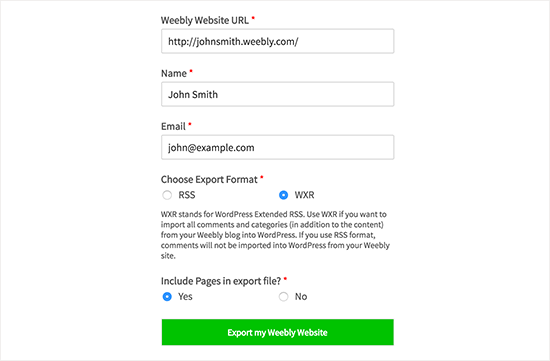
Il vous sera demandé de fournir votre Nom, votre adresse e-mail et de sélectionner un format d’exportation.
L’option par défaut est le format WXR, et vous ne devriez pas la modifier, sauf si vous rencontrez un problème ultérieurement.
Ensuite, vous devez choisir si vous souhaitez inclure des pages dans votre fichier d’exportation. L’option par défaut est « Oui », et vous n’avez pas besoin de modifier cela non plus, sauf si vous ne voulez vraiment pas exporter les pages Weebly.
Ensuite, vous devez cliquer sur le bouton « Exporter mon site Weebly ».
Weebly to WordPress Outil d’importation récupère désormais le contenu de votre site Weebly et le convertit en un fichier d’exportation compatible avec WordPress.
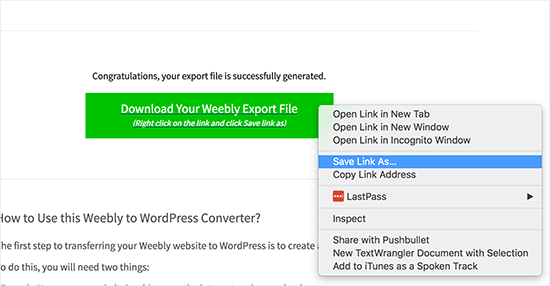
Vous verrez un bouton pour télécharger votre fichier d’exportation Weebly. Vous devez cliquer dessus avec le bouton droit de la souris et sélectionner « Enregistrer le lien sous » dans le menu.
Le fichier export.xml est alors téléchargé sur votre ordinateur.
Étape par 3 : Importation du contenu de Weebly dans WordPress
Maintenant que vous avez votre contenu Weebly dans un format compatible avec WordPress, il est temps de l’importer dans WordPress.
Connectez-vous à votre zone d’administration et rendez-vous sur la page Outils » Importation.
Vous verrez une liste d’importateurs disponibles pour différentes plateformes. Vous devez défiler jusqu’à WordPress, puis cliquer sur le lien » Installer maintenant « .
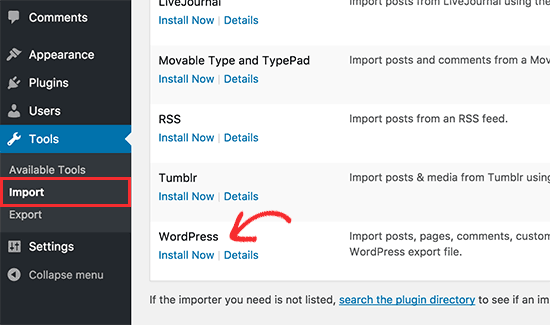
WordPress va maintenant chercher l’extension d’importation et l’installer sur votre site WordPress sans recharger la page.
Une fois le programme installé, vous devez cliquer sur « Exécuter Outil d’importation » pour le lancer.
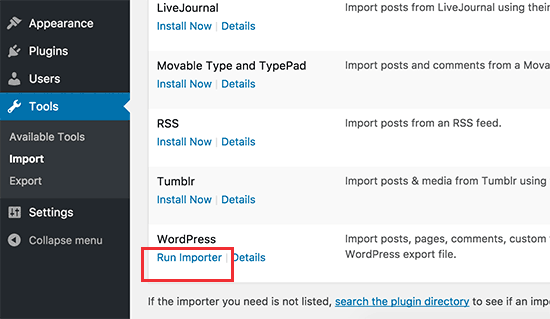
Cela vous amènera à la page d’importation de WordPress. Cliquez sur le bouton « Choisissez un fichier » pour sélectionner le fichier export.xml que vous avez téléchargé plus tôt.
Cliquez ensuite sur le bouton « Téléverser le fichier et l’importer » pour continuer.
L’outil d’importation WordPress va maintenant téléverser votre fichier d’exportation et l’analyser. Sur l’écran suivant, il vous demandera d’assigner des auteurs/autrices.

Vous pouvez importer une auteur/autrice de votre site Weebly, créer une nouvelle auteur/autrice ou assigner tout le contenu à votre utilisateur/utilisatrice WordPress existant(e).
N’oubliez pas de cocher la case située à côté de l’option » Télécharger et importer des fichiers joints « . Cela permettra de récupérer les images de votre site Weebly dans la médiathèque de WordPress afin que vous puissiez les utiliser ultérieurement.
Vous pouvez maintenant cliquer sur le bouton « Envoyer » pour lancer l’importation. WordPress va maintenant importer le contenu du fichier d’exportation dans votre base de données WordPress. Il essaiera également de récupérer les images liées à vos publications et pages de blog Weebly.
Une fois l’opération terminée, un message de réussite s’affiche.
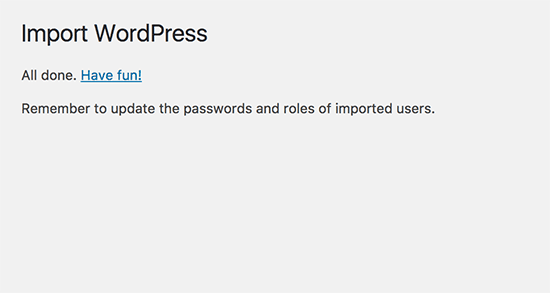
Félicitations, vous avez bien importé le contenu de votre blog Weebly vers WordPress. Vous pouvez maintenant aller dans les publications, les pages et les catégories dans la zone d’administration de WordPress pour voir si tout votre contenu est là. Vérifiez également la médiathèque pour voir les images importées de votre site Weebly.
Si le processus d’importation échoue en cours de route, vous pouvez toujours le relancer. L’Outil d’importation est suffisamment intelligent pour détecter les contenus en double et les passer. Il importera uniquement le contenu qui n’a pas été importé bien lors de la tentative précédente.
Étape par étape : Réglages des redirections
Si vous utilisiez un domaine personnalisé sur votre site Weebly (comme yoursite.com), vous devez le faire pointer vers votre fournisseur d’hébergement WordPress.
Tout d’abord, vous devez vous connecter à votre compte Weebly et vous rendre sur la page Domaines. Cliquez sur le nom de domaine que vous souhaitez modifier, puis sur la page Réglages du domaine, cliquez sur le bouton ‘Modifier’ à côté de l’option Serveurs de noms.
Sur l’écran suivant, vous devez saisir les serveurs de noms de votre nouvel hébergeur WordPress. Pour Bluehost, il s’agit de ns1.bluehost.com et ns2.bluehost.com.
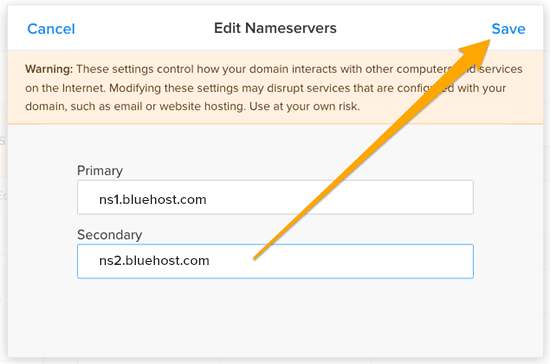
Cliquez sur le bouton « Enregistrer » pour stocker vos réglages.
Les modifications apportées aux serveurs de noms peuvent prendre un certain temps avant de se propager sur l’internet. Une fois que les modifications auront pris effet, les internautes commenceront à voir votre site WordPress.
Si vous utilisez une URL de sous-domaine sur votre site Weebly (comme http://example.weebly.com), voici comment configurer la redirection.
Connectez-vous à votre Tableau de bord Weebly et modifiez votre site. Ensuite, vous devez cliquer sur Réglages puis sur l’onglet Référencement.
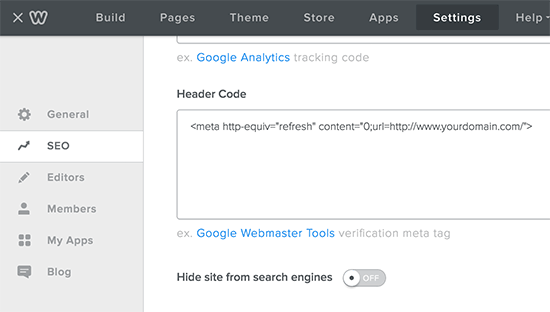
Défilez maintenant vers le bas jusqu’à l’option de code d’en-tête et ajoutez cette ligne de code :
<meta http-equiv="refresh" content="0;url=http://www.yourdomain.com/">
Remplacez yourdomain.com par le nom de domaine de votre nouveau site WordPress.
N’oubliez pas de cliquer sur les boutons « Enregistrer » et « Publier » pour enregistrer vos modifications.
Vous pouvez maintenant visiter votre site Weebly, qui sera actualisé et redirigé vers votre site WordPress.
Étape par 5 : Configurer les permaliens
Votre site Weebly peut avoir une structure d’URL différente pour les publications de blog et les pages. En règle générale, cette structure est la suivante :
Pour les publications de blogs : http://example.com/blog/your-post-title/
Pour les pages : http://example.com/page-title.html
Si vous utilisiez un domaine personnalisé sur votre site Weebly, les clientes/utilisateurs visitant une publication sur votre ancien blog Weebly verront apparaître une erreur 404.
Voici comment vous pouvez vous assurer que les utilisateurs/utilisatrices sont redirigés vers la bonne publication.
Vous devez vous rendre sur la page Réglages » Permaliens. Défilez vers le bas et sélectionnez l’option » Structure personnalisée « , puis ajoutez /blog/%postname% dans le champ de texte situé à côté.
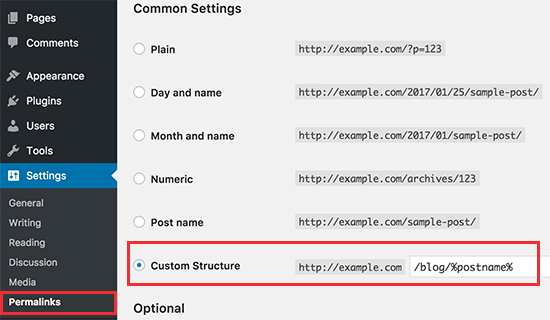
N’oubliez pas de cliquer sur le bouton « Enregistrer les modifications » pour mettre à jour vos permaliens.
Vous devez maintenant ajouter .html à la fin de l’URL de vos pages WordPress.
Vous devrez installer et activer l’extension Add Any Extension to Pages. Pour plus de détails, consultez notre guide étape par étape sur l’installation d’une extension WordPress.
Une fois activé, vous devez vous rendre dans Réglages » Ajouter n’importe quelle extension aux pages. Saisissez simplement .html dans les réglages de l’extension et cliquez sur le bouton » Mettre à jour les réglages « .
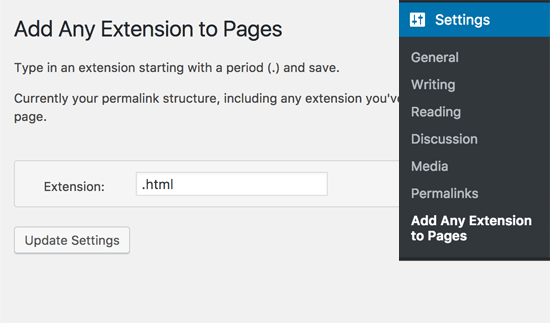
Vous devez maintenant vous rendre sur la page Réglages » Permaliens et cliquer sur le bouton enregistrer les modifications pour mettre à jour votre structure de permaliens.
Étape par étape : Dépannage
Voici quelques éléments dont vous pourriez avoir besoin après avoir transféré votre site de Weebly à WordPress.
1. Importation ou remplacement d’images
WordPress essaiera d’importer les images de votre site Weebly vers WordPress lors de l’importation. Cependant, si vos images ne sont pas téléchargées dans la médiathèque, alors vous devrez les importer. Consultez notre guide sur l ‘importation d’images externes dans WordPress pour obtenir des instructions détaillées étape par étape.
2. Corriger les erreurs dans WordPress
Si vous constatez des erreurs sur votre site WordPress après le transfert, consultez notre guide ultime sur les erreurs courantes de WordPress et la manière de les corriger.
3. Choses à faire après l’installation de WordPress
Si tout se passe bien, vous serez maintenant prêt à personnaliser votre nouveau site et à profiter de l’énorme flexibilité de WordPress. Consultez notre liste des choses importantes à faire après l’installation de WordPress.
Nous espérons que cet article vous a aidé à passer correctement de Weebly à WordPress. Vous pouvez également consulter notre liste des extensions WordPress indispensables pour les sites professionnels et notre guide WordPress vs Weebly.
Si vous avez aimé cet article, veuillez alors vous abonner à notre chaîne YouTube pour obtenir des tutoriels vidéo sur WordPress. Vous pouvez également nous trouver sur Twitter et Facebook.




Syed Balkhi says
Hey WPBeginner readers,
Did you know you can win exciting prizes by commenting on WPBeginner?
Every month, our top blog commenters will win HUGE rewards, including premium WordPress plugin licenses and cash prizes.
You can get more details about the contest from here.
Start sharing your thoughts below to stand a chance to win!
Nicole says
Hi!
Thank you so much for this tutorial – it was much needed help!
Now, after struggling quite a bit to get my Weebly content migrated to WordPress (« no content found ») I finally managed to get it sorted by trying Firefox instead of Chrome. I do however have a problem; all of my blog posts were transferred, but despite checking the boxes (as said in the video tutorial) it seems that non of my categories nor comments where migrated along with the rest of the Weebly content. Why is that? Is there something I can do to fix this?
Thank you!
/Nicole
WPBeginner Support says
Hi Nicole,
You can try regenerating another export file and then import it. WordPress importer is smart enough to not avoid duplicate content, this way you would be able to import any content that didn’t import earlier.
Administrateur
Missy Zane says
Wow! Thank you! I thought I was going to have to rebuild a 77-page website on WordPress. You saved me a lot of time and work!
Mike Trapp says
I keep trying to use this tool but tells me no content, we have 500+ blogs.
Any pointers to give that I can try?
Jason says
You need to turn off SSL in Weebly before the export program will work.
Mike trapp says
I am trying to export our 500_ blogs from weebly to WP
The site is venturethewild.com.
The tool says no content found.
But when I try the tool on
which is just a dummy test site I made it works.
Any ideas?
WPBeginner Support says
Hi Mike,
We are not sure and we are looking into it. Meanwhile can you please try again later. Try adding your URL with and without www or try exporting in RSS format.
Administrateur
Mike Trapp says
I have tried all those suggestions, no luck.
I can get a RSS feed file saved, but its in the « atom » format and WP wont read it in, plus it only gives 10 blog posts.
Marissa says
I’m having the same issue
WPBeginner Support says
Thank you for letting us know, we are continuing to look into possible causes and solutions for this issue
Morgan says
Hello team,
I’m always stuck when I try to generate the exporting file. It always fails. Is it because the website file on weebly is too big? Is there another way to do this? I tried to import using RSS and it still doesn’t work.
Thank you very much!
Madison says
Hey there! I have tried giving it hours and even days between trying to use the import tool… I’m still getting the same error that there is no content. I’ve even tried different browsers on three different IP addresses. Still no luck…
Reka says
Hi Madison,
I kept running into the same problem (with all browsers possible).
Then I realized that I have SSL certification enabled on my Weebly website which might be causing the trouble, so I disabled it, republished the site without SSL. I’ve tried weeblytowp converter with the Weebly site republished without SSL (please, note that it means that your URL will start with http instead of https this way), and it worked immediately.
If it applies to you it’s worth giving it a shot.
Linda says
Hello! I paid for my domain name through Weebly but now I want to use it for a WordPress blog. I don’t need to import any content (it wasn’t a blog before), but I don’t want to pay two hosts for the same domain name.
Can I just link my paid domain name into WordPress?
Thanks!
-Linda
WPBeginner Support says
Hi Linda,
You can keep your domain name on Weebly and still point it to your WordPress blog. You can also transfer your domain registration from Weebly to your new hosting provider. See our guide on the difference between domain names and hosting for more information.
Administrateur
Leanne says
Hello,
Thank you so much for creating this tool! I have a question about the export file. In your information above you refer to the export file being a .WXR format, but we keep receiving a .XML option only. Are we doing something incorrectly?
Thank you for your time and assistance.
Madison says
Hey there! I have tried giving it hours and even a whole day… I’m still getting the same error. I’ve even tried different browsers on three different IP addresses. Still no luck…
Madison says
It says there is no content to export. I’m entering in the correct URL. Copied it straight from my weebly site… I keep trying but get the same result. HELP?!
WPBeginner Support says
Hi Madison,
Please retry after few hours. Sometimes due to memory issues it can give you this error.
Administrateur
Madison says
Hey there! I have tried giving it hours and even a whole day… I’m still getting the same error. I’ve even tried different browsers on three different IP addresses. Still no luck…
Nadja says
Hi there,
I was following the video but the bluehost and all looks different to me and I didn’t have to install wordpress. Do you know if that is new?
Btw super thanks for all your great guides
Richard says
Great article and 95% of it has worked like a charm!!
The last 5% is the domain hosting.
What if you didn’t buy or transfer your custom domain name to weebly?
My domain name is hosted by a local company and just points to weebly.
WPBeginner Support says
Hi Richard,
In that case, you just need to change DNS settings and point them to your new hosting provider.
Administrateur
Tatjana says
It is saying I have an invalid URL which is simply not true. The webpage I am trying to move is:
Please advise why this is not working.
Many thanks!
Tatjana
WPBeginner Support says
Hi Tatjana,
We were able to generate an export file for the URL you provided. May be the service was temporarily down. Can you please give it another try?
Administrateur
arfa saira says
This is brilliant – thank you! Just one question though…my weebly site is a specific domain name which also has an associated gmail account with it (using the actual domain name) and my main concern is losing that email address or it not working any longer. What’s the best way to move this all over? I did consider creating a new website with a new domain and simply creating a re-direct on it…but don’t really fancy paying for two lots of everything. What’s the best way to proceed?
WPBeginner Support says
Hi Arfa,
We assume that the Gmail account uses your domain name like usename@example.com. This means you are using Gsuite or Google Apps for Work. Please contact their support directly and they will be able to guide you better.
Administrateur
Tatjana says
Thank you for the tutorial, I am willing to try it out but am a bit confused on how to proceed. I have my website and blog on weebly under a custom domain and I want to keep this name also on my new wordpress site. This would mean I do not want to purchase a new domain. I just want to change the hosting to bluehost and then create my new WP site and use the domain name that I am currently using with weebly. Is it possible at all? Of course I need my old site to go on functioning for as long as the new WP one is not ready.
Is it possible? Or I need to necessarily purchase a new domain? Mmh… I’m just at a loss and hope you can help!
I’d also be happy to pay for someone to guide me through this procedure. Thank you for any tips you can give!
WPBeginner Support says
Hi Tatjana,
You can signup for Bluehost and they will allow you to use a temporary address for your website. You can use it to build your WordPress site. Once you are ready to move, you can go a head and change the domain name settings ‘Name Servers’ and point them to Bluehost’s nameservers. This will ensure minimum downtime for your visitors.
However, once you have changed name servers you will need to update WordPress URLs because they will still be using the temporary address. Go to Settings > General and add your domain name in WordPress Address and Site Address fields. You will also need to update URLs in posts and pages using the Velvet Blues Update URLs plugin.
Administrateur
Dee says
Thank you for this tutorial. I have wanted to move my Weebly site for months. I have a relatively small site with lots of images, and the folks over at Upwork told me it would take 40 hours and hundreds of dollars to move my site. Seemed unreasonable to me.
Can’t wait to try this out.
QUESTION? I have a custom domain name in weebly, and will be moving to a completely new site name on wordpress. Presume my custom site name will work with the weeblytowp.com tool.
QUESTION? I have several private pages that are only accessible with a member login. Do I need to make these pages public in order for them to move over? I am just trying to think this through before I start the process? If they have to be public, then maybe I can copy them in Weebly and just name them something obsure and hide the navigation. This could be a temporary solution.
WPBeginner Support says
Hi Dee,
Yes, you can use your custom domain name on your new WordPress website.
Yes, you will need to make those pages public before you run the importer tool. You can make them private again once you have downloaded your export file.
Administrateur
Mary says
I have the page in weebly and it is very well positioned in google, if I change to make a new page in wordpress can affect my positioning in the search engines? is it possible to import just the blog articles from weebly to a new wordpress?
Miguel says
hi first of all thanks for this tool.
i have a problem:
weeblytowp tells me to enter a valid URL in the weebly website URL box, im using a custom domain what can i do?
Joel Levine says
How about if you want to migrate a store website? Thanks
Jace Reese says
I got my website to transfer, however it only transferred 11 out of my 15 blog posts. Any suggestions?
H. Baker says
I keep receiving the following error when I input information into the transfer form:
“The weeblytowp.com page isn’t working
weeblytowp.com is currently unable to handle this request.
HTTP ERROR 500”
Please let me know what I can do to remedy this.
WPBeginner Support says
Hi,
This error may appear if you have an unusually large Weebly site. To solve this you can put half content on your Weebly site into draft mode, and then try again. If you succeed, then download your XML file. Now go back to Weebly and put the other half of your content to draft, and publish the other half. Try to export it again with.
You will now have two files to import in WordPress. You can import them one by one.
Administrateur
Donal says
Hi Guys,
I want to move from Weebly to a completely new WordPress install with a different hosting company.
I’m using a « proper » domain name (just like « mysite.com ») on Weebly and I want to continue to use this domain name on my new website.
When I sing up to my new hosting account what domain name should I use until I move my Weebly Content?
Will I be able to enter « mysite.com » as the domain name when I create the hosting account?
If « mysite.com » is pointing to my Weebly website how will I be able to access the WordPress dashboard in my new hosting account?
I know that’s a lot of questions, but I’m a bit confused…
Thanks.
D.
Casey says
I am getting the same error – that there is « no content » in my weebly blog to be found. I am wondering if this is built to only export recent articles perhaps? Like within the last 30 days (like some RSS feeds), and maybe that is the problem?
I hope you can provide insight, as I was really hinging my new WordPress site on being able to export the old site. Thank you.
Haleema says
That’s a very useful guide.
However, I am stuck at the stage where I tried to transfer the weebly content to WordPress. I have followed all the steps to the point. I got an error message saying: « Could not find any content in your weebly blog to export ».
How do I go about this?
Santosh says
Hello,
I am trying to export the Weebly content but it keeps on saying there is no content on your weebly blog. Are you entering the right website url.
But everything is correct while requesting to export the file. Can you please help ?
Thank You.
WPBeginner Support says
Hi Santosh,
Can you please try again after while. If it still doesn’t work, then please leave another comment here with your Weebly site’s URL and we will check it out.
Administrateur
Santosh says
Hello,
Thank you for giving your time.
Unfortunately the tool still not working. Here is the website for which i am trying to export data to xml for WordPress Purpose.
One more thing : In my case the WordPress domain and the weebly domain is same when importing and exporting it to new self hosted server. So in this case do i import first, change the domain to point to new host and export the file in WordPress ? Please Confirm.
Looking forward to your response.
Thank you
WPBeginner Support says
Hi Santosh,
The issue should have been fixed. Please try again, let us know if you come across any issues.
Casey says
I am getting the same issue as Santosh. Suggestions?
WPBeginner Support says
Hey Case,
Can you please try again, let us know if you continue facing the issue.
Santosh says
Hello,
I am waiting for your response. It seems most of the users getting same error and all were looking for help. Can you please reply back with solution so that we can move forward over to the next step ?
Thank you.
Eric Lavelanet says
I currently am using the same domain name for my weebly site as I’m trying to set up with bluehost. How do I set up my wordpress website before cancelling my weebly site?
mike porter says
I tried numerous times to use the tool, but it constantly errors out
This page isn’t working
weeblytowp.com is currently unable to handle this request.
HTTP ERROR 500
Weebly site has 235 pages, I paid a contracter to move this a year ago, and they failed to move anything but the blog post. So far your tool is not doing anything but crashing.
WPBeginner Support says
Hey Mike,
It is working fine at our end at the moment. Can you please retry and let us know if you still see the error?
Administrateur
Dariusz says
Hello,
It seems your importer only imported blog pages. M
But nmajority of my site is in html pages and are not imported.
Your import file is only around 5 MB and ny zip archive file taken from Weebly 121 MB.
So, it seems that your importer do not import regular html pages. Pity.
Maybe HTML Import 2 plugin can help? But this plugin do not import th content, i think.
Hopeless matter in case, only weebly html pages to import.
Regards,
Dariusz
Mallory says
Is the importer still working? I just get an error message every time
WPBeginner Support says
Hey Mallory,
What error message do you see?
Administrateur
Mallory says
« This page isn’t working
weeblytowp.com is currently unable to handle this request.
HTTP ERROR 500 »
WPBeginner Support says
Hi Mallory,
It is working fine at our end, please give it another try.
Mallory says
I have gotten nothing but error messages for months. « Internal Server Error »
I’m at a loss
Clayton says
Hello,
Thanks for the walkthrough.
One question, i have a custom domain name through GoDaddy, that url is where my weebly site was, now i have built a wordpress site. I want to point my domain to my new wordpress site thats hosted on bluehost (like you suggested). My question is, when i put in the header code on the weebly settings, is the domain going to be the domain that i used for weebly, or is it going to be the one i used to build the new wordpress site, i would like the weebly domain to now be my wordpress site’s domain.
thanks for your help.
/C
WPBeginner Support says
Hey Clayton,
If you already have a custom domain, then you can point to Bluehost and use the same domain on your Bluehost site.
Administrateur
Laurie Krieg says
Hi!
Will Facebook « likes » on posts transfer?
WPBeginner Support says
If you are using a custom domain name, then yes.
Administrateur
WPBeginner Support says
If you were using a custom domain name on Weebly, then yes.
Administrateur
Will says
Okay so I tried to do this and I ran into a problem.
The problem is on my Weebly site, most of my content wasn’t posted in « blog » form. In other words, I posted the vast majority of my blog-like content as its own page. This was a creative choice I made at the time that I still think I kind of prefer, but none of this content migrated from Weebly to WordPress, I assume because it’s not technically in « blog form. »
To illustrate what I’m talking about, you can see that all of the articles listed here didn’t make it, when you look at my current version of the WordPress site.
I do have some content that crossed over that is in blog form as you can see on the WordPress site, but not only is that all that has crossed over, but WordPress combined two separate blogs from my Weebly site.
I’m just not sure where to go from here. Do I have to copy and paste everything else?
Thanks in advance for any help you can provide.
WPBeginner Support says
Hey Will,
The plugin can import your pages too. Please click on the pages in WordPress admin area to see if the missing content is already there.
If it isn’t, then we will advise you to get a new export file from Weebly2WP and then run the importer again. It is smart enough not import duplicate content so you can safely run it again on the same WordPress install.
Administrateur
WPBeginner Support says
Hey Will,
We can now confirm that the import was successful and your pages are there. Now you would need to follow the instructions mentioned at Step 5 in the article to add .html extension to your pages.
Administrateur
Will Penney says
Forgive me if this gets mentioned and I didn’t see it, but my question is this: Once this is done, it doesn’t remove your content from Weebly, right? I’d like to give this a shot, but don’t want to risk losing my site as it currently is to do so.
WPBeginner Support says
Hey Will,
No, it does not delete anything from Weebly.
Administrateur
Mallory says
Thanks for this step-by-step guide! I’m trying to use your tool to transfer everything, but I’m getting an error message:
« The weeblytowp.com page isn’t working
weeblytowp.com is currently unable to handle this request.
HTTP ERROR 500 »
WPBeginner Support says
Hi Mallory,
Please try again in a few minutes. Let us know if you still the error.
Administrateur
Sarah says
Thank you for this detailed tutorial. I have a question though. I have a weebly site that uses weebly’s membership feature. Members have to log in to assess certain pages of my site. Will I be able to move this over to wordpress? How does it work? Will members still be able to log in to the new wordpress pages using their current login username and password?
WPBeginner Support says
Hey Sarah,
Unfortunately this will not work. The tool can only import content using the sitemap and can import users it finds as authors for the content. It will import all publicly accessible posts, pages, and comments.
Administrateur
Matt says
My posts from my Weebly site imported okay, but is there a way to make sure that if say someone clicked on the post from a Facebook page, that it would redirect to the new post on WordPress? Also, I had different pagelinks at the top of my Weebly site, how do I reconnect them on WordPress? Any help would be appreciated, thanks!
WPBeginner Support says
Hey Matt,
If you were using a custom domain then all users will be redirected to your new WordPress site. For links you will need to setup navigation menus.
Administrateur
Barb says
With the first step being getting a domain name, I’d like to keep the one I use on Weebly, which is myname.com. Can I use that? Or in the transfer process, will I get an error message about that one not being available? And my Weebly site includes a drop-down portfolio where I created strings of samples by company name. Will those transfer just fine? Thank you!
WPBeginner Support says
Hi Barb you can keep your domain name and point it to your WordPress website. You will be able to import content like post and pages, images, comments, etc.
Administrateur
Cliff says
Hi This looks really useful – not seen this question asked so will ask now – can you use this tool to export a weebly site – posts and pages plus media and then import those pages into an already existing WordPress site with its own pages and Posts?
Will the existing WordPress pages and posts be left intact and will the timestamp of the Weebly posts and pages be preserved so that they are slotted into the existing WordPress site correctly?
Scenario is a school has two seperate websites one on WordPress and one on Weebly and they want to merge to two on the WP one.
WPBeginner Support says
Hi Cliff,
Yes, it will do that. However, you should always backup your existing WordPress site just to be safe.
Administrateur
Marcie says
This looks really doable! I’m wanting to switch my blog from Weebly to WordPress. Will the comments on my blog transfer too? I can’t tell from this post.
WPBeginner Support says
Hi Marcie,
Yes, it will import comments as well.
Administrateur
Erich says
I just used this tool and it’s fantastic ! I’m a WordPress beginner and it was pretty easy ! One question though – my Weebly websdite had many YouTube videos and when they transferred over, the size of the video screen was a lot smaller. I made a new post to the WordPress version with a new YouTube video and that one is a lot bigger. Is there a way of making the imported ones larger ? Thanks again for this great tool !
PenName says
With this free tool (which sounds like a great idea) to make migrating a weebly site to WP easy, how can I be certain that nobody else can use the url for my weebly site and steal the content and integrate it’s contents to their own WP site?
Erich says
I currently run about 5 Weebly websites. It’s getting expensive to pay the renewal costs. I also have several WP websites that were built for me. I’m a WP beginner, so will this work for me ? Can a beginner do it ? Also, all of my Weebly websites have a page with an Amazon store and other pages with ads from Commission Junction and several YouTube videos along with past blog posts. Will all of these items also transfer to the new WP site ? Thanks for any help you can give me !
WPBeginner Support says
Hi Enrich,
Yes, as a beginner you can do it on your own. All your Weebly pages will transfer and your YouTube videos should work too.
Administrateur
Erich says
Thanks for the quick reply ! Appreciate that. So sll of my CJ ad code will transfer over as well ? I just wwnt to make sure. This is a free tool ?
Szilvia says
I get this message during using the importer:
« Could not find any content in your weebly blog to export. Did you enter the correct URL? »
The url was correct. How can I import my blog?
Thank you
Szilvia says
Finally I could use the tool with Firefox, but I could not with Chrome. Thank you
WPBeginner Support says
Glad to hear that
Administrateur
WPBeginner Support says
Hi Szilvia,
Can you please share your Weebly site’s URL?
Administrateur
Szilvia says
Thank you very much, It is really big help for me!
If I use your code in weebly seo settings to redirect my free mydomain.weebly.com subdomain to my new wp domain, than what will happen to the previous seo work, Google rankings, backlinks, pagerank, etc? Will my rankings change? Thank you
WPBeginner Support says
Since you are transferring from Weebly subdomain, your SEO rankings will not transfer. However, since your content is not available on your old site, search engines may eventually start ranking your new site for those keywords.
Administrateur
Szilvia says
Thank you very much.
Norine says
I was quite pleased to discover this post and tool as I have a client who has asked me to move their weebly site to WordPress.
However I tried it just now and it says:
« Could not find any content in your weebly blog to export. Did you enter the correct URL?… »
Which is very odd because the weebly site really is there.
Am I doing something wrong? I have googled the problem but haven’t found anyone with a similar issue. Is there a support forum in which I could post this?
Any help appreciated. Thanks.
WPBeginner Support says
Hi Norine,
This error could appear if your Weebly site’s sitemap is empty. Please use our contact form to send your Weebly site’s URL so that we can take a look.
Administrateur
Norine says
On its way. Thanks very much!
samsul arifin says
I’m having the same problem, how to fix it?
Lisa says
Hello! Thank you so much for this tutorial it was really helpful! But on my website I have a page called « Blog » and that is where I want to post all of my old blog posts from Weebly. How should I manage to place the content there?
Carla says
WOW!!! Thanks so much for providing this tutorial. I had been stressing about making this move complete. I had NO idea that it would be this EASY to do and for the last month I’ve had both my weebly (with the bulk of my content) and my newly created wordpress (with very little content) blogs going. Thanks to you as of today they are officially MERGED :-). I did it i less than 30 minutes since I already had some of the steps completed. Anyway needless to say – I am ecstatic about all of this. THANKS again!!!
WPBeginner Support says
Hi Carla,
We are glad you found it helpful
Administrateur
Julia says
Ah, I wish this had been around a year or so ago when I moved my site from Weebly to WordPress. I lost all my comments as I was told there was no way to move them across, and I had to copy and paste all my blog posts and backdate them. It’s good to see that the hole’s been filled for others now though.
Rajendra Zore says
Hey Guys,
Firstly, thank you for weebly-to-wp tool. This will definitely expedite the process of exporting WXR File now.
Those new to such kind of migration, please know that there are less/no free tools available to export your Weebly site and convert it into WordPress (WXR). So, once again thanks to folks at WPBeginner.
Just 2 days back I did the Weebly to WP migration for one of my client. Lucky she was not interested in Comments & Pages but Posts & Images.
I did that thru RSS Format. By the way, Weebly feeds use the ATOM format rather than RSS. I have used one Tool to convert that to RSS Format.
Finally, have managed to migrate Posts. But…for Images, I have exported entire Weebly Blog & Uploaded the « uploads » folder into Root Directory as the Images were getting fetched via domainname.com/uploads/… in Weebly & can be set easily on Self-hosted WP w/o altering the internal links (if domain is same; Find-Replace, otherwise) or Need any plugin to import external links!
–
Raj
WPBeginner Support says
Hi Rajendra,
Thanks for your sharing your Weebly to WordPress migration story. It was quite difficult even for experienced users to safely transfer their content to WordPress. Now with our free Weebly to WordPress Importer this process will become a lot easier.
Administrateur
Rajendra Zore says
Amazing Work, thank you once again
Yakubu says
Thanks