¿Te aparece el error “La carpeta de destino ya existe” en WordPress?
Este error suele producirse al instalar un tema o un plugin en su sitio web, pero WordPress piensa que el mismo archivo ya ha sido instalado anteriormente.
En este artículo, le mostraremos cómo corregir el error ‘La carpeta de destino ya existe’ en WordPress.

Tutorial en vídeo
Si prefiere instrucciones escritas, siga leyendo.
¿Cuál es la causa del error “La carpeta de destino ya existe” en WordPress?
El error ‘La carpeta de destino ya existe’ en WordPress ocurre cuando está instalando un plugin o tema, pero la carpeta para estos archivos ya existe. WordPress cancela entonces la instalación con el siguiente mensaje de error:
Desembalar el paquete…
Instalando el plugin…
La carpeta de destino ya existe. /home/websitename/public_html/wp-content/plugins/plugin-name/
Este plugin ya está instalado.
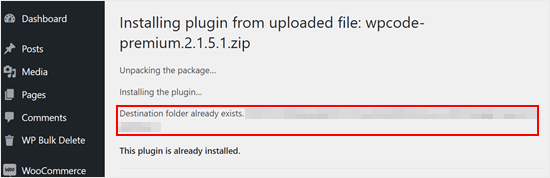
Para averiguar la causa de este error, debe visitar su página de Temas o Plugins para ver si tiene el plugin o tema ya instalado en su sitio web WordPress.
Si no está instalado, puede significar dos cosas. Una es que un intento anterior de instalación falló y dejó la carpeta del plugin o del tema.
Si es así, entonces deberías leer nuestras guías para principiantes para desinstalar un plugin de WordPress y desinstalar un tema de WordPress.
Alternativamente, podría significar que un intento de instalación anterior se interrumpió y dejó una carpeta de destino vacía.
En cualquier caso, habrá una carpeta con el mismo nombre que el tema o plugin que está intentando instalar. Esta carpeta impide que WordPress complete la instalación.
Dicho esto, veamos cómo corregir fácilmente el error ‘La carpeta de destino ya existe’ en tu blog o sitio WordPress. Puede utilizar los enlaces rápidos a continuación para saltar al método que desea utilizar:
Nota: Dado que este tutorial trata de borrar y reemplazar archivos, recomendamos encarecidamente crear una copia de seguridad con un plugin como Duplicator antes de seguir adelante. De esta manera, usted puede volver a una versión anterior de su sitio en caso de errores.
Método 1: Sustituir la carpeta actual por el archivo subido
Para solucionar el error “La carpeta de destino ya existe”, puede intentar sustituir la carpeta de plugins o temas existente por una nueva subida. Para este método, necesitará la carpeta zip del plugin o tema que desea instalar.
Simplemente vaya a la página Plugins o Apariencia ” Temas en su escritorio de WordPress y suba manualmente la carpeta zip desde su ordenador.
WordPress le dirá entonces que ya tiene el plugin o tema instalado en su sitio web y le preguntará si desea reemplazarlo.
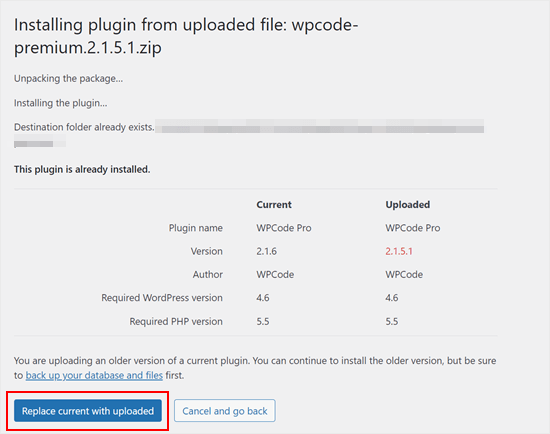
Simplemente haga clic en “Sustituir actual por subido”. La instalación del nuevo tema o plugin debería ser correcta.
Método 2: Borrar la carpeta de plugins/temas y volver a instalarla
Si la característica “Sustituir actual por subida” no está disponible o no funciona, puede borrar manualmente la carpeta existente.
En primer lugar, deberá conectarse a su sitio de WordPress mediante un cliente FTP como FileZilla o el gestor de archivos cPanel.
Una vez conectado, tienes que ir a la carpeta /wp-content/plugins/ o /wp-content/themes/ (dependiendo de lo que estabas intentando instalar).
Ahora, busque la carpeta con el nombre del plugin o tema que estaba intentando instalar y bórrela.
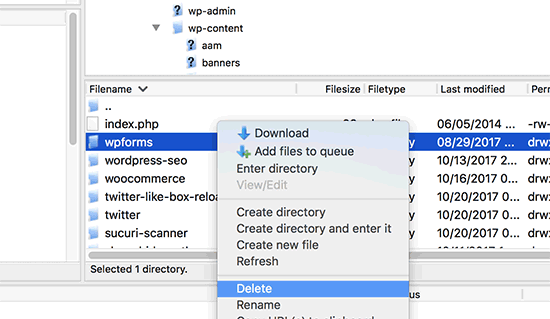
Ahora puede volver a su área de administrador de WordPress e intentar instalar el plugin o tema como lo haría normalmente.
Consejo profesional: ¿No tienes acceso a un cliente FTP o a un gestor de archivos? Prueba a añadir un gestor de archivos tipo FTP dentro de WordPress con el plugin WP File Manager.
Consejos de expertos para resolver errores comunes de WordPress
¿Tiene otros errores comunes en WordPress? Aquí tienes algunas guías que puedes marcar / comprobar:
- Cómo corregir la pantalla blanca de la muerte de WordPress (paso a paso)
- Cómo corregir el problema de actualización y redireccionamiento de la página de acceso de WordPress
- Cómo corregir el error 28 de cURL: La conexión ha expirado después de X milisegundos
- Cómo corregir el error 500 Internal Server en WordPress
- Cómo corregir un error fatal: Tiempo máximo de ejecución excedido en WordPress
- Cómo corregir el error “Error de base de datos de WordPress: disco lleno”.
Esperamos que este artículo te haya ayudado a aprender cómo corregir el error ‘La carpeta de destino ya existe’ en WordPress. Puede que también quieras comprobar nuestra lista de problemas comunes del editor de bloques de WordPress y cómo aumentar el límite de memoria PHP para solucionar el error de memoria agotada de WordPress.
If you liked this article, then please subscribe to our YouTube Channel for WordPress video tutorials. You can also find us on Twitter and Facebook.




Syed Balkhi says
Hey WPBeginner readers,
Did you know you can win exciting prizes by commenting on WPBeginner?
Every month, our top blog commenters will win HUGE rewards, including premium WordPress plugin licenses and cash prizes.
You can get more details about the contest from here.
Start sharing your thoughts below to stand a chance to win!
Vivian says
Hello.
Thanks for the great post. The solution seems quite straight forward method to use when working on a live site that has a cpanel. How do I apply this method if I am using a Wamp server as my local host for a wordpress site. I had uninstalled a plugin and when I tried to reinstall it I got the error message: Installation failed: Destination folder already exists.
Please help
WPBeginner Support says
For a localhost installation, you should be able to navigate to your site’s folder in your WAMP installation and there you would be able to go to your plugins folder and delete the folder.
Administrador
Vivian says
Thank you so much. Your solution worked.
WPBeginner Support says
Glad we could help!
Florencia Doy says
Hi, thanks for this quick tutorial. I was wondering if uploading the plugin with a different zip name would also work since then a new folder would be created with another name? I’m not too sure if this is the right way to go about it though, but I’m looking for other options than FTP since I don’t have access to that myself, just to WordPress. If you could clear that up, that’d be great!
WPBeginner Support says
We would not recommend using that method as depending on the plugin it could cause problems with its features or if you were able to install it under a second name it would cause errors with duplicate function names.
Administrador
Midas Peng says
Hi
The Filezilla has connect to the Hosts server. and I can see the dirrectory, but when I want to delete the files. Filezilla show message of “permission denied”. Do I need to do anything on Hosts server to permit the files can be deleted?
thx for promt reply
WPBeginner Support says
We would recommend reaching out to your hosting provider and they should be able to check your permissions for your FTP user.
Administrador
John says
Hey, I just wanted to say thanks for this. It sorted a real issue I have been having for over a year!
WPBeginner Support says
Glad our guide could help
Administrador
Vighnesh Acharya says
Instad of delete you can also rename for the backup purpose (like woocommerce to woocommerce backup )
WPBeginner Support says
That is another option as well but normally if there is an issue with a plugin it would be better to delete the files that are causing the problem.
Administrador
Feli says
Is there a way to fix this without using an FTP client? I’ve never used one before but believe the issue I am having is due to deleting a plug in that I should not have deleted.
WPBeginner Support says
Your hosting provider may have a file manager that would work as an FTP that you could use if you reach out to them for assistance.
Administrador
Fallon says
I am a little apprehensive about deleting the Woocommerce folder as I had a bunch of things setup in my Woocommerce shop already-products, etc. Will doing this restore those or will I have to start over? I lost Woocommerce in my plugin list after WordPress update and now I get this message when trying to install. Thanks.
WPBeginner Support says
You should keep your content but if you are worried, you can create a backup using one of the tools in our article below:
https://www.wpbeginner.com/plugins/7-best-wordpress-backup-plugins-compared-pros-and-cons/
Administrador
asif majeed says
I had a problem with my website
after using this method, now it is fine.
thanks for such a great article.
WPBeginner Support says
Glad our guide was helpful
Administrador
shibaprasad says
thank you very much. this article solves my problem. thankyou again
WPBeginner Support says
You’re welcome, glad our article was helpful
Administrador
Ubaid says
I do as you said, but my woocommerce plugin not installing.. same as beft
WPBeginner Support says
If you are still receiving the error, we would recommend reaching out to your hosting provider and they should be able to assist.
Administrador
Ashish Gupta says
Thank you so much for this post, i am solve this issues facing few days,,
WPBeginner Support says
Glad we were able to help
Administrador
skip Cross says
Wow! Great Help
WPBeginner Support says
Thank you, glad you liked our article
Administrador
Tricia R says
Thanks so much for posting this. This fixed my problem!!
WPBeginner Support says
Glad our article was helpful
Administrador
adam h says
Thank you so much for this simple solution!
WPBeginner Support says
You’re welcome
Administrador
Marlene says
Thank you for your article. Saved me hours of troubleshooting!
WPBeginner Support says
You’re welcome, glad our article could help
Administrador
Lohith jayashancar says
Thank you for helping. Jetpack plugin was unable to install with your help i downloaded filezilla in PC and solved the issue.
WPBeginner Support says
Glad our article could help
Administrador
Dimitris Mar says
I use an older version of WPBakery plugin on my site. The updated version of it is included in my template that I use. What can I do? I tried to upload it but I did not make it.
Can I delete the old version via FTP method and upload I again? Any risk of losing my current settings on the front-end of my site?
WPBeginner Support says
While normally that shouldn’t be an issue, you would want to reach out to WPBakery for if you can safely do that with their settings.
Administrador
Steve says
Thank you, Thank you.
A really clear explanation with helpful links, that solved the problem with no fuss.
WPBeginner Support says
Glad our article could help
Administrador
Tameka M says
This was a very helpful video! Solved my problem in less than 10 minutes. Thanks so much! My Jetpack plugin is working again!
WPBeginner Support says
Glad our video could help
Administrador
Armando says
Thank you. Problem solved!!
WPBeginner Support says
Glad our article could help fix the problem
Administrador
Ellie says
The credentials are correct yet i still cant connect!
Vivek says
this works i have deleted the folder through FTp and reinstalled visual composer plugin and it worked
thanks
vivek
Chris says
I am installing a DIFFERENT plugin that uses the same folder name (I guess) so there’s no real solution…? They are both ‘accordions’ and it seems crazy WordPress struggles with this at all.
Jessica says
I received this error message when trying to update a plugin (Modern Events Calendar) to its newer version because an auto-update option is not available.
If did this manually through the cpanel and deleted the old folder, would I lose my existing content?
Thanks!
WPBeginner Support says
Hi Jessica,
We can’t say how the plugin stores data and whether it would still be there. Just to be safe create a complete WordPress backup and then manually update the plugin.
Administrador
Ricky Spanish says
To be on the safe side, you can rename the existing plugin folder. I usually just add an underscore and the word “old” (_old) to the end of the directory name. Run the new install and test to see if it’s working. If it doesn’t work properly you can just delete it and then go back and change the name of the original folder to its original name. If it does work properly I leave the old folder there for a month or so just to be on the safe side.
Nadine says
Thank you! Thank you! Thank you! This fix is exactly what I needed.
Elsa says
This only works for wordpress.org sites. Do you have a solution for wordpress.com site where FTP and cPanel are not available?
Beth says
What an amazing post! I have been waiting for support from my plugin provider for 3 days!!!!! And when speaking to my hosting provider this morning they suggested I Google the error, saying that it was quite common. And you guys came through once again, providing simple and to the point guidance. I’m new to WordPress and appreciate what you do so much.
WPBeginner Support says
Hi Beth,
Thanks for kind words. We are glad you found WPBeginner helpful
Administrador
Vikas Yadav says
Thanks for the solution!
Dylan says
Great post. Helped me solve a problem.
Randal Byrd says
I’ve deleted the offending folder both through FTP, and through my provider’s back end file manager.
I STILL get the error. I’m stumped.
WPBeginner Support says
Hi Randal,
As an alternate, you can try to manually install a WordPress plugin through FTP.
Administrador