¿Quieres añadir un título o una etiqueta nofollow a tus enlaces de WordPress?
Por defecto, WordPress no proporciona una forma de añadir atributos title y nofollow al crear enlaces con el editor de bloques de WordPress.
En este artículo, le mostraremos cómo añadir opciones para los atributos title y nofollow a la ventana emergente Insertar enlace en WordPress.
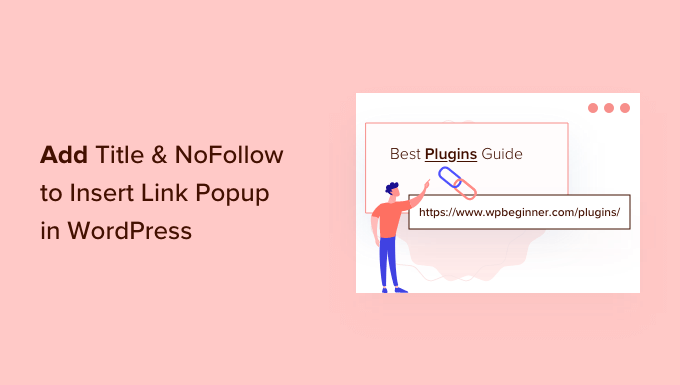
¿Por qué añadir atributos Title y NoFollow a los enlaces en WordPress?
Cuando escriba contenidos, puede añadir enlaces para enlazar sus entradas y páginas y remitir a artículos de otros sitios. Estos enlaces indicarán a los visitantes de su sitio web WordPress dónde pueden encontrar más información sobre un debate.
Es útil dar un título a los enlaces. Éste aparecerá cuando alguien sitúe el cursor del ratón sobre un enlace.
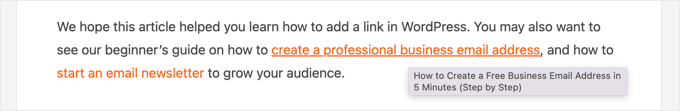
Esto puede tranquilizar a sus lectores porque deja claro adónde enlaza. También mejora el SEO de su sitio.
Los expertos en SEO también recomiendan utilizar el atributo nofollow al enlazar a sitios web externos. Este atributo indica a los motores de búsqueda que pueden rastrear estos enlaces pero no transmitir ninguna autoridad de enlace a estos sitios web.
Sin embargo, al hacer clic en el icono Insertar enlace en WordPress, no hay opciones para añadir un título de enlace o para hacer que el enlace nofollow. El mensaje / ventana emergente solo le permite añadir la URL del enlace y le da la opción de abrir el enlace en una ventana nueva.
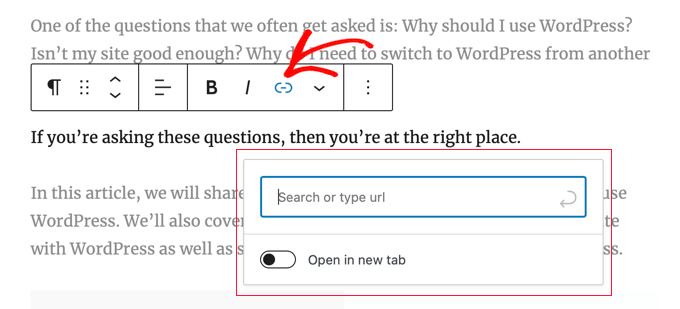
Dicho esto, veamos cómo añadir fácilmente opciones de título y nofollow a la ventana emergente Insertar enlace en su blog de WordPress.
Cómo añadir título y NoFollow para enlazar ventana emergente en WordPress
Lo primero que debe hacer es instalar el plugin gratuito All in One SEO Lite. Para más detalles, consulta nuestra guía paso a paso sobre cómo instalar un plugin de WordPress.
All in One SEO (AIOSEO) es el mejor plugin SEO para WordPress y te ayuda a mejorar el SEO de tu sitio web. Usted sólo necesita la versión gratuita para añadir atributos adicionales a la ventana emergente Añadir enlace, pero AIOSEO Pro ofrece aún más características para ayudarle a clasificar mejor en las páginas de resultados del motor de búsqueda.
Una vez activado, deberá configurar el plugin mediante el asistente de configuración de AIOSEO. Para obtener instrucciones detalladas, consulte nuestra guía práctica sobre cómo establecer All in One SEO para WordPress.
Una vez hecho esto, el plugin añadirá automáticamente atributos adicionales a la ventana emergente Insertar enlace.
Incluye un campo de título y opciones para añadir etiquetas nofollow, patrocinador y UGC (contenido generado por el usuario).
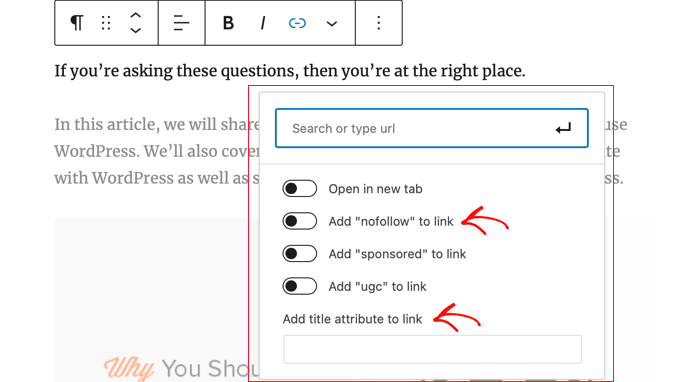
Para añadir el título del enlace, escríbalo en el campo “Añadir atributo de título al enlace”. Al enlazar, AIOSEO aplicará el título y los atributos que usted active.
Guías de expertos para enlazar en WordPress
Ahora que ya sabe cómo añadir atributos title y nofollow a los enlaces, puede que le interese ver nuestras mejores guías sobre cómo crear, seguir y corregir enlaces en su sitio web WordPress:
- Guía para principiantes sobre cómo añadir un enlace en WordPress
- Enlaces internos para SEO: La guía definitiva de las mejores prácticas
- Los mejores plugins de enlazado interno para WordPress (automático + manual)
- Cómo hacer el seguimiento de los clics en enlaces y botones en WordPress (de forma sencilla)
- Cómo encontrar y corregir enlaces rotos en WordPress (paso a paso)
Esperamos que este tutorial te haya ayudado a aprender cómo añadir opciones de título y nofollow al mensaje / ventana emergente Insertar enlace en WordPress. Puede que también quieras ver nuestra guía sobre cómo acelerar el rendimiento de tu WordPress o nuestra selección experta de los plugins imprescindibles para hacer crecer tu sitio.
If you liked this article, then please subscribe to our YouTube Channel for WordPress video tutorials. You can also find us on Twitter and Facebook.





Syed Balkhi says
Hey WPBeginner readers,
Did you know you can win exciting prizes by commenting on WPBeginner?
Every month, our top blog commenters will win HUGE rewards, including premium WordPress plugin licenses and cash prizes.
You can get more details about the contest from here.
Start sharing your thoughts below to stand a chance to win!
Jiří Vaněk says
I would like to ask, within the scope of SEO, if I want only external links to have the nofollow attribute. Leave internal links as they are, but set nofollow indiscriminately for all external links. I want this in order for the robot on my website not to follow external links. How to solve it? Through a snippet of code or a plugin?
WPBeginner Support says
We have a guide on how to nofollow external links that you should find helpful below
https://www.wpbeginner.com/plugins/how-to-nofollow-all-external-links-in-wordpress/
Administrador
Stuart says
Hi there,
It’s worth noting this won’t work in the Gutenberg editor.
Cheers.
WPBeginner Support says
We’ll be sure to look into updating this article
Administrador
Editorial Staff says
The article has been updated to reflect a new solution which works in both Gutenberg as well as classic editor.
Administrador
Kulwant says
can this plugin slow down over website speed ?
WPBeginner Support says
Hi Kulwant,
No, it doesn’t affect site speed.
Administrador
Bikramjit says
Hi,
I have added link of some research journals, they are like authorities. Should I keep those link as nofollow link.
best regards
Bikramjit
John says
I read this article today and installed the plugin, but it hasn’t been updated for the last 2 years?
Is it still a safe and good plugin to use then? Or is there a better one by now?
I have seen quite some nofollow plugins but none that include the Title as well.
Any advice would be nice :).
Great article!
WPBeginner Support says
Hi John,
We reached out to the plugin author and they have updated the plugin. You can now safely install it on your website.
Administrador
Jasmin says
Hi, great tutorial!!! Can you please tell me how you added the hyperlink to the “Editorial Staff” text beneath the title?
Theodore Nwangene says
This is really a very awesome tutorial,
I understand how important it is to nofollow our external links especially when its an affiliate link and thats what made this post amazing.
A friend was just asking me the other day how to easily make a link nofollow now, which other way will be easier than what you just explained here?
I’m going to forward this post to him right away and will also download the plugin as soon as possible.
Thanks for sharing.
Viacheslav says
Isn’t that simpler to add rel=”nofollow” and title manually when adding the link in the TEXT mode? I usually do this with no bother
WPBeginner Support says
Yes you can do that too if you find it more convenient.
Administrador
Barry Richardson says
Am I assuming correctly that each link on a blog would have to be individually set? After all, we might want to “do-follow” some outbound links and “no-follow” others – or we might want to link to a different post on the same site, which typically should be “do-follow”.
WPBeginner Support says
Yes this is why this plugin is helpful. You can leave the nofollow box unchecked if you want to create a dofollow link.
Administrador
John D says
I’very never understood why WP by default has no title attribute to set in its link dialog. Blogger had it in 2008!
WPBeginner Support says
WordPress had it too. It was removed in WordPress 4.2.
Administrador
Olivia Smith says
Do we have to change HTML setting individually for every blog we post ?
WPBeginner Support says
No, unless you want to.
Administrador
Connor Rickett says
The real question is, Why isn’t this isn’t a default feature in WordPress?
I mean, all it needs is a little checkbox in the link section, follow/nofollow, and, poof, powerful new feature. No muss, no fuss, barely any tears.
Mark Corder says
“but you don’t want to pass away any link authority to these websites.” …
What exactly is meant by that?
Atila says
It means that you don’t want search engines to pick up that link while crawling. The link is there for reference or for whatever reason, and you are not giving him your PR juice. It would be bad to have a website full of dofollow outbound links, especially if they lead to poor content website. Only leave clean links to sites that you care of and are important.
Gulshan says
Please make a list of Perfect plugin to manage all over SEO.