Hace apenas unos meses que se lanzó WordPress 3.5 (el 11 de diciembre de 2012 para ser exactos). Pues bien, la siguiente gran versión, WordPress 3.6, ya está en marcha. Se espera que WordPress 3.6 salga al mercado a finales de abril de 2013. Hemos estado siguiendo los desarrollos de WordPress 3.6 y hemos decidido compartir con vosotros qué características esperar. En este artículo, hablaremos de las características que llegarán a WordPress 3.6.
Mejores controles editoriales
WordPress 3.6 será una gran actualización especialmente para bloggers y editores de contenido. Se centra en el área de edición de entradas, proporcionando mejores herramientas y soporte para mejorar el proceso editorial de la creación de contenidos con WordPress.
Bloqueo de entradas
WordPress 3.6 tendrá una característica de control editorial, llamada bloqueo de entradas. Esto permitirá a los administradores y autores de sitios web bloquear una entrada para que otros usuarios no puedan trabajar en la misma entrada hasta que sea desbloqueada. Si el otro usuario tiene derechos para editar una entrada, se le indicará que vuelva atrás o que tome el control. Se trata de una característica muy útil para blogs con varios autores.
Autoguardado mejorado
WordPress 3.6 se centrará en la edición de contenidos, por lo que la característica de auto-guardado verá algunas grandes mejoras. Se habla de guardar los cambios no guardados en el almacenamiento local del navegador. Esto será muy útil porque evitará que pierdas entradas debido a cookies caducadas, pérdida de conexión a internet, navegación inadvertida, errores de plugins o núcleos al guardar, caídas del navegador, caídas del sistema operativo, gatos caminando sobre el teclado, etc. Si algo de esto ocurre, podrás reanudar la edición exactamente donde la dejaste.
El objetivo es que la gente confíe sus entradas a WordPress. La característica de autoguardado se introdujo por esta razón, porque la gente tenía miedo de perder su trabajo. Esta es la razón por la que muchos utilizan aplicaciones de terceros como Windows Live Writer para escribir sus entradas en WordPress. La esperanza es que mejorando la característica de autoguardado, muchos usuarios empiecen a confiar en las capacidades de autoguardado de WordPress.
Mejor manejo de las revisiones de entradas
Las revisiones de entradas ahora reflejarán los cambios entre diferentes versiones. Los cambios serán resaltados con colores y elementos visuales, por lo que podrá avisar rápidamente de la diferencia entre ellos.
Flujo de trabajo editorial
Se habló de integrar uno de los mejores plugin de flujo de trabajo editorial en el núcleo. Sin embargo, por falta de tiempo, esta característica no se añadirá en WordPress 3.6. Los esfuerzos no fueron en vano, ya que sacó a la superficie muchos desafíos involucrados en el proceso. Esto permitirá al equipo del núcleo prepararse con antelación para la siguiente versión. (Véase la explicación de Mark Jaquith). Bueno, no hay de qué preocuparse. Puedes seguir usando el plugin Edit Flow (nosotros lo estamos usando).
Nueva y mejorada interfaz de usuario para los formatos de entrada
Como ya sabes, WordPress es compatible con / dar soporte a los formatos de entradas personalizados. Sin embargo, la antigua interfaz no era muy perceptible. En WordPress 3.6, habrá una nueva interfaz de usuario para los formatos de entradas. Los usuarios podrán elegir y cambiar entre formatos de entrada, y el área de edición cambiará en función del formato de entrada. La inspiración para estos cambios viene del plugin post format UI de Alex King, ya os enseñamos cómo instalar el plugin Post Format UI en WordPress 3.5. La gente está enviando ideas y esquemas de cómo debería ser la interfaz de usuario de los formatos de entrada. A continuación se muestra una maqueta presentada por Mel Choyce:
Veintitrés
WordPress 3.6 también vendrá con Twenty Thirteen, el nuevo tema por defecto de WordPress. Twenty Thirteen será compatible con / dar soporte a los formatos de entradas. A diferencia de los anteriores temas por defecto de WordPress, Twenty Thirteen utilizará muchos colores vivos. Utilizará un color de fondo diferente para cada entrada, lo que se verá muy bien cuando el usuario se desplace por la página. Twenty Thirteen será totalmente adaptable y se verá igual de bien en diferentes tamaños de pantalla, resoluciones y dispositivos. Vea la demostración en vivo.
Una nueva interfaz gráfica para los menús de WordPress
El editor de menús de WordPress también tendrá una interfaz de usuario nueva y más intuitiva. En WPBeginner, hemos advertido que muchos principiantes de WordPress no entienden el sistema de menús. Las pestañas, el menú desplegable, elegir varios menús y cambiar entre ellos es trivial para la mayoría de los nuevos usuarios. Esperemos que esto cambie en WordPress 3.6, y sea más fácil crear y gestionar menús en WordPress.
Notificaciones de acceso mejoradas
A veces la sesión de un usuario caduca justo en medio de algo importante. El nuevo sistema de avisos de acceso pedirá al usuario que acceda / acceda sin salir de la página en la que estaba trabajando.
Todavía queda algo de tiempo para la versión 3.6 de WordPress. Se trata de una versión mayor, así que aparte de estas nuevas características, habrá varias mejoras en el núcleo del código, corrección de fallos, actualizaciones de seguridad, etc. Recuerda que siempre puedes enviar tus ideas para WordPress, las más votadas se incluirán en las próximas versiones de WordPress. ¿Qué nuevas características te gustaría ver en WordPress? ¿Cuál es tu característica favorita de esta versión 3.6 de WordPress? Háznoslo saber en los comentarios de abajo.


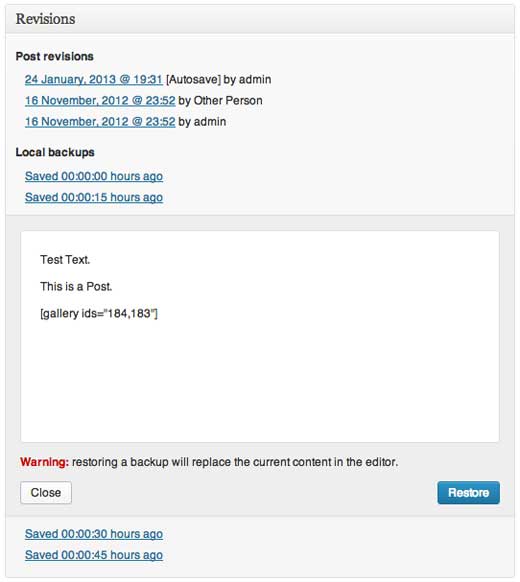
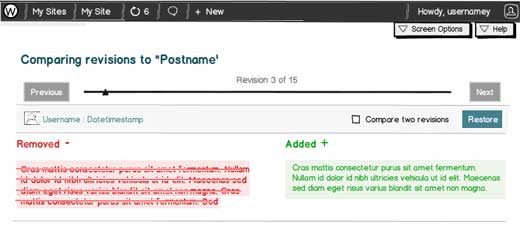
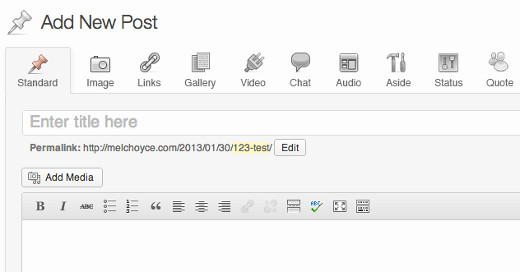
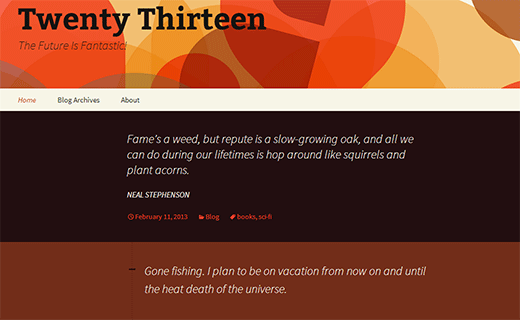
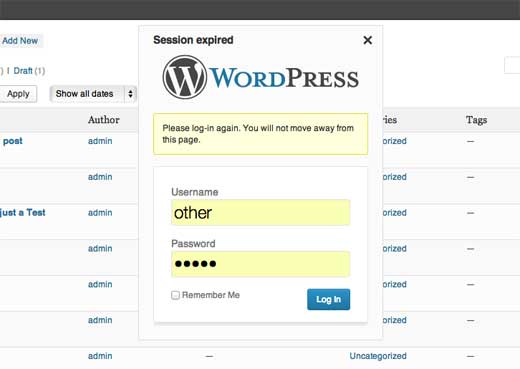




Syed Balkhi says
Hey WPBeginner readers,
Did you know you can win exciting prizes by commenting on WPBeginner?
Every month, our top blog commenters will win HUGE rewards, including premium WordPress plugin licenses and cash prizes.
You can get more details about the contest from here.
Start sharing your thoughts below to stand a chance to win!
Shailan says
I think WordPress Staff is doing a great job. I hope they can make it more user friendly in the next release. Not all wordpress users are programmers, you know.
Marian Pena says
As a new user to WordPress, I’m actually impressed already with the speed in which it loads. I have been a solid Joomla user for the last 8 years or so and until I had a problem in my own site yesterday, I had never tried WordPress, but decided while I wait for host to fix problem that I’d give it a go. Within an hour, I notified host not to bother, because I was switching CMS. However, as a 1 person admin site, I can honestly say that Lock Post does me no good, since I’m the only person who’s going to write my site, but for sites such as this one where there are probably several authors I can see it’s value.
The auto save feature from what I saw of it works just fine, so I’m not understanding the reasons for it’s improvement, but at the same time, being new, I wouldn’t know that either.
As a new user, I did find the menu/navigation a bit confusing, between understandind the difference between Pages and Categories, but as an experienced Joomla user and html user, I caught on quickly. I can see where newbies would get confused by it however.
The biggest improvement tho that I’d like to see is like the “newspaper” guy who noted about the media library area. The fact that we can’t add our own folders or subfolders and need to rely on WP to do this for us based on a monthly folder system is disconcerning. Let’s say your a recipe site where you have tons of images, if your just starting to build your site, you could end up with 30k in images for your first week or month of work and they are all in that one folder. I’d rather be able to folderize my images in my own manner and in a way that I recognize when I’m looking at the backups on my hard drive or if I have to find something down the road.
Now, I’m off to find a replacement for feedburner and hopefully I will find one. I don’t really want a newsleeter, I just want something that will automatically allow my visitors to get updates much in the same feedburner works. Hearing that it might be closing was sad news, since I’d just figured it out a few days ago.
John says
Some extra post-types “out of the box” would be a nice addition. Just having the option of posts & pages can sometimes be a bit limiting, and creating custom post types, custom taxonomies and metaboxes can be a pain.
StephenB says
How many sites will need/use the ‘multi-user’ features is debatable. A significant proportion are never going to need them.
Post-formats looks interesting. I assume the loop will be able to display them easily.
But stop adding bits and start sorting the core. Taxonomy meta data is an essential. No use implementing all the cms goodies of custom post-types & taxonomies if they can’t be used properly. Post meta and user meta is there… why they didn’t add the tax_meta table is frustrating. There’s a Trac for this with plenty of recognised power-users pleading for it!
Chris Howard says
What WP desperately needs is better image management. Categories and tags, to begin with. I’m working for a newspaper site at the moment and the Media Library quickly fills with images. When you want the user to re-use one – e.g. a stock image of a politician or corporate logo – it’s pain for them to locate.
Editorial Staff says
Have you checked out this:
https://www.wpbeginner.com/plugins/how-to-tag-images-in-wordpress-with-wordpress-media-tagger/
Administrador
Chris Howard says
Thanks. I looked at some of those, not sure if that one. Will check it out tomorrow.
Phil Simon says
Looks great. WP freaking rocks.
Keith Davis says
Thanks for the review guys
I love the WordPress custom menus interface.
Watched a video and then it was easy to use.
Obviuosly because of security, we have to upgrade but the one click upgrade is pretty painless.
Am I tempting fate saying that?
Robert Wilkins says
Thanks for the post! Auto lock looks promising but I agree with some of the other posters here, I don’t believe they really improved some of the items that needed improving. The visual editor, tinyMCE is horrible still. I have so many complaints from customers with this. On the tinyMCE site, the editor works flawlessly, it’s buggy in WP and broken with new version of Chrome.
Autosave is no big deal. I usually deactivate this on all my sites. WordPress is an awesome publishing platform but it’s getting bloated. It would be nice if automatic feeds aren’t optional or turned off. All that does is add size to the database.
I look forward to each release, but as Ryan Hellyer said, I keep hoping they make it better by reducing and optimizing rather than adding.
Hugh Sands says
I agree with you. It’s curious why so many software that become succesful follows the same path: ignoring bugs, avoiding optimizations, … getting into the bells and whistles run
When we’ll see many-to-many relationship integrated in the core or Ajax support improvements, specially performance?
Autosave/Revisions are overestimated IMHO
Yasir Jilani says
WoW…. just awesome, Thanks for the update, i am waiting for the 3.6 release!
Sandra says
These sound great, but I keep hoping they’ll do something to better organize the area in the dashboard that lists pages and posts.
A folder system instead of just indented subpages, for example, would be really helpful with large sites. That’s used in a number of commercial CMS platforms and it keeps things much better organized.
Andor Nagy says
WoW, Just wow. It’s unbelievable what these guys can come up with. I’m so exited about the new Post formats and stuff. The new theme looks amazing, but where did the sidebar go?
Also they’d really need to change how comments.php for themes works. It’s a nightmare to work with it D:
Gautam Doddamani says
oooh twenty thirteen looks awesome..i had heard about post lock a while back, a very interesting feature indeed! i have already controlled my post revisions to be maximum at 2 for every post…really thought editorial flow would come in wp 3.6 as well, hmm i guess they will introduce it later…i am really excited, mostly because a more new and nice gui has been given for the post editor
Cheers,
Gautam
Matt Rittman says
How about fixing the issue of not being able to link images to “file”? I always have to manually edit this in code view, otherwise it links to the post.
conualfy says
I guess you are talking about inserting galleries. You can change the box from File to Attachment and back to File. This is the way I make it work until they fix the javascript.
Rajesh Magar says
Thanks Syed,
This is really great news that WordPress most popular theme is going to come with “Responsive Design” functionality.
Chris says
Instead of Automatic Inc, investing 1.2 Million Dollars in wpengine.com and the EverCache system (Which really isn’t that great), they should have used the money to fix WordPress..
Editorial Staff says
Ummm why? Automattic is a separate entity created for profit. WordPress is a non-profit open source project. Anyone can contribute and make it better. Perhaps you should stop making money and contributing full-time to make WordPress better or in your own words “fix it”???
Administrador
M Asif Rahman says
Thanks for the update. Nice timely post. I understand the cause of dropping Edit Flow from 3.6 core. But with Post lock and Improved Auto save maybe future version like 3.7 will come up with advance Editorial Flow control.
Editorial Staff says
Most definitely Asif.
Administrador
Davide De Maestri says
95% of these features are unuseful XD
Editorial Staff says
Dang sorry you think that way We really thought that auto-save and post locking was a great step forward in those areas.
We really thought that auto-save and post locking was a great step forward in those areas.
Administrador
Aaron says
I am very excited to see the additions! I can’t wait to see what the new post formats ui looks like!
rasarab says
Great features …..
Arif Rahman says
Looks exciting, waiting for the new release!
Harley says
I hated 3.5. Still do and regrets upgrading to it and despises the new media uploader. I always TURN off post revisions and hopes in 3.6 one still can.
What you NEED to fix is the way WP always messes with any custom HTML if switched back to VISUAL mode.
WordPress is really beginning to become bloated and intrusive, If it ain’t broke, don’t fix it!
Editorial Staff says
If the formatting troubles you, then you can always disable them.
remove_filter('the_content', 'wptexturize'); remove_filter('the_excerpt', 'wptexturize'); remove_filter('comment_text', 'wptexturize'); remove_filter('the_title', 'wptexturize');1-click Use in WordPress
Yes, you can always turn off revisions, but we find them to be very useful.
Administrador
Mohan Babu says
Wow ! just nice version …..
Ahmad Raza says
Great features..can’t wait to see these all features working on my site…
Ajay says
I switched from WLW to WordPress’ editting interface because of its media manager back in 3.4 which just got better with 3.5.
WLW just didn’t give me the flexibility for managing images. And, worst of all it doesn’t work on a Mac
Editorial Staff says
Agreed. But with this new auto-save, it’s getting even better.
Administrador
Elliott Richmond says
Post locking looks sweet! And it’s about time Post Formats had a little overhaul
Editorial Staff says
Yes, we are very excited for the future of themes. Because now more themes will have an incentive to be compatible with these post formats.
Administrador
Ryan Ray says
Yup, very excited about post formats! Should be a big help in pushing themes to adopt them as well!
anwar hussain says
Just want to say WOW! for new WordPress 3.6… Specially Twentythirteen theme……
Pritesh Desai says
Looks exciting, waiting for the new release!
Ata Ur Rehman says
Very interesting and looking forward to it..
Ryan Hellyer says
My favourite feature is the lack of features. This release seems to be concentrating more on improving what is there rather than adding more junk to the trunk.