¿Quieres aprender WordPress y crear un sitio web? La facilidad de uso es una de las mejores cosas acerca de WordPress, lo que lo convierte en el maquetador de sitios web más popular del mundo.
Aprender WordPress no requiere mucho tiempo ni dinero. Puedes hacerlo por tu cuenta, a tu ritmo, y luego ir ampliándolo sobre la marcha.
En este artículo, te mostraremos cómo aprender WordPress gratis en una semana (o menos). El objetivo es ayudarte a familiarizarte con WordPress para que puedas crear sitios web por tu cuenta.

¿Por qué aprender WordPress?
WordPress es el sistema de gestión de contenidos de código abierto más popular del mundo. Es una forma elegante de decir que permite crear cualquier tipo de sitio web.
WordPress impulsa más del 43% de todos los sitios web de Internet. Genera miles de oportunidades de empleo en todo el mundo y hay millones de sitios web que ganan dinero con WordPress.
Aparte de las oportunidades económicas, WordPress activa / activa a la gente a compartir sus historias, ideas, construir comunidades y hacer cosas increíbles.
Es ideal para que las pequeñas empresas hagan su presencia en Internet, al mismo tiempo que es lo bastante económico para que los blogueros lancen su primer blog.
WordPress también funciona con la plataforma de comercio electrónico más popular llamada WooCommerce. Es utilizada por millones de pequeñas y grandes tiendas online. Puedes usar WordPress para crear una tienda online (sin escribir ningún código).
Con un montón de plugins y temas, WordPress es fácil de ampliar y permite crear cualquier tipo de sitio web imaginable.
¿Qué necesito para aprender WordPress?
Aprender WordPress es fácil siempre y cuando estés dispuesto a comprometer unas horas al día durante una semana.
Necesitarás conocimientos básicos de búsqueda (es decir, saber utilizar motores de búsqueda como Google) y capacidad para seguir instrucciones.
No, no necesitas saber HTML u otros idiomas de programación para codificar un sitio web. Será útil aprenderlos en el futuro, pero no los necesitas para hacer un sitio web usando WordPress como principiante.
La mayoría de los usuarios de WordPress no tienen conocimientos de código o programación y llevan años utilizándolo.
Del mismo modo, muchos desarrolladores de WordPress correctos comenzaron como usted, y ahora están haciendo sitios web como desarrolladores web a tiempo completo.
Ahora que te has comprometido a aprender WordPress, queremos darte la bienvenida a la increíble comunidad de WordPress y WPBeginner.
Primeros pasos.
Lunes: Primeros pasos con WordPress

Existen dos tipos de sitios web WordPress. En primer lugar, WordPress.org, también conocido como WordPress autoalojado, y WordPress.com.
Recomendamos utilizar WordPress.org autoalojado porque te da acceso a todas las características de WordPress desde el primer momento. Para obtener más información, consulta nuestra comparación entre WordPress.com y WordPress.org.
Ahora que ha elegido la plataforma adecuada, el siguiente paso es elegir su dominio y alojamiento web.
Su dominio es la dirección del sitio web que los usuarios teclearán para visitarle (ejemplo wpbeginner.com). Tenemos una guía que le ayudará a elegir el mejor nombre de dominio para su sitio web.
El siguiente paso es elegir el alojamiento web. Aquí es donde se almacenarán todos los archivos de su sitio web, para que los usuarios puedan verlo.
Normalmente, un dominio cuesta 14,99 $ al año y el alojamiento web parte de 7,99 $ al mes. Es mucho dinero si estás empezando.
Por suerte, Bluehost ha accedido a ofrecer a los usuarios de WPBeginner un nombre de dominio gratuito y un generoso descuento en alojamiento. Básicamente, puedes empezar por 2,75 dólares al mes.
→ Haga clic aquí para reclamar esta oferta exclusiva de Bluehost ←.
Si desea buscar una alternativa a Bluehost, finalice compra / pago en SiteGround o consulte nuestra guía sobre cómo elegir el mejor alojamiento para WordPress.
Una vez que haya contratado un nombre de dominio y una cuenta de alojamiento web, es hora de instalar WordPress.
WordPress es famoso por su fácil instalación y la mayoría de los proveedores de alojamiento también ofrecen instaladores de WordPress en 1 clic. Si necesitas ayuda, sigue nuestro tutorial de instalación de WordPress paso a paso.
También tenemos un tutorial paso a paso sobre:
- Cómo crear un blog en WordPress
- Cómo crear un sitio web con WordPress
- Cómo crear una tienda en línea con WordPress
- Cómo crear un sitio de membresía en WordPress
- Cómo crear un podcast con WordPress
Para otros tutoriales dedicados, consulte nuestra guía sobre los diferentes tipos de sitios web que puede crear con WordPress.
Si sólo quieres aprender y crear un sitio de prueba, también puedes instalar WordPress en tu ordenador Mac o Windows. Pero recuerde que los sitios web locales no son visibles para otros usuarios en Internet. Para ponerlo a disposición de todo el mundo, tendrás que trasladar WordPress de tu ordenador (local) a un sitio activo.
Una vez que hayas instalado WordPress, llegarás al escritorio de WordPress o al área de administrador. Tiene una disposición elegante con una barra de herramientas en la parte superior y un menú de barra lateral de administrador a la izquierda.
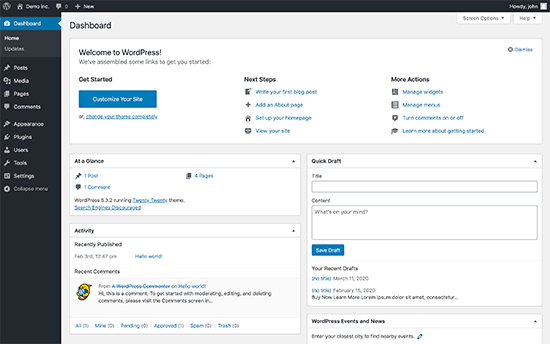
Felicidades, has creado un sitio en WordPress. Sin embargo, tu sitio web está actualmente vacío y utiliza un diseño muy básico y sin características destacables.
En los próximos días, te familiarizarás con las características de WordPress y aprenderás a establecerlo para que funcione para ti.
Martes: Aprender los conceptos básicos de WordPress

Después de instalar WordPress, es hora de familiarizarse con el sistema. Puedes hacerlo recorriendo las opciones de la barra de la izquierda.
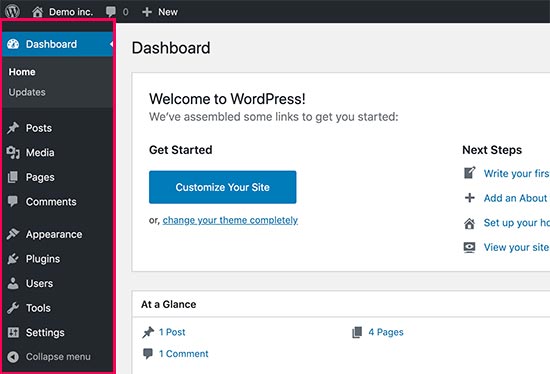
Sin embargo, es posible que aún necesite orientación sobre cómo utilizar cada uno de los elementos que ve en el escritorio de WordPress.
El mejor lugar para empezar es nuestra serie gratuita de vídeos de WordPress para principiantes. Estos 34 vídeos te guiarán por el escritorio de WordPress, te mostrarán cómo añadir imágenes, vídeos, audio, etc.
Le recomendamos que vea estos vídeos mientras trabaja en su sitio web. No te preocupes si no puedes verlos todos a la vez. Siempre puedes volver y retomarlos donde los dejaste.
A medida que trabajes en tu sitio web, te encontrarás con términos que quizá no entiendas. Tenemos un práctico diccionario de WordPress con un anuncio / catálogo / ficha de la terminología más utilizada en WordPress junto con una explicación detallada de cada término.
Lo siguiente es familiarizarse con el editor de bloques de WordPress. Aquí es donde pasarás la mayor parte del tiempo cuando crees contenido para tu sitio web.
De paso, repasemos algunos conceptos clave de WordPress.
- Diferencia entre entradas y páginas en WordPress
- Diferencia entre categorías y etiquetas
- Cómo añadir imágenes en WordPress
Si aún le queda tiempo hoy, explore nuestra sección de guías para principiantes, repleta de información útil.
A estas alturas, es de esperar que ya domines el área de administrador de WordPress y que estés deseando jugar con los plugins.
Miércoles: Uso de plugins de WordPress
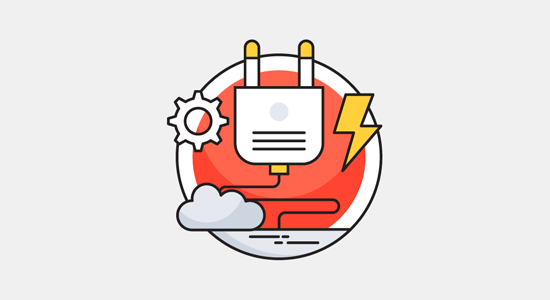
La verdadera potencia de WordPress está en los plugins.
Piense en los plugins como las aplicaciones de su sitio web WordPress. Te permiten añadir nuevas características a tu sitio web, como añadir formularios de contacto, crear una tienda, etc.
Sólo en el repositorio oficial de plugins de WordPress hay más de 60.000 plugins gratuitos. Esta abundancia de plugins puede resultar abrumadora para los principiantes.
Por eso debería consultar nuestra guía para principiantes sobre cómo elegir el mejor plugin para WordPress.
Ahora, como principiante te estarás preguntando qué plugins de WordPress deberías instalar. Hemos preparado una lista de plugins de WordPress esenciales para todo tipo de sitios web.
Recomendamos a todos los usuarios que instalen un plugin de copia de seguridad para WordPress, un plugin SEO para WordPress y WPForms para su formulario de contacto.
Además, marque / compruebe nuestra categoría de plugins de WordPress donde encontrará los mejores plugins de WordPress para hacer cualquier cosa que desee en su sitio web de WordPress.
Explorar plugins te mantendrá ocupado la mayor parte del día. Tómate tu tiempo para explorar plugins que puedan ayudarte a hacer crecer tu negocio.
Cuando vuelvas, lo siguiente que trataremos son los temas de WordPress.
Jueves: Uso de temas de WordPress
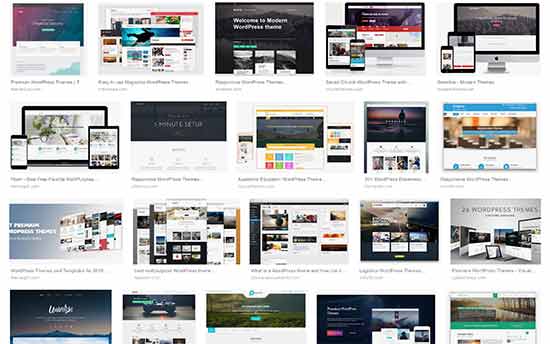
Los temas de WordPress controlan el aspecto de su sitio web. Los temas son plantillas prefabricadas que puede instalar y personalizar para su sitio.
Hay miles de temas gratuitos y premium disponibles para WordPress. Puedes descargar temas gratuitos del directorio de temas de WordPress.
Para temas premium, puedes acudir a tiendas de temas comerciales como Elegant Themes, Themify, etc.
Un tema perfecto debe ser un equilibrio entre un diseño bonito y unas características potentes. Demasiadas características no son siempre una característica de un buen tema. Marque / compruebe nuestra guía para elegir el tema de WordPress perfecto para su sitio web.
Incluso puede crear su propio tema de WordPress personalizado sin tocar ningún código utilizando un maquetador de temas como SeedProd.
Le ofrece una interfaz de arrastrar y soltar para construir su sitio (sin necesidad de código).
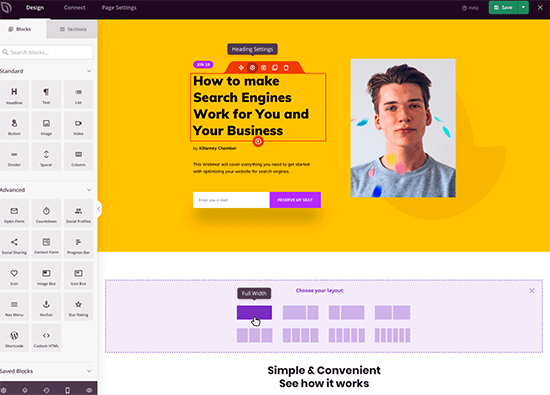
Si desea ver temas específicos de WordPress, consulte nuestros escaparates de temas de WordPress:
- Los mejores y más populares temas de WordPress (de todos los tiempos)
- Los mejores temas gratuitos para blogs de WordPress
- Los mejores temas gratuitos de WordPress para empresas
- Los mejores temas de WordPress para revistas
- Los mejores temas de WordPress para fotógrafos
Una vez que haya encontrado un tema, siga las instrucciones de nuestra guía sobre cómo instalar un tema de WordPress para instalarlo correctamente.
Después, vuelve a nuestros vídeos de WordPress del martes para ver cómo puedes cambiar el fondo, añadir imágenes de cabecera, añadir menús y mucho más en tu tema de WordPress.
Viernes Personalizar WordPress

Cada sitio web tiene necesidades de personalización diferentes. Dependiendo de lo que quiera hacer con su sitio web, se encontrará con nuevas preguntas.
Por ejemplo, cómo añadir un formulario de contacto o crear una página independiente para las entradas del blog.
Le recomendamos que consulte nuestra sección de tutoriales de WordPress, que contiene más de 700 tutoriales paso a paso para principiantes.
También puedes suscribirte al canal de YouTube de WPBeginner para ver videotutoriales gratuitos sobre WordPress. Tenemos cientos de tutoriales en vídeo para que los veas a tu ritmo.
Seguir aprendiendo WordPress

Esperamos que, al final de la semana, hayas podido establecer tu sitio web y familiarizarte con el funcionamiento de WordPress.
Sin embargo, WordPress es una plataforma increíblemente potente, y seguirás descubriendo cosas nuevas a medida que trabajes en tu sitio web.
A continuación se ofrecen algunos consejos para ayudarle a seguir aprendiendo WordPress.
Si encuentra algún problema, puede buscarlo utilizando la característica de búsqueda de nuestro sitio web.
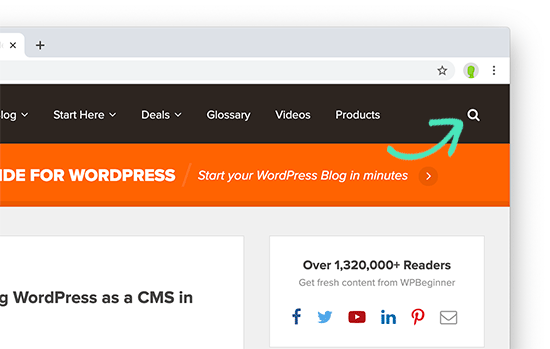
También puede introducir su pregunta en Google y añadir WPBeginner al final de la consulta para encontrar la respuesta más útil.
Al ser el sitio de recursos de WordPress más grande del mundo, es muy probable que encuentres una guía paso a paso escrita específicamente para principiantes.
¿No encuentras respuesta? Únete a nuestro grupo WPBeginner Engage en Facebook. Es una comunidad online de usuarios de WPBeginner con más de 90.000 miembros. Nuestro equipo de expertos y otros veteranos del sector ayudan activamente a los usuarios (de forma gratuita), y también recibirás consejos de otros usuarios de WordPress.
¿Cómo puedo empezar a aprender a desarrollar WordPress?
Muchos de nuestros usuarios principiantes se convierten a menudo en usuarios de nivel intermedio y avanzado. Nos piden orientación para aprender a codificar sus propias soluciones.
WordPress está escrito principalmente en el idioma de programación PHP junto con HTML, CSS y JavaScript. Te recomendamos que empieces con HTML y CSS y luego pases a PHP y JavaScript.
Una vez que hayas aprendido un poco de estos idiomas, puedes empezar a aprender a codificar tus propios plugins y temas personalizados de WordPress desde cero.
Puedes aprender todo esto de forma gratuita utilizando Google y los recursos gratuitos disponibles. Sin embargo, hay sitios web que ofrecen cursos de formación profesional en diferentes áreas de desarrollo de WordPress.
Esperamos que este artículo te haya ayudado a aprender WordPress en una semana. Puede que también quieras ver nuestra guía sobre cómo aumentar el tráfico de tu sitio web, cómo crear un boletín de correo electrónico y cómo acelerar tu sitio WordPress.
If you liked this article, then please subscribe to our YouTube Channel for WordPress video tutorials. You can also find us on Twitter and Facebook.




Syed Balkhi says
Hey WPBeginner readers,
Did you know you can win exciting prizes by commenting on WPBeginner?
Every month, our top blog commenters will win HUGE rewards, including premium WordPress plugin licenses and cash prizes.
You can get more details about the contest from here.
Start sharing your thoughts below to stand a chance to win!
Peter Iriogbe says
While the idea of mastering WordPress in a week sounds enticing, achieving it would require consistent effort from the learner. What about individuals who learn at a slower pace? Can they keep up with this timeframe to learn WordPress?
WPBeginner Support says
It depends on your personal learning style and you do not have to master everything in a week if you prefer to go at a slower pace
Administrador
Mrteesurez says
WordPress being the most popular CMS is to me the best and easiest CMS that gives you flexibility to create any type of blog or website.
This guide is very useful if you are serious about learning WordPress within short period of time. It includes all the basics things you need to know especially if you a beginner.
If you are able to follow the guide form Monday till Friday, that means you will be able to setup a working WordPress site within a week.
And as you are engaging with WordPress, you will be learning more other things.
Moinuddin Waheed says
wao, starting from Monday and till Friday. By Sunday we will be someone who is able to use wordpress and make websites.
provided that we repeat the cycle of Monday to Friday until we get enough of the WordPress.
And must continue with these knowledge base after acquiring through this routine.
you deserve much appreciation wpbeginner.
I really appreciate your efforts putting these much valuable content for absolutely free.
Sah Yee says
This site is really awesome and a great help for us beginners. Just curious, is this site also built with wordpress ?
WPBeginner Support says
Yes, our site is built with WordPress
Administrador
Ishmal Majid says
It is a treasure house, I would say. Even we can learn deeply whatever we want to learn through the links within the blog. And above all, the videos and courses are completely free. It’s a big heart of yours.
Thank you very much!
WPBeginner Support says
You’re welcome we hope you find all of our content helpful
Administrador
Kabsha Majid says
It’s an amazing reality-based motivational and informational blog. I’ve made the decision to restart my learning journey with WordPress again after reading this article.
I had skipped it a long time ago because I got frustrated due to incomplete information, a lack of guidance, and the unavailability of sufficient resources. Finally, this post has fueled me up for work.
No doubt, hard work pays off. I’m now resolved to continuously learn and build a great WordPress website, as I have gotten a lot of inspiration here.
Thank you for such great and wonderful free, in-depth informational materials and resources.
WPBeginner Support says
You’re welcome, we wish you luck in your journey learning and we hope our guides are a good staring point for you
Administrador
Ellen says
I’m working at a place where they already have a WordPress website set up. I need to learn more about making changes to it.
WPBeginner Support says
Our guides should help you get started learning. You may want to look into creating a local site for a safe place to start learning
Administrador
muneebah kanwal says
where I can get your WordPress course videos? are those free?
WPBeginner Support says
They are linked in the article but you can also follow the link below and our videos are free
https://videos.wpbeginner.com/
Administrador
Abid Ahmed says
Thanks you so much it’s very help full for us.. Thanks Thanks Thanks WP team..
WPBeginner Support says
Glad you found our content helpful!
Administrador
Taa Magwati says
Thank you so much, but I want to create a website(not live one) just to test and learn,, how do I do that
Christopher Kefas says
Please I want to start a WordPress site but I want to be sure that I don’t need to code.
WPBeginner Support says
It would depend on what you were specifically looking to do with your site but for most if not all applications you should not need to code.
Administrador
amin says
Hello, what is the approximate cost of designing a site?
With WordPress…For example, a small store site or a personal site and not very professional
Can it be seen as a job?
WPBeginner Support says
For the cost of creating a site, you would want to take a look at our guide below:
https://www.wpbeginner.com/beginners-guide/how-much-does-it-cost-to-build-a-wordpress-website/
Administrador
Jones Tichaona Rundora says
i am very excited and encouraged to have come across this platform. I hoping that i will be able to be a wordpress expert through your guidance and support.
WPBeginner Support says
We hope our guides can help give you a solid starting point
Administrador
Minhajul says
I am new here.
With your support (Team wpbiginner.com) I will learn WordPress.
WPBeginner Support says
We hope you find our content helpful
Administrador
Rana Fakhar says
I am new here.
With your support (Team wpbiginner.com) I will learn WordPress. I A.
I shall be very thankful to all of you for your kind attention and hassel free discussions.
WPBeginner Support says
We hope our content continues to be helpful
Administrador
Poppy says
Hello! This has been extremely helpful. I was wondering… I want to create my own website on WordPress for my company, should I do it by myself by learning all of your videos? Or would you recommend that we get someone who is a pro at this? The company is not that huge to be honest. So I am torn in between but its not a small business either.
WPBeginner Support says
That would be a personal preference question for what is best for you, you can always start from scratch and if you run into an issue, you can look for a developer then.
Administrador
Sarmad Rasheed says
Hey! I am much more thankful to you for helping me out in using wordpress. You have given almost every useful information about using word press. Now it will be my fist step to jump into it.
WPBeginner Support says
Glad our guide was helpful
Administrador
Tsd singh says
Very helpful, from Monday iam starting this.
WPBeginner Support says
We hope our guides are helpful
Administrador
pasha says
I wanna learn WordPress.
WPBeginner Support says
We hope this guide helps you
Administrador
Sri Sriniwass says
This was very helpful. Thanks!
WPBeginner Support says
You’re welcome
Administrador
Rhonda says
I’m so thankful for this! It will be very helpful!
WPBeginner Support says
You’re welcome
Administrador
Aimee says
This looks to be exactly what I need!
I purchased a turn-key set up for my website, but am now having problems understanding how to make changes and customize it the way I want.
Having the information broken down in bite-sized pieces will allow me to do the work as I have the time/brain space.
WPBeginner Support says
Glad our article could be helpful
Administrador
Stacy Batista says
Get post on how to get started with WordPress. I like the easy to follow steps and the extra posts that explain the sections in WordPress such as the Categories vs Tags. Very Helpful!!!
WPBeginner Support says
Glad our article was helpful
Administrador
Dada says
Insightful, thanks
WPBeginner Support says
You’re welcome
Administrador
Vruti Shah says
Thanks for sharing best tips and guidance. You are always a problem solver.
WPBeginner Support says
Glad you found our content helpful
Administrador
Annajean Shields says
Looking forward to learning this new skill
WPBeginner Support says
We hope our guide is able to assist you in this process
Administrador
john says
great info… with this guide, i will be able to set up my own blog. thanks
WPBeginner Support says
You’re welcome, glad our guide could be helpful
Administrador
Marcy Everest says
OK–I filled out the form and added you to my email list. Now, how do I see the videos? I’m confused.
WPBeginner Support says
If you signed up for the videos you should have received a message with an activation url, if not then you would want to check your spam and reach out to us using our contact form if you’re unable to find the email.
Administrador
Pearl says
I tried many times to create my accounts for watching the videos serie, but the system didn’t work.
That’s a pity.
WPBeginner Support says
Please reach out to us using our contact form here: https://www.wpbeginner.com/contact/
and we can assist you with whatever error you’re having with our video section
Administrador
devraj says
how to add another address in contact us page.i have watch many tutorials on youtube but no bady showing how to add secondy address in contact us page in wordpress.pls resolved it waiting your reply.thanks in advance
WPBeginner Support says
It would depend on what contact form plugin you’re using. If you reach out to the plugin’s support they should be able to let you know how to add a secondary email address to your contact form.
Administrador
Sylvia says
I’m new to WP too, been building my WP website with ecommerce for the past 2 weeks, needles to say, I’m struck with http errors, upload errors, json errors, website down errors, blank page errors, no preview, publish errors. Not giving up yet but I’m close. Been on long chats with blue host 5 times already, but no solution, asked to reset the WordPress, and start from scratch. Back to square one, and the same issues.! I’ll be looking very closely at all your videos before I do anything else, have 2 more weeks before I reach deadline for cancellation.
WPBeginner Support says
We hope our articles can help make the process easier for you
Administrador
sylvia says
there was something wrong with the configuration of my website, hours on bluehost chat, got a senior technician and the issues were fixed but my website lost some feutures and pages. All was visible on line but not in the design view. Eventually i have asked to cancel the subscription – so i can have the website closed and i am going to purchase the subscription again next week. the good thing was the chat people were trying to help , quick to answer questions offer support , i actually am imperssed on how good the experience was, and i was on the chat at least 2x per day. It is possible that ive messed up something there with the wordpress myself, im trying to learn as much as i can before i start again. once i familiarised myself with the design and customisation I found the wordpress and woo commerce got progresively easy to navigate , and if it wasnt for the errors i would keep building it. So much to learn …
Dev Star says
I started learning wordpress
WPBeginner Support says
We hope our guide helps you get started
Administrador
Abu Bakar Siddique says
I would like to learn WordPress free of cost. Please let me know the details.
WPBeginner Support says
You would follow the steps in this article, you can also install WordPress locally for free on your computer using: https://www.wpbeginner.com/how-to-install-wordpress/#installlocal
Administrador
Eugene says
I find your contents very helpful, but can you please allow pdf of your contents to readers
WPBeginner Support says
We will certainly take a look into that as a possibility in the future
Administrador
Hamed khan says
Hi
I’m using elementor plug in ( both free version)
My design theme is black and gold
I need to switch it as white and gold or something else with a button, as most of website has option as (dark/ light mode) but more customisable.
Please help
Thanks!!
jim says
I think the free version of wordpress limits a lot of options. But still, its free so I guess we can’t complain to much eh!
Rehana Sk. Sajjad says
Can’t comment as yet to go through the guide and youtube tutorials. Well I’m sure will enjoy going through the Guide and am wishing myself GOOD LUCK.
kanishka sahu says
how can i build an blogging interface for users/authors in wordpress just like blogger.I am struck where a user will write its post and have some features like to make some text bold or to add bullets to text,i’m missing knowledge to add that panel.please help me.looking forward for an answer thank you in advance.
Lahiru Supun says
Many thanks for this. Clean and easy understanding. I’m a new to WordPress. Let me know how can I add freely live chat option for my WordPress web site ? Already I following these lessons. Thanks !
Rob says
Thank you! I believe I’ve seen some of your videos on YouTube and they were very helpful!
Yatheesh says
Sir, Suggest me best wordpress and blogger themes for affliate marketing like flipkart
WPBeginner Support says
Hi Yateesh,
Please take a look at our list of best WordPress themes for affiliate marketers.
Administrador
Mary N says
This doesn’t tell me what I really need to know which is formatting. I am already on WordPress but can’t figure out how the heck to get the formatting to do what I want it to do. it always has these huge gaps in between the sentences and I hate that. It didn’t used to be this way as far as I remember. I stopped using it and came back and now it is a total pain.
Barry says
Hi Mary
I’m just a beginner with WordPress but also believe as you do that the formatting could be improved but since I’m an early beginner I have had to put the thoughts aside until I am a bit more advanced. My thoughts are at this stage that maybe PDF pages may be the answer. Or formatting a page in a program such as Dreamweaver and loading it to WordPress. Will be trying these things when I get a bit further along. The current line spacing though readable is very limiting. Where there’s a will there’s a way. ♥♥♥ (alt+keypad 3)
Saad Rauf says
Thanks for the guide guys.Now I know where to learn WordPress, I appreciate it.
Jabita Adedoyin says
I want to create an entertainment website alongside with a blog. I want to use a welcome page to be different from the homepage so if they click on ENTER someone can now get to home. is it possible to do this on WordPress?
Emo LeBlanc says
Can I add music to my wordpress web page ? So when people land on my website, my music starts playing.
Yolanda says
I can hardly wait to get started. I will soon begin learning how to use WordPress. I want to create an online store. Thank you for sharing this invaluable information.
Best wishes!
Carleigh says
Hello- Can I use wordpress to edit a website that a website company set up and is already on the web? I need to add photos and text.
Thanks!
Carleigh
WPBeginner Support says
Hi Carleigh,
If the website was built using WordPress, then you can edit it by logging into the admin area of the website. If it was not built with WordPress, then you cannot edit it using WordPress.
Administrador
Ian says
Can you convert a HTML site to a WordPress site?
Bryan says
Hello
My name is Bryan and I am working in the field of public relations. I have written press releases, articles and other stuff in the past that I would like to put up in a personal website to aid job seeking and hopefully get writing jobs on a freelance basis.
Could I seek your sagely guidance on whether it is possible to set up a personal website, showing a bio and past works, with a blog?
Thanks
Bryan
WPBeginner Support says
Hi Bryan,
Yes, you can setup a personal website showing your bio and past works with your blog. See our list of beautiful WordPress resume themes for some ideas.
Administrador
Mason Masterman says
Hi,
I have taken over a word press site and wish to keep the same style in follow up content. When I try to update the new content I find that what I see in the editor is not the same when publisher.
MJM
D Sharp says
Thank you for your great information
mutabazi says
thanks for the information