Our Beaver Builder coupon code helps you get the best price on their very popular drag-and-drop page builder plugin, so it costs only $89/year. Just follow our instructions below to redeem your Beaver Builder discount code and get the best deal on Beaver Builder.
Editor’s Note: When you click on our Beaver Builder discount link, you’ll get the popular landing page builder for $89. No need to enter a Beaver Builder coupon! 🎉
First, you need to visit the Beaver Builder discount link from the WPBeginner site. Then, click on the ‘Get Started’ button to continue.
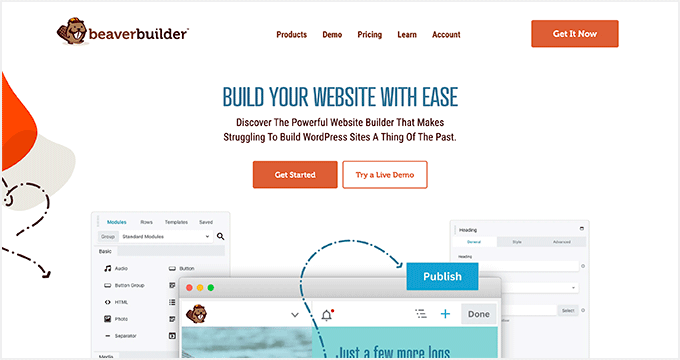
This will take you to the plans and pricing page. Beaver Builder offers three plans: Starter, Professional, and Unlimited.
We recommend the Beaver Builder Starter plan. It has the best pricing and is perfect for startups, beginners, and small businesses with a single site.
The other two plans are made for larger agencies. If you plan to have more than 3 sites, you can pick the Professional or Unlimited plan.
Click on the ‘Get Started’ button to continue.
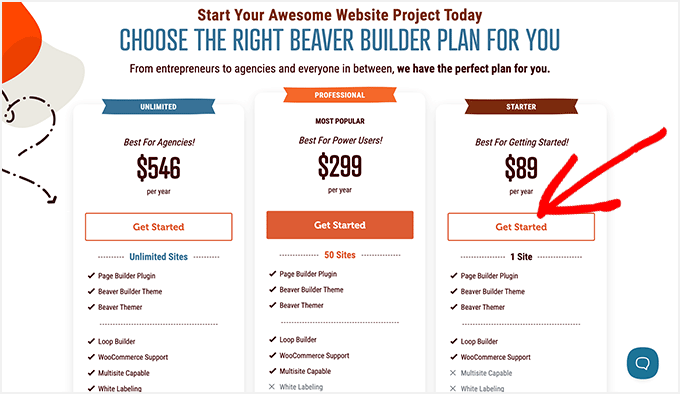
This will take you to the checkout page. You need to enter your personal details to create a new account on their site.
You also need to choose how you want to pay. It lets you pay using your Google Pay account, credit card, or PayPal.
🟢 REMINDER: If you’ve followed our link to the Beaver Builder website, you don’t need to enter a Beaver Builder coupon code. The best pricing will be applied automatically!
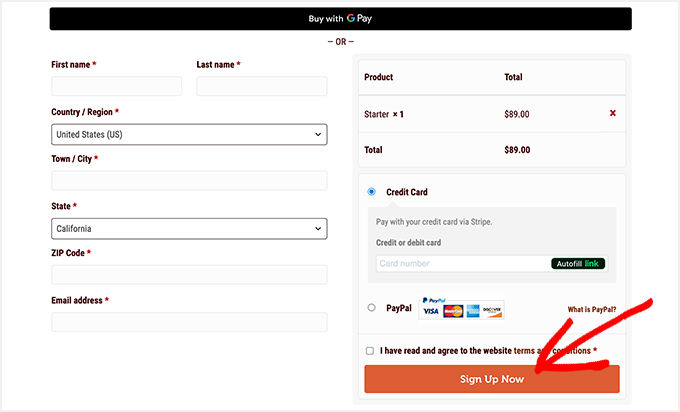
Upon entering all the information, click on the ‘Sign Up Now’ button to complete your purchase. You can now use the Beaver Builder plugin to create landing pages.
Beaver Builder Coupon Summary
Beaver Builder is a popular drag-and-drop page builder. It allows you to create landing pages. Plus, you can save your custom page designs as templates so you can use them on other websites.
You can read our full Beaver Builder review to learn more about the popular page builder.
Here’s a quick Beaver Builder discount summary:
- Visit our Beaver Builder discount link.
- Get Beaver Builder for as low as $89/year.
WordPress Page Builder Deals & Coupons
Here are some other WordPress website and page builder coupons:
| Page Builder Coupons | Discounts and Deals |
|---|---|
| SeedProd Coupon | 60% OFF |
| Thrive Themes Coupon | 50% OFF |
| Elegant Themes Divi Coupon | 69% OFF |
| Gator Website Builder Coupon | 55% OFF |
| Astra Theme Coupon | 25% OFF |
FAQs About Beaver Builder
If you are not quite ready to buy, you might have questions about Beaver Builder. Here are some of the questions our readers most often have.
What’s the difference between the Beaver Builder plugin and the Beaver Builder theme?
The Beaver Builder plugin lets you design posts and pages easily. You can start with a pre-made template or build from scratch.
Some areas of your site are controlled through your theme. This is where the Beaver Builder Theme Framework comes in. It lets you control the theme areas of the page, such as the header, footer, and sidebar areas.
The Beaver Builder Theme also lets you set some defaults for your Beaver Builder layouts, which can save you time.
If you want the Beaver Builder Theme and the plugin, then you need the ’Pro’ plan or higher. Going through our link to Beaver Builder will give you the best deal on pricing for any plan.
How does the Beaver Builder plugin work?
The Beaver Builder plugin lets you create pages using a system of rows and modules. It’s great for designing landing pages, homepages, or any special pages on your site where you want lots of features.
Does the Beaver Builder plugin work with any WordPress theme?
Yes, you can use the Beaver Builder plugin with any WordPress theme. Since the plugin can’t change theme settings, you will ideally want to use the Beaver Builder theme itself.
If you don’t want to use the Beaver Builder theme, then you should look for a simple theme with a full-width content area. You’ll also want to be able to change the header and footer elements and remove the page or post title.
Can I get a refund on Beaver Builder?
Yes, Beaver Builder offers refunds within the first 30 days after your purchase. This applies even when you go through our Beaver Builder promo link.
Do I have to renew my Beaver Builder license each year?
Beaver Builder should keep working even if you haven’t renewed your license. However, if you want a further year of support and updates, then you will have to pay again.
If you renew within two weeks of your license expiring, then you will get a 40% discount.
We hope you found our Beaver Builder coupon code to be helpful! At WPBeginner, we work hard to negotiate exclusive discounts and promo codes for our users.
Please check out our other WordPress coupons, discount codes, and deals for more great bargains. We have discounts on web hosting, WordPress themes, useful tools, and much more.





