Suchen Sie nach einer Möglichkeit, Zahlungen auf Ihrer WordPress-Website mit PayPal zu akzeptieren?
PayPal macht es Website-Besitzern leicht, Online-Zahlungen von ihren Kunden zu akzeptieren. Sie können den beliebten Zahlungsdienst mit einem PayPal-Plugin ganz einfach in WordPress integrieren.
In diesem Artikel werden wir einige der besten WordPress PayPal-Plugins, um Zahlungen zu akzeptieren teilen.
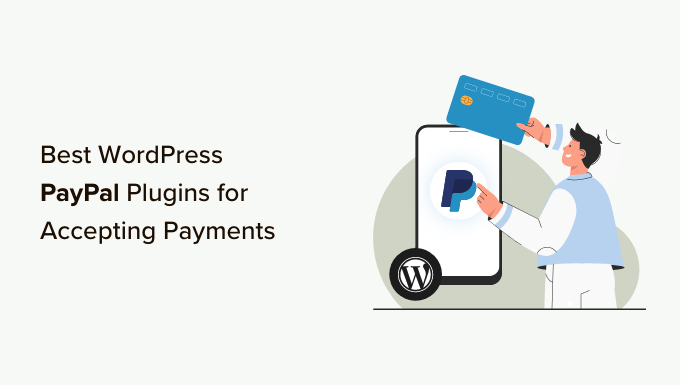
Warum ein PayPal-Plugin für WordPress verwenden?
PayPal ist wohl das beliebteste und vertrauenswürdigste Online-Zahlungsportal weltweit.
Ganz gleich, ob Sie einen eCommerce-Shop, eine Mitglieder-Website, einen Blog oder eine andere geschäftliche Website betreiben, mit PayPal können Sie Online-Zahlungen von Ihren Kunden einholen.
Da PayPal die gesamte Transaktion abwickelt, müssen Sie sich keine Gedanken über Sicherheitsprobleme, einen separaten Händlerprozessor für Kreditkarten oder PCI-Konformität machen. Alles, was Sie tun müssen, ist, PayPal zu Ihrer WordPress-Website hinzuzufügen.
Ein WordPress-PayPal-Plugin macht die Verbindung Ihrer Website mit Ihrem PayPal-Konto sehr einfach.
Außerdem können Sie Formulare zur Zahlungserfassung erstellen, Warenkörbe einfügen, eine Schaltfläche „Jetzt bezahlen“ hinzufügen, Express-Kassenlösungen anbieten und vieles mehr.
Sehen wir uns also einige der besten PayPal-Plugins für WordPress an.
1. WPForms
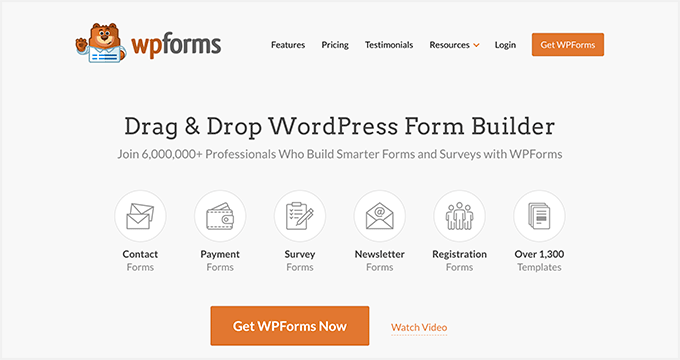
WPForms ist das einsteigerfreundlichste Kontaktformular-Plugin für WordPress und wird von über 6 Millionen Fachleuten verwendet.
Es bietet einen Drag-and-Drop-Online-Formularersteller, mit dem Sie Kontaktformulare, E-Mail-Abonnementformulare, Bestellformulare, Zahlungsformulare, Spendenformulare und andere Arten von Online-Formularen mit nur wenigen Klicks erstellen können.
Das Plugin bietet vorgefertigte Formularvorlagen, mit denen Sie jede Art von Online-Formular im Handumdrehen erstellen können. Es gibt mehrere Formularfelder, die Sie hinzufügen können, um Ihr Formular mithilfe des Drag-and-Drop-Builders anzupassen.
Mit dem WPForms PayPal Addon können Sie ganz einfach Zahlungen, Spenden und Online-Bestellungen von Ihrer WordPress-Website akzeptieren.
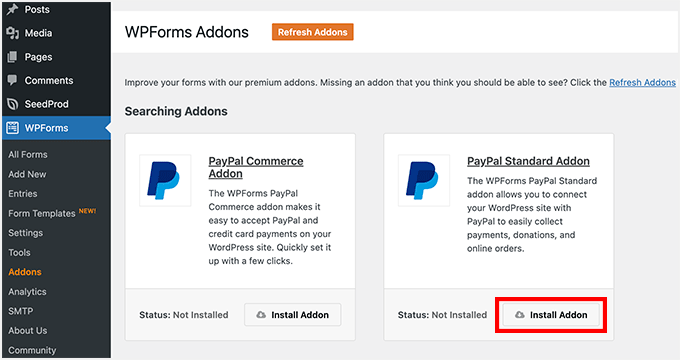
Sobald das Addon aktiviert ist, können Sie in den Formulareinstellungen Ihre PayPal-Daten eingeben.
WPForms leitet die Benutzer dann automatisch zu PayPal weiter, wenn sie ein Formular abschicken.
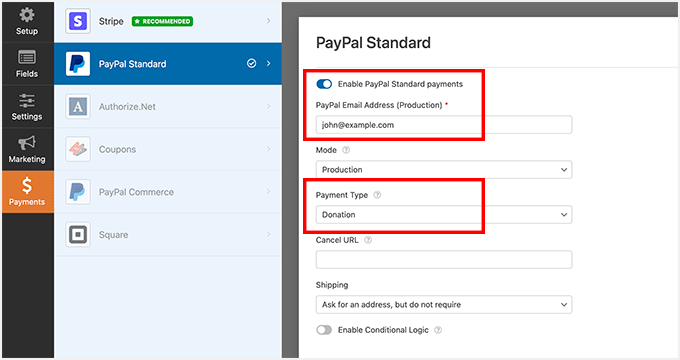
WPForms ist eine perfekte Lösung, wenn Sie ein schnelles Online-Bestellformular einrichten möchten, ohne einen vollständigen eCommerce-Wagen zu erstellen.
Hinweis: Es gibt eine kostenlose Version namens WPForms Lite, die Sie verwenden können. Allerdings können Sie damit nur Stripe-Zahlungen akzeptieren.
2. MemberPress
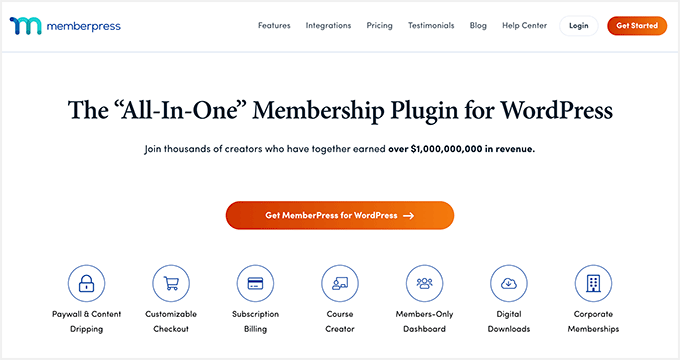
MemberPress ist das beste WordPress-Mitgliedschafts-Plugin und ist sehr einfach zu bedienen. Sie können Kurse verkaufen, digitale Downloads anbieten und Benutzern den Zugang zu Beiträgen, Seiten, Videos und anderen Inhalten ermöglichen, nachdem sie Mitglied geworden sind.
Es bietet zahlreiche Funktionen und verfügt über einen Drag-and-Drop-Kursersteller. Sie können auch steuern, wer auf welche Inhalte zugreifen kann, indem Sie verschiedene Mitgliedsstufen einrichten.
Das Plugin verfügt über eine integrierte Integration mit PayPal. Sie können problemlos Zahlungen mit PayPal Standard und PayPal Digital Goods akzeptieren.
Es ist nicht notwendig, ein PayPal-Zahlungsgateway manuell zu Ihrer Mitglieder-Website hinzuzufügen. MemeberPress wird mit PayPal-Gateway-API-Schlüsseln geliefert.
Wählen Sie einfach PayPal als Zahlungsmethode aus, und MemberPress fügt sie zu Ihrer Mitgliedschafts-Website hinzu.
3. Einfache digitale Downloads
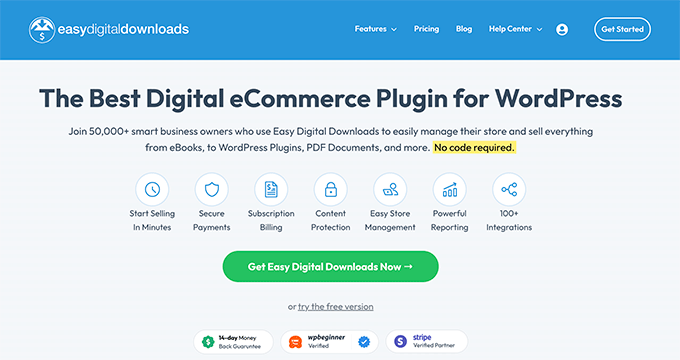
Easy Digital Downloads ist das beliebteste WordPress eCommerce Plugin für den Verkauf von digitalen Downloads in WordPress.
Egal, ob Sie ein eBook, Musikdateien, digitale Kunst, Software oder jede andere Art von digitalen Waren verkaufen möchten, Easy Digital Downloads ist das richtige Plugin für Sie.
Es verfügt über Integrationen für PayPal Standard, PayPal Express, PayPal Pro und sogar die neue PayPal-Handelsplattform.
Neben PayPal können Sie auch andere Zahlungslösungen akzeptieren, darunter Stripe, Apple Pay, Google Pay und andere.
In nur wenigen Minuten können Sie Abonnements verkaufen, wiederkehrende Zahlungen akzeptieren, Rabattcodes hinzufügen und einen vollständigen Warenkorb einrichten.
4. Formidable Formulare
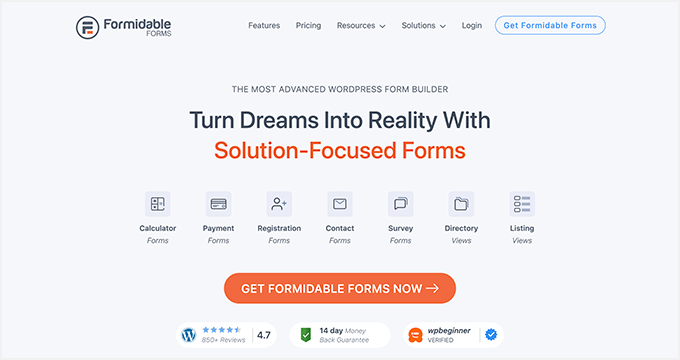
Formidable Forms ist ein fortschrittliches WordPress-Formular-Plugin auf dem Markt. Mit ihm können Sie komplexe Formulare erstellen, ohne einen Entwickler einstellen zu müssen.
Das Plugin bietet einen Drag-and-Drop-Formularersteller, mit dem Sie ganz einfach alle Arten von Formularen erstellen können. Sie können zum Beispiel einfache Kontaktformulare, Quizfragen, Umfragen, Zahlungsformulare und mehr erstellen.
Was Formidable Forms so leistungsfähig macht, ist, dass Sie auch fortgeschrittene Formulare wie Hypothekenrechner, Verzeichnisse, Jobbörsen und vieles mehr erstellen können.
Formidable Forms bietet ein PayPal-Addon, mit dem Sie Online-Zahlungen von Besuchern sammeln können. Sie können auch Ihre PayPal-Einstellungen anpassen, z. B. verschiedene Währungen auswählen und eine einmalige oder wiederkehrende Zahlungsart festlegen.
Um loszulegen, müssen Sie nur ein neues Formular in Formidable Forms bearbeiten oder erstellen und PayPal als neue Aktion in Ihr Formular einfügen.
5. WooCommerce
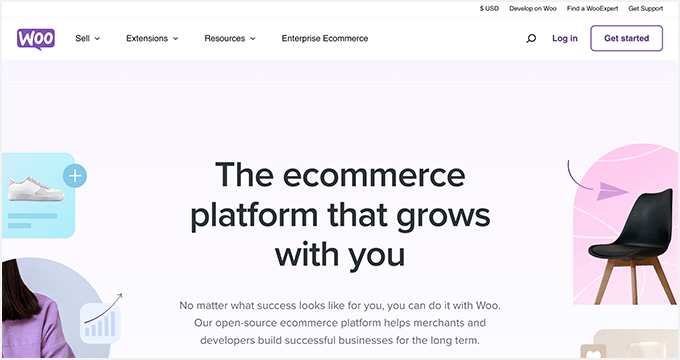
WooCommerce ist ein beliebtes WordPress-eCommerce-Plugin, mit dem Sie Zahlungen mit PayPal akzeptieren können. Sie können die PayPal-Zahlungsmethode mit nur wenigen Klicks zu Ihrem WooCommerce-Shop hinzufügen.
Neben PayPal integriert das Plugin auch andere WooCommerce-Zahlungsoptionen, einschließlich Debitkarte, Kreditkarte und Zahlung auf Rechnung.
Mit WooCommerce können Sie physische Waren und Abonnements verkaufen, mit Versandanbietern zusammenarbeiten, Steuern erheben, den Bestand verwalten und vieles mehr.
Es ist das beliebteste WordPress eCommerce Plugin, wenn Sie planen, physische Waren zu verkaufen.
6. Schnelle PayPal-Zahlungen
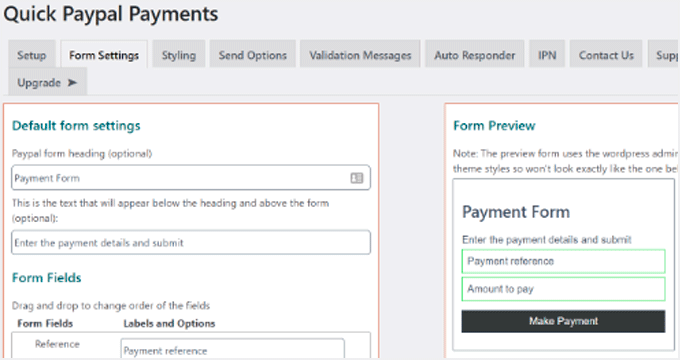
Quick PayPal Payments ist ein einfaches, aber leistungsstarkes Plugin, mit dem Sie problemlos Zahlungen mit PayPal akzeptieren können.
Das Plugin ist super einfach zu benutzen. Alles, was Sie tun müssen, ist ein Zahlungsformular einzurichten und es mithilfe eines Shortcodes an beliebiger Stelle auf Ihrer Website einzufügen.
Das Plugin bietet auch verschiedene Optionen, um das Aussehen und das Styling Ihres Zahlungsformulars anzupassen. Außerdem erhalten Sie feste und variable Zahlungsoptionen, GDPR-Konformität, mehrsprachige Unterstützung und mehr.
Quick PayPal Payments bietet auch einen anpassbaren Autoresponder. Wenn Sie diese Funktion aktivieren, sendet das Plugin Ihrem Kunden automatisch eine Bestätigungsnachricht über seine Zahlung.
7. Zahlungstaste für PayPal

Payment Button für PayPal ist ein WordPress-Plugin, mit dem Sie Buttons für Sofortkauf, In den Warenkorb, Spenden und Abonnements erstellen können.
Sie können diese Schaltflächen mithilfe eines Shortcodes an beliebiger Stelle in Ihrem WordPress-Blog oder eCommerce-Shop platzieren und die PayPal-Kaufabwicklung für Ihre Besucher aktivieren.
Ein weiterer Vorteil des PayPal-Button-Plugins besteht darin, dass Sie Käufe mit Testkäufern und Verkäuferkonten in der PayPal-Sandbox testen können.
Auf diese Weise können Sie sicherstellen, dass der Kassiervorgang ordnungsgemäß funktioniert, bevor Sie Zahlungen von echten Kunden akzeptieren. So können Sie Reibungsverluste vermeiden und Ihren Verkaufstrichter verbessern.
Weitere Funktionen des Plugins sind die Einrichtung wiederkehrender Zahlungen, der Verkauf in verschiedenen von PayPal unterstützten Währungen, die Erhebung von Versandgebühren und Steuern auf Ihre Produkte und vieles mehr.
8. Spenden über PayPal
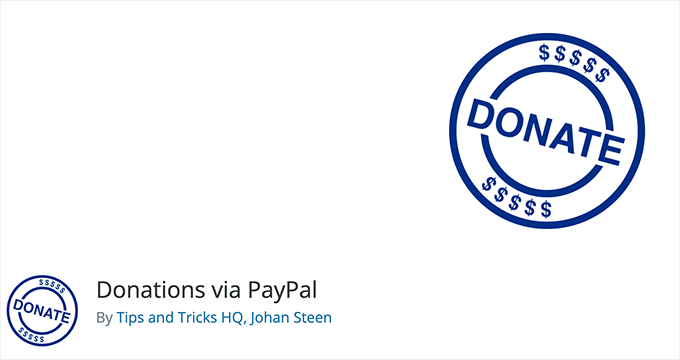
Spenden über PayPal ist ein einfaches Plugin mit einem Shortcode und einem gebrauchsfertigen PayPal-WordPress-Widget, das Sie in Ihre WordPress-Sidebars einfügen können.
Es ist anfängerfreundlich, und Sie können die Einstellungen über Ihr WordPress-Dashboard konfigurieren. Geben Sie einfach Ihre PayPal-E-Mail-Adresse ein und wählen Sie Ihre Währung, um loszulegen.
Das Plugin bietet auch verschiedene Stile von PayPal-Spendenschaltflächen, die Sie auf Ihrer Website verwenden können. Es besteht auch die Möglichkeit, Ihre eigene Spendenschaltfläche zu verwenden.
9. WP Express-Kasse
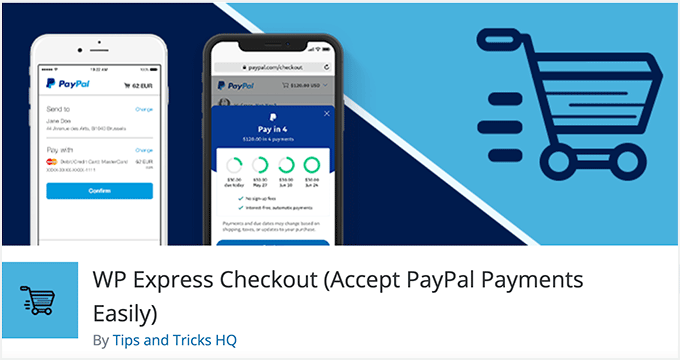
WP Express Checkout ist das nächste WordPress PayPal-Plugin auf unserer Liste. Wie andere Plugins ermöglicht es Ihnen auch, eine PayPal-Zahlungsschaltfläche für Ihre WordPress-Website zu erstellen.
Dieses Plugin ist jedoch anders, denn es bietet den Checkout-Prozess in einem Popup-Fenster an. Auf diese Weise verlassen Ihre Kunden Ihre Website nicht, was eine schnelle und einfache Kaufabwicklung ermöglicht.
Das Plugin funktioniert nahtlos für den Verkauf von Produkten und Dienstleistungen. Es ist ideal für alle, die Online-Zahlungen durch das Angebot von herunterladbaren Inhalten wie PDFs, eBooks oder Musik sammeln möchten.
WP Express Checkout ermöglicht es Kunden automatisch, Dateien herunterzuladen, sobald sie bezahlt haben. Sie können auch digitale Downloads über einen verschlüsselten Download-Link bereitstellen, der automatisch abläuft.
10. WordPress Einfacher PayPal-Einkaufswagen

WordPress Simple PayPal Shopping Cart bietet eine einfache Möglichkeit, Produkte/Dienstleistungen auf Ihrer Website zu verkaufen und Zahlungen mit PayPal zu akzeptieren.
Es fügt ein Warenkorbsystem hinzu und ermöglicht es den Nutzern, physische Produkte und digitale Waren in ihren Warenkorb zu legen. An der Kasse können die Nutzer mit PayPal bezahlen.
Sie können Shortcodes verwenden, um den Einkaufswagen auf jedem Beitrag oder jeder Seite anzuzeigen und Ihre WordPress-Website in einen Online-Shop zu verwandeln.
Bonus: WP Charitable
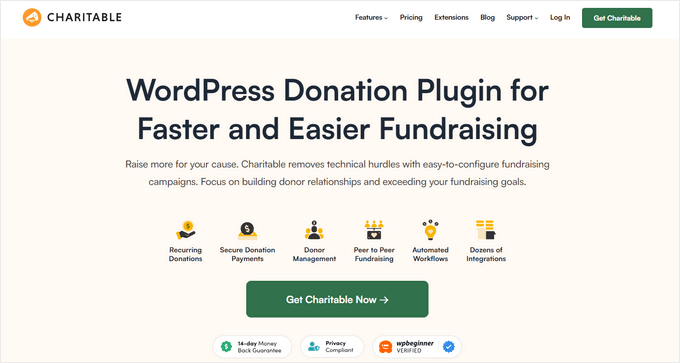
WP Charitable ist ein voll funktionsfähiges Fundraising- und Spenden-Plugin für WordPress, das von mehr als 10.000 gemeinnützigen Organisationen genutzt wird, um online Geld zu sammeln.
Mit Charitable können Sie Ihre erste Fundraising-Kampagne in weniger als 5 Minuten erstellen und ganz einfach mit der Annahme von Spenden über PayPal beginnen. Sie können schnell GDPR-konforme Spendenformulare erstellen und so viele benutzerdefinierte Spendenkampagnen einrichten, wie Sie möchten.
Es verfügt über leistungsstarke Funktionen wie wiederkehrende Spenden, Peer-to-Peer-Fundraising, Premium-Zahlungsgateways, ein Dashboard für die Spenderverwaltung, Integrationen für beliebte E-Mail-Marketingdienste und vieles mehr.
Wir hoffen, dass dieser Artikel Ihnen geholfen hat, ein PayPal-WordPress-Plugin für die Annahme von Zahlungen auf Ihrer Website zu finden. Vielleicht möchten Sie sich auch unsere anderen Leitfäden ansehen, die für Ihren Online-Shop nützlich sein können.
Beste WordPress-Leitfäden für PayPal-Zahlungen
- So fügen Sie ein PayPal-Zahlungsformular in WordPress hinzu (Schritt für Schritt)
- PayPal-Alternativen für Freiberufler zum Sammeln von Zahlungen
- Wie man WordPress mit PayPal Commerce verbindet
- Wie Sie auf Ihrer WordPress-Website ganz einfach Kreditkartenzahlungen akzeptieren
- Wie Sie Ratenzahlungen in WooCommerce einrichten
- So ermöglichen Sie Benutzern die Auswahl einer Zahlungsmethode in WordPress-Formularen
Wenn Ihnen dieser Artikel gefallen hat, dann abonnieren Sie bitte unseren YouTube-Kanal für WordPress-Videotutorials. Sie können uns auch auf Twitter und Facebook finden.




Syed Balkhi says
Hey WPBeginner readers,
Did you know you can win exciting prizes by commenting on WPBeginner?
Every month, our top blog commenters will win HUGE rewards, including premium WordPress plugin licenses and cash prizes.
You can get more details about the contest from here.
Start sharing your thoughts below to stand a chance to win!
Ahmed Omar says
I am working on my site to add some products.
I would try your recommendations about paypal plugins
thank you
WPBeginner Support says
You’re welcome
Admin
Robin M Buskirk says
I have a form which is linked to the paypal account for payment via the standard paypal addon in WPforms. I want the customer to receive a receipt that they have made the payment, but I can’t find a way to do this.
WPBeginner Support says
You may want to check with PayPal as that is who would normally send the receipt.
Admin
Scott Page says
Great article! Just wanted to let you know „PayPal Payment“ is no longer available. Maybe time for another round of PayPal plugin reviews?
WPBeginner Support says
Thank you for letting us know, we’ll certainly take a look at alternatives
Admin
Dan Williams says
So, are there no plugins that allow me to take the code from the hundreds of PayPal buttons that I’ve already created and use it on a WordPress Page and have the dropdowns work?
Why has no one written a conversion plugin that would take PayPal’s html button code and convert it to something WP can use?
Aziz says
I need a PayPal Button let me add to my wordpress page after making price calculation to my services (Editing).
Could you help me with that ?
Greg says
I have a customer who represents a nonprofit. She would like to sell tickets to charitable event and also have the option for the customer to give an additional donation on top of buying a ticket to the event. Is there a plug-in that with allow for the creation of a form for a ticket purchase and a variable donation all at once?
Thanks!
David Gordon says
Please advise where to acquire the 8. PayPal Payment plugin?
peter says
at airbnb, there is an option that customer’s deposit payment being charges when there’s damage condition.
looking to doing a group purchase website, when I refer to market player, customers click „commit price“ to makes payment at paypal, but at paypal the payment not get charge immediately, which there’s a line at paypay payment page: your payment being processed later.
so when the group purchase quota reach, then the committed payment will be charge, or else the deal will be cancel.
any paypal plugin (website base is wordpress & woocommerce) with this „payment being processed later“ plugin?
Ed Hobbs says
Your site is a wealth of great info for all of us!!
I need a plugin for PayPal that allows me to collect a couple of more pieces of information from somebody joining our association such as spouse, who recommended you, etc. and have that returned to us. Was planning on using „Instructions to Seller“ in PayPal to collect this but it looks like that is no longer available.
Am willing to add in code to make this work. Have Simple PayPal Shopping Cart installed and love it.
Any help will be appreciated. Thanks Ed
WPBeginner Support says
Hi Ed,
Please checkout WPForms, it is a WordPress form builder plugin with a PayPal addon. You will be able to build a form and integrate it with PayPal.
Admin
hossein taherloo says
Witch one is better for downloadable file?
and
Wich one support more Gateway s ?
Georg Schardt says
I am trying to use WPForms in my site but I can not understand settings. Is anybody here who can help me in this?
WPBeginner Support says
Hi Georg,
Please see our step by step guide on how to create a contact form in WordPress.
Admin
Mary Ann says
Thank you for your post – very helpful
I have a WordPress website that I installed PayPal onto – I did a test and it appear to be working – only now I realized after a few orders have been placed the payment has not been sent to my bank accounts – in fact when I went into my PayPal account looking for transactions there are no transactions listed – yet on the my WordPress website it shows customers have ordered products – I was sent an email stating that a new customer order – I shipped the order thinking that the payment was processed- only it has not been – so, customers has received their product & yet not paid for
Where do I start on the WordPress site to getting the processing working – ( in my business PayPal account a bank is listed and when you do place an order it takes your credit card and appears to process it) thank you for any help
WPBeginner Support says
Hi Mary Ann,
Are you using a WordPress plugin or eCommerce platform to accept payments through PayPal? If so, can you please check that the plugin or payment settings is not in sandbox mode. PayPal’s API allows developers and site owners to test their applications using the sandbox mode. In this mode, transactions are not processed but your plugin will show that they did because it is in testing mode and was able to pass the test.
Admin
Gordon P says
I am developing a WordPress website for a high school baseball team. I need a plug in to help manage player fees paid online and the accounting to be displayed on a secure webpage of each players account as payment are made (ie balances, amount owed. etc.). I know this page is directed towards payment gateways and plug ins but any additional input related to my needs is appreciated.
Susi says
i am trying to take paypal off that someone installed as its going into someones elses bank account How do i take it off my web site Its a word press web site Where do I look to take it off ?
WPBeginner Support says
Depends on where the paypal button or payment option appears on your site. You can start by disabling plugins one by one. Until the payment option is gone. If that doesn’t work then try editing posts or pages where the button appears. Lastly, look in Appearance » Widgets to see if there is a widget with paypal button code.
Admin
Andrew binks says
I am trying to set up a recurring payment/ subscription button. The only code available on PayPal is to copy and paste to a website, but I understand the email html code is the correct one. Nothing enables this on the PayPal site. Is there a plugin for this feature? Cheers!
warren says
I am looking for a way to take payments, recurring monthly payments and be able to up sell on the checkout page as well as integrate with Aweber to capture the email details and add it to a list.
I am unsure which plugin to use is there one which does all?
Carole says
Love your articles! So clear and easy to follow. Thanks!
WPBeginner Support says
Glad you find them helpful.
Admin
John says
Hi, does anyone know of a WP button that allows you to add postage costs to it please? I can only find ones that you put with the price of the article but not with a field for the postage costs.
I also have only one item to sell not multiples. Thanks in advance for any help or advice.
abdel says
Can I add paypal to any wordpress theme?
rani says
yes ofcourse
Mar says
Can you utilize both with PayPal – WooCommerce and Gravity forms on the same WP site. WooCommerce of course allows for more for visual presentation but gravity forms offers a different avenue of approach for conversion as well. Any insights or thoughts on this would be much appreciated. Thanks.
Mario says
I have the same issue, how can I use the Australia post codes have different shipping rates?
Elaine Maul says
Thank you for this post. It is really useful as I’ve just started trying to research Shopping Carts that work wih WordPress.
I do have a problem though that is probably more of an issue for someone (like me!) from the UK. If you are in the USA, Paypal has settings that allow you to set up local postage and international postage. However, for users of Paypal in the UK (for reasons that I can’t fathom?) don’t have access to this.
So ….. as someone in the UK, I need a plugin that itself allows me to set postage for local/international (and ideally weight!!!) before linking to Paypal to carry out the actual transaction. Does anyone have any recommendations? Thank you.
Clare says
Elaine, did you ever find a solution? I have the exact same issue.