State cercando un modo per accettare pagamenti sul vostro sito WordPress utilizzando PayPal?
PayPal consente ai proprietari di siti web di accettare facilmente i pagamenti online da parte dei loro clienti. È possibile integrare facilmente il famoso servizio di pagamento con WordPress utilizzando un plugin PayPal.
In questo articolo condivideremo alcuni dei migliori plugin WordPress PayPal per accettare pagamenti.
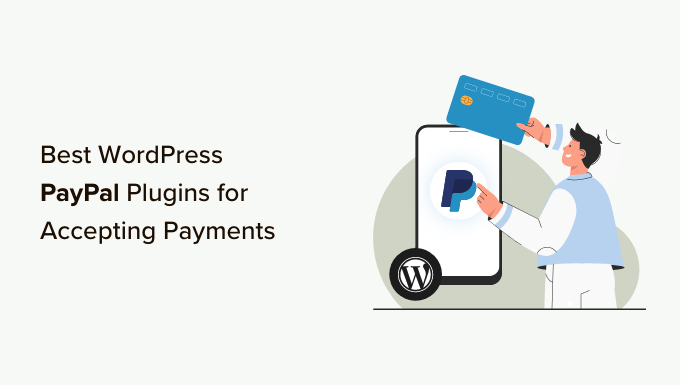
Perché utilizzare un plugin PayPal per WordPress?
PayPal è probabilmente il gateway di pagamento online più popolare e affidabile al mondo.
Che abbiate un negozio di e-commerce, un sito web associativo, un blog o un altro sito aziendale, PayPal vi consente di raccogliere i pagamenti online dei vostri clienti.
Dal momento che PayPal gestisce l’intera transazione, non dovete preoccuparvi di problemi di sicurezza, di un processore commerciale separato per le carte di credito o della conformità PCI. Tutto ciò che dovete fare è aggiungere PayPal al vostro sito WordPress.
Un plugin WordPress PayPal rende molto semplice il processo di connessione del vostro sito con il vostro conto PayPal.
Inoltre, vi aiuta a creare moduli per la riscossione dei pagamenti, a inserire carrelli della spesa, ad aggiungere un pulsante “paga ora”, a offrire soluzioni di checkout espresso e molto altro ancora.
Detto questo, vediamo alcuni dei migliori plugin PayPal per WordPress.
1. WPForms
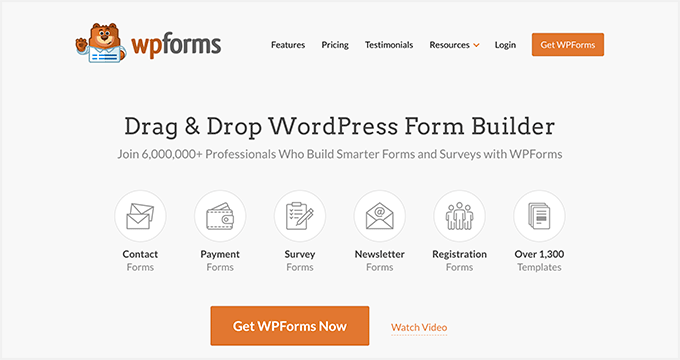
WPForms è il plugin per moduli di contatto per WordPress più facile da usare per i principianti ed è apprezzato da oltre 6 milioni di professionisti.
Offre un costruttore di moduli online drag-and-drop che consente di creare facilmente moduli di contatto, moduli di iscrizione via e-mail, moduli d’ordine, moduli di pagamento, moduli di donazione e altri tipi di moduli online con pochi clic.
Il plugin offre modelli di modulo precostituiti, che consentono di creare qualsiasi tipo di modulo online in pochissimo tempo. Ci sono diversi campi modulo che si possono aggiungere per personalizzare il modulo utilizzando il costruttore drag-and-drop.
Con l’addon WPForms PayPal, potete accettare facilmente pagamenti, donazioni e ordini online dal vostro sito web WordPress.
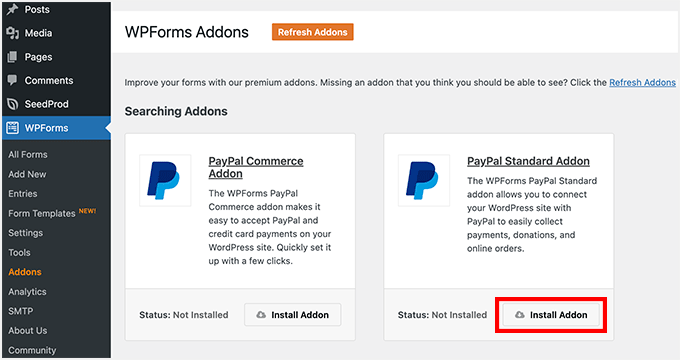
Una volta che l’addon è attivo, è possibile inserire i propri dati PayPal nelle impostazioni del modulo.
WPForms indirizzerà automaticamente gli utenti a PayPal quando inviano un modulo.
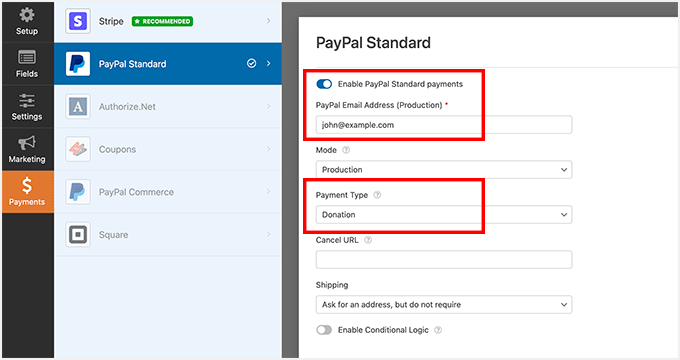
WPForms è una soluzione perfetta se si desidera creare un modulo d’ordine online rapido senza creare un carrello di e-commerce completo.
Nota: esiste una versione gratuita chiamata WPForms Lite che si può utilizzare. Tuttavia, consente solo di accettare pagamenti con Stripe.
2. Stampa membri
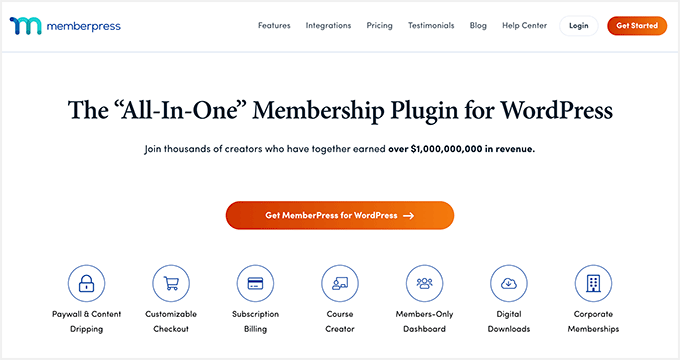
MemberPress è il miglior plugin per membership di WordPress ed è molto facile da usare. È possibile vendere corsi, offrire download digitali e consentire agli utenti di accedere a post, pagine, video e altri contenuti dopo essere diventati membri.
Offre molte funzioni e viene fornito con un costruttore di corsi drag-and-drop. È anche possibile controllare chi può accedere a quali contenuti, impostando diversi livelli di iscrizione.
Il plugin è dotato di un’integrazione integrata con PayPal. È possibile accettare facilmente pagamenti con PayPal Standard e PayPal Digital Goods.
Non è necessario aggiungere manualmente un gateway di pagamento PayPal al vostro sito web associativo. MemeberPress viene fornito con le chiavi API del gateway PayPal.
È sufficiente selezionare PayPal come metodo di pagamento e MemberPress lo aggiungerà al vostro sito web associativo.
3. Easy Digital Downloads
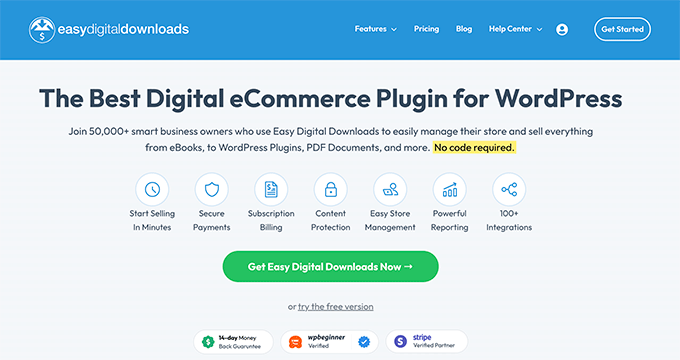
Easy Digital Downloads è il più popolare plugin eCommerce per WordPress per la vendita di download digitali in WordPress.
Se volete vendere un eBook, file musicali, arte digitale, software o qualsiasi altro tipo di prodotto digitale, Easy Digital Downloads è il plugin che fa per voi.
È dotato di integrazioni per PayPal Standard, PayPal Express, PayPal Pro e anche per la nuova piattaforma commerciale PayPal.
Oltre a PayPal, consente di accettare altre soluzioni di pagamento, tra cui Stripe, Apple Pay, Google Pay e altre ancora.
È possibile vendere abbonamenti, accettare pagamenti ricorrenti, aggiungere codici di sconto e impostare un carrello completo in pochi minuti.
4. Forme formidabili
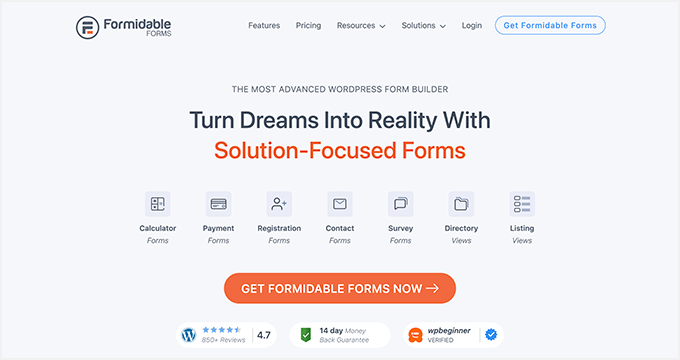
Formidable Forms è un plugin per moduli WordPress avanzato sul mercato. Consente di creare moduli complessi senza dover assumere uno sviluppatore.
Il plugin offre un costruttore di moduli drag-and-drop, che rende estremamente facile la creazione di tutti i tipi di moduli. Ad esempio, è possibile creare semplici moduli di contatto, quiz, sondaggi, moduli di pagamento e altro ancora.
Ciò che rende Formidable Forms così potente è la possibilità di creare moduli avanzati come calcolatori di mutui, elenchi, inserzioni di lavoro e molto altro ancora.
Formidable Forms offre un addon per PayPal, che consente di raccogliere pagamenti online dai visitatori. È anche possibile personalizzare le impostazioni di PayPal, come selezionare diverse valute e impostare un tipo di pagamento unico o ricorrente.
Per iniziare, basta modificare o creare un nuovo modulo in Formidable Forms e aggiungere PayPal come nuova azione nel modulo.
5. WooCommerce
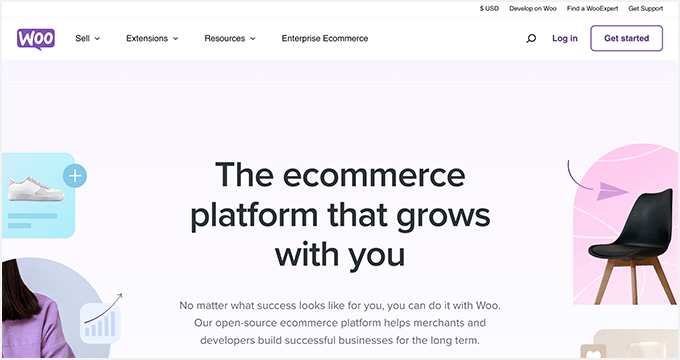
WooCommerce è un popolare plugin per il commercio elettronico di WordPress che consente di accettare pagamenti con PayPal. È possibile aggiungere il metodo di pagamento PayPal al proprio negozio WooCommerce in pochi clic.
Oltre a PayPal, il plugin integra anche altre opzioni di pagamento di WooCommerce, tra cui carta di debito, carta di credito e pagamento su fattura.
WooCommerce consente di vendere beni fisici e abbonamenti, di integrarsi con i fornitori di servizi di spedizione, di riscuotere le imposte, di gestire l’inventario e altro ancora.
È il plugin WordPress eCommerce più popolare se avete intenzione di vendere beni fisici.
6. Pagamenti rapidi con PayPal
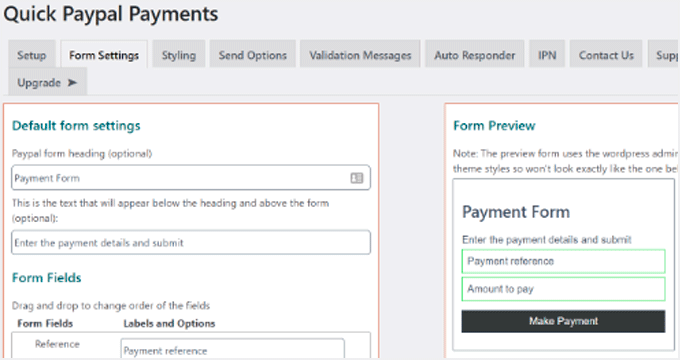
Quick PayPal Payments è un plugin semplice ma potente che consente di accettare facilmente pagamenti con PayPal.
Il plugin è facilissimo da usare. Tutto ciò che dovete fare è impostare un modulo di pagamento e aggiungerlo in qualsiasi punto del vostro sito utilizzando uno shortcode.
Il plugin offre anche diverse opzioni per personalizzare l’aspetto e lo stile del modulo di pagamento. Inoltre, offre opzioni di pagamento fisse e variabili, conformità GDPR, supporto multilingue e altro ancora.
Quick PayPal Payments offre anche un autoresponder personalizzabile. Attivando questa funzione, il plugin invierà automaticamente al cliente un messaggio di conferma del pagamento effettuato.
7. Pulsante di pagamento per PayPal

Payment Button for PayPal è un plugin per WordPress che consente di creare pulsanti di acquisto, aggiunta al carrello, donazione e abbonamento.
Potete posizionare questi pulsanti in qualsiasi punto del vostro blog WordPress o del vostro negozio di e-commerce utilizzando uno shortcode e abilitare il checkout PayPal per i vostri visitatori.
Un altro vantaggio dell’utilizzo del plugin PayPal Button è che consente di testare gli acquisti utilizzando account di acquirenti e venditori di prova in PayPal Sandbox.
In questo modo, potete assicurarvi che il processo di checkout funzioni correttamente prima di accettare pagamenti da clienti reali. Questo può aiutarvi a evitare attriti e a migliorare l’imbuto di vendita.
Altre funzioni offerte dal plugin includono l’impostazione di pagamenti ricorrenti, la vendita in diverse valute supportate da PayPal, l’addebito di spese di spedizione e tasse sui prodotti e molto altro ancora.
8. Donazioni tramite PayPal
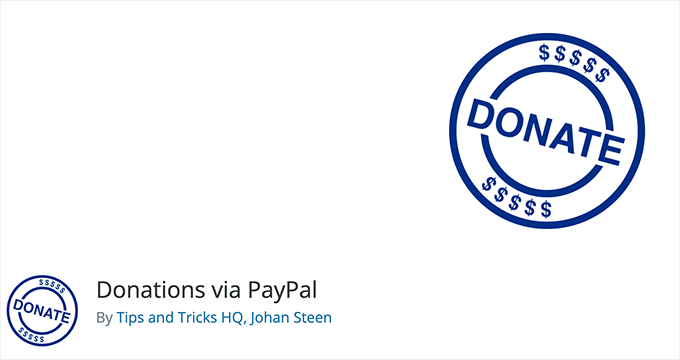
Donations via PayPal è un semplice plugin con uno shortcode e un widget PayPal per WordPress pronto all’uso, che potete aggiungere alle vostre barre laterali di WordPress.
È facile da usare per i principianti e potete configurare le impostazioni dalla vostra dashboard di WordPress. È sufficiente inserire l’indirizzo e-mail di PayPal e scegliere la valuta per iniziare.
Il plugin offre anche diversi stili di pulsanti di donazione PayPal che potete utilizzare sul vostro sito web. C’è anche la possibilità di utilizzare un pulsante di donazione personalizzato.
9. Cassa espressa WP
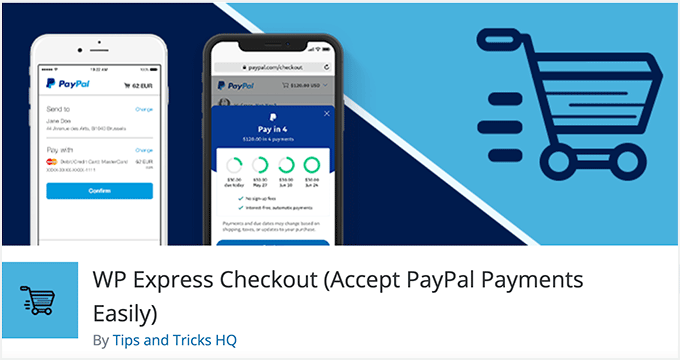
WP Express Checkout è il prossimo plugin per WordPress PayPal del nostro elenco. Come altri plugin, consente di creare un pulsante di pagamento PayPal per il vostro sito web WordPress.
Tuttavia, questo plugin è diverso perché offre il processo di checkout in una finestra popup. In questo modo, i clienti non lasciano mai il vostro sito web, consentendo un checkout facile e veloce.
Il plugin funziona perfettamente per la vendita di prodotti e servizi. È ideale per chiunque voglia raccogliere pagamenti online offrendo contenuti scaricabili come PDF, eBook o musica.
WP Express Checkout consente ai clienti di scaricare automaticamente i file dopo il pagamento. È anche possibile fornire download digitali utilizzando un link di download criptato che scade automaticamente.
10. Carrello della spesa WordPress PayPal semplice

WordPress Simple PayPal Shopping Cart offre un modo semplice per vendere prodotti/servizi sul vostro sito web e accettare pagamenti con PayPal.
Aggiunge un sistema di carrello della spesa e consente agli utenti di aggiungere al carrello prodotti fisici e digitali. Al momento del checkout, gli utenti possono pagare con PayPal.
Potete usare gli shortcode per visualizzare il carrello della spesa su qualsiasi post o pagina e trasformare il vostro sito WordPress in un negozio online.
Bonus: WP Charitable
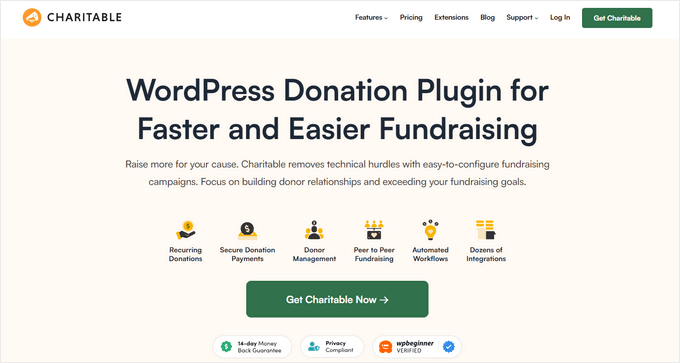
WP Charitable è un plugin completo per WordPress per la raccolta di fondi e donazioni, utilizzato da oltre 10.000 organizzazioni non profit per raccogliere fondi online.
Con Charitable, potete creare la vostra prima campagna di raccolta fondi in meno di 5 minuti e iniziare facilmente ad accettare donazioni tramite PayPal. Potete creare rapidamente moduli di donazione pronti per il GDPR e impostare tutte le campagne di raccolta fondi personalizzate che volete.
È dotato di potenti funzionalità come le donazioni ricorrenti, la raccolta fondi peer-to-peer, i gateway di pagamento premium, il cruscotto di gestione dei donatori, le integrazioni con i più diffusi servizi di email marketing e altro ancora.
Speriamo che questo articolo vi abbia aiutato a trovare un plugin PayPal per WordPress per accettare pagamenti sul vostro sito. Potreste anche dare un’occhiata alle nostre altre guide che possono essere utili per il vostro negozio online.
Le migliori guide WordPress per i pagamenti PayPal
- Come aggiungere un modulo di pagamento PayPal in WordPress (passo dopo passo)
- Alternative a PayPal per i freelance per incassare i pagamenti
- Come collegare WordPress a PayPal Commerce
- Come accettare facilmente i pagamenti con carta di credito sul vostro sito WordPress
- Come impostare i pagamenti a rate in WooCommerce
- Come consentire agli utenti di scegliere un metodo di pagamento nei moduli di WordPress
Se questo articolo vi è piaciuto, iscrivetevi al nostro canale YouTube per le esercitazioni video su WordPress. Potete trovarci anche su Twitter e Facebook.




Syed Balkhi says
Hey WPBeginner readers,
Did you know you can win exciting prizes by commenting on WPBeginner?
Every month, our top blog commenters will win HUGE rewards, including premium WordPress plugin licenses and cash prizes.
You can get more details about the contest from here.
Start sharing your thoughts below to stand a chance to win!
Ahmed Omar says
I am working on my site to add some products.
I would try your recommendations about paypal plugins
thank you
WPBeginner Support says
You’re welcome
Admin
Robin M Buskirk says
I have a form which is linked to the paypal account for payment via the standard paypal addon in WPforms. I want the customer to receive a receipt that they have made the payment, but I can’t find a way to do this.
WPBeginner Support says
You may want to check with PayPal as that is who would normally send the receipt.
Admin
Scott Page says
Great article! Just wanted to let you know “PayPal Payment” is no longer available. Maybe time for another round of PayPal plugin reviews?
WPBeginner Support says
Thank you for letting us know, we’ll certainly take a look at alternatives
Admin
Dan Williams says
So, are there no plugins that allow me to take the code from the hundreds of PayPal buttons that I’ve already created and use it on a WordPress Page and have the dropdowns work?
Why has no one written a conversion plugin that would take PayPal’s html button code and convert it to something WP can use?
Aziz says
I need a PayPal Button let me add to my wordpress page after making price calculation to my services (Editing).
Could you help me with that ?
Greg says
I have a customer who represents a nonprofit. She would like to sell tickets to charitable event and also have the option for the customer to give an additional donation on top of buying a ticket to the event. Is there a plug-in that with allow for the creation of a form for a ticket purchase and a variable donation all at once?
Thanks!
David Gordon says
Please advise where to acquire the 8. PayPal Payment plugin?
peter says
at airbnb, there is an option that customer’s deposit payment being charges when there’s damage condition.
looking to doing a group purchase website, when I refer to market player, customers click “commit price” to makes payment at paypal, but at paypal the payment not get charge immediately, which there’s a line at paypay payment page: your payment being processed later.
so when the group purchase quota reach, then the committed payment will be charge, or else the deal will be cancel.
any paypal plugin (website base is wordpress & woocommerce) with this “payment being processed later” plugin?
Ed Hobbs says
Your site is a wealth of great info for all of us!!
I need a plugin for PayPal that allows me to collect a couple of more pieces of information from somebody joining our association such as spouse, who recommended you, etc. and have that returned to us. Was planning on using “Instructions to Seller” in PayPal to collect this but it looks like that is no longer available.
Am willing to add in code to make this work. Have Simple PayPal Shopping Cart installed and love it.
Any help will be appreciated. Thanks Ed
WPBeginner Support says
Hi Ed,
Please checkout WPForms, it is a WordPress form builder plugin with a PayPal addon. You will be able to build a form and integrate it with PayPal.
Admin
hossein taherloo says
Witch one is better for downloadable file?
and
Wich one support more Gateway s ?
Georg Schardt says
I am trying to use WPForms in my site but I can not understand settings. Is anybody here who can help me in this?
WPBeginner Support says
Hi Georg,
Please see our step by step guide on how to create a contact form in WordPress.
Admin
Mary Ann says
Thank you for your post – very helpful
I have a WordPress website that I installed PayPal onto – I did a test and it appear to be working – only now I realized after a few orders have been placed the payment has not been sent to my bank accounts – in fact when I went into my PayPal account looking for transactions there are no transactions listed – yet on the my WordPress website it shows customers have ordered products – I was sent an email stating that a new customer order – I shipped the order thinking that the payment was processed- only it has not been – so, customers has received their product & yet not paid for
Where do I start on the WordPress site to getting the processing working – ( in my business PayPal account a bank is listed and when you do place an order it takes your credit card and appears to process it) thank you for any help
WPBeginner Support says
Hi Mary Ann,
Are you using a WordPress plugin or eCommerce platform to accept payments through PayPal? If so, can you please check that the plugin or payment settings is not in sandbox mode. PayPal’s API allows developers and site owners to test their applications using the sandbox mode. In this mode, transactions are not processed but your plugin will show that they did because it is in testing mode and was able to pass the test.
Admin
Gordon P says
I am developing a WordPress website for a high school baseball team. I need a plug in to help manage player fees paid online and the accounting to be displayed on a secure webpage of each players account as payment are made (ie balances, amount owed. etc.). I know this page is directed towards payment gateways and plug ins but any additional input related to my needs is appreciated.
Susi says
i am trying to take paypal off that someone installed as its going into someones elses bank account How do i take it off my web site Its a word press web site Where do I look to take it off ?
WPBeginner Support says
Depends on where the paypal button or payment option appears on your site. You can start by disabling plugins one by one. Until the payment option is gone. If that doesn’t work then try editing posts or pages where the button appears. Lastly, look in Appearance » Widgets to see if there is a widget with paypal button code.
Admin
Andrew binks says
I am trying to set up a recurring payment/ subscription button. The only code available on PayPal is to copy and paste to a website, but I understand the email html code is the correct one. Nothing enables this on the PayPal site. Is there a plugin for this feature? Cheers!
warren says
I am looking for a way to take payments, recurring monthly payments and be able to up sell on the checkout page as well as integrate with Aweber to capture the email details and add it to a list.
I am unsure which plugin to use is there one which does all?
Carole says
Love your articles! So clear and easy to follow. Thanks!
WPBeginner Support says
Glad you find them helpful.
Admin
John says
Hi, does anyone know of a WP button that allows you to add postage costs to it please? I can only find ones that you put with the price of the article but not with a field for the postage costs.
I also have only one item to sell not multiples. Thanks in advance for any help or advice.
abdel says
Can I add paypal to any wordpress theme?
rani says
yes ofcourse
Mar says
Can you utilize both with PayPal – WooCommerce and Gravity forms on the same WP site. WooCommerce of course allows for more for visual presentation but gravity forms offers a different avenue of approach for conversion as well. Any insights or thoughts on this would be much appreciated. Thanks.
Mario says
I have the same issue, how can I use the Australia post codes have different shipping rates?
Elaine Maul says
Thank you for this post. It is really useful as I’ve just started trying to research Shopping Carts that work wih WordPress.
I do have a problem though that is probably more of an issue for someone (like me!) from the UK. If you are in the USA, Paypal has settings that allow you to set up local postage and international postage. However, for users of Paypal in the UK (for reasons that I can’t fathom?) don’t have access to this.
So ….. as someone in the UK, I need a plugin that itself allows me to set postage for local/international (and ideally weight!!!) before linking to Paypal to carry out the actual transaction. Does anyone have any recommendations? Thank you.
Clare says
Elaine, did you ever find a solution? I have the exact same issue.