Editor is one of the default user roles in WordPress. Someone with the editor role can create, edit, publish and delete content, including content written by others, but not change your website’s settings.
The WordPress user role system defines what each user can and can’t do on your website. It’s important to become familiar with user roles as your WordPress site grows.
The editor role is useful when you have multiple authors writing for your site. An editor can proofread each article before they are published to maintain the quality of your content.
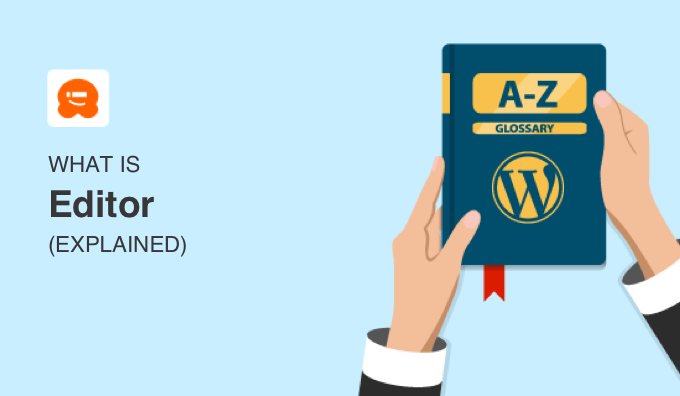
In this article, we talk about the editor role in WordPress. To learn about the WordPress content editor, take a look at these articles instead:
- What Is Text Editor in WordPress?
- What Is Visual Editor in WordPress?
- How to Use the WordPress Block Editor (Gutenberg Tutorial)
- How to Disable Gutenberg and Keep the Classic Editor in WordPress
What Is an Editor in WordPress?
In WordPress, a user is someone who is registered on your WordPress website and can log in with a username and password. You limit your users’ access to your site by giving them user roles, and there are five roles available by default.
To start with, you might be the only one writing posts on your website. But as it grows, you can add multiple authors to grow your content faster. At some stage you will need an editor to oversee these authors, check and proofread their work, then publish their content.
Editors have full control on the content sections your website. They can write, edit, and publish posts written by themselves and others. They can also delete posts before and after they are published.
Their privileges extend beyond just adding and removing content. They can also manage categories, tags, custom taxonomies, and even upload files. A user with editor privileges also has the ability to read private posts and pages.
An editor can also moderate, approve, and delete comments. However, they do not have access to change your site settings, install plugins and themes, or add new users.
Since editors can delete posts, even those already published, it is highly recommended that you only assign this role to a user you trust.
Also, keep in mind that you can add or remove capabilities to user roles in WordPress. So, if you are not sure about giving a user this much control on your site, then you can tweak the user role to meet your needs.
What’s the Difference Between an Editor and an Author?
Users with the author role have fewer capabilities in WordPress than editors. Like editors, they can edit, publish, and delete their own posts, but not posts written by other users. While they can view comments, they can’t moderate, approve, and delete them.
Neither authors nor editors have access to change your site settings, install plugins and themes, or add new users. Only administrators can do those things.
Running a Multi-Author WordPress Blog
When you first create a WordPress blog, you may just need one or two writers. As your site grows, you could find the need to add additional authors to grow your content faster.
Managing multiple authors in a WordPress blog can be hectic. You need to plan content, create an editorial workflow, monitor user activity, and make sure that your website is running at peak performance.
Having the help of an editor can really help, and creating a good editorial workflow is essential. You can learn more in our guide on how to improve your editorial workflow in multi-author WordPress blogs.
Customizing the Editor Role in WordPress
The default WordPress user roles have capabilities that will work for most WordPress websites and blogs.
For example, if you run a magazine website, then the editor role can be assigned to senior staff, the author user role to junior staff, and the contributor role to guest writers.
But sometimes you might want to customize the permissions and capabilities assigned to a role for the specific needs of your website.
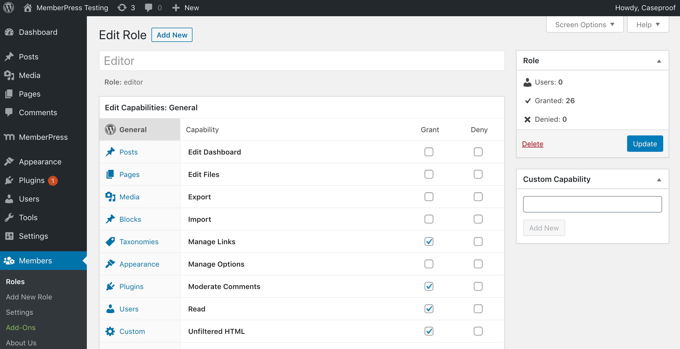
For example, you may wish to allow editors to only edit certain pages in WordPress.
Many WordPress sites are structured in a way where editors are usually responsible for content like articles and blog posts. Your site will also have important pages that do not change often, such as your About page, privacy policy, and contact form.
If you do not want editors to be able to edit pages, or want them to only edit specific pages, then you will need to modify the editor user role on your site. See our guide on how to add or remove capabilities to user roles in WordPress.
We hope this article helped you learn more about the editor role in WordPress. You may also want to see our Additional Reading list below for related articles on useful WordPress tips, tricks, and ideas.
If you liked this guide, then please consider subscribing to our YouTube Channel for WordPress video tutorials. You can also find us on Twitter and Facebook.




