Have you ever wondered how certain companies buy a vanity phone number for their business website?
Vanity phone numbers are business phone numbers that are memorable and easy to promote. For example, 1-800-FLOWERS is a vanity toll-free phone number for a popular flower delivery service.
The sequencing or spelling of vanity phone numbers makes it easier to promote in creative ways. Vanity phone numbers are also highly effective in building your brand image.
Many small business owners believe that having a vanity business phone number must have a high cost or need special equipment or technical skills to manage it.
This used to be the case in the old days, but it is not true anymore. You can get a vanity number without spending a fortune, purchasing special equipment, or acquiring technical skills.
In this article, we will show you how to easily buy a vanity phone number for your online business or WordPress website.

What is a Vanity Phone Number?
A vanity phone number is an easy-to-remember phone number that has a unique sequence. For example, 1-800-TOYSRUS (1-800-869-7787) or 1-800-GoFedEx (1-800-463-3339).
You can also find numbers with unique combinations like 800-333-4444 or 800-000-3333.
These phone numbers are more noticeable and memorable than random phone numbers. This makes vanity phone numbers great for marketing and building a brand image.
You can also get them as a toll-free number or a local number.
Most vanity phone numbers are usually toll-free numbers, which are available on a first-come-first-serve basis. This means that your vanity number is subject to availability regardless of the business phone service you buy it from.
What Do I Need to Get a Vanity Phone Number?
You will need a business phone service to buy a vanity phone number.
Unlike traditional landline phones, a business phone service runs on the internet. This is why it is sometimes also known as a business VoIP service (Voice over Internet Protocol).
By using the internet for phone calls, companies can offer lower call rates, cheaper international calls, and advanced call management features to business owners.
These call management tools allow you to maximize the potential of your business calls. You can monitor calls, analyze them, set up voicemail greetings, set up call redirect rules, and more.
You only need a device connected to the internet to use a modern business phone service. Basically, a computer, laptop, tablet, or mobile phone will work.
This means you don’t need to buy any special equipment.
You can forward calls to your existing landline or mobile number, share the same number with team members, and set up auto-attendant messaging.
That being said, let’s take a look at some of the best vanity phone number providers that you can use to easily buy a vanity phone number for your business.
1. RingCentral

RingCentral is one of the top business phone system providers. They offer affordable VoIP service for small businesses with local, toll-free, and vanity phone numbers.
First, you need to sign up for a RingCentral plan. Their pricing starts from $19 per month per user, which gives you one local or toll-free number.
You can add a vanity phone number to your plan for $30 (one-time fee).
Once you have signed up, you can get a local and toll-free number directly from your account dashboard right away.
However, if you are looking for a vanity phone number, then you will need to apply for it. The process can take up to 10 business days to set it up for your account.
Once approved, you can use a vanity number generator to come up with ideas for your easy-to-remember business phone number.
Pricing: Starting from $20 per month + $30 one-time setup fee.
2. Nextiva

Nextiva is one of the best professional phone service providers on the market. We use their platform on WPBeginner for our professional business phone number.
By default, Nextiva does not offer vanity phone numbers. Instead, they procure the numbers from their carrier partners, which limits their ability to provide vanity numbers as a feature.
However, if you already have a vanity phone number, then you can move it to Nextiva and start using it with their superior platform with all the call management features, CRM software integrations, and more.
Each Nextiva plan also comes with a free local number for any area code in the United States and a toll-free number with all prefix codes except 0800.
Pricing: Starting from $14.95 per month.
3. Ooma
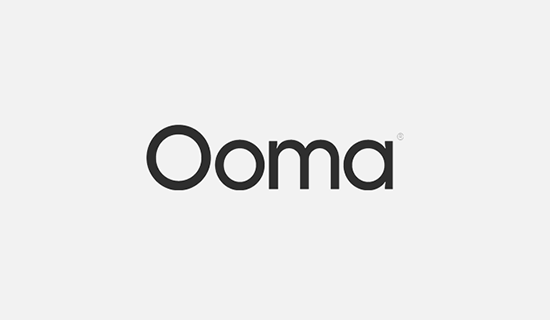
Ooma is a popular business VOIP phone provider that offers business phone numbers and 1-800 toll-free phone numbers at affordable prices.
You can add a vanity toll-free or local number to any Ooma office plan. By default, they will pre-select a toll-free phone number for you, but you also have the option to choose a vanity phone number.
Ooma Office platform comes with all the powerful features that you would expect, including virtual receptionist, extension dialing, music-on-hold, smart mobile phone apps, call logs, and more. Best of all, the setup is very easy, and you can do it within minutes.
Pricing: Starts at $19.95 per month per user
4. Grasshopper

Grasshopper is one of the leading providers of virtual phone numbers for businesses. They offer local, toll-free, and vanity phone numbers.
You can easily check the availability of your desired vanity number during the signup process. You can also port your existing local number and set up call forwarding to your newly acquired vanity phone number.
Grasshopper provides all the standard features of a business phone system. You get business texting, call forwarding and routing, extensions, custom greetings, and more.
Pricing: $28 per month with 1 number and 3 extensions.
5. Phone.com

Phone.com is another popular business phone number provider. They offer local, toll-free, and vanity phone numbers.
However, they do charge a one-time setup fee for a toll-free vanity phone number. This fee starts from $49 and can go higher depending on what number and toll-free code you choose.
Phone.com’s plans come with a monthly limit of call minutes, and you’ll need to purchase extra minutes if you exceed those limits. You also get a generous number of SMS messages with each plan.
Apart from getting your desired phone number, you also get all the standard features to manage business calls. These include call routing, auto-attendant, custom greetings, voicemail, call logs, business texting, and more.
Pricing: Starting from $12.74 per month
How to Promote a Vanity Phone Number on Your WordPress Website
The majority of website traffic these days is coming from mobile devices. This means that your users don’t need to reach for their phones to contact your business since they are already on the phone.
You need to make it easier for them to just tap on your business phone number to make a call.
Adding Click to Call to a WordPress Website
If you are using WordPress, which is the best website builder on the market, then you can easily add a click-to-call button to your website using a plugin.
First, install and activate the WP Call Button plugin on your website. For more details, see our step-by-step guide on how to install a WordPress plugin.
Upon activation, you need to visit the Settings » WP Call Button page to configure plugin settings.
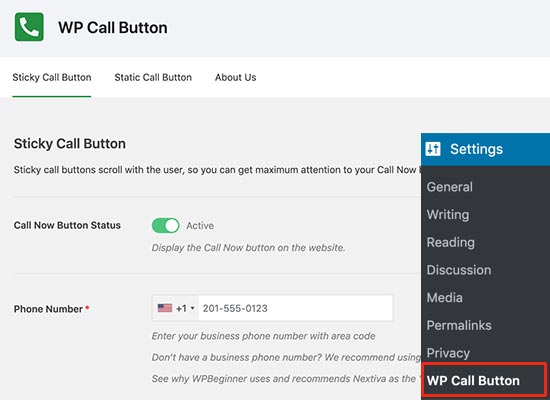
It provides two types of call buttons.
- Sticky Call Button – This button remains visible on your website as users scroll down a page.
- Static Call Button – This button does not move, and you can add it anywhere on your website using a shortcode.
After you choose your button type, you will need to enter your phone number and choose the button’s appearance style. Don’t forget to click on the ‘Save’ button to store your settings.
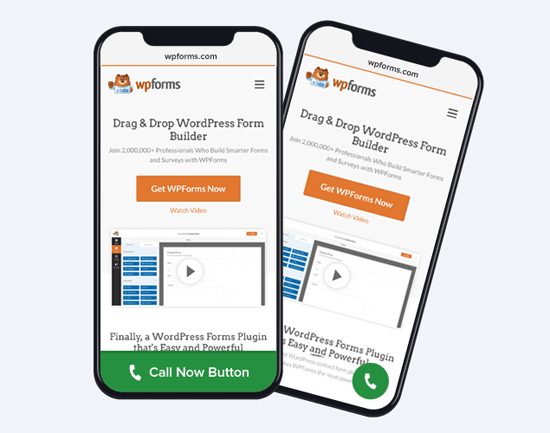
For detailed instructions, see our step-by-step tutorial on how to add click-to-call buttons in WordPress.
Adding Click to Call Button Using HTML
If you are not using WordPress and want to add a click-to-call button to your website, then this is how you can do it.
Basically, you can add telephone numbers as links using the specific phone number format.
tel:+15555555555
Depending on which website builder you are using, click on the ‘Add link’ button and then add your phone number with the tel: prefix.
If you are familiar with HTML, then you can also use HTML to add a clickable phone number:
<a href="tel:+15555555555">Click here to call us</a>
Simply replace the phone number with your own and save your changes.
Frequently Asked Questions About Choosing a Vanity Phone Number
Choosing a toll-free or vanity phone number can bring up a lot of questions. We will try to answer some of the most frequently asked questions about vanity phone numbers.
1. How do I choose a vanity phone number?
Finding a unique vanity phone number idea can be a bit tricky. Here are a few tips for choosing a vanity phone number.
- Include your company name or benefit in the word or phrase.
- Compared to the famous 800 prefixes, you may find more available numbers under less popular prefixes like the 833 area code.
- Choose a simple and easy-to-spell number; avoid uncommon spellings as they may be hard to memorize.
- Keep it clear by avoiding hybrid numbers (a mix of letters and numbers).
2. What is the difference between a vanity phone number vs. a toll-free number?
A vanity phone number has a sequence of numbers that spells your business name, product, or service. It can also just have a memorable sequence of numbers.
Your vanity phone number can be a toll-free number or a local number that comes with a memorable number sequence.
On the other hand, toll-free numbers are those with specific dialing codes that can be dialed at no charge to the person making the call. Toll-free dialing codes in the United States are 800, 888, 877, 866, 855, 844, and 833.
Toll-free numbers can be acquired on a first-come-first-serve basis, which is why most vanity phone numbers are usually toll-free numbers as well.
3. Do I need to pay a premium price for a toll-free vanity phone number?
No, you don’t. FCC rules forbid the hoarding, trading, and reselling of toll-free numbers. Some phone services may charge you a setup fee for a vanity phone number, but this is not the price of the toll-free number.
4. Can I sell my toll-free vanity phone number?
No, you cannot. FCC rules prohibit the selling of toll-free numbers, and anyone trying to sell a toll-free number can get into legal trouble.
5. Can I use my vanity phone number with my local number?
If you use a business phone service provider, then you can easily forward inbound calls to your existing local number. You can also set up forwarding rules based on the time of the day or set up an IVR to connect with the right person in your team.
We hope this article helped you buy a vanity phone number for your website. You may also want to see our expert picks for the best live chat software for your business and our guide on how to get a free business email address.
If you liked this article, then please subscribe to our YouTube Channel for WordPress video tutorials. You can also find us on Twitter and Facebook.





Syed Balkhi says
Hey WPBeginner readers,
Did you know you can win exciting prizes by commenting on WPBeginner?
Every month, our top blog commenters will win HUGE rewards, including premium WordPress plugin licenses and cash prizes.
You can get more details about the contest from here.
Start sharing your thoughts below to stand a chance to win!