Criar URLs claros e descritivos é essencial para o SEO do WordPress. Permalinks são os endereços da Web que identificam posts, páginas e outros conteúdos individuais em seu site.
Os permalinks bem estruturados oferecem várias vantagens. Os permalinks descritivos que contêm palavras-chave relevantes podem ajudar os mecanismos de pesquisa a entender e classificar seu conteúdo de forma eficaz, e os permalinks fáceis de usar são mais fáceis de serem compartilhados e lembrados pelas pessoas.
No WPBeginner, descobrimos que a personalização dos permalinks para que sejam mais descritivos e fáceis de usar melhorou o SEO do nosso site e a experiência do usuário.
Este artigo mostrará como criar permalinks personalizados no WordPress, aprimorando a experiência do usuário e melhorando o SEO.
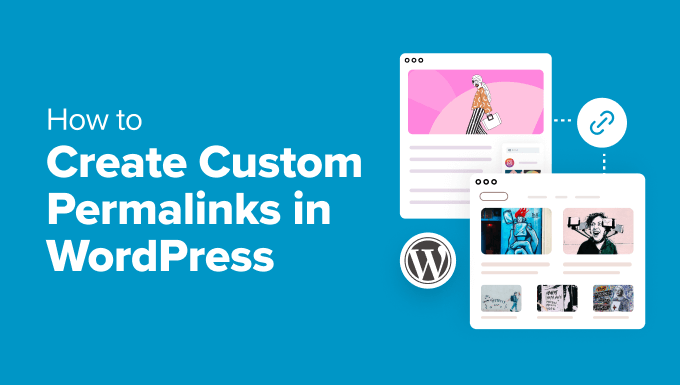
Como este é um tutorial abrangente sobre a criação de permalinks personalizados no WordPress, criamos um índice fácil de navegar:
- What Is a Custom Permalink in WordPress?
- How to Change the WordPress Permalink Structure
- How to Change the Category and Tag URL Prefix in WordPress
- How to Change an Individual WordPress Post or Page URL
- How to Change a WordPress Category or Tag URL
- How to Change an Author Page URL in WordPress
- How to Create Completely Custom Permalinks in WordPress
- How to Set Up Permalink Redirects and Avoid 404 Errors
- Frequently Asked Questions About Custom Permalinks
O que é um link permanente personalizado no WordPress?
Permalinks são os URLs permanentes de seus posts de blog individuais, páginas e outras páginas de arquivo em seu site WordPress.
O objetivo do seu permalink é criar uma estrutura de URL fácil de entender tanto para humanos quanto para mecanismos de pesquisa. Veja um exemplo:
https://example.com/best-refrigerators-for-tiny-kitchens/
Esse URL é muito mais fácil de entender do que os URLs antigos, que eram assim:
https://example.com/index.php?p=4556
O WordPress oferece aos proprietários de sites várias opções de permalink para escolher. Você pode visualizá-las visitando a página Configurações ” Permalinks em sua área de administração do WordPress.
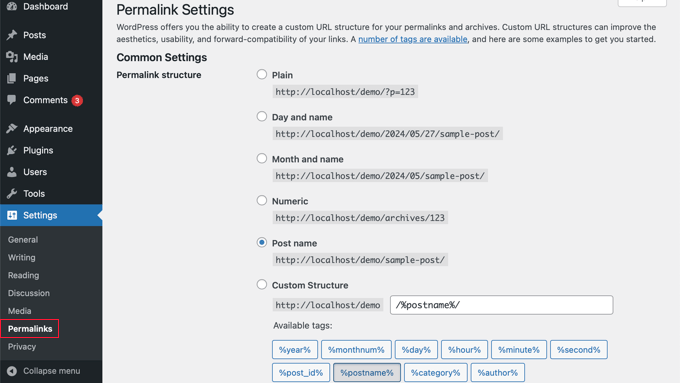
Além de alterar a estrutura principal do permalink, o WordPress também oferece maneiras de personalizar os URLs individuais de posts, páginas, categorias, tags e outras áreas do seu blog.
Também é possível usar os plug-ins do WordPress para criar permalinks totalmente personalizados para seções específicas do seu site que substituem as configurações padrão do WordPress.
Dito isso, vamos dar uma olhada em todas as opções, uma a uma. Começaremos com as opções internas padrão que vêm com seu site WordPress.
Como alterar a estrutura do link permanente do WordPress
Se você quiser alterar todo o esquema de geração de URL do seu site, vá para a página Configurações ” Permalinks no painel de administração do WordPress que mencionamos acima.
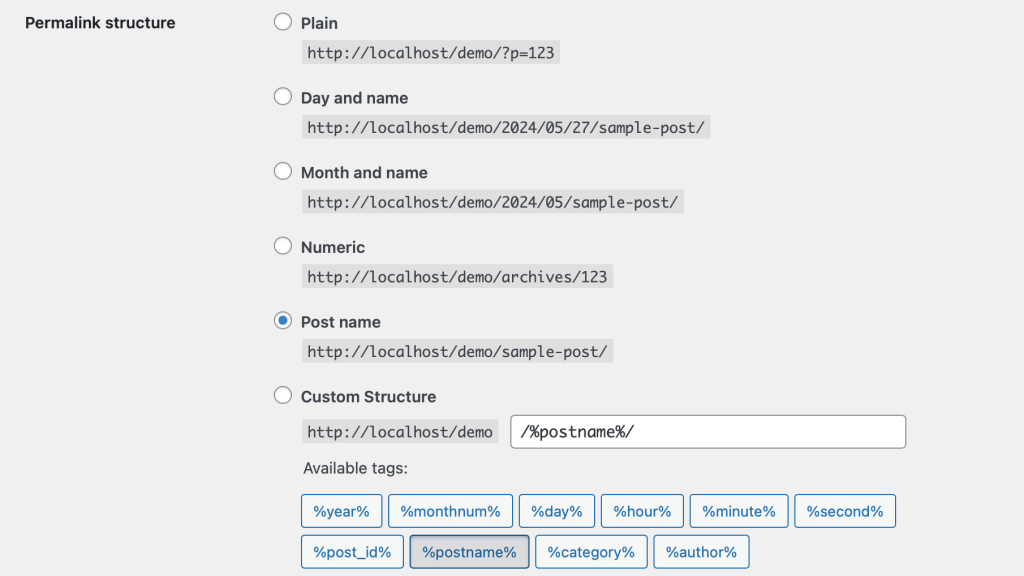
Aqui, você pode selecionar uma estrutura de URL para seus posts individuais. Você também pode usar as tags mostradas na tela para criar uma estrutura personalizada para seus URLs do WordPress.
Por exemplo, você pode usar o título %postname% e a categoria %category% da postagem, além do ano %year% em que ela foi publicada.
Não se esqueça de clicar no botão “Save Changes” (Salvar alterações) na parte inferior da página para armazenar suas alterações.
Recomendamos o uso de uma estrutura de URL que inclua o nome da postagem na URL. Isso torna seus URLs mais fáceis de usar e pode melhorar o SEO do WordPress.
Certifique-se de usar permalinks amigáveis para SEO como esse ao criar um novo blog ou site do WordPress.
Entretanto, se você tiver um site existente que já esteja recebendo tráfego dos mecanismos de pesquisa, a alteração dos permalinks poderá prejudicar suas classificações de SEO.
Como alterar o prefixo do URL da categoria e da tag no WordPress
Por padrão, o WordPress usa /category/ como base para seus URLs de categoria e /tag/ para as páginas de tags.
Aqui estão alguns exemplos:
https://example.com/category/technology/
https://example.com/tag/fintech/
Você pode alterar esses prefixos básicos acessando Settings ” Permalinks e simplesmente inserindo novos prefixos. Por exemplo, você pode alterar “category” (categoria) para “topics” (tópicos) e “tag” (etiqueta) para “hashtag” (hashtag) da seguinte forma:
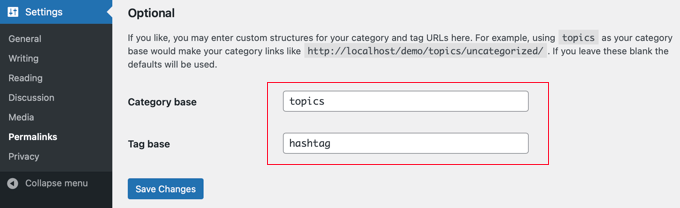
Certifique-se de clicar no botão “Save Changes” (Salvar alterações) para atualizar a base de categorias e a base de tags.
Agora, você terá uma nova categoria e bases de tags ativas em seu site, como estas:
https://example.com/topics/technology/
https://example.com/hashtag/fintech/
Como alterar o URL de um post ou página individual do WordPress
Depois que você configurar sua estrutura inicial de permalink, o WordPress a usará como modelo para todos os links do seu site.
No entanto, você também pode alterar o slug do URL dentro da estrutura do URL para posts individuais, páginas e tipos de post personalizados para torná-lo mais amigável para SEO.
Você pode personalizar a parte do slug do URL na tela de edição da postagem dentro do editor de conteúdo do WordPress.
Se estiver criando um novo post ou página, primeiro clique em “Publicar” ou “Atualizar” para salvar o rascunho.
Depois disso, basta clicar em “URL” na seção Summary (Resumo) das configurações da postagem.
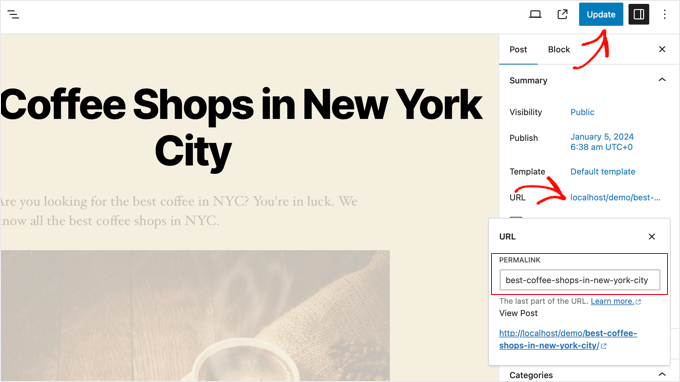
Em seguida, altere o slug do URL do post para um permalink personalizado.
Quando terminar, clique no botão “Update” (Atualizar) para salvar o novo permalink.
Você pode usar esse método para todos os tipos de post, incluindo produtos do WooCommerce, sites de associação, cursos on-line e muito mais.
Como alterar o URL de uma categoria ou tag do WordPress
Na etapa anterior, mostramos como modificar o prefixo base da categoria e da tag no WordPress. Nesta etapa, mostraremos como alterar as palavras-chave do URL para uma categoria ou tag individual.
Basta acessar Posts ” Categorias no painel do WordPress e clicar no link “Quick Edit” (Edição rápida) abaixo da categoria que você deseja personalizar.
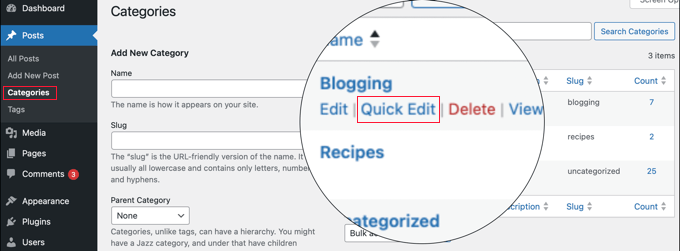
O WordPress agora carregará os detalhes da categoria.
A partir daqui, você pode alterar o slug da categoria para personalizar seu permalink.
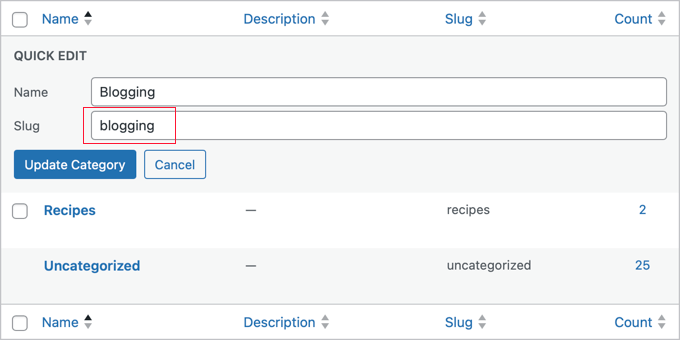
Certifique-se de clicar no botão “Update Category” (Atualizar categoria) para salvar suas alterações de slug de categoria.
Da mesma forma, você pode editar uma tag individual acessando a tela Posts ” Tags e seguindo as mesmas etapas.
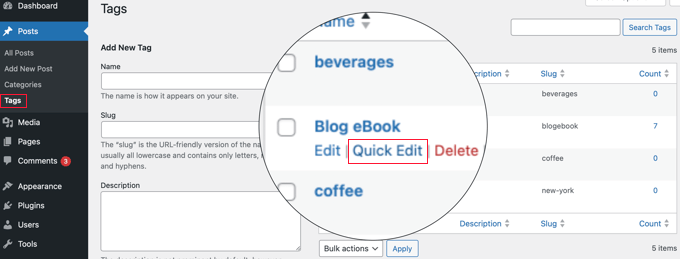
Você também pode editar quaisquer taxonomias personalizadas usando o mesmo método descrito acima.
Como alterar o URL de uma página de autor no WordPress
O WordPress criará automaticamente um URL de página de autor para os diferentes autores em seu site. Os URLs da página do autor têm a seguinte aparência:
https://example.com/author/jsmith/
No exemplo acima, jsmith é o slug e author é a base.
O problema é que o WordPress não vem com uma opção para alterar a base ou o slug do URL do autor. Felizmente, você pode alterar isso com apenas alguns cliques usando um plug-in do WordPress.
A primeira coisa que você precisa fazer é instalar e ativar o plug-in Edit Author Slug. Para obter detalhes, consulte nosso guia passo a passo sobre como instalar um plug-in do WordPress.
Após a ativação, vá para a página Usuários ” Todos os usuários no administrador do WordPress. Em seguida, clique no link “Edit” (Editar) abaixo do nome de usuário.
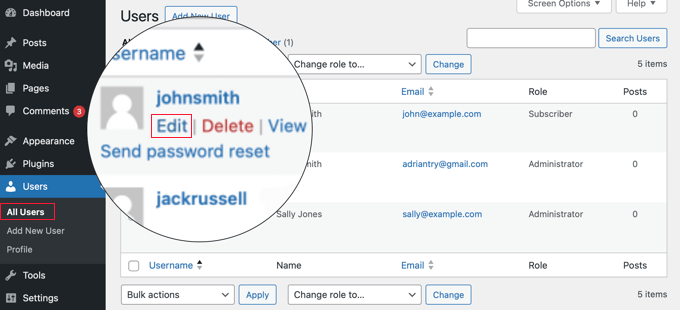
Na página seguinte, role para baixo até a seção “Edit Author Slug”.
Aqui, você poderá escolher um slug de autor ou adicionar o seu próprio na caixa “Personalizado”.
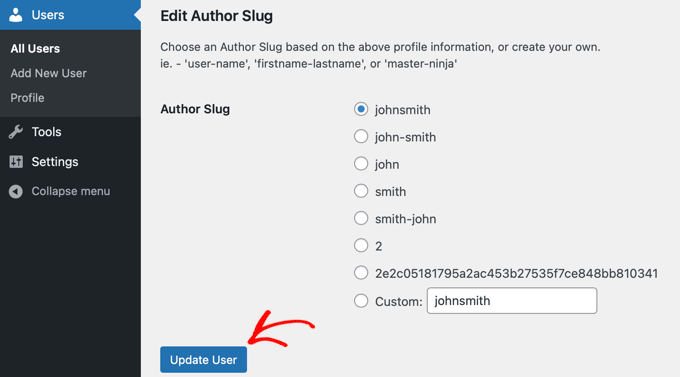
Não se esqueça de clicar no botão “Update User” (Atualizar usuário) para armazenar suas configurações de permalink.
Se você quiser alterar a base do permalink do autor, basta ir para Settings ” Edit Author Slug.
Aqui, você verá uma opção para alterar a base de autores e até mesmo escolher bases de autores diferentes para usuários com funções de usuário diferentes.
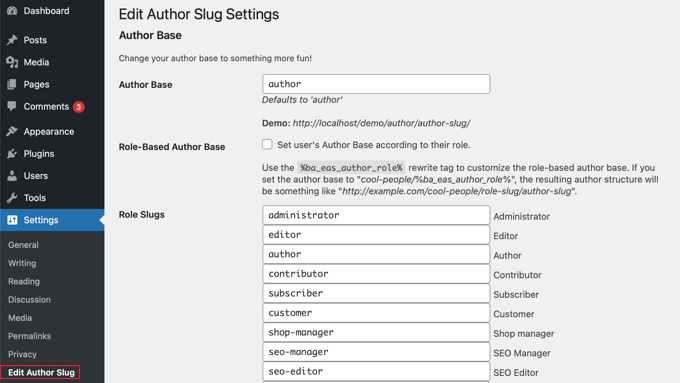
Para obter mais detalhes, consulte nosso guia sobre como alterar o slug e a base do URL do autor no WordPress.
Como criar Permalinks totalmente personalizados no WordPress
Todos os métodos acima permitem que você personalize os links permanentes do WordPress até certo ponto. Entretanto, eles não podem ajudá-lo a criar permalinks totalmente personalizados.
Isso ocorre porque o WordPress não oferece essa funcionalidade por padrão.
Felizmente, há um plug-in que pode ajudar. Se você quiser substituir a estrutura de URL padrão do WordPress para seções específicas do seu site, esse plug-in é para você.
A primeira coisa que você precisa fazer é instalar e ativar o plug-in Custom Permalink Editor. Para obter mais detalhes, consulte nosso guia para iniciantes sobre como instalar um plug-in do WordPress.
Após a ativação, você precisa abrir a postagem na qual deseja criar um link permanente personalizado.
Em seguida, em vez de editar o permalink como acima, você encontrará a opção de criar um permalink personalizado abaixo do editor na caixa “Custom Permalink Editor”.
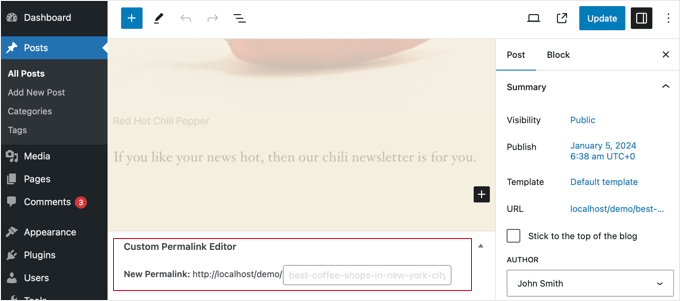
O permalink personalizado pode conter traços, hífens ou o que você quiser. Você pode substituir completamente a estrutura de links permanentes do WordPress. Aqui estão alguns exemplos:
https://example.com/seo-friendly-url
https://example.com/seo/friendly/url
https://example.com/seo-friendly/url
Da mesma forma, você também pode criar permalinks personalizados para categorias.
Para fazer isso, vá para a página Posts ” Categorias e clique no link “Editar” abaixo da categoria que você deseja alterar.
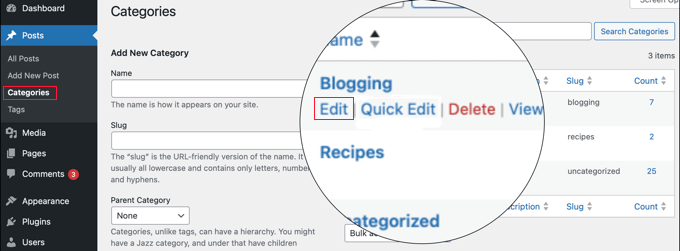
Na página de detalhes da categoria, você encontrará a opção de criar um permalink personalizado para essa categoria específica.
Você pode até mesmo criar um URL sem o prefixo da base da categoria.
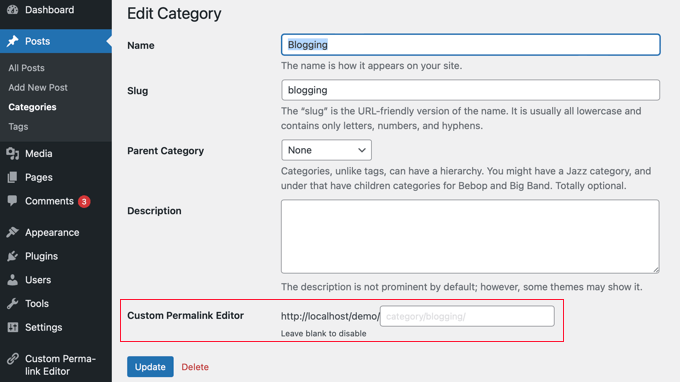
Para desativar o permalink personalizado, basta deixar o campo “Custom Permalink Editor” em branco.
Ou você pode desativar todos os seus permalinks personalizados simplesmente desativando o plug-in.
Como configurar redirecionamentos permanentes e evitar erros 404
Se você tiver feito alterações na estrutura de permalink ou no slug do autor ou se tiver criado permalinks totalmente personalizados, poderá encontrar erros 404.
Para corrigir isso, você precisa configurar redirecionamentos de permalink de seus permalinks antigos para os novos.
A maneira mais fácil de fazer isso é usar o plug-in All in One SEO. É o melhor plug-in de SEO para WordPress e é usado por mais de 3 milhões de sites para aprimorar seu SEO.
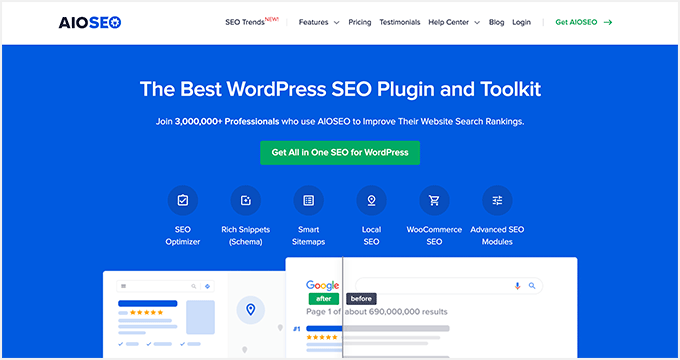
Ele tem um complemento avançado de gerenciador de redirecionamento que permite gerenciar redirecionamentos 301 para seus permalinks, acompanhar e corrigir erros 404 e muito mais.
Para obter mais detalhes sobre a configuração de redirecionamentos de permalink, consulte nosso guia para iniciantes sobre a criação de redirecionamentos 301 no WordPress.
Após a ativação, você pode gerenciar e criar novos redirecionamentos de permalink diretamente no painel do WordPress.
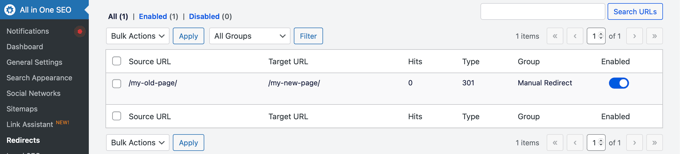
Além disso, o AIOSEO também ajuda a rastrear e corrigir páginas de erro 404. Se por acaso você perder alguns redirecionamentos, isso poderá ajudá-lo a encontrá-los e corrigi-los facilmente mais tarde.
Perguntas frequentes sobre Permalinks personalizados
Agora que já falamos sobre como criar permalinks personalizados, vamos responder a algumas perguntas frequentes sobre o assunto.
O que são permalinks no WordPress?
Permalinks são os URLs permanentes de seus posts, páginas e categorias do WordPress. Eles determinam como seu conteúdo é exibido na barra de endereços de um navegador da Web e nas páginas de resultados de mecanismos de pesquisa (SERPs).
Por que devo criar permalinks personalizados?
Os permalinks personalizados podem ser mais amigáveis para o usuário e para o SEO. Eles podem ajudar as pessoas a entender o conteúdo de sua postagem a partir do próprio URL. Eles também podem melhorar a classificação do seu site nos resultados de pesquisa.
Posso alterar o permalink de apenas uma postagem?
Sim, você pode editar o permalink de cada postagem individualmente no painel de configurações do editor de blocos do WordPress.
Qual é a estrutura de permalink mais amigável para SEO?
A estrutura mais recomendada é a opção “Nome do post”. Essa estrutura cria URLs que usam o título do post. Isso é mais fácil para os humanos entenderem e é preferido pelos mecanismos de pesquisa.
O que acontecerá com meus permalinks antigos se eu alterar a estrutura?
Quando você alterar a estrutura de permalink, os URLs de todos os posts e páginas existentes também serão alterados. Isso pode afetar seu SEO se você não configurar redirecionamentos 301.
Preciso configurar redirecionamentos se eu mudar a estrutura?
Sim, é altamente recomendável configurar redirecionamentos para garantir que os usuários e os mecanismos de pesquisa acessem os URLs corretos após a alteração. Plug-ins como All in One SEO e Redirection podem ajudá-lo a gerenciar os redirecionamentos facilmente.
Esperamos que este artigo tenha ajudado você a aprender como criar permalinks personalizados no WordPress. Talvez você também queira ver nosso guia sobre como adicionar palavras-chave e meta descrições no WordPress ou nossas escolhas de especialistas sobre as melhores ferramentas de verificação de backlinks para ver quem está criando links para o seu site.
Se você gostou deste artigo, inscreva-se em nosso canal do YouTube para receber tutoriais em vídeo sobre o WordPress. Você também pode nos encontrar no Twitter e no Facebook.





Jiří Vaněk
I knew some of the settings from WordPress, but some I didn’t even know could be adjusted like this. For example, changing the author URL with a permalink looks great. Is it possible to do this other than using a plugin? I would like to avoid a lot of plugins.
WPBeginner Support
While possible it is difficult which is why we recommend the plugin, for your concern on the number of plugins we would recommend taking a look at our article below:
https://www.wpbeginner.com/opinion/how-many-wordpress-plugins-should-you-install-on-your-site/
Admin
Jiří Vaněk
I read the article. I currently have around 30 plugins and it feels like a lot for me. Although I have my own server with 8GB of ram for one website, I try to use some kind of compromise even with regard to WordPress updates. The fewer plugins, the less chance something will break when you update. But I understand. Thank you for answer.
Tasin
Bro I do not have the permalink editor in the post editor sidebar. Why is that? I am using the latest version of WordPress. I can edit url in classic editor but not in block editor.
WPBeginner Support
We would recommend checking your preferences in the post editor to ensure you do not have that section hidden as a likely reason.
Admin
Robert
After adding the link to subcategories, WP changes to: /?product_cat=
How is it possible to change it?
WPBeginner Support
That looks like you are using an eCommerce plugin, you would want to check further down the permalinks page or in the plugin’s settings for modifying those permalinks.
Admin
Vivek
Hello,
To rank my news website on Google News, do I need to use the permalink link Iike postname-postID?
Because I see most of the news website uses this format?
WPBeginner Support
While not required, that is the normal preferred permalink setting.
Admin
Jacob Corbett
Hi WP Beginner,
Great article! I have already made multiple pages with a theme and I want to change all their permslinks. Every time I do it I get a 404 on the updated page.
WPBeginner Support
You would likely need to resave your permalink settings and redirect your old posts/pages if you wanted.
Admin
Haseeb Nazir
Hi,
If we use custom permalink plugin does it affect our website SEO in any case?
WPBeginner Support
It would depend on what you do with the plugin, using the plugin to make the same change you would do manually would not be different than using the plugin if that is what you mean
Admin
Katie
I see that this post was originally from 2016. Would you still recommend using Custom Permalinks as the plugin for this? When i went to add the plugin it says “Untested with your version of WordPress” and the last update was a year ago. Would love to know if this is still recommended.
WPBeginner Support
For that not tested warning, you would want to take a look at our article below for our opinion on that:
https://www.wpbeginner.com/opinion/should-you-install-plugins-not-tested-with-your-wordpress-version/
Admin
A K P
Hi,
I have old website and now I change my Permalink Settings setting from date pattern to post name.
will it change old links too?
Site is performing good in google. I don’t want to change old setting.
But new post with Post name Permalink Settings.
WPBeginner Support
The link to the post itself would change but links to the post at the old location would not update and would cause 404 errors for anyone using those links.
Admin
swati
really helpful very very thanks.
WPBeginner Support
You’re welcome
Admin
WONDER APATI
Hello, I read your post on how to migrate from blogger to WordPress. One of the things that I see as the issue here is the link structure and AdSense.
Assuming that I migrate from blogger to WordPress without setting the link to month and day as you recommended in the other post but rather choose to edit each post I migrated from blogger to match the month and day, will that work?
Otherwise, all other posts I published will maintain the posts URLs except those imported from blogger(they would be edited to match the month and day) will that be ok
WPBeginner Support
If you change your permalinks then you would need to create redirects to prevent your visitors from seeing 404 errors.
Admin
Yolandie
Thank you so much for the help. Building my page day by day and these info help lots
WPBeginner Support
Glad our guides can help
Admin
Adhyansh Jadli
Thank you very much for such a nice article. I was finding way to set up categories and tags. I am regular follower of your blog and youtube channel.
It is the best platform i had ever seen, which provide detailed info for newbie like me.
You helped me to setup my wordpress.
Thanks a lot SYED BALKHI sir
Adhyansh Jadli
WPBeginner Support
You’re welcome, glad our content can be helpful
Admin
Pawan Khadka
Is there any post that guide me to create query based url example :
Main Content: example.com/this-is-my-post (Page With main content)
Download page: example.com/this-is-my-post?download (page with download links)
WPBeginner Support
Unless I hear otherwise, we do not have a recommended method to set up that kind of permalink
Admin
Couper
Is there any way to remove the /home from the end of my URL without plugins on the Premium version?
WPBeginner Support
If you mean it is on every page then you would want to take a look at: https://www.wpbeginner.com/wp-tutorials/how-to-get-rid-of-wordpress-from-your-wordpress-site-url/
Admin
Marina28
What can we do for the urls tha are not post and pages for example in a forum plugin that I embed I can not edit the urls for it. There is any file in wordpress that I can edit each one url ??
WPBeginner Support
You would want to reach out to the support for that specific plugin for how to modify the permalinks for its additions.
Admin
Ferdin Norbert
Hi, Nice post. Currently, I am working on a project where I wanted to change an in built tab called promotions and I did this programmatically, I was successful in renaming the promotions tab to Notification tab. But the only thing left is its permalink. I want to change MyAccount/Promotions to MyAccount/Notifications. Is there any way to achieve this? Please reply as soon as possible.
Thank you
WPBeginner Support
It would depend on what is creating the account, if you reach out to the support for the plugin you are using they should be able to let you know.
Admin
Quy
Excellent article!
WPBeginner Support
Thanks!
Admin
ASHOK KUMAR SONAWAT
Thanks today my problem is solved after reading this article…
WPBeginner Support
You’re welcome
Admin
Alex Hoyle
Hello. I just made a WordPress website for my blog. How do I change the permalink to use the primary domain instead of starting with the temp.domain?
WPBeginner Support
You would want to check under Settings>General to see what your domain is set as, if it is on your temporary domain there then normally you can reach out to your hosting provider to help you update from your temporary domain to the correct address without issue
Admin
The Thus
Hello WPBeginner,
I have configured and setup as you have shown in article but still my articles are ranking in Google domain.com/category ,may I know how to solve this issue ??
WPBeginner Support
Google may have cached the old structure if you changed it. You could use Google’s URL removal tool if you wanted to remove those results in Google search.
Admin
Geet
I want to structure my new website like this –
my-company.com/main-page
my-company.com/main-page/supporting-article-1
my-company.com/main-page/supporting-article-2
my-company.com/main-page/supporting-article-3
Is it possible to create this structure using Custom Permalinks plugin?
WPBeginner Support
The plugin should allow you to change the permalink to anything so it should be able to set up that permalink structure.
Admin
Mike Coleman
I have a new website (unpublished as yet) and want to have a home page. However, when I attempt to create a page with just that URL Permalinks adds an unfathomable number to the URL eg – example.com.au/123-2.
I’ve tried altering the Permalink settings but that alters the code after the / to whatever the settings dictate.
How do I create a page with just the URL and no / or additions after the /?
regards
Mike
WPBeginner Support
If you want to have a specific page appear when it is just the url without the slashes then you would set the home page under Settings>Reading
Admin
Geetanjali
Hi I have shifted my blog from blogger to wordpress. My permalink set to month and post. But now for new post I want the permalink to be post only. So after reading this aricle I have installed custom permalinks plugin but while editing the new post I don’t see the option to change the month and post from slug. Please suggest what can be done for changing the new post and coming post permalink to post only instead of month and post.
Tucker Daugh
I’ve been told by developers to not change permalinks at the “EDIT” level. I have some pages on a site I helped build that really could benefit with a name change. Something that reflects what a person may be searching for vs something we were trying to be clever with. So, question: What causes permalinks to “break” if you change them at that edit stage (When you open a page and see the URL). I would assume if I am careful and do_something_like_this than I’m okay, right?
WPBeginner Support
Hi Tucker,
When you change a page’s URL by editing it, your page would work fine on your website. However, your old URL would be indexed by search engines and they will not be able to find it. If you must change the permalink of an existing page, then you need to set up a redirect.
Admin
Talkgeria
Thanks for sharing this helpful post.
My problem is that my blog posts shows mysite.com/category instead of mysite.com/postname on search result but shows the post name once you click on it. my question now is, how do i make the post name to appear on search result as well?
kenneth khayyam
nice article very helpful for beginners
Vidya
Hi
i have a page which compares different products. permalink of the same is /page-name/?compareids=1,2,3
can you please suggest me about how to customize permalink of this kind of pages so to display permalink like : /page-name/compare-productname1-vs.-productname2-vs.-productname3
Prashant Chevale
Hello Team,
I have an query,
1.How to implement keywords in url before creating post & after creating post?
2.How to implement keywords in Posts url without creating 404 error in WordPress?
3. Without creating 404 error how to optimise urls?
4.I want permalink customise ( insert keyword in url ) without any error how can I set that?
please help me…
Thank you.
Orit Adar
My entire site is still under maintenance, but most of my posts are defined as “published” in that setup. If I want to change the slugs can I just revert the status to “draft” temporarily, change the slug and then re-“publish”? I guess I do not understand the meaning of the word “publish” as long as the site is not alive, but it helps to see the posts better s I did it. Thank you.
WPBeginner Support
Hi Orit,
If your site is not live and your content is not indexed by search engines, then you can change the slug of a live page/post as well.
Admin
Adell
My site is new and under construction -not live. I’ve created a couple posts and published them, but my site is not live. Can i keep changing the slug , permalinks, and category tags, without needing the re-direct plug in?
Is it safe to keep making changes to the permalink as long as my site is not live (even though i clicked ‘publish’?
Do i only need the redirect plug in if i make changes tot the permalnk after the site goes live?
thank you!!
Nnamdi
I would like to know how to create a page name before the website url example customname.yoursitename.com. i don’t know how else to describe this sorry for any misunderstanding.
WPBeginner Support
Hi Nnamdi,
These are called subdomains. They are not like pages at all. In fact, a subdomain could be a totally different website using the same root domain name.
Admin
Brandy
Hi, when a do this process, the /blog does not appears in the breadcumbs. What can I do?
I want my blog:
example.com/blog/category/post-1
and the breadcumbs:
Home > Blog > Category > Post-1
How can I add the > Blog to my breadcumbs?
I guess it does not appear because / blog is artificially configured. Is there any way to make it hierarchical?
Jaymi V
My permalink structure is set to post type. After I have published a page & I parent it in order to use the parent’s sidebar menu, once I update the page it adds another link to the url structure — for example, page url originally is: example.com/acctg/new-page
After I parent it to my accounting landing page & I update the page the url becomes:
example.com/acctg/accounting/new-page
If I delete the extra /accounting from the permalink the page will appear as a blank page unless I un-parent it from /accounting landing page & create its own sidebar menu.
Is there a workaround to this problem?
Francis
Please, I added post I’d in my post permalink. But i want to change my permalink structure to /category/post_name but am afraid the old link will be down and this might make me loose my Google ranking.
I want to change the post ID *956* to category of the post. But how can i redirect the old URL to the new one after the changes is done? Please help me.
Hassanein
Hi, thanks for the Useful article, I have a question, in my WordPress blog when I press on the post title it gives me the correct permalink (Post name only), but when I press on the (continue reading ) it gives the same permalink but with some extra codes! How can I make it similar without more extension! Only the post name without any additions ?
Valente
Hello, I already have a worpress website and I am using a theme with home,page, about us etc. I added woocommerce where woocommerce has its own permalinks structure,My WP permalinks are set for static page %post%
the woocommerce shop it is not the home page …
Should I leave the wp permalinks as it is ? And how should i have to set the woocoommerce permalinks and reading?
WPBeginner Support
Hey Valente,
WooCommerce will not affect your website’s permalink structure.
Admin
AmeerTarin
Good evening,
I have a website up and running for several years. Now I want to use the WordPress generated permalink for my page to publish article(s). I have .htacess & index.php in place. Now the question? How do I use my custom permalink for new page? Do I copy the link & paste it in the address bar. Or how does it work? I am stuck at this last bit. Please help. Many thanks
Ameer
balu
Is there no way of creating custom permalinks without a plugin.
Donna
Without the plugin, the slug always has a “-2” at the end, as if it were a copy. But with the plugin.it will not has a “-2”. How can I do
Dor
Hi
If I change the title of a static home page, should it affect the URL?
WPBeginner Support
Hi Dor,
If you have published the homepage, then it will not affect the URL. However, if the page is still saved as a draft and has never been published, then changing the title will change the URL slug. However, you can click on the URL slug on the page edit screen and change it back.
Admin
Carlos
Thank you for this!!
Karunakar
How to add prefix or suffix to permlink of all post_tag slugs?
Ayumi Higashi
I do not see the edit bottom to change perm links on post pages…why?
Hannen
I want to get get rid of the permalink altogether. I don’t want the titles to have a link. Is there a way to do that?
Thank you
WPBeginner Support
Yes, however most WordPress themes are designed to have permalinks. You will probably need to create a custom theme that meets your needs or customize an existing starter theme.
Admin
Hannen
Thanks! I already thought I chose a simple lay out(‘Maker’) but I will look into the starter themes.
Ravi
Please help me,
I want permalink like this
example.com/category/post_name
How can I set that?
please help me…
Sue Jonas
I have a newly built site and all the permalink options look like this: example.com/wordpress/xyz options
I can’t find a one without ‘wordpress’ in the middle. Have I done something wrong? How can I fix this? Thank you
WPBeginner Support
Please see our guide on how to get rid of /wordpress/ from your WordPress site URL.
Admin
Jean-Francois Mayer
Thank you. This is indeed a good description. However, there is one aspect that you do not mention: what happens to the customized slugs in case the permalink structure changes.
I am currently moving a website in French to WP. When titles are too long, or include apostrophes (that result into making two words into one, when slugs get automatically created), I have shortened them.
After a number of my customized permalinks had been created, I decided that I preferred the permalinks to follow a structure on the pattern year-month-day, i.e…./2016/08/15/… instead of …/2016/08/…
Easily done… but all my customizations were gone!
I will recreate them. But then, how to make sure that my customized permalinks will stick, even if I would decide to change again the permalink structure before the site goes live?
There should be a way, or a plugin – but I have not yet found it.
WPBeginner Support
Slugs are not supposed to be changed when you update permalink structure. They are stored in the database and will be used again when you use a Permalink structure that uses post-name in the URL instead of ID.
Admin
Jean-Francois Mayer
Thank you very much for your reply.
Yes, I expected indeed custom slugs not to change when I updated the permalink structure… but they did, for reasons beyond my understanding, and I do not dare to test that a second time. It may have to do with the fact that a number of posts were imported from another CMS in an automated way, which resulted in numeric slugs, that we managed to regenerate (using Permalink Manager) in order to bring them to standard slugs. Maybe this had unexpected consequences when changes in settings were made at a later stage.
Anyway, good to know this is not a frequent behavior, and probably caused by something else. But I will be extremely careful in the future with any change in the permalink structure!
Logen
The recent low ratings, inactive support forums and lack of response from author is making me hesitant to use Custom Permalinks. Anyone has any issues with it, considering last plugin update was 7 months ago?
nate
It was now updated 1 month ago
mansuri
superb post sir
Aseel
Great articel
Thanks
Stefano
Really interesting. Many thanks for the good stuff. I’ll give a try for sure as I have to manage categories, sub-categories and a lot of tags.