Volete creare permalink personalizzati in WordPress per i post, le pagine e altri tipi di post?
Recentemente uno dei nostri lettori ha chiesto se fosse possibile creare i propri permalink personalizzati, ovvero la struttura degli URL delle pagine, in WordPress.
In questo articolo vi mostreremo come creare permalink personalizzati in WordPress senza influire sulla SEO.

Poiché questo è un tutorial completo sulla creazione di permalink personalizzati in WordPress, abbiamo creato un indice di facile navigazione:
- What Is a Custom Permalink in WordPress?
- How to Change the WordPress Permalink Structure
- How to Change the Category and Tag URL Prefix in WordPress
- How to Change an Individual WordPress Post or Page URL
- How to Change a WordPress Category or Tag URL
- How to Change an Author Page URL in WordPress
- How to Create Completely Custom Permalinks in WordPress
- How to Set Up Permalink Redirects and Avoid 404 Errors
Che cos’è un Permalink personalizzato in WordPress?
I permalink sono gli URL permanenti dei singoli post del blog, delle pagine e delle altre pagine di archivio del vostro sito WordPress.
L’obiettivo del permalink è quello di creare una struttura URL di facile comprensione sia per gli esseri umani che per i motori di ricerca.
Ad esempio: https://example.com/best-refrigerators-for-tiny-kitchens/
Questo URL è molto meglio degli URL di una volta, come: https://example.com/index.php?p=4556
WordPress offre ai proprietari di siti web diverse opzioni di permalink tra cui scegliere. È possibile visualizzarle visitando la pagina Impostazioni ” Permalinks”.
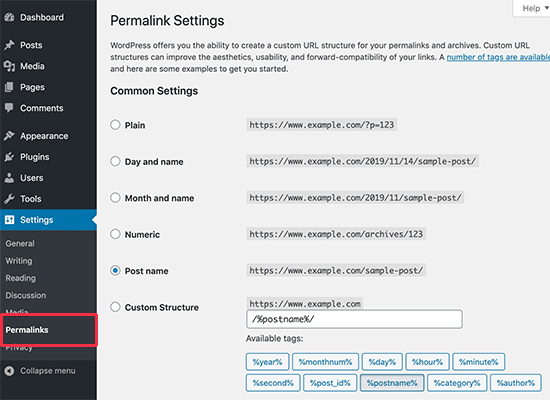
Oltre a modificare la struttura principale dei permalink, WordPress offre anche la possibilità di personalizzare i singoli URL di post, pagine, categorie, tag e altre aree del blog.
È anche possibile utilizzare i plugin di WordPress per creare permalink completamente personalizzati per sezioni specifiche del vostro sito web che sovrascrivono le impostazioni predefinite di WordPress.
Vediamo tutte le opzioni una per una. Inizieremo con le opzioni predefinite che vengono fornite con il vostro sito WordPress.
Video tutorial
Se il video non vi piace o avete bisogno di ulteriori istruzioni, continuate a leggere.
Come modificare la struttura dei Permalink di WordPress
Se volete cambiare l’intero schema di generazione degli URL per il vostro sito web, andate alla pagina Impostazioni ” Permalinks nella dashboard di amministrazione di WordPress.
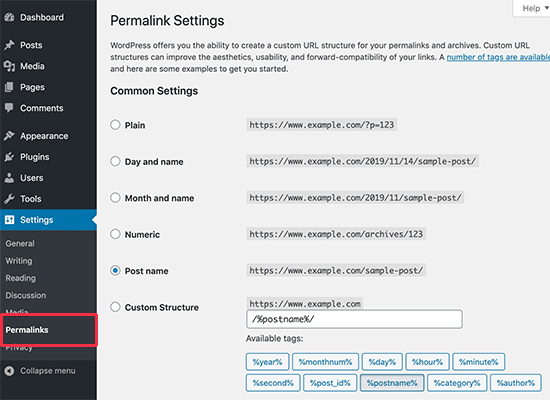
Qui è possibile selezionare una struttura di URL per i singoli post. È anche possibile utilizzare i tag mostrati sullo schermo per creare una struttura personalizzata per gli URL di WordPress.
Ad esempio, si potrebbe usare il titolo del post (%postname%) e la categoria (%category%), oltre all’anno (%year%) in cui è stato pubblicato.
Non dimenticate di fare clic sul pulsante “Salva modifiche” in fondo alla pagina per memorizzare le modifiche.
Si consiglia di utilizzare una struttura di URL che includa il nome del post nell’URL. Questo rende gli URL più facili da usare e può migliorare la SEO di WordPress.
Assicuratevi di utilizzare permalink SEO-friendly come questo quando create un nuovo blog o sito web WordPress.
Tuttavia, se avete un sito web esistente che già riceve traffico dai motori di ricerca, la modifica dei permalink può influire sulle vostre classifiche SEO.
Come modificare il prefisso URL di categoria e tag in WordPress
Per impostazione predefinita, WordPress utilizza /category/ come base per gli URL delle categorie e /tag/ per le pagine dei tag.
Come negli esempi che seguono:
https://example.com/category/technology/https://example.com/tag/fintech/
È possibile modificare questi prefissi di base andando in Impostazioni ” Permalink e inserendo semplicemente i nuovi prefissi.
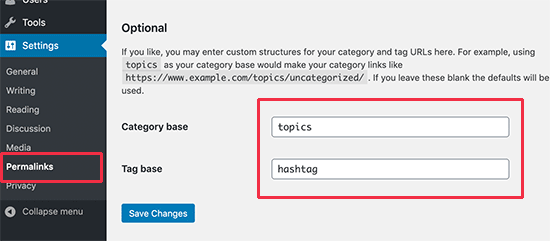
Assicurarsi di fare clic sul pulsante “Salva modifiche” per aggiornare la base delle categorie e dei tag.
A questo punto, avrete una nuova base di categorie e tag attiva sul vostro sito web, come queste:
https://example.com/topics/technology/ (per le pagine di categoria)https://example.com/hashtag/fintech (per le pagine di tag)
Come modificare l’URL di un singolo post o pagina di WordPress
Una volta impostata la struttura iniziale dei permalink, WordPress la utilizzerà come modello per tutti i link del sito.
Tuttavia, è anche possibile modificare lo slug dell’URL all’interno della struttura dell’URL per i singoli post, le pagine e i tipi di post personalizzati, per renderli più SEO-friendly.
È possibile personalizzare la parte slug dell’URL dalla schermata di modifica del post all’interno dell’editor di contenuti di WordPress.
Se si sta creando un nuovo post o una nuova pagina, è necessario fare clic su “Pubblica” o “Aggiorna” per salvare la bozza.
Dopodiché, è sufficiente fare clic su ‘URL Slug’ nella casella dei meta Permalink.
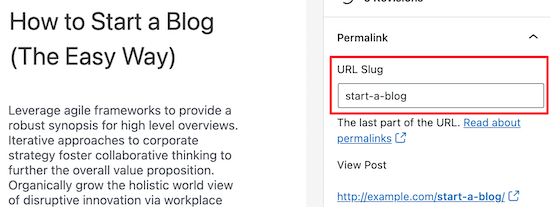
Quindi cambiare lo slug dell’URL del post con un permalink personalizzato.
Una volta terminato, fare clic sul pulsante “Aggiorna” per salvare i nuovi permalink.
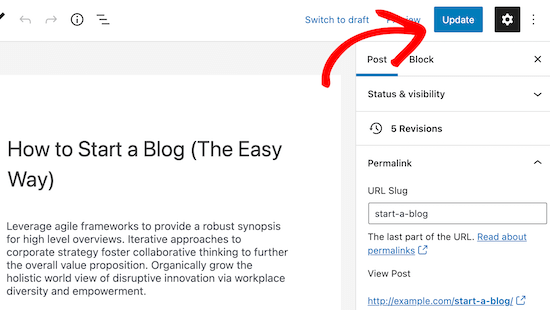
È possibile utilizzare questo metodo per tutti i tipi di post, compresi i prodotti WooCommerce, i siti associativi, i corsi online e altro ancora.
Come cambiare l’URL di una categoria o di un tag di WordPress
Nella fase precedente abbiamo mostrato come modificare il prefisso di base delle categorie e dei tag in WordPress. In questa fase, vi mostreremo come modificare le parole chiave dell’URL per una singola categoria o tag.
Basta andare su Post ” Categorie e fare clic sul link “Modifica” sotto la categoria che si desidera personalizzare.
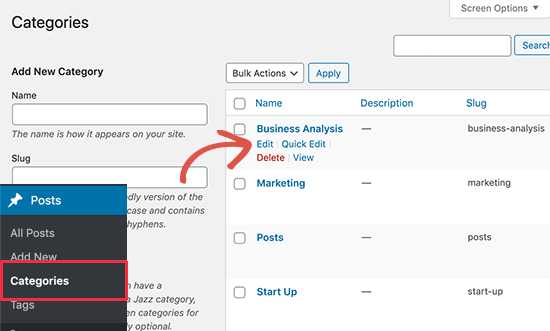
WordPress caricherà ora i dettagli della categoria.
Da qui è possibile modificare lo slug della categoria per personalizzarne il permalink.
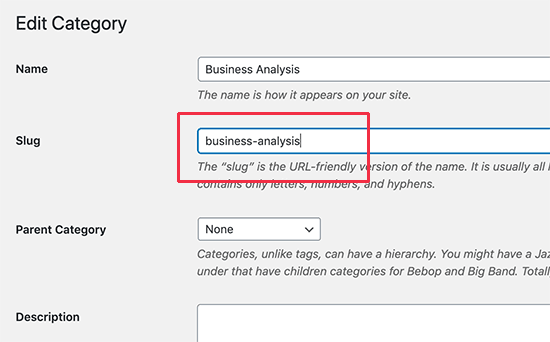
Assicurarsi di fare clic sul pulsante “Aggiorna” per salvare le modifiche agli slug delle categorie.
Allo stesso modo, è possibile modificare un singolo tag accedendo alla schermata Messaggi ” Tag e seguendo la stessa procedura.
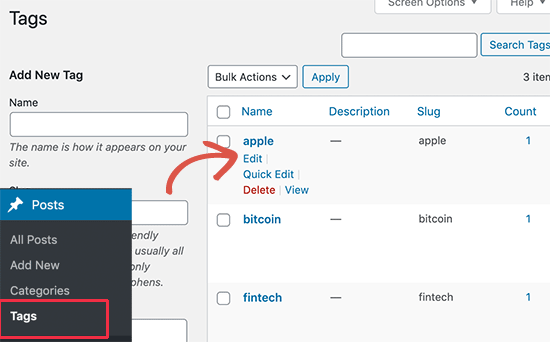
È inoltre possibile modificare le tassonomie personalizzate utilizzando lo stesso metodo descritto sopra.
Come modificare l’URL di una pagina autore in WordPress
WordPress creerà automaticamente un URL di pagina autore per i diversi autori del vostro sito web.
Si presenta così: https://example.com/author/jsmith/
Nell’esempio precedente, jsmith è lo slug e author è la base.
Il problema è che WordPress non offre un’opzione per modificare la base dell’URL dell’autore o lo slug.
Fortunatamente, è possibile cambiare questa situazione in un paio di clic utilizzando un plugin di WordPress.
La prima cosa da fare è installare e attivare il plugin Edit Author Slug. Per maggiori dettagli, consultate la nostra guida passo-passo su come installare un plugin di WordPress.
Dopo l’attivazione, andare alla pagina Utenti ” Tutti gli utenti. Quindi, fare clic sul link “Modifica” sotto il nome utente.
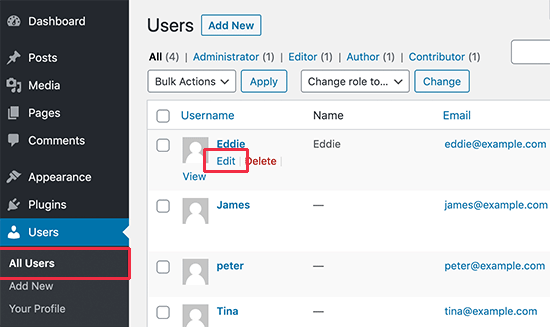
Nella pagina successiva, scorrere verso il basso fino alla sezione “Modifica lo slug dell’autore”.
Qui è possibile scegliere uno slug per l’autore o aggiungerne uno proprio nella casella “Personalizzato”.
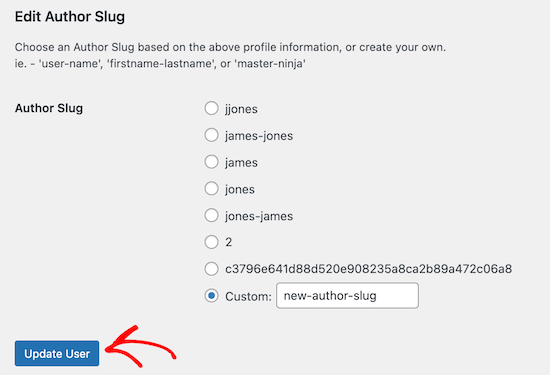
Non dimenticate di fare clic sul pulsante “Aggiorna utente” per memorizzare le impostazioni dei permalink.
Se si desidera modificare la base del permalink dell’autore, è sufficiente andare su Impostazioni ” Modifica Slug autore.
Qui è presente un’opzione che consente di modificare la base autore e persino di scegliere basi autore diverse per gli utenti con ruoli diversi.
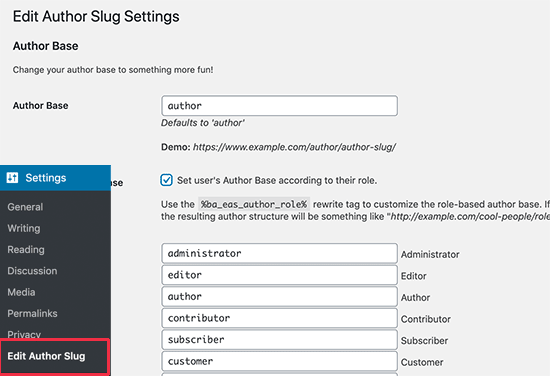
Per maggiori dettagli, consultare la nostra guida su come modificare lo slug e la base dell’URL dell’autore in WordPress.
Come creare permalink completamente personalizzati in WordPress
Tutti i metodi sopra descritti consentono di personalizzare i permalink di WordPress fino a un certo punto. Tuttavia, non possono aiutarvi a creare permalink completamente personalizzati.
Questo perché WordPress non offre questa funzionalità di default.
Per fortuna c’è un plugin che può aiutarvi. Se volete ignorare la struttura predefinita degli URL di WordPress per sezioni specifiche del vostro sito, questo fa al caso vostro.
La prima cosa da fare è installare e attivare il plugin Custom Permalinks. Per maggiori dettagli, consultate la nostra guida per principianti su come installare un plugin di WordPress.
Dopo l’attivazione, è necessario aprire il post in cui si desidera creare un permalink personalizzato.
Quindi, invece di modificare il permalink come sopra, troverete l’opzione di creare un permalink personalizzato sotto l’editor nella casella “Permalink personalizzato”.
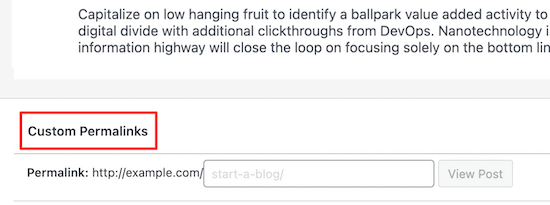
Allo stesso modo, è possibile creare permalink personalizzati per le categorie.
Per farlo, andare alla pagina Messaggi ” Categorie e fare clic sul link “Modifica” sotto la categoria che si desidera modificare.
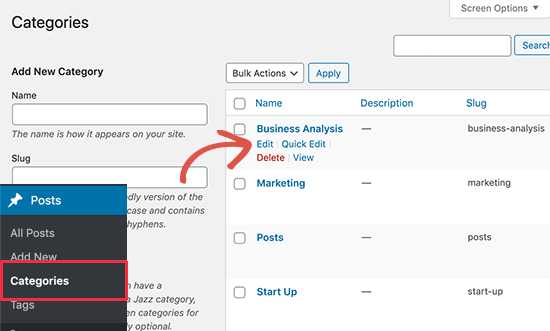
Nella pagina dei dettagli della categoria, si trova l’opzione per creare un permalink personalizzato per quella particolare categoria.
È anche possibile creare un URL senza il prefisso della categoria di base.
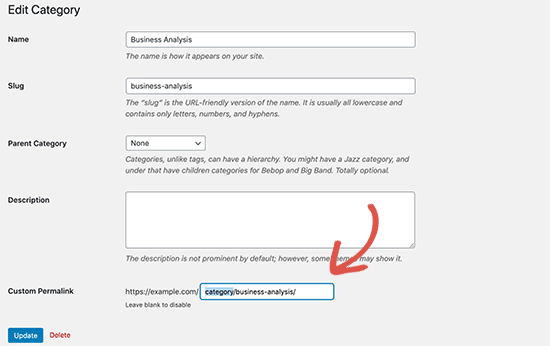
È possibile gestire e disattivare tutti i permalink personalizzati navigando su Permalinks personalizzati ” Permalinks dei tipi di post nella barra laterale dell’amministrazione.
È sufficiente selezionare i permalink personalizzati che si desidera eliminare e poi fare clic sul menu a tendina “Azioni massicce” per selezionare l’opzione “Elimina permalink”.
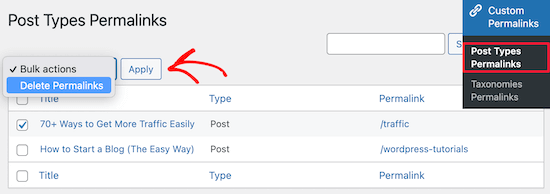
Dopo di che, fare clic sul pulsante “Applica” e il plugin rimuoverà i permalink personalizzati. I permalink eliminati saranno sostituiti dallo schema di permalink predefinito.
È possibile utilizzare il plugin anche per gestire e cancellare in blocco i permalink delle tassonomie, andando su Custom Permalinks ” Taxonomies Permalinks e seguendo gli stessi passaggi.
Come impostare i reindirizzamenti Permalink ed evitare gli errori 404
Se avete apportato modifiche alla struttura dei permalink o allo slug dell’autore, o avete creato permalink completamente personalizzati, è possibile che vi troviate di fronte a errori 404.
Per risolvere questo problema, è necessario impostare dei reindirizzamenti permalink dal vecchio al nuovo permalink per evitare questi errori.
Il modo più semplice per farlo è utilizzare il plugin All in One SEO. È il miglior plugin SEO per WordPress, utilizzato da oltre 3 milioni di siti web per migliorare la loro SEO.
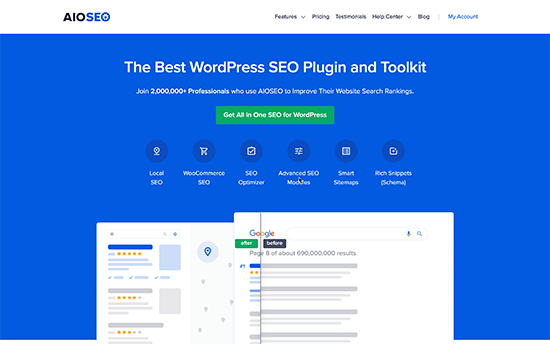
Ha un potente addon per la gestione dei reindirizzamenti che consente di gestire i reindirizzamenti 301 per i permalink, di tenere traccia e di risolvere gli errori 404 e altro ancora.
Per maggiori dettagli sull’impostazione dei reindirizzamenti dei permalink, consultate la nostra guida per principianti sulla creazione di reindirizzamenti 301 in WordPress.
Dopo l’attivazione, è possibile gestire e creare nuovi reindirizzamenti di permalink direttamente dalla dashboard di WordPress.
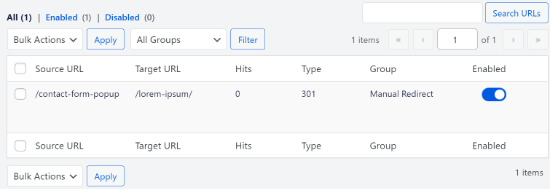
Oltre a questo, AIOSEO aiuta anche a tenere traccia delle pagine di errore 404 e a risolverle. Se vi è capitato di perdere alcuni reindirizzamenti, questo può aiutarvi a trovarli e a risolverli in seguito con facilità.
Speriamo che questo articolo vi abbia aiutato a capire come creare permalink personalizzati in WordPress. Potreste anche consultare la nostra guida alla scelta della migliore piattaforma di blogging e le nostre scelte di esperti sulle migliori app per numeri di telefono aziendali virtuali.
Se questo articolo vi è piaciuto, iscrivetevi al nostro canale YouTube per le esercitazioni video su WordPress. Potete trovarci anche su Twitter e Facebook.





Syed Balkhi says
Hey WPBeginner readers,
Did you know you can win exciting prizes by commenting on WPBeginner?
Every month, our top blog commenters will win HUGE rewards, including premium WordPress plugin licenses and cash prizes.
You can get more details about the contest from here.
Start sharing your thoughts below to stand a chance to win!
Jiří Vaněk says
I knew some of the settings from WordPress, but some I didn’t even know could be adjusted like this. For example, changing the author URL with a permalink looks great. Is it possible to do this other than using a plugin? I would like to avoid a lot of plugins.
WPBeginner Support says
While possible it is difficult which is why we recommend the plugin, for your concern on the number of plugins we would recommend taking a look at our article below:
https://www.wpbeginner.com/opinion/how-many-wordpress-plugins-should-you-install-on-your-site/
Admin
Jiří Vaněk says
I read the article. I currently have around 30 plugins and it feels like a lot for me. Although I have my own server with 8GB of ram for one website, I try to use some kind of compromise even with regard to WordPress updates. The fewer plugins, the less chance something will break when you update. But I understand. Thank you for answer.
Tasin says
Bro I do not have the permalink editor in the post editor sidebar. Why is that? I am using the latest version of WordPress. I can edit url in classic editor but not in block editor.
WPBeginner Support says
We would recommend checking your preferences in the post editor to ensure you do not have that section hidden as a likely reason.
Admin
Robert says
After adding the link to subcategories, WP changes to: /?product_cat=
How is it possible to change it?
WPBeginner Support says
That looks like you are using an eCommerce plugin, you would want to check further down the permalinks page or in the plugin’s settings for modifying those permalinks.
Admin
Vivek says
Hello,
To rank my news website on Google News, do I need to use the permalink link Iike postname-postID?
Because I see most of the news website uses this format?
WPBeginner Support says
While not required, that is the normal preferred permalink setting.
Admin
Jacob Corbett says
Hi WP Beginner,
Great article! I have already made multiple pages with a theme and I want to change all their permslinks. Every time I do it I get a 404 on the updated page.
WPBeginner Support says
You would likely need to resave your permalink settings and redirect your old posts/pages if you wanted.
Admin
Haseeb Nazir says
Hi,
If we use custom permalink plugin does it affect our website SEO in any case?
WPBeginner Support says
It would depend on what you do with the plugin, using the plugin to make the same change you would do manually would not be different than using the plugin if that is what you mean
Admin
Katie says
I see that this post was originally from 2016. Would you still recommend using Custom Permalinks as the plugin for this? When i went to add the plugin it says “Untested with your version of WordPress” and the last update was a year ago. Would love to know if this is still recommended.
WPBeginner Support says
For that not tested warning, you would want to take a look at our article below for our opinion on that:
https://www.wpbeginner.com/opinion/should-you-install-plugins-not-tested-with-your-wordpress-version/
Admin
A K P says
Hi,
I have old website and now I change my Permalink Settings setting from date pattern to post name.
will it change old links too?
Site is performing good in google. I don’t want to change old setting.
But new post with Post name Permalink Settings.
WPBeginner Support says
The link to the post itself would change but links to the post at the old location would not update and would cause 404 errors for anyone using those links.
Admin
swati says
really helpful very very thanks.
WPBeginner Support says
You’re welcome
Admin
WONDER APATI says
Hello, I read your post on how to migrate from blogger to WordPress. One of the things that I see as the issue here is the link structure and AdSense.
Assuming that I migrate from blogger to WordPress without setting the link to month and day as you recommended in the other post but rather choose to edit each post I migrated from blogger to match the month and day, will that work?
Otherwise, all other posts I published will maintain the posts URLs except those imported from blogger(they would be edited to match the month and day) will that be ok
WPBeginner Support says
If you change your permalinks then you would need to create redirects to prevent your visitors from seeing 404 errors.
Admin
Yolandie says
Thank you so much for the help. Building my page day by day and these info help lots
WPBeginner Support says
Glad our guides can help
Admin
Adhyansh Jadli says
Thank you very much for such a nice article. I was finding way to set up categories and tags. I am regular follower of your blog and youtube channel.
It is the best platform i had ever seen, which provide detailed info for newbie like me.
You helped me to setup my wordpress.
Thanks a lot SYED BALKHI sir
Adhyansh Jadli
WPBeginner Support says
You’re welcome, glad our content can be helpful
Admin
Pawan Khadka says
Is there any post that guide me to create query based url example :
Main Content: example.com/this-is-my-post (Page With main content)
Download page: example.com/this-is-my-post?download (page with download links)
WPBeginner Support says
Unless I hear otherwise, we do not have a recommended method to set up that kind of permalink
Admin
Couper says
Is there any way to remove the /home from the end of my URL without plugins on the Premium version?
WPBeginner Support says
If you mean it is on every page then you would want to take a look at: https://www.wpbeginner.com/wp-tutorials/how-to-get-rid-of-wordpress-from-your-wordpress-site-url/
Admin
Marina28 says
What can we do for the urls tha are not post and pages for example in a forum plugin that I embed I can not edit the urls for it. There is any file in wordpress that I can edit each one url ??
WPBeginner Support says
You would want to reach out to the support for that specific plugin for how to modify the permalinks for its additions.
Admin
Ferdin Norbert says
Hi, Nice post. Currently, I am working on a project where I wanted to change an in built tab called promotions and I did this programmatically, I was successful in renaming the promotions tab to Notification tab. But the only thing left is its permalink. I want to change MyAccount/Promotions to MyAccount/Notifications. Is there any way to achieve this? Please reply as soon as possible.
Thank you
WPBeginner Support says
It would depend on what is creating the account, if you reach out to the support for the plugin you are using they should be able to let you know.
Admin
Quy says
Excellent article!
WPBeginner Support says
Thanks!
Admin
ASHOK KUMAR SONAWAT says
Thanks today my problem is solved after reading this article…
WPBeginner Support says
You’re welcome
Admin
Alex Hoyle says
Hello. I just made a WordPress website for my blog. How do I change the permalink to use the primary domain instead of starting with the temp.domain?
WPBeginner Support says
You would want to check under Settings>General to see what your domain is set as, if it is on your temporary domain there then normally you can reach out to your hosting provider to help you update from your temporary domain to the correct address without issue
Admin
The Thus says
Hello WPBeginner,
I have configured and setup as you have shown in article but still my articles are ranking in Google domain.com/category ,may I know how to solve this issue ??
WPBeginner Support says
Google may have cached the old structure if you changed it. You could use Google’s URL removal tool if you wanted to remove those results in Google search.
Admin
Geet says
I want to structure my new website like this –
my-company.com/main-page
my-company.com/main-page/supporting-article-1
my-company.com/main-page/supporting-article-2
my-company.com/main-page/supporting-article-3
Is it possible to create this structure using Custom Permalinks plugin?
WPBeginner Support says
The plugin should allow you to change the permalink to anything so it should be able to set up that permalink structure.
Admin
Mike Coleman says
I have a new website (unpublished as yet) and want to have a home page. However, when I attempt to create a page with just that URL Permalinks adds an unfathomable number to the URL eg – example.com.au/123-2.
I’ve tried altering the Permalink settings but that alters the code after the / to whatever the settings dictate.
How do I create a page with just the URL and no / or additions after the /?
regards
Mike
WPBeginner Support says
If you want to have a specific page appear when it is just the url without the slashes then you would set the home page under Settings>Reading
Admin
Geetanjali says
Hi I have shifted my blog from blogger to wordpress. My permalink set to month and post. But now for new post I want the permalink to be post only. So after reading this aricle I have installed custom permalinks plugin but while editing the new post I don’t see the option to change the month and post from slug. Please suggest what can be done for changing the new post and coming post permalink to post only instead of month and post.
Tucker Daugh says
I’ve been told by developers to not change permalinks at the “EDIT” level. I have some pages on a site I helped build that really could benefit with a name change. Something that reflects what a person may be searching for vs something we were trying to be clever with. So, question: What causes permalinks to “break” if you change them at that edit stage (When you open a page and see the URL). I would assume if I am careful and do_something_like_this than I’m okay, right?
WPBeginner Support says
Hi Tucker,
When you change a page’s URL by editing it, your page would work fine on your website. However, your old URL would be indexed by search engines and they will not be able to find it. If you must change the permalink of an existing page, then you need to set up a redirect.
Admin
Talkgeria says
Thanks for sharing this helpful post.
My problem is that my blog posts shows mysite.com/category instead of mysite.com/postname on search result but shows the post name once you click on it. my question now is, how do i make the post name to appear on search result as well?
kenneth khayyam says
nice article very helpful for beginners
Vidya says
Hi
i have a page which compares different products. permalink of the same is /page-name/?compareids=1,2,3
can you please suggest me about how to customize permalink of this kind of pages so to display permalink like : /page-name/compare-productname1-vs.-productname2-vs.-productname3
Prashant Chevale says
Hello Team,
I have an query,
1.How to implement keywords in url before creating post & after creating post?
2.How to implement keywords in Posts url without creating 404 error in WordPress?
3. Without creating 404 error how to optimise urls?
4.I want permalink customise ( insert keyword in url ) without any error how can I set that?
please help me…
Thank you.
Orit Adar says
My entire site is still under maintenance, but most of my posts are defined as “published” in that setup. If I want to change the slugs can I just revert the status to “draft” temporarily, change the slug and then re-“publish”? I guess I do not understand the meaning of the word “publish” as long as the site is not alive, but it helps to see the posts better s I did it. Thank you.
WPBeginner Support says
Hi Orit,
If your site is not live and your content is not indexed by search engines, then you can change the slug of a live page/post as well.
Admin
Adell says
My site is new and under construction -not live. I’ve created a couple posts and published them, but my site is not live. Can i keep changing the slug , permalinks, and category tags, without needing the re-direct plug in?
Is it safe to keep making changes to the permalink as long as my site is not live (even though i clicked ‘publish’?
Do i only need the redirect plug in if i make changes tot the permalnk after the site goes live?
thank you!!
Nnamdi says
I would like to know how to create a page name before the website url example customname.yoursitename.com. i don’t know how else to describe this sorry for any misunderstanding.
WPBeginner Support says
Hi Nnamdi,
These are called subdomains. They are not like pages at all. In fact, a subdomain could be a totally different website using the same root domain name.
Admin
Brandy says
Hi, when a do this process, the /blog does not appears in the breadcumbs. What can I do?
I want my blog:
example.com/blog/category/post-1
and the breadcumbs:
Home > Blog > Category > Post-1
How can I add the > Blog to my breadcumbs?
I guess it does not appear because / blog is artificially configured. Is there any way to make it hierarchical?
Jaymi V says
My permalink structure is set to post type. After I have published a page & I parent it in order to use the parent’s sidebar menu, once I update the page it adds another link to the url structure — for example, page url originally is: example.com/acctg/new-page
After I parent it to my accounting landing page & I update the page the url becomes:
example.com/acctg/accounting/new-page
If I delete the extra /accounting from the permalink the page will appear as a blank page unless I un-parent it from /accounting landing page & create its own sidebar menu.
Is there a workaround to this problem?
Francis says
Please, I added post I’d in my post permalink. But i want to change my permalink structure to /category/post_name but am afraid the old link will be down and this might make me loose my Google ranking.
I want to change the post ID *956* to category of the post. But how can i redirect the old URL to the new one after the changes is done? Please help me.
Hassanein says
Hi, thanks for the Useful article, I have a question, in my WordPress blog when I press on the post title it gives me the correct permalink (Post name only), but when I press on the (continue reading ) it gives the same permalink but with some extra codes! How can I make it similar without more extension! Only the post name without any additions ?
Valente says
Hello, I already have a worpress website and I am using a theme with home,page, about us etc. I added woocommerce where woocommerce has its own permalinks structure,My WP permalinks are set for static page %post%
the woocommerce shop it is not the home page …
Should I leave the wp permalinks as it is ? And how should i have to set the woocoommerce permalinks and reading?
WPBeginner Support says
Hey Valente,
WooCommerce will not affect your website’s permalink structure.
Admin
AmeerTarin says
Good evening,
I have a website up and running for several years. Now I want to use the WordPress generated permalink for my page to publish article(s). I have .htacess & index.php in place. Now the question? How do I use my custom permalink for new page? Do I copy the link & paste it in the address bar. Or how does it work? I am stuck at this last bit. Please help. Many thanks
Ameer
balu says
Is there no way of creating custom permalinks without a plugin.
Donna says
Without the plugin, the slug always has a “-2” at the end, as if it were a copy. But with the plugin.it will not has a “-2”. How can I do
Dor says
Hi
If I change the title of a static home page, should it affect the URL?
WPBeginner Support says
Hi Dor,
If you have published the homepage, then it will not affect the URL. However, if the page is still saved as a draft and has never been published, then changing the title will change the URL slug. However, you can click on the URL slug on the page edit screen and change it back.
Admin
Carlos says
Thank you for this!!
Karunakar says
How to add prefix or suffix to permlink of all post_tag slugs?
Ayumi Higashi says
I do not see the edit bottom to change perm links on post pages…why?
Hannen says
I want to get get rid of the permalink altogether. I don’t want the titles to have a link. Is there a way to do that?
Thank you
WPBeginner Support says
Yes, however most WordPress themes are designed to have permalinks. You will probably need to create a custom theme that meets your needs or customize an existing starter theme.
Admin
Hannen says
Thanks! I already thought I chose a simple lay out(‘Maker’) but I will look into the starter themes.
Ravi says
Please help me,
I want permalink like this
example.com/category/post_name
How can I set that?
please help me…
Sue Jonas says
I have a newly built site and all the permalink options look like this: example.com/wordpress/xyz options
I can’t find a one without ‘wordpress’ in the middle. Have I done something wrong? How can I fix this? Thank you
WPBeginner Support says
Please see our guide on how to get rid of /wordpress/ from your WordPress site URL.
Admin
Jean-Francois Mayer says
Thank you. This is indeed a good description. However, there is one aspect that you do not mention: what happens to the customized slugs in case the permalink structure changes.
I am currently moving a website in French to WP. When titles are too long, or include apostrophes (that result into making two words into one, when slugs get automatically created), I have shortened them.
After a number of my customized permalinks had been created, I decided that I preferred the permalinks to follow a structure on the pattern year-month-day, i.e…./2016/08/15/… instead of …/2016/08/…
Easily done… but all my customizations were gone!
I will recreate them. But then, how to make sure that my customized permalinks will stick, even if I would decide to change again the permalink structure before the site goes live?
There should be a way, or a plugin – but I have not yet found it.
WPBeginner Support says
Slugs are not supposed to be changed when you update permalink structure. They are stored in the database and will be used again when you use a Permalink structure that uses post-name in the URL instead of ID.
Admin
Jean-Francois Mayer says
Thank you very much for your reply.
Yes, I expected indeed custom slugs not to change when I updated the permalink structure… but they did, for reasons beyond my understanding, and I do not dare to test that a second time. It may have to do with the fact that a number of posts were imported from another CMS in an automated way, which resulted in numeric slugs, that we managed to regenerate (using Permalink Manager) in order to bring them to standard slugs. Maybe this had unexpected consequences when changes in settings were made at a later stage.
Anyway, good to know this is not a frequent behavior, and probably caused by something else. But I will be extremely careful in the future with any change in the permalink structure!
Logen says
The recent low ratings, inactive support forums and lack of response from author is making me hesitant to use Custom Permalinks. Anyone has any issues with it, considering last plugin update was 7 months ago?
nate says
It was now updated 1 month ago
mansuri says
superb post sir
Aseel says
Great articel
Thanks
Stefano says
Really interesting. Many thanks for the good stuff. I’ll give a try for sure as I have to manage categories, sub-categories and a lot of tags.