Vi state chiedendo qual è la struttura URL più SEO-friendly in WordPress?
In WPBeginner riceviamo spesso questa domanda. Molti utenti vogliono assicurarsi che i loro URL siano ottimizzati per i motori di ricerca, ma non sono sicuri della struttura permalink (link permanente) più adatta alle loro esigenze.
In questo articolo vi spiegheremo qual è la struttura URL più SEO-friendly e come potete modificare i vostri permalink in WordPress.
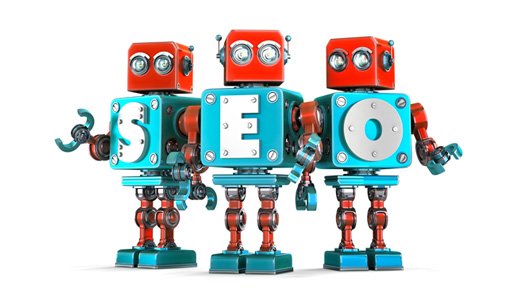
Cosa sono gli URL SEO-friendly?
Nell’ottimizzazione per i motori di ricerca (SEO), gli URL SEO-friendly contengono parole chiave che forniscono una panoramica del contenuto della pagina web. Sono descrittivi e facili da leggere sia per gli esseri umani che per i bot dei motori di ricerca.
Ecco un esempio di URL SEO-friendly per un post su come installare WordPress:
https://www.example.com/how-to-install-wordpress
Ecco come si presenta un URL non SEO-friendly:
http://www.example.com/?p=10467
Quindi, cosa differenzia le due cose? Ecco una spiegazione:
- L’URL SEO-friendly include la parola chiave target dell’articolo o la query di ricerca per la quale il contenuto sta cercando di classificarsi.
- Utilizza trattini o lineette per separare le parole e non altri caratteri speciali, come i trattini bassi.
- Utilizza HTTPS anziché HTTP, indicando che il sito web utilizza un certificato SSL per proteggere i dati degli utenti.
- Lo slug dell’URL che identifica la pagina web viene subito dopo il nome del dominio, senza parole o numeri aggiuntivi in mezzo (come https://www.example.com/cate
gory/2023/how-to-install-wordpress).
Anche se la struttura degli URL delle pagine web non è un fattore di ranking importante, è un aspetto tecnico SEO importante da ottimizzare.
Questo perché aiutano i motori di ricerca a capire il contenuto delle pagine. Inoltre, contribuiscono a migliorare l’esperienza dell’utente. Con un URL leggibile, gli utenti possono farsi un’idea di ciò che troveranno nella pagina o nel post.
Qual è la migliore struttura dei Permalink per la SEO di WordPress?
In WordPress, i link sono chiamati permalink (abbreviazione di permanent link). I termini struttura dei permalink e struttura degli URL sono usati in modo intercambiabile.
Per impostazione predefinita, WordPress utilizza la struttura dei permalink del nome del post nell’URL, come https://www.example.com/how-to-install-wordpress. Questa è già la struttura URL più SEO-friendly.
Anche se WordPress utilizza già una struttura SEO-friendly, molti ci chiedono quale sia la struttura migliore.
Si chiedono se sia il caso di cambiare la vecchia struttura URL non SEO-friendly, anche se gestiscono il loro sito web da un po’ di tempo. In passato, WordPress utilizzava il formato dei permalink con il nome del post, ma questo è stato modificato in WordPress 4.2.
Oppure, forse hanno molti contenuti e vogliono sapere se la struttura dei nomi dei post è adatta a loro.
Per aiutarvi, cominceremo a rispondere alla prima domanda.
Dovete modificare la vostra vecchia struttura URL con una nuova?
Se il vostro sito è attivo da più di 6 mesi, non cambiate la struttura dei permalink. Infatti, non è necessario utilizzare la struttura dei nomi dei post che vi abbiamo appena mostrato.
Un’eccezione a questa regola è rappresentata dal caso in cui la struttura attuale degli URL sia costituita da permalink semplici. Si consiglia vivamente di aggiornarlo con il nome del post o altri formati leggibili per una migliore SEO.
Se avete un sito consolidato e decidete di cambiare la struttura dei permalink, dovete essere consapevoli dei potenziali problemi, come ad esempio:
- Perdere il posizionamento sui motori di ricerca.
- Rendere rotti i vostri link interni e i backlink.
- Perdere tutte le condivisioni sui social media.
Per questo motivo vi consigliamo di affidarvi a un professionista per impostare i reindirizzamenti corretti. In questo modo, gli utenti verranno automaticamente inviati al nuovo URL della pagina web dopo aver modificato la struttura dei permalink.
Suggerimento professionale: Volete migliorare la SEO del vostro sito WordPress senza dover fare tutto il lavoro tecnico? Saltate la seccatura e lasciate che i nostri esperti SEO di WordPress ottimizzino il vostro sito web, dalla creazione dei contenuti alla SEO tecnica.
Come impostare una struttura di Permalink SEO-friendly
Ora, se avete un nuovo sito web WordPress e volete impostare una struttura URL SEO-friendly, ecco come fare.
La prima cosa da fare è andare su Impostazioni “ Permalinks dall’area di amministrazione di WordPress. In questo modo si accede a una pagina che ha questo aspetto:
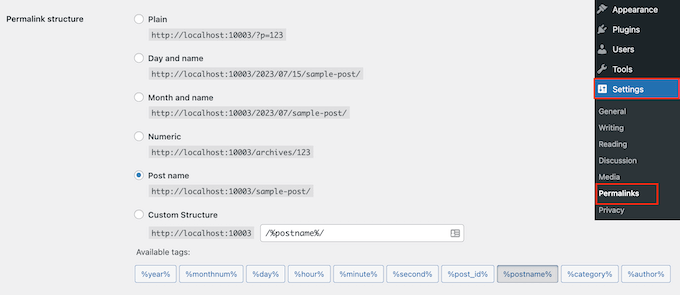
Come si può vedere, ci sono diverse strutture permalink tra cui scegliere, quindi analizziamole tutte.
- Plain (https://www.wpbeginner.com/it/?p=123) – Questa era la struttura URL predefinita di WordPress e non è un’opzione SEO-friendly.
- Giorno e nome (https://www.wpbeginner.com/it/2016/01/22/sample-post/) – Questa opzione è leggermente SEO-friendly, poiché contiene il nome del post. Tuttavia, con le date, l’URL diventa troppo lungo. Inoltre, il contenuto potrebbe risultare obsoleto dopo qualche tempo.
- Mese e nome (https://www.wpbeginner.com/it/2016/01/sample-post/) – Come l’opzione precedente, anche questo formato rischia di essere datato. Ma se si tratta di una testata giornalistica, le date vanno bene perché possono indicare quando l’articolo è stato pubblicato.
- Numerico (https://www.wpbeginner.com/it/archives/123) – È simile a quello semplice, ma include la pagina dell’archivio e l’ID del post. Anche questa opzione è sconsigliata.
- Nome del post (https://www.wpbeginner.com/it/sample-post/) – Questa opzione è la più SEO-friendly perché è descrittiva e breve. È quindi perfetta per i siti aziendali che pubblicano contenuti sempreverdi che si posizionano sempre nelle pagine dei risultati dei motori di ricerca (SERP).
- Struttura personalizzata – Con questa opzione è possibile scegliere la propria struttura di URL utilizzando i tag disponibili. Vi consigliamo questa opzione se state gestendo una pubblicazione di grandi dimensioni, ma ritenete che il nome del post non sia abbastanza intuitivo.
Una volta scelta la struttura dei permalink, scorrere verso il basso e fare clic su “Salva modifiche”.
WordPress aggiornerà quindi automaticamente il file .htaccess del vostro sito, che inizierà immediatamente a utilizzare la nuova struttura URL.
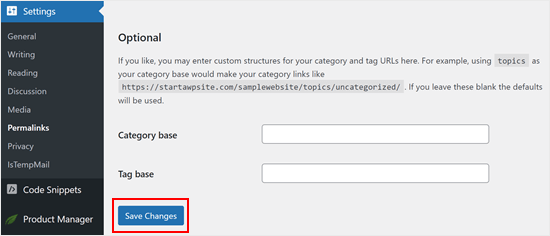
Come creare una struttura URL personalizzata in WordPress
Noi di WPBeginner utilizziamo una struttura di permalink personalizzata che aggiunge il nome della categoria insieme al nome del post nell’URL.
Poiché il nostro sito è di grandi dimensioni e contiene migliaia di articoli, questa soluzione ci si addice molto bene. Vedrete pubblicazioni più grandi e negozi di e-commerce con tonnellate di categorie di prodotti seguire una struttura URL simile.
Per utilizzare una struttura URL personalizzata, è necessario aggiungere dei tag speciali nella casella della struttura personalizzata. Ad esempio, usiamo:
/%category%/%postname%/
Si noti come ogni tag sia racchiuso tra i segni di percentuale. Si notino anche gli slash / prima, dopo e tra i tag.
Questo formato funziona meglio per noi perché descrive il contenuto e mostra la categoria di appartenenza senza essere troppo lungo.
Detto questo, esistono anche molte altre combinazioni che si possono creare utilizzando i tag. Ecco un elenco di tag che potete utilizzare per creare la vostra struttura URL personalizzata:
- %year% – L’anno del post in quattro cifre, come il 2016.
- %monthnum% – Numero del mese dell’anno, ad esempio 05.
- %day% – Giorno del mese, ad esempio 28.
- %hour% – Ora del giorno, ad esempio 15 (per le 15:00).
- %minute% – Minuti dell’ora, come 43.
- %second% – Secondo del minuto, come 33.
- %postname% – Una versione sanificata del titolo del post. Ad esempio, se il titolo del post è “Questo è un grande post!”. nell’URL diventerà “Questo è un ottimo post”.
- %post_id% – L’ID # univoco del post.
- %category% – Una versione sanificata del nome della categoria. Ad esempio, se il nome della categoria è “Tutorial di WordPress”, nell’URL diventerà “wordpress-tutorials”. Le sottocategorie annidate appaiono come directory annidate nell’URI.
- %author% – Una versione sanificata del nome dell’autore.
Una volta impostata la struttura personalizzata dei permalink, non dimenticate di fare clic sul pulsante “Salva modifiche” come in precedenza.
Suggerimento bonus: migliorare la SEO di WordPress con All in One SEO
Ora che avete impostato una struttura URL SEO-friendly, probabilmente state cercando altri suggerimenti per migliorare il posizionamento SEO del vostro sito web.
Consigliamo di utilizzare il plugin All in One SEO (AIOSEO). È il miglior plugin SEO per WordPress, utilizzato da oltre 3 milioni di siti web, ed è lo strumento che utilizziamo su WPBeginner.
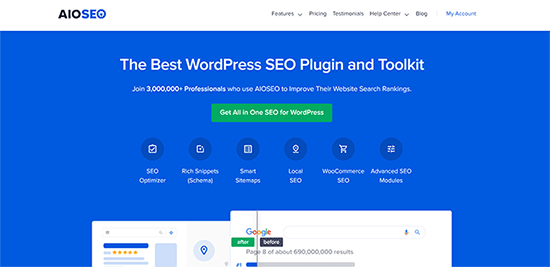
È dotato di tutte le potenti funzioni SEO di cui avete bisogno, come sitemap, generatore di schemi, gestore di reindirizzamenti, assistente ai link, analisi SEO on-page e molto altro ancora per aiutarvi a migliorare le vostre classifiche SEO.
Per maggiori dettagli, consultate la nostra guida su come impostare correttamente AIOSEO e la nostra recensione completa di AIOSEO.
A parte questo, potrebbero esservi utili anche le seguenti guide:
- Guida definitiva alla SEO di WordPress per i principianti
- Lista di controllo SEO di WordPress per i principianti
- Come eseguire una verifica SEO in WordPress
- Come aggiungere la Bacheca SEO definitiva in WordPress
Speriamo che questo articolo vi abbia aiutato a creare una struttura di URL SEO-friendly per il vostro sito WordPress. Potreste anche consultare la nostra guida sulle categorie e i tag: Le migliori pratiche SEO per ordinare i contenuti e le impostazioni del sito WordPress fondamentali per il successo SEO.
Se questo articolo vi è piaciuto, iscrivetevi al nostro canale YouTube per le esercitazioni video su WordPress. Potete trovarci anche su Twitter e Facebook.



Syed Balkhi says
Hey WPBeginner readers,
Did you know you can win exciting prizes by commenting on WPBeginner?
Every month, our top blog commenters will win HUGE rewards, including premium WordPress plugin licenses and cash prizes.
You can get more details about the contest from here.
Start sharing your thoughts below to stand a chance to win!
Iriogbe peter says
Keynotes from this post and what Google recommended
Google suggests keeping your website addresses simple and easy to understand. When creating a URL:
Using hyphens or dashes (-) is preferred over underscores or other symbols. For instance, go for “my-page” instead of “my_page.”
It’s a good idea to keep things straightforward. Don’t add unnecessary details or extra information to your URLs. Focus on using keywords that accurately describe your content.
If you can, try not to include dates in your URLs unless it’s really important for what your content is about.
Moinuddin Waheed says
Earlier I used to have the default options for Permalink structure that was with the WordPress installation.
I have them switched to use the posts slug for Permalink structure as it looks good and seo friendly as well.
Having said this having both category and then posts is very good as it helps categories the posts.
I will do this custom permalink structure for my posts.
Thanks for this helpful guide.
Reza says
Hi,
Thank you for your short and informative article. just a quick question?
Our website has been running for more than a year. I checked the permalink and it is set to Day and Name.
what do you think if I change it to Post name?
Thanks
WPBeginner Support says
If you decide to change your permalinks then we would recommend taking a look at our guide on creating redirects below to prevent any issues.
https://www.wpbeginner.com/beginners-guide/beginners-guide-to-creating-redirects-in-wordpress/
Admin
Nicola says
This is simply the best article I’ve ever read on the topic!!!
WPBeginner Support says
Glad you found our article helpful!
Admin
Julia says
Hi, thanks for the article, it’s really complete and helpful. Could you please provide examples of plain links?
WPBeginner Support says
For plain links, we cover that in the permalinks setting section or you can take a look under Settings, Permalinks to see what plain permalinks would look like for your domain
Admin
Etinosa says
I’ve had my blog for almost a year and the permalinks I use is the month, day then post title one. I would like to change it to just the post title.
How do I go about this? I don’t want to end up with broken links.
Do you think I should change it or I should just leave it as it is?
WPBeginner Support says
It would be a difficult process to change your permalinks after a year, there are tools on the Yoast site for what to add to your htaccess for redirects or you can keep your permalinks as they are.
Admin
Ute Rehill says
Thanks for this. I find all your articles very helpful!
Dwayne S says
I have seen where when a post is created it removes words like in, for, at etc. Yoast warns about leaving these words (stop words I believe they are referred to as) in the url. However I notice all your blog posts utilize these stop words. Can you explain why you don’t remove stop words from your urls?
WPBeginner Support says
Hi Dwayne,
We believe that this way URLs are more readable and understandable by both human users and search engines.
Admin
Ravi Kumar says
Yes, I agreed on this too.
Teresa Solomita says
Hey, thanks for this article! My site was launched this week by a developer and now I am learning WP! I changed my permalink setting to post name – they had it as Day and Name!
Gideon says
Thanks for the information, I will have to change my permalink since my site is just 3 months old.
SANJEEV KUMAR says
Sir,
I used custom structure with post name. The main is comes when i change the post permalink the the post permalink is updated in desktop and working fine but in mobile the permalink not updated and gives 404 error.I used news paper please helped me in this matter.
AKulkarni says
Thanks for this nice write-up.
I have one question and if you could advise, that would be grateful.
I have a WordPress website (not launched yet, testing phase). Registered users can submit post and comments. I am using ‘Post name’ as permalink structure. Issue arises when user changes the post title, the permalink also changes which from SEO point of view will have broken links in search if already indexed. I understand i can switch to ‘Plain’ permalink (Post Id) structure. But I want to utilize URL keywords from SEO point if view.
Is there any to achieve this by using custom permalink structure or only way is to use Plain permalink structure.
Smith R. says
1) From Permalink settings in WordPress, I had added “.” (dot) in Category base so now my category URLs are like: example.com/smith instead of example.com/category/smith
Although, you try to enter example.com/category/smith, it will redirect to example.com/smith
2) Now, I have created some pages with the same name as a category, URLs for both are same. Is it bad for SEO?
for example:
parent Category is: example.com/smith
sub-category is: example.com/smith/rr
parent page is: example.com/smith
child page is: example.com/smith/rr
I don’t know what’s going on in backend and how it can affect SEO?
Thanks in Advance.
Trish says
Hi there,
help please
can someone tell me how using the permalink custom structure tag %slug% works?
How, if at all, is it different to using the structure tag %postname%
thank you, Trish
Alex Zamora says
Hi there: For about two years I had my blog hosted on a wp.com page. One week ago I finally decided to transfer it to a .org domain. That said, do you consider I should change the structure on my permalinks to a more SEO friendly one? I mean, you recomend no to do it if the site was older than 6 months, but I’m not sure if that applies for my recently transfered site. Thanks, guys. Cheers.
Gurjit singh says
Please advice is this SEO Friendly
/%category%/%postname%.html/
Gurjit Singh says
Thanks you so much.
Elizabeth says
How do I make it so the structure would be /blog/category/post-name?
I can’t figure out how to get /blog/ before the category.
Thank you!!
Amit Biswas says
Hello,
How to include the sub category base in the URL, I mean
Website,com/category/subcategory/post
Please help me out. Please make a video tut.
Thanks a lot
Amit Biswas
WPBeginner Support says
Hi Amit,
Please take a look at our tutorial on how to change the category base prefix in WordPress.
Admin
Naomi Trevino says
I’m a new blogger and I’ve always changed my URL. Am I not suppose to and just let it be the default? I have a new WP version so it picks up something just I thought I had to change it every time instead of leaving it how it was.
WPBeginner Support says
Hello Naomi,
Yes, you are not supposed to change it once you are happy with a URL structure.
Admin
Louise Hake says
Awesome post.
Swapan Kumar Manna says
Hello,
Very good information and nicely touched down every single aspect. I own a News Site hosted on WordPress and using /%category%/%postname%/ in the URL structure. And I want to migrate it to Day and name (/2016/01/22/sample-post/) since I read some articles that states it will increase server up-time speed. I’ve more than 250 posts on the website and older than one year is it a good idea to change the Permalink parameter?
Bala murali says
Hello how to include the sub category base in the url, I mean
blog/category/subcategory/post
please help me to find the solution for this
juli says
Hi! This is great, thank you! How can I change my post structure on only the posts going forward? I don’t want to change any of the posts in the past, as I’ve been blogging for 5+ years now and I don’t want to loose any of that SEO. Currently I have the post date listed first, but I want to change that to just be the post name as the perma link for both my blog posts and my gallery.
Thank you!
Smriti says
I have been using wordpres for over 6 months now and every time I tried changing my permalink structure from plain to /%category%/%postname%/ I get a 404 error. I hit the “Save Changes” but to not use. can you please tell me what i should do? Thank You!
WPBeginner Support says
Try to backup and delete your .htaccess file. Then visit the permalinks page and click on save changes. Refresh your FTP client to confirm that WordPress has generated a new .htaccess file. This should resolve your issue.
Admin
Nancy says
I am getting ready to move my site from wordpress.com to wordpress.org. I have about 200 posts on my wordpress.com site. I would like to change my permalink structure on my wordpress.org site to post name. I plan to use wordpress.com’s $13 a year site redirect. Will I have problems with broken links?
WPBeginner Support says
From WordPress.com support:
Admin
Berk Onal says
I have changed permalink of my product page.
Now i have an error message of “Duplicate meta descriptions” showing the old permalink and new permalink as duplicate.
How to solve this problem.
Andy says
What is considered best practice (SEO wise) for internal linking? IE. Using Woocommerce I have links in my product descriptions to options that we offer. I can use the /descriptive-link/ or the /?p=321. Intuition tells me the first is better for SEO but the programing part of my brain says the latter is “safer”
WPBeginner Support says
Descriptive links or pretty permalinks are more SEO friendly and safer as well.
Admin
Jackson says
This is a great article and its easily explained in layman’s terms. I have one issue that I cannot find a solution to and others may have encountered the same issue. The problem with my blog is that trashed pages. If I have a trashed page, how would I reinstate it without having to change the custom structure to the plain structure? I’ve basically ruined a blog with over one hundred and fifty pages grhhhhhhhhhhh! Any help would be appreciated please
WPBeginner Support says
Simply go to Pages and then click on trash. Take your mouse over to the page you want to restore and click on the restore link. If you want the page to not have the URL that it previously had then you can copy its contents and paste them into a new page. Publish the new page and delete the old page.
Admin
Nisha says
Great article. I am in a fix now. I have a running site which is around 10 yrs old. Unfortunately my post urls have date in it.
But it’s better late than never.
If I opt now to have my permalink in new post structure, as you said, the older posts will also get changed.
What is the best solution to do it. I can’t afford to hire somebody to do it manually. I can try my hands though.
Is there any plugin or tool which will make my job easy?
I am expecting a response from the readers as well, who have tried it first hand.
Umer says
I am running following site. but its traffic is not consistant. i am sending you my site link. Please suggest me how i can gain more and consistent traffic and also tell me about my mistakes. Pleasae.
WPBeginner Support says
See these tips to drive traffic to your new WordPress site.
Admin
Merry Clerk says
This is very nice post thanks for sharing this blog about permalinks.
Shah Jahan says
Hello,
I am using the redirect tool by yoast to redirect my old permalink structure to the new one, it works fine, but the wordpress admin panel not working, giving me the 404 error.
Also the child category posts are also not working. Please guide.
My old permalink structure was /%category%/%postname%.php
And the new one is /%postname%/
Thanks,
Gail Palubiak says
Thank you for your article, it was very timely. I love WP-beginner!
However, it still seems a bit over my head. I wish you included more examples. I’m in the process of putting the finishing touches on my website (pure DIY). I haven’t even started blogging on the site so I have been more concerned with how to get . Although I have no idea why %postname% worked but it did so I’m thrilled (%postname% just doesn’t seem to correctly call out the page I want). Anyway, I still don’t have a clue what is meant by “categories”. I appreciate the link you shared, however, it’s still written beyond my pay grade. It says in the article, “WordPress comes with the ability to sort your content into categories, tags, and taxonomies.” It never explains WHY this is useful. Would you mind sharing a bit more on categories from a user point of view please?
Avdesh says
Hi, I recently moved my blog from BlogSpot sub-domain to my custom domain on WordPress. After reading through the stuff available online, I chose the ‘Month and Name’ permalink in the WordPress as its being mentioned that this is most similar to what BlogSpot uses and if one is transferring from BlogSpot to WordPress, then one should chose this permalink only in order to loose existing traffic and Google Page Ranking. Now, after reading your article above, it seems that the best permalink would be “Postname’ permalink. Can you please guide me whether I should change my permalink to ‘Postname’ or should I keep it to ‘Month and Name’ permalink?
Toublanc says
Hi, this is a very good post about permalinks, thank you.
I have a question about it, is it possible to use regex to dynamicaly rewrite category name in the URL?
Jean-Pierre says
Hello! I use custom /%category%/%postname%/ . The categories are English and Farsi (using Arabic characters). The permalink in sitemap for farsi turns to:
/farsi/sms-%d8%a7%d8%b3-%d8%a7%d9%85-%d8%a7%d8%b3/
This is not helpful for SEO. Can you help please? thanks.
assem foad says
same problem here with arabic , how to solve and can it affect seo or not?
Chuks Guide says
Great post. I was using custom pemalinks structure just like u mentioned earlier on my site but when i changed to post name permalink i lost my previous links i shared on social media pages which resulted to error 404.
You just made me understood why.
mohamed salad omar says
how to change post categorie number want only one categories dispalyed in website feated
Jamshaid Ali says
Useful Content for the beginners. I also got some new tips from here. Thanks for sharing.
Gerardo says
Hi, i have a question about the permalink structure:
Before to use wp.org i had used wp.com with date+name of post (by default).
Now on wp.org i try to use only the name, but the social link not working, so to fix i have setting post id+name to have a post name and a little numbers before.
Do you think it a good idea? Because all permalink working fine, just only name not working, so i think used id+name could be a good idea
Thanks
Richa Kamal says
Hello! I had a question regarding custom tags. What if I have to use same or similar title, e.g. for outfit post? Is it a good idea to add a numeric value to the URLs as well. I am skeptical about using %post_id% as it will be sequential then and can make some other posts seem out-of-date. How about adding a random number to the URL like tumblr posts. How can we configure it to be part of URL just like categories?
Dan Awontis says
Nicely written. I was absolutely able to understand and follow everything, and to lear, which is the most important thing.