Vous vous demandez quelle est la structure d’URL la plus propice au référencement dans WordPress ?
Chez WPBeginner, nous recevons souvent cette question. De nombreux utilisateurs veulent s’assurer que leurs URL sont optimisées pour les moteurs de recherche, mais ils ne sont pas sûrs de la structure permalienne (lien permanent) qui convient le mieux à leurs besoins.
Dans cet article, nous allons vous expliquer quelle est la structure d’URL la plus propice au référencement et comment vous pouvez modifier vos permaliens dans WordPress.
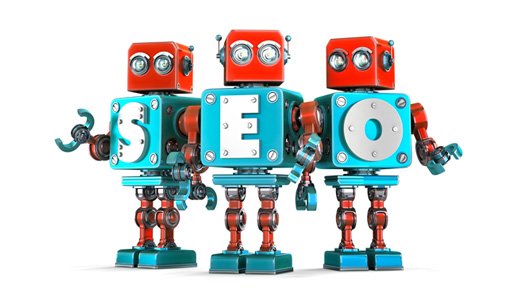
Qu’est-ce qu’une URL favorable à l’optimisation des moteurs de recherche ?
Dans le cadre de l’optimisation pour les moteurs de recherche (SEO), les URL favorables au référencement contiennent des mots-clés qui donnent un aperçu du contenu de la page web. Ils sont descriptifs et faciles à lire, tant pour les humains que pour les moteurs de recherche.
Voici un exemple d’URL favorable au référencement pour une publication de blog sur l’installation de WordPress :
https://www.example.com/how-to-install-wordpress
Et voici à quoi ressemble une URL qui n’est pas favorable au référencement :
http://www.example.com/?p=10467
Qu’est-ce qui différencie les deux ? Voici une explication :
- L’URL favorable au référencement comprend le mot-clé cible de l’article ou la requête de recherche pour laquelle le contenu tente d’obtenir un classement.
- Il utilise des traits d’union ou des tirets pour séparer les mots et non d’autres caractères spéciaux, comme les underscores.
- Il utilise HTTPS au lieu de HTTP, affichant que le site utilise un certificat SSL pour protéger les données des comptes.
- Le slug de l’URL qui identifie la page web vient juste après le nom de domaine, sans aucun mot ou chiffre supplémentaire entre les deux (comme
https://www.example.com/category/2023/how-to-install-wordpress).
Bien que la structure des URL des pages web ne soit pas un facteur de classement majeur, il s’agit d’un aspect technique important de l’optimisation des moteurs de recherche.
En effet, ils aident les moteurs de recherche à comprendre le contenu des pages. En outre, elles aident à améliorer l’expérience des utilisateurs/utilisatrices. Avec une URL lisible, les utilisateurs/utilisatrices peuvent se faire une idée de ce qu’ils/elles trouveront sur la page ou la publication.
Quelle est la meilleure structure permalienne pour le référencement de WordPress ?
Dans WordPress, les liens sont appelés permaliens (abréviation de liens permanents). Les termes « structure permalienne » et « structure URL » sont utilisés indifféremment.
Par défaut, WordPress utilise désormais la structure permalienne du nom de l’article dans l’URL, comme https://www.example.com/how-to-install-wordpress. Il s’agit déjà de la structure d’URL la plus favorable au référencement.
Même si WordPress utilise déjà une structure adaptée au référencement, de nombreuses personnes nous demandent encore quelle est la meilleure structure.
Ils se demandent s’ils doivent modifier leur ancienne structure d’URL qui n’est pas favorable au référencement, même s’ils gèrent leur site depuis un certain temps. Dans le passé, WordPress utilisait le format permalien du nom de l’article, mais cela a été modifié dans WordPress 4.2.
Ou alors, ils ont beaucoup de contenu et veulent savoir si la structure des noms de publication leur convient.
Pour vous aider, nous allons commencer par répondre à la première question.
Devriez-vous modifier votre ancienne structure d’URL pour en adopter une nouvelle ?
Si votre site existe depuis plus de 6 mois, Veuillez ne pas modifier votre structure permalienne. En fait, vous n’êtes pas obligé d’utiliser la structure de noms de publication que nous venons de vous afficher.
Une exception à cette règle est le cas où votre structure URL actuelle est constituée de simples permaliens. Nous vous recommandons vivement de la mettre à jour vers des noms de publication ou d’autres formats lisibles pour un meilleur référencement.
Si vous avez un site bien établi et que vous choisissez de modifier la structure des permaliens, vous devez être conscient des problèmes potentiels, notamment :
- Perdre votre classement actuel dans les moteurs de recherche.
- Rendre vos liens internes et vos backlinks cassés.
- Perdre tous vos comptes de partage sur les réseaux sociaux.
C’est pourquoi nous vous recommandons de faire appel à un professionnel pour définir des redirections appropriées. Ainsi, les utilisateurs/utilisatrices seront automatiquement renvoyés vers l’URL de la nouvelle page web après la modification de la structure du permalien.
Astuce de pro : Vous voulez améliorer le référencement de votre site WordPress sans tout le travail technique difficile ? Aller à/au et laisser nos experts SEO WordPress optimiser votre site, de la création de contenu au référencement technique.
Comment configurer une structure permalienne propice au référencement ?
Maintenant, si vous avez un nouveau site WordPress et que vous souhaitez configurer une structure d’URL favorable au référencement, voici comment procéder.
La première chose à faire est d’aller dans Réglages « Permaliens depuis votre zone d’administration WordPress. Cela vous amènera à une page qui ressemble à ceci :
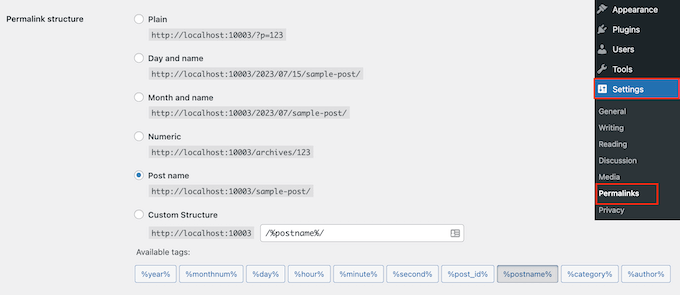
Comme vous pouvez le constater, il existe plusieurs structures permaliennes parmi lesquelles choisir, alors passons en revue chacune d’entre elles.
- Plain (https://www.wpbeginner.com/fr/?p=123) – Il s’agit de la structure d’URL par défaut de WordPress, qui n’est pas une option favorable au référencement.
- Jour et nom (https://www.wpbeginner.com/fr/2016/01/22/sample-post/) – Cette option est légèrement favorable au référencement, car elle contient le nom de la publication. Cependant, avec les dates, l’URL devient trop longue. Plus important encore, votre contenu peut sembler obsolète après un certain temps.
- Mois et nom (https://www.wpbeginner.com/fr/2016/01/sample-post/) – Comme l’option précédente, ce format risque d’être daté. Mais s’il s’agit d’une publication de nouvelles, il n’y a pas de mal à avoir des dates, car elles affichent la date de publication de l’article.
- Numérique (https://www.wpbeginner.com/fr/archives/123) – Cette option est similaire à l’option simple, mais elle inclut l’ID de la page et de la publication des archives. Nous ne recommandons pas non plus cette option.
- Nom de la publication (https://www.wpbeginner.com/fr/sample-post/) – Cette option est la plus adaptée au référencement, car elle est descriptive et courte. Elle est donc parfaite pour les sites d’entreprise qui publient un contenu évolutif toujours classé dans les pages de résultats des moteurs de recherche (SERP).
- Structure personnalisée – Cette option vous permet de choisir votre propre structure d’URL à l’aide des identifiants disponibles. Nous recommandons cette option si vous gérez une publication plus importante mais que vous trouvez que le nom de la publication n’est pas assez simple/simple d’utilisation.
Une fois que vous avez choisi une structure permalienne, défilez vers le bas et cliquez sur « Enregistrer les modifications ».
WordPress mettra alors automatiquement à jour le fichier .htaccess de votre site, et votre site commencera immédiatement à utiliser la nouvelle structure d’URL.
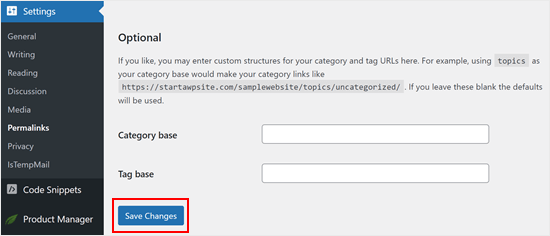
Comment créer une structure d’URL personnalisée dans WordPress
Chez WPBeginner, nous utilisons une structure permalienne personnalisée qui ajoute un nom de catégorie avec le nom de la publication dans l’URL.
Comme notre site est vaste et contient des milliers d’articles, elle nous convient très bien. Vous verrez des publications plus importantes et des magasins d’e-commerce avec des tonnes de catégories de produits suivre une structure d’URL similaire.
Pour utiliser une structure d’URL personnalisée, vous devrez ajouter des identifiants spéciaux dans la boîte de structure personnalisée. Par exemple, nous utilisons :
/%category%/%postname%/
Notez que chaque identifiant est entouré de signes de pourcentage. Notez également les barres obliques de fin de ligne / avant, après et entre les identifiants.
Ce format nous convient le mieux car il décrit le contenu et affiche la catégorie à laquelle il appartient sans être trop long.
Cela dit, il existe également de nombreuses autres combinaisons que vous pouvez créer à l’aide d’identifiants. Voici une liste d’identifiants que vous pouvez utiliser pour créer votre propre structure d’URL personnalisée :
- %year% – L’année de la publication en quatre chiffres, comme 2016.
- %monthnum% – Numéro du mois de l’année, comme 05.
- %day% – Jour du mois, par exemple 28.
- %hour% – Heure du jour, par exemple 15 (pour 15 heures).
- %minute% – Minute de l’heure, comme 43.
- %second% – Seconde de la minute, comme 33.
- %postname% – Une version normalisée du titre de la publication. Par exemple, si le titre de votre article est « This Is A Great Post ! » (C’est une excellente publication). il deviendra this-is-a-great-post dans l’URL.
- %post_id% – L’ID unique de la publication.
- %category% – Une version normalisée du nom de la catégorie. Par exemple, si le nom de la catégorie est « WordPress Tutorials », il deviendra « wordpress-tutorials » dans l’URL. Les sous-catégories imbriquées apparaissent comme des répertoires imbriqués dans l’URI.
- %author% – Une version normalisée du nom de l’auteur/autrice.
Une fois que vous avez configuré votre structure de permaliens personnalisée, n’oubliez pas de cliquer sur le bouton » Enregistrer les modifications » comme précédemment.
Astuce bonus : Améliorer le référencement de WordPress avec All in One SEO
Maintenant que vous avez défini une structure d’URL adaptée au référencement, vous êtes probablement à la recherche d’autres astuces pour améliorer le classement de votre site en matière de référencement.
Nous recommandons d’utiliser l’extension All in One SEO (AIOSEO). C’est la meilleure extension de référencement WordPress utilisée par plus de 3 millions de sites, et c’est l’outil que nous utilisons sur WPBeginner.
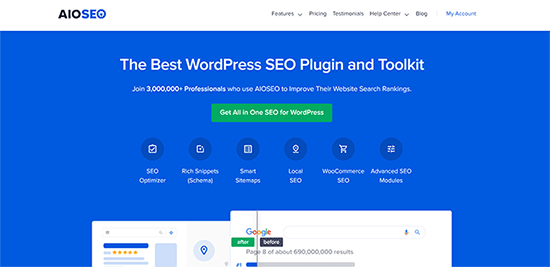
Il est livré avec toutes les fonctionnalités SEO puissantes dont vous aurez besoin comme les sitemaps, le générateur de schéma, le gestionnaire de redirection, l’assistant de liens, l’analyse SEO on-page, et plus encore pour vous aider à booster votre classement SEO.
Pour plus de détails, consultez notre guide sur la façon de bien configurer AIOSEO et notre avis complet sur AIOSEO.
Par ailleurs, vous trouverez peut-être utile de consulter les guides suivants :
- Guide ultime de référencement WordPress pour les débutants
- Liste de contrôle pour le référencement de WordPress pour les débutants
- Comment réaliser un audit SEO sur WordPress
- Comment ajouter le tableau de bord SEO ultime dans WordPress
Nous espérons que cet article vous a aidé à créer une structure d’URL adaptée au référencement pour votre site WordPress. Vous pouvez également consulter notre guide sur les catégories vs les identifiants : Les meilleures pratiques SEO pour définir votre contenu et les réglages du site WordPress qui sont essentiels pour le succès du référencement.
Si vous avez aimé cet article, veuillez alors vous abonner à notre chaîne YouTube pour obtenir des tutoriels vidéo sur WordPress. Vous pouvez également nous trouver sur Twitter et Facebook.





Syed Balkhi says
Hey WPBeginner readers,
Did you know you can win exciting prizes by commenting on WPBeginner?
Every month, our top blog commenters will win HUGE rewards, including premium WordPress plugin licenses and cash prizes.
You can get more details about the contest from here.
Start sharing your thoughts below to stand a chance to win!
Iriogbe peter says
Keynotes from this post and what Google recommended
Google suggests keeping your website addresses simple and easy to understand. When creating a URL:
Using hyphens or dashes (-) is preferred over underscores or other symbols. For instance, go for « my-page » instead of « my_page. »
It’s a good idea to keep things straightforward. Don’t add unnecessary details or extra information to your URLs. Focus on using keywords that accurately describe your content.
If you can, try not to include dates in your URLs unless it’s really important for what your content is about.
Moinuddin Waheed says
Earlier I used to have the default options for Permalink structure that was with the WordPress installation.
I have them switched to use the posts slug for Permalink structure as it looks good and seo friendly as well.
Having said this having both category and then posts is very good as it helps categories the posts.
I will do this custom permalink structure for my posts.
Thanks for this helpful guide.
Reza says
Hi,
Thank you for your short and informative article. just a quick question?
Our website has been running for more than a year. I checked the permalink and it is set to Day and Name.
what do you think if I change it to Post name?
Thanks
WPBeginner Support says
If you decide to change your permalinks then we would recommend taking a look at our guide on creating redirects below to prevent any issues.
https://www.wpbeginner.com/beginners-guide/beginners-guide-to-creating-redirects-in-wordpress/
Administrateur
Nicola says
This is simply the best article I’ve ever read on the topic!!!
WPBeginner Support says
Glad you found our article helpful!
Administrateur
Julia says
Hi, thanks for the article, it’s really complete and helpful. Could you please provide examples of plain links?
WPBeginner Support says
For plain links, we cover that in the permalinks setting section or you can take a look under Settings, Permalinks to see what plain permalinks would look like for your domain
Administrateur
Etinosa says
I’ve had my blog for almost a year and the permalinks I use is the month, day then post title one. I would like to change it to just the post title.
How do I go about this? I don’t want to end up with broken links.
Do you think I should change it or I should just leave it as it is?
WPBeginner Support says
It would be a difficult process to change your permalinks after a year, there are tools on the Yoast site for what to add to your htaccess for redirects or you can keep your permalinks as they are.
Administrateur
Ute Rehill says
Thanks for this. I find all your articles very helpful!
Dwayne S says
I have seen where when a post is created it removes words like in, for, at etc. Yoast warns about leaving these words (stop words I believe they are referred to as) in the url. However I notice all your blog posts utilize these stop words. Can you explain why you don’t remove stop words from your urls?
WPBeginner Support says
Hi Dwayne,
We believe that this way URLs are more readable and understandable by both human users and search engines.
Administrateur
Ravi Kumar says
Yes, I agreed on this too.
Teresa Solomita says
Hey, thanks for this article! My site was launched this week by a developer and now I am learning WP! I changed my permalink setting to post name – they had it as Day and Name!
Gideon says
Thanks for the information, I will have to change my permalink since my site is just 3 months old.
SANJEEV KUMAR says
Sir,
I used custom structure with post name. The main is comes when i change the post permalink the the post permalink is updated in desktop and working fine but in mobile the permalink not updated and gives 404 error.I used news paper please helped me in this matter.
AKulkarni says
Thanks for this nice write-up.
I have one question and if you could advise, that would be grateful.
I have a WordPress website (not launched yet, testing phase). Registered users can submit post and comments. I am using ‘Post name’ as permalink structure. Issue arises when user changes the post title, the permalink also changes which from SEO point of view will have broken links in search if already indexed. I understand i can switch to ‘Plain’ permalink (Post Id) structure. But I want to utilize URL keywords from SEO point if view.
Is there any to achieve this by using custom permalink structure or only way is to use Plain permalink structure.
Smith R. says
1) From Permalink settings in WordPress, I had added « . » (dot) in Category base so now my category URLs are like: example.com/smith instead of example.com/category/smith
Although, you try to enter example.com/category/smith, it will redirect to example.com/smith
2) Now, I have created some pages with the same name as a category, URLs for both are same. Is it bad for SEO?
for example:
parent Category is: example.com/smith
sub-category is: example.com/smith/rr
parent page is: example.com/smith
child page is: example.com/smith/rr
I don’t know what’s going on in backend and how it can affect SEO?
Thanks in Advance.
Trish says
Hi there,
help please
can someone tell me how using the permalink custom structure tag %slug% works?
How, if at all, is it different to using the structure tag %postname%
thank you, Trish
Alex Zamora says
Hi there: For about two years I had my blog hosted on a wp.com page. One week ago I finally decided to transfer it to a .org domain. That said, do you consider I should change the structure on my permalinks to a more SEO friendly one? I mean, you recomend no to do it if the site was older than 6 months, but I’m not sure if that applies for my recently transfered site. Thanks, guys. Cheers.
Gurjit singh says
Please advice is this SEO Friendly
/%category%/%postname%.html/
Gurjit Singh says
Thanks you so much.
Elizabeth says
How do I make it so the structure would be /blog/category/post-name?
I can’t figure out how to get /blog/ before the category.
Thank you!!
Amit Biswas says
Hello,
How to include the sub category base in the URL, I mean
Website,com/category/subcategory/post
Please help me out. Please make a video tut.
Thanks a lot
Amit Biswas
WPBeginner Support says
Hi Amit,
Please take a look at our tutorial on how to change the category base prefix in WordPress.
Administrateur
Naomi Trevino says
I’m a new blogger and I’ve always changed my URL. Am I not suppose to and just let it be the default? I have a new WP version so it picks up something just I thought I had to change it every time instead of leaving it how it was.
WPBeginner Support says
Hello Naomi,
Yes, you are not supposed to change it once you are happy with a URL structure.
Administrateur
Louise Hake says
Awesome post.
Swapan Kumar Manna says
Hello,
Very good information and nicely touched down every single aspect. I own a News Site hosted on WordPress and using /%category%/%postname%/ in the URL structure. And I want to migrate it to Day and name (/2016/01/22/sample-post/) since I read some articles that states it will increase server up-time speed. I’ve more than 250 posts on the website and older than one year is it a good idea to change the Permalink parameter?
Bala murali says
Hello how to include the sub category base in the url, I mean
blog/category/subcategory/post
please help me to find the solution for this
juli says
Hi! This is great, thank you! How can I change my post structure on only the posts going forward? I don’t want to change any of the posts in the past, as I’ve been blogging for 5+ years now and I don’t want to loose any of that SEO. Currently I have the post date listed first, but I want to change that to just be the post name as the perma link for both my blog posts and my gallery.
Thank you!
Smriti says
I have been using wordpres for over 6 months now and every time I tried changing my permalink structure from plain to /%category%/%postname%/ I get a 404 error. I hit the « Save Changes » but to not use. can you please tell me what i should do? Thank You!
WPBeginner Support says
Try to backup and delete your .htaccess file. Then visit the permalinks page and click on save changes. Refresh your FTP client to confirm that WordPress has generated a new .htaccess file. This should resolve your issue.
Administrateur
Nancy says
I am getting ready to move my site from wordpress.com to wordpress.org. I have about 200 posts on my wordpress.com site. I would like to change my permalink structure on my wordpress.org site to post name. I plan to use wordpress.com’s $13 a year site redirect. Will I have problems with broken links?
WPBeginner Support says
From WordPress.com support:
Administrateur
Berk Onal says
I have changed permalink of my product page.
Now i have an error message of « Duplicate meta descriptions » showing the old permalink and new permalink as duplicate.
How to solve this problem.
Andy says
What is considered best practice (SEO wise) for internal linking? IE. Using Woocommerce I have links in my product descriptions to options that we offer. I can use the /descriptive-link/ or the /?p=321. Intuition tells me the first is better for SEO but the programing part of my brain says the latter is « safer »
WPBeginner Support says
Descriptive links or pretty permalinks are more SEO friendly and safer as well.
Administrateur
Jackson says
This is a great article and its easily explained in layman’s terms. I have one issue that I cannot find a solution to and others may have encountered the same issue. The problem with my blog is that trashed pages. If I have a trashed page, how would I reinstate it without having to change the custom structure to the plain structure? I’ve basically ruined a blog with over one hundred and fifty pages grhhhhhhhhhhh! Any help would be appreciated please
WPBeginner Support says
Simply go to Pages and then click on trash. Take your mouse over to the page you want to restore and click on the restore link. If you want the page to not have the URL that it previously had then you can copy its contents and paste them into a new page. Publish the new page and delete the old page.
Administrateur
Nisha says
Great article. I am in a fix now. I have a running site which is around 10 yrs old. Unfortunately my post urls have date in it.
But it’s better late than never.
If I opt now to have my permalink in new post structure, as you said, the older posts will also get changed.
What is the best solution to do it. I can’t afford to hire somebody to do it manually. I can try my hands though.
Is there any plugin or tool which will make my job easy?
I am expecting a response from the readers as well, who have tried it first hand.
Umer says
I am running following site. but its traffic is not consistant. i am sending you my site link. Please suggest me how i can gain more and consistent traffic and also tell me about my mistakes. Pleasae.
WPBeginner Support says
See these tips to drive traffic to your new WordPress site.
Administrateur
Merry Clerk says
This is very nice post thanks for sharing this blog about permalinks.
Shah Jahan says
Hello,
I am using the redirect tool by yoast to redirect my old permalink structure to the new one, it works fine, but the wordpress admin panel not working, giving me the 404 error.
Also the child category posts are also not working. Please guide.
My old permalink structure was /%category%/%postname%.php
And the new one is /%postname%/
Thanks,
Gail Palubiak says
Thank you for your article, it was very timely. I love WP-beginner!
However, it still seems a bit over my head. I wish you included more examples. I’m in the process of putting the finishing touches on my website (pure DIY). I haven’t even started blogging on the site so I have been more concerned with how to get . Although I have no idea why %postname% worked but it did so I’m thrilled (%postname% just doesn’t seem to correctly call out the page I want). Anyway, I still don’t have a clue what is meant by « categories ». I appreciate the link you shared, however, it’s still written beyond my pay grade. It says in the article, « WordPress comes with the ability to sort your content into categories, tags, and taxonomies. » It never explains WHY this is useful. Would you mind sharing a bit more on categories from a user point of view please?
Avdesh says
Hi, I recently moved my blog from BlogSpot sub-domain to my custom domain on WordPress. After reading through the stuff available online, I chose the ‘Month and Name’ permalink in the WordPress as its being mentioned that this is most similar to what BlogSpot uses and if one is transferring from BlogSpot to WordPress, then one should chose this permalink only in order to loose existing traffic and Google Page Ranking. Now, after reading your article above, it seems that the best permalink would be « Postname’ permalink. Can you please guide me whether I should change my permalink to ‘Postname’ or should I keep it to ‘Month and Name’ permalink?
Toublanc says
Hi, this is a very good post about permalinks, thank you.
I have a question about it, is it possible to use regex to dynamicaly rewrite category name in the URL?
Jean-Pierre says
Hello! I use custom /%category%/%postname%/ . The categories are English and Farsi (using Arabic characters). The permalink in sitemap for farsi turns to:
/farsi/sms-%d8%a7%d8%b3-%d8%a7%d9%85-%d8%a7%d8%b3/
This is not helpful for SEO. Can you help please? thanks.
assem foad says
same problem here with arabic , how to solve and can it affect seo or not?
Chuks Guide says
Great post. I was using custom pemalinks structure just like u mentioned earlier on my site but when i changed to post name permalink i lost my previous links i shared on social media pages which resulted to error 404.
You just made me understood why.
mohamed salad omar says
how to change post categorie number want only one categories dispalyed in website feated
Jamshaid Ali says
Useful Content for the beginners. I also got some new tips from here. Thanks for sharing.
Gerardo says
Hi, i have a question about the permalink structure:
Before to use wp.org i had used wp.com with date+name of post (by default).
Now on wp.org i try to use only the name, but the social link not working, so to fix i have setting post id+name to have a post name and a little numbers before.
Do you think it a good idea? Because all permalink working fine, just only name not working, so i think used id+name could be a good idea
Thanks
Richa Kamal says
Hello! I had a question regarding custom tags. What if I have to use same or similar title, e.g. for outfit post? Is it a good idea to add a numeric value to the URLs as well. I am skeptical about using %post_id% as it will be sequential then and can make some other posts seem out-of-date. How about adding a random number to the URL like tumblr posts. How can we configure it to be part of URL just like categories?
Dan Awontis says
Nicely written. I was absolutely able to understand and follow everything, and to lear, which is the most important thing.