Deseja permitir que seus clientes agendem uma consulta diretamente do seu site WordPress?
Muitas empresas precisam de um formulário de agendamento de consultas que permita que os clientes agendem facilmente consultas on-line. Com o plug-in certo, é possível otimizar o fluxo de trabalho e proporcionar uma experiência excepcional ao usuário.
Neste artigo, mostraremos a você os melhores plug-ins de agendamento e reserva do WordPress.
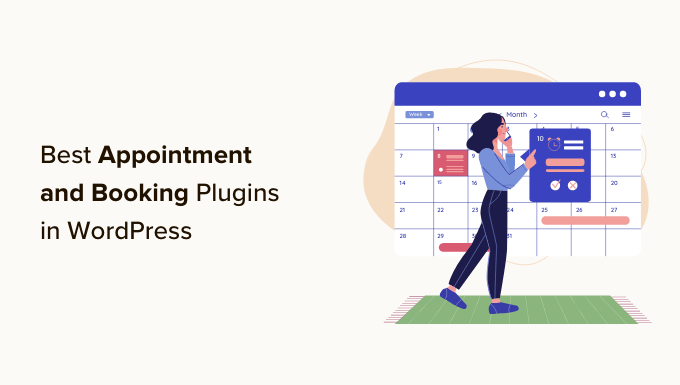
Que tipo de plugin de formulário de agendamento e reserva você deve escolher?
Talvez você queira personalizar o formulário de agendamento de compromissos para atender às suas necessidades comerciais. No entanto, há alguns aspectos comuns que você deve procurar em seu plugin de formulário de reserva do WordPress.
Seu formulário de agendamento de compromissos deve ser capaz de aceitar solicitações de clientes para intervalos de tempo disponíveis divididos em seu horário comercial.
Ele deve funcionar em telefones celulares para que seus clientes possam facilmente agendar compromissos em seus telefones e computadores.
Um bom formulário de reserva salvará os compromissos em seu banco de dados do WordPress ou em um aplicativo de calendário como o Google Calendar. Talvez você também queira enviar uma notificação automática por e-mail aos clientes quando a reserva for aceita.
Seja você uma empresa de serviços, academia de ginástica, salão de cabeleireiro, fotógrafo ou restaurante, quase todas as empresas precisam de uma maneira de marcar uma consulta com você.
Dito isso, vamos dar uma olhada nos melhores plug-ins de agendamento e reserva que você pode usar no seu site WordPress.
1. Calendário do açúcar
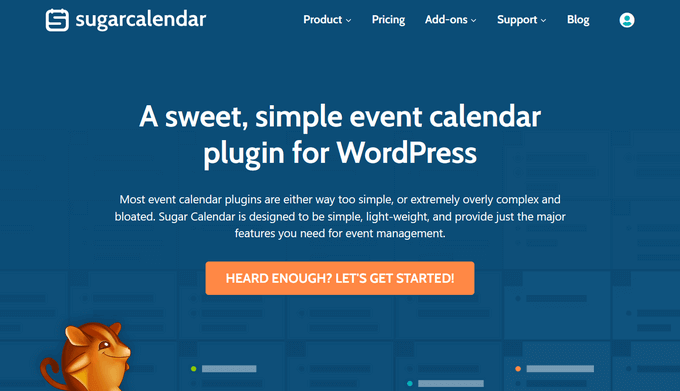
OSugar Calendar é um poderoso plug-in de gerenciamento de eventos e calendário para WordPress. Você pode usá-lo para criar programações de eventos, agendar compromissos, cobrar pagamentos e muito mais.
O que torna o Sugar Calendar tão bom é o fato de ser rápido e simples de usar. Ao contrário de outros plug-ins de reserva, ele não é inchado e funciona muito bem com outros plug-ins. Além disso, a interface do usuário é amigável para iniciantes e oferece muitas opções de personalização.
Criar e gerenciar eventos a partir do back-end do seu site é fácil com o painel e o editor do Sugar Calendar. Você pode escolher a formatação da data e os fusos horários, configurar eventos recorrentes, definir horários de início e término e muito mais.
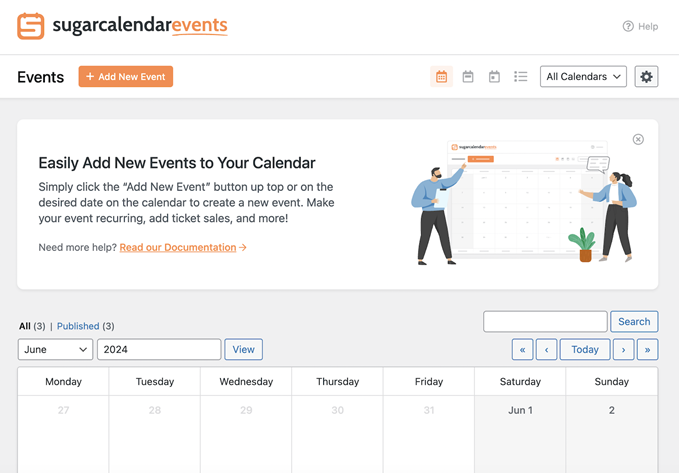
Usando os blocos prontos, você também pode mostrar facilmente o calendário no front-end do seu site para que os usuários possam marcar compromissos.
O evento do Sugar Calendar é sincronizado com seu Google Calendar para ajudar em seu fluxo de trabalho. Você pode conectar o Sugar Calendar a outros plug-ins de criadores de formulários do WordPress, como o WPForms ou o Ninja Forms, para liberar todo o poder dos criadores de formulários e eventos.
Se você deseja realizar eventos únicos ou eventos recorrentes, o Sugar Calendar é o plugin ideal para você. Ele ajuda você a criar um calendário de eventos simples sem editar código, tem ótimo suporte a fuso horário, funciona em todos os dispositivos e vem com widgets de calendário e tudo o que você precisa.
Preços: Os preços do Sugar Calendar começam em US$ 49 por ano, e você tem acesso a todos os complementos gratuitos. Se quiser usar complementos profissionais, você precisará de uma licença Professional.
2. WPForms
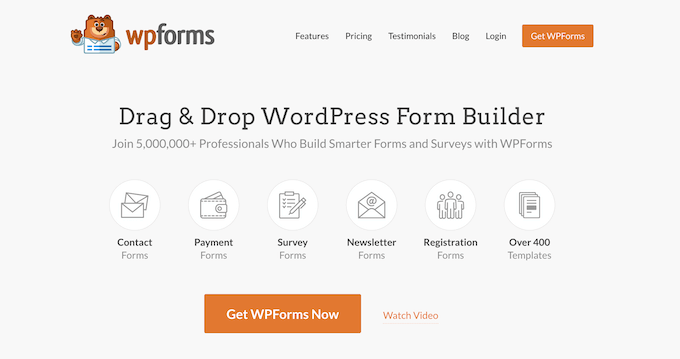
O WPForms é o melhor plugin de formulário de contato do WordPress. Mais de 6 milhões de sites usam o WPForms para criar formulários on-line mais inteligentes.
Ele vem com um construtor de formulários de arrastar e soltar, amigável para iniciantes, que permite que você crie facilmente qualquer tipo de formulário em poucos minutos. Além disso, você tem mais de 1.800 modelos de formulários diferentes para começar.
Com o WPForms, você pode criar facilmente um formulário de reserva no WordPress para receber compromissos. Há também diferentes campos de formulário que você pode usar para personalização. Basta arrastá-los e soltá-los no modelo e editá-los posteriormente.
A melhor parte é que o WPForms pode ser integrado ao Google Calendar por meio do Zapier. Dessa forma, você pode manter o Google Agenda sincronizado com todos os compromissos agendados usando o formulário. Além disso, ele também se integra facilmente ao Sugar Calendar.
Preços: O WPForms oferece diferentes planos de preços a partir de US$ 39,60 por ano, e os usuários do WPBeginner podem usar um cupom exclusivo para obter 50% de desconto. Há também uma versão gratuita do WPForms Lite.
3. BirchPress
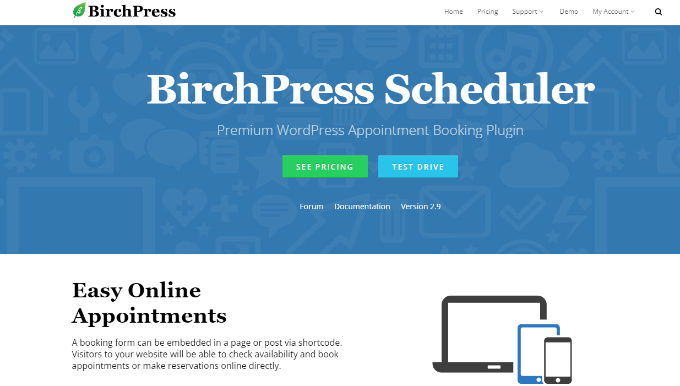
O BirchPress é um plugin abrangente para reservas no WordPress. Ele permite que você adicione um sistema profissional de gerenciamento de reservas on-line ao seu site WordPress. Usando o plug-in, você pode criar formulários de reserva e escolher diferentes campos para adicionar.
Seus usuários podem marcar compromissos no seu site e pagar por eles usando a conta do PayPal ou o cartão de crédito. Além disso, ele também oferece suporte a outros gateways de pagamento por meio de integrações com o WooCommerce.
O BirchPress sincroniza seu calendário de reservas com outros calendários, como o Google Calendar, iCal, Android, Outlook e outros. Ele tem um sistema personalizável de notificação e lembrete por e-mail para manter você e seus clientes informados sobre o agendamento.
Preços: O BirchPress oferece 3 planos de preços a partir de US$ 99 por ano.
4. Calendário de reservas
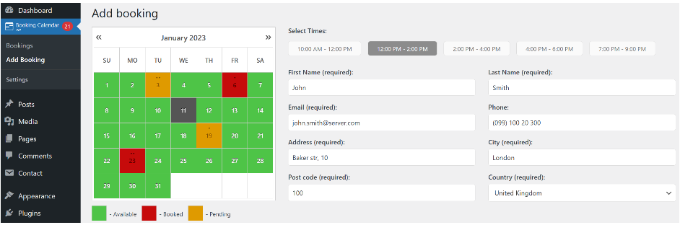
OBooking Calendar é um dos melhores plug-ins de reserva gratuitos para WordPress do mercado. Ele é simples, fácil de usar e bem documentado.
Ele vem com uma visualização de calendário para você e para os visitantes do seu site. Você pode adicionar facilmente seu formulário de reserva ou compromisso a qualquer post ou página do WordPress.
Embora seja simples o suficiente para iniciantes, ele também é muito avançado e inclui uma ampla gama de opções que podem ser configuradas na página de configurações do plug-in.
O Booking Calendar tem um CAPTCHA integrado para evitar spam, notificações por e-mail, efeitos jQuery e muito mais. Você pode até mesmo personalizar o formulário de reserva com seus próprios campos personalizados.
Preços: O Booking Calendar é um plugin gratuito de reservas para WordPress.
5. Calendário de reservas simples do WP

O WP Simple Booking Calendar é outro plugin de reservas do WordPress fácil de usar. Ele permite que você crie um calendário e oferece uma interface fácil de usar.
Depois de criar um calendário, você pode adicioná-lo a um post ou página usando o shortcode. Ele só permite que os usuários reservem um dia inteiro. Isso significa que não há intervalos de tempo por hora.
Se você estiver procurando algo simples e básico para quartos, acomodações ou outras ofertas por dia, esse plug-in fará o trabalho. Há também uma versão premium que oferece mais recursos.
Por exemplo, você pode criar calendários de reservas ilimitados e sincronizá-los com o Airbnb, Booking.com, HomeAway e outros sites. Além disso, você também tem mais opções, como alterar o primeiro dia da semana ou o mês/ano de início.
Preços: O WP Simple Booking Calendar é um plugin gratuito para WordPress. Há também uma versão premium que custa US$ 39 por ano.
6. Compromissos fáceis

OEasy Appointments é um plugin flexível e gratuito para agendamento de compromissos no WordPress. Ele permite que você adicione facilmente vários locais, serviços e funcionários.
Depois disso, você pode criar conexões flexíveis com controle granular do calendário. Ele também permite que você personalize o formulário de reserva adicionando campos de formulário personalizados.
Você pode adicionar facilmente um formulário de agendamento de compromissos a qualquer página ou publicação usando o shortcode. Você também pode personalizar os e-mails de notificação que o plug-in envia para clientes, funcionários e administradores do site.
Preços: O Easy Appointments é um plug-in gratuito para WordPress que você pode usar para fazer agendamentos e reservas em seu site.
Qual plugin de agendamento e reserva você deve usar?
Depois de analisar diferentes plug-ins, acreditamos que o Sugar Calendar é o melhor plug-in de agendamento e reserva do WordPress. Ele é muito fácil de usar e oferece muitos recursos.
Você pode usá-lo para gerenciar eventos, marcar compromissos, fazer reservas, atribuir fusos horários específicos a eventos do calendário e muito mais. Além disso, ele se integra facilmente ao Google Calendar, Stripe, WPForms e outros plug-ins do WordPress.
Por outro lado, se você estiver procurando um plugin para criar formulários de reserva e compromisso, recomendamos o WPForms. Ele oferece vários modelos de formulários pré-criados, construtor de arrastar e soltar e campos de formulário para personalização.
Esperamos que este artigo tenha ajudado você a encontrar os melhores plug-ins de agendamento e reserva do WordPress. Talvez você também queira ver nosso guia sobre como criar um calendário de eventos enviado pelo usuário no WordPress e nossa comparação dos melhores serviços de telefonia comercial para pequenas empresas.
Se você gostou deste artigo, inscreva-se em nosso canal do YouTube para receber tutoriais em vídeo sobre o WordPress. Você também pode nos encontrar no Twitter e no Facebook.





Syed Balkhi says
Hey WPBeginner readers,
Did you know you can win exciting prizes by commenting on WPBeginner?
Every month, our top blog commenters will win HUGE rewards, including premium WordPress plugin licenses and cash prizes.
You can get more details about the contest from here.
Start sharing your thoughts below to stand a chance to win!
Moinuddin Waheed says
Great list of plugins for booking and appointments.
I have been asked to make such booking and appointments websites like medical appointment in a hospital but I have refused to make one because of lack of knowledge.
Thanks for making this easy tutorial that now I can make any kind of booking and appointments website.
can it be integrated with websites and not necessarily making a standalone booking website?
WPBeginner Support says
The plugins don’t require a site to be solely for a booking website.
Administrador
Nathan Powell says
Sugar Calendar does not have a way to do appointments and bookings. Why are they on the list? I bought it thinking there would be this functionality and had to get a refund because it does not have the feature. Why did you suggest it? Is there some configuration I missed? When I got my refund they said that it may be coming in future version btw.
WPBeginner Support says
They are in the article as we recommend them for booking events such as a convention or similar. For appointments such as one on one appointments we have the other recommendations in our list. This way we cover the different types of bookings that can be needed depending on the niche that you need.
Administrador
Iris says
Easy appointment is definitely off my list, after two clients request for appointments were not forwarded to my mailbox and thus I didn’t see these appointments, it is time for something that really works and is reliable.
WPBeginner Support says
You would first want to ensure you have enabled SMTP as the plugin would use WordPress to send the email but if your site is not sending emails properly they won’t be received. You may want to take a look at our guide on setting up SMTP below:
https://www.wpbeginner.com/plugins/how-to-set-up-wp-mail-smtp-with-any-host-ultimate-guide/
Administrador
Abe says
Is this work for party rentals?
WPBeginner Support says
You can use these for rentals and reach out to the support for what you are wanting to use for the specifics on how to set that up.
Administrador
queuedr says
thanks for the information and posts
WPBeginner Support says
You’re welcome
Administrador
Rathan Kumar says
Very useful article. I would like to know which plugin is best for two way google calendar sync functionality?
I mean, for eg: I am developing an application where customers can book appointment to get their house cleaned. So they need to select date and time slots to book an appointment with my cleaner. What I need is: I want my cleaner to able to set his availability time directly from the Google calendar. Is it possible? If so, please suggest me which plugin should I go for?
WPBeginner Support says
For that type of integration, you would need to reach out to the plugin’s supports for if that would be available.
Administrador
Andreas says
Did you find a good booking platform for that?
Sneha Mittal says
I think you missed out some important scheduling software like
1. SuperSaaS: offers a completely free version and very low cost subscription plans with a lot of amazing features like ability to set pricing rules, create discounts & promotional offers and so on.
2. Acuity Scheduling: Very popular but a little expensive if you want customization
3. Calendly: Meeting scheduling system
WPBeginner Support says
Than you for those additional recommendations
Administrador
Nicola says
is there a plugin that allows you to reserve seats (local) for cooworking?
WPBeginner Support says
You can add locations to most of these plugins, if you reach out to their support with the specifics you need they should be able to let you know if that is available.
Administrador
robert brodsky says
I am looking for a totally free date and time appointment booking plugin. I need to finish the project as cheap as possible. I know that is a tall order to fill but maybe someone knows of one.
WPBeginner Support says
You may want to look at the Easy Appointments plugin in this list under number five.
Administrador
Kevin says
Hi,
First of all, thanks for this great article
I’m creating a platform for independent tour guides to propose their services here in Paris, which plugin could be the best for this? having in mind that there will be many guides and each of them with different services to propose.
Thanks in advance
WPBeginner Support says
FOr that question, you would want to look into a business directory plugin: https://www.wpbeginner.com/plugins/best-directory-plugins-for-wordpress/
Administrador
Sunil says
Hey…
I have seen few new plugins as well like buddypress, appointment buddy etc.
You can surely add few more..
Mike Anderson says
Hi, I am looking for a booking system for appointments that can handle a client having a quota of free time per month, then allowing a paid rate for the hours after that time is used up? It wold of course renew the quota for the following month.
Is this at all possible, I have been looking for a couple of days at various options, most the plugins I have looked at cannot do this.
TIA
Mike
Bogdan Bujor says
Hey buddy. Did you find anything? I am in search of such plugins and haven’t found one single one that can do this.
David says
Hi!
Im buliding a website where i sell many different classes and courses, for exampel dance, yoga and gymnastics.
I need an calendar that alows for puting up courses with serten number of participates, also it will come in handy if i can have different actvities and classes at the same date and whour. For exampel, bachata course in this location, Yoga session on that location – but at the same time.
Further it would be good if there would be a function so people could pay straight away, rather than we having to contact them, asking them to pay, wait for the payment, the confirm the payment and the booking.
What plugin should i shoose? Thank you wery mouch! =)
WPBeginner Support says
Hi David,
We would recommend you to check out StartBooking.
Administrador
Katie says
I just connected with someone at StartBooking, and they plan on rolling out a class scheduling/booking feature in a few weeks– however, it is not currently available.
Santosh kumar mohanty says
Hello ,
I am making a website . I want a plugin by which I can send msg to individual recipient through a contact form or by mobile SMS . Can you help me find that’s like a plugin
Pablo Almeida says
Hello!
I’m creating a Marketplace MVP for hairdressers.
Is there a plugin that create an individual agenda per hairdresser registered on my website?
I found very good solutions, but just for one WP installation. Not per user (independent hairdressers or salons).
The perfect world would be use with Portuguese translation. I can help on this translation too.
William says
We are a charity Village Hall, and looking for a calendar/booking request system for our 2 different Halls. Is there a plugin for this type? Many thanks
Peter says
Hi.
I am using Plan Up theme for online booking event tickets.
I am looking for a plugin that will work as ticket counter. If I have 100 tickets to sell it will do the countdown to zero and then it will be no more possible to sell more tickets. Is there a way to do this whitout to install WooCommers?
Thnaks in advance
Barbara says
Can you suggest an affordable appointment calendar with a payment processor? I need the client to book and pay for their appointment online.
WPBeginner Support says
Hi Barbara,
Did you check out BirchPress. We think it does all the things you need.
Administrador
Janine says
I run a beauty salon. I have a wordpress site with a Woocommerce online store where I also sell skincare products. I would like to create an area on my website where customers can log in to make/view/amend online appointments and also view past purchases made via my online store.
I have seen several websites which all have a similar set up but I’m not sure what plugin they are using for appointment booking
Does anyone have any ideas?
Thanks
Debra says
If you are using Chrome there are many extensions it can be added. There is a few that detects where a site is a WordPress site and the plug-ins used on the WordPress site. That should help you find plug-in the functions the way you want.
philip says
Hi, am using adventure tour theme,the booking form does not clear the detail after checkout what might be the problem kindly
David says
I offer three services who’s only real constraint is time. I control my capacity by the number of people I have on site. The services I provide take place over the course of an entire workday, so there’s no real need to schedule by the hour/minute – I just need to make sure that the services I have booked do not exceed the total hours I have a available. The challenge is that all the services pull from the same “bucket” of raw materials. Is there a tool that can accomplish this?
Sidheeq says
Dear , I am looking a wordpress theme for online booking of travel visa service , customer can apply for different country visa by online .
We need to add visa policy and uploading Felicity in the theme . any one have like theme .
Diane says
Do you have any plug-ins for just requesting an appointment time without actually booking?
WPBeginner Support says
Hi Diane,
In that case, you should try WPForms. It is an easy to use form builder plugin for WordPress. You can create a form allowing users to select desired time slots, dates, contact information, and send it to request their appointment. This will be stored in your WordPress admin area, you will also get the appointment request via email.
Administrador
Diane says
Thanks for your reply!
biz says
Hi,
I’m looking for an appointment/booking/reservation plugin/software for a shuttle service. I’m looking for multiple slots per time period – like 5 seats for 9:27 AM, so it will show how many seats left, if e.g. 2 seats were reserved, 3/5 seats are available – being able to put the airport arrival and departure times and then how many seats are available with the decrease of seats showing as each booking is made, along with a payment option.
Also, I’m planning on offering an errand and appointment shuttle service, so would like to give them the option of a few time slots available that don’t overlap the airport arrival and departure times, if this is all possible.
I would prefer to pay outright for the plugin, instead of a subscription. Do you know of the best plugin/software that is available for this? Thanks, in advance!
Smarty Software says
Really Wonderful Blog….!!!!
Very helpful for the appointment software plugin tips.
John says
Hello,
Am looking to add “booking appointment” form in my site for car service and repairs. Would any of the above do as it seems most of them are for hotel reservations.
Thank You.
John says
Your review of the Booking Calendar is very misleading. The version you show as a picture is not free, but actually very expensive.
The free version does not allow for time-slots, only full days can be booked. What is the point in that.
Like always, empty promises. I don’t mind paying money for good services and products, but this stupid teasing business they all seem to do now goes on my nerves
WPBeginner Support says
Plugin developers can change pricing and features at any time. This is something beyond our control.
Administrador
Jay Makwana says
Which is the best booking calendar to book by time-slots? is Booking Calendar’s paid version worth the cost?
Carmen Ramirez says
We are a non-profit and need a function which will allow us to book rooms for classes. We purchased the paid version of Booking Calendar, and it is not user friendly. You need to copy, cut, paste code and edit it. It was, in my opinion, a complete waste of money. I’m back to searching for a simple, user-friendly plug in solution. If you are good with coding the $79 may be worth it, but for us it was not.
Niall says
Hi all!
I’m looking into creating a website for babysitters. Ideally, I’d like to add a process whereby babysitters can create their own profile and enter their hours available to work on a daily/weekly/monthly basis. When a user fills out the booking form including date and time range I would like it to automatically show only babysitters who are available at that moment. Successful completion of the booking form would then remove the babysitter from future search results for that moment.
Any suggestions greatly appreciated.
Deanna says
Hi! I wondered whether any of these plug-ins have the capability to allow my customers to add multiple reminder dates? For instance, their partners birthday, their wedding anniversary, kids birthdays etc…. if no, do you have a suggestion of what may be suitable?
TIA
Giulio says
Hi guy, thanks for the article!
I’m looking for a booking plugin for an hotel website, which one do you suggest?
WPBeginner Support says
Check out this tutorial: How to add a hotel room booking system in WordPress
Administrador
Mason says
I’ve lost money and time trying to modify a wordpress pricerr theme to allow each seller to accept appointments. Can you name any e-Commerce theme where users can easily make appointments, and be easily setup or automated by admin? If I had 1,000 sellers I’d want it simple!!
David says
Of the “Five Best Appointment and Booking Plugins,” you mention that one is free, but you don’t mention the prices of any of the others.
To me, any review of something that costs money is useless without telling us how much it costs.
Karen Ratte says
I think you may have missed the boat here. I tried a number of these and looked at the ease of use and features before settling on BOOKLY.