Do you want to stop content pirates from showing their own ads on your WordPress site? There are several tools that allow marketers to place their own call to actions and advertisements on any link they want. In this article, we will show you how to stop content pirates with Frame Buster for WordPress.
What is Content Hijacking and How Does it Work?
Content hijacking is when you load your own advertisement, call to action buttons, and affiliate links on top of someone else’s content.
Now you’re probably wondering how can anyone do that?
There are tools like Sniply, Start a Fire, and Linkis that allows marketers to take advantage of every link that they share.
You’ve probably heard that sharing good content with your audience helps boost trust and authority. Well, this allows marketers to take it one step further.
Essentially, these tools allow anyone to share your content inside a frame that loads their ads or messages on your site.
Here’s an example of HubSpot content being hijacked:
For an average user, they won’t be able to tell that they’re not on HubSpot’s website because the site looks very similar. Until you look at the browser address (URL) which is a shortened link.
A lot of your non-tech savvy users will click on these “recommendation” ads thinking you’re endorsing these products.
This is a clever way for marketers to borrow your credibility to promote their products.
Now as site owners, we have worked hard to create the content and find it unacceptable for someone to take advantage of our hard work.
Let’s take a look at how you can easily stop content pirates with Frame Buster on your WordPress site.
Stopping Content Pirates with Frame Buster for WordPress
First thing you need to do is install and activate the Frame Buster plugin. For more details, see our step by step guide on how to install a WordPress plugin.
The plugin works out of the box, and there are no settings for you to configure.
Upon activation, it will detect if your website is being shown inside a frame or a rerouted URL. If it is, then the plugin will redirect visitors to your original content (without the unsolicited calls-to-action).
This ensures that content hijackers cannot redirect traffic or use your content for their call to actions, lead capturing, and advertisements.
This frame buster feature was part of the powerful Social Warfare plugin, but their team has now made it available for free as a standalone solution so everyone can take advantage of it.
We hope this article helped you learn how to stop content pirates with Frame Buster in WordPress. You may also want to see our beginner’s guide on preventing blog content scraping in WordPress.
If you liked this article, then please subscribe to our YouTube Channel for WordPress video tutorials. You can also find us on Twitter and Facebook.


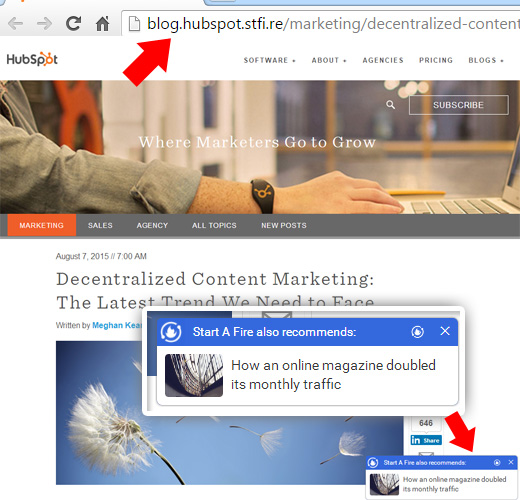




Syed Balkhi says
Hey WPBeginner readers,
Did you know you can win exciting prizes by commenting on WPBeginner?
Every month, our top blog commenters will win HUGE rewards, including premium WordPress plugin licenses and cash prizes.
You can get more details about the contest from here.
Start sharing your thoughts below to stand a chance to win!
Darlington Okafor says
Is it still advisable to install this plugin?
I need something exact as this plugin but I checked and they haven’t updated it in 3 years.
WPBeginner Support says
The plugin should still be working, for installation concerns, you may want to take a look at our article here:
https://www.wpbeginner.com/opinion/should-you-install-plugins-not-tested-with-your-wordpress-version/
Admin
Darlington says
Okay. Thanks for this information. I will check our the article.
WPBeginner Support says
You’re welcome
Prashant says
My content was appearing on
They even managed to indexed my post on google. When I click that link on Google, the site content fully appear on their site. No link to my site. My ads also appearing. So I was badly looking for a solution.
I installed the plugin and it works. But one issue
The home page redirected to https instead of http
When I click any post link on the homepage it take to the correct http URL.
Also the google indexed URL is redirecting now but to https:// as below.
Any issue?
jUNE says
Just tried twice to install. When clicking on the activation link I am getting this message in a new window “The plugin does not have a valid header.”
June says
Just tried for the 3rd time after also leaving a comment on the WP.org forum (several other people having the same issue) and it activated this time.
I have no idea what is causing this issue.
Editorial Staff says
Probably a conflict with another plugin.
Admin
Martin Nilsson says
Hi and sorry,
I do not understand how this works or how someone could infiltrate my site like that. I mean, is it code that runs through my site or just someone who made a site that looks like mine or what?
Editorial Staff says
Basically they share your site using a special link shortner. That service loads your website inside a frame which allows them to add advertisements and such.
Only users who click on their link will see that. Your other users aren’t affected. This trick helps you bust that frame so even those users who click on their links won’t see the ads on your website.
Admin
Jay Castillo says
Thanks for sharing this tool! How I wish I had known about this years ago when we found out someone was using an iframe of my blog’s content, while he was actually loading a tracker pixel for a blog directory to inflate his site’s stats, and make it appear his it was getting a lot of traffic.
He even has a crafty domain where he used my site’s domain as his frame’s subdomain, very similar to your hubspot example.
I wish there was a way to get notified if someone was framing our wordpress site so I will know that I need to use the Frame Buster plugin. Is there a way to check if our site is being iframed without installing Frame Buster?
Logen says
Thanks for the heads up. Does it bust out of StumbleUpon frames as well? If so, is there a whitelist option?
Editorial Staff says
Haven’t tried that with Stumbleupon, but we know that it keeps your UTM trackers intact.
Admin