The best part about WordPress is the plugins. They give you the ability to extend WordPress to do almost anything you can imagine. There are over 21,000 plugins in the WordPress plugins repository. Over the past few months, I (Syed) have been meaning to write a post that talks about my vision for a better and more engaging WordPress plugins directory. In here, I will talk about some serious user experience issues and how it can be improved.
The Search
Search is one of those features that has been a real shortcoming of this platform. Because of it, so many users utilize custom google search on their WordPress sites. The plugin directory itself has a note at the bottom that says “You may also try your search at Google” with a link. But is that really enough? Considering that a lot of people add plugins using their WordPress dashboard which utilizes the same search as the main site is less than ideal.
In this example, I will search “SEO” in the plugin directory. By default the results are sorted by relevance. Below is a screenshot of the top 3 plugins by relevance:
I was shocked to see the results. Maybe I am a bit biased, but I clearly thought that WordPress SEO by Yoast or All in One SEO pack would be at the top. The results were that Yoast SEO plugin was ranked #3 and all in one SEO pack was not even on the first page.
So let’s get this straight. Two of the most popular SEO plugins (12M and 2M downloads respectively) were not at the very top. The two plugins that are at the top also don’t have as high rating as Yoast’s SEO plugin. This doesn’t make any sense. Some will say that we can’t just have the most popular plugins towards the top because that doesn’t give new developers a chance. That is absolutely true. During our very small Gainesville WordPress Meetup, Ryan Frankel (@Ryanfrankel) brought up a very interesting solution. The solution was to create a search algorithm that adds a bunch of community variables.
These variables can be:
- The number of downloads – Sure this might give older plugins a slight advantage, but we can keep this as a low impact variable.
- User Endorsement – Because only logged in users are allowed to add favorites, give star ratings, and vote if a plugin is working or not, then we should add some sort of reputation system. I will elaborate this further in its own section.
- Author’s Reputation – For credible well-known authors, they should have a better reputation. For example, we know that Andrew Nacin contributes a lot to the core. He definitely knows what he is doing. He should have a higher author reputation than someone who just started developing. I will elaborate criteria’s for this in its own section.
Using these criteria’s, we can significantly improve the relevance of the plugin search results. Let’s dig deep into the reputation system that I have mentioned above.
Reputation System
WordPress forums have lacked a reputation system. Sites like StackExchange and Quora both have it. It’s time that WordPress.org adds something similar. Users should be able to vote for the best answer. Answers that get upvotes add points to the user’s reputation. Folks asking questions can ask questions to a specific user for a specific set of price (sort of like Quora). Sure this will give older more active users a significant advantage over newcomers, but isn’t that’s how it work. We don’t let a new developer become a lead core developer right away. They have to prove their worth by contributing quality code for a very long time. This reputation system will do just that.
We can then utilize the reputation system to influence plugin search results. If a user with a higher reputation favorites a certain plugin, then it definitely makes a difference. For example, when Otto likes a plugin, then I would assume it’s a pretty good plugin. Same sort of measures can be used for star rating.
Plugin Author Reputation
While plugin authors will be treated like every other user, they will have a separate reputation for plugins. This can take in account to does this author provide support to their plugin? How many good plugins does this author have? For example, if Mark Jaquith is involved in a specific plugin, then I would expect it to rank a little higher than others. Same goes for other industry leaders.
The goal is not to discourage new plugin authors. Rather it is to appreciate good plugin authors. This will encourage new authors to gain a better reputation in the community by providing support. We will see a higher involvement of WordPress based businesses in the forums.
Holding People Accountable
Currently, it seems that folks can just report a plugin broken or give it 1 star rating without actually helping the author. Yes, if someone reports a plugin broken, they are taken to the support forums page which encourages them to write about their problem. But people can easily just report it broken and not write about it. The broken rating still stays. There should be a validation to see if the user has made the support forum query. If not, their broken vote should not count. Because they are really not helping anyone by saying it’s broken without explaining how it is broken.
Same goes for the star rating. These should be displayed in each user’s profile. There should be an option to add a review that explains why the user ranked it 2 star or 5 star. This kind of accountability will help the larger community.
Commercial Plugins
WordPress themes repository has a tab for commercial themes. Yet plugins do not. This doesn’t do any justice. Everyone should know about good WordPress plugins like Gravity Forms, VaultPress, BackupBuddy etc. The plugins directory doesn’t do that at all. For the very least, it should have a page that lists commercial plugin shops like they do for theme shops.
In the long run, it would actually make sense to host commercial plugins in the repository similar to iOS or Android marketplaces. I know this has it’s own issues and can be a topic of its own, but I couldn’t help but mention it.
I know that all of this would take a lot of time to implement. I am not sure if any of this will actually be implemented. But from my standpoint, this would definitely make the plugins directory much better and engaging. I would be happy to hear your thoughts? What do you think the plugins directory need to change? Do you agree with my vision? What are some flaws in my vision that I can’t detect? Please let me know in the comments.
Note: This article is written by Syed Balkhi. The views here are entirely his and not of the other editors.

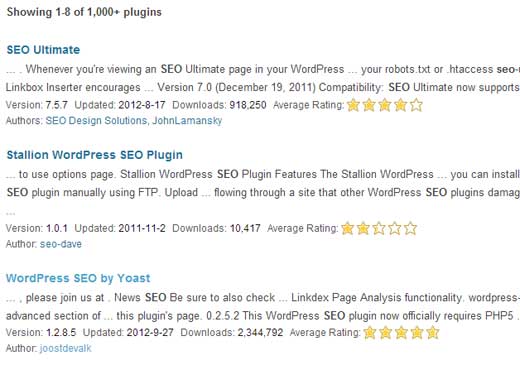




Syed Balkhi says
Hey WPBeginner readers,
Did you know you can win exciting prizes by commenting on WPBeginner?
Every month, our top blog commenters will win HUGE rewards, including premium WordPress plugin licenses and cash prizes.
You can get more details about the contest from here.
Start sharing your thoughts below to stand a chance to win!
Moinuddin Waheed says
Visionary and insightful article about how the plugins should be visible in the search results based on their reputation and ratings.
I just realised it is an older post written more than ten years ago but still I find the wisdom in the arguments made in this article.
Thanks Syed Balkhi for taking wpbeginner this far where it is now the world largest resources website for wordpress on the planet.
Still learning and there is a lot to learn from you.
Elisa says
I could not agree more
Dawn Elise says
Really helpful post, thank you. I thought it was just me thinking some of these things about the weird SEO plug-ins that come up.
As a newbie who had an SQL injection attack from Tim Thumb, I am too scared to use plug-ins unless they are highly recommended by several people. Besides your general suggestions being advanced, it also really helped that you specifically named several of the best and most popular plug-ins (as well as some that come up high on WordPress search that aren’t).
One additional question, do you recommend a particular plug in for Search we can use? I also don’t find the built-in Search too accurate.
Editorial Staff says
You can always use Google Custom Search on your site.
Admin
Pete says
“There should be a validation to see if the user has made the support forum query. If not, their broken vote should not count. Because they are really not helping anyone by saying it’s broken without explaining how it is broken.”
agreed
Anurag Gogna says
When I was reading through the title, I imagined WPBEGINNER would be developing a “more engaging WordPress plugin directory”, but sadly that’s not the case. I hope WordPress guys listen and make these must have enhancements. Really Nice Post.
Asma Yasrib says
Agree. Agree and couldn’t agree more.
I usually end up checking reviews of plugins before using them. Sometimes I install a plugin with a good rating only to realise its not useful.
Maybe a proper review of at least the most commonly used plugins would be a great addition too – maybe you could add that to your wpbeginner as a seperate section
Chris says
totally agree. i hope they do this.