Update: WordPress changed the name of the project to Reinhardt.
Matt Mullenweg has announced the release of the long-waited WordPress 3.1 on the official WordPress blog. In September, we wrote an article about What’s Coming in WordPress 3.1 (Features) to give you an sneak peak on the features that might be included. In this article, we will show you exactly what made in the release in terms of features with cool screenshots, and what features did not make it in.
WordPress Post Formats
WordPress has added an option for you to have multiple Post Formats in WordPress 3.1. What the heck is Post Formats? Post Formats are meta information that can be used by themes to customize presentation of a post. Ok, now in plain english post format are a method of styling a specific post. By using this feature, you can specify the display “format” of a specific post. This feature expands the micro-blogging aspect of WordPress because now you can have videos, links, images, audios, quotes, statuses, etc. all in one place, and the best part is that they will be styled accordingly. For developers, it is not really different from Custom Taxonomies except this is more organized and it is built-in for standardization. Now, users can expect more themes like Wumblr – Microblogging Theme for WordPress.
For developers: here is the What, Whys, and How to’s of Post Formats in WordPress 3.1
WordPress Admin Bar
If you have used a WordPress.com blog, then you are already familiar with this. In WordPress 3.1, an administration bar will be added to connect the back end to the front end of your blog. This feature will be most useful for people on multisite installs, but it will be useful for single-site users also because it provides 1-click access to dashboard, new post form, etc. According to Matt Mullenweg, this is the “first step toward a front-end editor”.
Internal Linking in WordPress
Internal linking is great for WordPress SEO. Previously, if a blogger wanted to add links to their previous articles, they had to open a new tab in their browser, find the url, and then add it. Well, in WordPress 3.1, the core team has provided an internal linking system that allows you to search through your database for the right post and link to it. To use this feature, you must use the Visual Post Editor, and try to make a hyperlink. There is a new option added that you can see in the screenshot above.
Ajaxified Pagination and Columns
Previously, sorting through WordPress posts pagination was a pain. Now, you can simply enter the number of the page you want to go to. Also, columns are now sortable. As you can see there is an arrow right by the title.
Admin Blue Theme Refresh
The Blue Theme for the Admin Panel saw a refresh in UI. Here is the core ticket for that.
Advanced Taxonomy Queries
This is not for beginners, but we figure that developers will be happy about this. This feature will create an easier way to run advanced queries. For example, right now there is no way to ask for posts that are in the “cars” category but lack the “BMW” tag. This causes users to create complex category systems to simulate multiple taxonomies. This will make sorting of posts and other post types very easy for developers who are looking to push WordPress beyond it’s limits. Read more at Multiple Taxonomy Queries.
Cleaner Write Panels
Because WordPress is used by audience of all types (beginners, intermediates, advanced, etc.), the UI team has decided to make the write panels a lot cleaner by removing a lot of confusing fields by default such as the WordPress Custom Fields area, and others. But you can get those fields by customizing your WordPress dashboard via the Screen tab.
New Super Admin Network Dashboard
This allows the network admins to get a new super admin dashboard that is separate of user-admin dashboard. It has it’s own menus, pages etc. This removes the clutter from the regular admin dashboard for individual sites. More about Network Admin Screen.
Custom Post Type Archives
In WordPress 3.0, Custom Post Types were introduced. But there was no way to have an archive page that list an specific custom post type unless the developer creates a custom page for each custom post type. In WordPress 3.1, a new page will be generated automatically. (SWEET!)
There were over two thousand commits for WordPress 3.1. The core team worked hard, and the release was even delayed 2 months because it was planned for before Christmas holidays. But again, we would rather have a complete version, rather than dropping tons of features. One good feature was pushed onto WordPress 3.2 which we hope gets included in the next version.
Enhanced QuickPress Template Tag
There were plans to make the QuickPress, custom post types ready and have a front-end code for it. This has been moved for version 3.2. Core Developer, Andrew Nacin said:
“Ultimately, a group of contributors needs to run with something like this to truly make it properly flexible. This didn’t see much traction beyond the fine work by jorbin”
We hope that this feature makes it in WordPress 3.2.
We want to thank the WordPress core developers and everyone else who contributed in making this release possible by contributing codes or beta testing. It is an amazing release.
See the full list of WordPress 3.1 features. [Don’t forget to use our Ultimate Guide to upgrade WordPress Infographic]
Upgrade your WordPress now

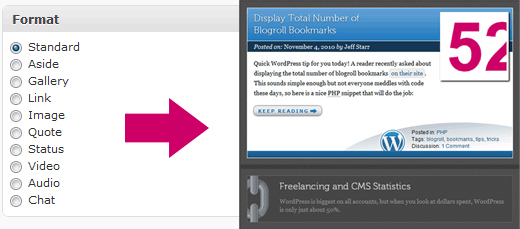
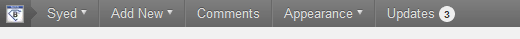
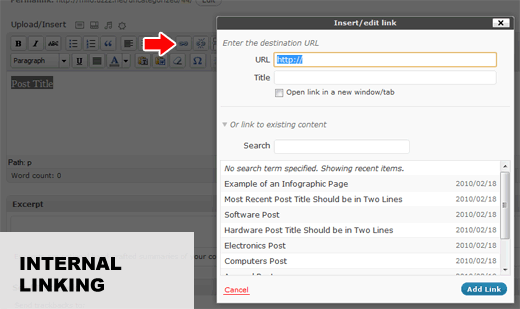

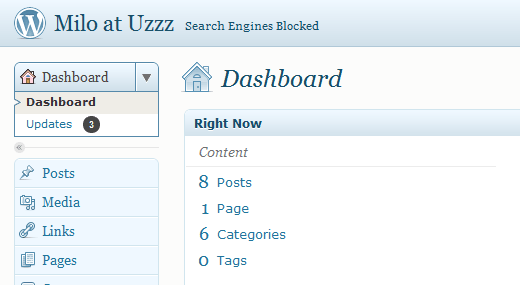




Syed Balkhi says
Hey WPBeginner readers,
Did you know you can win exciting prizes by commenting on WPBeginner?
Every month, our top blog commenters will win HUGE rewards, including premium WordPress plugin licenses and cash prizes.
You can get more details about the contest from here.
Start sharing your thoughts below to stand a chance to win!
MatthewZakutny says
there is this ’roundup’ post feature in my wordpress and I can’t figure out what it is.. I have looked everywhere.. can someone help me? it doesn’t look like the ’round up plugin’ thats available on wordpress..
John says
I like the features of wordpress 3.1. Upgraded without any problem.
The Other Guy says
I am a little confused. Is this upgrade only for blogs hosted on wordpress.org based on the 1st comment i saw ? As my blog is hosted on the free wordpress.com.
Editorial Staff says
WordPress.com users already have this update done automatically. WordPress.org users have to do this themselves.
Admin
The Other Guy says
Oh okay thx for the clarification =).
Just a quick one, How do I access the pane to check what version of wordpress am I currently having ?
I remembered accessing that before, but I forgot how to do it once again =/
Rajesh Namase says
Is this stable version. And I don’t like Admin Blue Theme Refresh.
Editorial Staff says
Yes this is a stable version
Admin
Ileane says
I’m enjoying the upgrade. I used the BackUp Buddy plugin to back up my entire site beforehand, but fortunately it was a smooth transition.
I agree with Editor B, really glad you did the screenshot to show how the internal linking works.
I’d love to see some examples of what the different post formats look like. Guess I need to play around with some drafts and preview them. Maybe I’ll make a screencast after I figure them out
Thanks!!
Peter says
The autosave draft of feature doesnot works after I upgraded my blog to WordPress 3.1
Editorial Staff says
That’s weird…. it shouldn’t have any impact on the auto-save.
Admin
saqib sarwar says
being a WordPress developer my favorite features in 3.1 are post formats, advance taxonomy queries and custom post type archives.
these feature will really help me in making more feature rich themes.
really cool read for me.. thanks
Keshav Saini says
I am still using 3.0.4 version but I feel scared to upgrade because last time when I upgraded from 3.0.3 to 3.0.4, my blogger importer had stopped working. And my web designer has made some changes to default wordpress files that I don’t know. I may lose all the changes to my wordpress blog.
Keith Davis says
Hi Boys
Not another update!
Are there any security fixes in this one or is it just added functionality?
Editorial Staff says
No, this was mainly feature additions, bug fixes etc.
Admin
Neil says
I wonder if you could help me out. Yesterday I updated to WordPress 3.1, but today I notice that my homepage is no longer excluding certain categories from showing the excerpts. I still have the followiing in the custom_functions.ph file (ID of category I want to exclude is “4″, the “News” category)
is_home) {
$query->set(‘cat’, ‘-4’);
}
return $query;
}
add_filter(‘pre_get_posts’, ‘exclude_category’);
add_action(‘thesis_hook_footer’, ‘custom_footer’);
function custom_footer() {
Can you suggest a solution to this? Has anyone else come across this? I see online that several bugs are happening to categories.
I hope someone can help.
Editorial Staff says
Please ask this question in the Thesis Support Forum.
Admin
Yui Mousa says
Awesome updates, but shame quickpress wasn’t included as it would’ve been useful for my project. Awesome nonetheless :_
Devin Walker says
Why is “Django” in the url for this article? Just curious. Great read though, I love WordPress.
Editorial Staff says
At the time of writing this post, the name was still Django. It was changed to Reinhardt shortly after.
Admin
Bronson says
It looks like they’re going to be including some great and useful features.
These features should allow designers, webmasters and authors greater scope for content and theme creation.
Exiting times ahead.
Elliott says
So I’ve been working on a site to meet a deadline that needed Multiple Taxonomy Queries and once I get things hacked and sorted I get this! Oh well mustn’t grumble this is awesome!
camu says
Hi, I’m using TinyMCE Advanced, and the internal linking feature doesn’t seem to be available in this case. Do you know if there’s a fix already available for this issue?
Roseli A. Bakar says
I just love all the new features of wordpress 3.1. Upgraded without any problem.
Editor B says
Very helpful. I was going crazy trying to figure how the internal linking worked. As you clearly indicate, gotta use the visual editor for that. I prefer the HTML editor, but this is worth clicking over.
Greg Lam says
That internal linking is a cool feature. It is too bad that you have to use visual editor to get to it, but nice addition nonetheless.
Mark McWilliams says
When it comes to the Custom Post Type Archives, just to be clear, you need to add another argument when initially registering your Custom Post Type! (REF: )
SoulGamer says
this is very interesting too bad im using the wordpress.com but I’ve managed to work with what I have to make my blog a lot better. Heres hoping for similar added features in the future for the .com counterpart