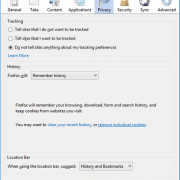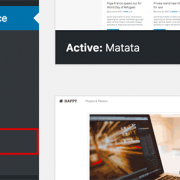Comments
Blog comments are written reactions that readers can add to your blog posts. Leaving a comment on a blog post is an easy way for your visitors to communicate with you and other readers. Comments usually appear on your site right after the blog post… Read More »