A meta description is a brief summary of your blog post or landing page that appears in search engines. On Google, it appears below the title of your content in the search results.
In more technical terms, a meta description is an HTML element that you can find in the <head> section of your web page. It’s part of on-page SEO (search engine optimization), and you can add this description to give users an idea of what the page is about.
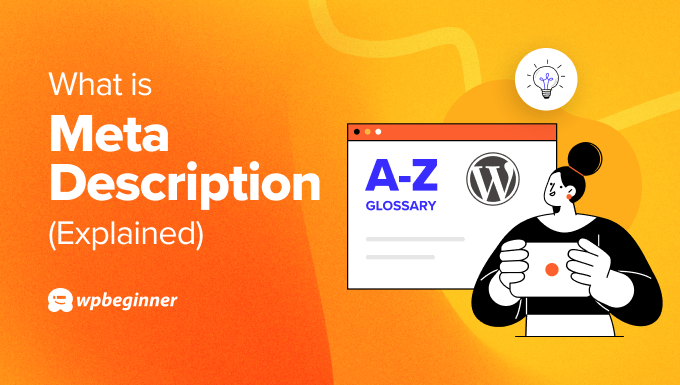
Why Add Meta Descriptions in WordPress?
Many people wonder if meta descriptions are important for WordPress SEO. While they aren’t a ranking factor for many search engines, adding them is a best practice and part of on-page SEO optimization.
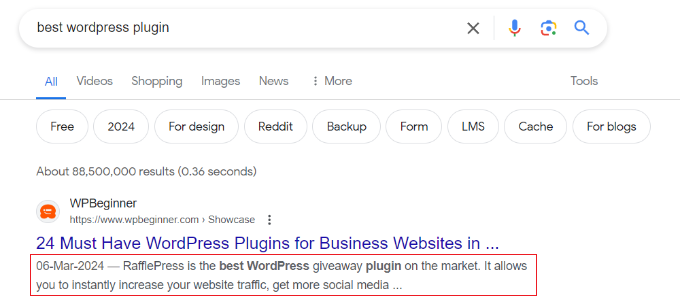
Meta descriptions won’t directly affect your keyword rankings, but they can help you get more organic clicks. By providing a summary of your content, you are encouraging users to click on your site’s link in the search results.
In return, your click-through rate (CTR) will increase. And we know that having a high CTR means Google will rank your content higher.
That’s why we recommend adding meta descriptions for all your posts and pages, including the homepage, category pages, tag, pages, custom pages, and more.
It’s worth noting that Google customizes the description based on the search term and sometimes uses the summary you provided. However, it will still show your description on 30% of searches, which will help your SEO.
How to Add Meta Description in WordPress
The easiest way to add meta descriptions to your blog posts and pages is to use a WordPress SEO plugin like All in One SEO (AIOSEO). This plugin allows you to optimize your site for search engines and offers a complete set of tools to grow your site’s traffic.
First, you’ll need to install and activate the AIOSEO plugin on your site. If you need help, then please see our guide on how to install a WordPress plugin.
Upon activation, you’ll see the setup wizard. Simply follow the on-screen instructions to configure the plugin.
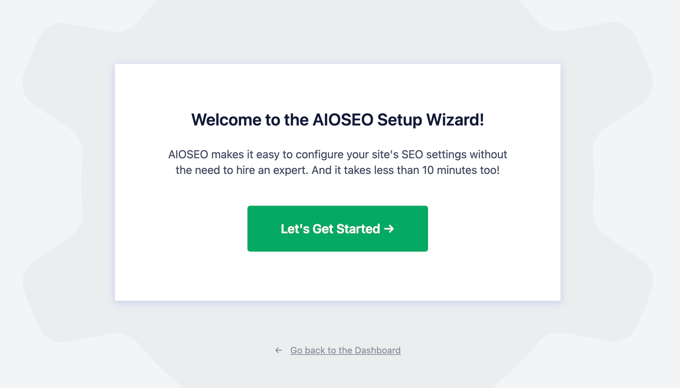
For more details, please see our guide on how to set up All in One SEO in WordPress.
Once the plugin is set up and ready to use, you can simply edit a page or post and head to the WordPress content editor. From here, scroll down to the AIOSEO Settings meta box.
Here, you can enter a post title and meta description for your content. AIOSEO will also show a snippet preview of how it will appear in the search results.
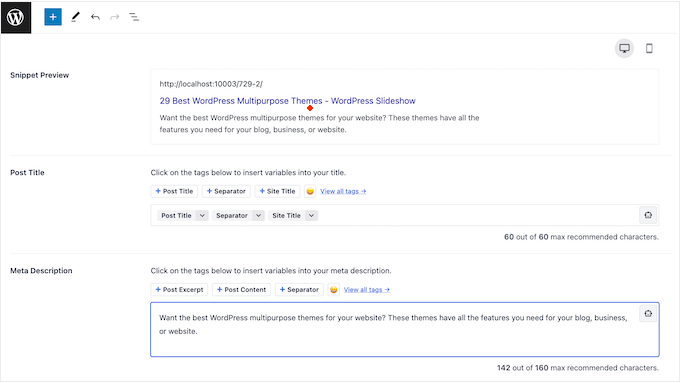
You can also see the character count for your meta descriptions.
Besides that, AIOSEO also lets you generate descriptions and titles for your content using AI. Simply click the robot icon in the AIOSEO Settings.
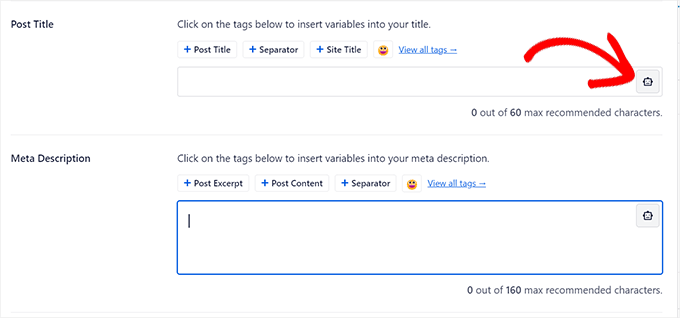
The plugin will then generate a bunch of post descriptions using OpenAI’s ChatGPT.
You can simply click on a description you want to use for the web page.
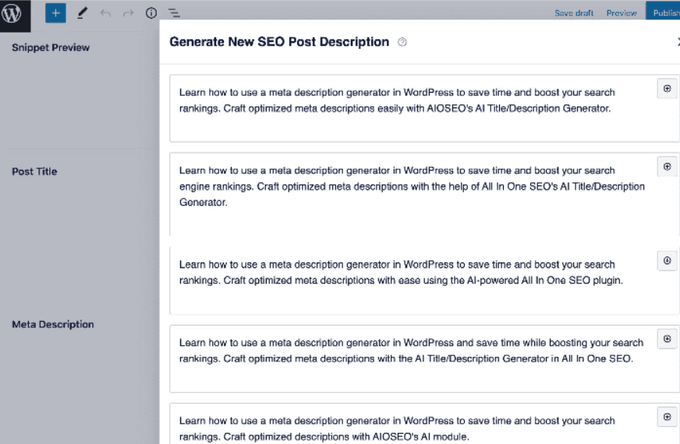
You may also want to see our guide on if AI content is bad for WordPress SEO (expert insights and tips).
Best Practices for Writing Meta Descriptions
Now that you know how to add meta descriptions in WordPress, let’s take a look at some best practices for writing optimized descriptions.
1. Keep Your Meta Descriptions Under 160 Characters
Google and search engines set limits on how long your meta descriptions should be. We recommend keeping the text of your descriptions under 160 characters.
Otherwise, Google will truncate or cut off the excess text, making your description look incomplete. This doesn’t provide a great reading experience, and it could prevent users from clicking your website link in the search results.
Or if your meta description is too long, then Google might decide to use its own. If you’re using the AIOSEO plugin, then you’ll see the character count for your descriptions.
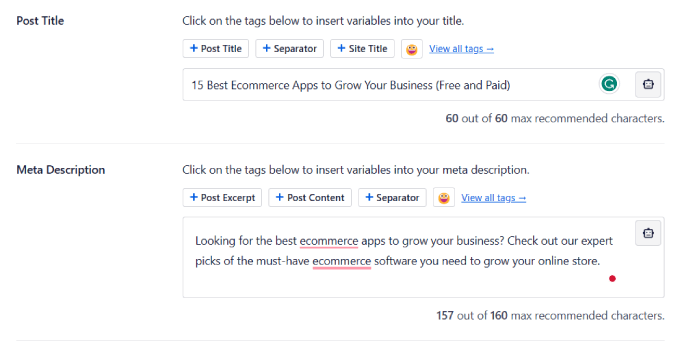
2. Use a Target Keyword in the Text
Another best practice for writing well-optimized meta descriptions is to include your target keyword in the text.
When you insert the primary keyword in the description, Google will highlight it in the search results.
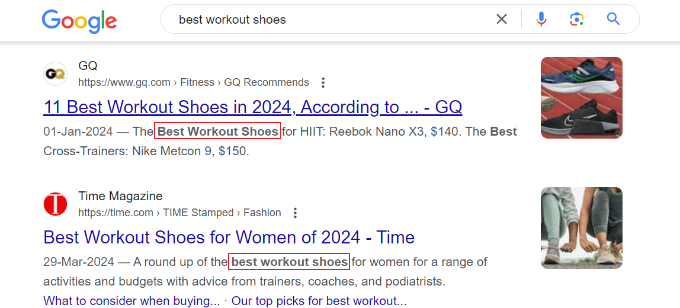
Now, this will not directly impact your site’s SEO, but it will encourage users to click on your link. Which in return could boost your organic CTR and improve keyword rankings.
3. Include a Call to Action to Boost CTR
You can also boost organic CTR by including a call to action (CTA) in your meta description.
CTA tells users what they should do next and encourages them to perform an action. For example, if you have an online store, then you can add a CTA like ‘shop now’ or ‘buy today’ to your product page’s meta description.
Similarly, you can include CTA for blog posts and guides, like read now, learn more, or try for free.
4. Create Unique and Engaging Descriptions
Lastly, it’s best to try and come up with unique meta descriptions that are also engaging.
Writing generic descriptions doesn’t provide any value to users. Instead, you should look at how other websites are writing their meta descriptions in the search results and then come up with something different.
Similarly, you shouldn’t use the same meta description for all your pages and posts. Duplicate descriptions will not add value and may not encourage users to click on your link.
If you are having trouble creating unique descriptions, AI-powered tools can help. To learn more, please see our guides on using AI for SEO in WordPress and writing powerful headlines using AI.
We hope this article helped you learn more about meta descriptions in WordPress. You may also want to see our Additional Reading list below for related articles on useful WordPress tips, tricks, and ideas.
If you liked this article, then please subscribe to our YouTube Channel for WordPress video tutorials. You can also find us on Twitter and Facebook.




