Avez-vous remarqué des miniatures de publication incorrectes lorsque vous partagez vos articles sur Facebook ?
C’est une erreur courante dont se plaignent souvent les débutants. Il n’est pas toujours évident de faire en sorte que Facebook affiche la bonne miniature.
Dans cet article, nous allons vous afficher comment corriger le problème de la miniature incorrecte de Facebook sur WordPress.

Pourquoi Facebook ne prend-il pas en compte la miniature ?
Il existe de nombreuses raisons pour lesquelles Facebook n’affiche pas correctement l’image mise en avant dans votre publication. L’une des raisons les plus courantes est que plusieurs images sont définies dans l’identifiant og:Image et que l’image mise en avant est plus petite que les autres.
Facebook utilise les identifiants Open Graph (og), et de nombreuses extensions WordPress comme AIOSEO et Yoast SEO les ajoutent automatiquement à votre site WordPress pour éviter les miniatures manquantes.
Parmi les autres causes, citons les extensions en conflit de cache, les conflits de CDN ou l’absence d’une identification méta open graph pour l’image de la miniature.
Il est vraiment difficile de deviner la cause du problème car aucun message d’erreur spécifique ne s’affiche lors de l’utilisation de l’outil de débogage.
Ceci étant dit, voyons quelques moyens de corriger le problème de la miniature incorrecte sur Facebook :
Tutoriel vidéo
Si vous préférez les instructions écrites, continuez à lire.
Choisissez votre miniature Facebook avec AIOSEO
Une façon d’afficher la miniature que vous voulez est avec l’extension gratuite AIOSEO. C’est la meilleure extension WordPress SEO sur le marché et vous permet d’optimiser facilement votre contenu pour les moteurs de recherche et les sites de réseaux sociaux.
Nous allons vous afficher comment le faire avec la version gratuite d’AIOSEO. Si vous souhaitez déverrouiller plus de fonctionnalités de référencement et obtenir plus de trafic vers votre site, alors vous devriez consulter AIOSEO Pro. Avis sur la version complète d’AIOSEO pour plus de détails.
Tout d’abord, vous devez installer et activer AIOSEO. Voici notre guide complet sur l’installation d’une extension WordPress.
Après avoir installé l’extension, vous pouvez facilement modifier la miniature Facebook lors de la rédaction d’une publication. Il suffit de défiler vers le bas jusqu’à la boîte de méta Réglages AIOSEO sous l’éditeur de post, puis de cliquer sur l’onglet » Social « .
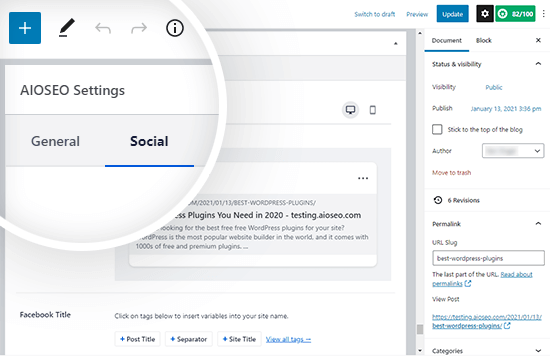
Un peu plus bas dans la page, vous verrez un menu déroulant « Source de l’image » dans lequel vous pourrez sélectionner la miniature pour Facebook.
Par exemple, vous pouvez utiliser votre image mise en avant ou téléverser une image personnalisée à la place.
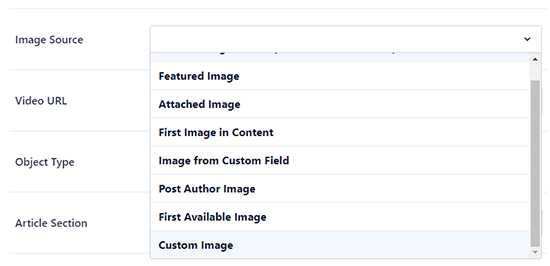
Une fois que vous y avez ajouté votre miniature Facebook, vous devez mettre à jour votre publication. Cela corrigera le problème dans la plupart des cas.
Voici à quoi ressemble notre publication lorsqu’elle est partagée sur Facebook :
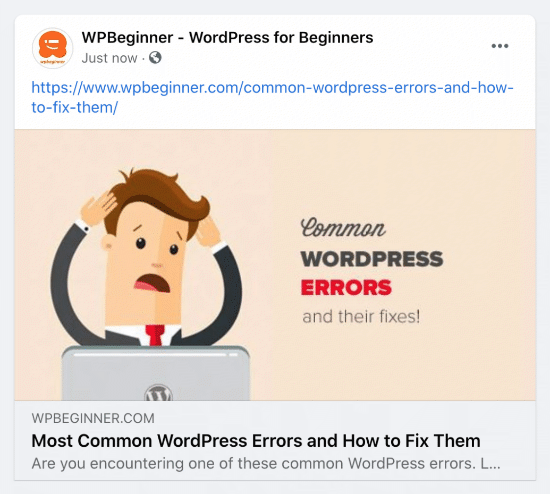
Astuce : Si cela ne fonctionne pas, assurez-vous d’avoir vidé le cache de WordPress et actualisé la publication dans l’outil de débogage de Facebook, comme indiqué ci-dessous dans cet article.
Choisissez votre miniature Facebook avec l’extension Yoast SEO Plugin
L’extension Yoast SEO est également livrée avec la possibilité d’ajouter une miniature Facebook personnalisée à chaque publication ou page.
Il suffit d’installer et d’activer l’extension Yoast SEO. Pour plus de détails, consultez notre guide étape par étape sur l’installation d’une extension WordPress.
Une fois activée, il est temps de configurer une miniature Facebook dans la publication de votre choix.
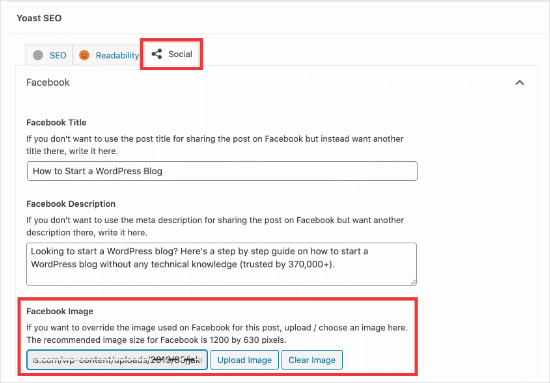
Lors de la rédaction d’une publication, défilez vers le bas jusqu’à la boîte méta Yoast SEO située sous l’éditeur SEO, puis cliquez sur l’onglet social. Là, vous verrez un bouton pour téléverser une image miniature pour Facebook.
Voici à quoi ressemble la miniature Facebook de notre article » Comment créer un blog »:

Utilisation de l’outil de débogage de Facebook pour vider le cache
Si vous avez ajouté la bonne miniature et que Facebook ne l’affiche toujours pas, le problème est lié à la mise en cache.
Tout d’abord, vous devez vous assurer que vous videz la mise cache de la page dans WordPress.
Ensuite, vous devez réinitialiser la mise en cache dans Facebook à l’aide de leur outil de débogage.
L’outil de débogage Facebook est le moyen le plus simple de résoudre les problèmes de miniatures Facebook. Il suffit de copier l’URL de votre publication WordPress et de la coller dans l’outil de débogage.
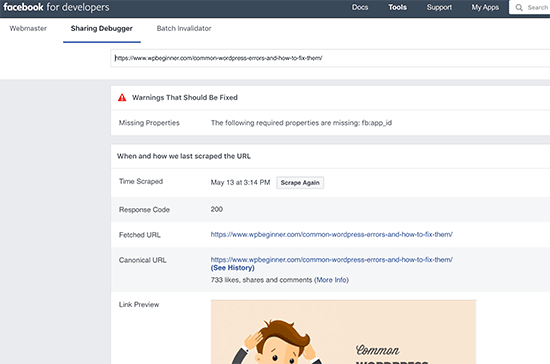
Cliquez ensuite sur le bouton » Scrape Again » et Facebook mettra à jour la miniature de votre publication. Parfois, vous devrez cliquer deux fois sur le bouton « Scrape Again ».
Guides d’experts sur l’utilisation des réseaux sociaux dans WordPress
Maintenant que vous savez comment corriger des miniatures incorrectes sur Facebook, vous aimerez peut-être consulter d’autres guides liés à l’utilisation des réseaux sociaux sur WordPress :
- L’aide-mémoire complet sur les réseaux sociaux pour WordPress (terminé)
- Comment ajouter vos flux de réseaux sociaux à WordPress (étape par étape)
- Comment planifier les publications WordPress pour les réseaux sociaux avec Buffer
- Comment ajouter des icônes de réseaux sociaux dans votre colonne latérale WordPress
- Comment ajouter des icônes de réseaux sociaux aux menus de WordPress (méthode facile)
- Comment afficher le nombre d’abonnés sur les réseaux sociaux dans WordPress
- Comment afficher le Twitter et le Facebook de l’auteur/autrice sur la page de son profil ?
- Les meilleures extensions de réseaux sociaux pour WordPress
- Les meilleurs outils de surveillance des réseaux sociaux pour les utilisateurs/utilisatrices de WordPress
Nous espérons que cet article vous a aidé à résoudre le problème de la miniature incorrecte de Facebook sur WordPress. Vous pouvez également consulter notre guide sur la façon d’ajouter des boutons de partage social dans WordPress ou nos choix d’experts pour les meilleurs services téléphoniques professionnels pour les petites entreprises.
Si vous avez aimé cet article, veuillez alors vous abonner à notre chaîne YouTube pour obtenir des tutoriels vidéo sur WordPress. Vous pouvez également nous trouver sur Twitter et Facebook.




Syed Balkhi says
Hey WPBeginner readers,
Did you know you can win exciting prizes by commenting on WPBeginner?
Every month, our top blog commenters will win HUGE rewards, including premium WordPress plugin licenses and cash prizes.
You can get more details about the contest from here.
Start sharing your thoughts below to stand a chance to win!
Jiří Vaněk says
I also encountered a similar problem once and the solution was to remove mixed content where part of the site was http and part was https. Then the previews on Facebook were also displayed incorrectly.
Sam says
Brilliant advise, worked straight away, thank you!!!
WPBeginner Support says
Glad our guide was helpful!
Administrateur
Blue says
Hello I’m quite confused. I can’t find the Social Meta feature. I go to feature manager, and all it does is tell me I need the Pro version. Did they put all features behind a paywall?
WPBeginner Support says
You would want to check in the individual posts at the bottom as that would be where you find this feature.
Administrateur
Becka says
I did all these things. Still doesn’t work. I can set the preferred image on all pages except my homepage. It always shows up as my site icon. Maybe I should dump AIOSEO and use a different one?
WPBeginner Support says
For specifically your homepage you can find where to edit that under All in One SEO > Search Appearance. We would still recommend All in One SEO
Administrateur
Chanin says
Hi, I’m using Yeost SEO. I’ve been doing all the steps from adding the picture specific in the Yeost Facebook setting to Facebook debugging. The thumbnail still shows the logo of my website instead of the image and descriptions.
WPBeginner Support says
The most common issue you would want to check would be that your site’s cache has cleared.
Administrateur
Jill Hasty says
My problem is not being able to set it…my problem is that I want it to default to using the feature image in my social media posts. It used to do that but now something has changed and it doesn’t do it anymore.
We’re often posting from sea via email so manually setting the image is not an option.
WPBeginner Support says
If it is not using the featured image by default then you would likely want to check with the support for your SEO plugin to see if there is an issue with the plugin itself. You should also have the option to select the featured image as an image already uploaded to your site’s media library without needing to upload it again.
Administrateur
Meghan Short says
Hi, so I’m having a problem when sharing just my URL on Facebook. I was hoping it would show my header or logo image but it’s sharing my last blog upload image. Is there a way to fix that??
WPBeginner Support says
In the general SEO settings for the plugin you are using, you should be able to set the image for your main site.
Administrateur
Pam Molnar says
Thank you so much for this article! I was so annoyed that I couldn’t get it to work right but your directions were simple and worked perfectly! Now on to check out more of your posts.
WPBeginner Support says
Glad our guide was helpful
Administrateur
Josephine Koumettou says
Thank you so much for the detailed article! I tried the debugger and the All-In-One SEO suggestion but neither works
The weird thing is that when I share my blog post on my personal Facebook profile the thumbnail shows just fine, but when I share on my Facebook page (i.e. my business FB page), I keep getting my site’s logo instead of the post photo… Any ideas? Thank you so much
WPBeginner Support says
Sadly, you may need to run the debug tool on the link to force Facebook to clear their cache of that specific post.
Administrateur
Olidur Rahman says
Recently im facing this message when i start to write a blog post « The editor has encountered an unexpected error »
Please suggest me any solution about this topic…
WPBeginner Support says
You would want to start by going through the recommendations in our article below:
https://www.wpbeginner.com/beginners-guide/beginners-guide-to-troubleshooting-wordpress-errors-step-by-step/
Administrateur
Khizerulla Khan says
Hi, I am a beginner and I want to know how would I add a option for customer’s like login with Google, login with Facebook and all these extra logging in options other then signing up and doing lengthy process. Please help me
WPBeginner Support says
For what it sounds like you’re wanting, you would want to take a look at our article below:
https://www.wpbeginner.com/plugins/how-to-add-login-with-facebook-in-wordpress/
Administrateur
Ellen Baker Dubois says
Hey thanks guys! The FB debugging tool worked!
WPBeginner Support says
Glad our recommendation could help
Administrateur
Kayla says
I have WordPress but on Facebook my url thumbnail is my old picture and description. Where on WordPress can you change this? Facebook it’s old however if I send my url over message it’s my new logo but no description I have tried Yost it didn’t work for me what can I do?? I have also debuted Facebook
WPBeginner Support says
Have you used the debug tool? It sounds like Facebook make have cached the wrong image and needs to clear the cache.
Administrateur
Abdurraheem says
Please my link has not been displaying Thumbnail on WhatsApp but working fine on Facebook. I actually changed my theme recently and would like to know if there is anything I can do to ensure the thumbnail starts displaying on WhatsApp.
WPBeginner Support says
If you have Yoast’s plugin active then you would want to reach out to the plugin’s support and let them know the image is not displaying.
Administrateur
Cathy says
I bet I have a new one for you. I have a relatively new site (5 posts) and any post I try to share to Facebook brings up a preview for a CNN article. I have no idea why. If you click on it, it does take you to my post but the preview will always show the same CNN post.
I have tried the debugger with no luck. I disabled all my plugins and then tried it again thinking maybe a plugin was making my site wonky but no luck.
Any ideas?
WPBeginner Support says
Have you tried manually setting an image using an SEO plugin like Yoast and then running the debugger?
Administrateur
Cathy says
Yes, but it still redirects to the CNN post.
WPBeginner Support says
If it is redirecting to CNN and you didn’t write about it you may want to check with your host that there aren’t any redirects set up in your htaccess and you may want to try the theme checker plugin in step 4 of our article here: https://www.wpbeginner.com/beginners-guide/beginners-step-step-guide-fixing-hacked-wordpress-site/
MA says
I’m wondering if I should upload the actual size of the Facebook image 1200 x 630 px to my blog or scale it down on my laptop to the right size for my blog content container and then upload it to my blog? What’s best?
Thanks!
WPBeginner Support says
We would normally recommend adding the best image for your theme to your site
Administrateur
MA says
So for Facebook scale the images down to a 1.91 to 1 ratio (to match my blog container width) and when someone shares it on my blog post it should still come out Ok on Facebook even though it’s not 1200 x 628? Facebook should just zoom it up right?
WPBeginner Support says
Facebook should try to adjust and if not, most SEO plugins have an option to upload an image specifically for Facebook or other sharing platforms for those to use.
Hope says
mar 1st, 2019
– Facebook post:
in ‘insights’ choose Posts, select the post to edit, Upper right hand 3 dots click, choose ‘refresh share attachment’. this restored the wp image that was just a grey block. great.
WPBeginner Support says
Thanks for sharing what solved the issue for you
Administrateur
Paige Knight says
Is there any updated advise on this? I use SEO Yoast Premium and have set the correct photo for the Facebook link preview but Facebook is still choosing the incorrect photo that is completely irrelevant to the post.
Carlos Alzate says
Thanks soooo much!!! Dude, you are great! Greetings from Colombia
Rosio says
So sadly my blog was set up under All in One Seo not Yoast. When I tell All in One which image to display as a thumbnail in the social meta section, Facebook shows the default image instead. Any help with the All In One Seo Plugin is greatly appreciated.
Ellen Dubois says
This solved my problem!! I used Fb debugger and copied the URL for the photo it said it could not find. Then went to my dashboard and double clicked the photo and inserted the alternate title copied from the debugger! Et voila! Thanks guys!
Claude Gelinas says
There seems to be an incompatibility between WordPress’ Photon image caching engine and Facebook.
If the go:image meta tag points to your server and the images are served through Photo, that’s where Facebook is incapable of retrieving the images.
Google Plus never has that sort of problem.
In my view, the problem comes from Facebook.
Vera Schäfer says
Thank you so much! I was having a hard time trying to force Facebook Debugger to show my image, as I always do but today it simply wasn’t happening. I use Yoast for years but never occurred to me to follow setting instructions like you helped me today.
Gideon says
thanks to you people this issues has been giving me a sleepless night after reading this post and i follow the procedure everything was like a dream…. thanks
Tliffany Clarkson says
Is there a way to fix this problem without having to manually use the facebook debugger for every single post? I have hundreds of posts and all are showing the wrong pic. Help would be greatly appreciated!
WPBeginner Support says
Hi Tiffany,
The best way to do this is still using the Yoast SEO plugin’s social tab to manually set Facebook thumbnail when you are writing the article.
Administrateur
Kyle Andrew says
This worked perfectly for me and I didn’t even know that Yoast, which I have installed on my site could do this. After using the facebook debug tool to ‘force a refresh’ everything is good to go! Thank you very much.
Zadock says
I have tried all the methods for but all is in vain. My problem with Facebook thumbnail started 24 hours ago and right now am confused
Mrs Ismail says
Dear author, i followed all the steps but none of these worked for me. In my case when I click on what facebook crawler see on your page. The new window open with nothing in it. I’m using a WordPress SEO plugin and I also set featured image in Yoast SEO. but not worked. Please help. It’s very important for me.
Arrunadayy says
I am facing an issue that any image which I share any link be it Facebook, Twitter, LinkedIn it does not pick any image at all. I am not able to understand why it happens and what could be the solution. If you have any solution, please help me out.
Roy Ghosh says
How to solve this incorrect thumbnail issue for WhatsApp sharing
Amit Bajaj says
Hi
I have recently started facing a weird problem while posting on my Facebook Page. Earlier, when posting a link from my website, I was able to change the image that Facebook automatically pulled from that respective website link.
The earlier process was like this:
1. Put link on a new facebook post
2. FB automatically pulls the featured image from my wordpress post
3. I uploaded a new image
4. Removed the featured image
5. Published the post with an image of my choice.
Now, everything is going fine except step no.4. I am no longer able to remove the automatically pulled featured image. So instead of a single, large image I am getting stuck with a two image carousel.
I have 2 FB pages and this problem is only happening on one of the pages.
Can anyone guide me as to how this problem can be overcome??
Thank you in advance..
Daniel says
I have the same issue! I can neither upload new images nor remove featured images – does anyone have a solution?
Kind regards
Dana says
I am having the same problem. There are 2 default pictures, I upload another one which I want to appear, but in a few seconds my uploaded picture disappears. Does anyone have a solution? Facebook debugger did not solve anything.
Khalid says
I am facing same problem too since 5 or 6 days on my all pages. Now we can’t change the post title and description too. I search a lot on internet about it, but i can’t find anything about it even it’s not mentioned in facebook help section. I think facebook have applied some changes. If you find any solution please let me know.
Mobius Prolix says
I’ve not heard of a ACTUAL fix yet. Just a bunch of crap telling you to fix Facebooks problems. Works for some and doesn’t for the rest. For now, we are in the incompetent hands of Facebook Staff.
Kristin says
Same problem happening for us!