Vous souhaitez afficher une liste de publications similaires sur votre site WordPress et préférez utiliser du code plutôt qu’une extension ?
Lorsque les internautes de votre blog ont fini de lire un article qui les intéresse, le fait de leur proposer une liste de publications similaires les retiendra et les aidera à trouver de nouveaux contenus à lire.
Dans cet article, nous allons vous montrer comment afficher des publications similaires avec WordPress à l’aide d’un code, sans aucune extension nécessaire.
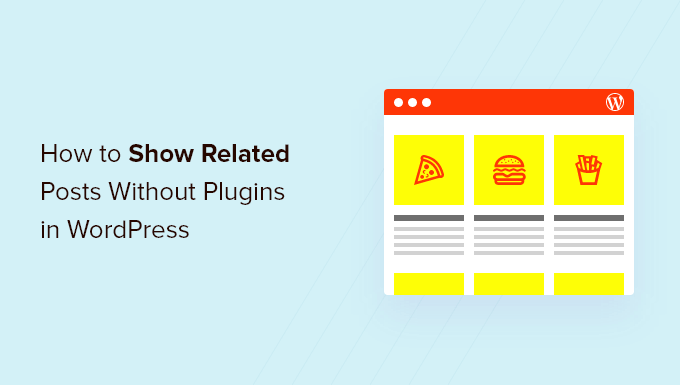
Pourquoi afficher les pages similaires dans WordPress ?
Lorsque votre blog WordPress commence à se développer, il peut devenir plus difficile pour les utilisateurs/utilisatrices de trouver d’autres publications sur le même Sujet.
L’affichage d’une liste de contenus similaires à la fin de chaque publication de blog est un excellent moyen de garder vos internautes sur votre site et d’augmenter le nombre de pages vues. Cela aide également à améliorer la visibilité de vos pages les plus importantes en affichant votre meilleur contenu là où les gens peuvent facilement le trouver.
Si vous n’êtes pas familier avec le code, vous trouverez plus simple de choisir l’une des nombreuses extensions WordPress de publications liées qui permettent d’afficher les publications similaires sans code.
Mais si vous vous êtes déjà demandé si vous pouviez afficher des publications similaires sans utiliser d’extension, nous allons partager deux algorithmes différents que vous pouvez utiliser pour générer des publications similaires avec des miniatures en utilisant uniquement du code :
Note : Si vous souhaitez afficher une miniature pour chaque publication similaire, assurez-vous d’abord d’ajouter une mise en avant à ces publications.
Méthode 1 : Comment afficher les publications similaires dans WordPress en fonction des identifiés
Un moyen efficace de trouver du contenu similaire consiste à rechercher d’autres publications qui partagent les mêmes identifiants. Les identifiants sont souvent utilisés pour mettre l’accent sur les détails spécifiques contenus dans une publication.
En gardant cela à l’esprit, vous pouvez aller de l’avant et ajouter quelques identifiants communs aux publications que vous souhaitez lier les unes aux autres. Vous pouvez les saisir dans le champ « Tags » de l’éditeur WordPress.
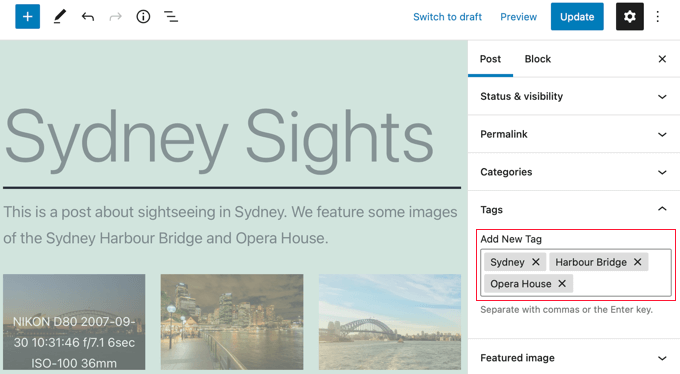
Après avoir ajouté des marques identifiées à vos publications, la prochaine chose à faire est d’ajouter l’extrait de code suivant au modèle single.php de votre thème. Si vous avez besoin d’aide pour ajouter du code à votre site, consultez notre aide sur la façon de coller des extraits de code du web dans WordPress.
$orig_post = $post;
global $post;
$tags = wp_get_post_tags($post->ID);
if ($tags) {
$tag_ids = array();
foreach($tags as $individual_tag) $tag_ids[] = $individual_tag->term_id;
$args=array(
'tag__in' => $tag_ids,
'post__not_in' => array($post->ID),
'posts_per_page'=>5, // Number of related posts that will be shown.
'ignore_sticky_posts'=>1
);
$my_query = new wp_query( $args );
if( $my_query->have_posts() ) {
echo '<div id="relatedposts"><h3>Related Posts</h3><ul>';
while( $my_query->have_posts() ) {
$my_query->the_post(); ?>
<li><div class="relatedthumb"><a href="<?php the_permalink()?>" rel="bookmark" title="<?php the_title(); ?>"><!--?php the_post_thumbnail(); ?--></a></div>
<div class="relatedcontent">
<h3><a href="<?php the_permalink()?>" rel="bookmark" title="<?php the_title(); ?>"><!--?php the_title(); ?--></a></h3>
<!--?php the_time('M j, Y') ?-->
</div>
</li>
<!--?php }
echo '</ul--></ul></div>';
}
}
$post = $orig_post;
wp_reset_query();
Ce code recherche les identifiants associés à une page, puis exécute une requête dans la base de données pour récupérer les pages présentant des identifiants similaires.
Où devez-vous placer le code ? Cela dépend de votre thème, mais dans la plupart des cas, vous devriez pouvoir coller le code dans le modèle single.php de votre thème, après la publication principale et juste au-dessus de la section des commentaires.
Si vous utilisez le thème Twenty Twenty-One comme nous le faisons sur notre site de démonstration, le bon endroit pour coller le code est dans le fichier template-parts/content/content-single.php après l’en-tête et juste après <?php the_content() ;.
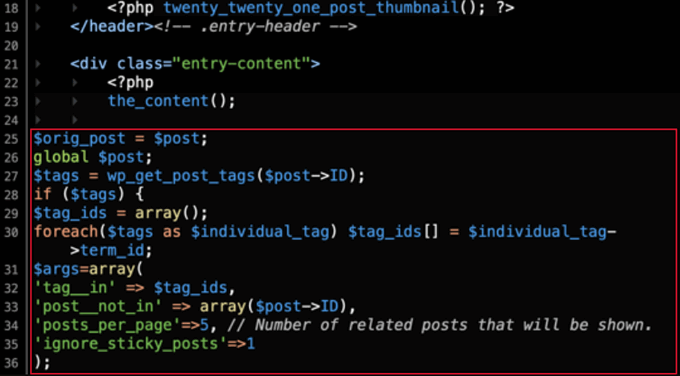
Cela permet d’afficher automatiquement le contenu lié à n’importe quelle publication WordPress. Vous devrez modifier le style et l’apparence de vos publications similaires pour qu’ils correspondent à votre thème en ajoutant du CSS personnalisé.
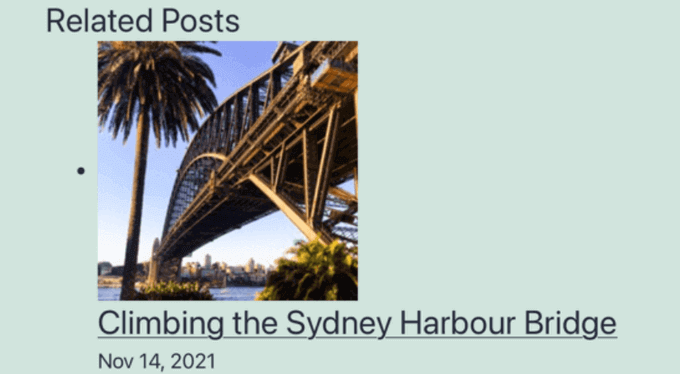
Astuce: Au lieu de modifier les fichiers de votre thème, ce qui pourrait endommager votre site, nous vous recommandons d’utiliser une extension d’extraits de code comme WPCode.
WPCode permet d’ajouter facilement et en toute sécurité du code personnalisé dans WordPress. De plus, il est livré avec des options d’insertion qui vous permettent d’insérer et d’exécuter automatiquement des extraits à des endroits spécifiques de votre site WordPress, par exemple après une publication.
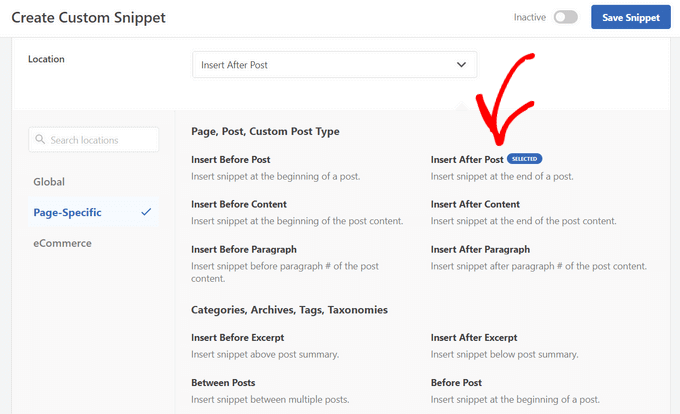
Pour plus de détails, consultez notre guide sur la façon d’ajouter du code personnalisé dans WordPress. Vous pouvez également consulter notre Avis détaillé sur WPCode pour en savoir plus sur cette extension.
Méthode 2 : Comment afficher les publications similaires dans WordPress par catégorie
Une autre façon d’afficher du contenu similaire consiste à dresser la liste des publications appartenant à la même catégorie. L’avantage de cette méthode est que la liste des publications similaires ne sera presque jamais vide.
Comme pour la méthode 1, vous devez ajouter un extrait de code dans le Modèle single.php de votre thème ou dans une extension d’extraits de code comme WPCode. Pour plus de détails, reportez-vous à la méthode 1 et à notre guide sur la façon d’ajouter du code personnalisé dans WordPress.
$orig_post = $post;
global $post;
$categories = get_the_category($post->ID);
if ($categories) {
$category_ids = array();
foreach($categories as $individual_category) $category_ids[] = $individual_category->term_id;
$args=array(
'category__in' => $category_ids,
'post__not_in' => array($post->ID),
'posts_per_page'=> 2, // Number of related posts that will be shown.
'ignore_sticky_posts'=>1
);
$my_query = new wp_query( $args );
if( $my_query->have_posts() ) {
echo '<div id="related_posts"><h3>Related Posts</h3><ul>';
while( $my_query->have_posts() ) {
$my_query->the_post();?>
<li><div class="relatedthumb"><a href="<?php the_permalink()?>" rel="bookmark" title="<?php the_title(); ?>"><!--?php the_post_thumbnail(); ?--></a></div>
<div class="relatedcontent">
<h3><a href="<?php the_permalink()?>" rel="bookmark" title="<?php the_title(); ?>"><!--?php the_title(); ?--></a></h3>
<!--?php the_time('M j, Y') ?-->
</div>
</li>
<!--?php }
echo '</ul--></ul></div>';
}
}
$post = $orig_post;
wp_reset_query();
Vous verrez maintenant une liste de contenus similaires au bas de chaque publication.
Si vous souhaitez modifier le style et l’apparence de vos pages liées, vous devrez ajouter un CSS personnalisé correspondant à votre thème.
Nous espérons que ce tutoriel vous a aidé à apprendre comment afficher des publications similaires avec des miniatures dans WordPress sans plugins. Vous voudrez peut-être aussi apprendre comment suivre les internautes sur votre site WordPress, ou consulter notre liste de 24 astuces pour accélérer votre site.
If you liked this article, then please subscribe to our YouTube Channel for WordPress video tutorials. You can also find us on Twitter and Facebook.





Syed Balkhi says
Hey WPBeginner readers,
Did you know you can win exciting prizes by commenting on WPBeginner?
Every month, our top blog commenters will win HUGE rewards, including premium WordPress plugin licenses and cash prizes.
You can get more details about the contest from here.
Start sharing your thoughts below to stand a chance to win!
kabir bairwa says
I was trying to correct WordPress-related posts but it was not happening when I saw this code and I used this code in my WordPressfile so now my WordPress-related posts coming properly
WPBeginner Support says
Happy to hear our guide could help you!
Administrateur
Jennifer says
Is there a way to have related post based on the post title. I do not have tags and my categories really don’t do the trick since there is no distinction between them.
This would be of great help if you had a code to show related content based on the post title.
aman says
I want code to display random posts and pages with thumbnail
WPBeginner Support says
You would want to take a look at our guide below:
https://www.wpbeginner.com/wp-tutorials/how-to-display-random-posts-in-wordpress/
Administrateur
karan4official says
Instead of using <? use <?php everywhere
WPBeginner Support says
Thank you for your feedback, this article should currently be using the php version everywhere
Administrateur
Motahar Hossain says
Thank you for your nice post.
Here « ignore_sticky_posts » should be used instead of « caller_get_posts ». Because « caller_get_posts » is deprecated.
WPBeginner Support says
Thanks for pointing that out, we’ll be sure to look into updating the article
Administrateur
Frank says
Can you direct me as to where to add what categories I would like to limit the related posts to?
WPBeginner Support says
This method limits the posts to the category the post is in. To limit the categories you would need to create an if statement to exclude certain categories.
Administrateur
Greg says
Is it possible where there are more than X related posts by category that are related that you can randomise say 3 posts?
WPBeginner Support says
While it is possible, it would require adding far more to this, you may want to look into a plugin for that type of customization.
Administrateur
Akiode obasanjo says
No CSS is added
luigi says
Hi, is it possible to limit them by date? Show only those of the last year?
Luis says
I found a way to make the smaller thumbnails, but it shows them in a column and not horizontally. How can this be modified?
Luis says
The script is working well. The only problem I have is that the thumb-nails are very large. Would there be some way to make them smaller?
WPBeginner Support says
Hi Luis,
It uses the default post-thumbnail size. You can create a new thumbnail size and then use it in the code like this:
1-click Use in WordPress
Administrateur
Ana says
how to do for create a shortcode for this code, I created the function but I do not know how to return the print to the page.
Musarrof says
Why I’m facing this problem. syntax error, unexpected end of file
Please help me.
Mike says
Hello,
I’m a beginner in WorldPress.
I’d like to show Related Posts.
In the main menu I have Category A, and in Category A – Subcategories A, B and C. The posts are in Category A, but they can also be present in all 3 Subcategories.
When choosing one of the Related Posts something goes wrong and the posts from the initially chosen Subcategory don’t show correct anymore.
Anthony Reese says
Thanks for the tutorial. This was incredibly useful and worked like a charm!
pawan singh says
Hi Admin, Very informative article. I like your site because of simplicity and straightforwardness. All articles are to the point but when it comes to sharing the knowledge of code you become too technical. Just ignore the fact that much of the visitors are not coding expert. Wouldn’t it be much better if you just add 2or 3 more lines in your explanation to make it complete and easily understandable to all. Anyway, great article But I want to know which code or plugin is Wpbeginner using?
Ahmad says
really helpful, thanks !
Tracy says
what really sucks about your articles is you never actually say HOW to do something. It’s all well and good to tell me to put code into my single.php, but as a beginner I don’t know what that is or where to find it. You might want to think about putting this kind of critical information into your articles instead of assuming we know what it means, or that we have surfed every one of your articles to figure it out.
Victor Siyaya says
I Agree. I have no idea where to paste this code too.
Rose says
Thanks for the great post, very useful. I came across an error in the code so wanted to share in hope it may be useful for others in the future. The error was:
WP_Query was called with an argument that is deprecated since version 3.1.0! « caller_get_posts » is deprecated. Use « ignore_sticky_posts » instead.
So I simply replaced it and it worked fine. I am also using namespacing so I needed to change WP_Query to \WP_Query plus I changed the order of the below:
global $post;
$orig_post = $post;
Thanks again
Rose
sanjeev Kumar says
sir
I am using the code of categories working properly but one thing is when on home page same category of 2 or 3 post then the link show balack but i want to show to show category which is next post
Luan says
Hi,
Thanks for your post. I added the code in content-single.php and it worked. However, it displays as 1 column not 3 columns like your example. Could you please help me on this? I want my related posts to be displayed in 1 row, 3 columns. Thanks so much.
Claudio says
Hello!
The first link on Aditional Sources, is broken.
Thank you by the code.
WPBeginner Support says
Hi Claudio,
Thank you for notifying us. We have removed the broken link.
Administrateur
Abhijit Badgujar says
Hi,
I have a ‘Related post’ option from my wordpress theme and i am already using it. I have displayed 6 posts after the content. The problem is, it only shows 3 related posts and next three can be seen when you slide it horizontally. I don’t want that option, i want the site to display all 6 posts outright. Can you tell me how to do it?
Gyuricza Laszlo says
Hello,
Your guidance was amazing but how can i exclude a specific category from the related posts in order to not display it?
Thank you, in advance!
Sincerely,
LAszlo Gyuricza
WPBeginner Support says
You can try one of the related posts plugins.
Administrateur
Tuta says
Hi Syed. How do I style it?
WPBeginner Support says
Hi Tuta,
You can use #relatedposts .relatedthumb and .relatedcontent selectors in your CSS to style it.
Administrateur
Dev Rathore says
How to Display All Post List in one Page
Suraz says
How to Show Related Post It In two Columns Like here in WPBeginner??
Tom says
Nice solution but not definitive for my exigence. Infact the mean problem is that this code sort the related posts from the most recent in the same category or tags. The result is that when you browse inside a category/tag you’ll always display the same few last posts, limiting hardly the older posts of your site. That’s a right conclusion? Please if you tried it share your opinion!
Joy says
1. After ‘caller_get_posts’=>1 put a comma(,)
2. Hit enter button [next line]
3. Add ‘orderby’=>’rand’
You are done. Now related posts will be shown randomly. Thank you.
Zane DeVault says
This code works great. I was wondering if you could explain what this part of the code does?
$orig_post = $post;
global $post;
…
$post = $orig_post;
I think I have a grasp on what the rest is doing, but this is throwing me for a loop.
Thanks for all your great content!
may nghe len says
Let me ask the Code Related Posts by Category posted in public places. thank you
atiq says
in Twentyfifteen default theme where should i insert this code in single.php file? If i inserted above the endwhile; it shows syntax error, unexpected ‘endwhile’ and if i inserted below the endwhile; but above the endif; it shows syntax error, unexpected ‘endif’
Any solution for this?
Thanks
Mohammad Kazemi says
You must use ‘<?php' not '<?'
atiq says
in Twentyfifteen default theme where should i insert this code in single.php file? If i inserted above the enwhile; it shows syntax error, unexpected ‘endwhile’ and if i inserted below the enwwile but above the endif; it shows syntax error, unexpected ‘endif’
Any solution for this?
Thanks
Marcel Tripoux says
Hi! Great post!
Is there a way to combine both option, in order to call related tags only in the current category ?
Bambang says
my single.php layout :
//the_content bla bla bla code here
//Copy paste Related Posts by Tags code here
//comments_template bla bla bla code here
——————————-
the result i got error :
Parse error: syntax error, unexpected ‘endwhile’ (T_ENDWHILE) in …
——————————-
after i change » <? } " to " <?php } " it worked,
just sugestion, maybe it better if you put complete php open tag
thanks
Alex says
Works perfect. How to exclude the definite tag from Related Posts by Tags? I mean how to change the code when algorithm would find other posts with any one of the tag (except tag 595 for instance) that the current post has and will list them.
Mohammad says
Thanks for the great code
It works great but you didn’t address any css codes for a more beautiful look for this section. Can you please do this? I’m newbie to coding and I tried some codes but they didn’t work. In your codes there is:
echo ‘Related Posts’;
but in some similar codes I found in other resources there is:
and in css some codes like this:
.relatedposts {
font-size: 12px;
width: 640px;
}
.relatedposts h3 {
font-size: 20px;
margin: 0 0 5px;
}
will get that a nice look but it didn’t work with your code.
Thanks
Muthu says
Dear collegue this is an error am getting while pasting this code on single.php file.kindly tell me exacctly where should i paste this code.
Parse error: syntax error, unexpected end of file in C:\xampp\htdocs\beingusefull\wp-content\themes\TechPlus\single.php on line 78
WPBeginner Staff says
That will depend on your individual theme and template. You need to add the conditional tag after the WordPress loop begins. After this line:
<?php if ( have_posts() ) : while ( have_posts() ) : the_post(); ?>Jenny says
I got that error too and this is my updated code:
ID);
if ($tags) {
$tag_ids = array();
foreach($tags as $individual_tag) $tag_ids[] = $individual_tag->term_id;
$args=array(
‘tag__in’ => $tag_ids,
‘post__not_in’ => array($post->ID),
‘posts_per_page’=>5, // Number of related posts that will be shown.
‘caller_get_posts’=>1
);
$my_query = new wp_query( $args );
if( $my_query->have_posts() ) { ?>
Related Posts
have_posts() ) : $my_query->the_post(); ?>
<a href=" » rel= »bookmark » title= » »>
<a href=" » rel= »bookmark » title= » »>
wiyono says
When the post i share on facebook, the thumbnail getting from related post, can i get the thumbnail from the main page? thx
Lacey Tech Solutions says
If you’re using Yoast’s WordPress SEO plugin you can specify the thumbnail URL under the social tab for the post. If the social tab isn’t shown then you need to click the Yoast SEO link in the WordPress admin menu then click « Social ». In the social page tick the option for, « Add Open Graph meta data » and save. Go back into your post and you can specify the thumbnail image you want to use when the post is shared. If you don’t implicitly set the post image the user has the option of selecting any image that appears on the page, which is why your recent post images are being pulled in when you share the article link.
Gretchen Louise says
Any thoughts on how much of a database/server load this would be on a large self-hosted site? Looking for a related posts alternative now that #nRelate is no longer available.
WPBeginner Staff says
Use conditional tag if (is_single()) on the first line of the code.
vipul says
can you tell where and how?
Rachael says
This doesn’t work in the single.php for me, b/c related posts show up at the very bottom of the page. It works with loop.php but then they also show up on the homepage – any ideas on a fix so it just shows in single posts and not the homepage?
kate // always craving // says
Hi, I must be the only one who is not doing this correctly. My theme supports featured images, I added this code before the comments within the single.php file. Any tips on exactly where to input in the code?
Keyko Sakura says
All the codes I find never work. Or they don’t change anything on my page or they display an error message. I don’t know what else to do!
Mason Coulter says
Is there a way to add pagination to the related posts query? I cant seem to get pagination to work on a secondary query within single.php. Thanks!
Tom K. says
Hello , i want to ask , is there way to make , that related posts would be by category and tags in one place? Thanks.
Jonas says
My thumbnails are too big, help. How can you limit the related posts thumbnails?
WPBeginner Support says
You probably need to regenerate thumbnails.
Administrateur
Jonathan says
Is there a way to choose a single category (let’s call it Brands) and then have it display related posts only affiliated with the child categories under Brands? So, the hierarchy for the cats would be Brands > JCPenny. I want to only show related posts for JCPenny. But, that child category could be different per post. So if a post uses a different child category it’ll show related posts for that child cat. Can this code be modified to handle that somehow?
Jonathan says
OH! I think I’ve got it. I just added ‘parent’ => ‘the cat id number’, to the args and I think that did it.
Jonathan says
wait… no, that didn’t work
Miro says
Hi, thanks for the code, but instead of grabbing the featured image as a thumb, can i grab instead the first image in my posts? Thanks
WPBeginner Support says
This sounds like a nice post idea, we will cover it soon in a new article. Thanks for the feedback.
Administrateur
Miro says
It would be great if you guys would make a post on it. Thank you very much and will be waiting. Hope that you can kindly post here a notification once you made the post so we know.
Caleb says
Great post thanks! I run a website that uses WP more as a CMS with a large number of pages rather than posts. Can I do this with as related pages instead, so that it’s grabbing related pages and not posts? If so how do I go about doing this.
Thanks for the help