Voulez-vous en savoir plus sur les rétroliens et les pingbacks dans WordPress ?
À propos des rétroliens et des pingbacks dans WordPress, un compte nous a récemment posé une question. Il s’agit essentiellement de modes de communication entre les blogs WordPress. Ils existent depuis les premiers jours des blogs, mais très peu d’utilisateurs/utilisatrices connaissent ces fonctionnalités.
Dans cet article, nous allons expliquer les rétroliens et les pingbacks dans WordPress. Nous parlerons de leurs différences, de leur fonctionnement et de leur utilisation.
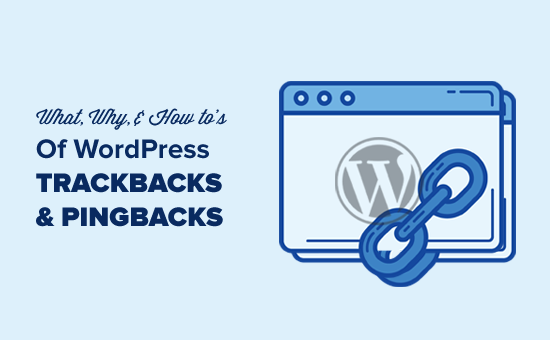
N’hésitez pas à utiliser les liens rapides ci-dessous pour naviguer entre les différents Sujet de cet article :
Qu’est-ce qu’un rétrolien ?
Un rétrolien dans WordPress est comme un message amical entre deux sites. Lorsqu’un site mentionne ou fait un lien vers une publication sur un autre site, il envoie un rétrolien pour en informer l’autre site. Voici comment cela fonctionne :
- Imaginons que vous rédigiez une publication WordPress. Dans votre publication, vous incluez un lien spécial appelé URL de rétrolien vers un autre article sur un site WordPress différent. C’est comme un code secret trouvé dans les informations de la publication liée.
- Lorsque vous publiez votre publication, votre site envoie un rétrolien au lien que vous avez inclus. Ce rétrolien contient des informations sur votre publication, comme son titre et un court texte.
- L’autre site WordPress reçoit votre rétrolien et vérifie s’il s’agit d’un lien valide et pertinent. Il agit comme une vérification amicale pour voir si votre publication correspond bien à la leur.
- Si tout se passe bien, le rétrolien apparaît dans la section des commentaires de la publication liée. L’aspect des commentaires est un peu différent de celui des commentaires ordinaires, puisqu’il affiche généralement le titre de votre publication et un extrait de son contenu.
Qu’est-ce qu’un ping ?
Un pingback dans WordPress est un message automatique qu’un site envoie à un autre lorsqu’il fait un lien vers son contenu. Voici comment fonctionnent les pingbacks dans WordPress :
- Vous écrivez une publication avec un lien vers une autre publication sur un site WordPress différent.
- Lorsque vous publiez votre publication, votre site WordPress envoie automatiquement un pingback au site vers lequel vous avez créé un lien. Ce pingback comprend des détails sur votre publication, comme son titre et un peu de texte.
- L’autre site WordPress reçoit votre pingback et vérifie si le lien est bon et a du sens. Il s’agit d’une vérification amicale pour voir si votre publication correspond bien à la leur.
- Si tout semble correct, le pingback s’affiche dans la section des commentaires de la publication commentée sous la forme d’un lien vers votre site.
Les pingbacks fonctionnent également à l’intérieur de votre site. Cela signifie que si vous créez un lien vers l’un de vos propres articles sur le même site, WordPress s’enverra automatiquement un pingback.
C’est ce qu’on appelle le self-ping, et une fois que vous commencerez à bloguer régulièrement, vous trouverez peut-être les pings agaçants. Ne vous inquiétez pas, ils peuvent être facilement inactivés, comme nous l’afficherons ultérieurement dans cet article.
Quelle est la différence entre les rétroliens et les pingbacks ?
Il n’y a pas vraiment de différence entre les pingbacks et les rétroliens. Ils font tous deux la même chose mais adoptent une approche légèrement différente.
La première différence est que les rétroliens sont manuels, alors que les pingbacks sont automatiques puisqu’ils utilisent des technologies de communication différentes.
Deuxièmement, les pingbacks n’envoient pas l’extrait de la publication, contrairement aux rétroliens.
Comment envoyer des rétroliens et des pingbacks dans WordPress
Depuis WordPress 5.0, la possibilité d’envoyer manuellement un rétrolien à d’autres blogs a été retirée de l’écran de l’éditeur/éditrices de blocs. Peu d’utilisateurs/utilisatrices ont recours à cette fonctionnalité, et WordPress a déjà activé les pingbacks automatiques par défaut.
Toutefois, si vous utilisez l’éditeur/éditrices classique, la fonctionnalité est toujours présente. Il vous suffit de modifier une publication dans l’éditeur/éditrices classique et vous trouverez l’option d’envoi de rétroliens sous la zone d’édition.
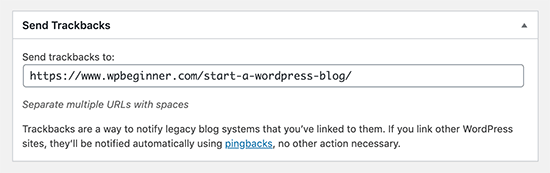
Si vous ne trouvez pas la boîte méta des rétroliens dans l’éditeur classique, cliquez sur le bouton « Options de l’écran » dans le coin supérieur droit de l’écran.
Vous devez cocher la case à côté de l’option « Envoyer des rétroliens », et WordPress affichera une boîte d’envoi de rétroliens sous la zone de modification.
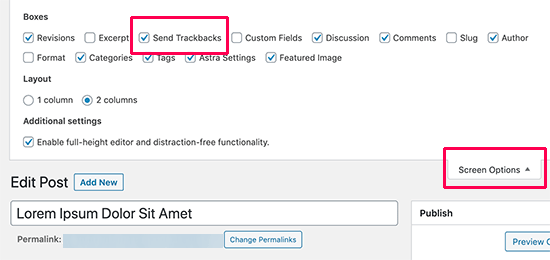
Comment modérer les pingbacks et les rétroliens dans WordPress
D’après notre expérience, 99 % des rétroliens et des pingbacks sont indésirables. C’est le moyen le plus facile pour les spammeurs d’obtenir un lien retour à partir de votre site.
Dans notre cas, nous voyons souvent des pingbacks provenant de « content scrapers » (voleurs de contenu) qui copient l’intégralité de nos articles, mot par mot, y compris tous les liens.
Grâce à ces liens, leur logiciel de blog envoie automatiquement des pingbacks vers nos articles.
Les quelques fois où nous avons trouvé les rétroliens/pingbacks utiles, c’est lorsque des blogueurs légitimes ont créé un lien vers nous. Ils nous ont aidés à trouver une fonctionnalité dans Mashable et NYTimes.
En bref, nous avons trouvé que 99 % des rétroliens et des commentaires sont indésirables. C’est la raison pour laquelle nous les avons entièrement désactivés. Cela ne vaut pas la peine de modérer une tonne d’indésirables.
Il existe d’autres moyens de trouver qui a créé des liens vers vos articles. La plus simple est d’utiliser Google Analytics pour trouver les liens vers votre site.
Cela dit, si vous voulez toujours utiliser les rétroliens et les pingbacks, alors il est bon de les modérer pour éviter les indésirables. Ce que vous devez faire est d’aller dans les Réglages « Discussion dans la zone d’administration de WordPress.
Ensuite, dans la section « Avant qu’un commentaire n’apparaisse », cochez la case « Le commentaire doit être approuvé manuellement ». Confirmez ainsi que les rétroliens et les pingbacks ne s’afficheront pas automatiquement et qu’ils doivent être vérifiés pour éviter les indésirables.
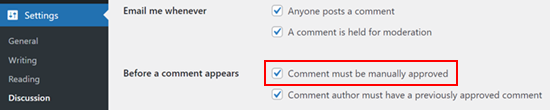
Vous pouvez ensuite vous rendre dans la zone de modération des commentaires de WordPress pour vérifier si des pingbacks et des rétroliens sont en attente.
De là, vous pouvez les approuver, les supprimer ou les marquer comme indésirables.
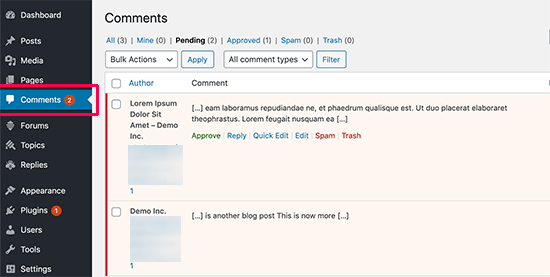
Comment désactiver les rétroliens, les pingbacks et les self-pings ?
Si vous en avez assez de recevoir des rétroliens et des pingbacks indésirables, il existe un moyen de les désactiver complètement.
Il vous suffit de vous rendre dans la page Réglages » Discussion et de décocher l’option » Permettre les notifications de liens provenant d’autres blogs (pingbacks et rétroliens) « .
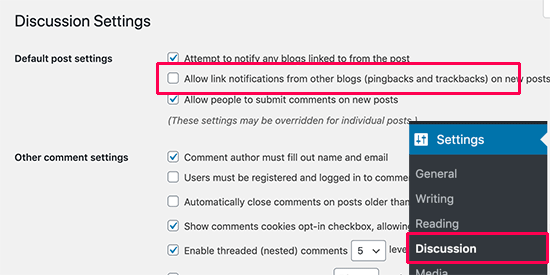
Si vous décochez cette case, les rétroliens et les pingbacks seront uniquement désactivés pour les futures publications (et non pour les publications existantes).
Pour désactiver les rétroliens sur les publications existantes, vous devez suivre notre tutoriel sur la désactivation des rétroliens et des pingbacks sur les articles WordPress existants.
Si vous en avez assez que votre blog s’auto-pingue, alors vous pouvez simplement installer et activer l’extension Aucun Self Pings. Pour plus de détails, consultez notre guide étape par étape sur l’installation d’une extension WordPress.
Dès qu’elle est activée, l’extension désactive les self-pings sur votre site WordPress.
Nous espérons que cet article vous a aidé à vous familiariser avec les rétroliens et les pingbacks de WordPress. Vous pouvez également consulter notre liste des extensions WordPress incontournables et notre guide sur la façon de rédiger les grandes lignes d’un article de blog.
Si vous avez aimé cet article, veuillez alors vous abonner à notre chaîne YouTube pour obtenir des tutoriels vidéo sur WordPress. Vous pouvez également nous trouver sur Twitter et Facebook.




Syed Balkhi says
Hey WPBeginner readers,
Did you know you can win exciting prizes by commenting on WPBeginner?
Every month, our top blog commenters will win HUGE rewards, including premium WordPress plugin licenses and cash prizes.
You can get more details about the contest from here.
Start sharing your thoughts below to stand a chance to win!
John Shea says
Helpful article, been getting spam trackback notifications from someone who ran what almost appears to be a negative seo campaign
Jude Quin says
I’ve been struggling with trying to understand this for years. I read the explanations over and over but it’s like a « Whos’ on first? » dialog!
So, if my post includes a link to another article on the web, that site gets the « pingback » notice? then, if they approve it, it appears as a comment under the article that I linked to? and that comment consists of a link to my article?
the track back is REALLY CONFUSING, the explanation appears to suggest that If I comment on an article on another blog, the track back links that post, with my comment, to one of my posts as a comment with title and excerpt from the other post..? whew! ..if this is correct, how is the track back sent? and how does it know which article I want my comment to link to?
Allen Underwood says
It’s a little ironic – you must have gotten tired of the WordPress SPAM as well now that you’ve got Disqus! I had installed Disqus on our site CodingBlocks.NET but we were still getting a TON of SPAM which I mistakenly thought was comment SPAM. Turns out it was trackbacks – I was grepping the log files on the server and saw a large number of these trackbacks which led me to your site (in search of an answer). It’s unfortunate that I have to disable this feature because of all the dishonest people out there – one of the fake trackback’s I received was from a DENTIST!! I mean seriously…anyways, thanks for the explanation of trackbacks, pingbacks and how to disable if necessary (which I believe is probably incredibly necessary nowadays).
I had installed Disqus on our site CodingBlocks.NET but we were still getting a TON of SPAM which I mistakenly thought was comment SPAM. Turns out it was trackbacks – I was grepping the log files on the server and saw a large number of these trackbacks which led me to your site (in search of an answer). It’s unfortunate that I have to disable this feature because of all the dishonest people out there – one of the fake trackback’s I received was from a DENTIST!! I mean seriously…anyways, thanks for the explanation of trackbacks, pingbacks and how to disable if necessary (which I believe is probably incredibly necessary nowadays).
kuldeep says
how can we get pingback reference link for non wordpress sites and for facebook page etc
WPBeginner Staff says
you need to ask the site owner to remove it.
WPBeginner Staff says
you will need to ask them to remove it.
Allison says
Is there a way to remove a trackback on another person’s site or do they have to do it? There is a link to my site on another site and I want it deleted.
Apologies if this posted twice. I refreshed and think it disappeared.
Allison says
Is there a way to remove a trackback on a site you do not maintain? There is a link to my site on a third party site that I do not want there. Is there a way for me to make it go away or do I need to ask the site it’s on to remove it?
PixieHouse says
I wonder – If I deactivate track/pingbacks at my site, yes even use a plugin to prevent such, do I still ping other blogs and eventually get a backlink every now and then?
Or does the deactivation goes both ways?
Allen Underwood says
On that same settings page (Settings -> Discussion) where you can deactivate the trackbacks and pingbacks, there’s another option just above that (in WP 3.9.1) called « Attempt to notify any blogs linked to from this article ». If you leave that checked then your blog will still attempt to send out pingbacks.
Clive Maloney says
That was really helpful. Thanks. I’ve had a lot of spammy trackbacks and pingbacks but a recent legitimate trackback got me wondering.
Joy says
If i allow a pingback that is legitimate just to see how it will look on a site, can i change y mind and delete it later?
WPBeginner Support says
Yes you can.
Administrateur
SPFischer says
JIRCAS posted a good question but it was never answered. I’m finding that a number of bloggers will post huge lists of links to « other great posts on _____. » The blank, in my case, is to posts made in response to a weekly photo challenge. I will receive a pingback and while their post will be relevant to the challenge, I really see no value in allowing the pingback. Am I correct in this assumption? While I have a number of these being held for moderation, on the various posts in question, the link to my post still appears. If I don’t approve it, does this just mean that the link won’t work or that the link will work, but the pingback won’t appear as a comment on my post? So it turns into a one-way referrer to my post but I’m not reciprocating?
WPBeginner Support says
SPFischer, Does the post linking to your post is really relevant to your blog? You see there are lots of people who run auto-blogging software and RSS aggregators. You don’t need to accept those trackbacks at all. However, blogging is very much like a discussion. You write something thought provoking on your blog and some other blogger builds their original content on your thoughts thats how the discussion moves forward in the blogsphere. So if you want, you can approve those trackbacks. However, we have noticed that the number of genuine trackbacks and pingbacks almost completely disappeared recently.
Administrateur
yvonnew says
Loved the post. Found « How to Disable Trackbacks, Pingbacks, and Self Pings » very useful thank you.
Sam Hembury says
Thanks for this, really helped.
Having already put a good captcha in place I wondered why I was still getting loads of spam on my sites. Will be disabling on all.
Quick question; what do you use to tackle comment spam? I’ve been using google captcha as seen on
Ron M. says
Thank you for this. I’m a new blogger and was confused on what they really do. Thanks for the clarification. I kind of had an idea but didn’t know the difference between pingbacks and trackbacks.
May I ask, whether it is good to allow them or to block them?
WPBeginner Support says
If you are getting too many spam in trackbacks and pingbacks then block them. If you are getting some legitimate trackbacks from blogs and other sites in your niche then you should keep it.
Administrateur
Peter says
I have a question if someone can answer for me please…
I unchecked Allow Link notifications from other blogs, and I also disabled trackbacks and pingbacks on existing wordpress posts…
…but do I still need to use the plugin called « No Self Pings » if I want to stop self-pinging myself? Or will the 2 actions I performed above ensure that I won;t be self-pinged?
In Many Thanks,
Peter
WPBeginner Support says
You can test this by creating a new post on your site and linking to another old post.
Administrateur
Sven says
Simple beginner question. And no, its not for any kind of spam reason. Is there any way to send trackbacks from wordpress « pages »? Posts have that feature but i need a soluton for pages.
And no, its not for any kind of spam reason. Is there any way to send trackbacks from wordpress « pages »? Posts have that feature but i need a soluton for pages.
Regards Sven
Billy P says
Great article. I unchecked the allow link notification but still seem to be receiving a lot of spammy trackbacks. Are there any plugins you can recommend? We run a lacrosse pinnies site:
My other question is how do we go about gaining « legit » trackbacks/pingbacks for our site. Thanks for your time. BP
WPBeginner Support says
Do you have Akismet enabled? You can approve legit trackbacks and pingbacks like you would moderate comments.
Administrateur
Malik says
I find that a LOT of people believe that, but it is not true. If you get a pingback, and look to edit it in the edit comments window, you will see that there is in fact an excerpt there. Almost no themes will allow it to display, but it is there just the same.
My question is this: Why is this such a technical challenge? Why can’t I use, for example, a whitelist of whose trackbacks and pingbacks I will accept, whether that’s based on author name, URL, IP address, having certain permissions/roles on my site, or whatever? Why wouldn’t that work? And if it will work, can you show me how to do it?
Thanks.
WPBeginner Support says
We did mention it in the article that you can moderate pingbacks and trackbacks just like you would moderate comments. If you have comment moderation turned on, then all pingback and trackbacks would appear in the moderation queue. You can then approve or trash these trackbacks.
Administrateur
Malik says
Yea, but if you’re really getting hammered that’s going to take a while and be a hassle. I am looking for an automated solution.
lyn says
I need help about my wp site.. I was surprise that there is an automatic post into mt site by somebody.. I dont know if it is cause by trackbacks or what.. so many articles automatically posted on my site without my permission I don’t know if it is a virus or what..pls help tnx
WPBeginner Support says
It seems like your website’s security is compromised. Check out our guides on how to scan your site for malicious code, and also take a look at how to find a backdoor in a hacked WordPress site and fix it.
Administrateur
leeuniverse says
Hello…. I’ve had Trackbacks disabled « forever », but I constantly still get trackback notifications.
Why is this…. Please help, I’m tired of all the spam.
leeuniverse says
Nevermind…. I just answered my own question due to your other post.
A small last statement in your other post gave me the clue. There were « PRIOR POSTS » that had Trackbacks enabled before I disabled them.
That was the key. I just went into those posts and disabled trackbacks.
Thanks for the info.
kalyan says
I dont know what I would have done with out WPbeginner , its so helpful in every step of my wp setup . thanks a lot .
VeeNus says
Thank you for Tips, now I know. My question is, what about the previous posted comments when I am still enabling these Pings&TrackBacks, How can I delete unnecessary links from blog?
Rama Krishna says
Thanks. Explained Clearly And Found What I Came For.. Instead Of Disabling We Need To Mark Spam Trackbacks And PingBacks As Same…
mohit says
is it necessary to disable them?? for sites growth i mean seo will hamper by this?
Editorial Staff says
You can keep it if you like. We disable it on our site.
Administrateur
Anno Digital says
Great article, even the off topic stuff (I’ll setup an avatar shortly).
I think for small or start-up blogs it’s a good idea to leave ping/trackback enabled and sort through the SPAM. I know it uses up time but each good link back to your site is so important in the early days and needs to be followed up as it could be a great source of traffic, or an opportunity for guest blogging etc.
Once the SPAM becomes unmanageable a filtering service could be used but eventually the SPAM will win and I agree that ping/trackbacks will need to be disabled.
Kay Fudala says
Syed,
Very useful information! I didn’t exactly know how to take care of this problem. I am glad I found wpbeginner.com.
Cheers,
Kay
Editorial Staff says
Thanks for the kind words Kay. Glad that you find it helpful
Administrateur
Graham Wiffen says
I have unchecked this box, but the pingbacks are still going on! How can I stop them without using a plugin? Any other ideas please?
Katie says
So are trackbacks we let through then « follow » links? Is there any way to set them as « nofollow » links?
Mathew says
Please Help: I have received many backlinks, but I very rarely ever see it as a ping back. I have ping back turned on in the settings. What could be my problem? I’m worried that if I don’t accept them then Google will not see it as a backlink. Is this true? When I internal link to another article it registers as a trackback not a ping back and it only links to the first link. For example if I have 5 recommend posts it will give a trackback ot the first one only. I’m worried my system is a mess and not working properly.
Editorial Staff says
Pingbacks are not for Google and have no impact on your search engine rankings. You don’t receive pingbacks for every backlink that you receive.
Administrateur
Marco says
Hey, I just wanted to go a bit off topic and talk about this as a user.
From a user point of view, ping-backs and trackbacks in the comment section of a blog are very confusing, especially if you don’t know what they are for. When you do know what they are for, it comes over as a hacked way of adding functionality to a site, the comment section is meant for comments about the content and not for relevant links after all
So if you feel like you should implement them, I would suggest to do it smart and add a special section on your page for them, or add them as a footnote in your post.
Just my 2 cents.
Jan says
Let me understand…Does disabling trackbacks prevent anyone from linking your post to their blog? There’s another blogger that keeps pulling my posts, and I don’t want to be associated with their blog (we’re worlds apart on subject matter and they are clearly doing it to pull traffic to them). I have disabled trackback/pingbacks now. Thanks. I just need to stop this person.
Editorial Staff says
No it doesn’t stop them from linking to your posts. It just removes the ability for them to have a chance of getting some publicity from your site if your theme displays trackbacks.
Administrateur
bogdan says
Hi,
Lets asume that my site A links to site B, site B approves the trackback and its shown on the blog post.
If i remove the link from site A what will happen with the trackback from site B?Will it remain or will be automaticaly deleted?
Thank you in advance.
Editorial Staff says
The trackbacks/pingbacks will stay as is even if you remove the link. This is how spammers manipulate it…
Administrateur
Jennifer says
Great article! Thank you so much for posting.
One question: I have a couple of wordpress.com sites and have turned off the pingbacks and tracksbacks. But I understand WordPress uses (and owns) Ping-o-matic. Can I assume that turning them off means Ping-o-matic does nothing for me then?
Is there something else I should be doing to make sure these web-site posts « get out there »?
Thanks again!
Editorial Staff says
Notice in the screenshot in the post, you are only unchecking the box that allows trackbacks / pingbacks on your site. You are not turning off the ability to send pingbacks.
Administrateur
anony says
I have an unrelated question.
I notice that people have personal « avatars » and photos displayed with their comments on this page. Since I am looking into which commenting system is the best (for my purposes) I’d like to know where your « log in » options are?
For instance, can I comment on this website through my Twitter account? Or can I create an account with you and add my own avatar? If so, how?
Thanks again!
Editorial Staff says
Most commenting platforms use a service called Gravatar to pull the personalized images.
https://www.wpbeginner.com/beginners-guide/what-is-gravatar-and-why-you-should-start-using-it-right-away/
Administrateur
anony says
Thank you for explaining, although I still have no idea how I’d go about « manually » sending a trackback? I assume I’d send them via the software I use to run my blog? I’ve never set up a blog or website before so I wouldn’t know.
Thanks again for the pointers!
Editorial Staff says
You would send the trackback using WordPress (which is what will be powering your blog if you use it).
Administrateur
Nihar says
Thanks for this information.
Is self ping good or bad ? Some time bad read that it is bad. Could you throw some light ?
Editorial Staff says
Self pinging is useless. Good and Bad is out of question.
Administrateur
Lisa says
Hi, thanks for the information. I’m wondering if a WordPress blog sends a pingback if you use nofollow in that link? For example, say I do a round-up of recipes and link to my other friends’ WordPress blogs but add the nofollow tag to those links, will it still send a pingback to that blog to notify them of the content I wrote about them?
I’m having a few, what I think is, cron problems. Scheduled posts have never worked and neither do automatic backups. I’m pretty sure that my blog isn’t sending any pingbacks/trackbacks too but I can receive them from others.
Is there a way to test pick backs/trackbacks without writing a test post and bombarding my readers with an out of the ordinary test post? Or any other way to test and/or fix the issue?
Thanks in advance.
Editorial Staff says
From as far as we know, it does send pingbacks even if it is a nofollow link. To test if your site is sending pingbacks, simply link to one of your older posts. Then see if your site sends a pingback to your own site. If it does, then it is working fine.
As for trackbacks, you have to manually send those.
Administrateur
Peter DeHaan says
This is most helpful. The explanation about self-pinning cleared up my confusion over this matter. Thanks
Keith Richards says
is it better to flag them as spam or just use trash?
Editorial Staff says
If it is a site that you would like to see updates from, then just trash it. If it is a spam site, then just spam it.
Administrateur
Rhys says
Cheers, guys. All makes perfect sense once you understand it, but until then I was wondering why my site was throwing up trackbacks to everything I’d crosslinked internally.
Jensha says
Thanks this post about pings and track backs really helped me.
I have one question thought if it’s okay?
If we uncheck the box that allows trackbacks, how about those other bloggers that are really making a good comment. If they include their website as a back link, I think they deserve it?
Is there no way for us to allow that once we un check the box?
Please advise.
Editorial Staff says
Short answer: No. If you want to give good bloggers the chance to get exposure, you have to deal with the spammers yourself.
Administrateur
Rob says
Thanks for that, after years of using WP I’ve finally decided to find out what pingbacks and trackbacks are . . . and have now promptly disabled them!
Justin says
Can you please help me with trackbacks. I tried it on my own site and hours later it finally showed up in my comment mod area, but it isn’t showing up on the actual page. Please help…
Editorial Staff says
It has to do something with your design if it is not showing up in your comments layout.
Administrateur
salman baig says
Hi,
Can you tell us that if we allow ping backs or trackbacks, it effects on our SEO or not? or if we don’t allow then?
Is there is any benefit of it or any thing dangerous with them?
Editorial Staff says
If you allow trackbacks or pingbacks from bad neighborhood sites, it can negatively impact your SEO because you will be linking to bad neighborhood sites.
Administrateur
Luke Sousa says
hey guy, I had the same question in mind as this guy…Kinda. What if the track back we’ve been notified of is self promotional, like a backlink we created ourselves on a web 2.0 site or something of that nature. If I disable the trackback simply because I don’t want it to show up on my site does that mean I lose credit for the link?
Editorial Staff says
If you add a link of your site A to site B, then site B will send a trackback to your site A. The goal probably was to build link juice for Site A which is not affected at all by disabling trackbacks. However Site B will not get any juice because you do not accept trackbacks.
Think of trackbacks as Response Videos on Youtube (almost like a longer comment of your post that has other aspects to it).
Linda@recette facile et rapide says
Finally! I looked and looked over again to find something about trackbacks and pingbacks on the web, but nothing as clear and simple as in your post. I now understand what they are and what to do with them. Will this info be integrated in the Help section of WPress? That would be great. Thanks again.
Melodie Licht says
Thank you so much for this article – I don’t know when it was written, but it really doesn’t matter – I learned about trackbacks & pingbacks – something I didn’t quite understand previously. Your post made it so clear and understandable, I won’t be leaving this unchecked in the future. Thanks again for the clarity your post provides!
Editorial Staff says
Thanks, we are glad that it helped. The article date is right below the title
Administrateur
T. J. says
While boasting of « over 80,000 WordPress Users » on this website. There are websites, with quality content, attempting to gain mass audience but instead are hindered because many websites do not allow trackbacks/pingbacks and overuse « no-follow ».
Established websites, boasting « over 80,000 WordPress Users », do not have that problem once established because they most likely used trackbacks/pingbacks in the past and once established: they dis-continue use and shut the door to smaller, legitimate, websites.
Editorial Staff says
Since the very beginning of this website, we did not use trackbacks or pingbacks. In the early days, we didn’t disable them, but we had them removed from the theme. So even if you send a trackback to our site, it would never be visible on the site publicly. As the site grew, we saw an increase in SPAM which led to us turning it off entirely.
This is not a disservice that established sites are doing. Rather it is a disservice that spammers are doing by abusing a nice feature. Same thing happens on Youtube. On our account, we have so many spammy « response videos ». Because of that, we don’t accept any response video. It comes down to how much you value your time. If you are willing to sort through thousands of spammy trackbacks to find one good one, then more power to you.
Administrateur
Holly says
So I’ve had that box unchecked for some time now, and yet I still receive an immense amount of spam trackbacks. Any thoughts?
Editorial Staff says
You should read the article on how to disable trackbacks on older posts.
Administrateur
Lou Rodriguez says
Just the info I needed! Just started my new blog and woke up to 49 comments (ping backs) waiting for approval in my email inbox along with 102 that were caught as spam. Better to learn this lesson NOW! Thanks
Dilawer Pirzada says
Same problem occurred here with me LOU RODRIGUEZ! But now feeling better after passing through this wonderful tutorial.. Thanks Wpbeginner
jircas says
How about multisite pingback and trackback?
Any good information? Thanks.