Si usted ha estado usando WordPress durante un tiempo, entonces hay una buena probabilidad de que usted necesita para limpiar su sitio de WordPress. Hacer limpiezas regulares le permite reducir el tamaño de su base de datos, lo que significa archivos de copia de seguridad más rápidos y más pequeños. En este artículo, le mostraremos cómo limpiar la base de datos de WordPress.
A medida que usas WordPress, tu base de datos acumula muchos datos extra como revisiones, comentarios de Spam, comentarios basura, datos de plugins que ya no usas y más. Quitar todos estos datos innecesarios puede reducir significativamente el tamaño de su base de datos, lo que acelera su proceso de copia de seguridad y puede añadir pequeñas mejoras de rendimiento también.
Veamos cómo puede limpiar su base de datos de WordPress.
Antes de empezar, ¡haga una copia de seguridad!
Antes de hacer cualquier otra cosa, primero cree una copia de seguridad completa de WordPress de su sitio. Los cambios realizados por el plugin de limpieza son irreversibles. Aunque no afecta directamente a tus entradas o comentarios, siempre es mejor prevenir que lo siento.
Video Tutorial
Si no te gusta el vídeo o necesitas más instrucciones, sigue leyendo.
Limpiar la base de datos de WordPress con WP-Sweep
Lo primero que tienes que hacer es instalar y activar el plugin WP-Sweep. Una vez activado, simplemente vaya a Herramientas ” Sweep para limpiar su base de datos de WordPress.
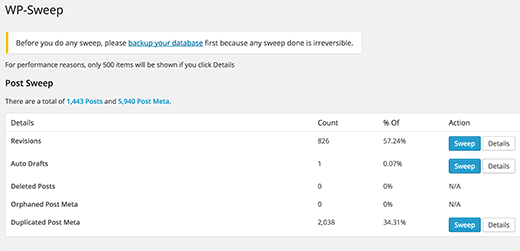
Este plugin analizará tu base de datos de WordPress y te mostrará un informe de cuánto desorden puedes limpiar. El informe de barrido se divide en diferentes secciones para sus entradas, comentarios, meta de usuario, opciones, términos, y optimizar la base de datos.
Puedes ir a través de los elementos y limpiarlos individualmente, o puedes desplazarte hasta el final de la página y hacer clic en barrer todo para limpiar todo en tu base de datos de WordPress.
La limpieza puede llevar algún tiempo dependiendo del tamaño de tu base de datos. WP-Sweep le mostrará el progreso actualizando las estadísticas en la página.
¿Por qué WP-Sweep vs WP-Optimize?
Usted se estará preguntando por qué estamos escribiendo acerca de WP-Sweep cuando hay un plugin muy popular WP-Optimize disponible que hace casi lo mismo.
Bueno, eso es porque está codificado por un desarrollador de WordPress muy respetado, Lester Chan.
También porque la principal característica distintiva de WP-Sweep es que utiliza las funciones de borrado propias de WordPress en la medida de lo posible en lugar de ejecutar consultas MySQL de borrado directo. Mientras que el plugin WP-Optimize utiliza consultas SQL de borrado directo que pueden dejar datos huérfanos.
Looking through WP-Optimize and they are using SQL query to delete post revisions which means there will be orphaned data left behind.
— Lester Chan (@gamerz) February 23, 2015
En otras palabras, WP-Sweep es un plugin mejor codificado que WP-Optimize.
¿Qué limpia WP-Sweep?
WP-Sweep utiliza todas las funciones de borrado propias de WordPress para limpiar la base de datos. En el momento de escribir este artículo, puede limpiar lo siguiente:
- Revisiones
- Auto borradores
- Comentarios borrados
- Comentarios sin aprobar
- Comentarios Spam
- Comentarios borrados
- Entrada huérfana
- Comentario huérfano
- Meta usuario huérfano
- Términos huérfanos
- Términos no utilizados
- Metadatos de entradas duplicados
- Meta comentario duplicado
- Meta usuario duplicado
- Opciones transitorias
- Optimiza las tablas de la base de datos
- oEmbed cachés en meta entradas
Eso es todo, esperamos que este artículo te haya ayudado a limpiar tu sitio WordPress usando WP-Sweep. Puede que también quieras comprobar nuestra guía sobre los errores más comunes de WordPress y cómo corregirlos.
Si te ha gustado este artículo, suscríbete a nuestro canal de YouTube para ver tutoriales en vídeo sobre WordPress. También puedes encontrarnos en Twitter y Google+.

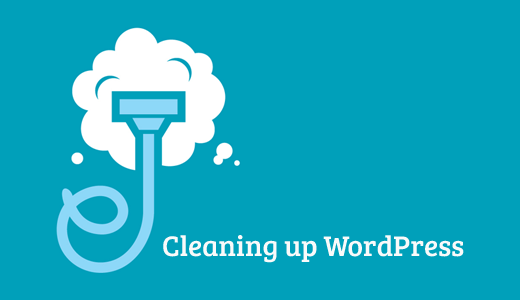
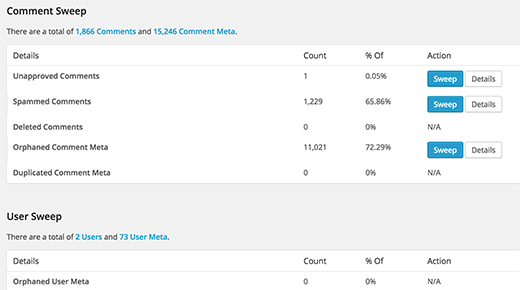




Syed Balkhi says
Hey WPBeginner readers,
Did you know you can win exciting prizes by commenting on WPBeginner?
Every month, our top blog commenters will win HUGE rewards, including premium WordPress plugin licenses and cash prizes.
You can get more details about the contest from here.
Start sharing your thoughts below to stand a chance to win!
Sally G. says
In terms of comments, does Empty Spam and Empty Trash do the same thing as this plug-in? I can certainly see where it would be useful for earlier revisions to a post, etc.
WPBeginner Support says
For sites just starting out it would be the same but as a site grows it can clean up information from comments that were deleted and a few other things
Administrador
Ed says
What a fantastic plugin. Has made such a difference to my website and increased the speed by a lot
WPBeginner Support says
Glad our recommendation was helpful
Administrador
Nivesh Gandhi says
Both are great plug ins. Normally you don’t even need to do backup. But its always good to be on safe side.
Dave says
WP Sweep – what a plugin. I have a WP site that hadn’t had much love over the past 18 months and somehow had a 1.4Gb DB. Worryingly WP Sweep managed to reduce that to just over 17MB.
More investigation needed.
Francis says
Hello , i have a question. Im using godaddy managed wordpress . They have a staging site. Can i use the staging site to clean up database then , push it to live production site after. Will it clean my database. Thanks
Jules says
2017 update? anyone else sharing their experience? Usability ?
Francisco Martínez says
Thank you!
Mike Patterson says
Thank you for the useful information on cleaning WordPress Site. This helps me a lot as my site is getting bulky and take a lot of time to get load.
Jan says
The absence of scheduling is a major disadvantage
Ramon says
Looked promissing but I’m not sure about the result. I had about 2600 revisions.. hoped cleaning them would make a difference but it didn’t, at least not in database size, might even be bigger now .. about 800MB.. What options are there to compact database if cleaning up doesn’t help?
By the way: looked like wp-sweep locked up a couple of times.. after refesh I noticed that the numbers were decreased and I started again, and again, and again till all revisions where removed. Can’t say I’m excited about wp-sweep but maybe I used it wrong, is that possible?
Ahmed says
Very nice post!
Cleaning database is very usefull especially for large ones.
I have used the Advanced Database Cleaner, it is also very powerful and provides many features such as scheduling the cleaning of database and more…
Chris says
I really enjoyed this article, the layout, and the links. I really just had to say I appreciate the 50 second video that quickly and easily explained what to do and the lead in of backing up your site with a quick little article to find a backup service. I’m new to WP and blogging but trying to learn fast and after viewing this page I can tell I’m going to be spending a lot of time on your site! Well done and thanks!
Gerard says
Nice job .. on article and plugin … Are the WP-Sweep commands visible under WP-CLI?
Ta!
Gerard.
Anna says
I had wp optimize on my “to install” list, but after seeing this post I downloaded WP sweep. it’s so easy to use. I usually clean up my spam comments, but I know that I have a lot of revisions on my posts so it’s good to get rid of those!
Bhongo says
yet another great article. Good job guys, I have never thought about about a database clean-up for my WP sites but now thanks to you, I will be doing a clean-up ASAP.
Nikky says
We’ve been using Wp-Optimize plugin and it works great with similar options to the plugin mentioned above. What you suggest Wp-Optimize or WP-Sweep ?
Lester Chan says
Thanks for the review =)
WPBeginner Support says
Thanks for writing and sharing such useful plugin with the community.
Administrador
BDorin says
Great and really easy to use but before make a back-up it is very important.
KennyTheMap says
Certainly cleaned up a lot of trash from my main website.
Like Broken Link Checker it is a really useful plugin.
A question; I deactivate such plugins until I next need to use them as I gather that can improve performance. Is my assumption correct?
Thanks, Kenny
WPBeginner Support says
Properly coded plugins will not affect your site’s performance when you are not using them. But there can be plugins that will add additional style sheets or JavaScript even if you are not using them. So it is best to deactivate the plugins you are not using.
Administrador
Marcelo says
Whoa! I’ll be switching almost right now, unless the author of WP-Optimize upgrade its plugin this week
Dave says
I agree! I have used a bunch of tools for this purpose before, with mostly good results. But this plugin is SO much easier to use, and really did a great job of cleaning.
Of course, some people won’t heed the clear warning to back up first, but that’s human nature, I suppose.
A super job by Lester Chan, an under-appreciated outstanding coder and contributor to WordPress!
Dave
Kenneth Adair says
I deleted the wp-optimize and added the wp-sweep but where does one see what the database size is before and after sweeping?
Marcelo says
That’s the thing with this Sweep plugin. Its author wants things clear, simple, and minimalistic. But I think the UI for such a critical tool like a database cleaning, should be more detailed.
Also, the lack of a scheduling feature will make it pass unnoticed.
I think the best approach would be if Ruhani Rabin could upgrade its own and well known plugin to use official, native, WP queries to the cleaning. I will ask him what does he think about it.
https://github.com/ruhanirabin/WP-Optimize/issues/60
Lester Chan is a great programmer, but I wouldn’t like to abandon WP-Optimize because of the approach.
What do you think guys?
Best regards