Möchten Sie wissen, wie wir unsere E-Mail-Abonnenten bei WPBeginner um 600% steigern konnten?
Im Laufe der Jahre haben wir zahlreiche Techniken ausprobiert, um mehr E-Mail-Abonnenten zu gewinnen. Nachdem wir mehrere WordPress Plugins zur Lead-Generierung ausprobiert hatten, beschloss unser Gründer Syed Balkhi zusammen mit Thomas Griffin, eine perfekte Lösung zu erstellen, die Ergebnisse liefert.
In diesem Artikel zeigen wir Ihnen, wie wir unsere E-Mail-Abonnenten mit OptinMonster um 600 % steigern konnten.
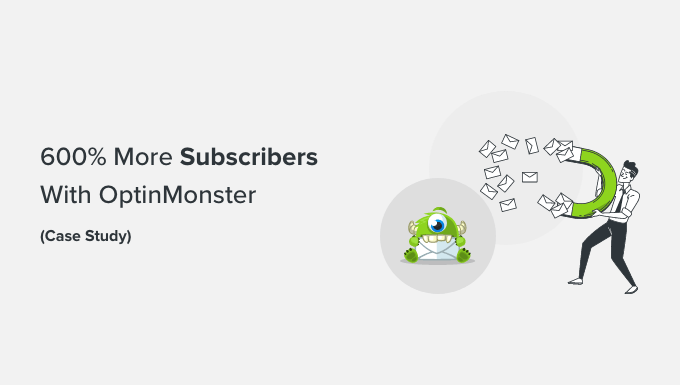
Einige von Ihnen werden denken, dass ein Wachstum von 600 % wahrscheinlich bedeutet, dass wir vorher nicht viele Abonnenten hatten. Das ist aber nicht wahr.
Täglich erhielten wir etwa 70 bis 80 neue Abonnenten über die Seitenleiste, Kontaktformulare und andere Seiten auf der Website. Durch eine einzige Änderung auf der Website konnten wir die Zahl der täglichen E-Mail-Anmeldungen auf etwa 445 bis 470 neue Abonnenten pro Tag steigern.
Das ist ein Zuwachs von 600 % bei gleichem Verkehrsaufkommen wie vorher.
Was hat sich also geändert? Nun, wir begannen mit OptinMonster.
Was ist OptinMonster?
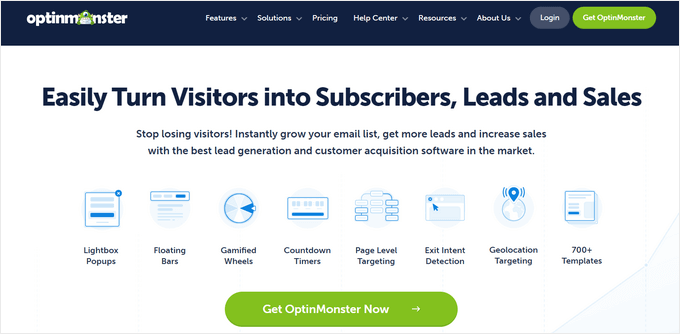
OptinMonster ist das beste Plugin zur Lead-Generierung für WordPress. Über 1,2 Millionen Websites nutzen die Software, um ihre E-Mail-Listen zu erweitern, den Umsatz zu steigern und mehr Leads zu erhalten.
Und es ist auch nicht nur auf kleine Unternehmen beschränkt. Große Unternehmen wie Patreon, McAfee, Pinterest, American Express und viele mehr nutzen OptinMonster auf ihren Websites.
Mit OptinMonster können Sie ganz einfach hocheffektive Optin-Formulare erstellen und in Ihre Website integrieren. Es lässt sich mit allen wichtigen E-Mail-Anbietern integrieren und verfügt über leistungsstarke Funktionen wie Drag-and-Drop-Kampagnenerstellung, Targeting auf Seitenebene, A/B-Split-Tests, Exit-Intent-Technologie und mehr.
Mit OptinMonster haben wir ein intelligentes Leuchtkasten-Popup mit einer Ausstiegsabsicht erstellt.
Moment, sind nicht alle Popups schlecht? Ja, die meisten Popups sind schlecht, weil sie nicht richtig gemacht sind.
Was ist ein Smart Lightbox Popup?
Ein durchschnittliches Popup wird normalerweise in einem separaten Fenster geöffnet, wenn Sie eine Website besuchen oder auf die Ansicht klicken. Diese sind verdammt nervig.
Dann gibt es noch die Lightboxes, die Sie wahrscheinlich bei vielen Bloggern sehen. Diese Boxen öffnen sich im selben Fenster, normalerweise direkt beim Besuch der Website. Sie sind nicht so schlimm, aber sie können einige Benutzer definitiv stören.
Dann gibt es noch ein intelligentes Lightboxes-Popup. Ein intelligentes Lightboxes-Popup mit Ausstiegsabsicht ist eine gezielte Nachricht, die sich auf einer bestimmten Seite öffnet, wenn der Benutzer gerade dabei ist, die Seite zu verlassen.
Wie kann das nicht lästig sein?
Wir haben einen Split-Test auf WPBeginner durchgeführt, um zu sehen, wie sich das Lightbox-Popup auf unsere Absprungrate auswirkt und ob wir irgendwelche Beschwerden von Nutzern erhalten.
Als Erstes stellten wir fest, dass die Absprungrate auf einer Seite mit einer Exit-Intent Lightbox exakt die gleiche war wie auf einer Seite ohne Lightboxes. Zweitens hatten wir absolut keine Beschwerden von Benutzern. Und nicht zuletzt war die Zahl der neuen E-Mail-Abonnenten, die wir mit einer Exit-Intent Lightbox gewinnen konnten, deutlich höher.
Exit-Intent-Magie
Der Hauptgrund für diese phänomenalen Ergebnisse ist der Ausstiegswille.
Warum? Weil die Benutzer, die Ihre Website verlassen wollten, dies sowieso tun. Mithilfe der Exit-Intent-Technologie konnten wir Besucher, die die Website verlassen haben, in Abonnenten umwandeln.
Die Exit-Intent-Technologie von OptinMonster verfolgt die Mausbewegungen und die Geschwindigkeit des Benutzers, während er durch Ihre Website surft. Dadurch kann das Plugin genau den Moment erkennen, in dem der Benutzer die Website verlassen will, und ihn mit einer gezielten Kampagne dazu auffordern.
Im Gegensatz zu anderen lästigen Exit-Popups hindert es den Benutzer nicht am Verlassen des Fensters. Er kann das Fenster wie gewohnt schließen.
Dies verschafft Ihnen jedoch neue Möglichkeiten, technisch gesehen einen zusätzlichen Seitenaufruf, um diesen Besucher zu halten und ihn möglicherweise dazu zu bringen, sich in Ihre E-Mail-Liste einzutragen.
Die meisten Besucher verlassen Ihre WordPress-Website, ohne sich anzumelden, selbst wenn ihnen der Inhalt gefällt. Das liegt daran, dass sie eine kurze Aufmerksamkeitsspanne haben und es auf den meisten Seiten keine klare Aufforderung zur Handlung gibt.
Wenn Sie es ihnen leicht machen, sich anzumelden, und sie sanft daran erinnern, dann ist die Wahrscheinlichkeit, dass sie sich anmelden, viel größer. Wenn Sie ihnen einen kostenlosen Bonus anbieten, ist das sogar noch besser.
Wie Sie OptinMonster verwenden, um maximalen Nutzen zu erzielen
Sie denken wahrscheinlich, dass es sich um eine komplexe Einrichtung handelt. Nun, das ist es wirklich nicht. Wir haben weniger als 10 Minuten gebraucht, um das Ganze einzurichten.
Die Exit-Intent-Technologie ist im OptinMonster Pro-Tarif und anderen Funktionen wie Countdown-Timern, mobilen Kampagnen und Integrationen verfügbar.
Keine Sorge, als WPBeginner Besucher können Sie unseren OptinMonster Coupon nutzen und 10% Rabatt erhalten.
Jetzt müssen Sie als Erstes das Plugin OptinMonster auf Ihrer Website installieren und aktivieren, da es als Verbindung zwischen Ihrer Website und OptinMonster fungiert. Weitere Details finden Sie in unserer Anleitung zur Installation eines WordPress Plugins.
Nach der Aktivierung wird der OptinMonster-Einrichtungsassistent automatisch gestartet. Klicken Sie auf die Schaltfläche „Neu? Beanspruchen Sie Ihr kostenloses Konto“-Button.
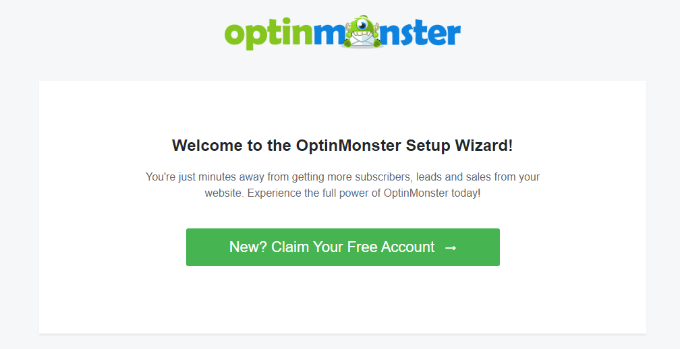
Danach folgen Sie einfach den Anweisungen auf dem Bildschirm, um OptinMonster auf Ihrer Website einzurichten und ein kostenloses Konto zu erstellen.
Als Nächstes gehen Sie vom WordPress-Dashboard aus zu OptinMonster “ Kampagnen und klicken auf den Button „Erstellen Sie Ihre erste Kampagne“.
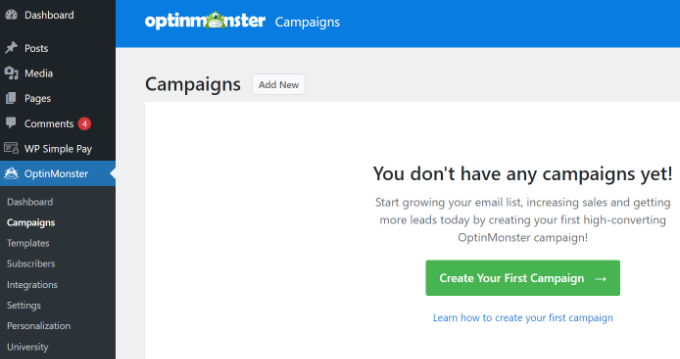
Dann sehen Sie verschiedene Kampagnentypen, aus denen Sie wählen können. Um ein Exit-Intent-Popup hinzuzufügen, wählen Sie einfach den Kampagnentyp „Popup“.
Für jeden Kampagnentyp erhalten Sie auch mehrere Templates. Wählen Sie einfach eine für Ihre Website aus und passen Sie sie individuell an. Wir haben das Template „Fallstudie“ für das Popup auf WPBeginner verwendet.
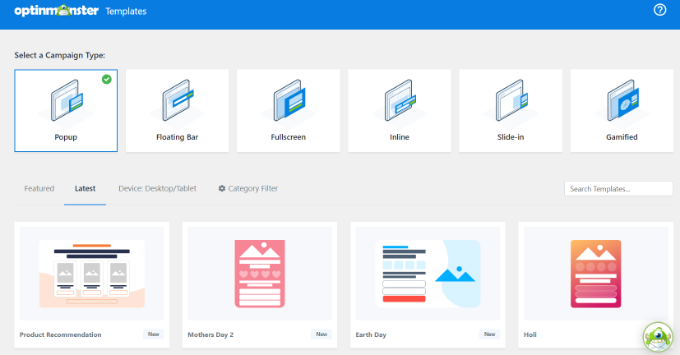
In der nächsten Ansicht sehen Sie die Drag-and-drop-Kampagnenerstellung.
Sie können ein beliebiges Element aus dem Menü auf der linken Seite auswählen und es dem Template hinzufügen.
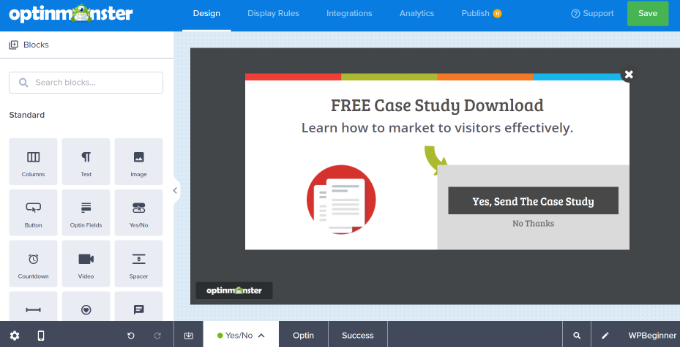
Es gibt auch eine Option zum Aktivieren der „Ja/Nein“-Anzeige, die nachweislich die Aufrufe um 18 % erhöht.
Um die Zweistufigkeit zu aktivieren, klicken Sie einfach auf die Option „Ja/Nein“ neben Optin am unteren Rand. Danach klicken Sie auf den Button „Ja/Nein für diese Kampagne aktivieren“.
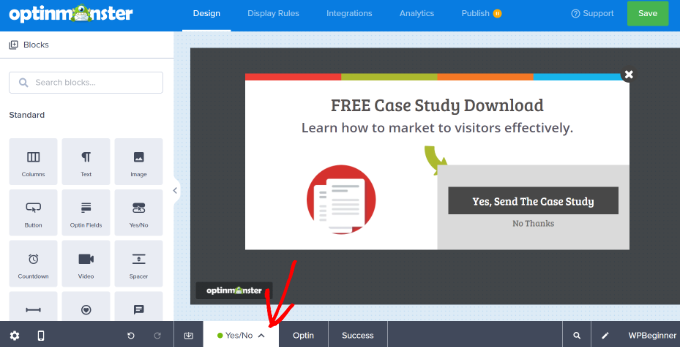
Als Nächstes können Sie auf den Tab „Anzeigeregeln“ gehen und die Kampagnenbedingungen festlegen.
Wählen Sie „Exit Intent“ aus dem Dropdown-Menü und wählen Sie, auf welchen Geräten Ihr Lightboxes-Popup angezeigt werden soll. Sie können mehrere Regeln hinzufügen und Ihre Popups auch auf ausgewählten Seiten und Beiträgen anzeigen lassen.
Außerdem können Sie bei OptinMonster die Empfindlichkeit der Exit Intent-Technologie auswählen. Standardmäßig ist sie auf „Mittel“ eingestellt, aber Sie können sie auf „Niedrig“ oder „Hoch“ ändern.
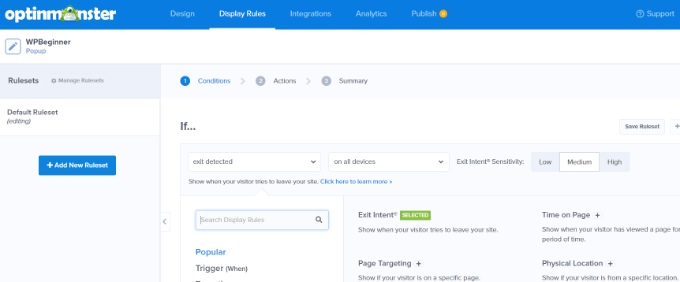
Darüber hinaus bietet OptinMonster Aktionen für Ihre Kampagnen. Sie können zum Beispiel Effekte hinzufügen, Sound abspielen und die Kampagnenansicht basierend auf Optin oder Erfolg anzeigen lassen.
Danach können Sie auf den Tab „Integrationen“ wechseln. Klicken Sie dann im Menü auf der linken Seite auf den Button „+ Neue Integration hinzufügen“ und wählen Sie Ihren E-Mail Marketing Dienst aus dem Dropdown-Menü.
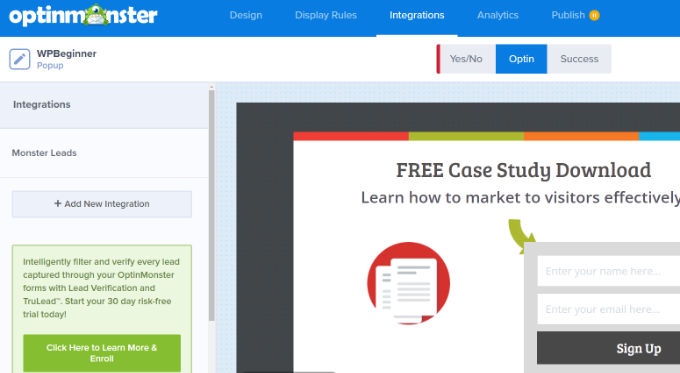
Sobald Sie fertig sind, gehen Sie oben auf den Tab „Veröffentlichen“.
Ändern Sie nun den Status „Veröffentlichen“ von „Entwurf“ in „Veröffentlichen“.
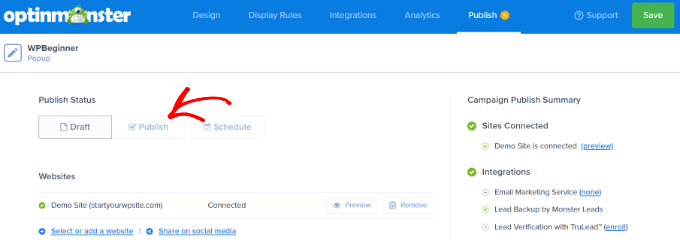
Vergessen Sie nicht, auf den Button „Speichern“ zu klicken, um Ihre Einstellungen zu speichern.
So sieht das endgültige Exit-Intent-Popup auf WPBeginner aus.
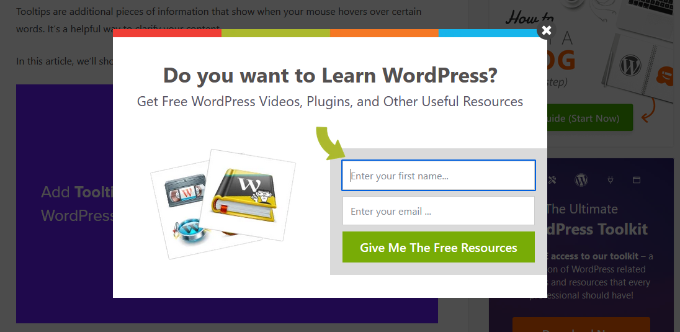
Ergebnisse
Diese 10-minütige Einrichtung führte zu fast 3200 neuen Abonnenten in einer Woche. Sehen Sie sich einfach die Statistiken unten an:

Hinweis: Die Optins liefen nicht website-weit. Sie wurden nur für einzelne Beiträge veröffentlicht.
Wir arbeiten jetzt daran, gezielte Kampagnen für bestimmte Seiten, Kategorien und benutzerdefinierte Beitragstypen zu erstellen, um eine sehr zielgerichtete E-Mail-Liste aufzubauen.
Abschließende Überlegungen
Ja, wir hassen Popups wie alle anderen auch, aber das hier ist anders. Wenn Sie eine gezielte Kampagne erstellen und den Nutzern das geben, was sie wollen, dann werden sie sich gerne anmelden. Die obigen Daten sind der Beweis dafür.
Wir haben weder zusätzlichen Traffic erhalten, noch haben wir spezielle Kampagnen durchgeführt. Wir haben einfach OptinMonster benutzt, um aus abbrechenden Besuchern Abonnenten zu machen.
OptinMonster hat auch andere Optin-Typen (Fußleiste und Slide-Ins) für diejenigen, die das Lightbox-Popup nicht verwenden möchten. Weitere Optin-Typen sind ebenfalls in Arbeit und werden in den kommenden Monaten veröffentlicht werden.
Wenn Sie mehr E-Mail-Abonnenten gewinnen und Ihre Bemühungen zur Lead-Generierung in WordPress verbessern möchten, dann empfehlen wir Ihnen dringend, OptinMonster zu verwenden.
Wir hoffen, dass dieser Artikel Ihnen geholfen hat zu erfahren, wie wir unsere E-Mail-Abonnenten um 600 % steigern konnten. Vielleicht interessiert Sie auch unser Leitfaden, wie Sie die Opt-in-Methode mit einem Gamification-Effekt ergänzen und wie Sie die Psychologie von Pop-ups nutzen, um die Zahl der Abonnenten um 250 % zu steigern.
Wenn Ihnen dieser Artikel gefallen hat, dann abonnieren Sie bitte unseren YouTube-Kanal für WordPress-Videotutorials. Sie können uns auch auf Twitter und Facebook finden.




Syed Balkhi says
Hey WPBeginner readers,
Did you know you can win exciting prizes by commenting on WPBeginner?
Every month, our top blog commenters will win HUGE rewards, including premium WordPress plugin licenses and cash prizes.
You can get more details about the contest from here.
Start sharing your thoughts below to stand a chance to win!
Mai says
Hi. I have OptinMonster and I have successfully set up an optin page. However, I could not integrate it with my MailChimp account. I retried and retried but it kept spinning for hours and hours. I’m using OptinMonster 2.1.7, is there an error with this version?
Thanks
WPBeginner Support says
Hey Mai,
Please contact OptinMonster support team. They will be able to help you better.
Admin
nigel says
Can it be used with Get Response?
Thank you for an interesting post.
WPBeginner Support says
Yes, it can be used with GetResponse.
Admin
Gin says
okay someone help me out here…i’m starting to get confused with all these opt in/subscription options.
So Mail Chimp is for if you want someone to opt in to your newsletter?
Jet Pack is to add an option so someone can subscribe to your blog that’s on your website?
and…
OptinMonster is for if you want someone to opt in to receiving emails from you?
Are all 3 really necessary to cover all 3 of those opt in options, or is there some easier way to accomplish all 3 things?
Also how does one get the newsletter or any other item to the subscriber once they opt in? Do you have to upload the form to Mail Chimp and then tell Mail Chimp which email addresses to send the information to?
Sooo confused…help me out please!
WPBeginner Support says
MailChimp is an email service provider. If you are building an email list, then you will need an email service provider that specializes in sending mass email.
JetPack lets you add a signup form and it can also send your posts to readers. But it is not an email newsletter service, which makes it very limited.
OptinMonster connects your WordPress site to MailChimp or any other email service provider. It helps you create beautiful signup forms that appear in sidebar, popups, slideins, footer bar, etc. This helps you get more subscribers and signups for your mailing list.
hope this helps.
Admin
Sarah says
The idea of saving subscribers data on/with a third party is not something we like to do.
Much prefer to be able to save the data on our own server thus in ‚control.
Tom Brady says
How much?
Steve Ceaton says
I wonder if this still works, or whether it’s been so saturated it actually puts people off now? I know it puts me off.
WPBeginner Support says
We still use it and works really well for us. OptinMonster comes with options that allow you to make it less off putting. For example, you can load it on exit-intent, increase cookie duration so that it is not bothering users on subsequent visits, you can launch it on second-page view, and many more.
Admin
Gudtalent says
This is really a helpful article
But I will love to know how to stop the pop up box is you are already a subscriber to avoid annoying your reader?
Alex Khan says
Can you much such plugin for Google Blogger ? Or can you suggest a good alternative?
Jess Gaithers says
Hmm, this makes sense in the short run. But in the long run won’t visitors get really annoyed by repeatedly getting the exit message even though they already signed up? Is there any way to set cookies or something so if someone subscribes this lightbox window won’t ever show up again? Thanks.
Editorial Staff says
Yes you can set a cookie length of 365 days or as long or short as you want.
Admin
Jason says
You can just have what ever php action that is being used to record the emails set a cookie that never expires. Or use javascript to set a cookie that won’t expire on whatever thank you page the form redirects too after submit.
Navuth says
OptinMonster is really interesting me. But how it look like? It pop up like this page, right?
WPBeginner Support says
Yes, you may also visit optinmonster.com for more information.
Admin
Bryan Cork says
Definitely worth a try.
rich says
Can it create optin like this website ? Pop up asks question then leads people to different paths? One of them is the optin.
Nabtron says
why did you stop using it now?
WPBeginner Staff says
Not right now, but may be in the future.
Fred says
Would you ever consider offering this on the Shopify platform as a Shopify app? I would love to have this on my store’s site.
WPBeginner Staff says
Here is how to get support for OptinMonster.
Institutomujeres says
I was finally decided to buy the plugin and after I installed it and made my first lightbox, when Im integration it does not allow me to connect to mailchimp. After i insert the API number it gets stuck and keeps trying load. You have any idea what could be causing this?
Syed Balkhi says
Yes, OptinMonster does have click to open functionality. We’re calling it MonsterLink, and it will be highlighted a bit better in the new redesign.
Here’s the tutorial on how to do it:
http://optinmonster.com/docs/how-to-manually-load-optinmonster-popup-with-click-of-a-button/
Tony says
Hey, I love the look of some of the optinmonster exits I have seen, I was wondering is there and option to link directly to the pop up (eg from an image on wordpress), I have leadpages and I do not really like the look of the popup.
WPBeginner Staff says
OM can accommodate additional fields only with custom HTML form option or Canvas. If you use the default integration, it will only work with 2 fields (Name / Email).
You can use Canvas and integrate with Gravity Forms and add as many fields as you like (note you will have to customize the design yourself).
Dance says
Syed, my aweber form has an additional custom field. Can OM accommodate that field in the available forms within OM.
WPBeginner Staff says
If they have HTML form then yes
anjanish kumar says
Is it possible to integrate OptinMonster with Sendy ?
Jop says
Well it works, I subscribed due to this! Brilliant.
WPBeginner Staff says
Yes, OptinMonster now has an After Post Add-on which allows you to add an optin at the end of the article.
WPBeginner Staff says
Actually the lighbox popup will not appear on mobile devices.
Alexa Bloom says
So this plugin sounds really good. I’m keen to try it. But I’m wondering if there is a comparable plugin to encourage site visitors to follow a twitter account in a similar fashion?
Tammy Hawk-Bridges says
You dont think that the optin box pushes away the mobile user?
WPBeginner Staff says
No it does not work with Jetpack’s subscription service. OptinMonster uses cookies to detect returning users. You can choose to hide an optin from logged in users.
Dee @ The Kitchen Snob says
2 questions – Does OptinMonster work with Jetpack subscription service? And once someone subscribes, is there a way to make it so it never pops up for that IP address again? I’d hate if my subscribers got the same popup 30-90 days later (or whatever I set it to) when they’ve already subscribed. Thanks for the info.
Katie Harp says
That’s incredible. As much as I used to be opposed to lightboxes/any form of popup, I may have to do some testing after reading this.
WPBeginner Staff says
We tried multiple different ways of comment lead-gen, but none to very much success.
– We added a checkbox below the comment submit button that was automatically checked „Subscribe to WPBeginner Weekly Newsletter“. This worked to an extent, but it confused users. We put a cookie setting in place, but people clear cookies, use different browsers, etc. Regular users started complaining that they had to uncheck the box every time they leave a comment because they’re already subscribed. Essentially it created a bad UX, and we don’t want that.
– We changed the checkbox from auto-checked to giving users an option to check it. This had negligible optin rate compared to the amounts of comments we got.
The reasons for switching to Disqus has been outlined in our article (which far outweighs the lead-gen benefits)
https://www.wpbeginner.com/plugins/how-to-add-disqus-comment-system-in-wordpress/
P.S. I’m sure if you were to go 100% blackhat and optin everybody without their permissions, then comments would be huge lead-gen source… but we don’t believe in doing that.
-Syed
Nate Maingard says
Thank you for taking the time to write this great response Syed. Consider me convinced :).
Warm regards
Nate
Nabtron says
you could have added condition of subscribing if the user is already subscribed or not
Nate Maingard says
Interesting that you’re using Disqus for commenting, but it doesn’t allow for lead generation? Any reason you feel that using Disqus outweighs that potential lead source? I know it’s slightly off topic, but this is a post about increased lead generation
Dhiraj says
Totally agree.
Olly says
Hi!
Plugin looks great, will it work with DotMailer?
Thanks
Oliver
WPBeginner Support says
If the DotMailer provides an HTML email form embed code then it would work with DotMailer as well.
Admin
Dario says
Is it possible to let the user to download a file after the subsciption?
abdullah says
Hi
i need plugin which show popup up at the end of page saying (thanks you for reading the artical ) is there any pliugin which remove on scroll up with out disturbing the whole page .hlep me getting this.
thanks in advance.
Michael says
Hi,
I was wondering how OptinMonster compares to PopUp Domination?
For instance, if I want to put an email collection form on my 1 site with the exit intent what benefit do I get paying $199 for the pro version of OptinMonster versus the $47 I’d pay for the standard version of PopUp Domination?
I can’t see how a WYSIWYG customizer and some extra fonts is worth $152, so maybe there is something I’m missing?
Thanks,
Michael
WPBeginner Support says
Speed // Code Quality is what makes us better. We also offer other add-on types such as Footer Bar, Slide-ins, Sidebar Optins, After Post Optins, and more to come. OptinMonster offers much better support as well.
Admin
John Matras says
When I saw the exit intent technology, I was really blown away. I can’t help thinking that you’d get a lot more buyers–more than enough to make up the reduced revenue per sale–with a lower price. Exit intent I’d buy, but I can’t afford that price.
WPBeginner Support says
John, it’s our signature feature and we’d like to keep it at the Pro level or higher.
Admin
Vitaly says
Have you tested this plugin for speed, server requests? Does it affect page load times much?
WPBeginner Support says
Page load times and site speed are very important for us at WPBeginner, and OptinMonster is highly optimized for page speed.
Admin
Sarah says
Does this work on mobile devices since there is no mouse movement to detect?
I usually browse the web from my iPad.
Thanks!
WPBeginner Support says
No, currently it does not.
Admin
Ankur says
Syed,
Thanks for your wonderful blog.
I just wanted to know, how is your experience with normal popups (the ones that pop-up after ’n‘ seconds of page load) vs exit pop-ups? Which you found providing better conversions?
Editorial Staff says
Hey Ankur,
The popups that are triggered after X seconds can work as long as you can nail down the perfect time setting. So it’s not as simple as plug and play. You really have to test out the settings to get the best results. Whereas exit-intent is plug and play. A friend of mine recently tried exit-intent vs timed popup. The time popup for him didn’t convert as well when compared to exit-intent. My reasoning there was because he didn’t experiment with the time setting. I think you can get it right if you try hard enough, however exit-intent is just so much easier.
-Syed
Admin
Ankur says
For me, personally, the in-content targeted opt-in works best. Though I keep experimenting with the pop-ups, I don’t like their invasive nature.
Also, a humble suggestion, you may want to have a ‚Subscribe to comments‘ feature enabled in your blog. It becomes easy for the commentor to track responses on the comments made.
Mayank says
$49 look expensive. But what %age of the total number of visitors can we convert as subscribers
Brad says
$49 for a 600% lift? You can’t beat that. It is the EXACT opposite of expensive.
Janine says
Opt-in Cookie Duration for an email signup pop-up on a website home page… Does anyone know the recommended optimal cookie duration for an email signup pop-up? Is „30 days“ the accepted time frame before an email signup pop-up is displayed again to a repeat visitor?
WPBeginner Support says
Yes 30 – 90 days is a good time.
Admin
Sascha says
Wow great. I first saw your video in the interview with Jame Tardy.
You really walk the talke. This optin form is a great idea. Actually I do not even get 1 subscriber from 200 visitors. I get only very few….
So, but I am using Wysija for my Email Newsletter and I do not want to change it, as I am not so keen to changing it….
Is it possible to use your Plugin with Wysija?
If not, kindly implement that :p
Sascha
WPBeginner Support says
Sascha, Thanks for watching the interview. As for OptinMonster, yes you can use Wysija with OptinMonster.
Admin
Junior says
Hi, I use a delayed buy button in my video sales page. To avoid losing returning customers that don’t want to wait for the button show up, I’ve placed a pop with exit intent bringing the visitor to the text version of the sales page, which shows the buy button right away. This way at least returning visitors know that they have this possibility to reach buy button instead of waiting for the button loads below video. Then I’d like to know if there is a way to disable cookies on exit intent feature only for visitors who have closed the pop, and not for those who have already subscribed to the mailing list (and consequently accessed the buy button into the text version of the sales. Thanks!
George says
Although it seems that it will be annoying for some visitors, i really want to try it! I just need to know how the plugin will work without the exit intent. Can you describe it please?
WPBeginner Support says
Please check out OptinMonster’s website for demonstration video and details about each feature.
Admin
Rina says
Hi guys,
So the pop up webform that I just got before leaving your site is Optinmonster? It must really work becaue I just signed up!
WPBeginner Support says
Yes, it is OptinMonster. Thanks for joining us.
Admin
Zeeshan says
It is a wonderful plugin and the first time i noticed a Exit Intent technology on the blog. I signed up right away because i knew this blog is something special and it really is.
I have a wordpress website with mailchimp mailing list, i will invest in this plugin very soon.
Thanks for the knowledge.
Igor says
Hello, I would like to promote the Optin Monster, but Shareasale is probably one of the worst afiiliate tracking software I’ve ever worked with)
There is one called http://www.idevdirect.com/ and it is much more flexible in terms of affiliate management from one side, and affiliate link tracking from another, and it is standalone, so you don’t depend on any external website…
WPBeginner Support says
We find shareasale to be very good for our needs.
Admin
Michael says
I have purchased the pro version of this plugin thinking I had full control over the pop-up. I want to include my own text, image and a link to another site in the exit intent pop-up.
I can’t for the life of me work out how to do this with Optin Monster.
Is it possible?
WPBeginner Support says
You can definitely add your own text and image on the Design tab when creating or modifying an optin.
Admin
Casey says
Hey Guys~~ Loving this, I am seriously looking at adding this across my site portfolio. Quick question, does it allow people to sing up using either their facebook or twitter login??
Thanks so much!! Just found your site last night and am loving the content!!
Have an awesome day!
Casey
WPBeginner Support says
No, currently it does not support signing up using Facebook or Twitter.
Admin