Versuchen Sie, sich zwischen Wix und WordPress zu entscheiden, um Ihre Website zu erstellen? WordPress ist zwar der beliebteste Website-Baukasten der Welt, aber nicht die einzige Option.
Nachdem sie Fernsehwerbung für Wix gesehen hatten, baten uns einige unserer Nutzer, einen detaillierten Vergleich zwischen Wix und WordPress durchzuführen, um die beste Wahl zu finden.
In diesem Artikel werden wir Wix und WordPress vergleichen und die Vor- und Nachteile aufzeigen. Wir hoffen, dass Sie mit diesem Wix-Test und -Vergleich in der Lage sind, zu entscheiden, welche Plattform die richtige für Ihre Bedürfnisse ist.

Hinweis: Dieser Artikel vergleicht Wix mit selbst gehostetem WordPress.org, NICHT mit WordPress.com. Siehe den Unterschied zwischen selbst gehosteten WordPress.org- und WordPress.com-Websites.
Wir haben diesen Vergleich in verschiedene Kategorien unterteilt:
- Pricing and Costs
- Ease of Use Comparison
- Design and Layout in Wix vs. WordPress
- Plugins and Apps
- Wix vs. WordPress – Which One is Better for Blogging?
- Wix vs. WordPress eCommerce Comparison
- Data Portability Options in Wix vs. WordPress
- Final Verdict: Wix vs. WordPress – Which One is Better?
- Frequently Asked Questions – Wix vs. WordPress
Sehen wir uns an, wie Wix und WordPress in jeder dieser Kategorien abschneiden.
Preisgestaltung und Kosten
Die Kosten für die Erstellung von Websites sind ein wichtiger Faktor bei der Wahl der Plattform für die Erstellung von Websites. Die Gesamtkosten für die Entwicklung und Pflege Ihrer Website hängen ganz von Ihren Bedürfnissen ab. Unser Ziel ist es, dafür zu sorgen, dass Sie alles, was Sie brauchen, im Rahmen Ihres Budgets tun können.
Lassen Sie uns die Preise von Wix und WordPress vergleichen, um herauszufinden, welches System Ihnen mehr für Ihr Geld bietet.
Wix-Preisvergleich:
Wix bietet kostenlos einen einfachen Website-Baukasten. Allerdings gibt es zwei große Nachteile.
Erstens wird oben und unten auf deiner Website Werbung mit dem Wix-Logo eingeblendet. Zweitens können Sie keinen benutzerdefinierten Domänennamen für Ihre Website verwenden, sodass Ihre Website-Adresse username.wix.com/sitename lautet.
Abgesehen davon bietet der Basisplan keine notwendigen Add-ons wie Google Analytics, Favicons, eCommerce und so weiter. Um Werbung zu entfernen und zusätzliche Funktionen aus ihrem App-Markt zu erhalten, müssen Sie auf einen der Premium-Pläne upgraden, die sie anbieten.
Jeder Wix-Premium-Plan hat unterschiedliche Speicher- und Bandbreitenbeschränkungen.
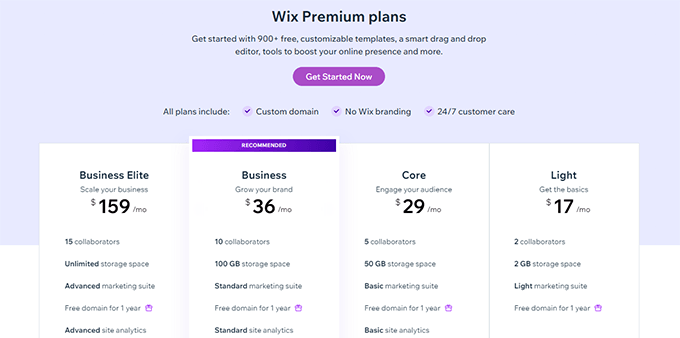
Der günstigste Plan, den Wix anbietet, ist der Core-Plan (29 $/Monat).
Wenn Sie eCommerce- und Business-Funktionen benötigen, müssen Sie den Business-Tarif (36 $ pro Monat) wählen, der die Standard-eCommerce-Funktionen enthält.
Unabhängig davon, für welchen Plan du dich entscheidest, sind in diesen Kosten keine Apps enthalten, die du später auf dem Wix-App-Markt kaufen möchtest, um sie auf deiner Website zu verwenden.
WordPress-Preise im Vergleich:
Die WordPress-Software ist quelloffen und kann von jedermann kostenlos genutzt werden.
Wir werden oft gefragt, warum WordPress kostenlos ist und was der Haken daran ist.
Der größte Haken an der Sache ist, dass Sie einen eigenen Domänennamen und ein eigenes Webhosting benötigen, um es zu installieren.
Es gibt mehrere WordPress-Hosting-Anbieter, unter denen Sie wählen können. In unserem Leitfaden erfahren Sie, wie Sie den besten WordPress-Hosting-Anbieter auswählen.
Je nach Ihrem Budget können Sie mit einem Basispaket bei einem WordPress-Hosting-Anbieter wie Bluehost beginnen, das Sie 1,99 US-Dollar pro Monat kostet und einen kostenlosen benutzerdefinierten Domainnamen enthält.

Wenn Ihr Budget es zulässt, können Sie einen verwalteten WordPress-Hosting-Anbieter wie WP Engine nutzen, der 20 US-Dollar pro Monat kostet.
Die Kosten für eine WordPress-Website erhöhen sich, wenn Sie sich für die Verwendung von Premium-WordPress-Themes oder -Plugins (ähnlich den Apps in WordPress) entscheiden.
Es gibt jedoch Tausende von kostenlosen WordPress-Themes und -Plugins, die Sie verwenden können, um die Kosten zu senken. Sie können Ihrer WordPress-Website mithilfe eines Plugins jede beliebige Funktion hinzufügen, ohne Ihren Hosting-Plan zu aktualisieren.
Weitere Informationen finden Sie in unserem Leitfaden zu den Kosten für die Erstellung einer WordPress-Website.
WordPress bietet von Haus aus volle Unterstützung für eCommerce. Sie können das WooCommerce-Plugin installieren, um einen Online-Shop auf Ihrer Website einzurichten. Genau wie WordPress ist WooCommerce selbst kostenlos und quelloffen.
Eine detaillierte Kostenanalyse finden Sie in unserem Artikel über die Kosten für die Erstellung einer eCommerce-Website.
Schlussfolgerung:
WordPress übertrifft Wix mit flexiblen Plänen, die von einer Vielzahl von Webhosting-Unternehmen angeboten werden. Die Kosten hängen davon ab, wie viele Ressourcen Sie nutzen, und Sie können Ihre WordPress-Website auf jede beliebige Weise nutzen.
Vergleich der Benutzerfreundlichkeit
Die meisten Anfänger entscheiden sich für Wix oder WordPress, weil sie keinen Website-Designer beauftragen wollen. Sowohl mit Wix als auch mit WordPress können Sie Websites erstellen, ohne einen Code lernen zu müssen.
Werfen wir einen Blick darauf, welche von ihnen für Anfänger ohne Programmiererfahrung einfacher zu verwenden ist.
Wix:
Wix verfügt über leistungsstarke und benutzerfreundliche Tools zur Erstellung Ihrer eigenen Website. Es bietet eine einfache Drag-and-Drop-Oberfläche, auf der Sie jedes beliebige Element auf Ihrer Website auswählen und in einer WYSIWYG-Oberfläche bearbeiten können.
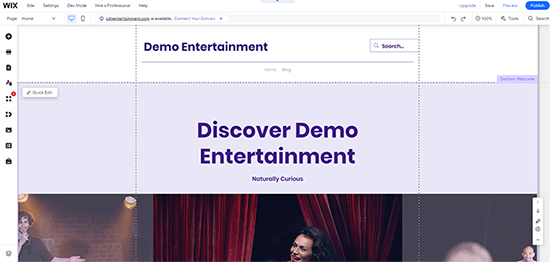
Sie können Elemente per Drag & Drop überall auf Ihre Website ziehen, Dinge auf Ihren Seiten neu anordnen, Inhalte schreiben und Medien in einer benutzerfreundlichen Umgebung hinzufügen. Für viele Anfänger ist diese Funktion ein Segen, denn sie erspart ihnen den Umgang mit Code.
WordPress:
WordPress verfügt über einen unglaublich leistungsstarken WordPress-Block-Editor, mit dem Sie Ihre Seiten in einer Live-Vorschau bearbeiten können.
So können Sie durch das Hinzufügen von Blöcken visuell beeindruckende Layouts erstellen. Es gibt Blöcke für alle gängigen Elemente wie Text, Überschriften, Schaltflächen, Hintergrundbilder, Galerien und mehr.
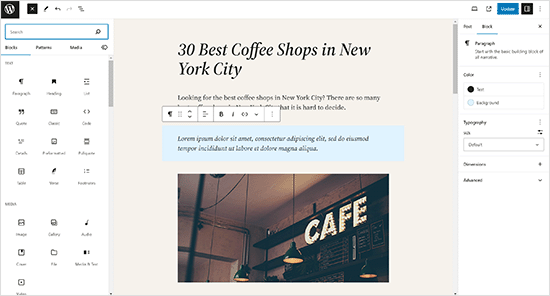
WordPress bietet Ihnen außerdem Zugang zu Tausenden von Themes (Website-Vorlagen), die Sie für Ihre Website verwenden können.
Jedes von ihnen ist auch vollständig anpassbar mit dem Live-Theme-Customizer oder dem vollständigen Website-Editor.
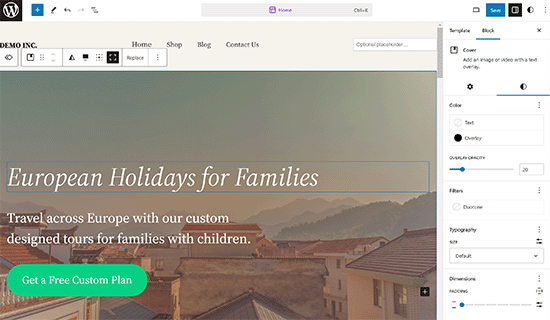
Benötigen Sie noch mehr codefreie Möglichkeiten, um Ihre Website visuell zu bearbeiten? WordPress verfügt über einige der intuitivsten Drag-and-Drop-Plug-ins für den Seitenaufbau. Diese Drag-and-Drop-Editoren bieten Ihnen noch mehr Werkzeuge, um professionell aussehende Websites zu erstellen, ohne Code zu schreiben.
Sie können zum Beispiel einen Page Builder wie SeedProd oder Divi verwenden, mit dem Sie völlig individuelle Websites erstellen können, ohne Code zu schreiben.
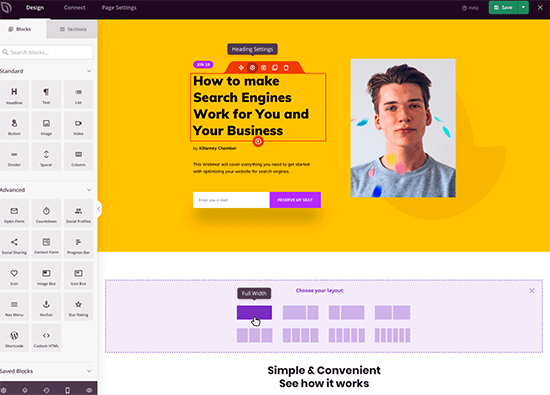
Mit all diesen Optionen haben Sie viel mehr Möglichkeiten und Werkzeuge zur Bearbeitung Ihrer Website.
Schlussfolgerung:
Wenn es um die Benutzerfreundlichkeit geht, liegen Wix und WordPress gleichauf. Beide bieten einfache, codefreie Möglichkeiten zum Schreiben von Inhalten, Erstellen von Seiten und Verwalten von Geschäfts- und eCommerce-Websites.
Wix leistet mit seiner Editoroberfläche gute Arbeit, aber es fehlt an fortgeschrittenen Funktionen. WordPress bietet Benutzerfreundlichkeit, die mit ein wenig Lernaufwand erweitert werden kann, was auf lange Sicht großartig ist.
Design und Layout in Wix vs. WordPress
Das Design und Layout Ihrer Website spielen eine wichtige Rolle für Ihren Erfolg. Jeder Website-Besitzer braucht ein Webdesign, das nicht nur gut aussieht, sondern auch benutzerfreundlich ist und seine Marke hervorhebt.
Wix:
Wix bietet mehr als 900+ vorgefertigte Vorlagen, aus denen du wählen kannst. Alle Wix-Designs sind vollständig responsive und in HTML5 geschrieben.
Mit den integrierten Werkzeugen können Sie das Design Ihrer Website weiter optimieren, das Layout ändern und Elemente nach Belieben neu anordnen.
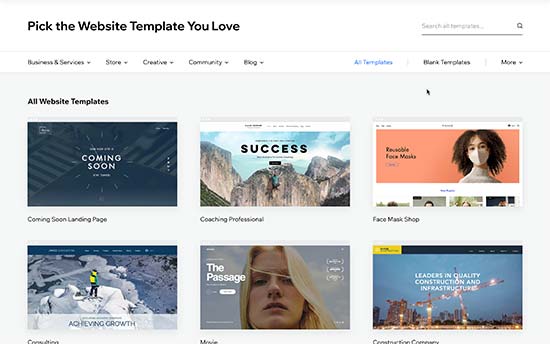
Es sind Designs für jede Art von Website verfügbar. Die Vorlagen sind in Kategorien wie Business, eCommerce, Hobbys, Kunst & Handwerk, Persönliches und mehr unterteilt.
Ein großer Nachteil ist, dass Sie eine einmal ausgewählte Vorlage nicht mehr ändern können. Sie können sie zwar mit den integrierten Werkzeugen nach Belieben ändern und anpassen, aber Sie können nicht zu einer anderen Vorlage wechseln.
WordPress:
Es gibt Tausende von kostenlosen und kostenpflichtigen Themes für WordPress.
Kostenlose Themes bieten einen eingeschränkten Support, durchlaufen aber auch einen strengen Prüfungsprozess. Kostenpflichtige Themes bieten in der Regel mehr Funktionen und verfügen über Premium-Support-Optionen.
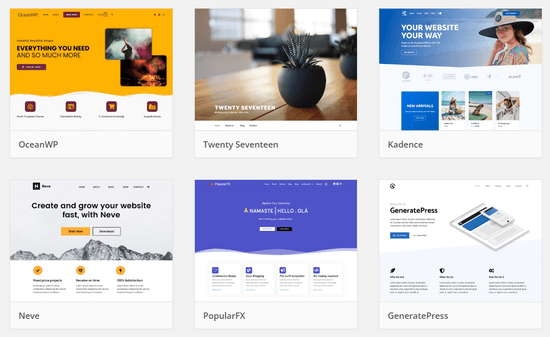
WordPress-Themes reichen von kleinen persönlichen Websites bis hin zu vollwertigen eCommerce-Sites. Die meisten Themes verfügen über eigene, integrierte Anpassungsoptionen. Sie können auch eines der vielen Styling-Plugins verwenden, um Ihre WordPress-Themes weiter zu gestalten oder anzupassen.
Benutzer können kostenlose Themes aus dem WordPress.org-Verzeichnis herunterladen. Für kostenpflichtige Themes gibt es verschiedene WordPress-Themes und Theme-Shops wie Astra, StudioPress, Themify, CSSIgniter und andere. Siehe unsere Liste der besten kommerziellen WordPress-Theme-Shops.
Außerdem können Sie einen Entwickler beauftragen oder lernen, ein eigenes Thema für Ihr Unternehmen zu erstellen.
Sie können auch ein Plugin wie SeedProd, den besten Drag-and-Drop-Website-Builder, verwenden, um auf einfache Weise benutzerdefinierte WordPress-Themes zu erstellen, ohne dass Sie programmieren müssen.
Sie können auch Landing Pages, Verkaufsseiten, Produktseiten oder sogar eine „Demnächst“-Seite erstellen, unabhängig davon, welches Thema Sie verwenden.
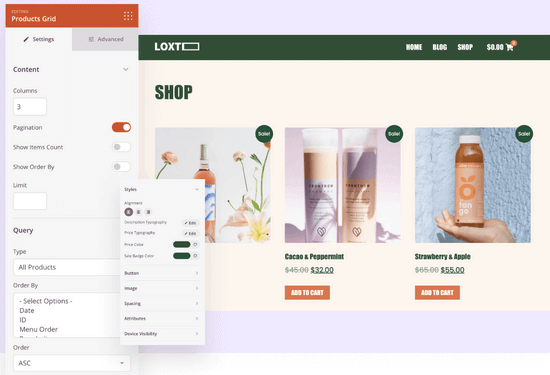
Weitere Details finden Sie in diesem Tutorial, das zeigt , wie Sie mit SeedProd ganz einfach ein benutzerdefiniertes WordPress-Theme erstellen können.
Noch wichtiger ist, dass Sie Ihr WordPress-Theme jederzeit ändern und ein anderes Theme verwenden können. So kann Ihr Website-Design mit Ihrem Unternehmen wachsen und sich weiterentwickeln.
Schlussfolgerung:
WordPress hat eine viel größere Auswahl an Themes und Design-Layouts als Wix. WordPress-Benutzer können außerdem problemlos zwischen verschiedenen Themes wechseln und sie nach Belieben und ohne Einschränkungen anpassen.
Plugins und Anwendungen
Plugins und Apps sind wie Erweiterungen von Drittanbietern, die Sie mit Ihrer Plattform verwenden können, um weitere Funktionen hinzuzufügen.
Wix nennt sie Apps, und im WordPress-Ökosystem werden sie Plugins genannt.
Vergleichen wir die auf beiden Plattformen verfügbaren Anwendungen und Plugins und was Sie damit machen können.
Wix:
Wix verfügt über fast 200+ Apps, die Sie zu Ihrer Website hinzufügen können. Diese Apps bieten eine breite Palette von Funktionen wie Kontaktformulare, eine Bildergalerie, Kommentare, Schaltflächen für soziale Medien, E-Mail-Marketing und so weiter.
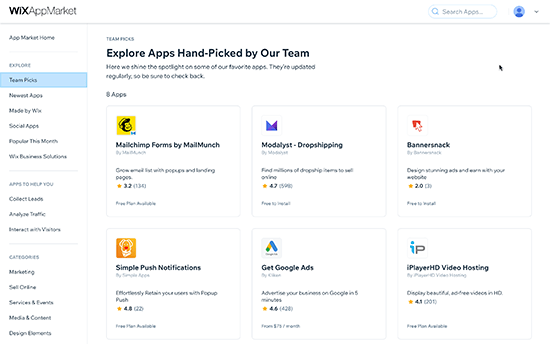
Viele der Apps sind kostenlos oder haben eine Lite-Version. Andere Apps erfordern monatliche Zahlungen und variieren im Preis. Obwohl es nur eine begrenzte Sammlung von Apps gibt, decken sie die am häufigsten von Website-Betreibern gewünschten Funktionen ab.
WordPress:
Zum Zeitpunkt des Verfassens dieses Artikels gibt es allein im Plugin-Verzeichnis von WordPress.org mehr als 59.000 kostenlose Plugins. Ganz zu schweigen von den Premium-Plugins, die auf anderen Marktplätzen erhältlich sind.
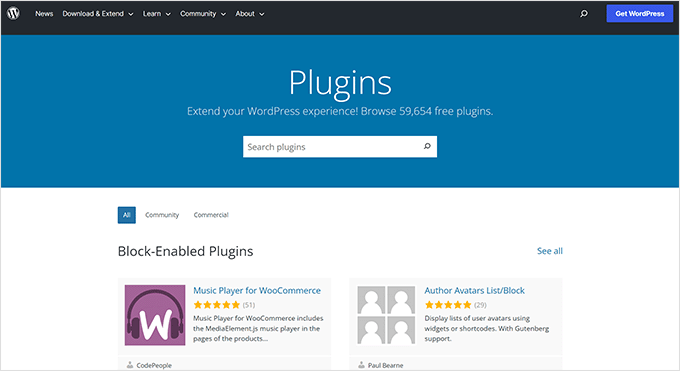
Das Sprichwort sagt: Wenn Ihnen eine Funktion einfällt, gibt es wahrscheinlich ein WordPress-Plugin, das sie umsetzt.
Egal, ob Sie ein Kontaktformular erstellen, Google Analytics installieren, eine Website für Mitglieder erstellen oder Online-Kurse verkaufen möchten, es gibt ein Plugin dafür.
Mit WordPress können Sie so ziemlich alles machen, was Sie wollen. Es gibt zahlreiche kostenlose und kostenpflichtige Plugins, mit denen Sie die Website Ihrer Träume erstellen können.
In unserer Liste der besten WordPress-Plugins finden Sie weitere Empfehlungen.
Schlussfolgerung:
WordPress übertrifft Wix auch in diesem Bereich problemlos. Auch wenn die App-Bibliothek von Wix wächst, ist sie im Vergleich zu der riesigen Auswahl, die WordPress-Nutzern zur Verfügung steht, immer noch begrenzt.
Wix vs. WordPress – Was ist besser für das Bloggen?
Viele Nutzer suchen nach einer einfacheren Plattform, um mit dem Bloggen zu beginnen. Sowohl Wix als auch WordPress können für die Erstellung von Blogs verwendet werden. Schauen wir uns an, welche Plattform besser ist.
Bloggen mit Wix
Mit Wix können Sie Ihrer Website ganz einfach einen Blog-Bereich hinzufügen. Es verfügt über alle grundlegenden Blogging-Funktionen, die Sie üblicherweise verwenden werden. Zum Beispiel Kategorien und Tags, Fotos und Videos, Archive, usw.
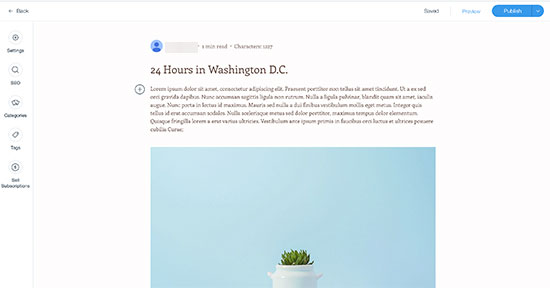
Kommentare in Wix-Blogs sind langsam und nicht so einfach zu verwalten wie in WordPress. Viele Benutzer installieren schließlich Kommentarsysteme von Drittanbietern wie Facebook oder Disqus, für die beide Benutzer Konten erstellen müssen.
Außerdem fehlen Funktionen wie die Rückdatierung von Beiträgen, die Erstellung privater Beiträge und vieles mehr.
Die Schnittstelle zum Schreiben von Blogbeiträgen unterscheidet sich von der des Wix-Website-Builders. Stattdessen wird ein einfacher Texteditor verwendet, der nur sehr begrenzte Formatierungsmöglichkeiten bietet.
Bloggen mit WordPress
WordPress begann als Blogging-Plattform und entwickelte sich zu einem vollwertigen Website-Builder. Heute werden über 43 % aller Websites damit erstellt.
Es hat alle Blogging-Funktionen, die Sie brauchen, wie ein natives Kommentarsystem und alle anderen fortgeschrittenen Funktionen, die bei Wix fehlen.
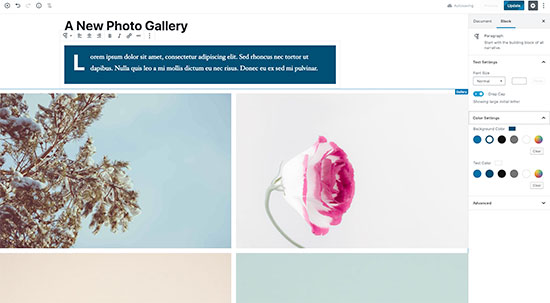
Es kommt mit dem leistungsstarken Gutenberg-Block-Editor, mit dem Sie schöne Layouts für Ihre Blogbeiträge erstellen können.
Vor allem aber können Sie Ihr Blog mit Plugins erweitern und jede erdenkliche Funktion hinzufügen.
Schlussfolgerung
WordPress übertrumpft Wix als Blogging-Plattform. Wix-Blogs sind zu einfach und lassen mehrere wichtige Funktionen vermissen. Wenn Sie darüber nachdenken, einen Blog zu starten, dann kommt Wix nicht einmal annähernd an WordPress heran.
Wix vs. WordPress eCommerce Vergleich
Der Online-Verkauf ist eine weitere wichtige Funktion, nach der die meisten Anfänger suchen. Schauen wir uns an, wie WordPress und Wix im eCommerce vergleichen.
Wix:
Wix bietet eCommerce mit seinen kostenpflichtigen Plänen an. Das bedeutet, dass Nutzer mit dem kostenlosen Plan ihren eCommerce-Shop nicht auf Wix betreiben können, ohne ein Upgrade auf einen kostenpflichtigen Plan durchzuführen.
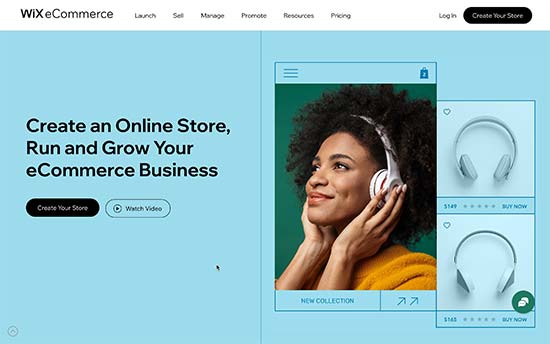
Mit Wix Stores können Sie Zahlungen über das eigene Zahlungssystem akzeptieren oder Apps von Drittanbietern verwenden, um verschiedene Zahlungs-Gateways wie PayPal, Authorize.net und andere zu verbinden.
Wenn Sie sich für Wix Payments entscheiden, werden 2,9 % des Transaktionsbetrags + 0,30 USD für die Region USA berechnet. Wenn Sie mehr Produkte verkaufen, wird diese Bearbeitungsgebühr zu einem erheblichen Betrag.
Es gibt einige Anwendungen von Drittanbietern, die Sie verwenden können, um Ihr Geschäft zu fördern und Dinge online zu verkaufen. Auch die allgemeinen Funktionen der eCommerce-Plattform sind begrenzt.
WordPress:
WordPress macht es super einfach, Ihren Online-Shop mit WooCommerce zu erstellen, der beliebtesten eCommerce-Plattform der Welt.
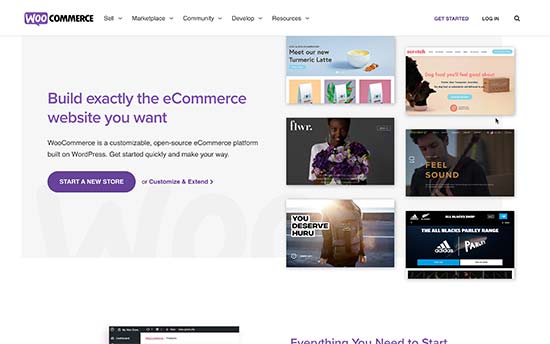
WooCommerce bietet integrierte Unterstützung für gängige Zahlungssysteme wie Stripe, PayPal, Klarna, direkte Banküberweisungen und mehr.
Außerdem fallen keine zusätzlichen Transaktionsgebühren an. Sie müssen nur die Gebühren für Ihren Zahlungsabwickler bezahlen, die Sie bei jeder Plattform zahlen müssen.
Es gibt auch viele andere eCommerce-Plugins für WordPress, die Sie für den Verkauf von physischen oder digitalen Waren, Dienstleistungen, Veranstaltungen, Abonnements und mehr verwenden können.
WordPress ist auch die beste Plattform für den Verkauf digitaler Abonnements mit MemberPress. Es ermöglicht Ihnen, Online-Kurse, Pay-per-View-Inhalte und Mitgliedschaftspläne für Ihre Online-Community zu verkaufen.
Alternativ können Sie auch das WordPress-Plugin Easy Digital Downloads verwenden, um digitale Downloads wie eBooks, Musik, Softwarelizenzen und mehr zu verkaufen.
Für die meisten eCommerce-Plugins für WordPress gibt es sogar eigene Themes und Add-on-Plugins. In unserer Liste der besten WooCommerce-Themes finden Sie einige hervorragende Beispiele.
Schlussfolgerung:
Wenn Sie ein richtiges Online-Geschäft aufbauen und auf Wachstum vorbereitet sein wollen, dann bietet WordPress + WooCommerce im Vergleich zu Wix viel mehr Flexibilität, Freiheit und Auswahlmöglichkeiten.
Optionen für die Datenübertragbarkeit in Wix vs. WordPress
Die Datenportabilität gibt Ihnen die Freiheit, Ihre Inhalte zu verschieben, wenn Sie sie brauchen. Sehen wir uns an, wie Wix und WordPress Ihnen helfen, Ihre Inhalte zu verschieben und anderswo zu nutzen.
Möglichkeiten der Datenübertragbarkeit in Wix
Wix bietet nur sehr begrenzte Möglichkeiten, um Ihre Inhalte auf eine andere Plattform zu übertragen. Sie können Ihre Blogbeiträge nur im XML-Format exportieren. Sie müssen Ihre Seiten, Bilder, Videos und andere Inhalte manuell herunterladen.
Laut Wix-Dokumentation werden alle Ihre Inhalte ausschließlich auf den Servern von Wix gehostet und können nicht an andere Stellen exportiert werden.
Das macht es ein wenig schwierig, Ihre Inhalte bei Bedarf auf eine andere Plattform zu übertragen. Sie können eine Wix-Website jedoch trotzdem übertragen. In unserem Artikel über den Wechsel von Wix zu WordPress finden Sie weitere Informationen.
Optionen für die Datenübertragbarkeit in WordPress
WordPress ist ein echtes Content-Management-System und macht es extrem einfach, Ihre Inhalte zu exportieren. Es verfügt über einen Ein-Klick-Exporter, mit dem Sie Ihre Inhalte im XML-Format herunterladen können.
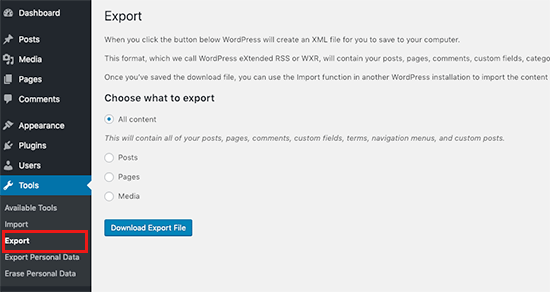
Da es sich um eine selbst gehostete Plattform handelt, können Sie auch komplette WordPress-Backups erstellen, Ihre Mediendateien herunterladen und sogar Ihre WordPress-Datenbank manuell exportieren.
Sie können Ihre WordPress-Site dann problemlos zu einem anderen Hoster verschieben, wenn Sie mit Ihrem derzeitigen WordPress-Hosting-Unternehmen nicht zufrieden sind.
Schlussfolgerung:
WordPress ist viel besser, wenn es um das Herunterladen und Verschieben Ihrer Daten geht. Bei Wix hingegen ist es ziemlich schwierig, Ihre Inhalte wegzuschieben.
Endgültiges Urteil: Wix vs. WordPress – Was ist besser?
WordPress ist Wix als Web-Publishing-Plattform für jede Art von Website weit überlegen. Während Wix einen einfach zu bedienenden Website-Builder bietet, können Sie mit WordPress auf lange Sicht viel mehr erreichen.
In unserem Leitfaden zur Erstellung einer Website mit WordPress finden Sie eine schrittweise Anleitung.
Häufig gestellte Fragen – Wix vs. WordPress
Haben Sie noch ein paar Fragen? Hier sind einige der am häufigsten gestellten Fragen, die uns Nutzer gestellt haben, als sie sich zwischen Wix und WordPress entscheiden mussten.
1. Was ist billiger, Wix oder WordPress?
Wix hat kostenlose Angebote mit eigenem Domainnamen und Werbung. Bei den kostenpflichtigen Tarifen können Sie das Branding entfernen und Ihren eigenen Domainnamen verwenden. Die Tarife beginnen bei 16 US-Dollar pro Monat mit sehr begrenztem Speicherplatz und Funktionen. Die Kosten steigen, wenn Sie auf funktionsreichere Tarife aufrüsten möchten.
Andererseits benötigt WordPress nur ein Hosting und einen Domainnamen. Bei Bluehost zum Beispiel können Sie für 2,75 $ pro Monat mit einem kostenlosen Domainnamen und SSL-Zertifikat einsteigen. Wenn man bedenkt, dass es Ihnen auch die Flexibilität gibt, jede gewünschte Funktion zu Ihrer Website hinzuzufügen, wird WordPress auf lange Sicht viel billiger.
2. Kann ich meine Domain von Wix weg übertragen?
Ja, du kannst deine Domain von Wix weg übertragen. Allerdings macht es Wix etwas schwierig, die Dateien und Inhalte Ihrer Website zu übertragen. Weitere Einzelheiten finden Sie in unserem Artikel über die Übertragung einer Website von Wix zu WordPress.
3. Was sind die Vor- und Nachteile der Verwendung von Wix?
Für einen schnellen Vergleich, hier sind einige der Vor- und Nachteile der Verwendung von Wix gegenüber WordPress.
Vorteile:
- Auf Wix müssen Sie keine Software installieren oder Updates verwalten.
- Es bietet eine einfachere und benutzerfreundliche Schnittstelle zur Bearbeitung von Websites.
- Wix ist eine gehostete Lösung, so dass Sie sich keine Gedanken über Backups und Sicherheit machen müssen.
Nachteile:
- Wix ist auf lange Sicht teurer als WordPress.
- Im Vergleich zu WordPress ist der Funktionsumfang sehr begrenzt.
- Es gibt weniger Designoptionen und Integrationen von Drittanbietern.
- Die eCommerce- und Business-Funktionen reichen bei weitem nicht an das heran, was andere Plattformen wie Shopify und WooCommerce bieten.
4. Welche Plattform bietet mehr Speicherplatz und Bandbreite?
Die meisten WordPress-Hosting-Unternehmen bieten unbegrenzten Speicherplatz und unbegrenzte Bandbreiten. Im Gegensatz zu Wix, wo der Speicherplatz je nach gewähltem Tarif begrenzt ist. Zum Beispiel bietet der Basisplan nur 500 MB Speicherplatz, 1 GB Bandbreite und keine Videostunden.
5. Was ist besser für SEO: Wix vs. WordPress?
WordPress ist besser für die Suchmaschinenoptimierung geeignet, da Sie SEO-Plugins und -Tools verwenden können, mit denen Sie Dinge wie das Hinzufügen von Open-Graph-Meta-Tags, erweiterte XML-Sitemaps, On-Site-SEO-Analysen und mehr durchführen können.
Wir empfehlen die Verwendung des Plugins All in One SEO (AIOSEO) , um Ihr WordPress-Ranking zu verbessern.
Wix bietet einige in seine Plattform integrierte Funktionen zur Suchmaschinenoptimierung. Damit können Sie grundlegende SEO für Ihre Website durchführen.
Wir hoffen, dass dieser Artikel Ihnen geholfen hat, Wix und WordPress zu vergleichen und ihre Vor- und Nachteile zu erfahren. Vielleicht interessiert Sie auch unser Artikel über einfach zu startende Online-Geschäftsideen und darüber , wie Sie die Besucherzahlen Ihrer Website erhöhen können, ohne zu viel Geld auszugeben.
Wenn Ihnen dieser Artikel gefallen hat, dann abonnieren Sie bitte unseren YouTube-Kanal für WordPress-Videotutorials. Sie können uns auch auf Twitter und Facebook finden.





Syed Balkhi says
Hey WPBeginner readers,
Did you know you can win exciting prizes by commenting on WPBeginner?
Every month, our top blog commenters will win HUGE rewards, including premium WordPress plugin licenses and cash prizes.
You can get more details about the contest from here.
Start sharing your thoughts below to stand a chance to win!
Moinuddin Waheed says
I have used wix free plan and can say that it offers very flexibility when to comes to drag and drop page building.
But it comes with a cost, one can not run a blog or buisness website on the free plan. there are much limitations and free ads which will ruin visitors peace of mind.
whereas wordpress comes tons of options with minimal investment.
one can start a blog or website with just a pocket money and scale into a huge business.
Thanks wpbeginner for bringing this comparison. it helps a lot knowing different platforms.
Paul says
Wonderfully detailed article on pros and cons. It is obvious you took the time to reseach and lay it out for the average reader like myself. Thank you!
WPBeginner Support says
Glad you felt our comparison was helpful!
Admin
Radek says
What if I’m looking for a solution that is simple to write articles only.
I don’t have time for updating and other technical work. I just want to write an article, upload a photo and not be interested in the rest. What will be better?
WPBeginner Support says
That would depend on your comfort level with each, both can handle what you are asking about roughly the same as a WordPress tutorial site we prefer and normally recommend WordPress.
Admin
Jonny says
Well, after reading these various comments, I consider returning to WordPress. I’ve tried both. I am left with the same feeling that someone writes. Wix is easy to use but has major shortcomings. And not to mention hidden expenses that pop up that are really annoying. WordPress is more demanding to get acquainted with, but I think it pays off in the long run.
WPBeginner Support says
If you do decide to return, we hope you find our guides helpful!
Admin
JOhn says
But which one you used for this site ????
WPBeginner Support says
We use WordPress, you can learn about our site on our blueprint page below:
https://www.wpbeginner.com/blueprint/
Admin
Kandice says
Just moved over from wix to WP.
Wix was visually appealing, however, WP functions at a superior level.
I have a lot to learn, but the speed of the WP loading time is way better by far.
Looking to learn the ins and outs of WP.
WPBeginner Support says
Glad you’re enjoying WordPress, we hope our tutorials are able to help you learn anything you’re having trouble with
Admin
Mark says
WordPress is much better then Wix, but, can you create a business intranet (collaboration tool for employees only) using WordPress?
WPBeginner Support says
We have a guide on how to do that below:
https://www.wpbeginner.com/wp-tutorials/how-to-create-a-wordpress-intranet-for-your-organization/
Admin
sadaf says
I was actually looking for it , thanks.
WPBeginner Support says
You’re welcome
Admin
Tkboris says
now i was looking for this
WPBeginner Support says
Glad our article was what you were looking for
Admin
K.fatima says
I love this site, ty for this informative post
P.S keep up the good work!
WPBeginner Support says
You’re welcome, glad you found our posts helpful
Admin
Mike Keiser says
Very informative article. It contained a great deal of clear information and answered some questions for me. Well done!
WPBeginner Support says
Thank you, glad you found our article informative
Admin
Martin Ruskov says
Very good content kept me engaged until the very end without skipping a single sentence.
Thank you for the amazing comparison. I now do feel a lot more confident to start my second website with WordPress again. I am looking to build something like an online magazine.
WPBeginner Support says
You’re welcome, glad you like our content
Admin
The Indian Nomad says
I have a Wix site and I am ok with it. I had purchased a WordPress account as well but the learning curve was really high. So shifted to a Wix site and it is solving my requirements. Only downside is that the entire webpage loads at once, so the website may seem a little slow compared to wordpress sites.
WPBeginner Support says
Learning a new method to create a site can be difficult once you know one method already. Hopefully in the future you’re willing to try WordPress again
Admin
Rich says
A few probably really stupid questions:
1) Is there any way to build a wordpress site before you actually invest in getting a server to just try it out without publishing or going live or what have ya? See how it would look a test the possibilities?
2) These services and cheap plans you mention that you have struck deals with to get good prices for WP creators, I am assuming those are shared servers with also limited control over many things you can do with your site being on their shared server. What kind of server does WP require?
Ty!
WPBeginner Support says
1. You could create a local installation using the method from our article here:
https://www.wpbeginner.com/how-to-install-wordpress/#installlocal
2. Shared servers don’t limit what you can do other than how large the site can be before needing to upgrade your plan to handle the load of the site. For the WordPress requirements, you would want to take a look at our page here:
https://www.wpbeginner.com/wordpress-hosting/
Admin
Karl says
One of your „really stupid questions“ is my favourite question and the one I’ve been wanting to ask for awhile now! Thank you for asking it!
Colin says
WordPress wins all the time with me. Not an IT geek, but I can easily use and create a half decent site using WordPress.com. The problem is deciding what theme to use as there are so many good ones.
WPBeginner Support says
Glad you’ve been enjoying using WordPress
Admin
Bamidele says
I have used both Wix and WordPress and there is no comparison between the two. If you need a flexible and scalable platform , then WordPress is the platform. With tons of free plugins and themes in WordPress repository, you will be able to make your website look the way you want.
WPBeginner Support says
Thanks for sharing your opinion
Admin
Jo Far says
Just beginning research on making a small business webpage. This was very helpful, especially the comments from those who’ve used both….able to compare both in a way that seemed more objective.
WPBeginner Support says
Glad our article and the recommendations from the community could help
Admin
Kristen says
Wix is waaaaay easier to use. Sure, WordPress has more plugins, but they’re confusing to use, not all of them work together, and the price adds up as you need more an more plugins to do what you need.
WPBeginner Support says
Thanks for your feedback, not all WordPress plugins require a purchase but it is an understandable concern
Admin
Mark Harris says
Exactly!
For photographers, for example, Wix is a LOT easier to setup and get fantastic looking portfolios.
Simon says
WordPress all they way.
Maybe if Wix tones down on their annoying ads I may have a look, but its very of putting.
WPBeginner Support says
Thanks for sharing your opinion
Admin
Ram says
I have used both but wordpress if far better and flexible compare to redefine formats of wix.
Also coding flexibility and customization where wix in many corners fails. This is the reason i switch to wordpress from wix
WPBeginner Support says
Thanks for your added input on this
Admin
Lex Dunn says
I have used both wordpress and wix. My feeling is that I would choose wordpress again only if I was threatened to have bamboo shoots imbedded under my fingernails. It is beyond awkward to use, virtually impossible to design it the way you want and looked totally different on Safari than it did on Chrome. It’s clunky and ugly. Wix is easy, elegant and, yes Virginia, you can have your own URL if you select to host your site with them. You have to pay to host your site with somebody, anyway. For me, there is no comparison. Just because something is more popular doesn’t make it better – Madonna had bigger sales than Aretha Franklyn … I rest my case.
bhawana says
Thank you for sharing this. It was a great help.
Daniel says
Looking at the comparison between Wix and wordpress, wordpress is the outstanding platform to build a website because the interface is user friendly. An d it enable its user to customize their website with the help of plugins and widgets on like Wix it does not provide these features.
MichaelQ says
Fairly unfair to compare Wix vs WordPress dot org, and just assume more is better (themes & plugins). Would be a much better comparison with WordPress dot com as surely that is what Wix is comparable to?
Sutalesia John says
After endlessly reading about blogging I decided to go with wordpress dot com and will gradually transfer to wordpress dot org when i have enough money to do so. So many thing to ponder and to do but i think by making this decision i will help me grow seamlessl6y without any major hassle in the future. Thank you for the post. It really is a major help for me.
Angeles says
Hi, I understand the advantages of wordpress – which is the default platform chosen by most bloggers. Still, I’m surprised by some comments, as I tried free workpress and found it ugly and hardwork, not user-friendly at all (I’m used to customise platforms for private communities) and I tried Wix and loved the templates, found it super-easy to customise them, to supervise its mobile version (someone said here that it’s not developed when it’s really easy to manage both versions and spot what doesn’t work on mobile), and reasonable in price by comparison (I have an ecommerce platform with a limit on how many products I can sell for £10 a month). I am aware that I couldn’t move my site to another platform and I did buy a domain as well – a year ago it was far cheaper for me to buy these features here than in squarespace, which I don’t recommend either. I see the potential for growth that wordpress offers but you have to get there first and pay for it while you grow too. I don’t know whether different people find different platform designs easier, to me wordpress was hard work and it looked ugly, while wix templates were much nicer and flexible. The only thing I’d say is that I choose the manual option over the AI one, which I found a nightmare in Wix. I had my website there for a year, people like it and I had never had server problems.
claire says
I am very disillusioned with wix and am thinking of cancelling after reading all these glowing reviews on various sites I chose them, it took me ages to work out how to do the site in the first place, there were several reviews saying no hidden costs, utter rubbish when I signed up it came up with different options I chose ecommerce and paid for the month when I had almost finished it they contacted me to say I had to upgrade if I wanted to sell anything on it even though that is what I paid for in the first place, and then you have to buy a domain separately because the domain name they gave me was my email address which is a ridiculous thing, they charge quite a bit for their domain name usage, then there is the fee for having the payment option with them which does work out quite a lot if added up, wix I think is a bit of a rip off and not very good, this is the English site I am referring to and the prices are a lot dearer than the American site
Stan Moore says
Word press is far superior and deiivers much better solutions than Wix. Wix has many hidden charges which do not become evident until you actually subscribe to designing a website with them… the third party developers charge over the top prices for poorly designed plug ins. Wix should monitor these designers more closely and and only allow well designed apps at more realistic prices.
Jane says
I do NOT know code nor am tech savvy… after reading the article, I decided to go with WIX; but after reading all the comments, I decided to go with WordPress… and hope i can do what I need there without having to pay smart-tech people for endless help.
George Websst says
You have probably already seen that WP.org environment it’s not much different than the one you described for Wix
Daniel Russell says
ONE thing that wasn’t mentioned here is that with Wix your site is NOT mobile friendly. You have to adjust each and every page you build in their „mobile editor “ which is a pain in the ass. I own a construction company and have been using Wix for several years now for our company website. After doing the research on WordPress I am making the switch. Basically having to start from scratch because Wix sites CANNOT be transferred to WordPress.
Michael Bryner says
Another downside to Wix is you still pay high price of their top price of almost $30 a month and total of 50gb space, which today is very low, especially when using images on a website or doing a blog. For big sites, that is a little pricey for shared hosting. You can do a heck of a lot better and cheaper else where. WordPress and on hosting site is even cheaper and more flexible too. Hell, there is even hosting for WordPress and more space and bandwidth, than what Wix offers. Wix to me is very limited for almost $30 a month premium.
Momo says
Good job, you saved me time with your article
Cheryl Haynes says
Thanks for the article, I had wondered at this when I signed up with Wix. I will more than likely go ahead and switch to WordPress… Wix is really easy to use but since I have just started playing with it to get an idea of how I want my page laid out, with all this advice and advice from a friend of mine that uses WordPress, I think I will go ahead and make that change.
Tomasas says
I have tried both and I think wix is better, but now I made my personal page very easy, quickly and for free with site pro
I realy enjoyed creating my website and recomend to try it.
Tara says
Most reviews you find about how fabulous WIX is, are fake.
WIX also pays bloggers to endorse their product. So when you go on a tech site doing a review on WIX, it is normally pro WIX.
Just keep in mind that you DO NOT have ownership of your website when using WIX.
You have 100% ownership of your website on wordpress
Anton says
Hi Tara, does it mean I would not have the ownership on the contents I publish on my website as well?
Chris McElroy says
Make sure you back up all of your content if you’re using Wix. Violate their terms of service and they can close it down and you won’t have access.
With WordPress and your own domain, you own everything and you write your own terms of service.
There are 0 upsides to running your business through Wix vs WordPress on your own domain.
Dia Patatoukos says
Wix code base is not optimal for SEO and does not allow the control necessary for ongoing search engine marketing. So regardless of the inability to scale the website, even a small business needs to be competitive in search results. If your business can not be found in search then there is no point in building a website at all. Wix haven’t gotten any better either. For less cost than a premium Wix plan, you can have a WordPress website, self hosted that will perform in search results and will also grow with your business.
D.. says
I thought this as well. But there is information out there dispelling this myth. Google search „wix vs wordpress seo“ and notice that within the top 3-4 results they give clear indication as to how little significance a particular website builder has on search engine rankings.
Virgil says
No Google does not favor what type of website builder you use.
However, the search engine factors in everything – including speed, the type of content whether its relevant to your industry, keywords and description, your domain authority, headlines, pictures, headlines, categories, tags, etc.
WordPress also have many great tools and plugins to insure your site is fully optimized for SEO.
Wix doesn’t offer such tools to what WordPress has available. There is a reason why the top bloggers recommend and use WordPress. Google just loves WordPress because of integrated, supported and premium features thats dedicated to ranking on Google. Wix is lacking in this regard.
Thus WordPress wins hands down in this regard.
Jorma says
Im a graphic designer that makes easy sites that dont need huge SEOs and sing ins. For example, To make a site for a restaurant or a freelance photographer that needs only pictures and text, WIX wins by far. Simple and neat.
Its like comparing apples and oranges or better yet APPLE and PCs.
Sameer Panda says
I was using Wix previously, I shifted to WordPress last year. WordPress is much more cheaper and featured than Wix.
Lana says
Hi Sameer, Thanks for your comment! When you shift your website from Wix to WordPress, did you take your domain over too? I am curious because I am just in an middle of creating a site using Wix, but looks like in the long run, I will be better off with WordPress I don’t need a feature to accommodate E-commerce, just something people can book my coaching sessions. Thanks for any help or suggestions.
I don’t need a feature to accommodate E-commerce, just something people can book my coaching sessions. Thanks for any help or suggestions.
Michael Bryner says
You are right about WordPress cheaper and I never used Wix even once. Just seeing their prices is obvious. Just look for a hosting for WordPress and you will be paying a lot less. Your site will also expand to heck of a lot bigger too for cheaper.
Greg Schudel says
What about WordPress Vs. SquareSpace? Or The Grid? That would be an interesting comparison, yes?
WPBeginner Support says
See our comparison of WordPress vs SquareSpace.
Admin
Michael Bryner says
Just looking at the pricing for Squarespace is enticing for a personal or business site. Unlimited space is a catcher there. The only problem or thing to worry about is shared hosting is there plans, and if your site gets really busy, then probably start upping the price. Same goes for WordPress on web hosting companies. I never used Squarespace but with using WordPress, and not on paid hosting. WordPress is still my first choice, even when I do have money to pay for a website. WordPress is so universal to all coding, it is that nice. Anything that has their own built site builder, more likely is not as easy as WordPress.
Brian Loebig says
Another element that was not addressed in the article is about security. WP is the most hacked platform on earth. Wix wins on that front and the thousands of plugins available for WP are a very mixed bag. Some will bring your site crashing to its knees, not function as advertised, or end up not being supported by the original developer over time. Wix apps are more likely to be safe and supported since they are integrated into the CMS. That being said, I still think a thoughtfully designed WP site with careful consideration of the webhost, apps and theme is often a better solution, but at a significantly higher cost and learning curve than Wix. (my 2 cents).
Ray says
This maybe the case because its also the most popular platform in the world by far. If you are a hacker why would you concentrate on small fish?
Wix is limited – you cant make your wix site any faster. You cant change many things because it breaks the back end. Its hard to make your website with custom functions. You cant run multiple logins to modify different parts of your site from different users. You cant create accounts. As a small time user of websites you might not think it significant.
But when you need your site to perform, to allow multiple levels of security for editing, to be able to fine tune SEO and to make your site run like a freight train through tuned hosting and actually create custom databases and functions – then wordpress and other opensource cms kill wix
Michael Bryner says
There is so many things you can do to protect WordPress, it is just so many people make a big deal about the security.
Virgil says
If you don’t need security than Wix is the way to go. Because its nothing more than a simple website that really doesn’t need to be secured.
However, if you really need security because your running an online store and accept online payments, then WordPress is the way to go. Thats because you can add so many different ways to protect your website that it also hacker proof.
Many WordPress sites get hacked because someone didn’t protect their site and its their fault. Its not the fault of WordPress.
rapunzelo says
A very important feature is that you have the design WP „always“, whereas with Wix, you lose if you do not continue with the hosting.
tazimahmed says
I think wordpress is easier than wix as throgh wordpress we can create websites manually.
Gerard says
A somewhat superficial article and, though containing fair conclusions, hardly subjective since you guys are in the WordPress business and not in the Wix business.
Brian says
Agreed Gerard.
Bud Hines says
This is good information to know for those of us who are not familiar with either of these products. Further, it provides us with the true cost and limitations of Wix and the strengths of WP.
Thank you for providing this comparison.
Izham says
Well said there. I’ve been curious to know what is Wix all about. I’ve seen its adds all around adsense and wonder those it superior to WordPress? Or blogspot?
For beginner, yes it will be the best. But wordpress learning curve isn’t that hard. The beginner just need a real teacher teaching them the real way of handling wordpress.
Michael Bryner says
You don’t need a teacher for WordPress, it is that easy to use. If you need a teacher for it, then something is wrong with that person. I started without even asking questions or anything and it was installed and ran just perfectly. WordPress to me is the easiest platform and looks awesome with any theme.
Mohsin Alam says
Wix is easy drag & drop system but has limited feature, where WP has unlimited possibility! It better not compare between Wix & WordPress.
It’s better to compare Wix with other platform like Weebly, Webs, Webdone Etc
Jeff says
I was hoping to see something on Wix security.
Suzy says
I just cancelled my Wix account because all my products disappeared. I contacted them and they said it looks like I deleted them. More importantly, they couldn’t get them back. I started adding products again just to see those disappear a couple days later. What I found really strange was that I lost the product app. I compared my site to a template I downloaded and I lost quite a few tools. They did an update on November 1st and this started happening on the 2nd. Again, they couldn’t help and said it looked like it was the fault of the user. I thought, maybe I did delete weeks of work accidentally but when it happened again and I lost access to their tools, I knew it wasn’t me. I don’t feel secure using them anymore.
Adrienne says
I looked at Wix for a minute, but it’s just doesn’t have the power of WordPress, and dismissed it.
Kheti Nada says
„While Wix offers an easy to use website builder …“ You said it all and I guess that’s what almost all WordPress users and newbies are looking for. It’s not everyone who can code. Please hurry, WordPress!
Thanks for the comparison.
Jowett Go says
This comparison really just make me laugh… wordpress is far superior than wix.
In my opinion, Wix is for those non-developers or people who really don’t have any background of how the web works and how one can put up a site. There are a lot of PAID APPS/PLUGINS in WIx that you can get for free in wordpress. Plus, highly customizable. Almost every steps you do in wix to put your site up live needs to be paid. meh.
And oh, I hate how wix restricts people to add codes in any webpage you create in wix. Codes such as google verification, and some scripts such as abandonaid and such.