State cercando di decidere tra Wix e WordPress per costruire il vostro sito web? Sebbene WordPress sia il costruttore di siti web più popolare al mondo, non è l’unica opzione.
Dopo aver visto gli spot televisivi di Wix, alcuni dei nostri utenti ci hanno chiesto di fare un confronto dettagliato tra Wix e WordPress per trovare la scelta migliore.
In questo articolo, confronteremo Wix vs. WordPress e ne evidenzieremo i pro e i contro. Ci auguriamo che con questa recensione e confronto di Wix possiate decidere quale sia la piattaforma più adatta alle vostre esigenze.

Nota: questo articolo confronta Wix con WordPress.org, NON con WordPress.com. Vedere la differenza tra i siti WordPress.org self-hosted e WordPress.com.
Abbiamo suddiviso questo confronto in diverse categorie:
- Pricing and Costs
- Ease of Use Comparison
- Design and Layout in Wix vs. WordPress
- Plugins and Apps
- Wix vs. WordPress – Which One is Better for Blogging?
- Wix vs. WordPress eCommerce Comparison
- Data Portability Options in Wix vs. WordPress
- Final Verdict: Wix vs. WordPress – Which One is Better?
- Frequently Asked Questions – Wix vs. WordPress
Vediamo come Wix e WordPress si posizionano in ciascuna di queste categorie.
Prezzi e costi
Il costo della costruzione di un sito web è un fattore importante nella scelta della piattaforma di site builder. Il costo totale dello sviluppo e della manutenzione del vostro sito dipenderà interamente dalle vostre esigenze. Il nostro obiettivo è quello di assicurarci che possiate fare tutto ciò di cui avete bisogno nel rispetto del vostro budget.
Confrontiamo i prezzi di Wix e WordPress per scoprire quale dei due offre un maggiore rapporto qualità/prezzo.
Confronto dei prezzi di Wix:
Wix offre gratuitamente un costruttore di siti web di base. Tuttavia, presenta due aspetti negativi.
Innanzitutto, aggiunge pubblicità a marchio Wix nella parte superiore e inferiore del sito. In secondo luogo, non è possibile utilizzare un nome di dominio personalizzato per il sito, quindi l’indirizzo del sito web sarà username.wix.com/sitename
Inoltre, il piano base non offre i componenti aggiuntivi necessari, come Google Analytics, Favicons, eCommerce e così via. Per rimuovere gli annunci e ottenere funzionalità aggiuntive dal loro mercato delle app, dovrete passare a uno dei piani premium offerti.
Ogni piano premium di Wix ha limitazioni diverse per quanto riguarda lo spazio di archiviazione e la larghezza di banda.
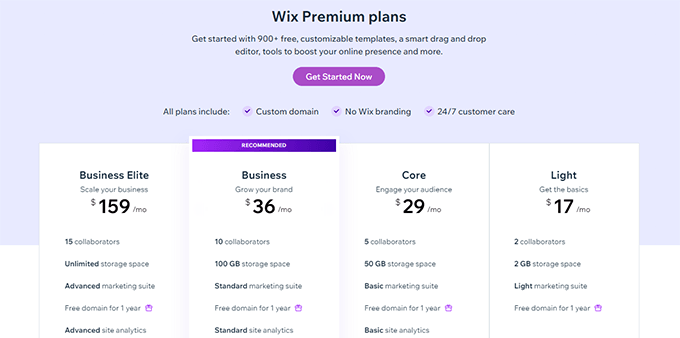
Il piano più conveniente offerto da Wix è il piano Core (29 dollari al mese).
Se avete bisogno di funzioni di eCommerce e di business, allora dovete selezionare il piano Business (36 dollari al mese), che viene fornito con funzioni di eCommerce standard.
Indipendentemente dal piano scelto, questo costo non include le applicazioni che in seguito deciderete di acquistare dal mercato delle applicazioni di Wix per utilizzarle sul vostro sito web.
Confronto dei prezzi di WordPress:
Il software WordPress è open source e può essere utilizzato gratuitamente da chiunque.
Spesso ci viene chiesto perché WordPress è gratuito e quali sono i vantaggi.
Il problema principale è che per installarlo è necessario disporre di un proprio nome di dominio e di un hosting web.
Ci sono diversi fornitori di hosting WordPress tra cui potete scegliere. Consultate la nostra guida su come scegliere la migliore società di hosting WordPress.
A seconda del vostro budget, potete iniziare con un piano di base con un provider di hosting WordPress come Bluehost, che vi costerà 1,99 dollari al mese e include un nome di dominio personalizzato gratuito.

Se il vostro budget lo consente, potete utilizzare un provider di hosting WordPress gestito come WP Engine, che costa 20 dollari al mese.
Il costo di un sito WordPress aumenterà se si decide di utilizzare temi o plugin WordPress premium (simili alle app di WordPress).
Tuttavia, esistono migliaia di temi e plugin gratuiti per WordPress che possono essere utilizzati per ridurre i costi. Potete aggiungere qualsiasi funzione al vostro sito WordPress utilizzando un plugin senza dover aggiornare il vostro piano di hosting.
Per maggiori informazioni, consultate la nostra guida su quanto costa costruire un sito web WordPress.
WordPress è dotato di un supporto completo per il commercio elettronico. È possibile installare il plugin WooCommerce per creare un negozio online sul proprio sito web. Proprio come WordPress, WooCommerce è gratuito e open source.
Per un’analisi dettagliata dei costi, consultate il nostro articolo su quanto costa costruire un sito web di e-commerce.
Conclusione:
WordPress batte Wix con piani flessibili disponibili presso diverse società di web hosting. Il costo dipende dal numero di risorse utilizzate e l’utente è libero di utilizzare il proprio sito WordPress in qualsiasi modo desideri.
Confronto sulla facilità d’uso
La maggior parte dei principianti sceglie Wix o WordPress perché non vuole assumere un designer di siti web. Sia Wix che WordPress consentono di creare siti web senza dover imparare il codice.
Vediamo quale di questi è più facile da usare per i principianti senza esperienza di codifica.
Wix:
Wix è dotato di strumenti potenti e facili da usare per costruire il proprio sito web. Offre una semplice interfaccia drag-and-drop in cui è possibile selezionare qualsiasi elemento del sito e iniziare a modificarlo in un’interfaccia WYSIWYG.
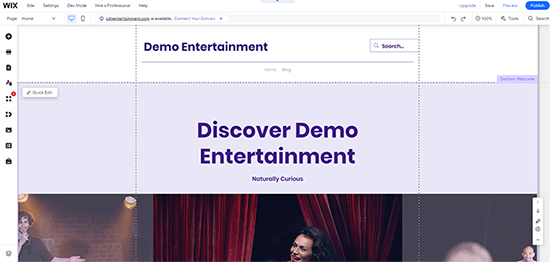
È possibile trascinare e rilasciare elementi in qualsiasi punto del sito, riorganizzare le pagine, scrivere contenuti e aggiungere media in un ambiente facile da usare. Per molti principianti questa funzione è una benedizione, in quanto evita loro di avere a che fare con il codice.
WordPress:
WordPress è dotato di un editor di blocchi incredibilmente potente che consente di modificare le pagine con un’anteprima dal vivo.
Questo permette di creare layout di grande impatto visivo aggiungendo blocchi. Ci sono blocchi per tutti gli elementi più comuni, come testo, intestazioni, pulsanti, immagini di sfondo, gallerie e altro ancora.
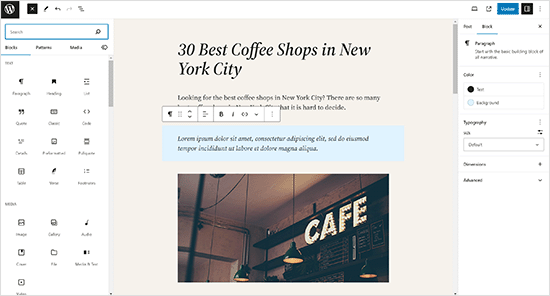
WordPress vi dà anche accesso a migliaia di temi (modelli di siti web) da utilizzare sul vostro sito.
Ognuno di essi è inoltre completamente personalizzabile utilizzando il live theme customizer o l’editor completo del sito.
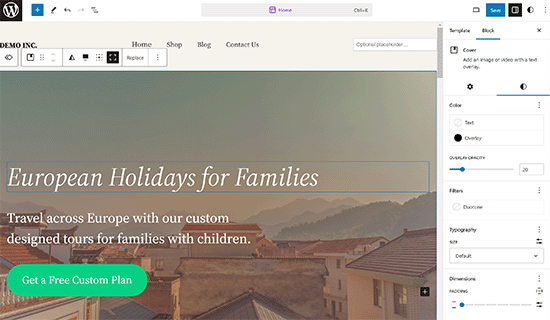
Avete bisogno di altri modi senza codice per modificare visivamente il vostro sito web? WordPress dispone di alcuni dei più intuitivi plugin di page builder drag-and-drop. Questi editor drag-and-drop offrono ancora più strumenti per creare siti web dall’aspetto professionale senza scrivere codice.
Ad esempio, è possibile utilizzare un page builder come SeedProd o Divi, che consente di costruire siti web completamente personalizzati senza scrivere alcun codice.
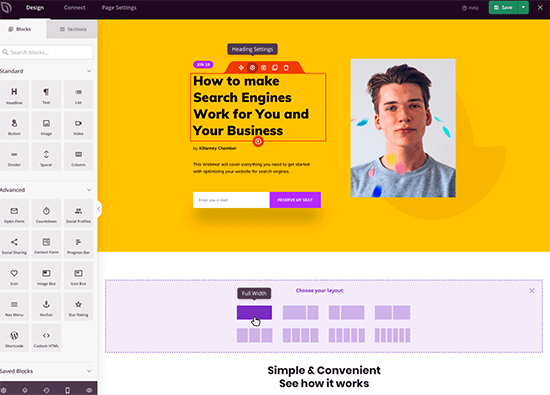
Tutte queste opzioni vi offrono molte più scelte e strumenti per modificare il vostro sito web.
Conclusione:
Per quanto riguarda la facilità d’uso, Wix e WordPress sono in parità. Entrambi offrono modi semplici e privi di codice per scrivere contenuti, creare pagine e gestire siti web aziendali e di commercio elettronico.
Wix fa un ottimo lavoro con l’interfaccia dell’editor, ma manca di funzionalità avanzate. WordPress offre una facilità d’uso che può essere ampliata con un po’ di curva di apprendimento, il che è ottimo nel lungo periodo.
Design e layout in Wix vs. WordPress
Il design e il layout del vostro sito giocano un ruolo importante per il vostro successo. Ogni proprietario di un sito ha bisogno di un web design che non sia solo bello, ma anche facile da usare e che faccia risaltare il suo marchio.
Wix:
Wix offre più di 900 modelli preconfezionati tra cui scegliere. Tutti i design di Wix sono completamente reattivi e scritti in HTML5.
Utilizzando gli strumenti integrati, è possibile modificare ulteriormente il design del sito, cambiare il layout e riorganizzare gli elementi come si ritiene opportuno.
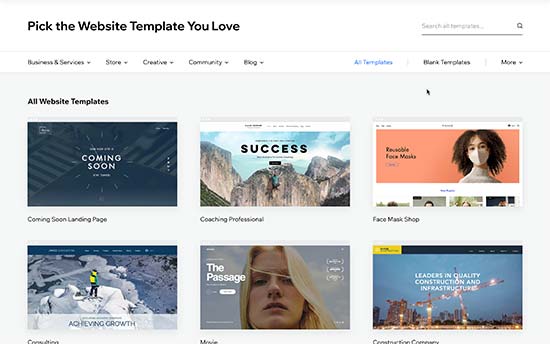
Sono disponibili modelli per ogni tipo di sito. I modelli sono suddivisi in categorie come business, eCommerce, hobby, arte e artigianato, personale e altro ancora.
Un grande svantaggio è che una volta selezionato un modello, non è possibile cambiarlo. È possibile modificarlo e personalizzarlo a piacimento utilizzando solo gli strumenti integrati, ma non è possibile passare a un altro modello.
WordPress:
Sono disponibili migliaia di temi gratuiti e a pagamento per WordPress.
I temi gratuiti offrono un’assistenza limitata, ma sono sottoposti a un rigoroso processo di revisione. I temi a pagamento offrono generalmente un maggior numero di funzioni e sono dotati di opzioni di supporto premium.
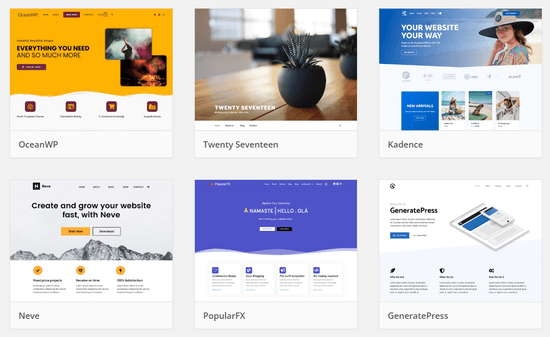
I temi di WordPress spaziano da piccoli siti personali a siti di e-commerce completi. La maggior parte dei temi è dotata di opzioni di personalizzazione integrate. È inoltre possibile utilizzare uno dei numerosi plugin di stile per personalizzare ulteriormente i temi WordPress.
Gli utenti possono scaricare temi gratuiti dalla directory di WordPress.org. Per quanto riguarda i temi a pagamento, esistono diversi negozi di temi WordPress come Astra, StudioPress, Themify, CSSIgniter e altri. Consultate il nostro elenco dei migliori negozi di temi commerciali per WordPress.
Inoltre, potete assumere uno sviluppatore o imparare a creare un tema personalizzato per la vostra azienda.
Potete anche utilizzare un plugin come SeedProd, il miglior costruttore di siti web drag-and-drop, per creare facilmente temi WordPress personalizzati senza bisogno di codifica.
È inoltre possibile creare landing page, pagine di vendita, pagine di prodotto o persino una pagina coming soon, indipendentemente dal tema utilizzato.
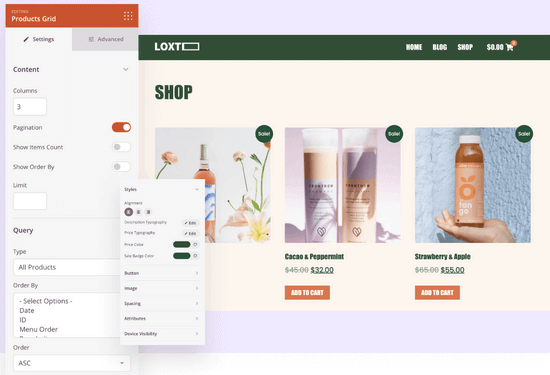
Per maggiori dettagli, consultate questo tutorial su come creare facilmente un tema WordPress personalizzato utilizzando SeedProd.
Inoltre, è possibile cambiare il tema di WordPress in qualsiasi momento e utilizzare un tema diverso. In questo modo il design del vostro sito web può crescere ed evolversi con la vostra attività.
Conclusione:
WordPress ha una gamma molto più ampia di temi e layout di design rispetto a Wix. Inoltre, gli utenti di WordPress possono facilmente cambiare tema o personalizzarlo a piacimento senza restrizioni.
Plugin e applicazioni
I plugin e le app sono come estensioni di terze parti che si possono utilizzare con la piattaforma per aggiungere ulteriori funzionalità.
Wix le chiama app e nell’ecosistema WordPress si chiamano plugin.
Confrontiamo le app e i plugin disponibili su entrambe le piattaforme e cosa si può fare con essi.
Wix:
Wix è dotato di oltre 200 applicazioni che potete aggiungere al vostro sito. Queste applicazioni offrono un’ampia gamma di funzionalità, come l’aggiunta di moduli di contatto, una galleria di immagini, commenti, pulsanti per i social media, email marketing e così via.
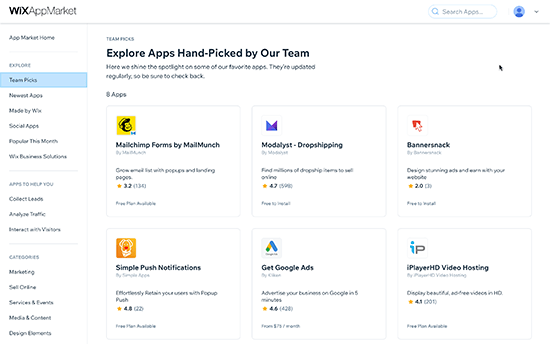
Molte app sono gratuite o hanno una versione lite. Altre applicazioni richiedono pagamenti mensili e variano di prezzo. Anche se la raccolta di app è limitata, esse coprono le funzioni più comunemente richieste dai proprietari di siti.
WordPress:
Al momento della stesura di questo articolo, ci sono più di 59.000 plugin gratuiti disponibili solo nella directory dei plugin di WordPress.org. Senza contare che i plugin premium sono disponibili su altri marketplace.
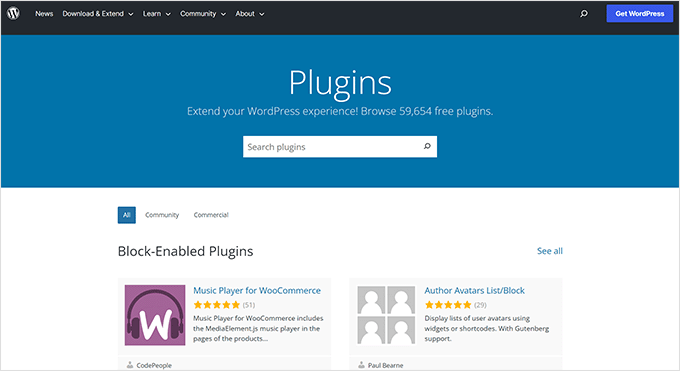
Il proverbio dice: se vi viene in mente una funzionalità, probabilmente esiste un plugin per WordPress che la rende possibile.
Se volete creare un modulo di contatto, installare Google Analytics, creare un sito web associativo o vendere corsi online, c’è un plugin per questo.
Con WordPress potete fare praticamente tutto quello che volete. Ci sono molti plugin, sia gratuiti che a pagamento, che potete utilizzare per costruire il sito web dei vostri sogni.
Per ulteriori consigli, consultate il nostro elenco dei migliori plugin per WordPress.
Conclusione:
WordPress batte facilmente Wix anche in questo campo. Anche se la libreria di app di Wix sta crescendo, è ancora limitata rispetto all’enorme scelta disponibile per gli utenti di WordPress.
Wix vs. WordPress – Qual è il migliore per il blogging?
Molti utenti sono alla ricerca di una piattaforma più semplice per iniziare a scrivere un blog. Wix e WordPress possono essere utilizzati entrambi per creare blog. Vediamo quale dei due è migliore.
Blogging con Wix
Wix vi permette di aggiungere facilmente una sezione blog al vostro sito web. Dispone di tutte le funzioni di base del blog che si utilizzano comunemente. Ad esempio, categorie e tag, foto e video, archivi, ecc.
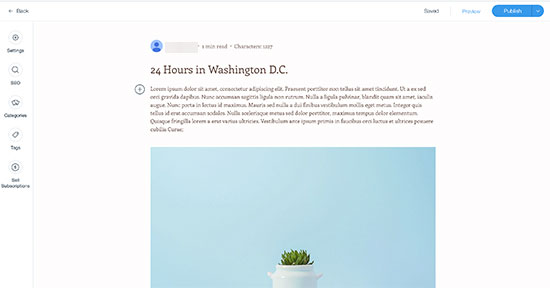
I commenti sui blog Wix sono lenti e non facili da gestire come quelli di WordPress. Molti utenti finiscono per installare sistemi di commento di terze parti come Facebook o Disqus, che richiedono entrambi la creazione di account.
Mancano anche funzioni come la retrodatazione dei post, la creazione di post privati e altro ancora.
L’interfaccia di scrittura dei post del blog è diversa da quella del costruttore di siti web Wix. Utilizza invece un editor di testo semplice, che è molto limitato in termini di opzioni di formattazione.
Blogging con WordPress
WordPress è nato come piattaforma di blogging e si è evoluto in un vero e proprio costruttore di siti web. Oggi alimenta oltre il 43% di tutti i siti web.
Ha tutte le funzioni di blogging di cui avete bisogno, come un sistema di commenti nativo e tutte le altre funzioni avanzate che mancano a Wix.
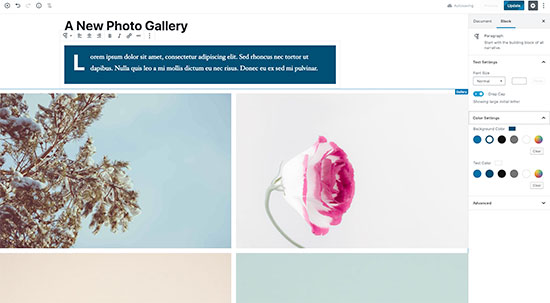
È dotato del potente editor di blocchi Gutenberg, che consente di creare bellissimi layout per i post del blog.
Soprattutto, potete ampliare il vostro blog utilizzando i plugin e aggiungere qualsiasi funzione vi venga in mente.
Conclusione
WordPress supera Wix come piattaforma di blogging. I blog Wix sono troppo basilari e mancano di diverse funzioni importanti. Se state pensando di aprire un blog, Wix non si avvicina nemmeno a WordPress.
Confronto tra Wix e WordPress eCommerce
La vendita di prodotti online è un’altra caratteristica importante che la maggior parte dei principianti cerca. Vediamo come WordPress e Wix si confrontano in materia di eCommerce.
Wix:
Wix offre l’eCommerce con i suoi piani a pagamento. Ciò significa che gli utenti con il piano gratuito non possono gestire il loro negozio eCommerce su Wix senza passare a un piano a pagamento.
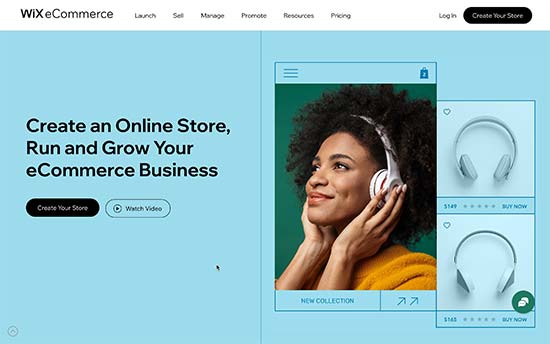
Con Wix Stores, potete accettare pagamenti utilizzando il loro sistema di pagamento nativo o utilizzare app di terze parti per collegare diversi gateway di pagamento, tra cui PayPal, Authorize.net e altri.
Se scegliete di utilizzare Wix Payments, vi addebiterà il 2,9% dell’importo della transazione + 0,30 USD per la regione degli Stati Uniti. Quando si vendono più prodotti, questa commissione di elaborazione diventa un importo considerevole.
Esistono alcune applicazioni di terze parti che possono essere utilizzate per promuovere il proprio negozio e vendere online. Anche le funzionalità generali della piattaforma di e-commerce sono limitate.
WordPress:
WordPress rende facilissimo creare il vostro negozio online utilizzando WooCommerce, la piattaforma di e-commerce più diffusa al mondo.
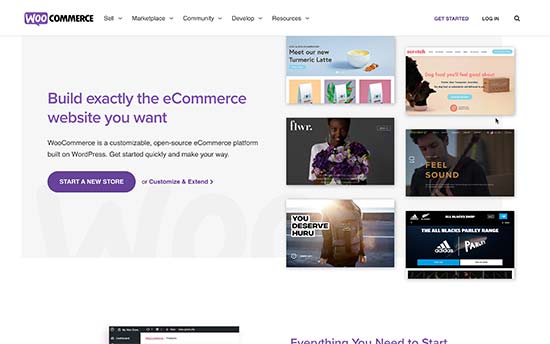
WooCommerce ha il supporto integrato per i più diffusi gateway di pagamento come Stripe, PayPal, Klarna, bonifici bancari diretti e altro ancora.
Inoltre, non ci sono commissioni aggiuntive per le transazioni. Dovrete pagare solo le commissioni del vostro processore di pagamento, che dovrete pagare con qualsiasi piattaforma.
Esistono anche molti altri plugin di eCommerce disponibili per WordPress che possono essere utilizzati per vendere beni fisici o digitali, servizi, eventi, abbonamenti e altro ancora.
WordPress è anche la migliore piattaforma per vendere abbonamenti digitali utilizzando MemberPress. Vi permette di vendere corsi online, contenuti a pagamento e piani di iscrizione per la vostra comunità online.
In alternativa, potete utilizzare il plugin WordPress Easy Digital Downloads per vendere download digitali come eBook, musica, licenze software e altro ancora.
La maggior parte dei plugin eCommerce per WordPress ha anche i propri temi e plugin aggiuntivi dedicati. Per alcuni esempi eccellenti, consultate il nostro elenco dei migliori temi WooCommerce.
Conclusione:
Se volete costruire un vero e proprio negozio online ed essere pronti alla crescita, WordPress + WooCommerce offre molta più flessibilità, libertà e scelta rispetto a Wix.
Opzioni di portabilità dei dati in Wix vs. WordPress
La portabilità dei dati vi permette di spostare i vostri contenuti quando ne avete bisogno. Vediamo come Wix e WordPress vi aiutano a spostare i vostri contenuti e a utilizzarli altrove.
Opzioni di portabilità dei dati in Wix
Wix offre opzioni molto limitate per spostare i contenuti su un’altra piattaforma. È possibile esportare i post del blog solo in formato XML. Dovrete scaricare manualmente le vostre pagine, immagini, video e altri contenuti.
Secondo la documentazione di Wix, tutti i contenuti sono ospitati esclusivamente sui server di Wix e non possono essere esportati altrove.
Questo rende un po’ difficile spostare i contenuti su un’altra piattaforma, se necessario. Tuttavia, è possibile trasferire un sito Wix. Per maggiori dettagli, consultate il nostro articolo su come passare da Wix a WordPress.
Opzioni di portabilità dei dati in WordPress
WordPress è un vero e proprio sistema di gestione dei contenuti e rende estremamente facile l’esportazione dei contenuti. È dotato di un esportatore con un solo clic che consente di scaricare i contenuti in formato XML.
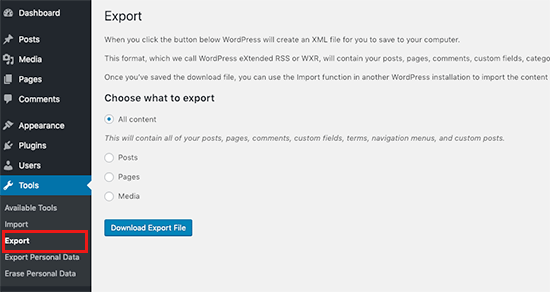
Trattandosi di una piattaforma self-hosted, è possibile creare backup completi di WordPress, scaricare i file multimediali e persino esportare manualmente il database di WordPress.
Potete quindi spostare facilmente il vostro sito WordPress su un nuovo host se non siete soddisfatti della vostra attuale società di hosting WordPress.
Conclusione:
WordPress è molto meglio quando si tratta di scaricare e spostare i dati. Wix, invece, rende piuttosto difficile spostare i contenuti.
Verdetto finale: Wix vs. WordPress – Qual è il migliore?
WordPress è di gran lunga superiore a Wix come piattaforma di pubblicazione web per qualsiasi tipo di sito. Sebbene Wix offra un costruttore di siti web facile da usare, con WordPress si può ottenere molto di più a lungo termine.
Per le istruzioni passo passo, consultate la nostra guida su come creare un sito web con WordPress.
Domande frequenti – Wix vs. WordPress
Avete ancora qualche domanda? Ecco alcune delle domande più frequenti che gli utenti ci hanno posto al momento di decidere tra Wix e WordPress.
1. Qual è il più economico, Wix o WordPress?
Wix ha piani gratuiti con il proprio nome di dominio e pubblicità. I piani a pagamento consentono di rimuovere il marchio e di utilizzare il proprio nome di dominio e partono da 16 dollari al mese con spazio di archiviazione e funzionalità molto limitate. I costi aumentano se si desidera passare a piani più ricchi di funzionalità.
D’altra parte, WordPress ha bisogno solo di un hosting e di un nome di dominio. Per esempio, potete iniziare con Bluehost per 2,75 dollari al mese con un nome di dominio e un certificato SSL gratuiti. Considerando che vi offre anche la flessibilità di aggiungere qualsiasi funzione al vostro sito web, WordPress diventa molto più conveniente nel lungo periodo.
2. Posso trasferire il mio dominio da Wix?
Sì, è possibile trasferire il proprio dominio da Wix. Tuttavia, Wix rende un po’ difficile il trasferimento dei file e dei contenuti del sito web. Per maggiori dettagli, consultate il nostro articolo su come trasferire un sito web da Wix a WordPress.
3. Quali sono i pro e i contro dell’utilizzo di Wix?
Per un rapido confronto, ecco alcuni vantaggi e svantaggi dell’utilizzo di Wix rispetto a WordPress.
Pro:
- Non è necessario installare software o gestire aggiornamenti su Wix.
- Offre un’interfaccia più semplice e facile da usare per modificare i siti web.
- Wix è una soluzione in hosting, quindi non dovete preoccuparvi di backup e sicurezza.
Contro:
- Wix è più costoso di WordPress nel lungo periodo.
- È molto limitato in termini di funzionalità rispetto a WordPress.
- Ha meno scelte di design e integrazioni di terze parti.
- Le funzionalità di eCommerce e business non si avvicinano minimamente a quelle offerte da altre piattaforme come Shopify e WooCommerce.
4. Quale piattaforma offre più spazio di archiviazione e larghezza di banda?
La maggior parte delle società di hosting WordPress offre spazio di archiviazione e larghezza di banda illimitati. Rispetto a Wix, che limita lo spazio di archiviazione in base al piano scelto. Ad esempio, il loro piano base offre agli utenti solo 500 MB di spazio di archiviazione, 1 GB di larghezza di banda e nessuna ora di video.
5. Qual è il migliore per la SEO: Wix vs. WordPress?
WordPress è migliore per la SEO in quanto è possibile utilizzare plugin e strumenti SEO, che possono essere utilizzati per fare cose come l’aggiunta di meta tag open graph, sitemap XML avanzate, analisi SEO on-site e altro ancora.
Si consiglia di utilizzare il plugin All in One SEO (AIOSEO) per migliorare il posizionamento su WordPress.
Wix offre alcune funzioni di ottimizzazione per i motori di ricerca integrate nella sua piattaforma. Ciò consente di eseguire una SEO di base per il vostro sito web.
Speriamo che questo articolo vi abbia aiutato a confrontare Wix con WordPress e a conoscerne i pro e i contro. Potreste anche leggere il nostro articolo sulle idee di business online facili da avviare e su come aumentare il traffico del vostro sito web senza spendere troppo.
Se questo articolo vi è piaciuto, iscrivetevi al nostro canale YouTube per le esercitazioni video su WordPress. Potete trovarci anche su Twitter e Facebook.





Syed Balkhi says
Hey WPBeginner readers,
Did you know you can win exciting prizes by commenting on WPBeginner?
Every month, our top blog commenters will win HUGE rewards, including premium WordPress plugin licenses and cash prizes.
You can get more details about the contest from here.
Start sharing your thoughts below to stand a chance to win!
Moinuddin Waheed says
I have used wix free plan and can say that it offers very flexibility when to comes to drag and drop page building.
But it comes with a cost, one can not run a blog or buisness website on the free plan. there are much limitations and free ads which will ruin visitors peace of mind.
whereas wordpress comes tons of options with minimal investment.
one can start a blog or website with just a pocket money and scale into a huge business.
Thanks wpbeginner for bringing this comparison. it helps a lot knowing different platforms.
Paul says
Wonderfully detailed article on pros and cons. It is obvious you took the time to reseach and lay it out for the average reader like myself. Thank you!
WPBeginner Support says
Glad you felt our comparison was helpful!
Admin
Radek says
What if I’m looking for a solution that is simple to write articles only.
I don’t have time for updating and other technical work. I just want to write an article, upload a photo and not be interested in the rest. What will be better?
WPBeginner Support says
That would depend on your comfort level with each, both can handle what you are asking about roughly the same as a WordPress tutorial site we prefer and normally recommend WordPress.
Admin
Jonny says
Well, after reading these various comments, I consider returning to WordPress. I’ve tried both. I am left with the same feeling that someone writes. Wix is easy to use but has major shortcomings. And not to mention hidden expenses that pop up that are really annoying. WordPress is more demanding to get acquainted with, but I think it pays off in the long run.
WPBeginner Support says
If you do decide to return, we hope you find our guides helpful!
Admin
JOhn says
But which one you used for this site ????
WPBeginner Support says
We use WordPress, you can learn about our site on our blueprint page below:
https://www.wpbeginner.com/blueprint/
Admin
Kandice says
Just moved over from wix to WP.
Wix was visually appealing, however, WP functions at a superior level.
I have a lot to learn, but the speed of the WP loading time is way better by far.
Looking to learn the ins and outs of WP.
WPBeginner Support says
Glad you’re enjoying WordPress, we hope our tutorials are able to help you learn anything you’re having trouble with
Admin
Mark says
WordPress is much better then Wix, but, can you create a business intranet (collaboration tool for employees only) using WordPress?
WPBeginner Support says
We have a guide on how to do that below:
https://www.wpbeginner.com/wp-tutorials/how-to-create-a-wordpress-intranet-for-your-organization/
Admin
sadaf says
I was actually looking for it , thanks.
WPBeginner Support says
You’re welcome
Admin
Tkboris says
now i was looking for this
WPBeginner Support says
Glad our article was what you were looking for
Admin
K.fatima says
I love this site, ty for this informative post
P.S keep up the good work!
WPBeginner Support says
You’re welcome, glad you found our posts helpful
Admin
Mike Keiser says
Very informative article. It contained a great deal of clear information and answered some questions for me. Well done!
WPBeginner Support says
Thank you, glad you found our article informative
Admin
Martin Ruskov says
Very good content kept me engaged until the very end without skipping a single sentence.
Thank you for the amazing comparison. I now do feel a lot more confident to start my second website with WordPress again. I am looking to build something like an online magazine.
WPBeginner Support says
You’re welcome, glad you like our content
Admin
The Indian Nomad says
I have a Wix site and I am ok with it. I had purchased a WordPress account as well but the learning curve was really high. So shifted to a Wix site and it is solving my requirements. Only downside is that the entire webpage loads at once, so the website may seem a little slow compared to wordpress sites.
WPBeginner Support says
Learning a new method to create a site can be difficult once you know one method already. Hopefully in the future you’re willing to try WordPress again
Admin
Rich says
A few probably really stupid questions:
1) Is there any way to build a wordpress site before you actually invest in getting a server to just try it out without publishing or going live or what have ya? See how it would look a test the possibilities?
2) These services and cheap plans you mention that you have struck deals with to get good prices for WP creators, I am assuming those are shared servers with also limited control over many things you can do with your site being on their shared server. What kind of server does WP require?
Ty!
WPBeginner Support says
1. You could create a local installation using the method from our article here:
https://www.wpbeginner.com/how-to-install-wordpress/#installlocal
2. Shared servers don’t limit what you can do other than how large the site can be before needing to upgrade your plan to handle the load of the site. For the WordPress requirements, you would want to take a look at our page here:
https://www.wpbeginner.com/wordpress-hosting/
Admin
Karl says
One of your “really stupid questions” is my favourite question and the one I’ve been wanting to ask for awhile now! Thank you for asking it!
Colin says
WordPress wins all the time with me. Not an IT geek, but I can easily use and create a half decent site using WordPress.com. The problem is deciding what theme to use as there are so many good ones.
WPBeginner Support says
Glad you’ve been enjoying using WordPress
Admin
Bamidele says
I have used both Wix and WordPress and there is no comparison between the two. If you need a flexible and scalable platform , then WordPress is the platform. With tons of free plugins and themes in WordPress repository, you will be able to make your website look the way you want.
WPBeginner Support says
Thanks for sharing your opinion
Admin
Jo Far says
Just beginning research on making a small business webpage. This was very helpful, especially the comments from those who’ve used both….able to compare both in a way that seemed more objective.
WPBeginner Support says
Glad our article and the recommendations from the community could help
Admin
Kristen says
Wix is waaaaay easier to use. Sure, WordPress has more plugins, but they’re confusing to use, not all of them work together, and the price adds up as you need more an more plugins to do what you need.
WPBeginner Support says
Thanks for your feedback, not all WordPress plugins require a purchase but it is an understandable concern
Admin
Mark Harris says
Exactly!
For photographers, for example, Wix is a LOT easier to setup and get fantastic looking portfolios.
Simon says
WordPress all they way.
Maybe if Wix tones down on their annoying ads I may have a look, but its very of putting.
WPBeginner Support says
Thanks for sharing your opinion
Admin
Ram says
I have used both but wordpress if far better and flexible compare to redefine formats of wix.
Also coding flexibility and customization where wix in many corners fails. This is the reason i switch to wordpress from wix
WPBeginner Support says
Thanks for your added input on this
Admin
Lex Dunn says
I have used both wordpress and wix. My feeling is that I would choose wordpress again only if I was threatened to have bamboo shoots imbedded under my fingernails. It is beyond awkward to use, virtually impossible to design it the way you want and looked totally different on Safari than it did on Chrome. It’s clunky and ugly. Wix is easy, elegant and, yes Virginia, you can have your own URL if you select to host your site with them. You have to pay to host your site with somebody, anyway. For me, there is no comparison. Just because something is more popular doesn’t make it better – Madonna had bigger sales than Aretha Franklyn … I rest my case.
bhawana says
Thank you for sharing this. It was a great help.
Daniel says
Looking at the comparison between Wix and wordpress, wordpress is the outstanding platform to build a website because the interface is user friendly. An d it enable its user to customize their website with the help of plugins and widgets on like Wix it does not provide these features.
MichaelQ says
Fairly unfair to compare Wix vs WordPress dot org, and just assume more is better (themes & plugins). Would be a much better comparison with WordPress dot com as surely that is what Wix is comparable to?
Sutalesia John says
After endlessly reading about blogging I decided to go with wordpress dot com and will gradually transfer to wordpress dot org when i have enough money to do so. So many thing to ponder and to do but i think by making this decision i will help me grow seamlessl6y without any major hassle in the future. Thank you for the post. It really is a major help for me.
Angeles says
Hi, I understand the advantages of wordpress – which is the default platform chosen by most bloggers. Still, I’m surprised by some comments, as I tried free workpress and found it ugly and hardwork, not user-friendly at all (I’m used to customise platforms for private communities) and I tried Wix and loved the templates, found it super-easy to customise them, to supervise its mobile version (someone said here that it’s not developed when it’s really easy to manage both versions and spot what doesn’t work on mobile), and reasonable in price by comparison (I have an ecommerce platform with a limit on how many products I can sell for £10 a month). I am aware that I couldn’t move my site to another platform and I did buy a domain as well – a year ago it was far cheaper for me to buy these features here than in squarespace, which I don’t recommend either. I see the potential for growth that wordpress offers but you have to get there first and pay for it while you grow too. I don’t know whether different people find different platform designs easier, to me wordpress was hard work and it looked ugly, while wix templates were much nicer and flexible. The only thing I’d say is that I choose the manual option over the AI one, which I found a nightmare in Wix. I had my website there for a year, people like it and I had never had server problems.
claire says
I am very disillusioned with wix and am thinking of cancelling after reading all these glowing reviews on various sites I chose them, it took me ages to work out how to do the site in the first place, there were several reviews saying no hidden costs, utter rubbish when I signed up it came up with different options I chose ecommerce and paid for the month when I had almost finished it they contacted me to say I had to upgrade if I wanted to sell anything on it even though that is what I paid for in the first place, and then you have to buy a domain separately because the domain name they gave me was my email address which is a ridiculous thing, they charge quite a bit for their domain name usage, then there is the fee for having the payment option with them which does work out quite a lot if added up, wix I think is a bit of a rip off and not very good, this is the English site I am referring to and the prices are a lot dearer than the American site
Stan Moore says
Word press is far superior and deiivers much better solutions than Wix. Wix has many hidden charges which do not become evident until you actually subscribe to designing a website with them… the third party developers charge over the top prices for poorly designed plug ins. Wix should monitor these designers more closely and and only allow well designed apps at more realistic prices.
Jane says
I do NOT know code nor am tech savvy… after reading the article, I decided to go with WIX; but after reading all the comments, I decided to go with WordPress… and hope i can do what I need there without having to pay smart-tech people for endless help.
George Websst says
You have probably already seen that WP.org environment it’s not much different than the one you described for Wix
Daniel Russell says
ONE thing that wasn’t mentioned here is that with Wix your site is NOT mobile friendly. You have to adjust each and every page you build in their “mobile editor ” which is a pain in the ass. I own a construction company and have been using Wix for several years now for our company website. After doing the research on WordPress I am making the switch. Basically having to start from scratch because Wix sites CANNOT be transferred to WordPress.
Michael Bryner says
Another downside to Wix is you still pay high price of their top price of almost $30 a month and total of 50gb space, which today is very low, especially when using images on a website or doing a blog. For big sites, that is a little pricey for shared hosting. You can do a heck of a lot better and cheaper else where. WordPress and on hosting site is even cheaper and more flexible too. Hell, there is even hosting for WordPress and more space and bandwidth, than what Wix offers. Wix to me is very limited for almost $30 a month premium.
Momo says
Good job, you saved me time with your article
Cheryl Haynes says
Thanks for the article, I had wondered at this when I signed up with Wix. I will more than likely go ahead and switch to WordPress… Wix is really easy to use but since I have just started playing with it to get an idea of how I want my page laid out, with all this advice and advice from a friend of mine that uses WordPress, I think I will go ahead and make that change.
Tomasas says
I have tried both and I think wix is better, but now I made my personal page very easy, quickly and for free with site pro
I realy enjoyed creating my website and recomend to try it.
Tara says
Most reviews you find about how fabulous WIX is, are fake.
WIX also pays bloggers to endorse their product. So when you go on a tech site doing a review on WIX, it is normally pro WIX.
Just keep in mind that you DO NOT have ownership of your website when using WIX.
You have 100% ownership of your website on wordpress
Anton says
Hi Tara, does it mean I would not have the ownership on the contents I publish on my website as well?
Chris McElroy says
Make sure you back up all of your content if you’re using Wix. Violate their terms of service and they can close it down and you won’t have access.
With WordPress and your own domain, you own everything and you write your own terms of service.
There are 0 upsides to running your business through Wix vs WordPress on your own domain.
Dia Patatoukos says
Wix code base is not optimal for SEO and does not allow the control necessary for ongoing search engine marketing. So regardless of the inability to scale the website, even a small business needs to be competitive in search results. If your business can not be found in search then there is no point in building a website at all. Wix haven’t gotten any better either. For less cost than a premium Wix plan, you can have a WordPress website, self hosted that will perform in search results and will also grow with your business.
D.. says
I thought this as well. But there is information out there dispelling this myth. Google search “wix vs wordpress seo” and notice that within the top 3-4 results they give clear indication as to how little significance a particular website builder has on search engine rankings.
Virgil says
No Google does not favor what type of website builder you use.
However, the search engine factors in everything – including speed, the type of content whether its relevant to your industry, keywords and description, your domain authority, headlines, pictures, headlines, categories, tags, etc.
WordPress also have many great tools and plugins to insure your site is fully optimized for SEO.
Wix doesn’t offer such tools to what WordPress has available. There is a reason why the top bloggers recommend and use WordPress. Google just loves WordPress because of integrated, supported and premium features thats dedicated to ranking on Google. Wix is lacking in this regard.
Thus WordPress wins hands down in this regard.
Jorma says
Im a graphic designer that makes easy sites that dont need huge SEOs and sing ins. For example, To make a site for a restaurant or a freelance photographer that needs only pictures and text, WIX wins by far. Simple and neat.
Its like comparing apples and oranges or better yet APPLE and PCs.
Sameer Panda says
I was using Wix previously, I shifted to WordPress last year. WordPress is much more cheaper and featured than Wix.
Lana says
Hi Sameer, Thanks for your comment! When you shift your website from Wix to WordPress, did you take your domain over too? I am curious because I am just in an middle of creating a site using Wix, but looks like in the long run, I will be better off with WordPress I don’t need a feature to accommodate E-commerce, just something people can book my coaching sessions. Thanks for any help or suggestions.
I don’t need a feature to accommodate E-commerce, just something people can book my coaching sessions. Thanks for any help or suggestions.
Michael Bryner says
You are right about WordPress cheaper and I never used Wix even once. Just seeing their prices is obvious. Just look for a hosting for WordPress and you will be paying a lot less. Your site will also expand to heck of a lot bigger too for cheaper.
Greg Schudel says
What about WordPress Vs. SquareSpace? Or The Grid? That would be an interesting comparison, yes?
WPBeginner Support says
See our comparison of WordPress vs SquareSpace.
Admin
Michael Bryner says
Just looking at the pricing for Squarespace is enticing for a personal or business site. Unlimited space is a catcher there. The only problem or thing to worry about is shared hosting is there plans, and if your site gets really busy, then probably start upping the price. Same goes for WordPress on web hosting companies. I never used Squarespace but with using WordPress, and not on paid hosting. WordPress is still my first choice, even when I do have money to pay for a website. WordPress is so universal to all coding, it is that nice. Anything that has their own built site builder, more likely is not as easy as WordPress.
Brian Loebig says
Another element that was not addressed in the article is about security. WP is the most hacked platform on earth. Wix wins on that front and the thousands of plugins available for WP are a very mixed bag. Some will bring your site crashing to its knees, not function as advertised, or end up not being supported by the original developer over time. Wix apps are more likely to be safe and supported since they are integrated into the CMS. That being said, I still think a thoughtfully designed WP site with careful consideration of the webhost, apps and theme is often a better solution, but at a significantly higher cost and learning curve than Wix. (my 2 cents).
Ray says
This maybe the case because its also the most popular platform in the world by far. If you are a hacker why would you concentrate on small fish?
Wix is limited – you cant make your wix site any faster. You cant change many things because it breaks the back end. Its hard to make your website with custom functions. You cant run multiple logins to modify different parts of your site from different users. You cant create accounts. As a small time user of websites you might not think it significant.
But when you need your site to perform, to allow multiple levels of security for editing, to be able to fine tune SEO and to make your site run like a freight train through tuned hosting and actually create custom databases and functions – then wordpress and other opensource cms kill wix
Michael Bryner says
There is so many things you can do to protect WordPress, it is just so many people make a big deal about the security.
Virgil says
If you don’t need security than Wix is the way to go. Because its nothing more than a simple website that really doesn’t need to be secured.
However, if you really need security because your running an online store and accept online payments, then WordPress is the way to go. Thats because you can add so many different ways to protect your website that it also hacker proof.
Many WordPress sites get hacked because someone didn’t protect their site and its their fault. Its not the fault of WordPress.
rapunzelo says
A very important feature is that you have the design WP “always”, whereas with Wix, you lose if you do not continue with the hosting.
tazimahmed says
I think wordpress is easier than wix as throgh wordpress we can create websites manually.
Gerard says
A somewhat superficial article and, though containing fair conclusions, hardly subjective since you guys are in the WordPress business and not in the Wix business.
Brian says
Agreed Gerard.
Bud Hines says
This is good information to know for those of us who are not familiar with either of these products. Further, it provides us with the true cost and limitations of Wix and the strengths of WP.
Thank you for providing this comparison.
Izham says
Well said there. I’ve been curious to know what is Wix all about. I’ve seen its adds all around adsense and wonder those it superior to WordPress? Or blogspot?
For beginner, yes it will be the best. But wordpress learning curve isn’t that hard. The beginner just need a real teacher teaching them the real way of handling wordpress.
Michael Bryner says
You don’t need a teacher for WordPress, it is that easy to use. If you need a teacher for it, then something is wrong with that person. I started without even asking questions or anything and it was installed and ran just perfectly. WordPress to me is the easiest platform and looks awesome with any theme.
Mohsin Alam says
Wix is easy drag & drop system but has limited feature, where WP has unlimited possibility! It better not compare between Wix & WordPress.
It’s better to compare Wix with other platform like Weebly, Webs, Webdone Etc
Jeff says
I was hoping to see something on Wix security.
Suzy says
I just cancelled my Wix account because all my products disappeared. I contacted them and they said it looks like I deleted them. More importantly, they couldn’t get them back. I started adding products again just to see those disappear a couple days later. What I found really strange was that I lost the product app. I compared my site to a template I downloaded and I lost quite a few tools. They did an update on November 1st and this started happening on the 2nd. Again, they couldn’t help and said it looked like it was the fault of the user. I thought, maybe I did delete weeks of work accidentally but when it happened again and I lost access to their tools, I knew it wasn’t me. I don’t feel secure using them anymore.
Adrienne says
I looked at Wix for a minute, but it’s just doesn’t have the power of WordPress, and dismissed it.
Kheti Nada says
“While Wix offers an easy to use website builder …” You said it all and I guess that’s what almost all WordPress users and newbies are looking for. It’s not everyone who can code. Please hurry, WordPress!
Thanks for the comparison.
Jowett Go says
This comparison really just make me laugh… wordpress is far superior than wix.
In my opinion, Wix is for those non-developers or people who really don’t have any background of how the web works and how one can put up a site. There are a lot of PAID APPS/PLUGINS in WIx that you can get for free in wordpress. Plus, highly customizable. Almost every steps you do in wix to put your site up live needs to be paid. meh.
And oh, I hate how wix restricts people to add codes in any webpage you create in wix. Codes such as google verification, and some scripts such as abandonaid and such.