Siete alla ricerca del miglior plugin di backup per WordPress per il vostro sito web?
Poiché gestiamo diversi siti web WordPress, abbiamo avuto l’opportunità di utilizzare e valutare diversi plugin di backup WordPress per i nostri siti web.
Grazie alla nostra esperienza pratica con questi plugin, abbiamo acquisito una conoscenza completa delle loro caratteristiche, dei loro pro e dei loro contro.
Con questo articolo, il nostro obiettivo è aiutare i lettori a prendere decisioni informate sulla scelta del giusto plugin di backup per il loro sito web WordPress.
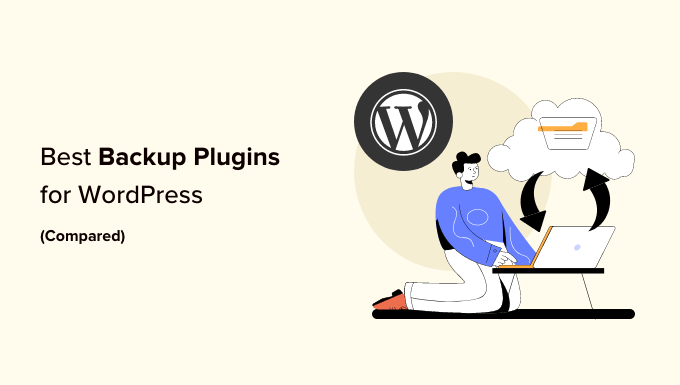
Importante: sebbene molti provider di hosting WordPress offrano servizi di backup limitati, raccomandiamo sempre ai nostri utenti di non affidarsi esclusivamente a loro. In fin dei conti, è vostra responsabilità mantenere regolari backup del vostro sito web.
Come testiamo e recensiamo i plugin di backup
Ecco come abbiamo recensito diversi plugin di backup per WordPress:
1. Esperienza nel mondo reale: Il nostro team gestisce attivamente diversi siti web WordPress, il che ci permette di avere un’esperienza diretta con diversi plugin di backup. Abbiamo utilizzato e testato a fondo questi plugin per garantire che soddisfino i nostri elevati standard di affidabilità, facilità d’uso e sicurezza.
2. Ricerca completa: Conduciamo ricerche approfondite per rimanere aggiornati sugli ultimi sviluppi della tecnologia di backup di WordPress. Valutiamo regolarmente nuovi plugin e aggiorniamo di conseguenza le nostre raccomandazioni per garantire ai lettori l’accesso alle migliori opzioni disponibili.
3. Feedback dei lettori: Apprezziamo il feedback dei nostri lettori che hanno utilizzato i plugin da noi consigliati. Monitoriamo attivamente i commenti, le recensioni e le discussioni per conoscere le esperienze reali dei proprietari di siti web che utilizzano questi plugin.
Perché fidarsi di WPBeginner?
Noi di WPBeginner siamo un team dedicato di persone con oltre 16 anni di esperienza in WordPress, design e marketing online. Ci impegniamo a fornire contenuti e risorse di alta qualità ai nostri lettori, testando e recensendo a fondo i plugin che utilizziamo. Per saperne di più, consultate il nostro processo editoriale completo.
| Best For | Price | Free Version | ||
|---|---|---|---|---|
| 🥇 | Duplicator | Scheduled backup and migration | Starts at $49.50/yr | ✅ |
| 🥈 | UpdraftPlus | Popular freemium plugin | Starts at $70/yr | ✅ |
| 🥉 | Jetpack VaultPress Backup | Premium backups and security | $4.95 per MONTH | ✅ |
| 4 | Solid Backups | Original backup plugin (since 2010) | Starts at $99/yr | ❌ |
| 5 | BlogVault | Affordable real-time cloud backup | Starts at $149/yr | ✅ |
| 6 | BoldGrid Backup | Simple backups for BoldGrid users | $2.50 per MONTH | ✅ |
| 7 | BackWPup | Free cloud backup | Starts at $69 | ✅ |
1. Duplicatore Pro
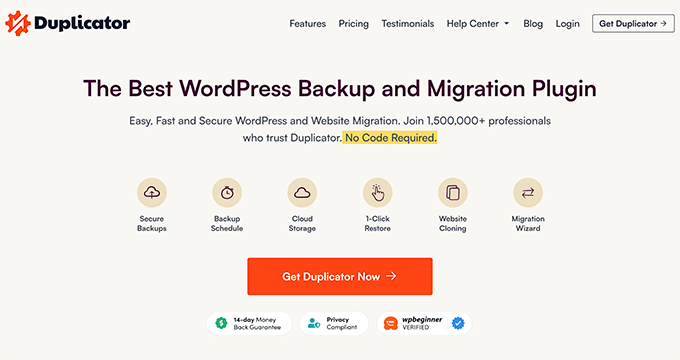
Duplicator Pro è un plugin di backup per WordPress potente e facile da usare, utilizzato da oltre 1,5 milioni di proprietari di siti web. Rende facile il backup, la migrazione e la clonazione del vostro sito WordPress, anche per i principianti.
È possibile creare backup di WordPress manuali o programmati e archiviarli in modo sicuro sui servizi cloud più diffusi, come Dropbox, Google Drive, FTP, OneDrive e Amazon S3.
È inoltre possibile visualizzare tutti i backup direttamente dalla dashboard di WordPress, semplificando così la gestione dei backup.
Quando è necessario ripristinare un backup, la procedura guidata di Duplicator Recovery vi guiderà passo dopo passo nel ripristino dei file di backup.
Duplicator è dotato di tutte le funzioni di backup necessarie, tra cui backup completi dei file e del database di WordPress, punti di ripristino, crittografia degli archivi per una maggiore sicurezza e altro ancora.
Offre inoltre funzioni avanzate di migrazione del sito, come una facile procedura guidata di migrazione, un programma di installazione semplificato, importazioni da server a server, migrazioni di rete di più siti, siti preconfigurati personalizzabili, supporto per siti di grandi dimensioni e altro ancora.
Noi di WPBeginner abbiamo utilizzato Duplicator per diverse migrazioni di siti web ed è super affidabile, soprattutto per le migrazioni complesse.
Prezzi: A partire da 49,50 dollari all’anno per backup illimitati per un massimo di 2 siti. Esiste anche una versione gratuita di Duplicator da utilizzare per iniziare.
Recensione: Duplicator Pro è un plugin per il backup e la migrazione di WordPress molto apprezzato. Ha oltre 1,5 milioni di installazioni attive e una valutazione media di 4,9 su 5 stelle. La versione gratuita ha tutto ciò che serve per iniziare. Ma vi consigliamo di passare alla versione premium per accedere a funzionalità come il cloud storage, i backup programmati e altro ancora.
Per saperne di più, consultate la nostra recensione dettagliata di Duplicator.
2. UpdraftPlus
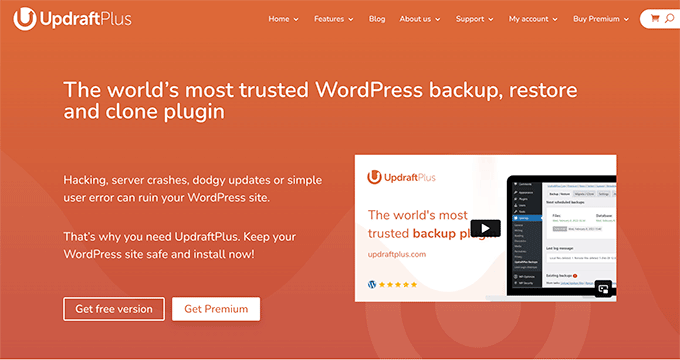
UpdraftPlus è il più popolare plugin gratuito per il backup di WordPress disponibile su Internet. È utilizzato da oltre 3 milioni di siti web.
UpdraftPlus vi consente di creare un backup completo del vostro sito WordPress e di archiviarlo nel cloud o di scaricarlo sul vostro computer.
Il plugin supporta backup programmati e su richiesta. È inoltre possibile scegliere i file di cui si desidera eseguire il backup.
Può caricare automaticamente i backup su Dropbox, Google Drive, S3, Rackspace, FTP, SFTP, e-mail e diversi altri servizi di archiviazione cloud (consultate la nostra guida passo-passo su come eseguire il backup e il ripristino del sito WordPress con UpdraftPlus).
Oltre a eseguire il backup di ogni sito web WordPress, UpdraftPlus consente anche di ripristinare facilmente i backup direttamente dal pannello di amministrazione di WordPress.
UpdraftPlus ha anche una versione premium con componenti aggiuntivi per la migrazione o la clonazione di siti web, la ricerca e la sostituzione di database, il supporto di più siti e molte altre funzioni. La versione premium consente anche di accedere al supporto prioritario.
Prezzi: Gratuito (UpdraftPremium Personal costa 70 dollari all’anno).
Recensione: UpdraftPlus è uno dei plugin di backup per WordPress più amati sul mercato. Ha oltre 3 milioni di installazioni attive e una valutazione media di 4,8 su 5 stelle. Sebbene la versione gratuita disponga di molte funzioni, vi consigliamo di passare ad UpdraftPlus premium per sbloccare tutte le sue potenti funzioni di backup.
Per maggiori dettagli, consultate la nostra recensione completa di UpdraftPlus.
3. Jetpack VaultPress Backup
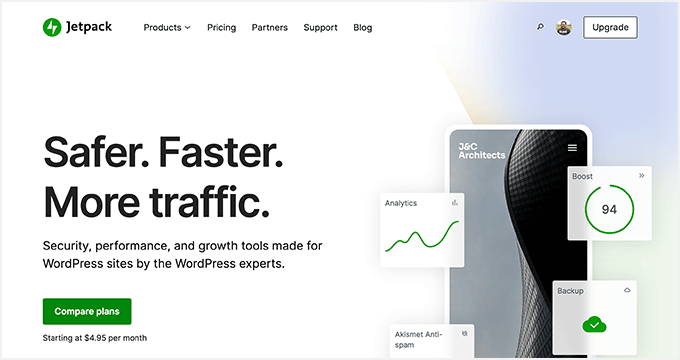
Jetpack VaultPress Backup è un popolare plugin di backup per WordPress di Automattic, la società creata dal cofondatore di WordPress Matt Mullenweg.
Questo plugin è stato originariamente lanciato con il nome di VaultPress, che è quello che usiamo su WPBeginner, ma ora è stato riprogettato e ribattezzato Jetpack Backups. Abbiamo iniziato a passare molti dei nostri siti web alla nuova piattaforma di backup Jetpack perché è più aggiornata.
Il plugin di backup Jetpack offre soluzioni di backup giornaliero e in tempo reale nel cloud, senza rallentare il vostro sito. È possibile impostare facilmente i backup di Jetpack e ripristinare i backup in pochi clic.
I piani più alti di Jetpack offrono anche scansioni di sicurezza e diverse altre potenti funzionalità.
Ci sono alcuni aspetti negativi nell’utilizzo dei backup di Jetpack per i principianti.
In primo luogo, una spesa ricorrente può accumularsi con più siti WordPress perché si paga per ogni sito.
In secondo luogo, il flusso di acquisto è piuttosto complicato e obbliga a installare il plugin Jetpack per acquistare un abbonamento. La buona notizia è che è possibile disattivare manualmente tutte le funzioni non necessarie di Jetpack, tranne i backup, in modo che non rallentino il sito.
Infine, i backup vengono archiviati per soli 30 giorni nei piani inferiori. Se desiderate un archivio di backup illimitato, dovrete pagare 4,95 dollari al mese per sito web, un prezzo decisamente più alto per i principianti rispetto alle altre soluzioni qui elencate.
Il sito WPBeginner utilizza ancora VaultPress (una vecchia versione di Jetpack) perché abbiamo ottenuto l’accesso ai loro vecchi prezzi, che erano molto più vantaggiosi.
Tuttavia, anche al prezzo più alto, il backup di Jetpack vale assolutamente la pena grazie alla reputazione stellare di Automattic. Questo è il motivo per cui paghiamo piani di backup in tempo reale a prezzi più alti per i nostri nuovi siti come All in One SEO, perché si tratta di un negozio di e-commerce e vogliamo la massima protezione.
Prezzi: A partire da 4,95 dollari al mese per un piano di backup giornaliero (con fatturazione annuale).
Recensione: Jetpack VaultPress Backup è un servizio di backup premium con un prezzo premium. Se utilizzate già JetPack per altre funzionalità come JetPack CDN per le foto, la promozione sui social media e la ricerca elastica, allora è un buon affare acquistare il loro piano completo. Se siete alla ricerca di backup cloud in tempo reale per WordPress, potete anche guardare BlogVault nel nostro elenco, perché offre prezzi più accessibili per i principianti.
4. Backup solidi

Solid Backups è uno dei più popolari plugin premium per il backup di WordPress, utilizzato da oltre mezzo milione di siti WordPress. Permette di programmare facilmente backup giornalieri, settimanali e mensili.
Con Solid Backups è possibile archiviare automaticamente i backup in servizi di archiviazione cloud come Dropbox, Amazon S3, Rackspace Cloud, FTP e Stash (il loro servizio cloud) e persino inviarli via e-mail.
Se si utilizza il servizio Stash, è possibile eseguire backup in tempo reale.
Il più grande vantaggio di Solid Backups è che non è un servizio in abbonamento, quindi non c’è un canone mensile. È possibile utilizzare il plugin per il numero di siti web indicato nel piano.
Avrete anche accesso ai forum di supporto premium, agli aggiornamenti regolari e a 1 GB di spazio di archiviazione Stash Live per memorizzare i vostri backup. Inoltre, la funzione iThemes Sync consente di gestire fino a 10 siti WordPress da un unico cruscotto.
È possibile utilizzare Solid Backups anche per duplicare, migrare e ripristinare siti web.
Prezzi: 99 dollari per il piano base (licenza per 1 sito).
Recensione: Solid Backups è una soluzione di backup WordPress premium ed economica. Ha un set completo di funzioni necessarie per il backup, il ripristino e lo spostamento di un sito WordPress. In poche parole, è una potente alternativa a UpdraftPlus e VaultPress che potete utilizzare. Per maggiori dettagli, consultate la nostra recensione completa di Solid Backups.
5. BlogVault
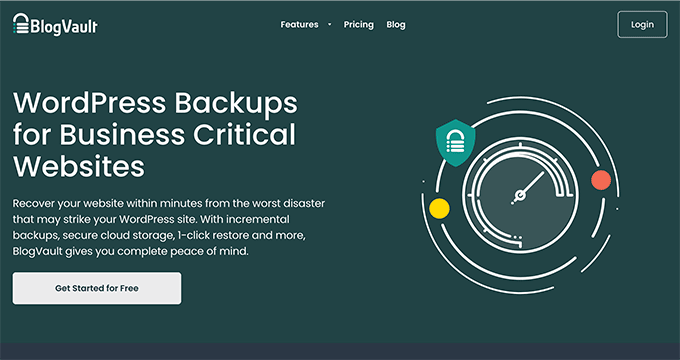
BlogVault è un altro popolare servizio di backup per WordPress. Si tratta di una soluzione Software as a Service (SaaS) piuttosto che di un semplice plugin per WordPress. Crea backup offsite in modo indipendente sui server di BlogVault, quindi il carico sul vostro server è nullo.
BlogVault crea un backup automatico del vostro sito web ogni giorno e vi permette anche di creare manualmente backup illimitati su richiesta. È dotato di backup incrementali intelligenti che sincronizzano solo le modifiche incrementali per ridurre al minimo il carico del server. Questo garantisce prestazioni ottimali per il vostro sito WordPress.
Oltre ai backup, vi aiuta a ripristinare facilmente il vostro sito web. È possibile memorizzare un archivio di backup di 90 giorni sui piani inferiori e di 365 giorni su quelli superiori, in modo da poter ripristinare il sito da qualsiasi inconveniente. Inoltre, in caso di guasto del server, i backup di BlogVault sono sempre disponibili per ripristinare rapidamente il sito.
Dispone anche di una funzione di staging site integrata che consente di testare facilmente il sito web. Inoltre, offre un’opzione semplice per migrare il vostro sito web su un altro host.
Le funzionalità di BlogVault sono molto promettenti per le piccole imprese. Tuttavia, se lo si confronta con plugin self-hosted come Duplicator, Updraft o Solid Backups, il costo per sito è più elevato.
Prezzi: 149 dollari all’anno per il piano Plus 1 Site License per i backup automatici giornalieri. 499 dollari all’anno per i backup giornalieri ad alta frequenza.
Recensione: BlogVault è una soluzione di backup per WordPress facile da usare. Crea backup offsite, in modo che il server del sito web non venga sovraccaricato dai backup. Il prezzo è un po’ più alto rispetto ad altre soluzioni di questo elenco, ma è dotato di potenti funzioni per le piccole imprese che desiderano backup in tempo reale. Per maggiori dettagli, consultate la nostra recensione completa di BlogVault.
6. Backup di BoldGrid
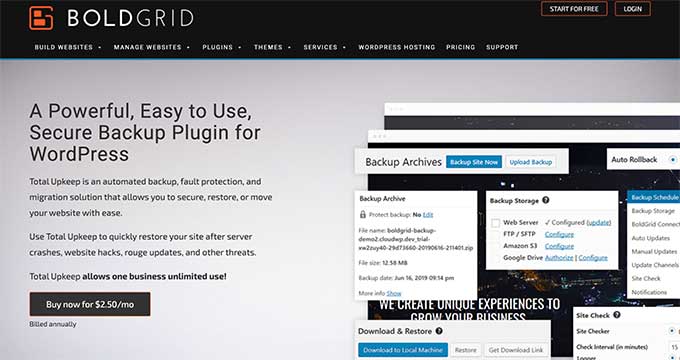
BoldGrid Backup offre Total Upkeep, una soluzione di backup automatico di WordPress di BoldGrid.
Consente di creare facilmente i backup del sito web, di ripristinare il sito dopo un arresto anomalo e di utilizzarlo per spostare il sito quando si cambia host. È possibile impostare backup automatici o creare manualmente backup con un solo clic.
Total Upkeep è dotato di una funzione di protezione automatica dai guasti che crea automaticamente un backup del vostro sito prima di aggiornarlo. Se un aggiornamento fallisce, il sito WordPress viene automaticamente riportato all’ultimo backup. È un’ottima funzione che vi protegge dagli errori di aggiornamento.
Con Total Upkeep di BoldGrid, è possibile memorizzare gli archivi di backup sulla dashboard e in posizioni di archiviazione remote come Amazon S3, FTP o SFTP.
Prezzi: 2,50 dollari al mese con fatturazione annuale (include tutti gli strumenti e i servizi di BoldGrid Premium).
Recensione: BoldGrid Total Upkeep Backup è un semplice plugin di backup per WordPress che potete utilizzare per creare i backup del vostro sito web. Se volete approfittare del loro piano bundle, che include altri potenti strumenti, allora dovrete acquistare la BoldGrid Premium Connect Key. Questo piano include anche il costruttore di siti web WordPress, al costo di 60 dollari all’anno.
7. BackWPup
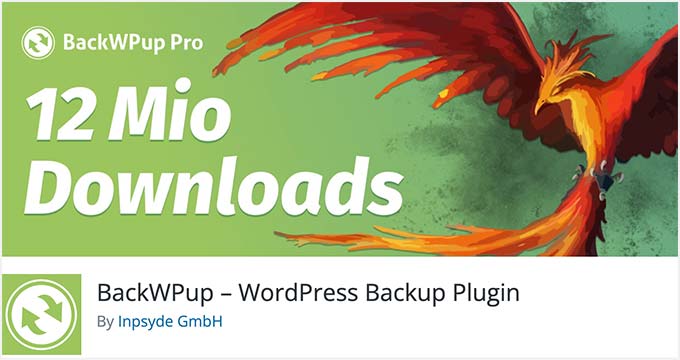
BackWPup è un plugin gratuito che consente di creare backup completi di WordPress e di archiviarli su cloud (Dropbox, Amazon S3, Rackspace, ecc.), FTP, e-mail o sul computer.
È estremamente facile da usare e consente di programmare backup automatici in base alla frequenza di aggiornamento del sito.
Anche il ripristino di un sito WordPress da un backup è molto semplice. La versione Pro di BackWPup offre un supporto prioritario, la possibilità di archiviare i backup su Google Drive e altre funzioni interessanti.
Prezzi: Gratuito (è disponibile anche un piano Premium).
Recensione: Utilizzato da oltre 600.000 siti web, BackWPup è un’ottima alternativa agli altri plugin di backup presenti nell’elenco. La versione premium del plugin aggiunge funzioni più potenti, tra cui il ripristino facile e veloce del sito web dal backend con un’app indipendente.
Qual è il miglior plugin di backup per WordPress?
Ogni plugin per il backup di WordPress presente nel nostro elenco ha pro e contro, ma tutti i plugin offrono funzioni di backup completo dei file di WordPress e di backup completo del database.
Utilizziamo Jetpack Backups per due motivi principali. È estremamente facile da usare e offre backup incrementali in tempo reale.
Ciò significa che invece di eseguire il backup di tutti i file ogni giorno o ogni ora, viene creato solo un backup di ciò che è stato aggiornato letteralmente entro pochi minuti dall’aggiornamento. Questo è l’ideale per un sito web di grandi dimensioni come il nostro, perché ci permette di utilizzare le risorse del server in modo efficiente.
Tuttavia, se gestite un sito web di piccole o medie dimensioni e odiate pagare canoni mensili elevati, vi consigliamo il popolare plugin Duplicator. Ha funzioni potenti come la crittografia dei backup, i backup programmati e molte opzioni di archiviazione nel cloud.
Qualunque sia il plugin di backup di WordPress scelto, NON memorizzate i backup sullo stesso server del vostro sito web.
In questo modo, mettete tutte le vostre uova in un solo paniere. Se l’hardware del vostro server si guasta o venite violati, non avete un backup. Questo vanifica lo scopo di creare backup regolari.
Si consiglia di archiviare i backup su un servizio di archiviazione di terze parti come Dropbox, Amazon S3, Google Drive, ecc.
Speriamo che questo articolo vi abbia aiutato a scegliere il miglior plugin di backup per WordPress per il vostro sito. Potreste anche voler dare un’occhiata alle nostre popolari guide su WordPress per il vostro sito web.
Le migliori guide WordPress per il vostro sito web
- Guida per principianti: Come ripristinare WordPress da un backup
- La guida definitiva a WordPress e alla conformità al GDPR
- Guida definitiva alla SEO di WordPress per principianti (passo dopo passo)
- La guida definitiva alla sicurezza di WordPress – Passo dopo passo
- I migliori servizi di email marketing per le piccole imprese
- I migliori servizi telefonici aziendali per le piccole imprese
- WooCommerce semplificato: Un tutorial passo dopo passo [+ risorse].
- Come recuperare e ripristinare le pagine cancellate in WordPress
Se questo articolo vi è piaciuto, iscrivetevi al nostro canale YouTube per le esercitazioni video su WordPress. Potete trovarci anche su Twitter e Facebook.





Syed Balkhi says
Hey WPBeginner readers,
Did you know you can win exciting prizes by commenting on WPBeginner?
Every month, our top blog commenters will win HUGE rewards, including premium WordPress plugin licenses and cash prizes.
You can get more details about the contest from here.
Start sharing your thoughts below to stand a chance to win!
Dennis Muthomi says
UpdraftPlus has always been my go-to WordPress backup plugin for my 3 blogs.
Actually, my web host charges $7 per month just for backups, but UpdraftPlus lets me create scheduled offsite backups to cloud storage (I use Google Cloud) for free.
It’s reliable, easy to use, and restoring backups is a breeze from the WordPress admin area.
Highly recommend UpdraftPlus over paying unnecessary hosting backup fees!
WPBeginner Support says
Glad you found it helpful
Admin
Jiří Vaněk says
I was looking for a solution to be able to backup the website to google drive. After reading this article, I decided to try Updraft about a month ago and I am very satisfied with it. Thanks to this, you at least have the peace of mind that you have backups stored not only locally, but also on the cloud. Thanks for the article that helped me decide which backup software would be best.
THANKGOD JONATHAN says
Great comparison of WordPress backup plugins! I was especially interested in the information about storage space and scheduling options. I’m now much better equipped to choose the right plugin for my needs. Thanks!
Ralph says
I’m using Updraft Plus free version for over 5 years and it auto backup my blog every day and send it to my google drive. Luckily I never had to use it but I love how simple it is. Few clicks and I’m safe with backups. Apart from hosting backups, but just like in jokes – better have more backups than none.
A Owadud Bhuiyan says
Thanks for sharing. Hope that this information will me in the future.
However, are there plugins available that can prevent fatal errors or critical issues when updating or adding new plugins?
WPBeginner Support says
Backup plugins would be the most guaranteed way to keep your site safe from those errors. Without knowing what causes the error, there is no easy way to prevent an error from occurring
Admin
kanchan says
nice post , thanks for sharing
WPBeginner Support says
You’re welcome, glad you liked our list
Admin
Ryan says
I used BackWPUp for a few years. It was a good tool, but lately it has caused my sites to crash just from being active. I’ve since removed it hoping for an update that hasn’t come. This brought me to you, my trusted source, and I’ll be trying out some of the alternates you mentioned.
Thank you.
WPBeginner Support says
Thank you for sharing your feedback and we hope you find a solution that works for you!
Admin
TinaTheVA says
Hello,
A lot of backup plugins require you to log into the site to restore, but often when a site goes down I can’t login. What is the most reliable backup tool for this scenario?
WPBeginner Support says
For a site that goes down and needs to be restored, we recommend going through the troubleshooting steps in our guide below. If you restore a site that you cannot access, there is a chance that the same error could occur again.
https://www.wpbeginner.com/beginners-guide/beginners-guide-to-troubleshooting-wordpress-errors-step-by-step/
Admin
Bart says
Duplicator does allow you to schedule your backups. It’s a shame that this one is last in your review, where I have tried some of the (popular) others and feel Duplicator deserves a much higher position.
WPBeginner Support says
Thank you for sharing your opinion each solution has its pros and cons but we’re glad you found the one you prefer!
Admin
Abdul says
Does UpdraftPlus also backup post? I mean content or just themes and plugins.
WPBeginner Support says
The plugin will back up your content as well as your other files
Admin
Natalius says
Thank you for this information; I know now what to do with my site backup planning. I appreciated
WPBeginner Support says
Glad our guide was helpful
Admin
Kosta says
Giving BackWPup a go right now! Don’t like that I can save direct to my computer but trying with backup to dropbox.
Thank you for this list!
WPBeginner Support says
Glad you found our list helpful
Admin
Anurag Mishra says
Thanks for giving such knowledgeable information. I will use updraft plus plugin for my blog website.
WPBeginner Support says
You’re welcome, glad you found our recommendations helpful
Admin
Erin says
OMG I am So glad I have found you! I am feeling so lost on this set up journey! Thank you for providing a site like this
WPBeginner Support says
Glad our guides are able to help you
Admin
Wouter De Backer says
Your information about Duplicator is completely outdated.
WPBeginner Support says
The information in our article is still correct, the only recent change is Duplicator has added a pro version that allows scheduling since the last update to this article.
Admin
Steve M. says
Currently have a WordPress site online with daily backups. Some day I may wish to move the site to another company. Do you have instructions on how to backup my site and set it up on my PC, edit it if i wish, then move it to another hosting company?
WPBeginner Support says
For what you’re looking for, you would want to take a look at our two articles below:
https://www.wpbeginner.com/wp-tutorials/how-to-move-live-wordpress-site-to-local-server/
https://www.wpbeginner.com/wp-tutorials/how-to-move-wordpress-from-local-server-to-live-site/
Admin
Dev Null says
Duplicator Pro version DOES do scheduled backups.
WPBeginner Support says
Thanks for letting us know about that update to duplicator
Admin
Scott Washburn says
Thank you! Great Stuff!
WPBeginner Support says
You’re welcome
Admin
K. Luu says
I am sunsetting my website hence I would like to save all the pages & posts in one go and access my content later on my computer. Is this possible to do with these plugins e.g. UpDraftPlus?
WPBeginner Support says
Yes as long as you back up both your content and your database
Admin
Karen A. Traer says
Thank you; this is exactly the type of information I look for from WPBegginer. Much appreciation for those who share their stories and insights, as well.
I am on a shoestring budget so understanding how powerful free alternatives are is a godsend.
WPBeginner Support says
Glad our recommendations can help
Admin
Josef Dalal says
Hi, thanks for the info. Must say that I use Updraftplus on most websites. also, these days moved for maintained hosting and found that creating backups from the server it’s also a good idea. for people with the paranoia of losing data.
Thanks again
Josef
WPBeginner Support says
Glad you like our article and thanks for sharing your recommendation for other users.
Admin
Glenn Topping says
Thanks for this list and, in actual fact, for all your other very helpful lists. I seem to have found this a bit late though.
I’ve been using All-In-One WP Migration for the past year and I’ve been very impressed with it. I first used it as I needed to migrate from one host to another, which it was perfect for, but I now use it for my regular backups. Works pretty well.
Thanks again for all of your valuable advice.
WPBeginner Support says
Glad our guide could help and thanks for sharing your method
Admin
Jargal says
I am creating backups for my WordPress site with Updraftplus. It really saved my life a few times. In my opinion, it is the best backup plugin for WordPress. Accidentally, I found a new free backup plugin called WPvivid Backup/Restore (from WordPress plugin directory) and installed it on my site. Surprisingly, it works very well on my site. Many WordPress blogs have posted the articles about the popular backup plugins. Being an audience, sometimes we want something new.
WPBeginner Support says
Thanks for sharing the plugin that you found
Admin
Rory Nevin says
Hi – I’ve been using Updraft Plus for a while now – backing up onto server and downloaded to local hard drive. However recently it won’t complete a backup – takes ages goes around in circles. I contacted my web host – they say because it’s on an Apache server it won’t complete Cron jobs and that I should switch to professional hosting – and I need a backup before doing so. Is this correct?
WPBeginner Support says
You would want to reach out to Updraft Plus for issues with their plugin.
Admin
Linas says
I use Updraft back up. Now, a recent update came with an incremental update.
I have “a talent” to mess up my websites so this plugin saves my a?? every time
WPBeginner Support says
Glad the plugin helps
Admin
aaditya says
Which one is best between – BackWPup Or Duplicator
WPBeginner Support says
Hey Aditya,
Please see our analysis of both. It actually depends on your needs. Duplicator is excellent but it lacks certain features of other backup plugins like storing backups to cloud, automated scheduled backups, and more.
Admin
Patty says
Note: BackupBuddy can no longer reliably back up to Rackspace. I’m using Rackspace only because it was an option that iThemes promoted; I had never heard of it before and would not be using it if not for iThemes. So I have a big problem. I’m currently spending a huge amount of time figuring out how to continue backing up.
Priyanshu says
I want to migrate my wordpress site but i have no idea how to migrate on another hostinng.
WPBeginner Support says
Hi Priyanshu,
Most WordPress hosting companies offer website migration, some even do that for free.
Admin
Bryan F says
I use Backup Buddy for backups and site migration, with great success.
Carl says
FYI Looks like BackupBuddy is not free anymore, I searched for the plugin and could not find it then searched Google and found their page with their new pricing plans.
WPBeginner Support says
Hi Carl,
It is not a free plugin. It is a premium WordPress plugin, which means you need to pay for the license to get support and updates.
Admin
rubul smith says
I am new WPbeginner here. I dont understand which is better for me. Can you help me ? give some advice .
WPBeginner Support says
Hi Rubul,
All of them are good options. If you want a free plugin, then we recommend UpdraftPlus.
Admin
Melanie says
Thanks for this. It’s on my to-do list.
August P says
Updraft Plus is garbage! There’s some random JavaScript or jQuery problem error that the Updraft team is dismissing. It appears as an error in the WordPress Dashboard of your site. It says: “Warning: If you can still read these words after the page finishes loading, then there is a JavaScript or jQuery problem in the site.” It makes the Updraft plugin unusable (it will not perform backups, won’t even do a migration if you purchase the premium addon). The proposed fixes don’t work, and the Updraft support response was basically, “sucks to be you.” I will NEVER use that plugin again! The lack of concern by the support team was disgraceful!
UpdraftPlus Support says
Hi,
Our apologies for your experience with our support team. It is very important to us that we resolve all support requests.
The ‘JavaScript or jQuery error’ message indicates that there is a conflict or other issue on the site that is preventing UpdraftPlus from loading its own JavaScript.
I’m afraid that I cannot find a support request in our system that matches your name here, but if you can open a new support ticket via our support form and ask for the ticket to be assigned to ‘DN’, we can attempt to resolve the conflict (or provide a refund for any add-ons if we cannot).
Mathukutty P. V. says
I tried it earlier on my blog and found memory exhaust problem. Increased php memory to 256. Not success. So stopped using. Again installed a week back and found same problem. I am on linux shared 512 M. Uninstalled yesterday. Found it backup everything database, images, plugins which is really not necessary on daily or weekly.
Janus says
Backupbuddy and duplicator are my favorites but started with a year license for Updraft and when I should use it the server was down. And the backup was not for beginners.
James Johnson says
I expect to do some business in Europe and need to comply with GDPR. Do you is there something in the program that will make that quick and simple? I’m in the early stages of settling up the business and want to build in compliance. I expect something like GDPR will come to pass in the fairly near future, so it can’t hurt to be ready.
I appreciate your assistance!
Regards,
Jim Johnson
WPBeginner Support says
Hi James,
You can hire an attorney to help you with legal requirements. You may also want to see our ultimate GDPR guide for some more details.
Admin
Faith Biete says
I will use backup buddy as my blog is a small one.
KenB says
I did not have a good experience with backup buddy. I had been making backups for years without having to use a restore.
This week i went to move the site to a new host and it failed miserably.
Problems with the database access.
No timely help available.
I found all in one migration worked for me.
Cathy says
I really must choose a backup plan and get it into place. I’m leaning toward VaultPress. I already have Jetpack installed on my WordPress.org site. This might be a dumb question, but I’m a little confused by the statement that one needs a wordpress.com website for it to work. Does that include my self-hosted website?
Editorial Staff says
A WordPress.com site requires you to make a site using http://www.wordpress.com, you would want to take a look at https://www.wpbeginner.com/beginners-guide/self-hosted-wordpress-org-vs-free-wordpress-com-infograph/
Admin
David says
Is it possible that you misunderstood Cathy’s question? I think she was asking about your statement that “…you will have to subscribe to JetPack, get a WordPress.com account, and install the Jetpack…”. I assume that “a WordPress.com account” does not mean “a WordPress.com website”. I did a quick scan of your linked article, and I didn’t see that it explained that.
Regards, David.
WPBeginner Support says
Hi David,
Sorry, yes you are right. A WordPress.com account doesn’t mean you need to create a WordPress.com blog or website.
Shiva says
Hello,
We Follow WP-beginner from these type of words.
“We use VaultPress for two main reasons. It is extremely easy to use, and it offers real-time incremental backups. ”
In last year i commented here also, On that time, our website db storage as 250 GB,now 1.5 TB.
we following Vaultpress with jetpack premium . It is simple & real-time time backup.
Thanks WP-beginner suggesting best Apps in industry.
Shiva
WPBeginner Support says
Hi Shiva,
Glad you find WPBeginner helpful thanks for your kind words.
thanks for your kind words.
Admin
Steve says
A 1.5TB database in WordPress?
Debra says
I am looking for a back-up solution for a very large real estate site with MLS/RETs integration that has a user friendly restore feature. Which of these backup solutions mentioned in this article would work. I used Duplicator Pro, but it failed to restore a site I had created and I had to completely redo the site. The backup that was with the Host Service was an epic fail! Looking for advice so this never happens to me again! Thank you.
tabasko says
Hi there
I’m looking into a WP backup plugin able to copy data files to FTP without using ZIP (or make separate archive file) + able to backup my parent/root folder of the domain (as WP has been installed in its own folder.
Problem is that my hosting solution returns error message around ZIP (“too large file”).
Thanks for any information you can share
Ray says
Can anyone tell me when updraft free version runs it auto backup? It appears to me from the couple of sites I have installed it on, it runs the AUTO backup at the sametime each day you installed it.
So if you installed it 11am then it will run the next day at 11am?
Anyone know if this is true?
WPBeginner Support says
Hi Ray,
It does. However, you can also set up your own schedule by visiting Settings » UpdraftPlus Backups page and clicking on the Settings tab.
Admin
Ray Grau says
@Support – thank you – but that setting section doesn’t allow us to set our own time to run. If I want it to run in the middle of the night using the (FREE Version) I have to stay till then and activate the plugin.
WPBeginner Support says
Hi Ray,
We took another look and you are right. It allows you to set the frequency of backups like (12 hrs, daily, weekly, etc) but not the exact time when you want backups to run. For that, you will need premium version.
Mathukutty P. V. says
updraft plus memory exhaust problem. Tried adding 256M in php.ini and wp-config.fp as advised by wp support but problem not solved. What is another best free plugin?
Joe Miles says
Perhaps you have a site that’s very big on a server with low resources? Or somehow your server is already overloaded.
UpdraftPlus chunks the backup to make it unlikely to run out of server resources. So I’d expect you’ll also get the problems with other plugins.
Keep trying to resolve it with UpdraftPlus support.
M says
My site is very small and newly started in sep. with other plugins not facing that problem. Contacted UpDraftplus support on WordPress but they could not solve the problem. TThey replied on twitter to make 256 or 512M in wp_config.fp. I did that in wp_config.fp and php.ini but not success. Which free version plugin is alternative and best?
Tyrion says
There is a much greater chance that Backup Buddy will abort than it will run. Any little thing will prevent it from running, like if the cat sneezes too loudly.
John says
Funny but misleading… I’ve used it for years on hundreds of websites without the slightest problem.
Mathukutty P.V. says
After installing updraftplus resource exhausted. I tried 2/3 times installing.
Mathukutty P. V. says
updraftplus or wp-dbmanager is better choice? Is it necessary to use plugin for backup when cpanel backup is available?
WPBeginner Support says
Hi Mathukutty,
With cPanel you will have to manually create the backup. These backup plugins will allow you to automate the process and save backups on cloud storage.
Admin
natalie says
I have repeatedly tried to back up my blog, using BackWPup 3.4.1; A project of Inpsyde GmbH
[INFO] WordPress
But I always get this email, please can you help and advice
ERROR: Backup archive too big to be sent by email!
[01-Sep-2017 04:01:44] ERROR: Job has ended with errors in 3164 seconds. You must resolve the errors for correct execution.
thanks
natalie
Frank says
The backup it creates is too big to email to you. You’ll need to store and then download it if you want a copy on your computer.
Rob Bock says
Backup buddy or the win. I’ve been developing a new site for a client for 3 months now. It’s a big site, with hundreds of hours invested and countless customizations. Come to find out one of my developers updated the theme files instead of applying customizations to the child theme so when we upgraded to WP 4.8 all customizations were lost.
Thankfully, I was able to use the importbuddy tool that comes with backup buddy and had the site restored back to its previous state in less than 10 minutes using a local backup. I was able to sync the offsite backups to my Amazon s3 storage as well. This won’t replace FTP folder backups or database backups through cPanel, but I’ve never felt more confident in a backup tool, and restoring from this was definitely a faster, easier experience than doing so from a manual FTP backup.
Johnsie says
Just backup the wordpress folder and dump the database using a cron job and shell script. I wouldn’t trust a plugin for this sort of thing.
Mark says
You said that Jetpack is required to use Vaultpress. I’ve been using Vaultpress for a couple years now and I do not have Jetpack installed, nor have I ever heard about this before. And it’s backing me up every day.
WPBeginner Support says
Hi Mark,
All customers who signed up before December 2016, can continue using VaultPress without JetPack. As a new customer, you can’t buy VaultPress without Jetpack.
Admin
Katie says
Thank you for these suggestions! I am attempting BackWPUp on my brand new blog! We’ll see how it goes… appreciate so many options listed! Hoping to backup to my email but really I don’t know whether thats the best idea. Anyone have a suggestion for the best place to back up a brand new site?
Andre says
After trying many and getting frustrated with the complex processes I’ve settled on Updraft for free and then if you really want super easy and quick then try managewp’s backup and clone service. For $2 I reckon it’s a smashing good service to migrate a site or for off site backups. I have no affiliation to managewp. They just have the easiest backup solution out of all we’ve ever tried. It’s backup or migrat migration takes a few minutes after clicking one or two buttons in the dashboard. But having said that, we’ve not tried Securi.