Die Beta-Version von WordPress 4.5 wurde letzte Woche veröffentlicht. Wir haben die Entwicklung genau verfolgt und freuen uns, berichten zu können, dass WordPress 4.5 voraussichtlich in der zweiten Aprilwoche 2016 veröffentlicht werden wird. In diesem Artikel werden wir die Neuerungen von WordPress 4.5 anhand von Funktionen und Screenshots vorstellen.
Hinweis: Sie können die Beta-Version auf Ihrem Computer oder in einer Staging-Umgebung ausprobieren, indem Sie das WordPress Beta Tester Plugin verwenden.
Dies ist die Beta-Version, was bedeutet, dass bis zur endgültigen Veröffentlichung von WordPress 4.5 keine weiteren neuen Funktionen hinzugefügt werden. Bitte beachten Sie jedoch, dass einige dieser Funktionen möglicherweise nicht in die endgültige Version aufgenommen werden.
Theme-Logo-Unterstützung
Das Hinzufügen eines Theme-Logos über den Customizer ist eine lang erwartete Funktion. WordPress 4.5 wird Theme-Logo-Unterstützung zum WordPress-Kern hinzufügen.
Viele Premium-WordPress-Themes ermöglichen es den Nutzern bereits, ein benutzerdefiniertes Logo über ihr eigenes Optionsfeld hochzuladen. Mit der Core-Unterstützung für die Funktion wäre es für Benutzer möglich, dies über den Theme-Customizer zu tun.
Themes wären in der Lage, Unterstützung für Logos mit Größenwerten wie diesen zu definieren:
add_image_size( 'twentysixteen-logo', 1200, 175 ); add_theme_support( 'site-logo', array( 'size' => 'twentysixteen-logo' ) );
Wenn ein Thema diese Funktion nicht unterstützt, wird es im Customizer nicht sichtbar sein.
Verbesserungen im visuellen Editor
Die Mehrheit der WordPress-Benutzer verbringt die meiste Zeit mit der Erstellung von Inhalten. Alles, was das Schreiben besser und schneller machen kann, ist immer eine gute Sache.
WordPress 4.5 wird einige neue Verbesserungen für den visuellen Editor bringen, die das Schreiberlebnis für die Benutzer verbessern werden.
Inline-Link-Bearbeitung
WordPress verfügt über einige großartige, zeitsparende Tastenkombinationen, die alle dazu beitragen, dass Sie schneller schreiben können. Eine dieser Tastenkombinationen ist CTRL+K (Befehl+K auf Mac), mit der Sie Links in Beiträge einfügen können.
Mit dieser Tastenkombination wird das Popup-Fenster zum Einfügen von Links geöffnet, das ein wenig ablenkend wirkt.
In WordPress 4.5 wird durch Drücken von STRG+K ein Inline-Menü zum Einfügen von Links angezeigt. Geben Sie einfach die URL ein und schreiben Sie Ihren Beitrag weiter, ohne die Hände von der Tastatur zu nehmen.
Weitere Shortcuts für Inline-Text
Inline-Textabkürzungen wurden in WordPress 4.3 eingeführt. Sie ermöglichten es den Nutzern, mit einfachen Textabkürzungen schnell Formatierungsmarkierungen hinzuzufügen.
Mit WordPress 4.5 werden weitere Shortcuts eingeführt, z. B. `code` für Code und **bold** für Fettdruck.
Für die Benutzer, die diese Abkürzungen nicht mögen, hier ist, wie man Inline-Textabkürzungen im visuellen Editor zu deaktivieren.
Verbesserter Bildschirm für moderierte Kommentare
Viele Blogger verbringen viel Zeit mit der Moderation von Kommentaren in WordPress. Die Kommentarmoderation ist ein notwendiges Übel, das wir alle tolerieren müssen, um Kommentarspam in WordPress zu bekämpfen.
WordPress sendet Ihnen eine E-Mail-Benachrichtigung, wenn ein neuer Kommentar abgegeben wird. Wenn Sie in der E-Mail auf den Link „Genehmigen“, „Spam“ oder „Papierkorb“ klicken, gelangen Sie zu einem Bildschirm, auf dem Sie den Kommentar mit einer Schaltfläche zur Durchführung der gewünschten Aktion sehen können.
Dieser Bildschirm ermöglicht es Ihnen nicht, einen Kommentar zu bearbeiten. Es wird auch keine Formatierung des Kommentartextes angezeigt, was unangenehm ist.
Mit WordPress 4.5 werden Sie einen verbesserten Bildschirm zu sehen bekommen. Er zeigt Ihnen die Formatierung des Kommentartextes so an, wie sie im Browser erscheinen würde. Es wird auch einen Link zum Bearbeiten des Kommentars geben.
Responsive Vorschau im Customizer
WordPress 4.5 wird eine weitere coole Ergänzung für den Customizer bringen. Sie werden nun in der Lage sein, responsive Vorschauen Ihrer Website direkt im Customizer zu sehen.
Sie können auf das Gerätesymbol am unteren Rand klicken, um die Ansicht zwischen den Geräten zu wechseln. Derzeit werden Vorschauen für Desktop, Tablet und Mobilgeräte angezeigt. So erhalten Sie eine allgemeine Vorstellung davon, wie Ihre Website auf diesen Geräten aussehen würde.
Optimierte Generierung der Bildgröße
WordPress hat mit WordPress 4.4 responsive Bilder eingeführt. Das bedeutet, dass Nutzer auf kleineren Bildschirmen seit 4.4 ein kleineres, für ihren Bildschirm geeignetes Bild angezeigt bekommen.
Diese Funktion ist großartig, da sie nicht nur die Leistung von Websites auf kleineren Bildschirmen verbessert, sondern auch Geld für Datentarife spart.
WordPress 4.5 wird dies noch weiter verbessern. Es wird Bilder weiter optimieren, um ihre Größe um bis zu 50 % zu reduzieren, ohne sichtbare Qualitätsverluste.
Wir empfehlen nach wie vor, für das Web optimierte Bilder zu speichern, um beste Ergebnisse zu erzielen.
Erlauben Sie den Benutzern, sich mit ihrer E-Mail-Adresse anzumelden
Es ist schwierig, den Überblick über all die Benutzernamen zu behalten, die wir auf den verschiedenen Websites verwenden. Aus diesem Grund erlauben viele beliebte Websites wie Facebook, Twitter und andere ihren Nutzern, ihre E-Mail-Adresse als Benutzernamen zu verwenden.
Während man seinen Benutzernamen leicht vergessen kann, vergessen die meisten Menschen ihre E-Mail-Adresse nicht.
In der Vergangenheit war es in WordPress nicht möglich, sich standardmäßig mit einer E-Mail-Adresse anzumelden. Dies wird sich voraussichtlich mit WordPress 4.5 ändern.
Da jeder WordPress-Benutzer auf Ihrer Website bereits eine E-Mail-Adresse hat, die mit seinem Konto verknüpft ist, kann er sich nun mit seiner E-Mail-Adresse anmelden.
Entwickler-Funktionen
WordPress 4.5 wird viele Verbesserungen für Entwickler mit sich bringen. Hier sind einige der spannenden Verbesserungen für Entwickler:
Selektive Aktualisierung im Customizer – Wenn im Customizer eine Änderung vorgenommen werden soll, muss die gesamte Seite neu geladen werden. WordPress 4.5 wird mit einem robusten Framework ausgestattet sein, das eine selektive Aktualisierung im Customizer ermöglicht. Dies wird ihn unglaublich schnell machen, und es wird Entwicklern erlauben, großartige Dinge mit Live-Vorschauen zu tun.(#27355)
Anpassbare Embed-Vorlagen – Mit WordPress 4.4 wurden auch Embeds eingeführt, mit denen Benutzer Beiträge aus ihren eigenen und anderen WordPress-Blogs einbetten können. Mit WordPress 4.5 werden die Einbettungsvorlagen anpassbar sein, so dass Theme-Autoren individuelle Anzeigen erstellen können.(#34561)
WP_Site-Klasse – WordPress 4.5 wird mit der WP_Site-Klasse für Multisite-WordPress-Installationen kommen.(#32450)
Script Loader – Das Hinzufügen von Inline-Skripten wird mit der Einführung von wp_add_inline_script() in WordPress 4.5 einfacher. (#14853, #35873)
Wir hoffen, dass dieser Artikel Ihnen dabei geholfen hat, zu erfahren, was in WordPress 4.5 kommen wird. Lassen Sie uns wissen, welche Funktionen Sie spannend finden und was Sie sich für zukünftige Versionen von WordPress wünschen.
Wenn Ihnen dieser Artikel gefallen hat, dann abonnieren Sie bitte unseren YouTube-Kanal für WordPress-Videotutorials. Sie können uns auch auf Twitter und Facebook finden.


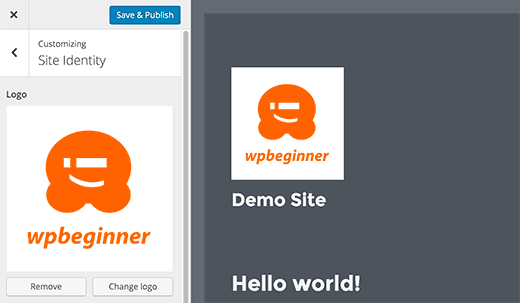
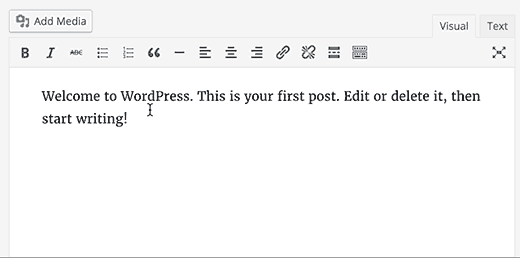
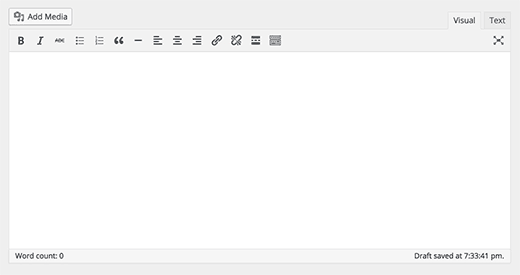
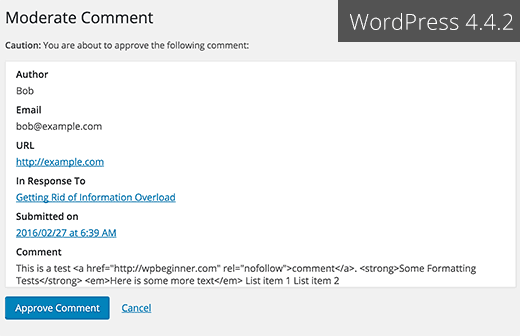
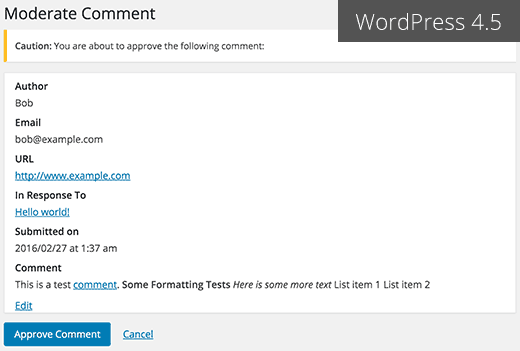
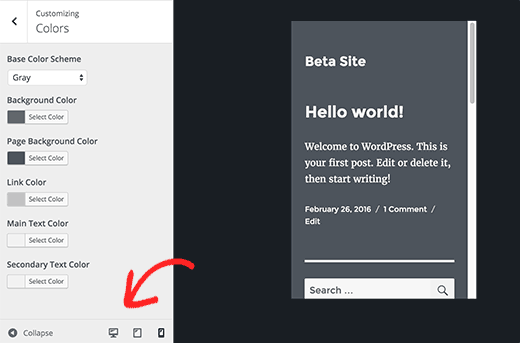
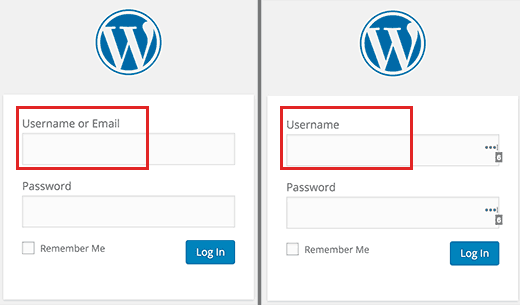




Syed Balkhi says
Hey WPBeginner readers,
Did you know you can win exciting prizes by commenting on WPBeginner?
Every month, our top blog commenters will win HUGE rewards, including premium WordPress plugin licenses and cash prizes.
You can get more details about the contest from here.
Start sharing your thoughts below to stand a chance to win!
Sheri Ann Richerson says
Ok, the update removed all the „open in external tab“ check marks and all of my „no follow“ links. None of the ’no follow“ plugins are working. I also had to remove other plugins. Please help! I already was dinged by Google.
Thank you!
Rinalds says
I liked the new update, however 4.4 had better features then 4.5
Igor Tsaritsyn says
Automatic WordPress 4.5 update destroyed my front page. I use twenty eleven with content left. After the update the content became centered! And the right side column is now below the content on the right hand side. Why? And how can I fix it? My blog is . Thank you
WPBeginner Support says
Go to Dashboard » Updates to see if there is an update available for Twenty Eleven. If there is, then first back up your entire WordPress site and then install the update.
Admin
johan vanherberghen says
Since 4.5 my tabular content isn’t showing by entering the page? what happens here?
julie says
Thanks for the post.
My question is, where did the editor go? I usually go into the dashboard, click on appearance and in the drop down click on „editor“ so I can edit my home page and sidebars, etc. It’s hand coded and I need to update a video on my home page and can’t find home.php, which is usually under appearances –> editor.
Can someone lend a hand?
berns says
Same here… We’re going crazy figuring out what to do… our CSS Editor is gone. haist!!!
Vergil Sparda says
I suggest that you create a child theme and put all your CSS design on style.css file so that next time, even if there is an update, your css file will not be affected.
Dave says
Hey the release code is different, it uses ‚custom-logo‘ not ’site-logo‘
pavan says
The below thing are not working in the 4.5 beta version.
`code` for code and **bold** for bold, italic, #h1 are not working .
Dave Warfel says
Pavan — The backticks for code should be working. I just tested today in the latest beta version.
Developers decided NOT to move forward with the **bold** or __italic__ text patterns. And a single hash (#) was never a valid text pattern. The h tags start with ## for h2, and run through ###### for h6. h1’s are not supported.
Dan Heath says
This is nice, but simple, common sense requests that I and others have been asking for, are ignored and there seems no way to communicate what we want or to get answers on how to code it for ourselves. I NEED to be able to limit posts by category, per page. Seems simple, if you know how to code in WP speak, but I don’t. I would be happy to buy a plug in to do this, but don’t know where to go to find such a thing. Have googled and everything else I can think of, to no avail.
DeBAAT says
Hai Dan,
Would it solve your issue when using Gravity Forms?
I can imagine you make a page with a form where you have a mandatory choice of the post type categories you allow. GF also supports other post elements to create a new post from.
Hope this helps. Just mail me if you have more questions.
Best.
Jan
Claire Goodwin says
Hmm… my initial reaction to the new ability to sign in using email is… WORRIED! Seems like this gives the bad guys more ways to try to hack in — and now we must make sure all users have strong passwords in more places. What am I missing here that will assuage my fears ?!
Jean says
THIS! Can we disable login using email?
Alex Nicholson says
Love to see the ability to create tables in free WordPress. Please!!!
WPBeginner Support says
Meanwhile you can try TablePress. The base plugin is free and quite enough in most usage scenarios.
Admin
Dave Warfel says
There’s also a great plugin that adds simple table creation tools to the TinyMCE editor: MCE Table Buttons plugin. I’d recommend this if you need a simple solution. TablePress is great, but much more robust.
NIS says
I have a different question here. How do you define image size on media setting for bootstrap wordpress theme. Like interms of -xs , -sm, -md and -lg. Suggest me.
Mike Campbell says
Really nice updates to WordPress in 4.5, I really like the ability to login with email as I have some websites I manage where clients have had to use their usernames or I have had to implement a plugin to make this happen. Also the responsive quick click button in Optimizer is something that I think will add to the UI.
hassan says
Thanks for nice post. Waiting for WordPress New features …
William says
Such a pity that Elegant Themes‘ Divi doesn’t take advantage of WordPress’s responsive images feature.
Deb says
In regards to „Optimized Image Size Generation“, I was curious what you thought about the use of WPMU Dev’s Smush Pro. Would that sort of plug-in still be needed?
WPBeginner Support says
Please see this article, Optimizing Images with WP Smush (Pro, Cons, and Alternatives).
Admin
Barbara says
Some great developer features. When are you guys going to add a „Search Pages“ field to an existing page so we don’t have to click on „Pages“ in the Dashboard sidebar and then enter the search term in „Search Pages“? Something to think about for the next update!
Thanks!
Shane C. says
Most modern day web browsers have a search function, just hold control + f while you are on a page and type the word in your looking for!
Charlie Merland says
I’ve been waiting for an implementation of something like wp_add_inline_script() for years, truly a great news for developers!
Intel says
I am not sure why you waited. It is just pain in the a**. You could do it several other ways.
Kevin Larkin says
Thanks for the roundup. With this release I see WordPress continuing to tinker around the edges (native support for responsive images in v4.4 being a notable exception). For such an established platform that powers so many websites, I’m amazed at the number of features it lacks. Some quick-off-the-top examples:
• Native support for enabling PHP in posts and widgets
• A feature to restrict site access to individual IPs or IP ranges
• Ability to temporarily post site maintenance message instead of site content
KL
Enrique says
Nothing about improved security. I’ve been dealing with several hacked sites recently and I just don’t understand how this happened. Probably a mix of things, but wordpress is weak in this regard.
Dave Warfel says
Hi Enrique — I’ve dealt with a few hacked sites in the past year, so I feel your pain.
However, the WordPress core code is incredible secure. It’s really not a problem with WordPress itself, but more of an issue with vulnerabilities in plugins & themes, to go along with weak passwords and user ignorance about general security practices.
I’m not saying there aren’t ways WordPress could continue to improve security, but we want to be careful not to make it so difficult to login that your average user can’t access their own site.
I see a lot of responsibility for designers, developers & those setting up the sites to educate users, and setup proper security measures.
bruno-webdesign says
WordPress 4.4.2 lets you bruteforce wp-login.php as many times as you want. Each time you login, it does a database query and can fill up server connections especially if coming via a botnet all over the place.
All WordPress core would need to do, is record the time of the last attempt, and if it happened within the last 3 minutes, deny any subsequent attempts from anyone.
This means no database calls, no multiple web server processes, etc. It would just be a simple text deny.
Little things like this can be really important. You might suggest there are work arounds to prevent this, but this is something that should be part of the core itself.
I really hope WordPress has some small (but important) security enhancements in the future, to stop botnets from hitting xmlrpc and wp-login.php whever they want on a default WordPress install.
Sohel Rana says
Thanks for this review. Just Awesome features are coming in WordPress 4.5
Anton says
But line breaks are still randomly deleted and inserted in the text editor? I can’t believe this is such an old bug and it never gets addressed.
Tom says
As a WP Beginner i’m always in trouble with templates. It needs a long time to edit the template structure. I think it comes much easier and faster if there is a click and edit option. Meaning… if you click on any section in the preview, the customizer will show you the editable things in the menu on the left side (like background color, static picture, video, logo, address, txt etc.)
As an idea only….
Dave Warfel says
Tom, something similar to this is being implemented with 4.5 (if I understand it correctly). You’ll be able to hold down the SHIFT key and click on various elements in the preview pane, and the corresponding setting will open up on the left.
Give it a shot when 4.5 official launches.
Pablo Domínguez says
Thanks for the preview, it was very interesting! I didn’t know you could try WordPress betas, so thanks for that tip as well.
CleverK says
Just started up a new site last week, and glad to see the email login and comments changes. More and more this confirms that I’d rather stick with native comments and use add-ons to add functionality, rather than getting an outside comments tool.
Gbadamosi Abdulwahab says
Good day, I am one of your website users. I will like to seek your help and assistance in editing my WordPress website
Kevin Donnigan says
Thanks for the great round up. Looking forward to some of these features, especially for image performance.
Fahid Javid says
This update would be a great enhancement regarding basic controls over a WordPress site.
I wish WordPress offers all basic controls by default for necessary configurations. For example, almost every site has a logo and favicon. Favicon upload option has given already and now logo option as well. Awesome!
Thanks for this helpful article