La versione beta di WordPress 4.5 è stata rilasciata la scorsa settimana. Abbiamo seguito da vicino lo sviluppo e siamo entusiasti di comunicare che il rilascio di WordPress 4.5 è previsto per la seconda settimana di aprile 2016. In questo articolo, metteremo in evidenza le novità di WordPress 4.5 con caratteristiche e screenshot.
Nota: potete provare la versione beta sul vostro computer o su un ambiente di staging utilizzando il plugin WordPress Beta Tester.
Questa è la versione beta, il che significa che non verranno aggiunte nuove funzionalità fino alla versione finale di WordPress 4.5. Tuttavia, sappiate che alcune di queste funzionalità potrebbero non essere inserite nella versione finale.
Supporto per il logo del tema
L’aggiunta del logo del tema dal customizer è una funzione attesa da tempo. WordPress 4.5 aggiungerà il supporto per il logo del tema al nucleo di WordPress.
Molti temi premium di WordPress consentono già agli utenti di caricare un logo personalizzato utilizzando il proprio pannello delle opzioni. Con il supporto del core per questa funzione, sarà possibile per gli utenti farlo dal personalizzatore del tema.
I temi potranno definire il supporto per i logo con valori di dimensione come questo:
add_image_size( 'twentysixteen-logo', 1200, 175 ); add_theme_support( 'site-logo', array( 'size' => 'twentysixteen-logo' ) );
Se un tema non supporta questa funzione, non sarà visibile nel personalizzatore.
Miglioramenti all’editor visuale
La maggior parte degli utenti di WordPress passa la maggior parte del tempo a creare contenuti. Tutto ciò che può rendere l’esperienza di scrittura migliore e più veloce è sempre una buona cosa.
WordPress 4.5 apporterà alcuni nuovi miglioramenti all’editor visivo, che miglioreranno l’esperienza di scrittura degli utenti.
Modifica dei link in linea
WordPress è dotato di alcune scorciatoie per risparmiare tempo, che aiutano a scrivere più velocemente. Una di queste scorciatoie è CTRL+K (Command+K su Mac), che consente di inserire link nei post.
Questa scorciatoia apre la finestra a comparsa per l’inserimento dei link, che distrae un po’.
Con WordPress 4.5, premendo CTRL+K viene visualizzato un menu in linea per l’inserimento dei link. È sufficiente digitare l’URL e continuare a scrivere il post senza staccare le mani dalla tastiera.
Altre scorciatoie per il testo in linea
Le scorciatoie per il testo in linea sono state introdotte in WordPress 4.3. Consentono agli utenti di aggiungere rapidamente marcatori di formattazione utilizzando semplici scorciatoie di testo.
WordPress 4.5 sta introducendo altre scorciatoie come `code` per il codice e **bold** per il grassetto.
Per gli utenti che non amano queste scorciatoie, ecco come disabilitare le scorciatoie per il testo in linea nell’editor visuale.
Miglioramento della schermata dei commenti moderati
Molti blogger dedicano molto tempo alla moderazione dei commenti in WordPress. La moderazione dei commenti è un male necessario che tutti noi dobbiamo tollerare per combattere lo spam dei commenti in WordPress.
WordPress invia una notifica via e-mail quando viene inviato un nuovo commento. Facendo clic sul link “approva”, “spam” o “cestina” presente nell’e-mail, si accede a una schermata in cui è possibile visualizzare il commento e un pulsante per eseguire l’azione desiderata.
Questa schermata non consente di modificare un commento. Inoltre, non mostra la formattazione del testo del commento, il che non è piacevole.
Con WordPress 4.5, la schermata sarà migliorata. Verrà mostrata la formattazione del testo del commento così come appare nel browser. Inoltre, sarà presente un link per modificare il commento.
Anteprima reattiva nel Customizer
WordPress 4.5 porterà un’altra interessante aggiunta al Customizer. Ora sarete in grado di vedere le anteprime responsive del vostro sito direttamente nel customizer.
È possibile fare clic sull’icona del dispositivo in basso per passare da un dispositivo all’altro. Attualmente vengono mostrate le anteprime per desktop, tablet e dispositivi mobili. In questo modo si ha un’idea generica dell’aspetto del sito su questi dispositivi.
Generazione di immagini ottimizzate
WordPress ha introdotto le immagini responsive con WordPress 4.4. Ciò significa che dalla versione 4.4 gli utenti con schermi più piccoli vedono un’immagine più piccola e adatta al loro schermo.
Questa funzione è ottima perché non solo migliora le prestazioni dei siti web su schermi più piccoli, ma fa anche risparmiare sui piani dati.
WordPress 4.5 migliorerà ulteriormente questo aspetto. Ottimizzerà ulteriormente le immagini per ridurre il loro sito fino al 50% senza alcuna perdita di qualità visibile.
Si consiglia comunque di salvare le immagini ottimizzate per il web per ottenere i migliori risultati.
Consentire agli utenti di accedere utilizzando l’indirizzo e-mail
È difficile tenere traccia di tutti i nomi utente che utilizziamo su tutti i siti. Per questo motivo, molti siti popolari come Facebook, Twitter e altri consentono agli utenti di utilizzare il proprio indirizzo e-mail come nome utente.
Mentre è facile dimenticare il proprio nome utente, la maggior parte delle persone non dimentica il proprio indirizzo e-mail.
In passato, WordPress non consentiva agli utenti di effettuare il login con l’e-mail per impostazione predefinita. Questo dovrebbe cambiare con WordPress 4.5.
Poiché ogni utente di WordPress sul vostro sito ha già un indirizzo e-mail associato al proprio account, ora potrà utilizzare il proprio indirizzo e-mail per effettuare il login.
Caratteristiche per gli sviluppatori
WordPress 4.5 porterà molti miglioramenti sotto il cofano per gli sviluppatori. Ecco alcuni dei miglioramenti più interessanti per gli sviluppatori:
Aggiornamento selettivo nel Customizer – Nel Customizer, se deve essere applicata una modifica, l’intera pagina deve essere ricaricata. WordPress 4.5 sarà dotato di un robusto framework che consentirà il refresh selettivo nel customizer. Ciò lo renderà incredibilmente veloce e permetterà agli sviluppatori di fare grandi cose con le anteprime dal vivo.(#27355)
Modelli di embed personalizzabili – WordPress 4.4 ha introdotto anche gli embed, che consentono agli utenti di incorporare i post del proprio e di altri blog WordPress. WordPress 4.5 renderà i modelli di embed personalizzabili in modo che gli autori dei temi possano avere visualizzazioni personalizzate.(#34561)
Classe WP_Site – WordPress 4.5 sarà dotato della classe WP_Site per le installazioni WordPress multisito.(#32450)
Script Loader – L’aggiunta di script inline diventerà più semplice con l’introduzione di wp_add_inline_script() in WordPress 4.5. (#14853, #35873)
Ci auguriamo che questo articolo vi abbia aiutato a conoscere le novità di WordPress 4.5. Fateci sapere quali funzioni trovate interessanti e cosa vorreste vedere nelle future versioni di WordPress.
Se questo articolo vi è piaciuto, iscrivetevi al nostro canale YouTube per i video tutorial su WordPress. Potete trovarci anche su Twitter e Facebook.


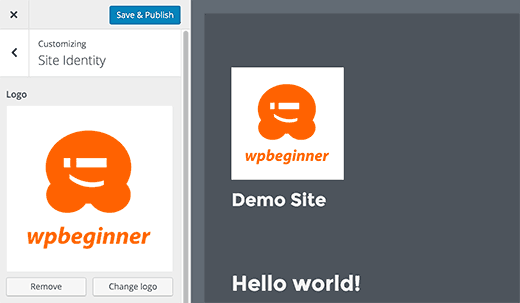
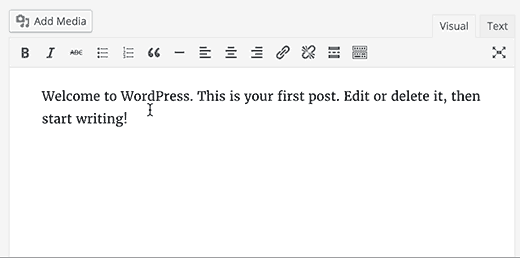
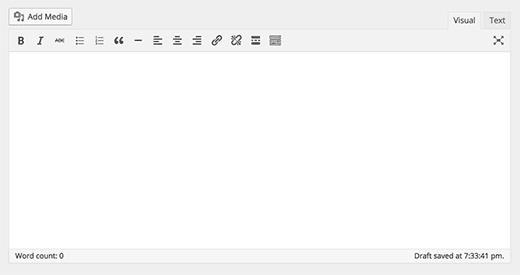
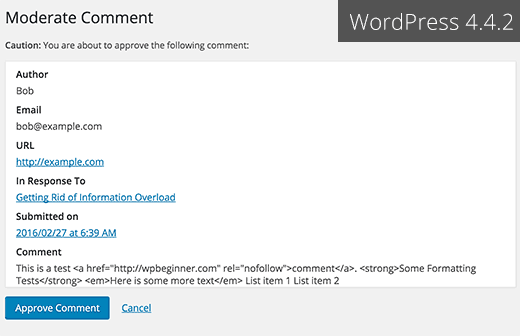
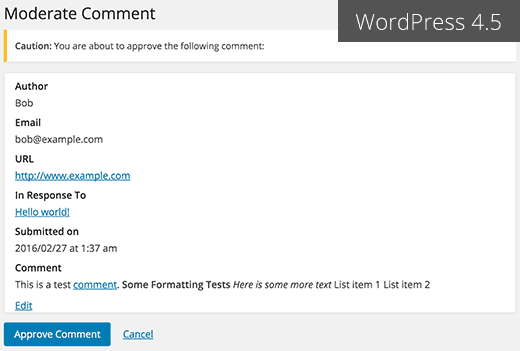
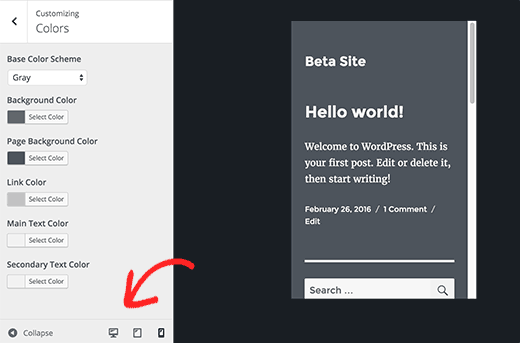
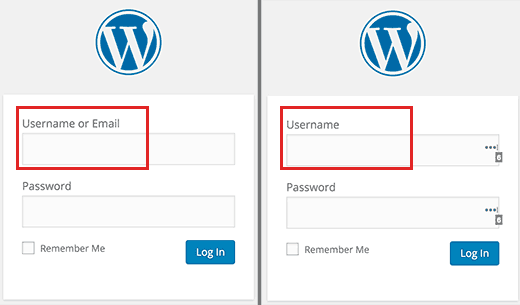




Syed Balkhi says
Hey WPBeginner readers,
Did you know you can win exciting prizes by commenting on WPBeginner?
Every month, our top blog commenters will win HUGE rewards, including premium WordPress plugin licenses and cash prizes.
You can get more details about the contest from here.
Start sharing your thoughts below to stand a chance to win!
Sheri Ann Richerson says
Ok, the update removed all the “open in external tab” check marks and all of my “no follow” links. None of the ‘no follow” plugins are working. I also had to remove other plugins. Please help! I already was dinged by Google.
Thank you!
Rinalds says
I liked the new update, however 4.4 had better features then 4.5
Igor Tsaritsyn says
Automatic WordPress 4.5 update destroyed my front page. I use twenty eleven with content left. After the update the content became centered! And the right side column is now below the content on the right hand side. Why? And how can I fix it? My blog is . Thank you
WPBeginner Support says
Go to Dashboard » Updates to see if there is an update available for Twenty Eleven. If there is, then first back up your entire WordPress site and then install the update.
Admin
johan vanherberghen says
Since 4.5 my tabular content isn’t showing by entering the page? what happens here?
julie says
Thanks for the post.
My question is, where did the editor go? I usually go into the dashboard, click on appearance and in the drop down click on “editor” so I can edit my home page and sidebars, etc. It’s hand coded and I need to update a video on my home page and can’t find home.php, which is usually under appearances –> editor.
Can someone lend a hand?
berns says
Same here… We’re going crazy figuring out what to do… our CSS Editor is gone. haist!!!
Vergil Sparda says
I suggest that you create a child theme and put all your CSS design on style.css file so that next time, even if there is an update, your css file will not be affected.
Dave says
Hey the release code is different, it uses ‘custom-logo’ not ‘site-logo’
pavan says
The below thing are not working in the 4.5 beta version.
`code` for code and **bold** for bold, italic, #h1 are not working .
Dave Warfel says
Pavan — The backticks for code should be working. I just tested today in the latest beta version.
Developers decided NOT to move forward with the **bold** or __italic__ text patterns. And a single hash (#) was never a valid text pattern. The h tags start with ## for h2, and run through ###### for h6. h1’s are not supported.
Dan Heath says
This is nice, but simple, common sense requests that I and others have been asking for, are ignored and there seems no way to communicate what we want or to get answers on how to code it for ourselves. I NEED to be able to limit posts by category, per page. Seems simple, if you know how to code in WP speak, but I don’t. I would be happy to buy a plug in to do this, but don’t know where to go to find such a thing. Have googled and everything else I can think of, to no avail.
DeBAAT says
Hai Dan,
Would it solve your issue when using Gravity Forms?
I can imagine you make a page with a form where you have a mandatory choice of the post type categories you allow. GF also supports other post elements to create a new post from.
Hope this helps. Just mail me if you have more questions.
Best.
Jan
Claire Goodwin says
Hmm… my initial reaction to the new ability to sign in using email is… WORRIED! Seems like this gives the bad guys more ways to try to hack in — and now we must make sure all users have strong passwords in more places. What am I missing here that will assuage my fears ?!
Jean says
THIS! Can we disable login using email?
Alex Nicholson says
Love to see the ability to create tables in free WordPress. Please!!!
WPBeginner Support says
Meanwhile you can try TablePress. The base plugin is free and quite enough in most usage scenarios.
Admin
Dave Warfel says
There’s also a great plugin that adds simple table creation tools to the TinyMCE editor: MCE Table Buttons plugin. I’d recommend this if you need a simple solution. TablePress is great, but much more robust.
NIS says
I have a different question here. How do you define image size on media setting for bootstrap wordpress theme. Like interms of -xs , -sm, -md and -lg. Suggest me.
Mike Campbell says
Really nice updates to WordPress in 4.5, I really like the ability to login with email as I have some websites I manage where clients have had to use their usernames or I have had to implement a plugin to make this happen. Also the responsive quick click button in Optimizer is something that I think will add to the UI.
hassan says
Thanks for nice post. Waiting for WordPress New features …
William says
Such a pity that Elegant Themes’ Divi doesn’t take advantage of WordPress’s responsive images feature.
Deb says
In regards to “Optimized Image Size Generation”, I was curious what you thought about the use of WPMU Dev’s Smush Pro. Would that sort of plug-in still be needed?
WPBeginner Support says
Please see this article, Optimizing Images with WP Smush (Pro, Cons, and Alternatives).
Admin
Barbara says
Some great developer features. When are you guys going to add a “Search Pages” field to an existing page so we don’t have to click on “Pages” in the Dashboard sidebar and then enter the search term in “Search Pages”? Something to think about for the next update!
Thanks!
Shane C. says
Most modern day web browsers have a search function, just hold control + f while you are on a page and type the word in your looking for!
Charlie Merland says
I’ve been waiting for an implementation of something like wp_add_inline_script() for years, truly a great news for developers!
Intel says
I am not sure why you waited. It is just pain in the a**. You could do it several other ways.
Kevin Larkin says
Thanks for the roundup. With this release I see WordPress continuing to tinker around the edges (native support for responsive images in v4.4 being a notable exception). For such an established platform that powers so many websites, I’m amazed at the number of features it lacks. Some quick-off-the-top examples:
• Native support for enabling PHP in posts and widgets
• A feature to restrict site access to individual IPs or IP ranges
• Ability to temporarily post site maintenance message instead of site content
KL
Enrique says
Nothing about improved security. I’ve been dealing with several hacked sites recently and I just don’t understand how this happened. Probably a mix of things, but wordpress is weak in this regard.
Dave Warfel says
Hi Enrique — I’ve dealt with a few hacked sites in the past year, so I feel your pain.
However, the WordPress core code is incredible secure. It’s really not a problem with WordPress itself, but more of an issue with vulnerabilities in plugins & themes, to go along with weak passwords and user ignorance about general security practices.
I’m not saying there aren’t ways WordPress could continue to improve security, but we want to be careful not to make it so difficult to login that your average user can’t access their own site.
I see a lot of responsibility for designers, developers & those setting up the sites to educate users, and setup proper security measures.
bruno-webdesign says
WordPress 4.4.2 lets you bruteforce wp-login.php as many times as you want. Each time you login, it does a database query and can fill up server connections especially if coming via a botnet all over the place.
All WordPress core would need to do, is record the time of the last attempt, and if it happened within the last 3 minutes, deny any subsequent attempts from anyone.
This means no database calls, no multiple web server processes, etc. It would just be a simple text deny.
Little things like this can be really important. You might suggest there are work arounds to prevent this, but this is something that should be part of the core itself.
I really hope WordPress has some small (but important) security enhancements in the future, to stop botnets from hitting xmlrpc and wp-login.php whever they want on a default WordPress install.
Sohel Rana says
Thanks for this review. Just Awesome features are coming in WordPress 4.5
Anton says
But line breaks are still randomly deleted and inserted in the text editor? I can’t believe this is such an old bug and it never gets addressed.
Tom says
As a WP Beginner i’m always in trouble with templates. It needs a long time to edit the template structure. I think it comes much easier and faster if there is a click and edit option. Meaning… if you click on any section in the preview, the customizer will show you the editable things in the menu on the left side (like background color, static picture, video, logo, address, txt etc.)
As an idea only….
Dave Warfel says
Tom, something similar to this is being implemented with 4.5 (if I understand it correctly). You’ll be able to hold down the SHIFT key and click on various elements in the preview pane, and the corresponding setting will open up on the left.
Give it a shot when 4.5 official launches.
Pablo Domínguez says
Thanks for the preview, it was very interesting! I didn’t know you could try WordPress betas, so thanks for that tip as well.
CleverK says
Just started up a new site last week, and glad to see the email login and comments changes. More and more this confirms that I’d rather stick with native comments and use add-ons to add functionality, rather than getting an outside comments tool.
Gbadamosi Abdulwahab says
Good day, I am one of your website users. I will like to seek your help and assistance in editing my WordPress website
Kevin Donnigan says
Thanks for the great round up. Looking forward to some of these features, especially for image performance.
Fahid Javid says
This update would be a great enhancement regarding basic controls over a WordPress site.
I wish WordPress offers all basic controls by default for necessary configurations. For example, almost every site has a logo and favicon. Favicon upload option has given already and now logo option as well. Awesome!
Thanks for this helpful article